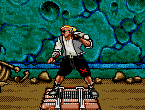|
I think the platinum is braided but the gold isnít on the Corsair ? Some people have said itís a detriment since itís less flexible for routing in tight spaces . Iíll find out soon , the gold is what I ordered . I added the processor and the L9i to my ASRock X570 ITX and theres mm clearances between the fan and the various bullshit modules on the board. I had to sort of wedge the cable under the heat sink to get it to route well around to the fan header and itís still too long. I get why people pull things apart and do custom cables better now. I donít really care though as long as it all works when I cram it in the case. My PSU should be here tomorrow and Iíll do a dry run with the hardware before trying to Tetris this into the Dan.
|
|
|
|

|
| # ? May 10, 2024 04:39 |
|
Arzachel posted:Depends on your motherboard, some let you set fan curves but it's usually pretty limited. For software, Argus Monitor is good but also pretty much the only option since SpeedFan hasn't been maintained for years now. Thanks. I know for awhile there were concerns about how monitor programs were pulling data and causing core voltage to not drop. Was that ever a problem with Argus? Didnít see much beyond the support for zen2 mentioned in version history. I have the sf600, must be gold though, no braided cables. But I might poach from my big tower which does.
|
|
|
|
X13Fen posted:This is pretty much my exact build, but only a 3600. I've just ordered my last parts this morning, including an ASUS ROG STRIX B450-I gaming motherboard. I also went with the Corsair SF600 Platinum 600W sfx psu. Question: did you have to flash the mobo yourself or did it come already compatible with the 3600? Iím probably going to get that same board and want to know if Iíll need to try and get it from somewhere that will do it for me or if they come up to date by this point.
|
|
|
|
I got the store I bought it from to flash it. It was only AUD$10, so I figure that's pretty cheap for the convenience I have seen some stuff in the build a pc thread that there may have been a refresh and newer boards do come pre-flashed. But don't quote me on that
|
|
|
|
Beverly Cleavage posted:Thanks. I know for awhile there were concerns about how monitor programs were pulling data and causing core voltage to not drop. Was that ever a problem with Argus? Didnít see much beyond the support for zen2 mentioned in version history. Should be fine once you update the bios and chipset drivers, they made the boost algorithm less trigger happy. I'm on a 2600 though, so might be worth asking around in the AMD thread.
|
|
|
|
I'm selecting a PSU for a Lian-Li TU150 case. Multiple reviews I've read state that the cables that come with Corsair SF power supplies are too short to make use of the routing options. Custom cables are out of my price range, so does anyone have suggestions for a quiet, high quality, SF power supply with longer cables?
|
|
|
|
  
|
|
|
|
https://www.sliger.com/products/cases/sv590/ What if we made an Evolv Shift Air with less stupid internals?
|
|
|
|
Welsper posted:https://www.sliger.com/products/cases/sv590/ And charged more than twice as much whole making it subjectively uglier. What's up with the Shift Air's internals?
|
|
|
|
Welsper posted:https://www.sliger.com/products/cases/sv590/ That rust patina looks badass, and the side vent pattern is pretty neat, too. Lungboy posted:And charged more than twice as much It's a niche product and made in America, none of Sliger's stuff is cheap but it is incredibly well made and well designed. I got a Cerberus and while it cost drat near as much as my CPU, it's really solid and it likely will be my last PC case for an extremely long time.
|
|
|
|
Okay, last question I think and then I'm going to pull the trigger and get this build done. Has anyone dealt with the NZXT H210 cases? I've looked at the Sliger and NCase stuff and while they are super nice, I think they're pretty far outside my budget. The H210 looks like it should fit my space, as well as let me keep my Corsair 650W ATX power supply that I already have instead of ordering a new SF600 (unless the SF600 is vital to an ITX build for some reason).
|
|
|
|
I have the Silverstone fortress mini. Itís awful, no air vents for the video card so itís basically in its own little chamber. They made a revision replacing one of the panels for one with air vents but wonít sell me just that panel.
|
|
|
|
Whoreson Welles posted:Okay, last question I think and then I'm going to pull the trigger and get this build done. Watch the Gamers Nexus review on the H200 case. They talk about greatly improved temps with an sfx over atx psu in the case. Maybe adding a lower intake fan to the case will help with the higher temps when using the atx psu. I think if I were building in one of the larger itx cases, I would build in the Nano S. Canna Happy fucked around with this message at 04:56 on Dec 15, 2019 |
|
|
|
Lungboy posted:And charged more than twice as much whole making it subjectively uglier. What's up with the Shift Air's internals? A shift Air is slightly larger than an SV590, yet you can't mount anything bigger than a thin 120mm rad in it due to all the places they've interrupted continuous space. Mounting the GPU with fans outward on a shift Air can also be an issue depending on GPU width due to how stingy the riser cable is (unless they've lengthened it from the original shift).
|
|
|
|
Welsper posted:A shift Air is slightly larger than an SV590, yet you can't mount anything bigger than a thin 120mm rad in it due to all the places they've interrupted continuous space. Mounting the GPU with fans outward on a shift Air can also be an issue depending on GPU width due to how stingy the riser cable is (unless they've lengthened it from the original shift). Ah right. I'm going to be air cooling so lack of rad support isn't an issue for me. GPU could be a problem but I won't be going for any monster card so hopefully it'll fit. I'll keep scouring the net for reviews too to see what hardware fits ok.
|
|
|
|
I've been looking into gpu card upgrades on my shift air. My current card is a inno3d ichill gtx 1080 X3 Standard Graphics Card Dimensions: Length 302.2mm Height 115.2mm Width 2.5-slot I'd say that is near the max you can cram into it. Gigabytes windforce variants seem to be the cheapest that can fit into that size, with still having a good cooler. Card size L=286.5 W=114.5 H=50.2 mm Their 2070super also have the same dimensions.
|
|
|
|
Supradog posted:I've been looking into gpu card upgrades on my shift air. The card i was looking at is 29.3 x 13 x 5.5cm (xfx DD ultra 5700), which Partpicker says will fit, but your numbers suggest otherwise. Do you think it'll be ok?
|
|
|
|
I'd say the 13cm height is gonna be the big issue. You have the gpu "tray" itself butting towards the out fan by the motherboard area, vs getting the power cables into the gpu. The pci extender cables is long enough.  I looked at your card, the power connectors is a bit recessed into the design which is good. It looks like the black fan shroud is the issue. Not the best angle on the xfx card, but look at height above the case tab with the screw holes  vs vs  Maybe it will work, but I'd have a good return policy.
|
|
|
|
Thanks for that. Is there not enough room with a stock fan where you have the Noctua, or are they the same thickness? It would need 1.5cm extra either by the fan or by the PSU by the look of it.
|
|
|
|
The stock fan and the noctua is the same thickness. I just wanted two same-ish fans as I run them from the same fan header via a splitter and I had a fan grill for the 12cm noctua. Though in hindsight I'll rework it a little to get more airflow, and the fan grill isn't really needed, as there was less cabling than feared. I'll move the motherboard area noctua fan down to the bottom side position and put in the stock 14cm fan by the motherboard.
|
|
|
|
Well, I did it. I thought I was in the clear and had done enough research. Mobo was in, fans all in, everything plugged in, just time to sliiiiiiide the gpu in and... wait. Wait, no, this should fit. Hang on. Ordered a 2.75 slot GPU when my case only fits 2 slot. Didnít even know that was a thing. Most cases stressed a max length but I didnít even think to consider slot size. Oh well, on startup it seems to go through POST, Noctua fans are quiet as all hell. Just have to get a smaller GPU. So far Iím satisfied with the size and aesthetic. Canít wait to get it fully up and running.
|
|
|
|
Height is also a concern in a lot of ITX/SFF cases, and tall cards MSI's Gaming or Ventus series will have issues with connector clearance even if they fit fine in length and width. You shouldn't have to worry about that with an H210, though! The easiest way to make sure a model will fit is just too do some googling and see if anybody has put it in your particular case and posted the results 
|
|
|
|
So after a year of planning, I finally purchased all this:  (and reusing a 500GB SSD from my old pc) And turned it into this:  (cable management not final) The first computer I've built myself, and it was pretty straightforward. My only issue was the rookie mistake of trying to plug the front power cables into the front USB 2 pins, but I figured that out quickly enough The real issues have been with installing windows (SSD in the wrong format for install, installing the wrong version of windows, reinstalling windows, and finally not having my cd key be valid anymore...) I did a benchmark of ghost recon Wildlands on Ultra and hit ~62fps @ 1440, gpu maxing at 70C (with the side panels off) Looking forward to when it's all set up properly!
|
|
|
|
Stickman posted:Height is also a concern in a lot of ITX/SFF cases, and tall cards MSI's Gaming or Ventus series will have issues with connector clearance even if they fit fine in length and width. You shouldn't have to worry about that with an H210, though! The easiest way to make sure a model will fit is just too do some googling and see if anybody has put it in your particular case and posted the results  Tell me about it.
|
|
|
|
Gangringo posted:
looks right to me who needs that panel, really
|
|
|
|
Beverly Cleavage posted:As far as I got yesterday: Aaaaand "done."  At some point, custom power cables and maybe a little better cable management. Also, I need to find a better way to manage gpu fans since they're running off the chassis fan header (so is the side intake). I'm sure there are options, just haven't done a deep dive yet. For now, it's running loosely correlated to cpu temp, and is doing ok. I'm still migrating stuff over from the old machine, and I can't wait to relocate it/get a bigger desk, but I'm very pleased with how it turned out.
|
|
|
|
Iíll have to look it up later but you can run them off the gpuís header with a splitter. Thatís what I was doing before I RMAíd my card.
|
|
|
|
The plug is different, but I'll look into it. some of what I saw people doing including soldering... I'm not quite at that level.
|
|
|
|
Beverly Cleavage posted:The plug is different, but I'll look into it. some of what I saw people doing including soldering... I'm not quite at that level. Have a look at GPU fan header adaptors. See if they match the connector type on your card.
|
|
|
|
GELID SOLUTIONS PWM Fan Adapter for VGA Cooler Fan https://www.amazon.com/dp/B005ZKZEQA/ref=cm_sw_r_cp_api_i_9vNaEbXEZ91CJ This plus a bit pwm fan splitter and youíll have the same setup I was running... until my lovely cooler install warped my card
|
|
|
|
Yeah, either use an adapter and run the fans off of the gpu header or leave the fans plugged into the chassis fan headers and use software fan control to pin the speed to gpu temps (or some combination of gpu or cpu temps, you can get pretty fancy).
|
|
|
|
Those were the options I had been coming up with. Nice to know Iím not crazy. Just havenít had a chance to really explore any more in depth. Thanks for the help!
|
|
|
|
VulgarandStupid posted:until my lovely cooler install warped my card Oof. What happen?
|
|
|
|
GRINDCORE MEGGIDO posted:Oof. What happen? Didn't pay attention to which spacers I should have used. The card warped over time, but EVGA was a champ and RMA'd it. I've just been too lazy to do it again. The temps on the accelero were great though.
|
|
|
|
I looking to build a gaming PC around an NCASE M1, but I have exhaust questions. I was looking to do a Kraken x52 for the CPU, Corsair SFF PSU, and a something along the lines of a RTX 2060 for the GPU. I don't need max performance from this, I just want to play 1080p @ 60 fps; anything else is overkill. I mostly want it to be quiet and unobtrusive so that it's not a toddler magnet. In a lot of the builds I see, people have two Noctuas in the bottom of the chassis, which are presumably INTAKE fans--but it doesn't make a ton of sense to me as they're like 1mm from the GPU's cooler fans, which seems like it'd be more disruptive than productive. It also feels like it wouldn't do much to help the rest of the chassis since, again, the intake fans are practically pointing at a wall. Is the point just to create positive pressure in the case to force air out of the top? Would I need another exhaust fan in the case regardless, for mobo/memory/SSD temps? I figured I wanted the CPU AIO to pull cool air in, but I'm happy to make it do general exhaust double duty and push warmer air out.
|
|
|
|
umbrage posted:In a lot of the builds I see, people have two Noctuas in the bottom of the chassis, which are presumably INTAKE fans--but it doesn't make a ton of sense to me as they're like 1mm from the GPU's cooler fans, which seems like it'd be more disruptive than productive. It also feels like it wouldn't do much to help the rest of the chassis since, again, the intake fans are practically pointing at a wall. You might be confused on the airflow of the GPU fans. Typically they suck in, pulling air into the heatsink where it then moves out the sides. They won't be pushing air into your bottom intake fans - rather, they'll be accepting it and moving it around. If you were to put exhaust fans down there then there would be some contention. If you're concerned about motherboard component temps then I'd ask you to consider air cooling instead of water cooling. Having a CPU fan means that there is guaranteed airflow around the board, and as long as you get the largest heatsink you can fit in the case and set your fan curve to appropriate levels then it'll be pretty much just as quiet as an AIO (and you don't have to try and cram a 240 AIO in an m1 because that wasn't fun AND opening up the case to make an adjustment isn't an ordeal)
|
|
|
|
To be honest, the only way to mount a 240 is on the side, so you'd have two 140mm fans bringing in cool air already, which would also move air around the board. As for the bottom fans, it really depends on your plan. If you put an aftermarket cooler (see my build in this thread) on your gpu, people have used fans in either direction. If you're sticking with the stock cooler, you'll probably want intakes if you go that route, though in a v6 case, I think it's probably less of an issue and you could live without. My air cooled m1 build is drat near silent. Where as the aio setup in my big case (oc'ed 6700k) is comparatively noisy. if you want, I can try to take a video to compare. You might be surprised. And certainly a good note about the fit of an aio, the flip side is that it's still a small volume case, so there isn't much room anyways Either way, definitely dig around. Good resources about builds in the ncase.
|
|
|
|
Actuarial Fables posted:You might be confused on the airflow of the GPU fans. Typically they suck in, pulling air into the heatsink where it then moves out the sides. Not confused! I just figure the fans assume they're pulling in (mostly) still air, so the idea of one fan blowing straight into another fan seems very YO DAWG to me. Like, if it was a reasonable strategy, they'd make double-depth double fans for double the cooling. So the idea of two fans throttling themselves independently, that close together, just seemed silly. Beverly Cleavage posted:To be honest, the only way to mount a 240 is on the side, so you'd have two 140mm fans bringing in cool air already, which would also move air around the board. Yeah I think I just got hooked on the AIO idea because of the Optimum Tech video (which introduced me to the M1 in the first place). He also does the double intake fans and shows a ~10C reduction in GPU thermals and I just ... had a hard time believing it, obviously. I think I'm still interested in his build, now that I realize the PSU would also vent the air coming through the AIO after it hits the board. But it's a good point that to muck about inside, I'd always have to pull the radiator, which could get old.
|
|
|
|
umbrage posted:Not confused! I just figure the fans assume they're pulling in (mostly) still air, so the idea of one fan blowing straight into another fan seems very YO DAWG to me. Like, if it was a reasonable strategy, they'd make double-depth double fans for double the cooling. So the idea of two fans throttling themselves independently, that close together, just seemed silly. The case fans pull in a lot more air (more CFM) than GPU fans, which is a bit of info I forgot to include in my previous post and probably would have been helpful. The more air that is forced through the GPU, the better the temps.
|
|
|
|

|
| # ? May 10, 2024 04:39 |
|
umbrage posted:
Ostensibly, on the bottom intakes, you could even just 3d print some ducting (hell even just line the area below the gpu with foam? Just something to direct the air from below the case), as that's really the driving force for the gpu. IIf the gpu is sucking air from the case in general, and if it's stagnant/warm air being circulated by other fans, yeah, it could be much warmer. If you force fresh air, through fan or ducting, you'll see a corresponding change. That's the neat thing about the case - so many options, just try not to get paralyzed by all the choices. I'm very happy with my v5 that I just finished putting together last week.  Good luck with whatever you choose.
|
|
|