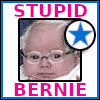|
Charles posted:Are there any recommendations for coax crimping tools? I've never done it before but have about 5 that need to be done. The highest rated one on Amazon has a bunch of clearly fake reviews. You want compression connectors not crimp. Also make sure youíre using the right connector for the cable type. RG6 connectors wonít work on RG59 cable. I think Ideal makes a kit you can get from Home Depot.
|
|
|
|

|
| # ? May 21, 2024 13:34 |
|
Animal posted:About a month with the C9 and we adore the TV but we despise the remote. I look at the new Shield remote and swoon. Is there any chance the programmable button on that can be assigned to change TV input sources? What don't you like about the remote? I am working on getting mine set up to only need my Harmony remote, but the "wiimote" feature works pretty well. The rest is taking a little getting used to, but overall the TV GUI is well thought out.
|
|
|
|
Use harmony hub and remote and google/amazon whatever voice control.
|
|
|
|
Nocheez posted:What don't you like about the remote? I am working on getting mine set up to only need my Harmony remote, but the "wiimote" feature works pretty well. The rest is taking a little getting used to, but overall the TV GUI is well thought out. The motion sensor is a crime against humanity.
|
|
|
|
H110Hawk posted:The motion sensor is a crime against humanity. Guess how many times we had to cancel an Amazon Video purchase because the motion cursor activated when we were choosing PLAY but hovering over BUY SEASON...
|
|
|
|
Nocheez posted:What don't you like about the remote? I am working on getting mine set up to only need my Harmony remote, but the "wiimote" feature works pretty well. The rest is taking a little getting used to, but overall the TV GUI is well thought out. I touch less than half of the buttons on it. The buttons are too small because they decided to cram too many of them into a small remote. But despite so many buttons, there is not one to cancel the motion cursor once it becomes active. On some apps if you click Ďbackí the video will stop playing, so the only solution is to find a flat surface to put the remote down and hope the cursor will go away. I would be perfectly happy with a simple ergonomic remote. The one on the new NVIDIA Shield looks about perfect. Itís a shame it canít be used to switch TV inputs, so we are forced to have the two remotes nearby like we are trapped in the 1990ís.
|
|
|
|
Sort of a random, dumb question ó is there a hardware reason why higher-end TVs don't offer picture-in-picture anymore? It seems like a natural with how big screens are getting these days.
|
|
|
|
morestuff posted:Sort of a random, dumb question ó is there a hardware reason why higher-end TVs don't offer picture-in-picture anymore? It seems like a natural with how big screens are getting these days. Look at this poor who doesn't have a second, smaller tv for watching two things at once.
|
|
|
|
I liked PiP and I could see a use for it during football season, with another game or RedZone in the inset screen.
|
|
|
|
Most of the issue is with the cable boxes and not the TV, since the cable box is a single input and your TV can't do anything to split it up. I can do PiP on my TV but only with 2 different sources so if I wanted to simulwatch games I'd have to have one screen be cable and one be OTA.
|
|
|
|
Animal posted:I touch less than half of the buttons on it. The buttons are too small because they decided to cram too many of them into a small remote. But despite so many buttons, there is not one to cancel the motion cursor once it becomes active. On some apps if you click Ďbackí the video will stop playing, so the only solution is to find a flat surface to put the remote down and hope the cursor will go away. All of the arrow keys do it. We literally only have the LG remote available now that the TV is setup to press yes/no to pair a bluetooth headset. I am tempted to pry it open and see if I can just knock off the accelerometer. I called support and asked about it from an accessibility standpoint. It's probably time I did that again. Squeaky wheel and all.
|
|
|
|
Yeah but the arrow keys also bring up the menu in some apps. I really wouldnít mind the cursor if there was a button dedicated to make it go away and nothing else.
|
|
|
|
Teabag Dome Scandal posted:If I want a longer power cord for my tv there's no reason I can't use a three prong cord even if the tv doesn't use the ground, right?
|
|
|
|
I'm having a completely bizarre issue with my 65R615. A few days ago I noticed that the screensavers on my Apple TV looked strangely oversaturated, oversharpened, just noticeably off in general. I went through settings on the device, checked for an update, nothing seemed to be out of the ordinary. I started looking through my tv settings and realized everything was just how I had it set previously, and changing the settings still affected the tv as you would expect. I'm in between thinking i've gone completely insane (it's more likely than you may think) or that i've got one of the strangest and most hilariously annoying THIS WILL DESTROY EVERY OCD URGE IN YOUR SOUL error. Have I unlocked the ability to calibrate my tv beyond the known limits of calibration? Who knows. Help?
|
|
|
|
Some TVs have different picture settings for when you're receiving an HDR signal. Don't know if that's the case with the 615.
|
|
|
|
Just got a new LG 65UM7300 and the HDMI arc sound isnít working. Came from an old Panasonic Plasma and it eventually started working there. Itís a Vizio 5.1 soundbar. Hoping this software update helps. :/ E: taking the HDMI in and out worked.... Vintersorg fucked around with this message at 02:25 on Dec 21, 2019 |
|
|
|
On that same note, I have a new Vizio M Series and a Vizio sound bar 5.1 and I cannot get the sound to sync to the picture properly at all. I've tried optical and HDMI without success. Any ideas?
|
|
|
|
Kilometers Davis posted:I'm having a completely bizarre issue with my 65R615. A few days ago I noticed that the screensavers on my Apple TV looked strangely oversaturated, oversharpened, just noticeably off in general. I went through settings on the device, checked for an update, nothing seemed to be out of the ordinary. I started looking through my tv settings and realized everything was just how I had it set previously, and changing the settings still affected the tv as you would expect. I'm in between thinking i've gone completely insane (it's more likely than you may think) or that i've got one of the strangest and most hilariously annoying THIS WILL DESTROY EVERY OCD URGE IN YOUR SOUL error. Have I unlocked the ability to calibrate my tv beyond the known limits of calibration? Who knows. Help? Is it only Apple TV screensavers or all content on multiple inputs? If it's just the Apple TV screensavers then it's assume they just cranked up the saturation or started curating content which is over saturated.
|
|
|
|
Rusty Shackelford posted:On that same note, I have a new Vizio M Series and a Vizio sound bar 5.1 and I cannot get the sound to sync to the picture properly at all. I've tried optical and HDMI without success. Any ideas? There isn't a setting to adjust the delay? Speaking of sound bars, I got a Samsung Q6R, but it has almost a half second delay between pushing the volume button on something connected via ARC. Is that normal? Seems kind of crummy.
|
|
|
|
I don't have that issue with the samsung q60r soundbar connected via arc. maybe disconnect and reconnect? then turn everything on in sequence.
|
|
|
|
BeastOfExmoor posted:Is it only Apple TV screensavers or all content on multiple inputs? If it's just the Apple TV screensavers then it's assume they just cranked up the saturation or started curating content which is over saturated. Yeah I think apple does this to make everyone goo goo ga ga over "look at this HDR!" and not have people return their atv over the showroom effect
|
|
|
|
I donít think thatís a thing they do really. The Apple TV screensavers look beautiful on a well calibrated tv, not like in some oversaturated travel vlogging is my passion way. Either way, that wasnít the issue for me. I decided to restart the tv via the system settings and itís fine now.  technology is dumb as hell, throw your TVs in the ocean asap. technology is dumb as hell, throw your TVs in the ocean asap.
|
|
|
|
Is there any recommended item for splitting HDMI? I have a PS4, cable box, Switch and soon Apple TV with only 3 ports.... 1 of which is my ARC port. Or just deal with taking out the HDMI switch when I want to play a game?
|
|
|
|
Receiver connected to the TV ARC. Plug all the devices into the Receiver and everything gets the audio it needs.
|
|
|
|
|
Yes. You are wrong and bad if you don't have a proper av receiver setup to go with your fancy tv
|
|
|
|
Vintersorg posted:Is there any recommended item for splitting HDMI? I have a PS4, cable box, Switch and soon Apple TV with only 3 ports.... 1 of which is my ARC port. Or just deal with taking out the HDMI switch when I want to play a game? You could look into a Caavo Control Center. I have a few of them and it does a great job as a HDMI switch with 4 devices. The remote is decent too. It has a subscription for voice commands and a few other things , but you do not need it for doing switching between devices. 70 bucks at Best Buy right now.
|
|
|
|
So until this weekend I don't think I understood what a ~thing~ having a TV wall-mounted can be so if anyone is considering the Vizio P Series Quantum it is $899 on Amazon right now with free wall mounting and their wall mounting is legit. They brought the TV in, unpacked it, mounted it to the wall, cleaned everything up and offered to take the giant box with them. Super nice too. Only cost was the $20 we tipped them each, it appears that is a really solid perk on top of a good price on the TV.
|
|
|
|
I have a Vizio soundbar from Costco at the moment.  Thanks for the Caavo rec.
|
|
|
|
Is this info still up to date? https://www.avsforum.com/forum/40-oled-technology-flat-panels-general/2440714-how-turn-off-asbl-lg-oled-tv.html My new C9 has the same problem as my mother's C7 where the screen dims after long stretches of dim scenes, making the dim scenes even dimmer. Only a bright scene or pulling up the menu fixes it. It's incredibly baffling to me that this is even a thing.
|
|
|
|
Are you sure you're not on one of the power saving picture modes?
|
|
|
|
American McGay posted:Are you sure you're not on one of the power saving picture modes? Yes. I'm gonna try turning off logo luminance adjustment too. The Haunting of Hill House on the built in Netflix app was the worst offender due to the long dark scenes. Could it be a problem with the Dolby Vision metadata?
|
|
|
|
I honestly run into the issue a bunch with my C6 and it's not something that can be adjusted in normal menus. You have to go into the service menu into disable (which I've done before while calibrating so test patterns don't dim.)
|
|
|
|
Can someone clarify frame-rate matching of content on LG TV's when paired with a set top box like a Shield? I know that the TV supports frame-rate matching with the native WebOS apps. So if I'm watching a 24fps Netflix video, the TV will seamlessly output at 24fps. What if I use an NVIDIA Shield to play content? Will the TV also automatically match 24fps content coming from the Shield, or will the Shield output 24fps converted to 60fps and have the TV display that? I don't like judder. I wanna use the Shield for a few reasons: I like the remote design, it's a Plex server so I can host stuff to watch remotely, has an HBO app, a huge app library, AI up-scaling is supposedly pretty good, and can run retro game emulators. But a few things are off-putting, such as the lack of HDR YouTube and necessity of keeping the LG remote around to switch HDMI inputs. If frame-rate matching will also be janky, it might not be worth getting the Shield and maybe I should learn to live with the built-in WebOS, and make peace with the LG remote.
|
|
|
|
The Shield does not output 24fps unless you force it in the settings and it's usually a poo poo show when you do.
|
|
|
|
bull3964 posted:The Shield does not output 24fps unless you force it in the settings and it's usually a poo poo show when you do. Then I guess the question is whether the LG C9 is smart enough to see a 24p content being output at 60fps and convert it back to 24p without ill effects.
|
|
|
|
Animal posted:Then I guess the question is whether the LG C9 is smart enough to see a 24p content being output at 60fps and convert it back to 24p without ill effects. Based on my use of an Apple TV, no. If I don't put frame rate matching on, the Apple TV upconverts content to 60 fps, and the C9 displays it at 60 fps.
|
|
|
|
I do think the C9 is capable of undoing that to display it properly though. According to rtings. Judder-Free 24p Yes Judder-Free 24p via 60p Yes Judder-Free 24p via 60i Yes Judder-Free 24p via Native Apps Yes So, that means it should be able to take the 60p input and display it properly. I THINK that setting should be Real Cinema as that's what it's called on my C6 which can only do it with 60i.
|
|
|
|
bull3964 posted:I do think the C9 is capable of undoing that to display it properly though. I'll test it on Friday. If the Real Cinema function can take the Shield's 60p input and convert it to the content's original frame rate, I'm keeping the Shield.\ Ugh I can't wait for HDMI 2.1 to be ubiquitous
|
|
|
|
Another question, what TV image settings are you guys using for your Shields/Apple TV's or any other external box with gaming functions? The Game Mode profile makes sense so you can enjoy games without the extra latency, but then you wouldn't get the image quality benefits of the Cinema modes when streaming video.
|
|
|
|

|
| # ? May 21, 2024 13:34 |
|
Hi goons, I want a new tv in the boxing day sales, and I'm thinking sony and 50": use will be netflix and a little gaming on ps4 pro. Is 4k important? Any models to avoid or seek out? https://www.pricespy.co.nz is the local price aggregator.
|
|
|