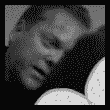|
Flipperwaldt posted:I have a laptop screen below a 4k monitor and have recently noticed that using the desktop context menu options provided by my video drivers to switch off either screen temporarily would forget that the screens are one above the other. If I use the Win+P shortcut, it will remember that. Klyith posted:Windows still hasn't fully adapted to displayport, a 10 year old standard, as everyone with a DP monitor has experienced. Dealing with USB3 and thunderbolt monitors is even worse. I thought some of the issue was that Windows wants ACTIVE displayport (of some specific rating) and a lot of people use passive converters from DVI/VGA/HDMA monitors and/or lower rated cables? Less Fat Luke posted:Well fishmech is permabanned so at least one of the apologists is gone! FRINGE fucked around with this message at 21:43 on Dec 17, 2019 |
|
|
|

|
| # ? Jun 3, 2024 21:13 |
|
doublepost
FRINGE fucked around with this message at 21:44 on Dec 17, 2019 |
|
|
|
FRINGE posted:I thought some of the issue was that Windows wants ACTIVE displayport (of some specific rating) and a lot of people use passive converters from DVI/VGA/HDMA monitors and/or lower rated cables? No, I've never used a converter and still have occasional monitor reset. The displayport standard does connection sensing with an active signal, rather than DVI/HDMI that just have a circuit complete mean it's still plugged in. Turning a displayport monitor off is the same as disconnecting it. The trouble happens because the connection signal occasionally drops out during sleep transitions, and while it *is* hardware dependent it's more the monitor and maybe video card. Some monitors are really bad and you have to set them to a different sleep mode or it happens every time. Some like mine are random. It'll happen 3 times in 2 days, or go over a week without triggering, just pure random. I never have problems with the whole display setup getting forgotten -- it comes back with monitors in the right position & icons in the right place, it just resets window sizes. It's an annoyance more than anything but for all that it's pretty annoying. What IMHO the OS should do to handle DisplayPort and USB3 is carve out a short countdown when monitors change, assuming that it wasn't the user changing things with win+p or settings, before it sets everything to the new state.
|
|
|
|
Hopefully this is the correct thread for this? I have some really long basic text documents, and I'm looking for some kind of editor where I can automatically search for a specific line of text, and then make a new line underneath it with some more text, automatically multiple times. For all I know Word can do this, but I have no idea how.
|
|
|
|
I think one can do a replace, search for the exact line, and replace it with the same exact line, a paragraph character, and the new line. I don't remember how to add things like new paragraph or tabs, though.
|
|
|
|
A Proper Uppercut posted:Hopefully this is the correct thread for this? If the documents are just .txt files there are various text editors that will let you do multiple files at the same time like notepad++, visual studio code, etc., and most of them should let you use \n or something to add a newline character (you may need to use \r\n if the file has windows style line breaks). If the line you're searching for isn't exactly the same each time but you need to be absolutely sure you're matching a complete line, it may get slightly more complicated and Word might not work (although LibreOffice, notepad++, etc. can do it). mystes fucked around with this message at 19:22 on Dec 18, 2019 |
|
|
|
Yeah you can do something like this in Notepad++:
|
|
|
|
Sir Bobert Fishbone posted:Yeah you can do something like this in Notepad++: This worked fuckin perfect. Thank you!
|
|
|
|
How have MS made such a mess of Win10 updates? Tried to use a feature in Lightroom only to be told that I needed a system update. Have a look at system updates; I've been getting security updates but the last feature update to actually install was in May 2018 and since then lots of failed attempts (Great Job keeping me informed Microsoft!). A bit of research suggests pi-hole can cause issues so I disable it. The 1903 install finally works and I reboot it to complete. Windows Update says I'm up to date and offers no further updates. Except I'm still on 1803.
|
|
|
|
Yes, pihole by default will kill any attempt to talk to any microsoft server and if you dig around on it they're pretty sanctimonious about how it's the correct default behavior. It would be better if the OS warned you that updates are failing but I can't hate on microsoft too much for this one.. pihole is deliberately making the internet less secure because microsoft being able to know things about you is unacceptable (but they don't block google or facebook).
|
|
|
|
Not telling me updates are failing, giving minimal and/or cryptic error messages when it fails, telling me the system is up-to-date when it's not are all terrible software failings that have nothing to do with the pihole. edit: Downloading and running the 'Win10 Update Assistant' succeeded in doing the job that plain old Windows Update failed at. Pablo Bluth fucked around with this message at 01:00 on Dec 19, 2019 |
|
|
|
xzzy posted:Yes, pihole by default will kill any attempt to talk to any microsoft server and if you dig around on it they're pretty sanctimonious about how it's the correct default behavior. hmmm my computers seem to be updating fine, but is there an easily accessible whitelist someone could recommended?
|
|
|
|
What's a good, free password program/utility to use? I saw something about KeePass earlier today, and looking at it, I like that it's offline, but I read it has some issues, some involving Windows 10, which I suppose I'll have to upgrade to soon.
Max Wilco fucked around with this message at 06:15 on Dec 19, 2019 |
|
|
|
Max Wilco posted:What's a good, free password program/utility to use? I saw something about KeePass earlier today, and looking at it, I like that it's offline, but I read it has some issues, some involving Windows 10, which I suppose I'll have to upgrade to soon. I use keepass religiously... it has zero problems with windows 10. Itís the best one imho... use OneDrive or Dropbox to sync the password database file it uses to your phone or other computers where you need the passwords
|
|
|
|
Hey guys, I have a question for ya. So, I have a desktop computer that is pretty old, with 4GB RAM and a 500GB hard drisk. Windows 7 64 Bit. I have kept at least 100gb free on it as I know this slows things down. Well, the computer itself is really slow. It's not an SSD and after windows takes a few minutes to load, I usually have to wait at least another 5 until I can actually open things such as Chrome etc and so on. Generally, things are slow and take a while to open etc. I've done all the usual disk defrag, cleanup etc in the windows tools. I am liking the idea of doing a clean install of windows, as I have installed all kinds of crap there over the years and figure it would do some good. However, I don't have my windows disk anymore. Also, I have a lot of files there, pictures, videos, documents etc. What's the best way for me to improve the performance of my comp. If it is a 'clean' install of windows (where the files stay, and only programs etc are removed), what is the best way to do it if I don' t have my disk? OR, is there software such as CC cleaner which can 'de-clog' the pc in some way. Really basic stuff, I know - but thanks for your help!
|
|
|
|
Get an SSD.
|
|
|
|
astral posted:Get an SSD. The computer is old, and i'm pretty much not going to change out any hardware at this point. I'm just looking to see what I can do to bring back a little bit of the stability back through a cleaner windows 7 install.
|
|
|
|
Buy a sata SSD that you can carry forward then. If you're adamant to reinstall, you can get a win 7 image online (mydigitallife or one of the windows subreddits will have links to offical ISOs) and use Rufus to convert a USB stick into an installer. You'll need to backup your data though (external drive or to the cloud), I don't remember if win 7 has a nondestructive reinstall option. Dodoman fucked around with this message at 11:16 on Dec 19, 2019 |
|
|
|
Thanks for the suggestions for the HD, guys. I'm not really looking to take anything forwards, and won't be having a desktop on the future, so i'm not bothered about a new hard drive. I'm just looking for any software-based solutions to clean up windows / the registry / whatever. I know that probably makes little sense, but i'm really not looking to buy anything.
|
|
|
|
Dodoman posted:
Thank you. I thought there was some kind of setting where you can reinstall windows clean, but keep files? Or is that something my brain made up.
|
|
|
|
henpod posted:Thank you. I thought there was some kind of setting where you can reinstall windows clean, but keep files? Or is that something my brain made up. I'm pretty sure that feature was introduced in Windows 8.
|
|
|
|
Oh, bummer. Ok, well I guess I will use CC clean, defraggler and see if that makes a diff. Otherwise, I will just live with it until I can afford a proper laptop.
|
|
|
|
Windows 7 is ending all support soon. If you arenít buying a new laptop in the next few months; you should update to Windows 10.
|
|
|
|
Yeah, it's just a desktop at the back of the house that I don't use all that much. Usually I just use my wife's laptop or a work one. Maybe it's time to take the old boy round the back and shoot it.
|
|
|
|
Max Wilco posted:What's a good, free password program/utility to use? I saw something about KeePass earlier today, and looking at it, I like that it's offline, but I read it has some issues, some involving Windows 10, which I suppose I'll have to upgrade to soon. I switched from KeePass to Bitwarden a while ago and am so glad I did. I don't know if it was Dropbox's fault or the Android app's, but it always had a hard time syncing passwords that I created on my phone. While Bitwarden does operate in the cloud, you can host your own private sync server if you want so the company doesn't touch your data.
|
|
|
|
for anybody else experiencing similar situation with windows slowing down, you can buy brand new boot SSDs for $15 from walmart etc, keep an eye on slickdeals.net especially this time of year $15 for ~120gb drive that will effectively last you forever, im definitely a bigger jerk than 90% of posters but unless somebody is broke af i usually stop giving advice when a $15 fix is too much of an investment
|
|
|
|
Statutory Ape posted:for anybody else experiencing similar situation with windows slowing down, you can buy brand new boot SSDs for $15 from walmart etc, keep an eye on slickdeals.net especially this time of year A 250 is $25 on the regular at amazon as well which is probably more than enough for a huge portion of people.
|
|
|
|
I take your point about how cheap drives can be. Perhaps I will poke around and see what I can get. Thank you. Also, forgive the stupid question - but I guess my normal hard drive wires in the PC itself won't fit this? Also, the windows came pre-installed I think, so I never had a disk in the first place. I guess I have to download an .iso or something? Thanks for your help and patience, nerds. henpod fucked around with this message at 14:53 on Dec 19, 2019 |
|
|
|
Your normal hard drive wires (power and SATA) will fit an SSD as well. Windows you can download here: https://www.microsoft.com/en-us/software-download/windows10
|
|
|
|
henpod posted:I take your point about how cheap drives can be. Perhaps I will poke around and see what I can get. Thank you. You could just clone your current drive onto the SSD and not have to worry about it. Itís like 2 clicks.
|
|
|
|
MarcusSA posted:You could just clone your current drive onto the SSD and not have to worry about it. He's using an old Windows 7 install that's running slowly... Wouldn't recommend this. New drive, new install.
|
|
|
|
Thanks guys - yeah, will just do a fresh install. Cheers for the help.
|
|
|
|
I forget if we got to this part yet but you can also upgrade to windows 10 off your w7 key for $0
|
|
|
|
hooah posted:I switched from KeePass to Bitwarden a while ago and am so glad I did. I don't know if it was Dropbox's fault or the Android app's, but it always had a hard time syncing passwords that I created on my phone. I've had zero problems syncing keepass both directions, but I'm using gdrive rather than dropbox which is I think is better-supported for the android app. However I was able to teach my mom to use Bitwarden, keepass would have been a non-starter. So bitwarden has a strong thumbs-up from me for usability and I recommend it for anyone who looks at keepass and doesn't want to deal with it. As long as they're not charging for basic features they seem really great.
|
|
|
|
Seconding the recommendation to do a free upgrade to Windows 10. It was developed with tablets and other relatively low-performance devices in mind, and it'll usually run at least as well as Windows 7 on older desktops. It's also got more SSD-related optimization, in case you end up getting a cheap SSD (which I absolutely would, even for a secondary PC).henpod posted:defraggler Windows manages disk fragmentation automatically. You shouldn't even have to mess with the defrag settings, let alone install third-party defragmenters.
|
|
|
|
With SSD's it's not even called defragging anymore. It's optimizing in Windows.
|
|
|
|
Toast Museum posted:
But does it defraggle automatically? Didn't think so!  Get out of my computer you darn fraggles!
|
|
|
|
henpod posted:Hey guys, I have a question for ya. 500gb ssd is like 60 bux. Also dont use Chrome on a machine that is already short on resources. Chrome is a bloated pig. The Lord Bude posted:Windows 7 is ending all support soon. If you arenít buying a new laptop in the next few months; you should update to Windows 10.
|
|
|
|
Windows 10 isn't perfect and I like Android and iOS both and also Linux is good I literally couldn't imagine using Windows 7 in 2019 tho Maybe if I was in jail with no internet and a netbook which is basically like being in 2 jails
|
|
|
|

|
| # ? Jun 3, 2024 21:13 |
|
Statutory Ape posted:Windows 10 isn't perfect and I like Android and iOS both and also Linux is good Ive still got one 7 machine, its been fine for all these years. 10 is slowly poisoning itself with a lack of testing and bad updates. (Which is too bad, because a year+ ago I was shocked at how well it seemed to be going.)
|
|
|