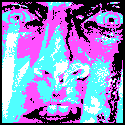|
Stickman posted:It would probably work, though I'm not certain of the 760. The closest thing to a recent benchmark I can find is this video that's locked at ~35 fps with a 760 + old, old 2-core Pentium on max settings. Also this post claiming that frame rates can occasionally go down to 20 and are locked at 45 on maps (though that might also be max settings). I just want to say that I have a setup that is basically this (same Mobo, but the 2600x) and that processor kicks rear end man. and that motherboard can socket a pretty significant processor upgrade some day. ill be damned if i can really see a massive difference between my 2600x and 8700k for gaming honestly. anyway yea dont get that i3, and then get locked into an intel motherboard that youll either eat the cost on one day or have to resell for sure. at least w the AMD theres hope of even a next gen processor
|
|
|
|

|
| # ? May 23, 2024 17:14 |
|
Elman posted:Can someone recommend a case that will fit the X570 Aorus Elite properly? I'm giving up on my current one, even after filing it down I still can't make it work. Fabulousity posted:What are you looking for in a case? Lots of choices out there. It's kind of tough to tell what will or won't work without specific experience, but I suspect most modern cases won't have the 300r's lip and will work. One way to be absolutely sure is to troll the internet for completed builds using the case you're considering: PCPartpicker has a bunch and you can search the list for specific cases or manufacturers. E: If you like the look/feel of the 300r, you'd probably like the Fractal Design R6, Meshify S2, or Meshify C. The R6 and Meshify C both have completed builds with the Aorus Elite on PCPartPicker, and the S2 is essentially the same case as the R6 but minus the removable HDD/ODD rack and with a Meshify front. Stickman fucked around with this message at 00:40 on Jan 12, 2020 |
|
|
|
Stickman posted:It would probably work, though I'm not certain of the 760. The closest thing to a recent benchmark I can find is this video that's locked at ~35 fps with a 760 + old, old 2-core Pentium on max settings. Also this post claiming that frame rates can occasionally go down to 20 and are locked at 45 on maps (though that might also be max settings). Wow thank you so much. Regarding the 760, if its insufficient can I simply upgrade? Or would that mean I need an entirely new computer?
|
|
|
|
thehandtruck posted:Wow thank you so much. Regarding the 760, if its insufficient can I simply upgrade? Or would that mean I need an entirely new computer? Nah, GPUs are just drop-in, its as easy an upgrade as can be.
|
|
|
|
thehandtruck posted:Wow thank you so much. Regarding the 760, if its insufficient can I simply upgrade? Or would that mean I need an entirely new computer? Yeah, it would be easy to drop in an upgrade. Pretty much any card in your price range would work with a 550W PSU (most with a 450W, even). Used 570s are going for $65-90 on eBay and would be a decent 50% performance boost or so - just be ready to aggressively return any card that doesn't work or doesn't perform as expected. I suspect the 760 will be fine for medium settings, though - it just depends how much of a performance boost medium settings are from max. For most games it's usually somewhere around +60 to +100%.
|
|
|
|
Elman posted:Can someone recommend a case that will fit the X570 Aorus Elite properly? I'm giving up on my current one, even after filing it down I still can't make it work. Demostrs posted:-If you want that Lian Li, get the Air variant that I linked. The Dynamic is designed more for people doing custom waterloops and doesnít include fans, while the Air is meant to be more versatile and comes with 2 or 5 fans depending on if you get the RGB version or not. So I can tell you for sure that the PC-O11 fits a Aorus Elite properly, since thatís exactly what I built. The one caveat Iíd add is that the vertical space between CPU and case wall is pretty restricted (155mm max) and a lot of commonly recommended HSFs wonít fit. Not a problem for a water-cooled setup, but you arenít sticking a DH-15 or an Arctic Freezer 34 in that case. (I wound up with a Noctua C14 which fits nicely.)
|
|
|
|
thehandtruck posted:Wow thank you so much. Regarding the 760, if its insufficient can I simply upgrade? Or would that mean I need an entirely new computer? Stickman posted:Yeah, it would be easy to drop in an upgrade. Pretty much any card in your price range would work with a 550W PSU (most with a 450W, even). Used 570s are going for $65-90 on eBay and would be a decent 50% performance boost or so - just be ready to aggressively return any card that doesn't work or doesn't perform as expected. when you scratch together ~$165 you could grab one of the GTX 1650 Supers or maybe even get a better deal on an open box one etc. those cards are insanely good budget cards. it trades with a GTX 1070, coming ahead in a lot of titles although losing on some (iirc, usually VRAM was an issue i think)
|
|
|
|
Stickman posted:If you liked the "portable" part of the C70, you might like the Lian Li TU150. It's not quite as abusable, but it's much more portable. It's also cool enough for whatever you'd want to throw in it, and since SLI is dead you can go as top-of-the-line as you want on an SFX psu. Thanks! So....as for Z97 mATX boards with m.2 support, which one should I get? Z97 because I have all the parts already.
|
|
|
|
manyleeks posted:Hi all. This is my second time posting in here; I built a machine about 6 years ago now with the assistance of a prior iteration of the megathread. While it's served me pretty well, it's starting to get pretty long in the tooth and is starting to chug a bit. Primarily used for gaming - I do occasionally work from home but that's not resource-intensive. To answer your questions: -MSi boards with the MAX suffix will come with supported BIOSes out of the box, but it's a gamble with all the others. I'd either get a Mortar or Tomahawk MAX with a PCIe 1x Wifi card to save some money. -Corsair is still a good brand, and so are Crucial and G.Skill. It looks like some faster Ripjaws would be fine for you; they have a bit taller headspreaders but they're still just black. -I would describe the stock 3600 heatsink as okay; cools the processor well enough while being kinda loud. Something cheap like a GAMMAXX 400 will be a lot quieter, but this might be offset by... -The case you chose is actually pretty good, but its focus is on noise-reduction and not thermals. I think you should probably still get an aftermarket cooler, since it'll at least make sure noise and/or overheating aren't problems. You could consider something cheaper too like the Phanteks P400A or Fractal Design Meshify C if you'd rather get better cooling than silence. -An RX 5700 XT is an appropriate choice for 1440p gaming. I think the Strix received some negative feedback from reviewers, so get something from Gigabyte/Sapphire/PowerColor instead. There's also a really good sale on the XPG SX8200 Pro 2 TB at PCCG, so I would use that as my drive. PCPartPicker Part List CPU: AMD Ryzen 5 3600 3.6 GHz 6-Core Processor ($299.00 @ Shopping Express) CPU Cooler: Deepcool GAMMAXX 400 74.34 CFM CPU Cooler ($35.00 @ BudgetPC) Motherboard: MSI B450 TOMAHAWK MAX ATX AM4 Motherboard ($181.70 @ Device Deal) Memory: G.Skill Ripjaws V Series 16 GB (2 x 8 GB) DDR4-3200 Memory ($114.00 @ Shopping Express) Storage: ADATA XPG SX8200 Pro 2 TB M.2-2280 NVME Solid State Drive ($399.00 @ PCCaseGear) Video Card: Gigabyte Radeon RX 5700 XT 8 GB GAMING OC Video Card ($659.00 @ Shopping Express) Case: be quiet! Silent Base 601 ATX Mid Tower Case ($199.00 @ PCCaseGear) Power Supply: SeaSonic FOCUS Plus Gold 650 W 80+ Gold Certified Fully Modular ATX Power Supply ($155.00 @ PCCaseGear) Wireless Network Adapter: Gigabyte GC-WBAX200 PCIe x1 802.11a/b/g/n/ac Wi-Fi Adapter ($65.00 @ Mwave Australia) Total: $2106.70 Prices include shipping, taxes, and discounts when available Generated by PCPartPicker 2020-01-12 11:10 AEDT+1100
|
|
|
|
Man I'm having a difficult time picking out a case for a new build. I need something that is modern and can hold 4 x 3.5" HDD. a lot of stuff claims it can do this but all their photos show that they can hold 2 x 3.5" HDD. If anyone has a good recommendation I'd love to check it out.
|
|
|
|
Shaocaholica posted:Thanks! For an existing system... that's trickier. If you have a longer m.2 drive, I think you'd have to go with an Asus Z97 - the MSi boards don't have m.2 and ASRock's z97e itx is limited to 30 or 44mm drives (though you could get an m.2 -> sata enclosure for ~$10). You'll be stuck buying refurbished or used boards, and they'll probably be $130-180. AND you'll have to go through the hassle of transferring your Windows key because of the hardware change, and you'll need an SFX psu. Also, double-check that your cooler fits the case! I'd be tempted just get a nice lighter mid-tower like the Meshify C and buy a pair of box straps and some sort of cross handle instead.
|
|
|
|
G-III posted:Man I'm having a difficult time picking out a case for a new build. I need something that is modern and can hold 4 x 3.5" HDD. a lot of stuff claims it can do this but all their photos show that they can hold 2 x 3.5" HDD. If anyone has a good recommendation I'd love to check it out. Fractal Design Define R5 has 8 internal 3.5" bays https://pcpartpicker.com/product/sjX2FT/fractal-design-case-fdcadefr5bk Phanteks Enthoo pro has 6 https://pcpartpicker.com/product/mn3RsY/phanteks-case-phes614pbk More here https://pcpartpicker.com/products/case/#J=4,20
|
|
|
|
G-III posted:Man I'm having a difficult time picking out a case for a new build. I need something that is modern and can hold 4 x 3.5" HDD. a lot of stuff claims it can do this but all their photos show that they can hold 2 x 3.5" HDD. If anyone has a good recommendation I'd love to check it out. Could you consolidate some of that? You could shuck a 10TB Easystore for $160 or buy an already-shucked white label WD for ~$85 on ebay*. * You'll probably need to cover the 3rd pin to get it to spin up with a desktop psu. I just bent the third pin back with an x-acto knife since I wasn't planning on putting it back in the enclosure.
|
|
|
|
Thank you guys, seriously. Really nice of you to take the time to answer all these questions.
|
|
|
|
Stickman posted:Could you consolidate some of that? You could shuck a 10TB Easystore for $160 or buy an already-shucked white label WD for ~$85 on ebay*. Was trying to future proof a media server setup in which I can get 16 tb with full backup.
|
|
|
|
Jaded Burnout posted:Memory: Corsair Vengeance RGB Pro 32 GB (2 x 16 GB) DDR4-3200 Memory (£149.99 @ Amazon UK) Demostrs posted:-In this instance, because consumer motherboards only use memory in dual channel, you should save a little money and get 2 x 32 GB of memory rather than 4 x 16. I think 32GB sticks are often just as difficult or even worse for compatibility than 4x16GB. Fully populating the dimm slots, you often have to back the timings or notch the speed down from what the sticks are rated at. Meanwhile there are only 2 32GB models on Asus's QVL, at 2666 speed. Klyith fucked around with this message at 02:07 on Jan 12, 2020 |
|
|
|
thehandtruck posted:Thank you guys, seriously. Really nice of you to take the time to answer all these questions. You're welcome  Let us know how it turns out! Let us know how it turns out!G-III posted:Was trying to future proof a media server setup in which I can get 16 tb with full backup. You'd want the space then! You might also want to check out 4-drive NAS options - I don't know too much about them, but I think most are powerful enough to run plex servers these days. There's a thread around somewhere?
|
|
|
|
Stickman posted:You're welcome Most NAS I've seen aren't all that great at handling concurrent streams at high resolutions. I have thought about using one just for storage but not running the plex software, but I'd rather just put everything in one box for simplicity's sake and so that I don't have to buy another piece of hardware. And my challenge here is that going through part picker will find lots of cases that on paper say they can take 4x3.5" HDD but all the pictures show drive cages/bays that look like they only hold 2 and it's not clear if I have to order another drive cage. Mu Zeta posted:Fractal Design Define R5 has 8 internal 3.5" bays Thanks! The Enthoo pro was where I started and it's probably the best choice given that I do have a blu-ray optical drive that I'd have to get an external enclosure for if I were to go with most other cases.
|
|
|
|
Klyith posted:I think 32GB sticks are often just as difficult or even worse for compatibility than 4x16GB. Fully populating the dimm slots, you often have to back the timings or notch the speed down from what the sticks are rated at. Meanwhile there are only 2 32GB models on Asus's QVL, at 2666 speed. That's true, but since they said they were considering getting 128GB of RAM, I figured it would probably be good to leave that avenue open. You're right, though, that it's probably a waste of money spending extra on a 2 x 32 kit that won't hit XMP speeds. E: I also was trying to clarify the quad- versus dual- channel thing, since they might have been misinformed by my previous statement and thought they needed four sticks to maximize performance. In this instance, the wider increase in compatibility for better speeds and timings does mean better performance, and maybe 128GB is a luxury better suited for when you build your next system with DDR5. Demostrs fucked around with this message at 02:31 on Jan 12, 2020 |
|
|
|
Stickman posted:For an existing system... that's trickier. If you have a longer m.2 drive, I think you'd have to go with an Asus Z97 - the MSi boards don't have m.2 and ASRock's z97e itx is limited to 30 or 44mm drives (though you could get an m.2 -> sata enclosure for ~$10). You'll be stuck buying refurbished or used boards, and they'll probably be $130-180. AND you'll have to go through the hassle of transferring your Windows key because of the hardware change, and you'll need an SFX psu. Also, double-check that your cooler fits the case! Thanks. Itís not an existing system, just spare parts. I install windows clean a lot so Iím not bothered by that. The m.2 SSD will have to be purchased. Thatís the only part Iíll need. Didnít know about the SFX PSU requirement
|
|
|
|
G-III posted:Most NAS I've seen aren't all that great at handling concurrent streams at high resolutions. I have thought about using one just for storage but not running the plex software, but I'd rather just put everything in one box for simplicity's sake and so that I don't have to buy another piece of hardware. And my challenge here is that going through part picker will find lots of cases that on paper say they can take 4x3.5" HDD but all the pictures show drive cages/bays that look like they only hold 2 and it's not clear if I have to order another drive cage. Makes sense, and the Enthoo Pro is definitely a good choice. The R5 and R6 have plenty of slots (the rack is removable in the R6) but they're also quite a bit more expensive. There's also the Cooler Master HAF if the form factor would fit better in the closet space or wherever you're putting it!
|
|
|
|
Stickman posted:Makes sense, and the Enthoo Pro is definitely a good choice. The R5 and R6 have plenty of slots (the rack is removable in the R6) but they're also quite a bit more expensive. There's also the Cooler Master HAF if the form factor would fit better in the closet space or wherever you're putting it! The machine will be next to an entertainment center so best to have a traditional tower
|
|
|
|
Demostrs posted:That's true, but since they said they were considering getting 128GB of RAM, I figured it would probably be good to leave that avenue open. You're right, though, that it's probably a waste of money spending extra on a 2 x 32 kit that won't kit XMP speeds. Hmm yeah didn't see that. Though honestly if his workstation use actually consumes 128gb he'd also probably do better looking at threadripper platforms & real deal workstation stuff rather than budget-workstation with a ryzen.
|
|
|
|
Now that I've parted out my brother's old PC, I'm left with an MSI H81 mini itx board that I think I want to use in a cheap/budget SFF build. Is an i7 4770 still decent for 1080p gaming? Seems like that's the best chip I can feasibly get for maybe ~$50-$90 on eBay if I look hard enough. I'd just need the chip and a new case (don't want to reuse the CM Elite 130). I have pretty much everything else I'd need. Worth it?
|
|
|
|
G-III posted:The machine will be next to an entertainment center so best to have a traditional tower The Enthoo Pro is a great case but it's a bit larger than your usual tower so bear that in mind. It can accommodate an extended ATX board. I think they have an Enthoo Pro M but I'm not sure how many drives it comes with. I have an enthoo pro and it's great but takes up a good amount of space under the desk. Luckily the 140 and 200mm fans are very quiet.
|
|
|
|
teagone posted:Now that I've parted out my brother's old PC, I'm left with an MSI H81 mini itx board that I think I want to use in a cheap/budget SFF build. Is an i7 4770 still decent for 1080p gaming? Seems like that's the best chip I can feasibly get for maybe ~$50-$90 on eBay if I look hard enough. I'd just need the chip and a new case (don't want to reuse the CM Elite 130). I have pretty much everything else I'd need. Worth it? Do you want a delidded 4770k?
|
|
|
|
Demostrs posted:Really helpful advice Thanks, that is exactly what I was hoping to ascertain. Really appreciate the response, especially so quickly.
|
|
|
|
Demostrs posted:-I would describe the stock 3600 heatsink as okay; cools the processor well enough while being kinda loud. Something cheap like a GAMMAXX 400 will be a lot quieter, but this might be offset by... To back this up - I used the 3600 stock cooler for the last six months in my ancient Cooler Master Silencio case, which also prioritises noise reduction over thermals. I'd describe it as "adequate". Noise-wise it was fine, but it is very basic - a tiny heat sink with a fan on top that pushes the hot air away from the CPU and says to the rest of the PC "this is your problem now". From memory I think the 3600 generally idled at 40-50C for me, and I never ran into overheating problems (living in the UK so YMMV). I replaced it with an Arctic Freezer 34 for £20, which has made no real difference to the apparent noise levels but has dropped CPU temperatures by around 10C across the board. The stock cooler is fine, but if you're at all interested in better cooling you can do much better at very little cost.
|
|
|
|
G-III posted:Was trying to future proof a media server setup in which I can get 16 tb with full backup. It might also be worth considering something like this if you see a case you like that's short a couple of internal bays but has 2 or 3 5.25" bays that aren't being used. It's not really common in new cases these days but does give you some more options. I was using the one I linked in an older Thermaltake V3 for my NAS/Plex server until just recently when I replaced it with this for hot swap capability and it worked great. Scruff McGruff fucked around with this message at 06:42 on Jan 12, 2020 |
|
|
|
Shaocaholica posted:Do you want a delidded 4770k? Ahh, thanks for the offer, but I'm afraid of working with a delidded CPU lol.
|
|
|
|
teagone posted:Ahh, thanks for the offer, but I'm afraid of working with a delidded CPU lol. Oh its got the IHS glued back on. I might have a 4770 vanilla as well but not sure right now. Will know in a few days.
|
|
|
|
Do AIOs go bad in storage? Iíve got an old one from 2014 that hasnít been run for about a year.
|
|
|
|
Shaocaholica posted:Do AIOs go bad in storage? Iíve got an old one from 2014 that hasnít been run for about a year. At least the good news is you'll find out real fast!
|
|
|
|
Shaocaholica posted:Oh its got the IHS glued back on. I might have a 4770 vanilla as well but not sure right now. Will know in a few days. Cool  Shot you a PM. Shot you a PM.
|
|
|
|
Rexxed posted:The Enthoo Pro is a great case but it's a bit larger than your usual tower so bear that in mind. It can accommodate an extended ATX board. I think they have an Enthoo Pro M but I'm not sure how many drives it comes with. I have an enthoo pro and it's great but takes up a good amount of space under the desk. Luckily the 140 and 200mm fans are very quiet. I have the Enthoo Pro M and it includes space for two 3.5" drives; it looks like you can also buy extra mounting brackets/shelves to hold another five below the optical drive cage. I haven't looked into it though since I don't need the storage space, so ymmv. I thought about the regular Enthoo Pro at first, but I didn't know what I'd do with three 5.25" drive bays on a regular home-use PC.
|
|
|
|
Shaocaholica posted:Do AIOs go bad in storage? Iíve got an old one from 2014 that hasnít been run for about a year. Water evaporates through the hose in tiny amounts constantly. A bit faster in a warm case with warm water, but also in storage. Also depends on what the hoses are made from + their connection type. I would at minimum try to figure out how to refill it. And possibly think about disconnecting the hoses, taking a look at everything, and reattaching them with hose clamps.
|
|
|
|
Demostrs posted:-In this instance, because consumer motherboards only use memory in dual channel, you should save a little money and get 2 x 32 GB of memory rather than 4 x 16. Demostrs posted:That's true, but since they said they were considering getting 128GB of RAM, I figured it would probably be good to leave that avenue open. You're right, though, that it's probably a waste of money spending extra on a 2 x 32 kit that won't hit XMP speeds. Klyith posted:Hmm yeah didn't see that. Though honestly if his workstation use actually consumes 128gb he'd also probably do better looking at threadripper platforms & real deal workstation stuff rather than budget-workstation with a ryzen. Understanding the tradeoffs on this would be very helpful to me. I did look at 4x sticks purely because of Demostrs's previous comment about lanes. This thing is going to be running a bunch of apps and servers, likely also some virtualisation, hence the desire for a lorra cores & RAM, but 64GB feels about right for now. 128GB would be future proofing, which is why I backed off on it for now for cost reasons. I would like to retain the ability to expand, though, and ideally without replacing all the sticks (effectively throwing away money), so since all the boards that PCPP suggested had 4 slots, it would seem that 2x32GB would be the only option? Demostrs posted:-An MX500 is about equivalent to the WD Blue in speeds despite how the naming scheme might seem because of the HDDs, so there’s no real need to switch one drive over for cost savings and not the other. My thinking here was 1. Put the OS on an M.2 drive which I could effectively treat as part of the motherboard, because they're faster than the SATA bus 2. Have a decent sized SSD for storing things which need fast access, like video editing scratch files. 3. Have a spinning disk for bulk storage. 4. Have another spinning disk big enough to mirror everything else as a backup (not as RAID necessarily). To that end I'll likely want to increase the size of one of the 6TB drives. If M.2 drives are about the same as SSDs then I may as well go for 2x SSDs (and also question why M.2 drives exist). I don't want to go for 2x M.2 drives since it's helpful (though infrequent) to be able to take the drive out and slot it into a dock so it could be read on another system, via esata or USB or whatever. Demostrs posted:-I’m not exactly sure what you could do with the extra VRAM; it seemed like you just needed to get something with 3 DisplayPort outs for those monitors, and a 4 GB variant will do that fine. If you planned to game at 4K, then yeah, the VRAM is nice, but you’d have to get more than an RX 570 to get even close to playable framerates. My assumption here was 1. Extra overhead for running 3x 4K monitors 2. Rendering speed during video editing It has no impact on the software development side, unless I get into CUDA or something, which is not out of the realm of possibility. Demostrs posted:-If you want that Lian Li, get the Air variant that I linked. The Dynamic is designed more for people doing custom waterloops and doesn’t include fans, while the Air is meant to be more versatile and comes with 2 or 5 fans depending on if you get the RGB version or not. I'm not super bothered about the case, my main goals being 1. Enough space to be comfortable to build 2. High enough quality to have features like thumbscrews and edges that don't cut your fingers (I started building PCs in the beige days of the late 90s) 3. Room for a decent number of hard drives 4. Quiet 5. Fits under my desk (which my Cooler Master Cosmos 2 very much doesn't) If that broadly fits for the Air version then that sounds like a good swap. I hadn't noticed you'd changed it in the picker. Shaocaholica posted:Do AIOs go bad in storage? I’ve got an old one from 2014 that hasn’t been run for about a year. If it helps I've had one in on-and-off storage and use since 2012 and it's still chugging away fine, though to be fair I haven't checked to see how full it is.
|
|
|
|
Jaded Burnout posted:I would like to retain the ability to expand, though, and ideally without replacing all the sticks (effectively throwing away money), so since all the boards that PCPP suggested had 4 slots, it would seem that 2x32GB would be the only option? Re-reading your posts, since you are doing all serious work on this machine the ram speed doesn't make as big a difference. 2 sticks of 32gb that run at 3000 with looser timings is fine. If you get another pair of 32gb sticks in the future you'll probably have to back it down to 2666, but again your stuff cares more about quantity than speed. Video rendering will take a small hit, but video games care a lot more about fast low-latency ram the most and those aren't on your priority list.
|
|
|
|
I am limited to jedec speed only on my motherboard and I'm having a hell of a time finding jedec speed rated 2666 ddr4 on Amazon or newegg. Is there a magic search term I'm missing?
|
|
|
|

|
| # ? May 23, 2024 17:14 |
|
Captain Yossarian posted:I am limited to jedec speed only on my motherboard and I'm having a hell of a time finding jedec speed rated 2666 ddr4 on Amazon or newegg. Is there a magic search term I'm missing? That's the speed they all run at without xmp on. Just but whatever the cheapest ddr4 you can find is.
|
|
|