|
Also, make sure you installed the correct version of Windows 10 (Home/Pro).
|
|
|
|

|
| # ? Jun 4, 2024 03:03 |
|
AFewBricksShy posted:I'm really sorry to bother this thread, I hope it's in the right place because I didn't see a random question thread. As far as I understand it, a Windows 7 key is a Windows 10 key. They pretended that the offer ended, but it never did; as they want everyone on Windows 10.
|
|
|
|
AFewBricksShy posted:I'm really sorry to bother this thread, I hope it's in the right place because I didn't see a random question thread. Does it give you any useful feedback? If it rejects the key straight away you've probably just got a letter wrong from the sticker -- on a laptop those tend to get smudged a bit over time. Lambert posted:Also, make sure you installed the correct version of Windows 10 (Home/Pro). Win10 doesn't have that distinction. The USB installer has all the editions on it and selects based on the key you use. (Plus everything needed to change editions later also goes to the HD, so you can upgrade Home to Pro just by changing the key later.)
|
|
|
|
Flipperwaldt posted:Did you get the key from a sticker on the computer? Yes, it's on the underside of the computer. Klyith posted:Does it give you any useful feedback? If it rejects the key straight away you've probably just got a letter wrong from the sticker -- on a laptop those tend to get smudged a bit over time. It didn't say the code was invalid, but something closer to "that code doesn't work". The laptop is sitting at home but I can get the actual error message if it's needed. AFewBricksShy fucked around with this message at 15:55 on Jan 17, 2020 |
|
|
|
Yes, messages that describe what error is are often helpful in determining what an error actually is. but sometimes not with Windows. :( Something happened.
|
|
|
|
Last Chance posted:Yes, messages that describe what error is are often helpful in determining what an error actually is. but sometimes not with Windows. I'm pretty sure it was "the product key you entered didn't work. Check the product key and try again, or enter a different one" , as that is in my search history from my phone.
|
|
|
|
Klyith posted:Win10 doesn't have that distinction. The USB installer has all the editions on it and selects based on the key you use. (Plus everything needed to change editions later also goes to the HD, so you can upgrade Home to Pro just by changing the key later.) There is the option of selecting the edition during installation if you install on a PC that doesn't have a key in its ACPI table and you don't enter a key. AFewBricksShy posted:Yes, it's on the underside of the computer. Keys from other laptops won't work, as even many printed keys are bound to specific hardware (at least this is how it worked with many keys from Windows 8 on, not sure if this was already the case with Windows 7). Lambert fucked around with this message at 16:25 on Jan 17, 2020 |
|
|
|
Lambert posted:There is the option of selecting the edition during installation if you install on a PC that doesn't have a key in its ACPI table and you don't enter a key. Would a brand new key work?
|
|
|
|
AFewBricksShy posted:Would a brand new key work? Yes, regular retail/system builder keys will work fine. They're available for cheap from Ebay, if need be. But even your existing key should work, no clue why it doesn't. What does Settings -> Update & Security -> Activation say about which edition of Windows you have? And what version should your sticker provide (to make sure it's not some weird Enterprise variant or something?) Lambert fucked around with this message at 16:32 on Jan 17, 2020 |
|
|
|
Lambert posted:Yes, regular retail/system builder keys will work fine. They're available for cheap from Ebay, if need be. But even your existing key should work, no clue why it doesn't. It was a clean install of windows 10 pro x64. The sticker was a refurb (realizing that could be the issue) copy of windows 7 home, but as I said another true copy of windows 7 didn't work either. I'll just pick up a windows 10 product key rather than gently caress with it. Thank you all for your help.
|
|
|
|
You can't activate Windows 10 Pro with a Home key, you need to do a clean reinstall of Home. Then everything should activate just fine.
|
|
|
|
Yea, or like others have suggested buy a cheap ($5) pro key off of ebay. Just depends on how much time you want to spend messing with it.
|
|
|
|
Just saw this over in PYF:SlowBloke posted:Just in case somebody wanted to know... A win OEM 7/8/8.1 key will activate a new clean install but will only accept the key as a manual post-install key insertion ("change my key"), same with windows 7/8/8.1 retail(if you plan to use automation with powershell after a zerotouch install to activate those keys, you cannot)... Only a OEM windows 10 key will install and activate with no user interaction required(like a zerotouch reinstall). Maybe install 10 and then try activating?
|
|
|
|
ItBreathes posted:Just saw this over in PYF: Did that already, didn't work. I just got 2 windows 10 keys from a guy in SAMart, so I'll just use those. (I'm salvaging another computer to use as a controller for my Sainsoft c&c machine.)
|
|
|
|
My 7 year old nephew has borrowed an old laptop from me, and I'd like to be able to fix stuff on it remotely. In Windows' own remote desktop you need to port forward. I don't really want to fiddle around with my sister's router, so I'd like to find a tool to do remoting without that. Any ideas?
|
|
|
|
Lambert posted:Keys from other laptops won't work, as even many printed keys are bound to specific hardware (at least this is how it worked with many keys from Windows 8 on, not sure if this was already the case with Windows 7). ItBreathes posted:Just saw this over in PYF:
|
|
|
|
Boz0r posted:My 7 year old nephew has borrowed an old laptop from me, and I'd like to be able to fix stuff on it remotely. In Windows' own remote desktop you need to port forward. I don't really want to fiddle around with my sister's router, so I'd like to find a tool to do remoting without that. Any ideas? Teamviewer, AnyDesk, Chrome Remote Desktop. I use Anydesk the most lately because teamviewer started telling everyone they were doing business with the free version.
|
|
|
|
Lambert posted:There is the option of selecting the edition during installation if you install on a PC that doesn't have a key in its ACPI table and you don't enter a key. Aha, ok. Followed by this: AFewBricksShy posted:It was a clean install of windows 10 pro x64. (I had kinda assumed that if you didn't enter a key / have a key in the bios, it would just default to installing home. You can change Home->Pro after install just by entering a new key, without having to reinstall the whole OS. But I guess you can't go the other direction without a reinstall.)
|
|
|
|
Flipperwaldt posted:Printed keys weren't a thing for 8 on. Keys from other laptops should work fine, whether taken from a Windows 7 sticker or extracted from firmware for 8 and later. This is why there is a blooming market in those keys from discarded computers. What doesn't work is software extracting a Windows key from a Windows 7 install done by the manufacturer (key is generic for the brand, the one on the sticker is another one and your real license). The other thing that doesn't work is software extracting the key from a Windows 10 install that has a digital license, ie. is upgraded from or installed with the key that was for a previous version of Windows, as this install would be activated against a hardware profile and not a key. I'm sure there were some non-generic Windows key either printed on stickers or part of the Bios that were married to specific hardware and wouldn't work on other systems. I remember this being common with OEM systems by big manufacturers. But can't remember the details, maybe someone else knows more. I assume this was a Windows 8 thing, then - and maybe I'm mistaken and just thinking of the brand keys. Lambert fucked around with this message at 18:52 on Jan 17, 2020 |
|
|
|
hooah posted:Is there any value in enabling BitLocker if my motherboard doesn't have a TPM chip built-in? It's got headers to connect one, but I have no idea where to even get one or how to evaluate them. the TPM is for holding the encryption key securely and releasing it to the OS. If you don't have one, you can use a password which is directly used to derive the encryption key at boot, but it will be annoying and probably not as strong of a key compared to what the TPM will use.
|
|
|
|
People buying Win10 or otherwise in a condition where you can choose your edition: get Win10 Pro instead of Home. It's much easier to configure things and disable many of the annoyances you've heard people complain about.
|
|
|
|
I recently got a new hard drive, cloned my whole Windows 10 installation and am using it as my main drive now, with the old one still plugged in an archive and backup. The arrangement works great, except for one problem: my Windows search (i.e. the one you get from hitting the windows key or start menu) only seems to search my old drive. All the results are in F: rather than C: Is there a way to fix this?
|
|
|
|
astral posted:People buying Win10 or otherwise in a condition where you can choose your edition: get Win10 Pro instead of Home. It's much easier to configure things and disable many of the annoyances you've heard people complain about. seconded. also install shutup10 and maybe winaerotweaker. also I used Edge Blocker (https://www.sordum.org/9312/edge-blocker-v1-5/) since I keep fat-fingering an old hotkey combo I used on W7 and was tired of Edge popping up. It's a simple toggle that alters whether Edge runs at all. Since Edge+Bing appear to literally be the Windows 10 help system now, new users might want to wait a bit on that one, the settings dialogs are littered with links that activate Edge, and they don't visually differentiate from other links. edit: Actually, if you have another browser set as default, it looks like the URL is passed to that instead. So Edge Block away IMO. doctorfrog fucked around with this message at 23:13 on Jan 17, 2020 |
|
|
|
doctorfrog posted:also I used Edge Blocker (https://www.sordum.org/9312/edge-blocker-v1-5/) quote:And yet, there are many reasons to stay away from Edge and continue using Internet Explorer Name one 🤔 Boz0r posted:My 7 year old nephew has borrowed an old laptop from me, and I'd like to be able to fix stuff on it remotely. In Windows' own remote desktop you need to port forward. I don't really want to fiddle around with my sister's router, so I'd like to find a tool to do remoting without that. Any ideas? What others said is probably fine, but this question seems to come up often enough that I'll share my setup. I recommend registering with & installing ZeroTier. (Remove the startup item so there's no UI for them to accidentally click into). Make a separate private network just for you & that laptop, and make sure to enable those devices on ZT's network dashboard. Turn on remote desktop, and set it to the highest security level (Network Level Authentication). Then set up an inbound firewall rule to only allow addresses from your ZeroTier network (you can also run RDP on a nonstandard port if you want, and then also make sure this rule allows traffic on that). - This setup bypasses the need to do any further network or environment configuration (no messing around with the router) - It'll work as long as they're connected to the internet anywhere - In order to connect, you'll need to first have been enrolled in the private ZeroTier network you set up (fairly secure) - The firewall rule prevents access from any other connection (limits attack possibilities) - ZeroTier has apps for all devices including phones, and there is also a Microsoft RDP app for phones, and these work together nicely (not that you'd really want to do family desktop helpdesk IT from your phone... but now you *can*) It definitely is more set up steps, but it's also mostly one-time setup, and if you're already using ZeroTier then it's obviously even less work.
|
|
|
|
I have to second ZeroTier + RDP. It works fantastically, to the point where if you're on windows 10 home I would definitely recommend upgrading to windows 10 pro to use RDP with this setup rather than messing around with any other sketchy desktop sharing programs.
|
|
|
|
Its Chocolate posted:I recently got a new hard drive, cloned my whole Windows 10 installation and am using it as my main drive now, with the old one still plugged in an archive and backup. The arrangement works great, except for one problem: my Windows search (i.e. the one you get from hitting the windows key or start menu) only seems to search my old drive. All the results are in F: rather than C: fixed it. if anyone else ever has a problem, you have to delete \System Volume Information\IndexerVolumeGuid in the old drive
|
|
|
|
mystes posted:I have to second ZeroTier + RDP. It works fantastically, to the point where if you're on windows 10 home I would definitely recommend upgrading to windows 10 pro to use RDP with this setup rather than messing around with any other sketchy desktop sharing programs. Please do not use zerotier it is sketchy as gently caress
|
|
|
|
BangersInMyKnickers posted:Please do not use zerotier it is sketchy as gently caress There's also Cloudflare's Nebula, but you need to run your own server with a static ip which takes away some of the convenience. mystes fucked around with this message at 19:11 on Jan 19, 2020 |
|
|
|
I miss old Edge's reading view. Some blog sites are just not designed to be read comfortably. Also, the drat thing would let me get pass some pay walls on news articles <.<
|
|
|
|
I'm trying to like this new Edge, but for whatever reason keeps randomly forgetting to stay logged in to any sites I log in to. Log in to Amazon, go through the 2FA stuff and tell it to remember me as usual. Go to it again 12 hours later? Nope... like I was never logged in and have to do it all again.
|
|
|
|
Check the settings, is it set to wipe one or more things when the browser is closed?
|
|
|
|
Doctor_Fruitbat posted:Check the settings, is it set to wipe one or more things when the browser is closed? No, the settings are all as they should be for cookies and such. Even if I reset to defaults it still happens. For example, Amazon or Chewy or Steam's site does remember it's me when I return 10 minutes later in a new session, but if I try to go in my account options or order history or something I'll get prompted for the password again every time despite saying please loving remember me. I use 2FA on anything I can so it's gotten pretty annoying. I noticed Brave would do that poo poo too when I briefly tried it. It's also only on certain sites it seems. The forums stay logged in just fine, for example. I never had this issue in Google Chrome or Firefox. Sites would stay logged in when I told them to. I don't know, I'm giving up on it. It's been weeks of me trying new browsers and I don't even remember any more why I started down this path when everything was working fine with Chrome. edit: I'm going to try Vivaldi. owls or something fucked around with this message at 23:05 on Jan 19, 2020 |
|
|
|
I've just built a new pc with a fresh win10 install on a brand new WD SN550 nvme. It boots fine on its own, but as soon as I plug in my old MX100 ssd or WD Green 2tb sata HDD windows refuses to boot. I get the blue logo and the spinning dots and it just keeps spinning for as long as I leave it. I've disabled all other boot options in bios so there should be no conflict but I just can't get it to boot. Any ideas? e: i've managed to get it to boot with the WD Green in the system by switching sata mode from AHCI to Raid. However, the drive doesn't show in my PC after it's booted. Lungboy fucked around with this message at 00:43 on Jan 20, 2020 |
|
|
|
 So i'm only just getting ⚠ from Windows Defender to set up onedrive to protect against ransomware. I have no interest at the moment so I try to dismiss it but it doesn't work. This is apparently an issue that's shown up for the past couple of years with no clear cut way to remove that symbol/warning. Any ideas? Edit: Bolded for emphasis Morter fucked around with this message at 05:40 on Jan 20, 2020 |
|
|
|
Like so many other Windows 10 annoyances the way to resolve the issue is just ignore it.
|
|
|
|
Morter posted:Any ideas? Either set it up or click "Dismiss" and forget about it BangersInMyKnickers posted:Please do not use zerotier it is sketchy as gently caress What do you mean?
|
|
|
|
Morter posted:
Does clicking dismiss work? That's what I do for the other ones it throws
|
|
|
|
dissss posted:Like so many other Windows 10 annoyances the way to resolve the issue is just ignore it.
|
|
|
|
That thing only shows up in the first place if you use a MS online account to sign in.dissss posted:Like so many other Windows 10 annoyances the way to resolve the issue is
|
|
|
|

|
| # ? Jun 4, 2024 03:03 |
|
Factor Mystic posted:Either set it up or click "Dismiss" and forget about it Raldikuk posted:Does clicking dismiss work? That's what I do for the other ones it throws I'm sorry I wasn't clear: Clicking "Dismiss" literally does nothing. There's no response. The mouse changes cursor when I hover over it, but clicking doesn't change or move anything. Zero feedback.
|
|
|