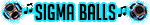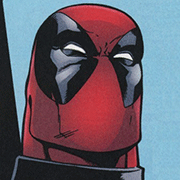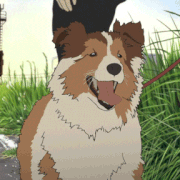|
I would like to upgrade from my G400s to something lighter. I've been using Logitech bean-shaped mice (G5, G500, G500s, G400s) for more than a decade and I'm really comfortable with the shape. I can play for hours at a time without any discomfort. I'm a palm-grip user and mostly play FPS. I really don't have a major gripes with my G400s aside from the fact that it weighs 133g apparently and I want to get on the light gaming mouse bandwagon to see what the fuss is about. I like the 2 thumb buttons and the clicky scroll wheel. I have no need for RGB and free spinning scroll wheel. I haven't been mouse shopping for a while and the choice of mice from Logitech alone is a lot to consider. Currently the G403 looks to be what I'm looking for. Any other good alternatives? Also, are wireless gaming mice for competitive gaming really a thing? e: jesus my post reads like a 5th grader's essay polka fucked around with this message at 08:54 on Jan 22, 2020 |
|
|
|

|
| # ? May 22, 2024 06:50 |
|
polka posted:I would like to upgrade from my G400s to something lighter. I've been using Logitech bean-shaped mice (G5, G500, G500s, G400s) for more than a decade and I'm really comfortable with the shape. I can play for hours at a time without any discomfort. I'm a palm-grip user and mostly play FPS. I really don't have a major gripes with my G400s aside from the fact that it weighs 133g apparently and I want to get on the light gaming mouse bandwagon to see what the fuss is about. I like the 2 thumb buttons and the clicky scroll wheel. I have no need for RGB and free spinning scroll wheel. Do NOT get the G403. Either google "g403 mouse wheel" or just look at my previous post. There's a known defect with the mousewheel which will eventually cause it to become unusable. Also if you go the wireless version, the battery only lasts a day, which is complete and utter dogshit these days. Edit: This also applies to the G603 from memory. I can't remember if any other mice are effected, but the rotary encoders that Logitech used in at least a few of their premium priced mice models are complete and utter poo poo. Tornhelm fucked around with this message at 07:00 on Jan 22, 2020 |
|
|
|
You can no longer tell how long the battery lasts with the current Logitech software unless it is plugged in, but my wireless G403 lasts about 34 hours after a full charge. That is with the lights disabled and a polling rate of 500 instead of the maximum of 1000. I think I have to connect the charging cable once a week. I have heard a lot of complaints about the scrolling wheel, but it seems I have lucked out so far (2 years of heavy use).
|
|
|
|
G703 is prone to doubleclick issues but the mouse wheel seems fine and the battery lasts . . . a long time. I don't think the wireless g403 is available new anymore
|
|
|
|
Hey, I used to use the g500s and that whole logitech line with that shape too. When I wanted something light I ended up with the g403. I still felt like it was a little too big and heavy. Even with the magnets removed and para corded it was only down to 87 grams. I spent the next 2 years trying to replace it. But couldn't find anything that beat it. The gpro wireless was close, but was not worth it to me at twice the price. Then the wheel died last spring and logitech sent me a 403 hero replacement. The wheel felt much better, and the stock cable was improved but still too stiff. The R/L MB click switches were less clicky and felt like the ones in the gpro wireless. Now the right click starting acting up. But I just replaced it with a gwolves skoll and like it a lot. Shape feels great and it's super light. But the rmb has a noticeable pre travel and mushy feel and the honeycomb on the sides is annoying. Thankfully the included grips are nice and mostly fix this. I was thinking of getting a replacement from Amazon for the rmb issues. Just to be sure last week I ordered a glorious model D to try. I'm hoping the clicks are better and no honeycomb on the sides is more comfortable. It was just delivered today so I'll find out tonight. Other recent notable mice: The razer viper was great, I really wanted to love it. But my grip didnt work with the mouse buttons cut out from the sides of the mouse and would rub/pinch my ring finger using a 1-2-2 grip. A 1-3-1 grip solved it but felt wierd and like I had less control. The gwolves hati was nice, about the same shape as the gpro wireless, and didnt have honeycomb on the sides. But like the viper and unlike the gpro the rmb pinched my ring finger because the cut out is on the side.
|
|
|
|
Meaty Ore posted:I'm mouse shopping right now and am considering either the Logitech G Pro Hero or G403. Are there any significant differences besides ergonomics and price? I'm surprised no one mentioned the G203, which is basically just a $20 version of the Pro. It's a great mouse.
|
|
|
|
I've gone through a few G602s, and am currently using an M325 because my last one croaked out of warranty. I liked the shape and feel of the 602, but the buttons were too small to use reliably and I ended up pinching them more than once. Anyway. I've been playing a lot of Final Fantasy 14 and Guild Wars 2 recently, and I've been thinking about getting a 'proper' MMO mouse. Is there anything in specific I should look for out there?
|
|
|
Join the Swiftpoint Z club, baby 
|
|
|
|
|
How long do gaming mice last? I do a lot of gaming and that nixeus revel I bought ~2 years ago is now giving me extra right-clicks. I ask because if 2 years is reasonable for frequent use, I'll just buy another one since it's slightly cheaper right now. If not, I could use some recommendations for a gaming mouse with that general shape and size that will actually last or has a better warranty.
|
|
|
|
So long as the Omron switch is standard all mice are going to be susceptible to the double-click issue, your best bet is buying from company that makes it easy to get a replacement under warranty (Logitech tends to be good about this and has been known to replace mice even outside of warranty). There's a couple other alternatives (user replaceable switches, Razer's new optical switch mouse) but they come with their own flaws. I do wonder why nobody's tried implementing an optional double-click protection in software by dropping clicks that happen too quickly, it probably won't fix all instances of the issue but it'd make life bearable for most people.
|
|
|
|
Freakazoid_ posted:How long do gaming mice last? I do a lot of gaming and that nixeus revel I bought ~2 years ago is now giving me extra right-clicks. My experience with Razer mice in the past was 1-2 years per mouse with heavy use. Credit card extended warranty coverage might have your back if it's out of the mfg warranty already.
|
|
|
|
Appoda posted:Join the Swiftpoint Z club, baby Aw, poo poo. That thing would chew me up and spit out the seeds!
|
|
|
|
isndl posted:So long as the Omron switch is standard all mice are going to be susceptible to the double-click issue, your best bet is buying from company that makes it easy to get a replacement under warranty (Logitech tends to be good about this and has been known to replace mice even outside of warranty). There's a couple other alternatives (user replaceable switches, Razer's new optical switch mouse) but they come with their own flaws. Because debounce is supposed to happen at the board level.
|
|
|
|
Freakazoid_ posted:How long do gaming mice last? I do a lot of gaming and that nixeus revel I bought ~2 years ago is now giving me extra right-clicks. I’m on a bit over that in terms of time used with a DM S1 Pro and it is almost the same as the Revel shape and size wise. 2 years isn’t terrible terrible though.
|
|
|
|
isndl posted:So long as the Omron switch is standard all mice are going to be susceptible to the double-click issue, your best bet is buying from company that makes it easy to get a replacement under warranty (Logitech tends to be good about this and has been known to replace mice even outside of warranty). There's a couple other alternatives (user replaceable switches, Razer's new optical switch mouse) but they come with their own flaws. It's called debounce. All switches have debounce in some form or another, usually at some combination of physical, electrical, and software levels. There's a pretty good video Martian Manfucker posted last page explaining the problem. I'm not an electrical engineer, and I'm certain he's wrong about a few of the things he said, but on the whole he does seem to be right about the primary causes.
|
|
|
|
K8.0 posted:It's called debounce. All switches have debounce in some form or another, usually at some combination of physical, electrical, and software levels. Thanks for the video! Didn't have time for the entire thing since it's over an hour long but the parts I watch seemed quite interesting, the comparison between old mice and current ones especially. My suggestion of user-configurable debounce is also one of his suggestions at the end of the vid so I'm not completely off-base here.
|
|
|
|
isndl posted:So long as the Omron switch is standard all mice are going to be susceptible to the double-click issue, your best bet is buying from company that makes it easy to get a replacement under warranty (Logitech tends to be good about this and has been known to replace mice even outside of warranty). There's a couple other alternatives (user replaceable switches, Razer's new optical switch mouse) but they come with their own flaws. just curious, what flaws are you referring to with the optical Razer switches e: thanks for replying emdash fucked around with this message at 20:40 on Jan 27, 2020 |
|
|
|
emdash posted:just curious, what flaws are you referring to with the optical Razer switches I haven't used it myself so grain of salt, but a common complaint is that the click action is soft and mushy. I'm also still leery of Razer's build quality in general (my Deathadder is the only mouse I've ever had the mousewheel outright fail) and their software is bad (there is absolutely no reason to demand the user to create an account to use the mouse software). Their customer service doesn't have a reputation for going above and beyond, either.
|
|
|
|
isndl posted:I haven't used it myself so grain of salt, but a common complaint is that the click action is soft and mushy. I'm also still leery of Razer's build quality in general (my Deathadder is the only mouse I've ever had the mousewheel outright fail) and their software is bad (there is absolutely no reason to demand the user to create an account to use the mouse software). Their customer service doesn't have a reputation for going above and beyond, either. This checks out. I have a Blackwidow keyboard at work that's 2 years old whose key stabilizers are breaking. Meanwhile, I have a Ducky Shine from 2012 or some such that is still in perfect condition. Razer's mice are arguably worse. I've been through two Deathadders at work in as many years while I have a G5 from 2008 that still does mice things really well. At work, I've had a G502 the last couple years that is still in really good shape. Razer does not make poo poo to last.
|
|
|
|
isndl posted:I haven't used it myself so grain of salt, but a common complaint is that the click action is soft and mushy. I'm also still leery of Razer's build quality in general (my Deathadder is the only mouse I've ever had the mousewheel outright fail) and their software is bad (there is absolutely no reason to demand the user to create an account to use the mouse software). Their customer service doesn't have a reputation for going above and beyond, either. I'm very happy with my Razer Basilisk. The software I installed for setting up the mouse, then uninstalled and haven't needed it since.
|
|
|
|
FastestGunAlive posted:Just built my first pc, courtesy of the build thread. My mouse is skipping/lagging every few seconds. It is a G602 that I've had for over a year- no issues when plugged into my laptop. I downloaded the dumb logitech program to confirm the drivers are up to date. Google suggested turning off "allow device off to save power" for USB ports in device manager and uinstalling/reinstalling via device manager- no change from doing those. Fresh batteries and a clean mouse pad. Any suggestions? I have the same mouse and the same drivers. something has broken with the drivers and it will only work as long as the logitech gaming software isnt running. If you have the wrong version of LGS running you can lock up windows. I tried many different drivers and many different versions of LGS. I was able to have some success with the old stuff but the problem came back pretty quickly. The solution is to plug it into your old laptop and setup the buttons how you want and then save the profile to the mouses onboard memory for those functions. You can use it without LGS on the new rig and all the buttons still work. This mouse does not work with Ghub.
|
|
|
|
isndl posted:I haven't used it myself so grain of salt, but a common complaint is that the click action is soft and mushy. I'm also still leery of Razer's build quality in general (my Deathadder is the only mouse I've ever had the mousewheel outright fail) and their software is bad (there is absolutely no reason to demand the user to create an account to use the mouse software). Their customer service doesn't have a reputation for going above and beyond, either. It's a tiny bit mushy on the basilisk ultimate compared to the g502 I came from, but I stopped noticing almost immediately, making an account to razer synapse was annoying for like 18 seconds and ever since I've not had a problem, still works fine even if I boot windows with no internet connection, compared to GHub it's practically streamlined. I've also had a couple of deathadders that had mouse wheels fall apart and a frankly underwhelming diamondback 3g and wanted to hate this mouse so much but I ended up loving it. that said it just did a thing where it disconnected for like 5 seconds and all the lights turned off and came back on so now I'm super worried.
|
|
|
|
I haven't gamed on a desktop in like 8 years and I'm 100% clueless on what grip I prefer for a gaming mouse. I'm not even sure if I'd be good at using mouse buttons other than left click-right-click-scroll wheel. What's a good decent starter to buy to figure things out? I'm right handed if that helps, tho I don;t think I particularly like extremely single-handed mice. edit: a little bit of everything games but a decent amount of fps I think
|
|
|
|
idiotsavant posted:I haven't gamed on a desktop in like 8 years and I'm 100% clueless on what grip I prefer for a gaming mouse. I'm not even sure if I'd be good at using mouse buttons other than left click-right-click-scroll wheel. What's a good decent starter to buy to figure things out? I'm right handed if that helps, tho I don;t think I particularly like extremely single-handed mice. In your situation it might be best to find a local store with various mice on display to at least find somewhere to start from (what felt good to you, what didn't, etc).
|
|
|
|
idiotsavant posted:I haven't gamed on a desktop in like 8 years and I'm 100% clueless on what grip I prefer for a gaming mouse. I'm not even sure if I'd be good at using mouse buttons other than left click-right-click-scroll wheel. What's a good decent starter to buy to figure things out? I'm right handed if that helps, tho I don;t think I particularly like extremely single-handed mice. Palm grip: put your palm on the mouse. Your fingers may be hanging off the end of the mouse if your hand is large enough or the mouse is small enough. Claw grip: as palm grip, except your fingertips are curled inwards for positioning on the mouse buttons and wheel. Fingertip grip: think palm grip, except your entire hand is pulled back to position your fingertips on the buttons/wheel. Most mice seem to be designed for palm/claw grip button positioning, M1/M2/wheel functions largely the same no matter the mouse but additional buttons like thumb buttons can vary wildly in relative position and size. Your best bet is to find a store with samples to try and find what you like, as the previous poster mentioned.
|
|
|
|
astral posted:In your situation it might be best to find a local store with various mice on display to at least find somewhere to start from (what felt good to you, what didn't, etc). I think that's best in every situation where you are looking for a mouse. Stores won't have every model on display, but you can narrow down a lot by literally getting a feel for it. idiotsavant: I would still recommend a mouse with two thumb buttons on the side. Games need a lot of buttons these days and it's nice to not have to rely solely on all those letter keys. I like to bind stuff like a melee attack and throwing grenades. But the most important feature: being able to to use them to go back and forward in pretty much every Windows program. I used to have a mouse for my laptop without thumb buttons and it just felt strange. Mierenneuker fucked around with this message at 09:23 on Jan 29, 2020 |
|
|
|
idiotsavant posted:I haven't gamed on a desktop in like 8 years and I'm 100% clueless on what grip I prefer for a gaming mouse. I'm not even sure if I'd be good at using mouse buttons other than left click-right-click-scroll wheel. What's a good decent starter to buy to figure things out? I'm right handed if that helps, tho I don;t think I particularly like extremely single-handed mice. It also doesn't have any dumb buttons. Its only gimmick is rgb that is configurable through software.
|
|
|
|
idiotsavant posted:I haven't gamed on a desktop in like 8 years and I'm 100% clueless on what grip I prefer for a gaming mouse. I'm not even sure if I'd be good at using mouse buttons other than left click-right-click-scroll wheel. What's a good decent starter to buy to figure things out? I'm right handed if that helps, tho I don;t think I particularly like extremely single-handed mice. You'll want to measure your hand so you have an idea of how big it is and thus how it fits on mice of various sizes. Then, check out RocketJumpNinja's stuff; although his site isn't fully operational at the moment, he does tons of mouse reviews (including video reviews on YT) and gives recommendation for various grips.
|
|
|
|
Anybody know what a decent successor/replacement would be for the long gone Logitech G9x? Loved it, but mine is beat to poo poo and needs a replacement. I've tried a few other mice (g305, 502, O minus) with more regular shape, but still prefer the G9x, though. The 305 has been my favorite of the 3, but it's still a little too small. The O- was a mistake as it's way too small. May try the new D, or regular O, because I liked everything about it minus the size. g502 I could just never get comfortable with. Before I continue this journey wonder if there are any good fingertip grip mice that may be worth looking into as the G9x is still my favorite mouse ever. Have my eye on the Coolermaster mm720 that comes out in April I think. Mainly used for gaming, CSGO mainly.
|
|
|
|
As a fellow G9x fan: If you don’t mind the sniper button the Corsair M65 shape is the closest I found to how I held the G9x, although it doesn’t really look it. I hate the sniper button; I liked the M40 and used it for a few years after my G9x broke, now idk if you can get one with a great sensor and no sniper button. I tried some other mice: Mionix Naos, Corsair Sabre, G203. Ended up sticking with Roccat Kone Pure Owl Eye. It is different and I wish it were a tiny bit wider but it’s the best mouse for me that I’ve tried.
|
|
|
|
The only mouse I've ever felt that ever even came close to feeling like the g9x was this lovely compaq mouse my dad had, it was basically an ambidextrous g9x with no thumb buttons. you would think that at least 1 of the million mice companies would take a stab at a spiritual successor.
|
|
|
|
How has Logitech not made a wireless mx518 yet? Anyone have a next-best recommendation for a wireless gaming mouse coming from the mx518?
|
|
|
|
kaschei posted:Corsair M65 I did actually see this at the local Micro Center and liked what i saw but didn't want to blindly buy it. They had it on display and it felt great when messing with it for like 2 minutes. Looked on Amazon and saw nothing but reviews saying the left mouse fucks up within 2 months. Still may gamble on it. Hated that big rear end sniper button, though. I may just try a Glorious Model D or O and see if I'm good with that shape and wait for that CM mm720.
|
|
|
|
Has anyone tried to convert their grip from claw to palm? I've always been claw (just what came natural), but I was thinking the palm would probably be more ergonomic. I'm trying everything to deal with persistent mouse related pain and I sometimes use a Logitech MX ergo trackball. I've been using it on and off for months but the trackball thing still kinda drives me crazy, but the shape feels great in my hand where I have a relaxed palm grip. My g403 seems kinda small for palm so I think I'd need a larger mouse.
|
|
|
|
Palm grip sounds like a great way to get tennis arm.
Lambert fucked around with this message at 14:18 on Jan 31, 2020 |
|
|
|
Alehkhs posted:How has Logitech not made a wireless mx518 yet? I had the mx518 in 2006, but my g703 reminds me of it. I think it’s a nice modern wireless update, but maybe my memory is foggy. There should be samples of it at your local bestbuy.
|
|
|
|
whats the least rickety cheapo 2 button 1 wheel mouse atm
|
|
|
|
Thanks for the answers, everyone!
|
|
|
|
Krankenstyle posted:whats the least rickety cheapo 2 button 1 wheel mouse atm Probably something like the Logitech B110, M110 or a Microsoft Basic Optical Mouse.
|
|
|
|

|
| # ? May 22, 2024 06:50 |
|
alright thx 
|
|
|