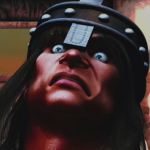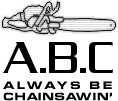|
what are supposed to be the benefits of the A520 and the B550? I'm assuming the former is the cheaper, no-overclocking model same as the A320, and that they'd support all the current Ryzen CPUs out-of-the-box. Fake Edit: tried to answer my own question: quote:enabling a PCI-Express 4.0 x16 slot for discrete graphics, and revised CPU VRM and memory wiring specifications that improve overclocking over the previous generation platform quote:When it comes to storage, the B550 chipset can provide up to eight SATA III ports, which is only four less than what you would find on the high-end X570 chipset. Nevertheless, the B550 chipset offers more storage capacity than the previous flagship X470 chipset, which was limited to only six SATA III ports. As expected, the B550 chipset supports RAID 0, 1 and 10 arrays. It'll also support dual graphics card setups and overclocking.
|
|
|
|

|
| # ? May 15, 2024 06:51 |
|
B550 will be literally a X470 chipset but AMD branding allows it to have PCI 4.0 on the PCIe graphics/CPU direct lanes, since they put the foot down on that for X470 and prior even if the boards could actually support that. Chipset still runs at 3.0 speeds, it's literally a X470 but on a motherboard that AMD allows to run at 4.0 speeds. This also means no chipset fan! B550D4U please asrock. A520 will presumably be that, but with fewer chipset lanes as with previous models. Aimed at the people who bought an A320 board and don't have socket compatibility to Zen2 and Zen3 tier processors and need to buy a new board, or for ongoing OEM or low-cost sales. TDP/PPT limit is the same on both generations, so not really an issue. It's just branding and PCIe 4.0 guarantee. Paul MaudDib fucked around with this message at 18:05 on Jan 17, 2020 |
|
|
|
I've been hoping that -- since they're current with Zen 2 CPUs -- B550 mobos will come with more robust power electronics than B450 boards did. Time (and technical reviews) will tell.
|
|
|
|
1. I have AMD Software version 19.6.1 (Adrenalin 2019) on a 64bit laptop with a Radeon 500 Series card. (Witcher 3 runs at 20-30fps) 2. Every time I've had to update the software in 2018 and 2019 I've had to reinstall the whole thing time and time again, as it no longer functions after running each manual update. 3. I have just been notified of 19.12x and 20.1x updates and how much of an apparent shitshow they've been with crashes and all. 4. Should I just never install these updates ever? Or wait a few months for a better version?
|
|
|
|
Set a system restore point before installing, then roll back to the restore point if it doesn't. I've got an HP laptop that desperately need video driver updates but installing Adrenalin 2020 causes it to lock up, but is still recoverable through rolling back to the system restore point, may as well make Window 10 work in your favor for once.
|
|
|
|
Grouchio posted:1. I have AMD Software version 19.6.1 (Adrenalin 2019) on a 64bit laptop with a Radeon 500 Series card. (Witcher 3 runs at 20-30fps) 1. Witcher 3 isn't likely to see much improvement from new drivers today, so if that's the game you're playing I wouldn't be concerned about updating every new version. 2. Sounds like you should use DDU to completely clean any and all old driver cruft from the system and install the next ones fresh. (DDU is also very recommended if you ever want to downgrade to previous versions.) 3. AFAIK most of the shitshow has been with new 5000 series cards. 4. From my perspective: the new 20.x set was a step backwards in stability initially. (I seriously thought about downgrading, but before I got around to it a new version came out and resolved the worst problem.) But some of the 19.x versions were pretty quirky on my 5700 as well. So it's been a general trend of improvement overall.
|
|
|
|
Grouchio posted:1. I have AMD Software version 19.6.1 (Adrenalin 2019) on a 64bit laptop with a Radeon 500 Series card. (Witcher 3 runs at 20-30fps) I would wait for 20.3+ updates much like when nvidia gets a batch of unstable patches this most recent set of amd patches has some issues with some games. plus if 19.6.1 is working for you, sit on it for a while.
|
|
|
|
Just pre-ordered a 3990x 
|
|
|
|
Just for further reassurance before I hand off this PC to my brother, it's normal to see constant fluctuations in idle temps like this for Zen+ CPUs, right? https://i.imgur.com/i4lXRBm.mp4 I'm so used to Intel chips just sitting on a temp when idling. Even my Plex server's Ryzen 3 2200G sits at around 33-35C and doesn't fluctuate as rapidly as the Ryzen 7 2700X does in my brother's PC. [edit] Power profile is currently set to "Balanced" — if I set it to "Power Saver" the 2700X stays idle at around 32-35C, with no rapid fluctuations. teagone fucked around with this message at 03:25 on Jan 24, 2020 |
|
|
|
teagone posted:Just for further reassurance before I hand off this PC to my brother, it's normal to see constant fluctuations in idle temps like this for Zen+ CPUs, right? I had to mess around with the fan curves to get my 2700x a consistent temperature. The biggest part was locking the CPU fan at 40% until it got to 50 degrees, but using case fans to create slight positive case pressure also played a role I think.
|
|
|
|
teagone posted:Just for further reassurance before I hand off this PC to my brother, it's normal to see constant fluctuations in idle temps like this for Zen+ CPUs, right? Yeah, zen+ and 2 go over-board about boosting up to max single-core clock for any amount of work, including wiggling the mouse around or just running a regular temperature query. "Hey ryzen, how hot are you?" "Oh gently caress better get that answer fast, ludicrous speed GO!!!" And how much / hot they'll boost depends on their designated TPD -- your 2200G is 65W, the X CPUs are 105W. The cooler doesn't really even matter for these micro-spikes. The heat jumps so quick it's still moving out of the silicon by the time the CPU calms back down and realizes it can move the mouse cursor at 2.7ghz just fine. Think of it as a derpy but very enthusiastic puppy. Klyith fucked around with this message at 04:04 on Jan 24, 2020 |
|
|
|
Yeah the performance boost is a bit aggressive on minor tasks and a bit of fan curve adjusting can help if the ramping up and down bothers him but that's normal behavior for it.
|
|
|
|
Klyith posted:Yeah, zen+ and 2 go over-board about boosting up to max single-core clock for any amount of work, including wiggling the mouse around or just running a regular temperature query. "Hey ryzen, how hot are you?" "Oh gently caress better get that answer fast, ludicrous speed GO!!!" Lmao. Alright, cool. GunnerJ posted:I had to mess around with the fan curves to get my 2700x a consistent temperature. The biggest part was locking the CPU fan at 40% until it got to 50 degrees, but using case fans to create slight positive case pressure also played a role I think. The fans ramping up and down aren't really an issue in this case, wrt temps. I did have an initial issue with the fans constantly ramping up and down when they were tied to the Tctrl temp (which reports a 10 degree offset specifically for the 2700X, to my knowledge), but I fixed that using ASRock's fan tuning app. I was really just more so concerned about the chip constantly going from like 30C to 50C when idling. I have all the fans tied to the Tdie/CPU temp and they all don't ramp up until it the CPU hits roughly 55-60C. Otherwise the Prism stays locked at roughly 30% speed, and all case fans at 40% speed, keeping the machine pretty quiet. teagone fucked around with this message at 04:13 on Jan 24, 2020 |
|
|
|
teagone posted:The fans ramping up and down aren't really an issue in this case, wrt temps. I did have an initial issue with the fans constantly ramping up and down when they were tied to the Tctrl temp (which reports a 10 degree offset specifically for the 2700X, to my knowledge), but I fixed that using ASRock's fan tuning app. I was really just more so concerned about the chip constantly going from like 30C to 50C when idling. To be clear though my fans and temperature are both pretty stable, with Tdie hovering between 32 and 38 at most, and gradually at that.
|
|
|
|
GunnerJ posted:To be clear though my fans and temperature are both pretty stable, with Tdie hovering between 32 and 38 at most, and gradually at that. Yeah, that's similar to what the Tdie in my brother's fluctuates between when idle: generally around 32-42C with the Prism fan running at ~1500ish RPM. The case I used for the build (Q300L) doesn't have great thermals, so I'm ok with those idle temps. It was just the frequent shifting between the ~30 and ~40 degree temps (despite the constant fan speed) that made me think something might be wrong. [edit] I'd be more concerned if the Tdie temp went past 90C doing Prime95, but seems like even with mediocre thermal performance of the case I used, the 2700X never reaches its throttling point when all cores are being boosted. teagone fucked around with this message at 04:34 on Jan 24, 2020 |
|
|
|
Oh I know what you mean because I used to get that same thing. If you did a graph of CPU temp it would look like a sketch of choppy waves on a lake. It's not really indicative of a problem, I'm just saying I managed to smooth it out totally, no more random spikes, with the tweaks I made to various fan curves. So if you wanted it to not happen, that's possible.
|
|
|
|
GunnerJ posted:Oh I know what you mean because I used to get that same thing. If you did a graph of CPU temp it would look like a sketch of choppy waves on a lake. It's not really indicative of a problem, I'm just saying I managed to smooth it out totally, no more random spikes, with the tweaks I made to various fan curves. So if you wanted it to not happen, that's possible. Ahh. Ehh, I already played around with the fan curves enough. And if it's not out of the ordinary for Zen+ temps to jump around like that, then ehh, I'm fine with it haha. I was more so worried when temps were initially idling in the high 50s. Once I used the fan tuning app for the motherboard to sort that out and got the idle temps reasonable with no more fan speed ramping up and down, I was satisfied. Just was looking for more reassurance wrt temp fluctuations before not being able to troubleshoot the PC physically for a while after I give it to my brother.
|
|
|
|
As decent as stock coolers are a 60$ noctua really makes a difference if you are concerned about temps and noise. Then again you are not hitting any limits so you should be fine overall.
|
|
|
|
If I'm upgrading to a Noctua from a stock Ryzen cooler do I need to replace the back plate? I have a mini itx case and I REALLY don't want to take the motherboard out.
|
|
|
|
No, it used the existing backplate for me (D15S on X570 mainboard)
|
|
|
|
teagone posted:Ahh. Ehh, I already played around with the fan curves enough. And if it's not out of the ordinary for Zen+ temps to jump around like that, then ehh, I'm fine with it haha. I was more so worried when temps were initially idling in the high 50s. Once I used the fan tuning app for the motherboard to sort that out and got the idle temps reasonable with no more fan speed ramping up and down, I was satisfied. Just was looking for more reassurance wrt temp fluctuations before not being able to troubleshoot the PC physically for a while after I give it to my brother. while I use a 2600 and not the heat machine that I hear is the 2700X, I do still use the stock cooler just fine but do so with a different trick: I set the CPU VCORE to 0.932 mV via Ryzen Master everytime I boot up and get idling temperatures that hover around a comfy 35 degrees celsius. Do please note that you can only do this via Ryzen Master in Windows after bootup. If instead you set the VCORE to below 1.15 mV in the BIOS, the chipset will literally not provide the CPU enough power to even boot you into the BIOS next time you restart and you'll have to Q-FLASH or clear CMOS maybe...but if you do this, you can use stock cooler just fine and like I said 35 degrees celsius on idle and will never go past 60 degrees celsius under heavy load. So while I'd be very hesitant to recommend overvolting Zen+ of any kind, I would very happily recommend undervolting it in this way. CrazyLoon fucked around with this message at 09:43 on Jan 24, 2020 |
|
|
|
Every time I've installed Ryzen Master it crashes my system and then it wont run on startup. I've uninstalled it, but I'm worried it's still screwing up my system. Is there a way to do a complete uninstall (similar to DDU for graphics cards)?
|
|
|
|
CrazyLoon posted:while I use a 2600 and not the heat machine that I hear is the 2700X, I do still use the stock cooler just fine but do so with a different trick: I set the CPU VCORE to 0.932 mV via Ryzen Master everytime I boot up and get idling temperatures that hover around a comfy 35 degrees celsius. Uh, I'd try verifying that with HWinfo because I doubt that your CPU is actually running at less than 1V. But for anyone who wants to make their Ryzen CPU run cooler, setting Precision Boost Overdrive to manual in Ryzen Master and lowering the PPT Watts is way easier than manually changing voltage and even more effective. That leaves speed & voltage control in the hands of the CPU still, but just gives it a lower target to stay under. The CPU can find its own optimal combination of voltage & frequency better than manual tweaking. Presenting Nipples posted:Every time I've installed Ryzen Master it crashes my system and then it wont run on startup. I've uninstalled it, but I'm worried it's still screwing up my system. Is there a way to do a complete uninstall (similar to DDU for graphics cards)? Just uninstalling it should remove it completely. It's only hardware drivers that stick around such that you need a DDU to completely clean them. (And that's Windows that is responsible, it keeps driver files so that rollback works.) Ryzen master doesn't work if you have virtualization enabled, which win10 now does by default. And even though ryzen master is cool, I'd rather have access to windows sandbox.
|
|
|
|
 Can you set the PPT in Bios? In general I mean, not all vendors/models would expose it. Playing games with an AMD software is not my idea of fun times. e; I wish AMD had had the balls to set ppt to 50W for the 3700 and 65W for the 3800. sauer kraut fucked around with this message at 20:16 on Jan 24, 2020 |
|
|
|
the thing to remember with that little undervolting chart is that you may be getting clock stretching and losing performance even though it's nominally reading as "3.5 GHz" or whatever. You need to experimentally determine how much performance you're actually getting in your workload (eg by looking at resulting CB scores).
|
|
|
|
That's what the x axis is for, presumably. The graph is to show why you shouldn't bother undervolting.
|
|
|
|
Llamadeus posted:That's what the x axis is for, presumably. The graph is to show why you shouldn't bother undervolting. Oh, I misread that, that's a terrible chart why is power not X axis and score Y axis?
|
|
|
|
In case anyone else saw the reports of an updated Wraith Prism cooler, it turns out it's fake.
|
|
|
|
sauer kraut posted:Can you set the PPT in Bios? In general I mean, not all vendors/models would expose it. Yeah a BIOS can let you set manual values for Precision Boost Overdrive. sauer kraut posted:e; I wish AMD had had the balls to set ppt to 50W for the 3700 and 65W for the 3800. AMD has sacrificed power efficiency for speed to be more competitive for a long, long time. Only thing different now is that for the first time since 2001 they've got intel also saying gently caress it, crank the watts. Lungboy posted:In case anyone else saw the reports of an updated Wraith Prism cooler, it turns out it's fake. lol if those are real heatpipes and not just hollow copper tubes, the counterfeit would be better than the real thing
|
|
|
|
Klyith posted:Just uninstalling it should remove it completely. It's only hardware drivers that stick around such that you need a DDU to completely clean them. (And that's Windows that is responsible, it keeps driver files so that rollback works.) Okay that is good to know. I'm presuming the 4.0ghz speeds I'm seeing is due to "precision boost"? I also disabled precision boost overdrive which seems to have helped stabilized my system. I understand PBO and AUTO OC (which I don't see an option for in my gigabyte bios, only in ryzen master) don't provide any real benefit.
|
|
|
|
Klyith posted:lol if those are real heatpipes and not just hollow copper tubes, the counterfeit would be better than the real thing Fake heatpipes are highly unlikely since the copper itself is an relatively expensive material. Palladium fucked around with this message at 02:24 on Jan 25, 2020 |
|
|
|
Klyith posted:Uh, I'd try verifying that with HWinfo because I doubt that your CPU is actually running at less than 1V. I do all the time and it says it does. Tho I do have to always reapply it via Ryzen Master, everytime I restart/go to sleep/hibernate. And oddly enough, PBO is grayed out on my end, it's set to 'Manual' and I can't edit the PPT value at all so...yeah, not really sure about that. CrazyLoon fucked around with this message at 02:48 on Jan 25, 2020 |
|
|
|
There seems to be a way to make Auto OC and PBO work together so you can get the best of both at once on the 3000 series chips by setting the EDC to 1. I had some trouble getting it to work on my 3950X because it would blue screen, but with some tweaking - I've got it working well and I'm hitting Cinebench R20 of 9600-9700 vs previously getting 9200-9300 with PBO only, and in light loads it is boosting to 4.5-4.8. It seems like this might be the way it is supposed to boost? I have it under an Arctic Liquid Freezer II 240mm AIO and I am definitely looking at going to a custom loop with a better block now. No guarantee this won't blow up the chip, but the numbers are not much off from what PBO was putting into it anyways.
|
|
|
|
Palladium posted:Fake heatpipes are highly unlikely since the copper itself is an relatively expensive material. Yes, but putting heatpipe-shaped copper pipes on your knockoff cooler is cheaper than real heatpipes.
|
|
|
|
Kerbtree posted:Yes, but putting heatpipe-shaped copper pipes on your knockoff cooler is cheaper than real heatpipes. Woah now big spender, what about copper clad aluminium pipes Edit: plastic. copper coloured plastic. that would surely be the end-game HalloKitty fucked around with this message at 14:46 on Jan 25, 2020 |
|
|
|
HalloKitty posted:Woah now big spender, what about copper clad aluminium pipes really cheap plastic, that gets soft and deforms at the temperatures the heatsink would reach. I think I'd really like to see someone try and pull that off just for the pictures that it would generate.
|
|
|
|
Copper cookware is ultra expensive. If I was a millionaire I would buy them.
|
|
|
|
HalloKitty posted:Edit: plastic. copper coloured plastic. that would surely be the end-game
|
|
|
|
My Plex server uses an MSI B450M Mortar mainboard with a Ryzen 3 2200G. It had two 8GB sticks of 3200MHz QVL listed RAM, but just now I added another pair of the same 8GB sticks to fill out the remaining RAM slots. The server couldn't boot running the 4 sticks of RAM at 3200MHz. I cleared CMOS, went into BIOS, and set XMP profile to the 2933MHz one, and it boots no problem. Is not being able to run the 3200MHz XMP profile with all RAM slots filled a limitation of the CPU? Or the motherboard/chipset? Or both?
|
|
|
|

|
| # ? May 15, 2024 06:51 |
|
teagone posted:My Plex server uses an MSI B450M Mortar mainboard with a Ryzen 3 2200G. It had two 8GB sticks of 3200MHz QVL listed RAM, but just now I added another pair of the same 8GB sticks to fill out the remaining RAM slots. The server couldn't boot running the 4 sticks of RAM at 3200MHz. I cleared CMOS, went into BIOS, and set XMP profile to the 2933MHz one, and it boots no problem. Is not being able to run the 3200MHz XMP profile with all RAM slots filled a limitation of the CPU? Or the motherboard/chipset? Or both? it is a limitation of running 4 sticks of memory in daisy chain The wires that connect each channel of memory go from the CPU to slot 1, and then to slot 2. (The wires for the other channel go to slot 3 & 4.) This means that when you have a stick in each slot, they will be slightly out of sync due to the tiny additional distance the signal has to travel from slot 1 to 2. The QVL and ram rated speeds are always for running just 2 sticks. Besides lowering the clockspeed, you can also try setting the CAS etc timings higher to run at 3000 or 3200, to keep the Ryzen IF clock high. That probably makes no difference for a plex server though. (Other, high end boards have T topology instead of daisy chain, in which the signals split evenly like a T. This is more expensive for the PCB and in general can't run at as high of clocks as daisy chain can with just 2 sticks.)
|
|
|