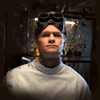|
what the gently caress is this MICRO$$$$$$HAFT garbage? Itís a free to use fork
|
|
|
|

|
| # ? May 17, 2024 07:27 |
|
Hubis posted:Yeah, that was ultimately what ended up making the decision for me. Since I'm new to printing I don't know enough to be able to determine how much the extra features are worth to me, but I'm definitely not willing to pay a 400% (?!?) premium for it. Meanwhile, it's not clear to me that there's a huge degree of difference between MSLA printers all using the same technology in terms of achievable -- the variance seems to be in terms of quality of life and reliability. And while I don't want to have a total POS that constantly needs tweaking, it's pretty clear that the Elegoo Mars isn't that. And since I'm doing it as a hobby and not as a production device where downtime = money it feels like I can suffer a few failed prints to learn the ins and outs of the technology (and honestly a LOT of failed prints before it becomes worth an extra $1000). Don't forget "product lifespan". I'd wager that the screen (or some other electronic component) in an Elegoo machine will die long before the screen on the SL1, even if the mechanical function of the two ends up being similar when the machines are both new and don't have a bunch of hours on them.
|
|
|
|
Super 3 posted:Those of you with raspberry pi's hooked up to your ender's where did you mount/place it? I mounted mine on the left side of the printer. I have a touch screen and printed this bracket / mount: https://www.thingiverse.com/thing:3030160
|
|
|
|
It doesn't matter what name is on the printer, the screens are considered consumables regardless, like the FEP film.
|
|
|
|
biracial bear for uncut posted:Don't forget "product lifespan". MSLA screens are consumables anyways, the mars screen (idk about the pro) is $30 and pretty easy to replace, no idea about the SL1
|
|
|
|
Bodanarko posted:MSLA screens are consumables anyways, the mars screen (idk about the pro) is $30 and pretty easy to replace, no idea about the SL1 Some of the discussion on the Prusa forum is "500-1,000 hour lifespan (depending on exposure times somehow) and $75 to replace including the aluminum frame the screen is in"
|
|
|
|
biracial bear for uncut posted:"500-1,000 hour lifespan (depending on exposure times somehow)
|
|
|
|
Phone posted:what the gently caress is this MICRO$$$$$$HAFT garbage? I was mostly riffing on the 3 in the name (although I guess that's been retired) v
|
|
|
|
I am truly grateful for the LCD. I tried the latest alpha of PrusaSlicer and nearly got a nasty surprise. Although PLA was selected it was absolutely convinced that it was set up for ABS. If I'd been paying more attention I would have noticed it said ABS in the gcode filename, but I caught it when I saw the temperatures going up way too high. The reason I'm using the alpha is clicking on the download button on the PrusaSlicer site just reloads the main page for me. So I tried Cura. It did the job but I definitely liked the options in PrusaSlicer better.
|
|
|
|
I would love it if the Thingiverse servers weren't made of cardboard
|
|
|
|
Sockser posted:I would love it if the Thingiverse servers weren't made of cardboard it's stratasys so idk what you expect
|
|
|
|
Sockser posted:I would love it if the Thingiverse servers weren't made of cardboard Soggy cardboard.
|
|
|
|
Any recommendations for a quiet board for an Ender 3pro in the UK? And do I have to do firmware things to it afterwards? Will slicing change or can I continue to use the standard profile in cura?
|
|
|
|
cakesmith handyman posted:Any recommendations for a quiet board for an Ender 3pro in the UK? And do I have to do firmware things to it afterwards? Will slicing change or can I continue to use the standard profile in cura? For a drop in replacement with no changes for firmware or slicing you should get the Creality 1.1.5 board which comes with 2208 steppers. It looks like there's a few sellers on amazon.co.uk but I don't know if there's a better or worse one, they all say they're creality boards: https://www.amazon.co.uk/s/ref=nb_sb_noss?url=search-alias%3Daps&field-keywords=creality+1.1.5 This one seems to be the cheapest but has no reviews, but appears to be the same product that everyone else has: https://www.amazon.co.uk/Kecheer-Cr...80552756&sr=8-9 With these boards you essentially unplug your current stuff and plug it into the new board in the same spots. Well, the heaters have screw terminals, but other than that. Third party boards would require installing and configuring firmware, setting up the steppers, and a bit more effort.
|
|
|
|
Anyone have experience with clear resin, I printed some stuff and it came out perfectly clear, but curing turned it yellow/orangey I've been seeing a little online about curing it in a glass of water?
|
|
|
|
Sockser posted:I would love it if the Thingiverse servers weren't made of cardboard I use thingiverse like booting Win 95 back in the day. Push the button, do something else for a while.
|
|
|
|
socialsecurity posted:Anyone have experience with clear resin, I printed some stuff and it came out perfectly clear, but curing turned it yellow/orangey I've been seeing a little online about curing it in a glass of water? IMO everything should be cured in water anyways. The yellowing is due to excess curing, also happens with white resins. Just need to hit the sweet spot between not enough and too much of the post cure.
|
|
|
|
socialsecurity posted:Anyone have experience with clear resin, I printed some stuff and it came out perfectly clear, but curing turned it yellow/orangey I've been seeing a little online about curing it in a glass of water? Clear resin will yellow with UV exposure, so you may be curing it for too long. As I understand it, the best practice is to wash and then cure for the minimum time needed for the desired level of stiffness, then protect them with a few sprays of some kind of UV protectant clear coat. Otherwise the resin will both yellow over time and become more brittle as it continues to passively cure via environmental UV exposure. Bodanarko posted:IMO everything should be cured in water anyways. Interesting. What's the reasoning behind this? Temperature stability? UV exposure moderation? Hubis fucked around with this message at 17:20 on Feb 1, 2020 |
|
|
|
Bodanarko posted:IMO everything should be cured in water anyways. Huh I'll try the water thanks, that also makes sense on the overcuring I put it in my curing chamber and kind of forgot about it for like a day.
|
|
|
|
Hubis posted:Clear resin will yellow with UV exposure, so you may be curing it for too long. As I understand it, the best practice is to wash and then cure for the minimum time needed for the desired level of stiffness, then protect them with a few sprays of some kind of UV protectant clear coat. Otherwise the resin will both yellow over time and become more brittle as it continues to passively cure via environmental UV exposure. What I have heard is that oxygen inhibits curing, so curing in the water allows a full cure.
|
|
|
|
Hypnolobster posted:A few times from doing some normal stuff like clearing weird clogs, some mods, some other hot ends and giant nozzles (and clogs), fixing some dying PTFE fittings that were losing their hold, etc. Funnily enough, I got my first clog today when I was experimenting with crazy high print speeds. I copied the settings from this video, but it just didn't work out. https://www.youtube.com/watch?v=3kW9SnK4LKc&t=715s I'm going to order a set of nozzles and try some 1.0 mm prints and see how fast I can get. I'm prototyping a bunch of brackets and I want to churn out my drafts as fast as possible. edit: Oh, I was going to ask since I'm ordering stuff...why should I get a glass bed instead of a replacement for the textured sheet that came with my Ender 3? Thermopyle fucked around with this message at 22:55 on Feb 1, 2020 |
|
|
|
Thermopyle posted:Funnily enough, I got my first clog today when I was experimenting with crazy high print speeds. I copied the settings from this video, but it just didn't work out. Make sure your hotend can keep up with that speed. A lot of people go for a e3d volcano when they want to go super fast.
|
|
|
|
Thermopyle posted:Funnily enough, I got my first clog today when I was experimenting with crazy high print speeds. I copied the settings from this video, but it just didn't work out. If you like the textured sheet you don't have to replace it with something else. I've gone with glass for both of my printers because it's been relatively trouble free. It gives the parts one totally smooth flat side (I didn't get textured glass), and gives you a flat surface to print on. With the stock ender 3 textured sheet I had more curling on the corners because being slightly flexible it'd be more prone to pulling up. The only downside to glass is putting gluestick on it, which builds up over time and needs to be cleaned off. It's water soluble so it's not a huge deal but it's just one more consumable to add, although a pretty cheap one if you buy the big glue sticks from amazon basics. When I got my maker select I tried the buildtak-like sticker it came with and it was alright but being new to 3d printing I did a bad job of leveling and removing and over time it got a bit beat up. I bought a "printinz" build plate after because it was supposed to be amazing, you could print on it and then flex it to pop the print off. It was alright but the surface deformed over time and it wasn't that easy to get prints off of. Eventually I took a chunk out of one side of the $40 build plate just removing a print and got a glass bed and have been using that ever since. I tried the Ender 3 stock flexible textured surface when I got it but eventually got a borosilicate glass plate for it, too.
|
|
|
|
Rexxed posted:If you like the textured sheet you don't have to replace it with something else. I've gone with glass for both of my printers because it's been relatively trouble free. It gives the parts one totally smooth flat side (I didn't get textured glass), and gives you a flat surface to print on. With the stock ender 3 textured sheet I had more curling on the corners because being slightly flexible it'd be more prone to pulling up. The only downside to glass is putting gluestick on it, which builds up over time and needs to be cleaned off. It's water soluble so it's not a huge deal but it's just one more consumable to add, although a pretty cheap one if you buy the big glue sticks from amazon basics. Hmm, well my textured sheet is pretty beat up from trying to get prints off of it...but I think maybe some of that is that it took me awhile to get used to how close to have the nozzle to the plate and I often squished too much. The middle 60% of the plate is actually pretty smooth now from me scraping stuff off. I might give glass a try just to see what I am or am not missing. Thanks for all your help over the past 6 or 8 months. jubjub64 posted:Make sure your hotend can keep up with that speed. A lot of people go for a e3d volcano when they want to go super fast. Good point. I'll have to look into that.
|
|
|
|
Really happy with the Ender 3 Pro so far. Thanks for the recommendations. I'm slowly working my way to more complex things and fiddling settings go get a better print. I'd like to grab the settings from the included dog gcode. That was a really nice print. So far the only actual problems with prints have been user error. Getting temperatures etc right. And last night my first try at using a raft didn't go well. I didnt set a gap. Oops. I've done a filament guide and LCD PCB cover so far. And the top half of an Orange Pi 3 case where I had my raft goof. Got a cookie cutter printing right now. Question. Am I really supposed to use the scraper on the magnetic surface? I've just been taking it off and flexing it a bit to peel everything off. I want to make my own stuff. What free software is good when it comes to designing practical objects? One example is a battery cover for my old Sangean radio.
|
|
|
|
General_Failure posted:Really happy with the Ender 3 Pro so far. Thanks for the recommendations. If you can get your prints off without the scraper then don't use it since it'll put some wear on your print surface and maybe dings in your prints. It's included with most printer toolkits just because it's kind of a default item for regular beds, but the included one is kind of terrible; I actually use a chisel to remove my prints because the edge is super slim. I've also used the Scotty peeler as recommended by the thread a couple of years ago: Scotty Peeler - https://smile.amazon.com/gp/product/B006WFMGYK/ Fatmax chisel you can close up so you don't cut yourself - https://smile.amazon.com/gp/product/B00NOVP8KY/ The glue I use on the glass bed both helps some materials stick initially but also becomes an interface layer that means the plastic isn't adhering directly onto the bed. edit: woops forgot to add: For making 3d models the top three recommended free tools are probably TinkerCAD for a really basic shape making tool that can be used to make almost anything but is fairly simple. OpenSCAD if you're a big nerd and want to write scripts to make objects. Fusion 360 if you want to learn full 3D CAD software because it has a hobbyist/maker license available. I've been learning Fusion 360 myself but it's a lot more complicated than something like TinkerCAD. There's also 3d graphics programs you can use to make objects to print out but since it's not their main purpose sometimes the models need some fixing up to be printable, like Blender or zbrush (vr sculpting). Those are more often used for artistic stuff than precisely fitting stuff. Rexxed fucked around with this message at 01:30 on Feb 2, 2020 |
|
|
|
So Iím actually seriously considering g using my fíed up e3d hot end situation as an excuse to upgrade my Rostock further. I know replacement parts are relatively cheap on what I have, but I was considering the upgrade when I started the whole Duet conversion process anyhow. Is there anything in particular I should be aware of? I have the ball cup arms and injection molded rollers, so I think itís just a drop in replacement, but maybe I need to be prepared to make some wiring adjustments? Or do I just order this one item and Iím done? https://www.seemecnc.com/products/se300-hotend
|
|
|
|
|
You'll need the SE300 wiring whip. https://www.seemecnc.com/products/assembled-hotend-whip-for-accelerometer-hotends?_pos=1&_sid=124e65584&_ss=r And yes there will be some modifications. Edit:. Looks like the SE300 needs 11 wires... So you might have to add some if you don't already have enough. For the HE280 I have, I didn't have to add any extra. I just spliced in the new whip in the top of the printer. stevewm fucked around with this message at 02:09 on Feb 2, 2020 |
|
|
|
e: By the way, having you available, with you having gone through all this nonsense already, has been awesome. Bad Munki fucked around with this message at 02:38 on Feb 2, 2020 |
|
|
|
|
Rexxed posted:Lots of useful stuff I looked at openSCAD briefly. I can see it being useful under some circumstances. FreeCAD appears to have a workflows for CNC and 3D printing. I ended up using TinkerCAD for my first attempt. I'm doing the battery cover for the Sangean radio. It seemed like a good project. e: Ended up killing the print pretty quickly. It was curling up. General_Failure fucked around with this message at 12:45 on Feb 2, 2020 |
|
|
|
I don't understand having problems getting prints off textured glass? Don't you just wait until the sheet is room temperature and then pick the item up?
|
|
|
|
cultureulterior posted:I don't understand having problems getting prints off textured glass? Don't you just wait until the sheet is room temperature and then pick the item up? Sometimes, and sometimes not. PETG in particular is known for being able to bond to bare glass so hard that it will chip or break when you try to remove a print. Textured glass just gives it that much more surface area to hang on to. People tend to use hair spray or glue stick in that case as an interference layer rather than an adhesion aid.
|
|
|
|
I've only heard of it happening, its so weird that a melted plastic can adhere to smooth glass that well. Do they use that in a controlled environment to glue poo poo to glass, maybe in niche industrial manufacturing?? or is it just something 3d printers stumbled upon?
|
|
|
|
bring back old gbs posted:I've only heard of it happening, its so weird that a melted plastic can adhere to smooth glass that well. Do they use that in a controlled environment to glue poo poo to glass, maybe in niche industrial manufacturing?? or is it just something 3d printers stumbled upon? Silicone bonds to glass. My guess is there was some in the filament. Always great when someone tries to make a mold of a glass piece.
|
|
|
|
I got some borosilicate glass for my Ender 3 Pro, in order to help with keeping the build surface level. At first I tried glue sticks but I wasn't too happy with how well stuff stuck down with them on the glass. Then I read a suggestion by someone where they took just regular PVA glue (which, as a person who does miniatures and terrain, I have plenty of), watered it down, and after spreading it on the build surface, heated the bed up to 60 degrees C. During the bed heating up process, the water in the PVA/water mix was slowly heated away, and left a nice flat matte surface on which to print. Been super happy with the results of that so far. 
|
|
|
|
Sydney Bottocks posted:I got some borosilicate glass for my Ender 3 Pro, in order to help with keeping the build surface level. At first I tried glue sticks but I wasn't too happy with how well stuff stuck down with them on the glass. Then I read a suggestion by someone where they took just regular PVA glue (which, as a person who does miniatures and terrain, I have plenty of), watered it down, and after spreading it on the build surface, heated the bed up to 60 degrees C. During the bed heating up process, the water in the PVA/water mix was slowly heated away, and left a nice flat matte surface on which to print. Been super happy with the results of that so far. yeah, I use cheap hair spray, which is effectively the same thing I printed a few petg things directly on my ultrabase (fancy textured glass) and it took some little chips out of the top layer. PVA is a handy interface layer
|
|
|
|
I'm trying to design (effectively) a lovely action figure-- Are there any guides on how to make the like.... split-mushroom pegs/holes that are used for arms and such?
|
|
|
|
Sockser posted:I'm trying to design (effectively) a lovely action figure-- Which software? I'm sure it's not tinkercad, but I just noticed tinkercad has prebuilt sockets like that for you to just slap on your model.
|
|
|
|
bring back old gbs posted:I've only heard of it happening, its so weird that a melted plastic can adhere to smooth glass that well. Do they use that in a controlled environment to glue poo poo to glass, maybe in niche industrial manufacturing?? or is it just something 3d printers stumbled upon? Happened to me. I had no idea it could happen at all until it did and posted here about it.
|
|
|
|

|
| # ? May 17, 2024 07:27 |
|
Sockser posted:I'm trying to design (effectively) a lovely action figure-- Yeah I've seen a few youtube videos about it. From real toy sculptors too. They're from the Zbrush annual convention, they publish all the talks to their channel and you have to watch hour long talks to get the real good info but it's from industry professionals so even tangential info is very valuable. https://www.youtube.com/watch?v=P08kuTIRziE This guy starts with describing how actual injection molding machines work so maybe skip ahead a bit to where he starts cutting up the Rey model and showing where he puts pegs, and how he modifies the "fabric" to flow better and work with the removable parts, etc. I filed this video away as "the motherlode" with regard to figure design EDIT: oohhh poo poo I forgot about the strange other host guy in this video, he was acting so weird, he adds nothing to the presentation just skip that guy talking bring back old gbs fucked around with this message at 22:13 on Feb 2, 2020 |
|
|