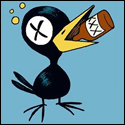|
e: nm
|
|
|
|

|
| # ? May 16, 2024 05:47 |
|
priznat posted:Is there a guide to getting going with nzb stuff? I think you need to subscribe to a hoster like newshosting and an indexer too is that right? This is probably better suited for the Usenet thread but basically, yes, you need a hoster (costs money) where you download stuff from and an indexer (good ones also cost money but not much) where you find the stuff you want to download. Some indexers can be a hassle to get an account with but there are public options iirc.
|
|
|
|
Got it, thanks I will check the usenet thread I didn’t know that was a thing. Good intro though!
|
|
|
priznat posted:Got it, thanks I will check the usenet thread I didn’t know that was a thing. Good intro though! I got started for the 1st time just 2 months ago from zero knowledge. That thread and this one got me sorted out very nicely and things are mostly running great now.
|
|
|
|
|
I want my Synology NAS to have Firefox on it, such that I can remote in to my NAS, and then access some webpage, through my NAS, and when I disconnect from my NAS, the NAS will still have the page loaded. What's the best way to go about this?
|
|
|
|
PRADA SLUT posted:I want my Synology NAS to have Firefox on it, such that I can remote in to my NAS, and then access some webpage, through my NAS, and when I disconnect from my NAS, the NAS will still have the page loaded. What's the best way to go about this? https://www.youtube.com/watch?v=aNvDwPTN-qQ
|
|
|
|
PRADA SLUT posted:I want my Synology NAS to have Firefox on it, such that I can remote in to my NAS, and then access some webpage, through my NAS, and when I disconnect from my NAS, the NAS will still have the page loaded. What's the best way to go about this? If you're comfortable using Docker, this guy keeps Dockerised versions of a handful of applications, including Firefox. You can either connect via a dedicated VNC application, or go Xzibit and access it by opening [NAS IP]:[port] in another browser instead.
|
|
|
|
PRADA SLUT posted:I want my Synology NAS to have Firefox on it, such that I can remote in to my NAS, and then access some webpage, through my NAS, and when I disconnect from my NAS, the NAS will still have the page loaded. What's the best way to go about this? Assuming you're trying to access a web interface for some local service, just bind the service ports to your public interface (not localhost), normally this happens automatically, and just access the page from desktop via {ip address or hostname}:{port}
|
|
|
|
spincube posted:If you're comfortable using Docker, this guy keeps Dockerised versions of a handful of applications, including Firefox. You can either connect via a dedicated VNC application, or go Xzibit and access it by opening [NAS IP]:[port] in another browser instead. Having used a few of these, they work well and have solid documentation.
|
|
|
|
There's a thing called flexget that can handle telling a program to download something and then sorting it afterwards - but I acknowledge that despite having set it up, it's basically a science degree to set it up correctly, so your mileage may vary. Having said that, it's awesome because combined with a unix-like philosophy of one process per thing that needs downloading - such as ctorrent, which connects to a single instance of ctcs nicely - it makes it breeze, as I can just put either put file.(torrent|nzb|…) in a folder on my server, or use the Open With Firefox add-on to send a ssh command with a link to what I want downloaded, and it does it for me, sorts it as appropriate, and I don't have to pay any attention to it at all. BlankSystemDaemon fucked around with this message at 13:37 on Feb 6, 2020 |
|
|
|
|
I'm using a Synology NAS for a Time Machine backup. Is it better to encrypt the folder on the NAS or encrypt the time machine backup and store it in an unencrypted folder? Which is faster / better performance?
|
|
|
|
PRADA SLUT posted:I'm using a Synology NAS for a Time Machine backup. Is it better to encrypt the folder on the NAS or encrypt the time machine backup and store it in an unencrypted folder? Which is faster / better performance? Which machine has more processing power? Use that one to do the actual encryption.
|
|
|
|
Encrypting the folder on the NAS will cause anything in that folder to take a performance hit. While if you do it on your mac you get a performance hit then and when you recover. So yeah which is the beefier machine at that point.
|
|
|
|
How does the NAS get the key? Does it store it somewhere or do you have to type it in every time your computer makes a backup? Or when the NAS boots? Depending on exactly what you're worried about one of these options might be better from a security perspective
|
|
|
Axe-man posted:Encrypting the folder on the NAS will cause anything in that folder to take a performance hit. While if you do it on your mac you get a performance hit then and when you recover. So yeah which is the beefier machine at that point.
|
|
|
|
|
My father bought a Filegear photo, music, video, and document organizer to organize all the scanned photos he has. In his retirement, he's been scanning album upon album of photos and this was supposed to be a good device to keep track of everything and share everything without paying for a monthly subscription to cloud storage. Well, of course, the company went defunct after being a lovely, horrible mess of a device. Is there something similar, possibly just software and a NAS, solution that he could migrate to?
|
|
|
|
Check out Fujitsu scansnap E: well I was phoneposting and misunderstood what the original gadget was. I don't know of a good option that is also a nas taqueso fucked around with this message at 20:41 on Feb 7, 2020 |
|
|
|
PRADA SLUT posted:I'm using a Synology NAS for a Time Machine backup. Is it better to encrypt the folder on the NAS or encrypt the time machine backup and store it in an unencrypted folder? Which is faster / better performance? If your mac supports directly encrypting the time machine backup with the NAS as a target do that. Your mac will not notice the cpu hit. VostokProgram posted:How does the NAS get the key? Does it store it somewhere or do you have to type it in every time your computer makes a backup? Or when the NAS boots? Depending on exactly what you're worried about one of these options might be better from a security perspective If you're doing encryption on the NAS there are a couple of options: https://www.synology.com/en-global/knowledgebase/DSM/help/DSM/AdminCenter/file_share_key_manager
|
|
|
|
D. Ebdrup posted:Doesn't every single CPU made in the last decade or more (since Westmere-EX) support AES-NI? I think there is some celeron or i3 that doesn't have AES-Ni that was produced recently. I remember there being some uproar about AES-NI support required for PFSense in its next release and all those people that bought the cheap tiny computers like Qotom's that had the processors not being supported anymore. edit: Here is a list of all the intel processors without AES-NI. https://ark.intel.com/content/www/us/en/ark/search/featurefilter.html?productType=873&0_AESTech=False nerox fucked around with this message at 21:14 on Feb 7, 2020 |
|
|
|
nerox posted:I think there is some celeron or i3 that doesn't have AES-Ni that was produced recently. I remember there being some uproar about AES-NI support required for PFSense in its next release and all those people that bought the cheap tiny computers like Qotom's that had the processors not being supported anymore. Even my (now older) synology has it: https://ark.intel.com/content/www/us/en/ark/products/77981/intel-atom-processor-c2538-2m-cache-2-40-ghz.html That being said, you're still beholden by clock speed to get the work done. I wouldn't worry about it too much if you have a reason to do it a specific way, but I would still use your much more powerful mac to do the heavy lifting. The Synology can wind up maxing out single cpu threads doing other work pretty quickly which could starve you for AES-NI cycles depending on what you have your device handling for you.
|
|
|
|
raej posted:My father bought a Filegear photo, music, video, and document organizer to organize all the scanned photos he has. In his retirement, he's been scanning album upon album of photos and this was supposed to be a good device to keep track of everything and share everything without paying for a monthly subscription to cloud storage. Can't comment too much on the software side of things (although I'd like to know myself) but Synology is generally the suggested option if you don't want to entirely build your own. They have a nice feature set which may make up for some of the now absent tools he was using. Whatever you both do, backup, backup, backup!
|
|
|
|
Heners_UK posted:Can't comment too much on the software side of things (although I'd like to know myself) but Synology is generally the suggested option if you don't want to entirely build your own. They have a nice feature set which may make up for some of the now absent tools he was using. Right now if I was getting started I would buy a 2 bay Synology with 3x 12 TB drives, one for offsite backup, and also do cloud backup to whatever is cheap.
|
|
|
|
what's the best way to back up from freenas to something like backblaze b2? differential backups would be a must as I have a bunch of large images that it obv wouldn't do to keep overwriting constantly, which is all i think the built in freenas 'cloud sync' does. encryption isn't too important since anything that needs to be i do locally before putting it on the NAS. i see there are a few backup plugins listed in the little store thing; are any of them remotely serviceable? e: apparently the native 'cloud sync' thing uses rclone which does differential backups? Generic Monk fucked around with this message at 23:13 on Feb 7, 2020 |
|
|
|
How does encryption work for ZFS? I've never encrypted anything like this...do you enter a password on boot or mount or how is the key stored?
|
|
|
|
Generic Monk posted:what's the best way to back up from freenas to something like backblaze b2? differential backups would be a must as I have a bunch of large images that it obv wouldn't do to keep overwriting constantly, which is all i think the built in freenas 'cloud sync' does. encryption isn't too important since anything that needs to be i do locally before putting it on the NAS. I know absolutely nothing about FreeNAS' cloud sync but even with my low, low opinion of FreeNAS, I would be absolutely shocked if they didn't use a backup solution that implemented incremental backups. It's pretty much a core function of calling anything an actual backup instead of "oh I copied poo poo to a USB drive and sent it somewhere else, once, four years ago"
|
|
|
|
IOwnCalculus posted:I know absolutely nothing about FreeNAS' cloud sync but even with my low, low opinion of FreeNAS, I would be absolutely shocked if they didn't use a backup solution that implemented incremental backups. It's pretty much a core function of calling anything an actual backup instead of "oh I copied poo poo to a USB drive and sent it somewhere else, once, four years ago" as someone who knows even less than you about it I read ‘copying and overwriting based on date’ and got scared, but apparently that’s only 1 of the modes and the ‘sync’ mode does incremental stuff. let’s see if it works!
|
|
|
|
Are there any sort of graph out there that shows power usage between cpus? I still have an ivy bridge i5 that is fine for my usage. Is there anything out there that will help me judge if a new system will save power costs compared to what I have? I still use my main machine as a Nas, I'm trying to determine when I should split functionality and have a dedicated nas vs what I have now.
|
|
|
|
raej posted:My father bought a Filegear photo, music, video, and document organizer to organize all the scanned photos he has. In his retirement, he's been scanning album upon album of photos and this was supposed to be a good device to keep track of everything and share everything without paying for a monthly subscription to cloud storage. The WD MyCloud seems like it would be closest to what your dad uses now. Can save wirelessly from phones or directly from other devices via USB. Can view and share pics from the companion website.. https://shop.westerndigital.com/products/cloud-storage/wd-my-cloud-home-duo#WDBMUT0040JWT-NESN edit: Eh, I don't think it does direct download to NAS and it needs an internet connection to access your files. FCKGW fucked around with this message at 03:44 on Feb 8, 2020 |
|
|
Thermopyle posted:How does encryption work for ZFS? ZFS Native Encryption I have no idea about.
|
|
|
|
|
Anyone have a good way of getting a price alert for when Bestbuy has deals on their easystores? I need a 10-12 TB drive or two (thinking about adding a second parity drive to my unraid setup) and always seem to miss the sales since I don't follow this thread religiously. e: appears they're on sale now, but I'm pretty sure I got a better deal on my 12s than what they have now. Checked my order history and looks like I got my 12TB drives for $190 each last year. KIM JONG TRILL fucked around with this message at 20:39 on Feb 8, 2020 |
|
|
|
I believe these are the lowest the EasyStores have been in the past 12 months (in the US): 08 TB: $129 10 TB: $149 12 TB: $179 14 TB: $199
|
|
|
|
pzy posted:I believe these are the lowest the EasyStores have been in the past 12 months (in the US): Prices arn't that anymore as of this post. Bummer.
|
|
|
|
Yeah I phrased that badly and just meant that post as a record of the lowest prices they have hit in recent history. People do post here if one goes on sale, I'll try to keep an eye out too! First one to buy 24x 14TBs at $199 each wins
|
|
|
|
FWIW, I paid $114 for a WD Element 8TB a few days ago. Obviously not an Easystore, but it is shuckable of course.
|
|
|
|
Generic Monk posted:what's the best way to back up from freenas to something like backblaze b2? differential backups would be a must as I have a bunch of large images that it obv wouldn't do to keep overwriting constantly, which is all i think the built in freenas 'cloud sync' does. encryption isn't too important since anything that needs to be i do locally before putting it on the NAS. I only set mine up a couple weeks ago but just a PUSH + SYNC is what I use and what I think you want too. Also PROTIP, don't try to use the encrypted filenames with B2. There's a 256 byte limit on names and I had plenty of ones that went over when I tried. Chilled Milk fucked around with this message at 23:02 on Feb 9, 2020 |
|
|
|
KIM JONG TRILL posted:Anyone have a good way of getting a price alert for when Bestbuy has deals on their easystores? I need a 10-12 TB drive or two (thinking about adding a second parity drive to my unraid setup) and always seem to miss the sales since I don't follow this thread religiously. Slickdeals alert for Easystore, they show up there pretty quick
|
|
|
|
Does anyone have pihole running on an Unraid system? Docker vs. a VM? Spaceinvaderone's video (https://www.youtube.com/watch?v=2VnQxxn00jU&t=144s) is from 2018 and some comments refer to unraid not being able to route DNS through an IP within the Unraid system. Has anyone gotten this working?
|
|
|
|
Smashing Link posted:Does anyone have pihole running on an Unraid system? Docker vs. a VM? Spaceinvaderone's video (https://www.youtube.com/watch?v=2VnQxxn00jU&t=144s) is from 2018 and some comments refer to unraid not being able to route DNS through an IP within the Unraid system. Has anyone gotten this working? From an reliability standpoint, it's a pretty awful idea to have a host use a container as its upstream DNS source. Way too many ways for things to break and require you to have to go and set the DNS of Unraid back to a real external resolver to get yourself back up and running.
|
|
|
|
pzy posted:I believe these are the lowest the EasyStores have been in the past 12 months (in the US): At this rate I'll never need to upgrade from a 4 disk home NAS I thought the 3x 6TB I bought two years ago were massive, put in a 10TB unit last year, will probably swap out one of the 6TB units with a 14TB unit in another year or two Even with every image i've ever downloaded, pdf, every (windows) executable, every photo I've ever taken I am still under ~5TB and I take a fair number of photos
|
|
|
|

|
| # ? May 16, 2024 05:47 |
|
Smashing Link posted:Does anyone have pihole running on an Unraid system? Docker vs. a VM? Spaceinvaderone's video (https://www.youtube.com/watch?v=2VnQxxn00jU&t=144s) is from 2018 and some comments refer to unraid not being able to route DNS through an IP within the Unraid system. Has anyone gotten this working? I use PiHole on an Unraid docker with it's own IP and it seems to work just fine.
|
|
|













 so I could say that I finally figured out what this god damned cube is doing. Get well Lowtax.
so I could say that I finally figured out what this god damned cube is doing. Get well Lowtax.