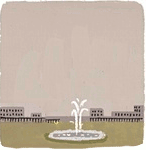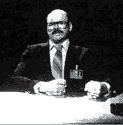|
Shrimp or Shrimps posted:Iris Plus G7 --> MX150/250 --> 1650 Max-Q. There are 13" options with an MX150/250 that fill the gap between the Iris Plus G7 and Stealth 1650MQ, so if the G7 performance is not to your liking, you don't have to jump straight to the $1800 Stealth. Appreciate this post! Yeah, it being on sale is what's driving me to it. The G7 model at $1k is actually really nice, especially compared to the new XPS 13 equivalent but I think it'd be nice to get more performance than that. That said, I really do understand that the 13" form factor is limiting when it comes to overall performance. I think where I'm coming from is I spent like 5 years on a MBP 13" and really fell in love with the form factor. I imagine the 14" isn't materially THAT different; however, I have a 15" MBP for work and am really put off by its size. Good call on the ghosting for the panel, definitely aware I won't be getting the quality I have from my desktop setup and I'm fine with those tradeoffs for portability. I do travel about once a month for work and want something I can throw in my bag alongside my work machine. Probably won't be pushing HUGE AAA titles on this while out (I barely play those as is). More of an Overwatch player (fun, not competitive) than say a Battlefield or COD person. SwissArmyDruid posted:Similarly, I would think that this would harm Civ performance as well as Civ IS one of those CPU-chewing games. Yeah it definitely is, I was just using it as an example of graphic intensiveness.
|
|
|
|

|
| # ? May 26, 2024 23:21 |
|
I kindve wish Dell would do a 14" in the size of a 13 with a little bit more oomph than the 13" the size of an 11 can support.
ilkhan fucked around with this message at 18:12 on Feb 8, 2020 |
|
|
|
ilkhan posted:I kindve wish sell would do a 14" in the size of a 13 with a little bit more oomph than the 13" the size of an 11 can support. latitude line could be interesting in this regard
|
|
|
|
For those interested in ultraportable gaming, the announced asus g14 could be interesting. It's bigger than the blade stealth (like 12.8x9 and 3.6 pounds), but if you can live with the extra size it will have options for a low power 2060 variant, 8c16t zen2, and a 1080p144 panel with vrr. A lot will hinge on how good the cooling is though.
|
|
|
|
I truly can't wait for more of these to come out. When Razer did the 1650 in a blade chassis I thought it was going to be awhile before we saw much headway in this arena tbh.
|
|
|
|
VorpalFish posted:For those interested in ultraportable gaming, the announced asus g14 could be interesting. It's bigger than the blade stealth (like 12.8x9 and 3.6 pounds), but if you can live with the extra size it will have options for a low power 2060 variant, 8c16t zen2, and a 1080p144 panel with vrr. A lot will hinge on how good the cooling is though. It also is showcasing some LED light show thing on the lid of the monitor so show off the nerd cred... Oh god.
|
|
|
|
I've been checking almost every day since CES2020 for the Asus ROG Zephyrus G14 to have its price announced and for places to begin taking orders. I believe that, unlike the MSI Prestige 14, this one will actually be widely reviewed.
|
|
|
|
Ashrik posted:I've been checking almost every day since CES2020 for the Asus ROG Zephyrus G14 to have its price announced and for places to begin taking orders. I believe that, unlike the MSI Prestige 14, this one will actually be widely reviewed. I'm pretty sure I watched some prestige 14 reviews. I believe consensus was the cooling is insufficient.
|
|
|
|
Okay, first time posting in this thread. I apologise in advance if anything is inappropriate to ask. I'm in the UK and looking to buy a gaming laptop in the £750-£850 price range. I've mainly used my PS4 for gaming as the laptops I've had have always been low spec GPUs or onboard graphics only. I'm not a competitive gamer at all, and I'd like to play RPGs and my Steam backlog primarily. Due to space limitations at home, a desktop isn't really an option for me. I've looked at some online deals but there's a lot of variation in specs, and I don't know the extent to which a difference between, say, a 1050 and a 1650 would be noticeable in action for me. Am I an idiot for wanting to overspec?! I have found a refurbished HP Pavilion 17 with what looks like an excellent processor, GPU and storage, but with piddly RAM. Reviews describe it as decent with low noise (which is a huge appeal) but a warm running temperature. I was considering taking the 16GB of RAM out of my old 'died of mystery causes but probably motherboard failure' HP Satellite and replacing the 8GB this would come with. Is this a dumb and risky idea in itself, and is this worth it or should I go with one of the other more established budget gaming brands instead?
|
|
|
|
Grundulum posted:Is this something that the thread would recommend for technically inclined people? If running my CPU at 0.125V less than default will result in substantially cooler temperatures and better laptop health, Iím all for doing it myself. Yes it is most definitely recommended; at a minimum download HWInfo and check your temperatures and CPU sensors. That's kind of my point, your average consumer and myself more technically advanced I would say included, was not aware the stock CPU has hosed voltage levels or that updating BIOS possibly even through an automatic Windows update could have the temperatures to wacked out high temp levels with throttling. With the built in Lenovo/laptop company utility to do things like "Thermal Mode" I mentioned etc, if Throttlestop has it that easily changed then these million dollar corporations need to have the same capability stock with the settings tweaked to actually function on cautious side.
|
|
|
|
VorpalFish posted:I'm pretty sure I watched some prestige 14 reviews. I believe consensus was the cooling is insufficient. Yes, I know they are out there but I very much meant "widely reviewed" when I wrote it. More video reviews from "content creators" exist than written ones from hardware people. If you were trying to find the battery life of the i7 1080p model from an outfit that compared gaming vs videos vs web browsing, you'd have some difficulty (i7 4k panel was the one typically reviewed). If you wanted to see something from a person who played with the performance modes, undervolted, or even re-pasted- in increasing order of rarity on even the most popular models- you're basically stuck with individual reddit posts. Ashrik fucked around with this message at 08:10 on Feb 10, 2020 |
|
|
|
Looking at this fine model for light work use -- mainly I need a Windows PC for a few apps to supplement my Pixelbook. $313 on Amazon: Acer Aspire 5 Slim Laptop, 15.6 inches Full HD IPS Display, AMD Ryzen 3 3200U, Vega 3 Graphics, 4GB DDR4, 128GB SSD, Backlit Keyboard, Windows 10 in S Mode, A515-43-R19L The SSD is small but that's not really important, and I can upgrade the RAM immediately which I guess means an extra $30 for 8GB more. I understand the machine does not have great build quality but the screen is decent for a real cheap laptop. I don't plan to play any 3D games. Only thing giving me pause is "Windows 10 in S Mode". It sounds like you start in the S Mode and can't do anything you want but you can freely switch to normal Windows 10? If I have this right that's fine but I wanted to make sure.
|
|
|
|
Vivian Darkbloom posted:Only thing giving me pause is "Windows 10 in S Mode". It sounds like you start in the S Mode and can't do anything you want but you can freely switch to normal Windows 10? If I have this right that's fine but I wanted to make sure.
|
|
|
|
Flipperwaldt posted:Yeah you can do the free switch first thing, like a sane person. This doesn't require a reinstall or anything, but you need a Microsoft account. They won't let you otherwise. Not even with a clean install. I have one of those but jesus what were they thinking?
|
|
|
|
Vivian Darkbloom posted:I have one of those but jesus what were they thinking? Microsoft as a service is their business model and this requires an account
|
|
|
|
Vivian Darkbloom posted:Looking at this fine model for light work use -- mainly I need a Windows PC for a few apps to supplement my Pixelbook. $313 on Amazon: I did a review of that exact model in this thread a few months back, if you want to check my post history here. Build quality is actually quite good, especially for the price. I can't recall any specific hardware complaints, it's just very much not a gaming laptop, despite the presence of the ~AMD APU~.  My only real disappointment was with the RAM situation; when upgraded to at least 8 GB it automatically reserves 2 GB for VRAM which is overkill for such a weak GPU, leaving you with only 6 GB usable system RAM with no way to change the allocation like on plenty of Intel systems I've used over the years. I'd have been happier with, say, 0.5-1 GB VRAM allocation and the rest for OS use. On top of that, because it's such a cheap, entry-level laptop (that is nevertheless quite good and definitely worth the price) I don't think replacing the included 4 GB module and upgrading all the way to 16 GB makes sense. Your only real option is to add 8 GB like you mentioned, which should put it in a "flex mode" (or whatever they call it) configuration that operates in dual-channel mode up to the limit of that final 4 GB chunk in the larger module (but I have no way of knowing if the 2 GB VRAM is in the dual-channel portion!) This would leave you with 10 GB of usable system RAM, which is plenty.
|
|
|
|
I. M. Gei posted:Seems like every time I come into this thread asking for laptop recommendations I end up not buying one. Quoting myself because I think this got ignored.
|
|
|
|
I. M. Gei posted:Quoting myself because I think this got ignored. I don't think that XPS 15 is worth it because in no way do you need to spend anywhere near $2.5k to do all of the stuff you mentioned. A nice XPS 13 or something similar around $1k should suffice.
|
|
|
|
For $2500, you could have a new XPS 13 plus a new desktop that would perform way better than the XPS 15. This is a serious question, does music production really require an i9 and 32gb ram? What is the "expensive software" that you'll be running?
|
|
|
|
Katosabi posted:For $2500, i9 and 32gb ram? What is the "expensive software" that you'll be running? its star citizen
|
|
|
|
Statutory Ape posted:its star citizen 
|
|
|
|
I'm getting a tax return of about $750, and I've decided that it's a good idea to use it to replace my aging Dell Inspiron 660. In the past few years, I've also had to move into a camper for Reasons, and dismantling the computer every time I have to go for a propane run is getting old. Therefore, I decided I'd look into picking up a laptop. I imagine that just about anything is going to be better than what I've got, but all the same I want to get as much as I can for the price. I think No Man's Sky and XCOM 2 are the most system-intensive games I've been playing of late, so I dunno if a Pascal GPU would be overkill; should I just get the T470 and go, or are there other options I should consider?
|
|
|
|
FredMSloniker posted:I'm getting a tax return of about $750, and I've decided that it's a good idea to use it to replace my aging Dell Inspiron 660. In the past few years, I've also had to move into a camper for Reasons, and dismantling the computer every time I have to go for a propane run is getting old. Therefore, I decided I'd look into picking up a laptop. This might be a good fit after the 14% coupon: https://outlet.us.dell.com/ARBOnlin...7MXJ%2f5d6ak%3d
|
|
|
|
Gonna Send It posted:This is a serious question, does music production really require an i9 and 32gb ram? Probably not. Gonna Send It posted:What is the "expensive software" that you'll be running? https://shop.celemony.com/cgi-bin/WebObjects/CelemonyShop
|
|
|
|
"Expensive software" doesn't necessarily require "expensive hardware" to run though. Here are the system requirements for Melodyne 4: quote:Windows - Intel or AMD Dual Core processor (Quad Core or better recommended), 4 GB RAM (8 GB or more recommended), Windows 7, 8.1 or 10 (64-bit recommended), ASIO-compatible audio hardware
|
|
|
|
Gonna Send It posted:This might be a good fit after the 14% coupon: https://outlet.us.dell.com/ARBOnlin...7MXJ%2f5d6ak%3d It says that's out of stock. What were you trying to show me?
|
|
|
|
FredMSloniker posted:It says that's out of stock. What were you trying to show me? drat! Well, they come and go back into stock daily. It was a Dell G5 Gaming with an RTX 2060, 16gb RAM, 512GB SSD, i7-9750H, for like $755 after the outlet coupon.
|
|
|
|
Gonna Send It posted:drat! Well, they come and go back into stock daily. It was a Dell G5 Gaming with an RTX 2060, 16gb RAM, 512GB SSD, i7-9750H, for like $755 after the outlet coupon. poo poo, now that is definitely worth well over $750! 
|
|
|
|
I'd be pretty suspect about the XPS chassis even managing to cool an i9 successfully tbh. All they did was improve VRM cooling (by actually adding the barest minimum) for this latest refresh. Don't even think the chassis handles a 9750H going full-tilt all that well, and that's 2 cores less.
|
|
|
|
Shrimp or Shrimps posted:I'd be pretty suspect about the XPS chassis even managing to cool an i9 successfully tbh. All they did was improve VRM cooling (by actually adding the barest minimum) for this latest refresh. Don't even think the chassis handles a 9750H going full-tilt all that well, and that's 2 cores less. Yeah, my 9380 with i5 doesn't even attempt to cool it, it hits 100C, waits 30 seconds, turns the fans on low, then medium, and keeps boucing off 100C the whole time. Dell prioritizes noise over cooling.
|
|
|
|
You're not going to find a thin-and-light that's really able to cool a higher end chip running 100%. All of them throttle pretty aggressively, unfortunately.
|
|
|
|
Gonna Send It posted:Yeah, my 9380 with i5 doesn't even attempt to cool it, it hits 100C, waits 30 seconds, turns the fans on low, then medium, and keeps boucing off 100C the whole time. Dell prioritizes noise over cooling. Thats hosed... the 15" have H processors that are closer to a desktop, but the 13" models have U processors that should be cool as gently caress, especially an i5. I don't think I've ever heard the fan turn on on my i5 XPS13.
|
|
|
|
Gonna Send It posted:drat! Well, they come and go back into stock daily. It was a Dell G5 Gaming with an RTX 2060, 16gb RAM, 512GB SSD, i7-9750H, for like $755 after the outlet coupon. I see they're back in stock now, so I'll keep an eye out on that for when my refund actually arrives. What coupon, though?
|
|
|
|
DrDork posted:You're not going to find a thin-and-light that's really able to cool a higher end chip running 100%. All of them throttle pretty aggressively, unfortunately.
|
|
|
|
FredMSloniker posted:I see they're back in stock now, so I'll keep an eye out on that for when my refund actually arrives. What coupon, though? https://www.dell.com/en-us/dfh/shop/refurbished-coupons/cp/outlet-deals-dfh It's expired now, but keep a close eye on this page for coupons, they pop up all the time. AgentCow007 posted:Thats hosed... the 15" have H processors that are closer to a desktop, but the 13" models have U processors that should be cool as gently caress, especially an i5. I don't think I've ever heard the fan turn on on my i5 XPS13. This only happens on AC power when package power is hitting 40w. You never hear the fan turn on because that's the cooling strategy Dell uses.
|
|
|
|
3 month XPS 13 2-in-1 trip report (i7/16/256/FHD): Very Good. Runs everything well without any fan noise or throttling. For reference, I managed to play Hades at 1080p without any framerate issues. It did need to be running at max performance (so plugged in if you want more than an hour of life), but otherwise flawless. No complaints about build quality or keyboard / touchpad issues. Everything is super premium. The footprint is miniscule. I havenít found much practical use for the tablet mode, but I have constantly used its ability to lay the screen flat on the table. The two TB3 USB-C ports have been more than enough ó I bought a $30 compact hub that I carry around (which Iíve used once?) that gives me peace of mind. Battery life is currently around 7-9 hours of usage. Great machine. Highly recommend if itís in your price range / use case.
|
|
|
|
Bell_ posted:I know better than to go for an i9, but would an 8750 be better than an 9750 for this reason, then, or would it come down to undervolting or something? Not really. They're both 45W parts--if anything, the 9750H will do slightly better because it's faster and thus can get the work unit done more quickly and go back to idling. Undervolting can make a pretty noticeable difference, as can doing a simple re-paste. Between the two I was able to drop my 9750H by about 15C.
|
|
|
|
Are there any good deals running on refurbished business laptops? I'm deciding between fixing my 430, which needs to be updated to Windows 10, has a cable that's on borrowed time, a slow-rear end SSD, battery life under 2 hours, and needs the power socket replaced, or buying a new refurbished laptop around the $400-500 mark. I'm thinking that I want 16GB of RAM, a SSD, 1080p screen, and ideally an 8-series Intel cpu since IIRC even the i3s from that generation were as fast as the 6700u. I'm flexible on price, and plan on using it for a good five years or so, which is why I'm looking at relatively high specs. I've had this 430 with 8GB RAM and a 3xxx series i5 since 2015. I have a desktop for gaming / CAD modeling, so this will mostly be for watching videos, posting, and maybe light gaming, but I'm fine being limited on what it can run.
|
|
|
|
22 Eargesplitten posted:Are there any good deals running on refurbished business laptops? I'm deciding between fixing my 430, which needs to be updated to Windows 10, has a cable that's on borrowed time, a slow-rear end SSD, battery life under 2 hours, and needs the power socket replaced, or buying a new refurbished laptop around the $400-500 mark. I'm thinking that I want 16GB of RAM, a SSD, 1080p screen, and ideally an 8-series Intel cpu since IIRC even the i3s from that generation were as fast as the 6700u. There's a deal on Dell Latitude 7390 starting at $499 on slickdeals right now
|
|
|
|

|
| # ? May 26, 2024 23:21 |
|
I see it's got 8GB RAM, is there room in there for a second stick if I want to upgrade down the line? E: Also is dual-channel still significantly faster or has that changed? I always get two sticks when I'm building desktops but I'm not sure if that even matters any more, force of habit at this point.
|
|
|