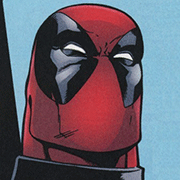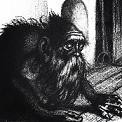|
FuzzySlippers posted:Has anyone tried to convert their grip from claw to palm? I've always been claw (just what came natural), but I was thinking the palm would probably be more ergonomic. I'm trying everything to deal with persistent mouse related pain and I sometimes use a Logitech MX ergo trackball. I've been using it on and off for months but the trackball thing still kinda drives me crazy, but the shape feels great in my hand where I have a relaxed palm grip. My g403 seems kinda small for palm so I think I'd need a larger mouse. generally a larger mouse is for palm grip and if the g403 seems small try a deathadder. The right mouse is what you need, not forcing the wrong grip onto one designed for claw. Adopting a palm grip, adjusting desk height, lowering sensitivity/dpi alot and aiming with arm movements is how many fps pros come back from injuries. Other mice to look at include anything with a pronounced rear hump. Many MMO mice fit considering they are meant to use the extra buttons while your hand is mostly resting and stationary. I use 2 different mice daily palm and claw because they both have their uses. G pro with claw is easily superior for fast precise movements but for anything else including work I use palm with a deathadder. My hand length is average with slightly higher than average width. Fauxtool fucked around with this message at 08:27 on Feb 1, 2020 |
|
|
|

|
| # ? Jun 4, 2024 18:41 |
|
Is there a way to create additional "mouse" buttons to bind extra side buttons to? I've always used extra keyboard keys, but that always ends up a pain in the rear end due to overlap between applications/limited number of free keys. It would be nice to have a mouse 6 ,7, 8, 15, 20, etc. that didn't have any other use. Google hasn't been much a help, just pointing me to amazon to buy mice. Closest thing I've seen is a 10 reply thread on reddit saying "just use keyboard keys" which isn't giving me much hope.
|
|
|
|
Broose posted:Is there a way to create additional "mouse" buttons to bind extra side buttons to? I've always used extra keyboard keys, but that always ends up a pain in the rear end due to overlap between applications/limited number of free keys. It would be nice to have a mouse 6 ,7, 8, 15, 20, etc. that didn't have any other use. Google hasn't been much a help, just pointing me to amazon to buy mice. Closest thing I've seen is a 10 reply thread on reddit saying "just use keyboard keys" which isn't giving me much hope. Windows officially supports 5 mouse buttons and everything beyond that is vendor specific, meaning the application needs to be specially coded to recognize those buttons. Being able to declare your extra thumb button as mouse20 means nothing if the application doesn't know what mouse20 means; this is why binding to otherwise unused keyboard keys is the generally suggested workaround.
|
|
|
|
isndl posted:Windows officially supports 5 mouse buttons and everything beyond that is vendor specific, meaning the application needs to be specially coded to recognize those buttons. Being able to declare your extra thumb button as mouse20 means nothing if the application doesn't know what mouse20 means; this is why binding to otherwise unused keyboard keys is the generally suggested workaround. I was afraid it would be that, but I help out hope that there was some windows magic that could be preformed. That sucks. Thank you for the closure.
|
|
|
|
Broose posted:I was afraid it would be that, but I help out hope that there was some windows magic that could be preformed. That sucks. Thank you for the closure. If you have a bit of luck, the standard keys include F13-F20 which nowadays are hardly ever seen on physical keyboards, and the software you're using is more likely than not to accept them. You can emulate them with a Autohotkey macro or similar software, bind them to your mouse buttons, then stop the AHK macro and have F13-Fwhatever represent your mouse buttons.
|
|
|
|
Tried some display model mice, I think Razer Deathadder v2 and Steelseries Rival 710 fit best. I don't have gigantic mitts but my hands are a little large. The Steelseries was preferable; it has a higher back and fits my hand better. Does anyone know if the Steelseries Rival 310 has a similar shape? There weren't any display models to try, and the 710 fit better but was way heavier, like 135g vs 80. I guess worst case is that I just buy & return but it'd be nice to know.
|
|
|
|
idiotsavant posted:Tried some display model mice, I think Razer Deathadder v2 and Steelseries Rival 710 fit best. I don't have gigantic mitts but my hands are a little large. The Steelseries was preferable; it has a higher back and fits my hand better. Does anyone know if the Steelseries Rival 310 has a similar shape? There weren't any display models to try, and the 710 fit better but was way heavier, like 135g vs 80. I guess worst case is that I just buy & return but it'd be nice to know. https://gearsearch.gg/ has a nice shape compare tool, looks like they're pretty similar from a glance.
|
|
|
|
Arzachel posted:https://gearsearch.gg/ has a nice shape compare tool, looks like they're pretty similar from a glance. whoa, that's perfect. Thanks!
|
|
|
|
What's a good babby's first gaming mouse? I really don't like using letter keys for non movement actions in FPS games, so I guess I need something with at least six buttons? I have large-ish hands, use a claw grip and don't mind whether it's wired or wireless. I only do single player and scrub level multiplayer so pro gamer features don't matter. Under £50 if possible. Based on PC Gamer's reviews I was leaning towards the Razer Deathadder Elite but when I looked at it on Amazon there were some horror story reviews. Any suggestions? edit: my current one is a basic two buttons and a scroll wheel Logitech wireless. It's so old the sticker underneath has worn smooth so I don't know the model. I'd definitely be happy with something bigger than that as my claw grip on it is pretty severe to stop my fingers hanging off the end. Party Boat fucked around with this message at 09:21 on Feb 6, 2020 |
|
|
|
Arzachel posted:https://gearsearch.gg/ has a nice shape compare tool, looks like they're pretty similar from a glance. Okay, this site is great. I fingertip grip so I want small mice, 11.5cm at most and being able to filter them like this is very useful. I ended up buying the Logitech G203, though. Hopefully I'll find it comfortable. Otherwise I've been looking at the Ventus R, the Cooler master MM711 or the Roccat Kone Pure Ultra. I'm trying to fill that G9x-shaped hole in my heart. I really like Cooler master's smaller mice like the Xornet II but they seem too heavy for me. The MM720 might be a solid choice when that comes out. Elman fucked around with this message at 09:35 on Feb 6, 2020 |
|
|
|
Arzachel posted:https://gearsearch.gg/ has a nice shape compare tool, looks like they're pretty similar from a glance. Now that's handy. Someone tell me more about these switches though. Lots of omron but what are huano, zippy and the rest?
|
|
|
|
Party Boat posted:What's a good babby's first gaming mouse? I really don't like using letter keys for non movement actions in FPS games, so I guess I need something with at least six buttons? I have large-ish hands, use a claw grip and don't mind whether it's wired or wireless. I only do single player and scrub level multiplayer so pro gamer features don't matter. Under £50 if possible. 6+ buttons, good, and under $50 arent really compatible unless you buy last gen or refurbished. For something good, on the larger side, with all the new flashy features and around $50. The model D by glorious is my recommendation. If you go with this one and like the RGB consider getting it in white as it reflects and disperses the light in a way that black doesnt do. It should be hitting your online retailers by now A last gen deathadder would be a cheaper option at around $30. If you tend to use your mice as long as you apparently do I wouldnt go razer as their nice rubberized finish wears off on key area after as soon as a year for heavy users and the rubber side grips need to be reglued. At a discount price its still an amazing mouse, but not at full price. If you need the 6+ buttons a last gen razer naga is a solid choice. There are other branded MMO style mice but they are usually deficient in some way like the macro software or they have really bad ergos, switches, or sensors. Fauxtool fucked around with this message at 20:20 on Feb 6, 2020 |
|
|
|
Thanks for the recommendations and yeah, after a bit of poking around I figured I might be asking for the moon on a stick. I did have a look at the Glorious range but the honeycomb design of the body was kind of off-putting - does it not feel weird under the heel of your hand / palm? Based on a recommendation from a friend I ended up ordering a wireless Corsair Ironclaw for £55 - I know I said wireless didn't matter in my original post but I have a fairly small desk so not having to worry about snagging a wire is actually a big plus. I figure this will do me for a while and if I decide I really want to go all in on the gamer mouse I can upgrade again in the future. Another friend recommended the Mad Catz RAT but I don't think I'm quite ready to spend £100+ on something that looks like it came from Robot Wars.
|
|
|
|
The inside edges are correctly beveled on every possible contact point. If you are pressing down hard enough to feel them you have much more serious issues going on. The corsair mouse is ok. There are better wireless mice in terms of raw performance in that price range but not palm grip or with lots of buttons. Very heavy compared to the competition and suspect ergo but if its comfortable to you thats all that matters. My very obvious first impression of the corsair is that its dimensions are all wrong for a palm grip. Its either going to be too short and force a hybrid grip or too wide which will force you to push down hard for horizontal control. It looks great as a general task mouse, but I think they call it a gaming mouse just because of the design and RGB. mad catz rat is a downright harmful recommendation and you should be very wary of other tech advice from that person Fauxtool fucked around with this message at 21:55 on Feb 6, 2020 |
|
|
|
I have had a couple weeks with the Model D now and I ended up returning the Skoll. I like it for sure, but I'm really picky so it has a couple issues. At first I thought the shape would be just like the skoll/ec series shape, but there are noticeable changes for the better. There are some comfort curves on the sides that feel nice and with no honeycombing the grip feels better than the skoll. LMB/RMB have some deeper grooves and are wider with a flare and nice little lip on the edge of the RMB. The other noticeable thing is the grip point in the middle is thinner which feels nicer. I dont really feel the cut outs as my grip doesnt rest on the top where they are. In the back where I have it tucked in has the least amount of cut outs so its less noticeable than the skoll. The feet are very good, and I dont feel like I need to replace them like I did with the skoll. The switches feel great, tight and snappy. The side buttons felt a little off at first but now they have worn in and feel good. Now for the bad, the dpi switch is too long and low and sticks up too much, so if my grip relaxes or I'm just browsing it rubs on my ring finger, and it has hard edges too. I'm going to have to take it apart and pull it out. The L/R mb have some noticeable side play, the left more than the right it makes it feel loose and springy at times, but its not a deal breaker. Lastly I'm going to nitpick the wheel. I wish the mousewheel was notchier and tighter and it has a wobble on a scroll up. Also the grooves on it are too humpy and its a bit too thin which makes the mmb press less comfortable. Overall I'm pretty happy with it and it was one of the cheaper mice I've tried recently.
|
|
|
|
Party Boat posted:What's a good babby's first gaming mouse? I really don't like using letter keys for non movement actions in FPS games, so I guess I need something with at least six buttons? I have large-ish hands, use a claw grip and don't mind whether it's wired or wireless. I only do single player and scrub level multiplayer so pro gamer features don't matter. Under £50 if possible. I'm gonna second the last-gen or less-"reddit popular" mice. I think CoolerMaster makes really good mice. You can find something like an MM531 for <$25 on Amazon which comes with 2 side buttons and 2 "DPI buttons." You can just rebind the DPI buttons to something you rarely use on your keyboard, like ][. Then bind those to whatever action you want in your game. Their software also allows you to assign one of the buttons to an "alt" key so that when you press it, the mouse buttons become new buttons, thereby getting additional keys.
|
|
|
|
Pageup/down are the correct mouse6/7 binds and I will fight anyone who disagrees. So useful on the desktop I won't even buy a mouse that doesn't have 7 buttons anymore.
|
|
|
|
kaschei posted:I tried some other mice: Mionix Naos, Corsair Sabre, G203. Ended up sticking with Roccat Kone Pure Owl Eye. It is different and I wish it were a tiny bit wider but itís the best mouse for me that Iíve tried. There's a Kone Pure Ultralight now. Same thing as Kone Pure Owl Eye but 66g - possibly with a moderately improved cable and feet? It's good.
|
|
|
|
Party Boat posted:What's a good babby's first gaming mouse? I really don't like using letter keys for non movement actions in FPS games, so I guess I need something with at least six buttons? I have large-ish hands, use a claw grip and don't mind whether it's wired or wireless. I only do single player and scrub level multiplayer so pro gamer features don't matter. Under £50 if possible. Fairly safe shapes (ambidextrous): model O, Coolermaster MM710, Razer Viper, Endgame Gear XM1. Roccat Kain might not be too bad either - build quality on Roccats is uniformly excellent, which can't be said for the other mice listed except maybe the Endgame. Ergos are a bit tougher because shape is a very subjective thing, but some top-tier ones are: Kone Pure Ultra, Gwolf Skoll., Xtrfy M4. I'd probably recommend the Pure Ultra if you like the shape, Xtrfy M4 if not. Logitech G302 might be worth a look for a cheapy that a lot of people love, too.
|
|
|
|
G502 Special Edition for $35 at Amazon right now. https://www.amazon.com/Logitech-G-910-005728-G502-Hero/dp/B07PHLBBQR/
|
|
|
|
You guys are gonna call me crazy. Would any of you use a mouse that had like...god I'm so bad at articulating my ideas sometimes. Imagine an enclosure over the front of the mouse with buttons you could hit with the top of your fingers. I want something with more than 4 buttons (not counting wheel and DPI switch) but dont need a crazy MMO mouse. I just want like 2-3 more buttons. My Sensei is great but the right side buttons are a bit tedious for quick action, though I did use to use them all the time in Battlefield. But I want something a bit easier to use. Just a thought. This is a very poor mock up. Obviously wouldn't be that thin 
|
|
|
|
I get the idea but personally that sounds absolutely miserable to use. E: I have a g502 and it fills out my button needs. The sensitivity buttons can be remapped to have four buttons at your fingertips. It's got the traditional side buttons if you use those, and a sniper button if you want to get some thumb action going on. But mostly I like having the two extra buttons next to rmb. Fantastic Foreskin fucked around with this message at 17:07 on Feb 10, 2020 |
|
|
|
Side buttons are trash for gaming. Your thumb and pinky are for holding the mouse, not for fiddling with your grip to press buttons. We need a modern mouse with all buttons on top like the G300. Lift buttons to me seem unworkable. You'd never be able to get something that worked for most people, it'd always be at the wrong position/angle for the majority and I don't see a fix for that.
|
|
|
|
My fingertip grip is already barely supported on the average mouse in terms of button placement, I don't see any 'upwards' button action being functional at all.
|
|
|
|
Elman posted:I ended up buying the Logitech G203, though. Hopefully I'll find it comfortable. Otherwise I've been looking at the Ventus R, the Cooler master MM711 or the Roccat Kone Pure Ultra. I'm trying to fill that G9x-shaped hole in my heart. Turns out I haven't used ambidextrous mice for a long time, and while I would've loved the G203 a few years ago, right now I can't get used to how weird my pinkie and ring fingers feel resting on its right side. I'm going with the Roccat Kone Pure Ultra, hopefully that'll work out. If it doesn't I'll accept I need to go to a local store and try the mice out before buying them, rather than gambling on random mice online.
|
|
|
|
K8.0 posted:Side buttons are trash for gaming. Your thumb and pinky are for holding the mouse, not for fiddling with your grip to press buttons. We need a modern mouse with all buttons on top like the G300. Totally disagree with you on this one. The Logitech G700* is absolutely great at being able to move the mouse around while using the side buttons. Add in the three top buttons (default as profile and dpi switching) can be re-mapped, and viola, you have a 10 button mouse. It also allows free-spin if you want. I've used it in everything from MMO's to rogue-lite's, RTS's, even Tomb Raider and Borderlands 3. Those extra side buttons help a ton, especially on games that can get button heavy (MMO's), and for quick fire stuff/repetitive stuff. I'm extra salty that they haven't made a new version of the thing. * - Ignore the price, that's the bullshit of "well we CAN sell it to you, but we don't wanna" Newegg and Amazon do.
|
|
|
|
Koskun posted:I'm extra salty that they haven't made a new version of the thing. G604 my dude. I upgraded to it from my G700s I thought I was never gonna be able to replace. It's got every single feature of the G700s except it trades one button on the top left for two extra buttons on the side (a good trade IMO, the top left buttons were the least used for me). Also it can't recharge its own battery, which is a little annoying but considering battery life was by far the biggest problem of the G700s I'm not complaining.
|
|
|
|
K8.0 posted:Side buttons are trash for gaming. Your thumb and pinky are for holding the mouse, not for fiddling with your grip to press buttons. We need a modern mouse with all buttons on top like the G300. I think so many professional FPS pc gamers binding melee or push-to-talk to side buttons doesnt support that argument. I can click mine without also inputting a mouse movement. I think the problem may be that some mice still have too heavy of a side button. The location itself seems mostly fine
|
|
|
|
codo27 posted:You guys are gonna call me crazy. Would any of you use a mouse that had like...god I'm so bad at articulating my ideas sometimes. Imagine an enclosure over the front of the mouse with buttons you could hit with the top of your fingers. I want something with more than 4 buttons (not counting wheel and DPI switch) but dont need a crazy MMO mouse. I just want like 2-3 more buttons. My Sensei is great but the right side buttons are a bit tedious for quick action, though I did use to use them all the time in Battlefield. But I want something a bit easier to use. Just a thought. This sounds like the paddles at the back of some controllers (e.g. Scuf Vantage, Xbox Elite, etc.) but the inverse, I guess. Your idea would make more sense not as buttons actuated at the top of some enclosure, but just like on the controllers I mentioned, as paddles that actuate buttons in the front/underside of the mouse. I don't know how well this would work as no one has even tried it, but it's probably worth a prototype. The only thing that worries me is the unintentional click on the rebound from hitting the paddles.
|
|
|
|
K8.0 posted:Side buttons are trash for gaming. Your thumb and pinky are for holding the mouse, not for fiddling with your grip to press buttons. We need a modern mouse with all buttons on top like the G300. Disagree entirely. I find my side buttons immensely useful in shooters and Starcraft 2. In shooters I bind some special ability (and in Titanfall 2 for reasons relating to bunny-hopping, crouch) to it; in SC2 one of my control groups that I use a lot.
|
|
|
|
codo27 posted:You guys are gonna call me crazy. Would any of you use a mouse that had like...god I'm so bad at articulating my ideas sometimes. Imagine an enclosure over the front of the mouse with buttons you could hit with the top of your fingers. I want something with more than 4 buttons (not counting wheel and DPI switch) but dont need a crazy MMO mouse. I just want like 2-3 more buttons. My Sensei is great but the right side buttons are a bit tedious for quick action, though I did use to use them all the time in Battlefield. But I want something a bit easier to use. Just a thought. What about buttons on the side of the left/right click buttons? Like so: 
|
|
|
|
Are there alternatives to the g604?
|
|
|
|
does anyone who's a southpaw have a recommendation for either a straight up good lefthanded mouse (can be corded or not) or at least a good ambidextrous mouse?
|
|
|
|
codo27 posted:You guys are gonna call me crazy. Would any of you use a mouse that had like...god I'm so bad at articulating my ideas sometimes. Imagine an enclosure over the front of the mouse with buttons you could hit with the top of your fingers. I want something with more than 4 buttons (not counting wheel and DPI switch) but dont need a crazy MMO mouse. I just want like 2-3 more buttons. My Sensei is great but the right side buttons are a bit tedious for quick action, though I did use to use them all the time in Battlefield. But I want something a bit easier to use. Just a thought. Something like the Logitech G402 or G502 might suit your needs. There are also mice like the Razer Basilisk that have two extra buttons below the scroll wheel.
|
|
|
|
KYOON GRIFFEY JR posted:does anyone who's a southpaw have a recommendation for either a straight up good lefthanded mouse (can be corded or not) or at least a good ambidextrous mouse? Logitech G Pro, Razer Deathadder for lefties, ambidextrous Zowie mice, Steel Series Sensei. Liked these all as a leftie but the G pro the most. Razer felt a bit cheap, wheel broke quite fast, but comfortable otherwise.
|
|
|
|
KYOON GRIFFEY JR posted:does anyone who's a southpaw have a recommendation for either a straight up good lefthanded mouse (can be corded or not) or at least a good ambidextrous mouse? Currently using the wireless G Pro and loving it. Before that was the lefty Deathadder which was also pretty great
|
|
|
|
thanks! forgot to mention that it's for an office environment so the less RGB GAMER lookin the better. I also am not sure whether I can get a hundred dollar mouse, but the G Pro wired version looks decent.
|
|
|
|
I've got my PC hooked up to my TV for 4k controller-based gaming, but I still need to use it for non-controller things every now and then. The touchpad on my lovely wireless keyboard sucks rear end and I don't have any surfaces handy for mousing, so I'm thinking of getting a trackball. I havent touched one since the 90s, does anyone have any input on how good/bad it would be for use on a 55", 4k tv?
|
|
|
|
I have a Logitech M570 plugged in sharing a receiver with my Logitech K400 (super lovely touchpad) and it works great. I've used it on a Windows PC, Ubuntu HTPC, and sometimes with my Steam link.
|
|
|
|

|
| # ? Jun 4, 2024 18:41 |
|
Elman posted:What about buttons on the side of the left/right click buttons? Like so: That's what the G300 had. Two buttons on either side next to left/right mouse.
|
|
|