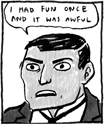|
nvidia-smi says no running processes found while running glxgears :/
|
|
|
|

|
| # ? May 28, 2024 21:56 |
|
EDIT: Nevermind, I think I fixed it.
Craptacular! fucked around with this message at 08:54 on Feb 8, 2020 |
|
|
|
Craptacular! posted:EDIT: Nevermind, I think I fixed it. Mods, please rename this person to DenverCoder9
|
|
|
|
I "fixed" it, in the sketchiest, dumbest way possible. Made a backup, said "gently caress it", copied 10-nvidia.conf and 11-nvidia-prime.conf from usr/share/X11/xorg.conf.d in the working ubuntu install to the same place in the broken debian install, rebooted and it works. I guess Ubuntu knows how to better write an xorg conf than I do. If anyone cares or may want to look at it if they run into it in the future, here's what was in those conf files. https://pastebin.com/raw/nEJgcuVn My money is on "Option "PrimaryGPU" "Yes"" being what actually fixed it, but I'm not gonna gently caress with it anymore. BrainDance fucked around with this message at 11:16 on Feb 8, 2020 |
|
|
|
Antigravitas posted:Mods, please rename this person to DenverCoder9 Okay, I'll just explain: I was flooding DNS servers with rDNS lookups for my own IP. This happened due to my hosts file.
|
|
|
|
Removing a dual boot, would it be easier to smash the partition and restore the windows bootloader, or just nuke the drive and re-install windows? I know this is kind of more a windows question but I figure this thread will have more experience with this sort of thing.
|
|
|
|
ItBreathes posted:Removing a dual boot, would it be easier to smash the partition and restore the windows bootloader, or just nuke the drive and re-install windows? If you're full UEFI, just point the bios to the windows bootloader, nuke the linux partitions and you're done. If you're legacy mode (MBR), just restore the MBR from windows, nuke the linux partitions and you're done. I am not 100% sure, but you may need to boot windows in rescue advanced command line mode (no idea how it is actually called) to restore the MBR. UEFI is so much simpler. Of course, the nuclear option is to reinstall the entire OS, nuking all the partitions in the process. This is the "we work, don't think" option, that certainly has its place. What works for you, only you can tell. There is no wrong way to do it, unless you wanted to keep data and you don't have a backup.
|
|
|
|
ItBreathes posted:Removing a dual boot, would it be easier to smash the partition and restore the windows bootloader, or just nuke the drive and re-install windows? I think I've used EasyBCD in Windows to accomplish similar-ish tasks. https://en.wikipedia.org/wiki/EasyBCD
|
|
|
|
Volguus posted:If you're full UEFI, just point the bios to the windows bootloader, nuke the linux partitions and you're done. If you're legacy mode (MBR), just restore the MBR from windows, nuke the linux partitions and you're done. I am not 100% sure, but you may need to boot windows in rescue advanced command line mode (no idea how it is actually called) to restore the MBR. UEFI is so much simpler. Well that was simple. Thanks a bunch!
|
|
|
|
Alright so here's an annoyingly general question: I'm about to move into a new position in an office job that's supposedly less frenetic. Work in a tech-support call center, and moving to an area where call tickets are escalated to me. Since I have among the later shifts, I'll probably have more free time especially later in the day. I recently purchased a laptop for cheap off of someone, that comes with PopOS and I think I'd like to learn how to move around and do stuff in it, cause I keep learning a couple of basics every few months, then stop needing to use it and thus quickly forget everything. I want a sort of basic practical knowledge that I can stick with. Plus, some of the new tech i'll be playing with uses Unix command-line junk, so I figure this is a good a motivator as any. While I can google everything, however, I'm in a work area where there's no wifi, and while I do have unlimited phone data, I'll try to avoid that for long term reading. Plus, whenever I ask people who are very familiar how to learn, they say 'start a web service and just gently caress with it until you get it". Beyond "not having a use or ambition for a web service", my internet situation sort of inhibits that possibility. So, if possible: Can someone point me to a (downloadable) resource for basic learning and exercises that'll help an intermediate PC user, but Linux-noob, retain such knowledge?
|
|
|
|
The Debian Administrator's Handbook is free and an actual book/ebook, and it takes on the pretense of "You're a company switching to Debian heres how you do stuff". It does assume you're intermediate and tosses all the basics in a quick appendix. PopOS is some flavor of Debian I think, so it'd be at least somewhat relevant (but not exactly) https://debian-handbook.info/browse/stable/ It's not as dry as sitting there just reading man pages. BrainDance fucked around with this message at 04:16 on Feb 10, 2020 |
|
|
BrainDance posted:It's not as dry as sitting there just reading man pages.
|
|
|
|
|
Right, exactly, so just sitting there reading them one after the other to try and learn everything would be..... dry.
|
|
|
BrainDance posted:Right, exactly, so just sitting there reading them one after the other to try and learn everything would be..... dry. FreeBSD has been doing handbooks since v2.1.5 in July 1996 and it's what's always been recommended for people who want to learn the system even now (I used it in 2000, when I got frustrated with the lack of documentation for Debian, which has since improved) or on-boarding new project members (I was made a FreeBSD project member just recently, I got to go through the commiters guide (details inner project workings, and other useful stuff) and documentation primer (describes how man-pages and handbook is written)). The real problem, which is something I'm trying to work on, is figuring out how to get nominal new users (the ones who've read the handbook, at least) to move from that point to a point where they can figure out that they can do things on their own, using man-pages as references, without relying on someone telling them how. And it's something of a doozy. BlankSystemDaemon fucked around with this message at 15:44 on Feb 10, 2020 |
|
|
|
|
You are reading way, way too much into a "don't just read the man pages" line... Edit: I mean, youre not wrong, it's just kind of a weird reply to something that was agreeing with you. BrainDance fucked around with this message at 16:06 on Feb 10, 2020 |
|
|
|
in order for a person to be compatible wiht linux, they need to be weirdly defensive to perceived slights against things like documentation. it's how linux can retain its unique form of stagnation while at the same time be frustrating to use and hostile for new users to learn.
|
|
|
|
I recently installed Ubuntu Budgie 19.10 and am having a hell of a time getting TigerVNC server working without incident. I'm brand new to Budgie and had been on Ubuntu MATE for a few years. I have only the most cursory understanding of stuff related to xstartup, and I imagine that's where the problem would be. My xstartup is this: code:This is what I see in the log: code:The problem I'm trying to solve is getting remote desktop access to my work computer from my Chromebook. As far as I know, the only VNC client for Chrome OS is the RealVNC one that does not provide the means to change the geometry of the session. So in the past I have used TigerVNC server to start a new VNC session with a geometry that matches the resolution of my Chromebook. I am open to any solution that would allow me to have a remote desktop session (with Budgie) to my work computer from my Chromebook that handles the difference in resolution (work: 3 2560x1440 displays, Chromebook: 1 1920x1080) between the two well, either connecting to the existing desktop session and resizing it or starting a new one.
|
|
|
|
venutolo posted:I recently installed Ubuntu Budgie 19.10 and am having a hell of a time getting TigerVNC server working without incident. I'm brand new to Budgie and had been on Ubuntu MATE for a few years. I have only the most cursory understanding of stuff related to xstartup, and I imagine that's where the problem would be. How are you invoking vncserver, and does it work if you try something simpler? GNOME has a lot of moving parts, so it might be worth trying with just xterm to start with and seeing if that works, then gradually adding more bits and seeing where the wheels come off. My setup looks like this: code:I am using tigerVNC, though, so I can confirm that at least in concept your idea is not unworkable.
|
|
|
|
ToxicFrog posted:How are you invoking vncserver, and does it work if you try something simpler? GNOME has a lot of moving parts, so it might be worth trying with just xterm to start with and seeing if that works, then gradually adding more bits and seeing where the wheels come off. I'm just running vncserver from a terminal, either locally or via ssh. If by something simpler, you mean a no desktop environment or a simpler one, I have got it working using Xfce, but my goal is to have a Budgie desktop session. And for what it is worth, the budgie-wm line might be the source of the problem based on just commenting out the various lines to see what happens.
|
|
|
|
I have Linux Mint 19.3 on an NVMe drive, laid out with 3 partitions: Single Ext4 root partition, a swap partition and some small EFI partition. I got a replacement drive which is larger and I would like to clone and resize root partition to fit the new one, and probably increase swap size a bit while I'm at it. What is the simplest way to do this? Is it possible/advisable to copy while running off the original drive, or should I be using something like live usb stick (gparted live? or other suggestions?) Also AFAIK, I will need to manually edit etc/fstab to match new UUIDs, is there anything else I should need to change? grub settings too? I got a NVMe to USB 3.1 gen2 adapter for the initial copy to destination drive. Last question: the UUIDs are inherent to the drive partitions once created, and don't care exactly where they're mapped to under /dev/, right? (i.e. it shouldn't change between connecting over USB and then physically swapping it to the PCIe interface on motherboard?)
|
|
|
|
It is probably better and easier to make new partitions and copy over the files in them with rsync or something. If you really want to clone, you definitely should unmounted the drives beforehand (implying the use of some live-linux, they are all mostly the same so just use the one from your distro). It also will allow you to chroot into your new system after you accidentally screwed up the booting. You probably will need to reinstall grub. UUID should stick with the drive, yes.
|
|
|
|
There are several types of UUIDs. In GPT you have partition UUIDs. Most file systems also have a UUID. You can use either in an fstab iirc. If you are on an EFI system you won't need to reinstall grub. I'd boot clonezilla and do imaging from there, either directly to the new thingy or first to an image on external storage. I'd recommend having that image squared away before loving with the partitions. After restoring the image on the new drive you can drop to shell and `blkid` to compare to the fstab if it needs changing. I like doing my partition resizing weeaboo with the gparted livecd, but any live cd will do.
|
|
|
|
(if there's a better thread for this question, lemme know, I searched around and this seemed like the best spot) I'm trying to use ffmpeg to stream a small video file to twitch from a rpi3 I have laying around. The video file is a static image with some audio over it, and I'm using this command: code:The video file is something I created using ffmpeg as well, I just smashed an audio file and an image together to make a mp4, using code:
|
|
|
|
Specifying minrate is strange, but shouldn't cause any problems. You might want to try specifying the audio codec (-c:a aac) explicitly in case it helps. To check if your system is to weak to encode you could add "-preset ultrafast" to make sure it uses the cheapest style of encoding. Or you could write the output to a transport stream first, and then stream that without re-encoding to test which half is broken.
|
|
|
|
VictualSquid posted:Specifying minrate is strange, but shouldn't cause any problems. I took out minrate, added both the ultrafast preset and the audio codec. The preset helped with the CPU usage, but it's still a LOT. The audio on the stream is skipping every once in awhile too, and I can't figure that out either.
|
|
|
|
With the help of a friend, I came up with a solution, which I believe is what VictualSquid was telling me to do: create a flv file instead of a mp4 file, and then stream that directly. The pi managed to stream the whole thing without a hiccup. code:
|
|
|
|
EC posted:With the help of a friend, I came up with a solution, which I believe is what VictualSquid was telling me to do: create a flv file instead of a mp4 file, and then stream that directly. The pi managed to stream the whole thing without a hiccup. Try this if you haven't already figured something out: https://pastebin.com/kjwfEDNH Everything's fairly self explanatory. Check the top of the script for global vars you can modify to alter the script parameters. The script's currently set to dry run every 5 seconds. You'll want to comment out line 65 and uncomment line 67 to actually run it proper. It picks a random file from the specified working dir and mask by using ls and piping to shuf. It logs each entry it makes and checks each new selection against the log in an attempt to find a unique candidate. It will keep trying for as many log lines as you have before it gives up and picks the oldest log entry. It will also try to find repeating duplicates and invalid files and scrub them from the log as it goes. This works well for my uses (mainly random mp3s with mpv). I'd suggest running this on a backed up directory just to make sure it doesn't do anything crazy first if you do end up using it. I also wanted to add: I'm not entirely sure how twitch handles key usage, but if you're dumping it through the command line to ffmpeg, I'd take into considerations the permissions files had that might contain the key as well ensure its not readible through ps or similiar.
|
|
|
|
I'm having a weird issue migrating my personal website, which right now runs in a docker container on centos 7, to instead use podman on centos 8. The website itself it a really simple django app that runs through gunicorn in a container and listens on port 8000 which gets reverse proxied through apache for ssl. My issue is this: With podman, gunicorn never seems to come up correctly on the first attempt after a server reboot. The logs don't have any errors and it does accept connections on port 8000 as expected, but it will never send a response. Doing a 'podman stop mysite' and 'podman start mysite' will always fix this, but 'podman restart mysite' will not fix it. I assume I'm running in to some behavior that is subtly different between docker and podman, but I don't know where to even start looking in this case. Any ideas?
|
|
|
|
There's lots of instructions for running Docker CE on CentOS 8. Regardless, what image is this you've pulled? If it's published somewhere, it might lead to a clue about what's wrong.
|
|
|
|
My base image is python:3.7-alpine The only commands in my dockerfile to build on top of that are 'pip install Django=3.0.3' and 'pip install gunicorn=20.0.4' Gunicorn itself is invoked with CMD ["gunicorn", "--env", "DJANGO_SETTINGS_MODULE=django_app.settingsprod", "--bind=0.0.0.0:8000", "--workers=2", "django_app.wsgi:application"] Gonna try fiddling around with slightly different base images and gunicorn versions to see if any don't have this mysterious problem I guess. e: I also tried to avoid docker-ce for now I so I can stick with just software supported as part of centos. I may end up going back to docker if I can't figure this out. edit 2: I've fixed this now. The problem was with the unit file that podman generated. By default it didn't have any "After=" configured, so it could start at any point during system startup. Adding "After=httpd.service" and "Wants=httpd.service" forces it to start up late enough that it will work. Rahu fucked around with this message at 06:51 on Feb 14, 2020 |
|
|
|
tjones posted:Try this if you haven't already figured something out: This is great! Thanks!
|
|
|
|
I need some help. Running Ubuntu Bionic on my nVidia Jetson Nano. I decided to flatten and reinstall recently because their new releases != updating the old one. Cracks were showing. Anyway I did that and I have a really irritating problem. The USB drive I have connected has two partitions. An ext3 partition and a swap partition. The ext3 is because of a non backward compatible change that was made to ext4 a few years back and sometimes I use the drive on other devices. Anyway the problem is there are mountpoints for the partitions in /media. They are both directories named after the UUID. Of course I can't access the swap partiton one. It's pissing me off. Before reinstalling it would mount in /media/$USER/spinner. A couple of installs ago it had an fstab entry. I gave it one this time round to see if it would solve the issue. No. Now my partition is mounted by UUID and in /media/spinner where I told it to go. What in the hell is doing this unwanted mounting? It's an utter bastard to search for.
|
|
|
|
So I'm trying to install Debian onto a spare hard drive as my first attempt at using Linux outside of Raspberry Pis/remote servers. When I'm going through the install process I get a notice that I'm missing some non-free firmware, and there's a list of 5 files that look to all be related to my Atheros wireless (they all start with ath10k). I've tried two solutions to this but neither of them worked. 1) I found this Atheros firmware package and copied it into the USB installer I made. This managed to get rid of 3 out of the 5 files on the list, however there are still two that remain. They are ath10k/pre-cal-pci-0000:03:00.0.bin and ath10k/cal-pci-0000:03:00.0.bin 2) I downloaded an unofficial ISO image that claimed to include all of the non-free firmware that Debian lacks by default. This actually changed nothing and I still got the full list of 5 missing items. In searching for a solution to this, everything I've found suggests to do one of the above. Since neither of them have fixed anything, though, I'm having a hard time figuring out what I should try next. The wireless adapter is a Qualcomm Atheros QCA61x4A.
|
|
|
|
|
I just created an Ubuntu install on an old spare SSD as fallback, since every Windows 10 update is being buggier than the last one. Looks like NVidia still didn't fix the goddamn high idle clocks on Linux. Running two displays at 1440p120 has the card clocked at 1200MHz core and 14000MHz memory at minimum. In Windows with these settings, and setting the screens to 60hz in Linux, things settle at 400MHz core and whatever minimum memory can go to just fine. Goddamn it. :[
|
|
|
|
Combat Pretzel posted:I just created an Ubuntu install on an old spare SSD as fallback, since every Windows 10 update is being buggier than the last one. Is this stock Ubuntu/GNOME? I've heard from people that it doesn't cause the problem. I'm a KDE user near 24/7 and my fans run almost all the time and I have high temps idle, because the situation with Plasma and Nvidia is poor. I know I do if I switch my one 1440p monitor to 60hz I can watch PowerMizer drop down to level 0, but at 144hz it's at level 3 most all the time. EDIT: You can set a custom OC profile to limit the clocks if you wish. If you don't want to figure out how to do it with nvidia-smi on the command line, then get GreenWithEnvy from Flathub. Craptacular! fucked around with this message at 04:41 on Feb 19, 2020 |
|
|
|
i vomit kittens posted:Qualcomm Atheros QCA61x4A. First off, ew. Second, does the card work? The firmware prober sometimes complains about hardware that works fine without. Third, the package is firmware-linux, which pulls in all the garbage blobs from the linux kernel tree. Install via ethernet, pull in the package later. You'll probably have to enable the non-free repo for it, Debian doesn't ship garbage by default.
|
|
|
|
Craptacular! posted:Is this stock Ubuntu/GNOME? I thought they would have fixed it now. Because for one, Windows can drop down to idle clocks just fine at these resolutions, there were issues with high idle on Windows itself before that were fixed (driver being shared code and what not), and nvidia-smi itself even reports 0% utilization, so I'm not sure why it keeps the clocks that high, anyway. The lowest it'll drop over on Linux, it'll still make a 30W difference in power usage, and the card keeps feathering the cooling fan. I wish AMD would finally drop some hardware that'll kick NVidia in the nuts. But a) that'll probably not happen anytime soon, and b) AMD probably has similar high idle issues, if I were to look for it.
|
|
|
|
My AMD rx480 drives three monitors without audible fans, but the memory clock is higher (on Windows as well) than with a single monitor. The explanation I've heard is that synchronisation of the display buffers for more than one monitor leads to flickering problems if they enable dynamic reclocking of the GPU's memory. I do wonder if I could just pin the clock lower though, iirc it exposes those knobs via sysfs. Never really looked into it because it's been that way for years.
|
|
|
Antigravitas posted:First off, ew. It's the card that's built in to my motherboard  I haven't actually checked to see if the card works; I'm using the NetInstall ISO image so when I would get to that point in the installation I would assume it wouldn't actually be able to finish and abort it. I'll try just clicking through it when I get a chance.
|
|
|
|
|

|
| # ? May 28, 2024 21:56 |
|
Combat Pretzel posted:Yeah I know it's the driver or whatever. I'm not sure how much of it is Nvidia, though. It seems like it's Xorg being an old inefficient monster that keeps usage pinned around 5% while running (even more if you add Kwin like I do). In which case you'd rather Nvidia work on furthering support for Wayland. I also have a graphics card that runs it's fans all day long doing nothing, but Linux is worth it. AMD probably has less issues because the entire AMD driver is open sourced and kernel packaged. People can patch their own fixes now. Craptacular! fucked around with this message at 01:17 on Feb 20, 2020 |
|
|