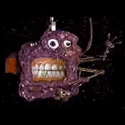|
new kind of cat posted:Is that including a sub or would that be more on top? Good monitors have enough bass in them to accurately reflect your mix. Correct me if I'm wrong, but a subwoofer is usually for consumers to boost bass in a signal (like during a movie or something), whereas when you're recording, you ideally want an accurate representation of what you're working on.
|
|
|
|

|
| # ? May 12, 2024 14:41 |
|
Not including a sub. Subs are expensive Do you need one?
|
|
|
|
|
I presumed I would need one but but if just the monitor set is enough for home mixing then all the better. Thanks for setting the record straight.
|
|
|
|
Weird BIAS posted:What is your recording goal? Because mono drums is pretty boring to listen to in a recording, difficult to place around your kit without some compromises and your budget is really not realistic for anything beyond that (I wouldn't be looking at usb mics for drums in 99.99% of cases and the other option is a zoom or tascam that does record to usb that I -think- is out of budget, I'd have to confirm). If you just need it for practice review, mono is ok (but not as good as the tascam), and any usb cardiod mic will do the trick (some just have better drivers than others). If you're trying to make an album or video with it I mean it'll work but probably not be satisfactory sounding compared to the tascam which is already not doing it for you. Strictly messing around as a hobby, nothing pro or suitable for publishing. I do like most of the features of the Tascam, and like you said being able to at least somewhat spread the kit out across two channels is nice, so if I just need to look at upgrading to a similar digital recorder that can write directly to USB that's fine.
|
|
|
|
I have a tascam DP008EX- it works well for for my purposes which is assembling songs one track at a time with a single mic in the corner of my bedroom. I havenít found extensive menu use to be an issue, since I donít manipulate the tracks after recording themó I only really use menus for compression and EQ.
|
|
|
|
Rupert Buttermilk posted:Good monitors have enough bass in them to accurately reflect your mix. Correct me if I'm wrong, but a subwoofer is usually for consumers to boost bass in a signal (like during a movie or something), whereas when you're recording, you ideally want an accurate representation of what you're working on. To some degree yes, but (for example) on 5" cones you're going to lose a lot of the sub 60hz frequencies, especially as you go lower. I use a pair of BlueSky prodesk speakers, which came with a sub which eventually broke - I went from being able to accurately mix for subwoofers (my car, home stereo, etc), to insanely sub-bass heavy mixes because I could no longer hear those frequencies. It's correctable using analyzers and careful highpass usage, but is definitely more complicated. And it sucks needing to listen on other systems just to see if I'm hitting the crossover too high and getting weird resonance. Can use headphones to tackle bass, but gotta be mindful of not loving with the non-bass frequencies when doing so. Note that this is heavily genre-specific. Punk, indie rock, jazz, blues, etc won't generally need that ultra low bass, while modern metal, edm, pop, etc all tend to utilize subwoofer frequencies.
|
|
|
|
For mixing, no subwoofer is better than using an incorrectly set up subwoofer imo.
|
|
|
|
untzthatshit posted:Hey guys, I'm looking for some general advice on this set up I have in mind. I thought this would be the best thread for this, although it could as easily have fit in the drums or Ableton megathread. You guys were a big help with my earlier question, I've got one last recommendation request. I'm looking for powered PA speakers, something in the mid-tier range. I don't want to spend more on these than I've spent on the rest of my setup combined but I also expect that this purchase will last me a long time so I'm not trying to go the super cheap route either. As far as needs, I basically am just looking to run the setup I described in my previous post through them. They'll usually be used at my studio with occasional trips out to mid sized rooms/venues. Essentially I'm trying to have everything I need to bring this kit with me and set up and play almost anywhere. Another question, is a mixer necessary if I already have the audio interface? I'm assuming with the drum mics/ableton plugged into the interface I'd just run the line out to the speakers and be ready to go.
|
|
|
|
Weird issue. I just purchased Cubase and finally got my eLicenser USB dongle in the mail. Does this thing absolutely have to be plugged directly into a computer's USB port? I tried it on a ten-port TrippLite hub (which is bus-powered currently and also hosts an iLok for ProTools) and my computer just shut down. I'd like to avoid using the ports on the front of my Mac if possible, but if I have to I will.
|
|
|
|
Mister Speaker posted:Weird issue. I just purchased Cubase and finally got my eLicenser USB dongle in the mail. Does this thing absolutely have to be plugged directly into a computer's USB port? I tried it on a ten-port TrippLite hub (which is bus-powered currently and also hosts an iLok for ProTools) and my computer just shut down. I'd like to avoid using the ports on the front of my Mac if possible, but if I have to I will. This weekend I was using my dongle on a small USB-C hub plugged into my ThinkPad P73, and Cubase worked fine -- it was no different than when I've used Cubase on the same computer with the dongle plugged directly into one of the three USB 3.0 ports. I don't recall exactly what hub I'm using -- I think it's the cheap Aukey 4-port model that Wirecutter recommends if you just want a few extra ports.
|
|
|
|
Can anyone give me any ideas about how to create the sound on this Faye Wong song? https://www.youtube.com/watch?v=ZvoeUwn2ghQ Specifically the dreamy guitar sound that plays through most of the song and is the first thing you hear. It sounds like a lot of reverb or delay and chorus, but apart from that I'm fairly lost
|
|
|
|
A lot of reverb with a touch of flanger
|
|
|
|
Hi all. I'm trying to set up my m-audio keystation pro 88 with a new Dell Vostro laptop. I'm not necessarily looking to record - primary goal right now is to be able to play. I'm (arbitrarily) using midi-ox to parse the midi input and spit out audio, and I'm experiencing latency issues. I've installed the ASIO4ALL driver, and I have the impression that the delay I'm experiencing now is on the synth / output side, rather than with the midi input via USB. Midi-ox has a 'monitor' window that prints a line for every midi event (keydown, keyup, etc), and I can detect the delay between these lines appearing and the notes sounding. I'm currently using 'Microsoft GS Wavetable Synth' for my output, which is the only available option that produces sound. Should I be looking at installing some other 'midi output' options? Any tips on different software altogether?
|
|
|
|
Newf posted:Hi all. I'm trying to set up my m-audio keystation pro 88 with a new Dell Vostro laptop. I'm not necessarily looking to record - primary goal right now is to be able to play. I'm (arbitrarily) using midi-ox to parse the midi input and spit out audio, and I'm experiencing latency issues. I've installed the ASIO4ALL driver, and I have the impression that the delay I'm experiencing now is on the synth / output side, rather than with the midi input via USB. Midi-ox has a 'monitor' window that prints a line for every midi event (keydown, keyup, etc), and I can detect the delay between these lines appearing and the notes sounding. microsoft gs wavetable synth isn't very good, but in order to do better, you're gonna have to install some stuff and learn how it works first, get a digital audio workstation. https://www.reaper.fm/ this one is good and free, but later on it will start to nag you for money, which you can safely ignore next, you need a virtual instrument. you're looking for VSTs. some of them cost money, some of them are free. heres how to install them in reaper https://www.youtube.com/watch?v=CByHPXk3Flw to get an idea of what's possible with free VSTs, heres a guy on youtube checking it out https://www.youtube.com/watch?v=lxSCKwokfa8 e: just realized, you might not know that you need to enable monitoring in reaper, because it's off by default. monitoring is what you're gonna need to hear the instrument thru the speakers. https://www.youtube.com/watch?v=Bzq5hGpe5fU&t=55s Helianthus Annuus fucked around with this message at 03:50 on Feb 10, 2020 |
|
|
|
It might well be that asio4all just won't do, latency-wise, and that you'd need an audio interface with actual asio drivers. But you won't know for sure until you've tried anything else that produces sound that isn't the Microsoft wavetable synth.
|
|
|
|
I have a soundcraft usb interface/mixer that lacks a power switch, as well as two 305 mk2s with power switches on their backs. Can I switch all three on/off at the power strip or do I have to switch everything individually? Right now the soundcraft is plugged into a powerstrip that gets switched off since Iím not physically unplugging that thing to power it off.
|
|
|
|
Electric Bugaloo posted:I have a soundcraft usb interface/mixer that lacks a power switch, as well as two 305 mk2s with power switches on their backs. Can I switch all three on/off at the power strip or do I have to switch everything individually? It's generally advised to switch your monitors on last when turning everything on, and off first when shutting everything down, to avoid popping.
|
|
|
|
I got popping on my monitors because the switch in the power strip would arc really easily. Now I use one of those dumb remote controlled power plugs. Can recommend.
|
|
|
|
Have a Focusrite 2i4 up for sale in case anyone is interested https://forums.somethingawful.com/showthread.php?threadid=3913255
|
|
|
|
Idk where else to ask this: I've got a Steinberg UR44C and it works fine for recording into a daw but if I ever want to use a mic through the Steinberg on a Windows application like Discord or OBS I get no input sound at all. What could be causing this?
|
|
|
|
d0grent posted:Idk where else to ask this: If I remember correctly, you need to set up the input device in Discord. I use a focus rite 18i8 with my microphone for chatting in discord and remember needing to set it up.
|
|
|
|
Helianthus Annuus posted:first, get a digital audio workstation. https://www.reaper.fm/ You can also use FL Studio indefinitely, the free version just doesn't let you open saved projects.
|
|
|
|
d0grent posted:Idk where else to ask this: I have a UR44 (not the C), and I have to admit I haven't tried to use it with Discord, but running the dspMixFX app that came in my downloads from Steinberg seemed like a good way to control the interface when outside of Cubase or whatever DAW. Have you tried that app?
|
|
|
|
d0grent posted:Idk where else to ask this: i have had that problem before, i think it has to do with the app expecting a mono input, and your interface exposes stereo for a while, i worked around this with a virtual audio device. now i solve the problem by plugging my mic into a y splitter so the same signal shows up on both channels
|
|
|
|
McCoy Pauley posted:I have a UR44 (not the C), and I have to admit I haven't tried to use it with Discord, but running the dspMixFX app that came in my downloads from Steinberg seemed like a good way to control the interface when outside of Cubase or whatever DAW. Have you tried that app? See the weird thing is, the only way I can get any input in discord or OBS is to open the dspMixFX app and turn on loopback mode, which routes my inputs back through my main output. The problem with this is that now I have my mic AND any sound that goes through my outputs like youtube etc.
|
|
|
|
Helianthus Annuus posted:i have had that problem before, i think it has to do with the app expecting a mono input, and your interface exposes stereo Well I investigated this and it turns out that inputs 1 and 2 work for desktop apps, but 3 and 4 do not (which is where my mics were plugged in). What the hell Steinberg??? Thanks everyone for the help thus far though. I have no idea why 2 inputs are just being read differently by windows when there's 0 differences between them.
|
|
|
|
I could super use a recommendation on a DAW and music software in general. I've played electric guitar for a long time and I decided I actually want to make things with it. Here's what I have, electronic gear wise: Boss GT-1 effects processor Scarlett 4i4 MPK mini PC desktop (don't recall the specs, but it can play new PC games well enough) I'm very new to the tech side of music, and it's kinda overwhelming to figure out what'd work best for me. I'd love something that has guitar effects, or is particularly good for guitar/bass. I've had Ableton Live recommended a few times, but that's like 500 drat dollars. I'd be willing to drop that down the line, but right now that's fuckpile of money. I also had Audacity recommended, but I don't know if that's got the tools to to really gently caress with tone and effects. Like, I'd love to be able to get sounds like St. Vincent or Jack White. Any help would be supes appreciated!
|
|
|
|
Luegene Cards posted:I could super use a recommendation on a DAW and music software in general. I've played electric guitar for a long time and I decided I actually want to make things with it. Here's what I have, electronic gear wise: From my relatively limited experience with this over the last year or so, I would recommend you check out the free trial of some different DAWs to see what works for you. I currently use Ableton and Cubase, and I know Ableton lets you download a 30-day trial of the full version of Ableton so you can test it out. And keys to Ableton Live Lite, which is still enough to play around in before you spring for a more costly version are relatively easy to come by. I bought a cheap, used MIDI controller from Guitar Center and emailed a picture of it to Ableton and they sent me a key for Lite, which had been a pack-in with the controller when new. So you may be able to get Live Lite just from owning the Scarlett. I believe Cubase also offers a trial version, although I never tried that -- I have a copy of Cubase that came with my audio interface. Based on my relatively limited experience, where I'm mostly recording guitar and bass into my interface, I would recommend checking out Cubase. The basic version of it comes with a lot of effects you can apply to your guitar/bass signal (I may be missing options in Ableton, but so far it seems to me Cubase has more and better guitar effects) And while I feel like I'm still just barely scratching the surface of both DAWs in how I use them, I have so far found Cubase easier and more intuitive to use (than Ableton) for recording guitar parts -- once I figured out how to handle connecting to my interface, the actual recording of audio, applying effects, mixing, etc. felt good to use and Cubase did what I needed it to do. There are certainly other options worth checking out that can be tried for no cost, which I bet others can speak to (like Reaper). But based on my experience to date I'd recommend you track down trials of both Ableton and Cubase (and maybe you can get a free copy of Live Lite from owning your Scarlett), and given your stated interest, I would definitely consider spending some time with Cubase.
|
|
|
|
I will always recommend Ableton to anyone regardless of their intended genre. There's a $100 intro version you can get if you're budget is tight. Other than that, Reaper is free and it seems good from what I've seen. I would actually recommend AGAINST getting Cubase. I had to use it for a job a couple years ago and it was just an absolute organizational and functional nightmare.
|
|
|
|
Luegene Cards posted:I could super use a recommendation on a DAW and music software in general. I've played electric guitar for a long time and I decided I actually want to make things with it. Here's what I have, electronic gear wise: Reaper. It's cheap, has a free trial, and works great. You can get free plugins to do 98% of what you want really well, and the other 2% good enough.
|
|
|
|
Let's not forget the mother of all sites regarding plugins, free or otherwise... KVR Also, DEFINITELY register an account on Plugin Boutique as they offer a ton of deals fairly often. You can set up a wish list, get notifications, and I believe there's a rewards aspect of it all, but I haven't used that much. Your account keeps all of your serial numbers organized, provided you bought a given plugin from them.
|
|
|
|
Is there any "default" or included effect in a modern DAW (let's say Ableton, for the sake of this question) for which the general consensus is that it's irredeemable garbage and needs immediate replacement with a plugin or outboard effect? Or have we reached commodity status on included effects in DAWs? I guess what I'm asking is--once you've plunked down the money for a 'lite' version of Ableton--or even better, gone ahead and bought a standard or complete license--do you really *need* to shop around for (basic, "bread and butter") VSTs/AUs? Is there a price point where that starts to be noticeable? Like "no for stuff under $10 but yes for stuff that's over $60"? And for that matter, is a free/shareware/cheap plugin going to be notably better than something that shipped in your DAW? Let's assume that I'm not talking about plugins that have unique or bespoke functions/features. Like, if there's a tape delay that ships in Ableton is it dumb to download free/cheap tape delay plugins?
|
|
|
|
Lumpy posted:Reaper. It's cheap, has a free trial, and works great. You can get free plugins to do 98% of what you want really well, and the other 2% good enough. Totally this. And if you ever find something you don't like about it, 99% of the time there's a setting you can toggle to fix it. The support community is great.
|
|
|
|
Electric Bugaloo posted:Is there any "default" or included effect in a modern DAW (let's say Ableton, for the sake of this question) for which the general consensus is that it's irredeemable garbage and needs immediate replacement with a plugin or outboard effect? Or have we reached commodity status on included effects in DAWs? Good noise reduction and spectral editing (Izotope RX) and polyphonic tuning (Melodyne editor) are a couple of things I have not found a cheap alternative for.
|
|
|
|
It's always worth trying to make do with what you have first, then find what limitations you need to overcome. For example, Live Lite (the most cut down one) comes with a bunch of plugins and a generous amount of drums all racked and ready, however the distortion options are limited (no pun) as hell of that's something you'd use a lot, and it doesn't have any synths. It does come with instruments in a "premade and you have a few knobs to twiddle" way to get you started, but nothing you can learn synthesis with. The little sampler plugin, Simpler is great for what it is. Reaper, to my recollection has an incredible suite of every effect you could ever need and then some, however does not come with any virtual instruments. As mentioned, KVR is a great repository, for something less overwhelming the free collections offered by developer sites like Melda bundle and the Blue Cat bundle would be my go to recommendations for free, very solid, effects. The Melda one is IMO essential regardless of what DAW you use because it not only covers the standard bases competently but also has every utility you can think of and some absolutely batshit flavour effects. I use Cubase and am scum.
|
|
|
|
Luegene Cards posted:I could super use a recommendation on a DAW and music software in general. I've played electric guitar for a long time and I decided I actually want to make things with it. Try out Guitar Rig. I can't say enough good things about the quality + it is buy once and get upgrades for what seems like forever unlike something like ProTools.
|
|
|
|
i fully admit that i am spoiled by years of having space designer readily available in logic, but i can't stand any of the reverbs in adobe audition. despite using space designer for almost everything, i eventually picked up some waves plugin on sale for like $50 just to have something passable when i don't feel like taking things between programs. i do wish logic had the loudness radar from audition, though but also, this is something i've figured out over more than a decade. i used the hell out of audition's reverbs for years and they were fine until i outgrew them, and i think that's probably the case for a lot of built-in plugins. you don't need a boutique amp to learn a g chord, you know? CaptainViolence fucked around with this message at 00:55 on Feb 21, 2020 |
|
|
|
Electric Bugaloo posted:Is there any "default" or included effect in a modern DAW (let's say Ableton, for the sake of this question) for which the general consensus is that it's irredeemable garbage and needs immediate replacement with a plugin or outboard effect? Or have we reached commodity status on included effects in DAWs? Abletonís reverb is an acquired taste. For that, I have Valhalla VintageVerb and Raum. All the other Live plugins are usually my first choice, except for chorus/Dimension D. OSL Chorus is free and really good. Love the Glue compressor and EQ8. I do have Soundtoys 5 and I mostly use Plate, Microshift and Alterboy. Abletonís Echo holds its own against u-he Satin. However, in terms of instruments, there is a lot left to be desired. Operator is awesome, Analog not so much. Serum and Massive (X) usually win out over Wavetable. Simpler is really neat though, far faster than Kontakt. However, for big libraries Kontakt is much better again.
|
|
|
|
Yeah, Live's native reverb can suck both of my dicks. Not really a recording question but it falls within the realm of digital audio and DAWs: I'm having some trouble getting files off an SD card from my location sound recorder, into my DAW. When I first connected the SD card to my reader, all the WAV files from every take were there but played back as blank when previewed in Finder. In a moment of pants-making GBS threads panic I grabbed the card and connected it directly to the reader on one of my old MacBooks. Files were there, and they had audio on them. Phew. Connected the card again to the reader on my desktop, tried the other backup card from the recorder, same issue. Additionally, attempting to drag the files from Finder into Live yields an error message in the DAW: "The file ___ could not be read. It may be corrupt or not licensed." So I restarted the computer. Now I'm able to hear the files fine in Finder preview, phew great problem solved right? Nope, Ableton is still giving me the error message when I try to move the files into it. Same error if I copy them to Desktop or another location first. I'm going to try a Permissions repair on the files with 'apply to all enclosed' to see if that forces them to work but other than that I'm out of ideas. Thoughts? Recorder is a Zoom F8n Cards are SanDisk Reader is a Sony XQD/SD reader connected to a PCI USB3.1 card Computer is a Mac Pro 5,1 running Sierra
|
|
|
|

|
| # ? May 12, 2024 14:41 |
|
Sounds like it could be related to this? Some poor compatibility for the particular file type in either case.
|
|
|