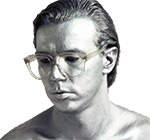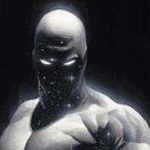|
I wound up not buying that local set, all of the Edifier stuff seems super discounted on amazon
|
|
|
|

|
| # ? May 14, 2024 17:16 |
|
Is there a list of gear out there for someone who just wants to take the next step up from his 10 year old Logitech PC Speakers? Like a recommended Amp/Dac, Monitors, and maybe even headphones for someone who has no idea what any of this stuff is?
|
|
|
|
charity rereg posted:So I have the R1280DB in my Amazon cart and will probably buy them after Christmas with gift cards/once my fun money budget resets however I saw this pop up on Craigslist for $40 https://www.newegg.com/p/N82E16882120200 local to me. It's been up for 2 days & the seller is responsive & wants to meet in a public well lit place halfway between us, so probably not a scam. totally depends on the space you're using. for 99% of cases bookshelf speakers are all you need. throw in subs if you're needing more low-end as all speakers roll off at around ~40hz unless they have some big rear end drivers. home theater setups are good if you're doing surround sound content, but for most use cases they aren't that practical.
|
|
|
|
Josh Lyman posted:Are the Klipsch ProMedia 2.1 still decent? The Klipsch website sells them for $120. LSR305 still remains the value king right now, and the promedia speakers periodically end up @ $120 all the time.
|
|
|
|
Disappointing Pie posted:Is there a list of gear out there for someone who just wants to take the next step up from his 10 year old Logitech PC Speakers? There are endless options, but these things are pretty much agreed upon on the forums as being good stuff and not bad with money: PC speakers - JBL 305 Headphones - Beyerdynamic DT770 80ohm (closed back) or Sennheiser HD6XX or HD58X (open back) from Massdrop Audiophile Chinese earbuds for $20 - Blon BL-03 Great value wireless bluetooth noise cancelling earphones for bus and flights - Sony WH900N DAC/amp/sound interface to hook up speakers and headphones to your PC - Asus Xonar U7, Schiit Magni+Modi, Scarlett Focusrite 2i2
|
|
|
|
evobatman posted:There are endless options, but these things are pretty much agreed upon on the forums as being good stuff and not bad with money: On the speakers, yeah, or maybe the 8" if you want to spend a little more/have the room. I'd skip DT770s, there are better options these days IMO, and I've had 770s for well over a decade. They aren't bad, but I'd way rather use Meze 99 or Sony MDR1A for similar price range. The Senns are both solid AF, I lean towards the 58X personally, they have more low-end extension. Blon are more like $30-40... Also HIGHLY RECOMMEND a replacement cable that's more comfortable. But you can't beat them for budget IEM, like, nothing comes close at $40-$50 all-in. You can find used WH1000MX3 for like $150-180 and I think it's worth the bump. JDS Atom or Drop 02/SDAC would be my recs for amp/DAC. Both ~$100.
|
|
|
|
I've been wanting to get new PC speakers for a few years now, and I kept not making up my mind on what to get and spending the money on something else. But now I'm actually decided on gifting myself new speakers for christmas, and after a week of checking prices and looking at reviews that contradict each other I think I made up my mind on Adam T5V with the XLR cables in the screenshot plus a subwoofer, either the ESI aktiv 10s or if I go over budget the Mackie MRS10. All other subs I can find locally that have speaker outputs are at least 100 euros more expensive than the ESI one Some cheaper options would be this 2.1 ESI bundle https://www.soundcreation.ro/aktiv-2-1-system-bundleid57.html but I couldn't find any real reviews on those ESI speakers so it would be a shot in the dark another 2.1 bundle https://www.thomann.de/ro/prodipe_pro_5_v3_active_studio_bundle.htm but while apparently those Prodipe speakers are pretty good, I didn't find enough info about them to make up my mind or that Mackie sub from above and 2 Mackie MR524 https://www.allegromusic.ro/monitoare-de-studio/20430-mackie-mr524.html , but apparently the mackies are shittier than the adams without being much cheaper; same with the JBL 305, which on top are ugly as gently caress there's also the option of getting Adam T7Vs which go down to 39Hz and some people say you don't need a sub with them, but I don't really believe that So I'm mosty set on the Adams plus whatever sub, but the issue is how I hook them up to my PC; I thought what I had to do was to get an Y splitter cable with a regular jack on one side going into my PC, and 2 XLR jacks going into the subwoofer. Then I'd have regular XLR cables going from the sub to the speakers, then put the crossover frequency on the subwoofer at around 80, and that's it. BUT when I googled it to see if it works, turns out some people say this is the way to go, others say you can't do it like that because you go from unbalanced to balanced so you actually need a jack to RCA splitter, then others say you can't use RCA cables within 100km of a PC because you get interference, and what you need is a "cheap" 500 euro DAC interface whatever, and now I'm completely confused and I'm close to giving up on speakers and hearing altogether, stabbing my ears and joining one of those deaf culture cults. So how the hell do I hook these speakers up? And are there some better options? I just want to spend about 500 euros on some nice speakers and a sub
|
|
|
|
You can do it the way you were planning, but you might prefer an external interface to get a volume knob, headphone jack with separate volume knob and eliminate any interference. Focusrite, Steinberg, Behringer should have options around 100€ for such. 66€ interface from Behringer: https://m.thomann.de/en/behringer_u_phoria_umc202hd.htm?o=16&search=1576531513 If you want to save money, JBL is an option for the monitors. I am using LSR305s and a Steinberg interface. I think they were about 300€ or so all in from Thomann when I bougth them. https://m.thomann.de/en/steinberg_ur22_mk2.htm?o=22&search=1576531513 https://m.thomann.de/en/jbl_lsr_305p_mkii.htm?o=1&search=1576531881 DoLittle fucked around with this message at 22:33 on Dec 16, 2019 |
|
|
|
Josh Lyman posted:Are the Klipsch ProMedia 2.1 still decent? The Klipsch website sells them for $120. Now that they've removed the "please hijack me" forever-pairing-mode Bluetooth functionality they had on the older version, yeah. They sound great. Sheep fucked around with this message at 23:26 on Dec 16, 2019 |
|
|
|
A few posters mentioned being questionable on the 305’s looks. I have a set of the Limited Ed 305s that are based on the white colorway. Wasn’t super sure at first, but it definitely looks a bit higher-end than the standard black. The glossiness of the front panel seems less garish in white. But I’ve also never had a black set in my home to directly compare. The white ones are often on sale, but so are the black and...I think red? The 306 and 308 are also on sale (and super big, so get a look at them first) trilobite terror fucked around with this message at 00:39 on Dec 17, 2019 |
|
|
|
How are the M-Audio AV32 for a pair of PC speakers? I do not have a DAC / amplifier etc...
|
|
|
|
Steakandchips posted:How are the M-Audio AV32 for a pair of PC speakers? Not great. How much of a consideration is size?
|
|
|
|
Steakandchips posted:How are the M-Audio AV32 for a pair of PC speakers? That's what this thread recommended to me way back when for speakers, and they've been great! Nice size, good sound, plenty of range and volume for whatever I want.
|
|
|
|
(Cross posting from quick audio questions) What are some decent desktop speakers/studio monitors that I can use with my computer to listen to music/games? I had these, which are perfect size and volume wise, but very bass heavy, so I'd like something where that's adjustable (which I think is unlikely without an external device?) or just less bassy. I think the price of these was another draw - I'd spend a little more, but I don't want to spend $400 or anything. (I am seeing the JBL LSR305 posted a couple times, so if those are the answer, cool! How's the bass?)
|
|
|
|
Krakkles posted:(Cross posting from quick audio questions) It's good. They're very good. Keep in mind that they have to be switched on/off individually from the back and will need to be controlled with an external volume knob/from the computer. You'll ideally want a small preamp of some sort (even a $50 passive one) for best QoL. You can run a 3.5mm line to split 1/4" jacks or whatever straight from your MacBook pro, but it's gonna be a real pain in the rear end. The Mackies you linked are physically much smaller than the 305s, and much more in the vein of computer speakers--for all that they're labeled as "monitors." They're compact and light, and they have easy connectivity to home audio products and devices. There's a headphone jack. They are much more plug-and-play than the 305s. There are many products by similar companies that all exist along the spectrum between 'monitors' and 'computer speakers' within the $100-$400 range, with different industrial design and aesthetic and audio sensibilities. Some are very aggressive and gamer-y, others aim for an Apple-complementing high end glossy look, others go for wood grain, or matte black, and even others aim to look super basic and drab. There's also the world of passive speakers and external amplification if that interests you- esp the new world of Class D ultra-compact desktop amps, but also the good-old practice of sticking a 2 channel receiver in your home office. TLDR- you have choices, and while the 305s are excellent, they're really not for everybody.
|
|
|
|
Ah, good point! I do have this SoundBlaster USB DAC/Amp. Your point about the size is a good one - I looked up the size on those JBLs and that definitely won't fit on my desk. Something around the size of the Mackies would be cool.
|
|
|
|
Krakkles posted:Ah, good point! I do have this SoundBlaster USB DAC/Amp. Yeah if you are looking at that range those 3 or 4 inch Mackies are about the best available. I don't think the Audioengines are that small.
|
|
|
|
Maybe try using a software equalizer first? If it’s just that they’re too bassy you might be able to EQ out the issues you’re having. Or, if they’re sitting right on the desk, get them elevated more towards ear height.
|
|
|
|
powderific posted:Maybe try using a software equalizer first? If it’s just that they’re too bassy you might be able to EQ out the issues you’re having. Or, if they’re sitting right on the desk, get them elevated more towards ear height. Yoga blocks are great for this as well.
|
|
|
|
powderific posted:Maybe try using a software equalizer first? If it’s just that they’re too bassy you might be able to EQ out the issues you’re having. Or, if they’re sitting right on the desk, get them elevated more towards ear height. Djarum posted:Yoga blocks are great for this as well. Of course, the further point that is maybe even more important that I left out (seriously, sorry): The CR3s appear to have blown out after about 3 years of ownership. So I'm looking to replace, and since software EQ seems to be out, I want to buy something similar but less bass heavy, rather than try to fix the bass heaviness of these/a new pair.
|
|
|
|
Hey, doublepost! I ended up buying these Presonus Eris 3.5s. They're nearly identical in size, sound better to my ear, and have adjustable High/Low output, enough that they completely avoid the bass-heaviness of the CR3s. Go go gadget Amazon recommendations, I guess!
|
|
|
|
Is it worth it to use optical audio? I was waiting until I had the money to buy a pair of Behringer MS20 speakers, but they seem to be out of production after I added them to my Amazon wish list in November and it seems to be a pretty uncommon feature.
|
|
|
|
Star Man posted:Is it worth it to use optical audio? I was waiting until I had the money to buy a pair of Behringer MS20 speakers, but they seem to be out of production after I added them to my Amazon wish list in November and it seems to be a pretty uncommon feature. If you’re connecting a pc I can’t see it be any better than running a USB cable to a DAC, either built into a pair of speakers or connected via RCA jacks. Otherwise you’d need to what-put a USB to Optical converter in there? Those aren’t exactly going to be easier to use, or guaranteed to work flawlessly out of the box. And it’s an additional expense, for a niche sound product. I wouldn’t buy a pcie soundcard with optical out either. Optical lines are good for connecting TVs, CD players, Bluetooth dongles and so forth, but they don’t really make sense in desktop audio unless you’re talking about fiber/lightpipe for studio applications. But if you want to use these speakers in a 2.0 setup with a TV, an optical in is a nifty feature for sure. Are those MS20s supposed to be special or something? My Amazon page showed them at $500+ which seems excessive. They look like Behringer’s take on old JBLs.
|
|
|
|
Electric Bugaloo posted:Are those MS20s supposed to be special or something? My Amazon page showed them at $500+ which seems excessive. They look like Behringer’s take on old JBLs. They were $150 with Prime at the time I put them on my Amazon wishlist. Their original retail price seems to have been around $250. The constellation of different inputs that they can take is what seems to interest me. Their appeal was for the S/PDIF port, but I'm not hellbent on being able to utilize it. What I really want is just a pair of affordable studio monitors for a nice, clean sound that I can use with as many different devices as I can. I'm not beholden to a particular brand. Star Man fucked around with this message at 07:32 on Mar 1, 2020 |
|
|
|
Optical audio is great. I just got FiiO Taishan D03K DAC that is externally powered and it finally eliminated the GPU interference buzz I had when GPU was under load. Weirdly it was only audible from the speakers, not headphones. Before that DAC I tried the USB audio interface that I use for my headphones and mic and audio from my monitor via display port, both of them had the problem.
|
|
|
|
I am somewhat nervous about using USB audio in the future given that it hosed up my Kanto Yaro2's audio input. I ended up just going with toslink.
|
|
|
|
Argas posted:I am somewhat nervous about using USB audio in the future given that it hosed up my Kanto Yaro2's audio input. I ended up just going with toslink. Wait, what? Ruined it how?
|
|
|
|
Sininu posted:Weirdly it was only audible from the speakers, not headphones. Not weird, ground loop. Optical is great at fixing those since it's nonconductive, but there are other options.
|
|
|
|
KS posted:Not weird, ground loop. Optical is great at fixing those since it's nonconductive, but there are other options. I mean the weird thing is that I didn't get it with headphones plugged into same audio interfaces.
|
|
|
|
Because headphones don't have their own AC power connection like speakers do, so no ground loop.
|
|
|
|
ddogflex posted:Wait, what? Ruined it how? It wouldn't take USB input afterwards no matter what I did. I suspect corsair's configuration software may have caused...something but it happened again after I traded it in for a new unit and it was unclear what caused it the second time.
|
|
|
|
Are there any computer speakers that also includes a mic input so I don't have to disconnect my speakers from the back of my case when wanting to use my headset?
|
|
|
|
Busy Bee posted:Are there any computer speakers that also includes a mic input so I don't have to disconnect my speakers from the back of my case when wanting to use my headset? Not sure, but a lot of companies make mic/headset preamps and so forth. I think Schiit just released one that lets you connect a mic and headphones + speakers and has a volume knob
|
|
|
|
Electric Bugaloo posted:Not sure, but a lot of companies make mic/headset preamps and so forth. I think Schiit just released one that lets you connect a mic and headphones + speakers and has a volume knob Could you link me to an example of this preamp? I ask because I have a PC with speakers and I also like to use my headset with mic but I'm tired of always unplugging the connections behind my motherboard to use my speakers or headset.
|
|
|
|
Busy Bee posted:Could you link me to an example of this preamp? Does your PC not have front panel connectors for mic in and headphone out? A lot of them do for explicitly this reason. That said my AV-32s do have a headphone jack on them, but wouldn’t take mic in from say a headset.
|
|
|
|
Arivia posted:Does your PC not have front panel connectors for mic in and headphone out? A lot of them do for explicitly this reason. Yes it does but every input in my front panel IO works except for my mic input. Trying to figure it out right now but seems like I need a new front panel IO cover.
|
|
|
|
Busy Bee posted:Could you link me to an example of this preamp? https://www.schiit.com/products/fulla-1- headphone+mic amp and pre for powered speakers or whatever else you wanna plug into it
|
|
|
|
I bought the Vanatoo T0 for bedside speakers, mostly to connect via bluetooth. The clarity on them seems nuts. I also have a pair of fluance ai60s, and although they have deeper bass, they sound like muddy poo poo by comparison.
|
|
|
|
Filthy Monkey posted:I bought the Vanatoo T0 for bedside speakers, mostly to connect via bluetooth. The clarity on them seems nuts. I also have a pair of fluance ai60s, and although they have deeper bass, they sound like muddy poo poo by comparison. Not a fan of the DSP in the Fluance set. No clue how that compares to the Vanatoo. I have an Audioengine B2 that I really like as a bedroom speaker.
|
|
|
|

|
| # ? May 14, 2024 17:16 |
|
So far I am extremely impressed with them. For modestly sized speakers that flank my bed on nightstands, they put out some great sound. Installing these drivers seems to let my laptop use aptx. https://github.com/StKob/Intel-Bluetooth-Audio As soon as I connect to the speakers, I do get the windows 10 popup that aptx is enabled. Doing some testing, the audio delay seems to be about 20 ms, which is quite small. I can also adjust for it pretty easily in MPC-HC if I am watching something.
|
|
|