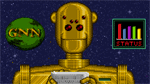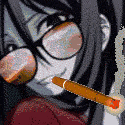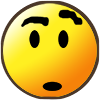|
Can anyone give me some advice on batch-cropping a bunch of images to a specific region? I've been using ImageMagick to convert and resize, but I can't find documentation on how to use the command line to crop to a specific area. I've been just opening all the screenshots I need as layers in GIMP, cropping the canvas to the correct size, and saving them one by one but it's a huge pain. If anyone has a better method, please let me know. I'm looking to crop images such as this to the marked 500x320 area. All the screenshots will be the same size and the area I want will be in the same spot, so it's a one-size-fits-all thing.
|
|
|
|

|
| # ? May 18, 2024 21:27 |
|
yamiaainferno posted:Can anyone give me some advice on batch-cropping a bunch of images to a specific region? I've been using ImageMagick to convert and resize, but I can't find documentation on how to use the command line to crop to a specific area. I've been just opening all the screenshots I need as layers in GIMP, cropping the canvas to the correct size, and saving them one by one but it's a huge pain. If anyone has a better method, please let me know. Here's a quick rundown of what I'd do (IrfanView Method): Get IrfanView and go to its "Batch conversion/Rename" command under "File". Go to "Batch Conversion Settings", check "use advanced settings for bulk resize", and then hit the "Advanced" button. A lot of stuff will be in this window, but the only thing you need is to check the box beside "CROP". Set Xpos to 780, Ypos to 220. Then set width as 500 and height as 320, with the start corner as "Left top" Now exit, and navigate to all the photos you want batch cropped. Select them and hit "Add". If it's useful for you, "Add All" grabs everything from within the folder. Set your output folder and make sure the exported image type and its settings are what you want. Once everything is clear, just hit "Start Batch" in the lower left. If you need anything clarified, just ask.
|
|
|
|
The Flying Twybil posted:Here's a quick rundown of what I'd do (IrfanView Method): That worked perfectly! Thank you so much.
|
|
|
|
Now that tindeck no longer exists, what's the go-to audio host for let's plays?
|
|
|
Divergence posted:Now that tindeck no longer exists, what's the go-to audio host for let's plays? Youtube? Or any random web host that allows you to upload MP3 or OGG files, since every browser should have a built-in decoder and player now. Or you can make a small WebM or MP4 video with still image and your audio file and put that on something that allows WebM/MP4 hosting with sound and link that, if the host allows hotlinking most readers should get the clip embedded with player in the thread.
|
|
|
|
|
yamiaainferno posted:Can anyone give me some advice on batch-cropping a bunch of images to a specific region? I've been using ImageMagick to convert and resize, but I can't find documentation on how to use the command line to crop to a specific area. I've been just opening all the screenshots I need as layers in GIMP, cropping the canvas to the correct size, and saving them one by one but it's a huge pain. If anyone has a better method, please let me know. For future reference, you should be able to do this in ImageMagick as well. The command to crop the image is convert -crop 500x320+A+B, where you replace A and B with the X and Y offsets of the top-left corner of the cropped region. All you need is something that can loop over the images and do that repeatedly. If you have a Linux-like shell (cygwin or Git Bash provides this on Windows, Macs have it built-in and of course so does Linux) then you can do something like this: ls *png | perl -ne 'chomp; s/.png//; `convert -crop 500x320+0+0 "$_.png" "$_-cropped.png"`' That's basically saying: code:
|
|
|
|
Or you could just use a Windows batch file.
|
|
|
|
Divergence posted:Now that tindeck no longer exists, what's the go-to audio host for let's plays? Reasonably small mp3s can be hosted on lpix directly. I'm not entirely sure what the max size is though. The current Dangan Ronpa LP uses clyp.it which seems to work fine. And yes, lots of people just use youtube. TooMuchAbstraction posted:If you have a Linux-like shell (cygwin or Git Bash provides this on Windows) Or of course just Windows Subsystem for Linux which is provided by Microsoft. Carbon dioxide fucked around with this message at 07:48 on Feb 25, 2020 |
|
|
|
I am trying to use VirtualDub to hard sub my videos but for a strange reason, the filesize is absurdly high. (600GB+) How do I stop it from doing that? Here is my AVS: quote:LoadPlugin("B:\Backups\Video Tools\AviSynth 2.5\plugins\Release Unicode\VSFilter.dll")
|
|
|
|
Supeerme posted:I am trying to use VirtualDub to hard sub my videos but for a strange reason, the filesize is absurdly high. (600GB+) How do I stop it from doing that? The input is much less important than the output encoding. Are you setting an encoding type, or outputting the raw video? Likewise, are you switching the audio to Full Processing and choosing a compression, or just copying the raw audio? You might find it easier to run the scripts through MeGUI for the final output. I only use VirtualDub for previews and editing.
|
|
|
|
Yeah, I don't use VirtualDub for the final encode. I use ffmpeg directly to encode because it has support for more colorspaces and codecs than MeGUI, but the idea is the same. If you are married to encoding with VirtualDub for whatever reason, make sure you select "Video -> Compression" and pick a codec before you encode, or it's just going to output raw video regardless of the encode on the input video, which is absolutely bonkers in size.
|
|
|
|
Ok. I tried to do it in MeGUI but now it is not encoding the video. Here is the log: quote:[Error] Log for job2 (video, episode_5_assrender.avs -> episode_5_assrender.264) Supeerme fucked around with this message at 16:18 on Mar 1, 2020 |
|
|
|
Hi guys. I'm recording with OBS and for some reason the recording is cutting off part of the screen. Has anyone had a similar problem?
|
|
|
|
Has anyone ever had ffmpeg just ... stop encoding at an arbitrary point of your video? At first, it encoded more of the video, but now it stops after a few seconds. No errors either, even with `-v 48 report` (verbose logging). Tried different ffmpeg commands. The weird thing is that the whole thing renders just fine in AvsPmod. I guess I could try a restart, but there has to be some root cause. Thank goodness I at least caught that the last part of it was cut off, it being quite a long video. I have never been quite so clueless as to what is going on. quote:Opening an input file: script.avs. EDIT: MPC-HC is complaining about an access violation by VSFilter.dll (which I use for TextSub). What the hell. Ugh, guess I know why I have some old xy-VSFilter files lying around in my AviSynth project dir. EDIT2: This might have fixed the initial issue, but there might be something separate going on: quote:[avisynth @ 000001c54a1f8cc0] FFAudioSource: Seeking is severely broken1.9kbits/s speed=1.34x This is with standard FFmpegSource2(file, atack=-1, fpsnum=60). Does time=00:25:39.49 mean this is where something goes haywire in the video, or is it just the final duration of the output file? I found that the crash occurs after the concatenation of another video, so I guess it might not be the subsequent clip but a concatenation limit I am running into. Perhaps there is a concatenation buffer I need to clear by breaking up my many, many concatenations into grouped variables that can then be concatenated to prevent this crash. Even though this is the 64-bit version, and the final video does not look to go over 1GB. EDIT3: I guess I can split the video up and concatenate it with ffmpeg instead of AviSynth. That would at least rule help rule out any limit. EDIT4: Oh, lovely: https://forum.doom9.org/showthread.php?t=174357 EDIT5: I still get the error on a certain section, even with trimming and splicing reduced to a minimum. Despite that the part of the video was recorded with the same settings as everything else. EDIT6: The audio appears to just be straight up broken, gonna try just removing the audio track since isnít not crucial. Cyg fucked around with this message at 17:13 on Mar 23, 2020 |
|
|
|
Mycroft Holmes posted:Hi guys. I'm recording with OBS and for some reason the recording is cutting off part of the screen. Has anyone had a similar problem? Check that the input and the output size of your video are the same.
|
|
|
|
I'm getting an error with my avisynth scriptcode:Mycroft Holmes fucked around with this message at 15:48 on Mar 25, 2020 |
|
|
|
What's the error? And did you leave out the quotes around the filenames when you pasted the script here, or is that maybe the source of the error?
|
|
|
|
n/m fixed it
|
|
|
|
ok, now the mixed video has deleted the sound from the base video. goddamnit.
|
|
|
|
Yeah, that's what AudioDub() does. You need MixAudio() to mix.
|
|
|
|
I thought this might be useful to someone here so I decided to share it. Game Maker's Toolkit on YouTube just uploaded (well, just published, as these were originally uploaded last year as Patreon exclusives) a series of video editing/Premiere tutorials, which can be seen here: https://www.youtube.com/playlist?list=PLc38fcMFcV_vkxRSCN3zLlOGzNVAlEydG The guide is specifically for editing video essays, but a lot of this stuff can be applied to LPs just as well. DMorbid fucked around with this message at 00:14 on Mar 27, 2020 |
|
|
|
Oh, thanks! I'm moving into video essays now, and as a scrub that currently edits in After Effects, this will be nice.
|
|
|
|
does OBS only record at 480p?
|
|
|
|
You can change the resolution to anything you want - it can record at whatever and also scale it up or down.
|
|
|
|
Strategic Sage posted:You can change the resolution to anything you want - it can record at whatever and also scale it up or down. yeah, Skippy Granola helped me.
|
|
|
|
I have a 720p video that's 4:3 with black borders on the sides to make it 16:9. If I crop out the black and make it an actually 4:3 video, will it cause the YouTube algorithm to butcher the quality? I know YouTube has a lot of very specific rules about when it'll say "actually we'll use the lovely codecs for this video" and I don't want to accidentally trigger them.
|
|
|
|
Hamsterlady posted:I have a 720p video that's 4:3 with black borders on the sides to make it 16:9. If I crop out the black and make it an actually 4:3 video, will it cause the YouTube algorithm to butcher the quality? I know YouTube has a lot of very specific rules about when it'll say "actually we'll use the lovely codecs for this video" and I don't want to accidentally trigger them. What will the resolution of the video be after cropping? I've uploaded a lot of 4:3 videos over the years, as long as the video is still over 720 in height it will register as HD and maintain the quality of the video. Anything under 720 usually invokes the compression wraiths.
|
|
|
|
It'll still have a vertical length of 720 pixels, I'm only cropping the sides. Thanks for the quick response! I wasn't sure if uploading something that isn't widescreen would trigger the higher compression that SD videos get.
|
|
|
|
My friend wants to stream on Twitch, and she apparently has her eyes on playing Gamecube (and other console games), but the problem is she is on a Mac and I don't know anything about how it's different from using a normal computer for normal people. Does anyone here use a Mac to stream/record games? And if so, can you please tell me what weird magic ritual you do in order to make this work? Thank you.
|
|
|
|
Jamesman posted:My friend wants to stream on Twitch, and she apparently has her eyes on playing Gamecube (and other console games), but the problem is she is on a Mac and I don't know anything about how it's different from using a normal computer for normal people. https://twitter.com/streamlabs/status/1245004199965974528 Itís an indirectly commercial fork of OBS designed to integrate with Streamlabsí own services and make the overall experience easier. I prefer OBS, but you can always move on to the more complex stuff after getting comfortable with SLOBS.
|
|
|
|
Jamesman posted:My friend wants to stream on Twitch, and she apparently has her eyes on playing Gamecube (and other console games), but the problem is she is on a Mac and I don't know anything about how it's different from using a normal computer for normal people. I don't have a Mac, but I'm quite sure OBS has support for it. It does streaming as well, so I wouldn't imagine it would be much harder than the usual setup. As long as her capture card software runs on a Mac it should be fine enough. I did some quick looking up and this thread seems to have recommendations for cards that should work for recording from a console and have Mac support. Edit: Er, seems I was the slower poster this time. Right, if she doesn't have a card already, then be sure it has Mac support. I'd still take a look at that link- it covers some good details. The Flying Twybil fucked around with this message at 00:31 on Apr 6, 2020 |
|
|
|
Something up with the forums? I just lost an update and it's not posting any images or text. EDIT: Ignore this, I am an idiot and it turned out to be a quote tag. TheGreatEvilKing fucked around with this message at 10:25 on Apr 7, 2020 |
|
|
|
|
I hope y'all don't mind if this isn't exactly LP related, but you're the most likely group I can think of to assist with a video recording problem. I've noticed that my video has some audio popping/crackling in it. Here's an example video: https://i.imgur.com/dQ9yr0V.mp4 (right click, show controls, to get to the volume controls) My actual sound output on my computer is fine, but I've noticed the popping in my videos and I had someone complain on Twitch, too. OBS is just recording a window capture and the desktop audio, so this shouldn't be a matter of a badly-set-up microphone, I would think. The audio level on the desktop audio recording is set to -40dB; you can tell that the non-popped audio in that video is pretty quiet. What's going on, and how do I fix it? Thank you!
|
|
|
|
Hi, I had some questions about getting audio equipment. I was thinking of getting the Samson C01U as suggested in the OP: Zeratanis posted:Samson C01U - $80 on Amazon But I wanted to ask if 1) this is still a good one, and the OP isn't out of date or anything 2) What exactly should I get for a stand, pop filter and shock mount? I have only used a real recording setup a handful of times and it was years ago, and I really don't know what would be good and work with the mic. Can someone give me a shopping cart suggestion or something? If it helps, I would be recording myself, in a closed room, ideally with no background noise but maybe the occasional car honk or something.
|
|
|
|
|
Afaik, it's still a decent mic and I occasionally see a few twitch and youtube people recommend it, but yeah that's a little outdated (I should fix it) since I upgraded my setup like a year after writing that. If you got the money though I would just go with a Blue Yeti since it's also USB and the stand it comes with isn't bad, and after you buy a spider mount, pop filter, and actual stand (either a regular one or a arm mount for a desk) for the Samson, the price would be pretty close. I will though look for the actual bits to go with it sometime soon though.
|
|
|
|
For those who know AVISynth & VirtualDub, I'm attempting to do some complicated video editing stuff with my video LP. Most specifically, I'm trying and failing to speed up certain chunks of my video. The base framerate of my video is 60.098 FPS, so this is what I have now...code:
|
|
|
|
Is that at the AviSource line, or the Trim ++ line? Either way, you just need to ChangeFPS one of the clips to match the other. I do that by passing the clip rather than a number. clip1 = clip1 ++ clip2.ChangeFPS(clip1) is pretty much guaranteed to fix that problem.
|
|
|
|
"ChangeFPS" duplicates or deletes frames as necessary; it doesn't change the speed of the video. "AssumeFPS" is what actually speeds up the video, IIRC. Try AssumeFPS(600.98).ChangeFPS(60.098). Failing that, separate out your edits and see which step it's failing on.
|
|
|
|
Commander Keene posted:Failing that, separate out your edits and see which step it's failing on. The AVISource line is at the very top, and it's Line 3 that's saying that the clips are failing to sync. Lines 1 & 2 are fine. Nidoking posted:clip1 = clip1 ++ clip2.ChangeFPS(clip1) is pretty much guaranteed to fix that problem. I'm not sure I understand your post, as I'm pretty bad at AVISynth. I'm reading it like this... code:Fionordequester fucked around with this message at 02:05 on May 8, 2020 |
|
|
|

|
| # ? May 18, 2024 21:27 |
|
Fionordequester posted:The AVISource line is at the very top, and it's Line 3 that's saying that the clips are failing to sync. Lines 1 & 2 are fine. code:
|
|
|