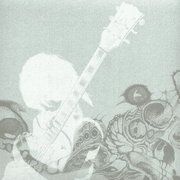|
Mister Speaker posted:Check your I/O settings in Preferences, make sure that the input pair you're running from the record out on your mixer is enabled. Look at the channel it's coming back on, and mute it so you don't get into any feedback loop situations. When you're done recording a set and want to play it back, do the opposite - mute the clip tracks (grouping them could help with this) and unmute the track with the recording on it. When you hit record in Live it also records your clip triggering, so this plus the tracks left unmuted might explain clips "just starting and stopping;" you're listening to the whole set including the clips you triggered, not just the record track. The docs say video can be warped https://www.ableton.com/en/manual/working-with-video/
|
|
|
|

|
| # ? May 24, 2024 00:50 |
|
dantheman650 posted:What’s the easiest way to change a project name? I don’t understand the difference between save as, save a copy, and collect all and save. The Ableton manual does not do a good job of explaining the differences. Just rename the .als file on Windows. Collect all and save will grab every audio file you're using in your project and save them all into the same folder as your project file.
|
|
|
|
dantheman650 posted:Whatís the easiest way to change a project name? I donít understand the difference between save as, save a copy, and collect all and save. The Ableton manual does not do a good job of explaining the differences. I know that Collect All & Save will actually loop through your project and save all of the samples used internally to the project, so that if the original sample moves out of its original directory, it won't affect the project. If I want to change a Project Name, I usually do a "Save As" and rename the project to what I want, then I do a Collect All and Save on the new project.
|
|
|
|
MrSargent posted:I know that Collect All & Save will actually loop through your project and save all of the samples used internally to the project, so that if the original sample moves out of its original directory, it won't affect the project. If I want to change a Project Name, I usually do a "Save As" and rename the project to what I want, then I do a Collect All and Save on the new project. This was exactly perfect! Thank you.
|
|
|
|
I'm a bit confused about some of the presets that come with Live. Some of them, for example Vocosyn under 'Sounds', seem to be a set of macro controls and nothing else. That's all I can see in the rack. Surely there must be some sort of device chain making the noise, but I can't seem to see it. Is there any way to?
chippy fucked around with this message at 22:09 on Mar 2, 2020 |
|
|
|
chippy posted:I'm a bit confused about some of the presets that come with Live. Some of them, for example Vocosyn under 'Sounds', seem to be a set of macro controls and nothing else. That's all I can see in the rack. Surely there must be some sort of device chain making the noise, but I can't seem to see it. Is there any way to? It is likely that the rack is collapsed and only showing the macro controls. Those macro controls are mapped to various controls on the instrument/effects that are generating the noise. It might be a matter of checking out the options on the rack to show the additional parameters/instruments. I'm not at my computer right now or I would send you a screenshot.
|
|
|
|
click this button
|
|
|
|
d0grent posted:click this button That's the one! Thanks d0g.
|
|
|
|
d0grent posted:click this button Ahhhh cheers, I'll try that later!
|
|
|
|
One thing I really like about animoog is that I can set the keyboard to a particular scale and it'll only show those keys. Is there a way to do this with ableton? I know that I can use the scale midi effect to force midi input into that scale, but what I'm looking for is all keys going to different notes in the scale, as opposed to just making "s" and "d" both play an E or whatever (I'm using the computer keyboard, not a midi controller)
|
|
|
|
You should be able to customize the scale device so that all white keys map to different notes.
|
|
|
|
I'm selling my Push 2 in case someone is looking for one. Price negotiable.
|
|
|
|
Achmed Jones posted:One thing I really like about animoog is that I can set the keyboard to a particular scale and it'll only show those keys. Is there a way to do this with ableton? I know that I can use the scale midi effect to force midi input into that scale, but what I'm looking for is all keys going to different notes in the scale, as opposed to just making "s" and "d" both play an E or whatever (I'm using the computer keyboard, not a midi controller) There's no way to do it without duplicating if all you want to use is the Scale MIDI effect. You could use this plugin: https://www.codefn42.com/notemapper/index.html If you wanted to keep everything in Ableton Live specifically and don't want to use Max 4 Live, what you could do is transpose every incoming note. You start with a MIDI effects rack and put a whole bunch of if you have a MIDI effect rack. That is however a whole lot of effort to set up for a single scale. Then again, it's astonishing what you can achieve if you have lots of time and sufficiently useful primary building blocks. Plus, you could automate everything with a macro button too. On the other hand, you're just using your computer keyboard, so you've got what, slightly more than an octave?  (repeat the above for every other key on the keyboard)
|
|
|
|
I'm editing location audio for a friend's short film project and I have a very Basic Bitch question, I'm almost embarrassed to ask: What's the easiest way to RENAME clips such that the new name is reflected in the actual file name? I'm going through all the takes, topping them to slate and tailing them to "cut" and renaming the clips but I don't think this is reflected in their file names. if I consolidate the track and copy everything down to a new track, will the new files' names be what I've named the clips?
|
|
|
|
Mister Speaker posted:I'm editing location audio for a friend's short film project and I have a very Basic Bitch question, I'm almost embarrassed to ask: What's the easiest way to RENAME clips such that the new name is reflected in the actual file name? I'm going through all the takes, topping them to slate and tailing them to "cut" and renaming the clips but I don't think this is reflected in their file names. if I consolidate the track and copy everything down to a new track, will the new files' names be what I've named the clips? if you highlight a clip that you've renamed and press ctrl+j it will consolidate it to a new file and the filename will be whatever you named the clip. This will be saved as a new file in a folder named "consolidate" in your project folder.
|
|
|
|
Yep, figured that out. Thanks though. I was hoping there was a more straightforward way but it's fairly quick - it also doubles your session size right quick, lol. Anyway I don't know what I was thinking; I was so used to using Ableton that I just went right ahead, forgetting that ProTools (which I have and am familiar with) is a vastly superior tool for working with anything timecode-based.
|
|
|
|
It shouldn't be increasing your session size at all though, it replaces the clip with the new file when you ctrl+j
|
|
|
|
Awesome, thanks y'all!
|
|
|
|
OK another question! When I'm fading out a track (whether I do it through the Analog volume parameter or the Mixer track volume parameter), it gets all weird and clippy at lower volumes rather than fading out smoothly. What am I doing wrong?
|
|
|
|
That's really weird. It sounds to me like it might be a bit depth issue? Are your samples 24- or 16-bit... or lower? Do you have a Redux or some other bit reduction plugin somewhere in your signal chain? Does the same thing happen when you use clip fades instead of automation?d0grent posted:It shouldn't be increasing your session size at all though, it replaces the clip with the new file when you ctrl+j I mean the session folder ended up doubling in size. Of course, I'm not sending the entire thing off to the client anyway.
|
|
|
|
Oh jeeze, I had a receive that was reverb+gate and was sending stuff through it. I haven't been able to test it, but I bet that was it. I'll have to look up messing with clip fades, but will give it a shot! Thanks!
|
|
|
|
Mister Speaker posted:That's really weird. It sounds to me like it might be a bit depth issue? Are your samples 24- or 16-bit... or lower? Do you have a Redux or some other bit reduction plugin somewhere in your signal chain? Does the same thing happen when you use clip fades instead of automation? oh you meant file size, my bad
|
|
|
|
Potentially dumb question, but are return tracks not supposed to render with everything else on the master? It's easy enough to render my return tracks separately and mix them in post but I'm curious if I have some setting wrong or if this is how it's supposed to be. I'm using Live 9.
|
|
|
|
internet celebrity posted:Potentially dumb question, but are return tracks not supposed to render with everything else on the master? It's easy enough to render my return tracks separately and mix them in post but I'm curious if I have some setting wrong or if this is how it's supposed to be. I'm using Live 9. That's odd, they should absolutely render to the master if you have the Rendered Track set to Master in the Export Audio dialog. There is an option in the dialog to include Return & Master effects, but that option only enables when you select to export individual tracks. Your Return tracks have their "Audio To" set to the Master, correct?
|
|
|
|
ok i think i must be a supreme moron because i'm googling around and i can't find anything on this. i usually work in arrangement view but i decided to mess around in session view just to see if it's a better way to get a song started. i must've clicked the wrong thing or something because none of my clips are repeating. they just play once through and then stop. i have trigger mode set to repeat for them. i know in the past when i've hosed around with this view everything has just looped automatically. the back to arrangement button also keeps lighting up so i probably definitely toggled something i shouldn't have. any ideas?
|
|
|
|
prom candy posted:ok i think i must be a supreme moron because i'm googling around and i can't find anything on this. i usually work in arrangement view but i decided to mess around in session view just to see if it's a better way to get a song started. i must've clicked the wrong thing or something because none of my clips are repeating. they just play once through and then stop. i have trigger mode set to repeat for them. i know in the past when i've hosed around with this view everything has just looped automatically. the back to arrangement button also keeps lighting up so i probably definitely toggled something i shouldn't have. any ideas?  did you click this button by mistake? i did that once, but it only affected the one set of clips so that probably isn't it. have you tried turning it off and back on again? i wish i could help more, but am a strong contender for supreme moron myself.
|
|
|
|
Yes that was it! I don't think I ever clicked it but maybe it defaulted to off because I was messing around in arrangement view at the same time? Either way thanks!
|
|
|
|
prom candy posted:Yes that was it! I don't think I ever clicked it but maybe it defaulted to off because I was messing around in arrangement view at the same time? Either way thanks! Things that you bring in from arrangement view will always be one-shot by default, and IIRC clips you import to session view but Ableton canít figure out a tempo for based on length or transient analysis will also default to one-shot.
|
|
|
|
Ah okay, that must've been it, I think I dragged it in from arrangement view.
|
|
|
|
MrSargent posted:That's odd, they should absolutely render to the master if you have the Rendered Track set to Master in the Export Audio dialog. There is an option in the dialog to include Return & Master effects, but that option only enables when you select to export individual tracks. Your Return tracks have their "Audio To" set to the Master, correct? Well I figured it out - the plugin I had on that track just ... doesn't work when I render at a sampling rate above 48k. On that note, if anyone knows a technique or plugin to emulate snare buzz other than the Wavesfactory one I'd love to hear about it.
|
|
|
|
Please allow me to scream into the abyss about how terrible a Presonus Studio 192 is. If you use any third party DAW you essentially lose headphone and routing capabilities. I had a $200 mobile version of this thing 10 years ago and it had simpler functionality. Can anyone recommend an 8+ xlr/trs input thunderbolt/usbc interface under a grand? Maybe one that will let me use headphones.
|
|
|
|
magiccarpet posted:Please allow me to scream into the abyss about how terrible a Presonus Studio 192 is. If you use any third party DAW you essentially lose headphone and routing capabilities. I had a $200 mobile version of this thing 10 years ago and it had simpler functionality. https://www.sweetwater.com/store/detail/UR816C--steinberg-ur816c-usb-audio-interface
|
|
|
|
magiccarpet posted:Please allow me to scream into the abyss about how terrible a Presonus Studio 192 is. If you use any third party DAW you essentially lose headphone and routing capabilities. I had a $200 mobile version of this thing 10 years ago and it had simpler functionality. The Focusrite 18i20 is like half your budget and is very good. I LOVE the updated routing software. Hell even the Clarett thunderbolt interfaces come in under a grand. The Clarett 8 Pre X has like 26 inputs* *not all inputs are actually useful. The Clarlett and Scarlett OctoPre expansions are also very good for the money. Each has 8 mic inputs. THESE ARE NOT USB INTERFACES THOUGH. GnarlyCharlie4u fucked around with this message at 18:38 on Apr 1, 2020 |
|
|
|
Pretty sure the 18i20 is also not usb-C Steinberg interface comes with much better software imo
|
|
|
|
d0grent posted:Pretty sure the 18i20 is also not usb-C The 18i20 is USB-C, but I do not think it's USB 3.0. I'm curious about the Steinberg software. I like Cubase so I can imagine they did a good job with their interface software.
|
|
|
|
GnarlyCharlie4u posted:The Focusrite 18i20 is like half your budget and is very good. Seconding this, love my 18i20 and the new routing sofware is so much better than the old one. It is USB-C but not USB 3.0, however, my understanding is that that's not relevant since USB 2.0 has more than enough bandwidth and USB 3.0 doesn't offer any latency improvements.
|
|
|
|
That's what focusrite says, at least. I don't know if I trust it, but I didn't distrust it enough to not buy an 8i6
|
|
|
|
Achmed Jones posted:That's what focusrite says, at least. I don't know if I trust it, but I didn't distrust it enough to not buy an 8i6 I mean you could get better latency if you spent like 4-5x that on an RME-ADI 2 Pro
|
|
|
|
Thanks all!
|
|
|
|

|
| # ? May 24, 2024 00:50 |
|
Anyone have issues with certain VSTs crashing Live on OS X Mojave? I just made the upgrade and I think I've sussed the problem out as being Kontakt. It's odd because it runs fine in other DAWs, even the multi-out Kontakt template I have set up, but Live crashes every time I try to load even a stereo instance of the VST. It's Kontakt 5.8.1 and Live 10.
|
|
|