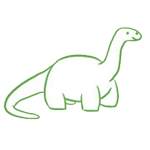|
FCKGW posted:My Microcenter is loving crushed with people and they’ve started limiting customers to 5 PCs or monitors per person.
|
|
|
|

|
| # ? May 24, 2024 00:00 |
|
Mecha posted:Yeah, I ordered all of my parts last week and Amazon is already reporting that the motherboard shipping date is delayed. Hoping that I can get all my parts before they lockdown the city any further since the family member they're shipping to is across town. I ended up having to get my mobo from best buy via store pickup. It was out everywhere else. 12 hours prior to me ordering it was in stock, and this was last Thursday.
|
|
|
|
So for anyone who has been debating the 3600 vs 3700 for upcoming games or worrying that 6 cores won't be enough, you can worry no more. Microsoft has revealed more of the hardware specs of the series X, and the CPU has some interesting differences from desktop Ryzens. There's no boost clock, and the CPU has only two settings: 3.6 GHz all-core, or 3.8 GHz all-core with SMT disabled (ie 8 core / 8 thread). Microsoft says they expect most games to opt for that second setting for more clock speed. Additionally the system reserves one full core (so 2 threads when in SMT mode) for the OS same as the bone did. So a 3600 a) has plenty of threads for upcoming console ports, and b) will out-perform the console CPU on most games, because boost clock on one or two cores will be more important for performance in games for a while yet. also, sonce nobody got this last page: HERAK posted:[re: a mini-ITX multi-purpose & gaming system] That silverstone case is not going to be a quiet system with air cooling. The PSU sits right above the CPU, so is doesn't have clearance for anything but the lowest-profile OEM heatsinks, and even for those it restricts airflow. It's very much designed to be used with an AIO watercooling unit. You probably should look at the larger mini-tower style cases like the Fractal Nano S or Lian Li TU150. They're not quite as small, but you can build with normal components and not need to buy an AIO. Klyith fucked around with this message at 17:03 on Mar 16, 2020 |
|
|
|
I bought the Fractal Nano S for my build and absolutely love it. You can make it very quiet with an aftermarket cooler and a couple noctua fans for case fans.
|
|
|
|
I've been wildly prodding pcpartpicker to put something together, let me know if there are any truly boneheaded choices. After putting this together with the very useful OP I realise that I'm not as confident in my choices as I had thought. Hoping to get back into good looking gaming and away from the current tyranny of my old Lenovo Y50-70 hooked up to a keyboard and monitor, although I'll keep those. I'd prefer to get all of the things from Scan.co.uk if I can, and ideally not too far over £1000. Thanks for any suggestions. PCPartPicker Part List CPU: AMD Ryzen 7 2700X 3.7 GHz 8-Core Processor (£160.47 @ Scan.co.uk) Motherboard: Asus TUF GAMING X570-PLUS (WI-FI) ATX AM4 Motherboard (£215.47 @ Scan.co.uk) Memory: Corsair Vengeance LPX 16 GB (2 x 8 GB) DDR4-3600 Memory (£95.47 @ Scan.co.uk) Storage: Samsung 970 Evo 1 TB M.2-2280 NVME Solid State Drive (£172.03 @ Scan.co.uk) Video Card: Asus GeForce GTX 1660 6 GB Phoenix OC Video Card (£197.47 @ Scan.co.uk) Case: Fractal Design Define R6 ATX Mid Tower Case (£131.49 @ Scan.co.uk) Power Supply: Corsair RMx (2018) 650 W 80+ Gold Certified Fully Modular ATX Power Supply (£110.47 @ Scan.co.uk) Total: £1082.87
|
|
|
|
Are there any quality cases with power/reset/USB on the front instead of the top? My cat's an rear end in a top hat who likes turning off my PC. Requirements: big enough for a 3900 and a 3-slot 2080 ti. Preferences: silence, quality, front USB-C, as little tempered glass or RGB as possible, smaller the better. The Lian Li Tu150 looks really cool except for the top buttons. The Ncase M1 doesn't seem to quite fit my video card. Fractal define and meshify all seem to be top buttons. So is the P400A.
|
|
|
|
KS posted:My cat's an rear end in a top hat who likes turning off my PC. Isn't there a Windows power option you can set that will make that button "Do Nothing" ?
|
|
|
|
Or just tape a flap of cardboard over the power controls (unless your cat would nom it).
|
|
|
|
I'm in CA and stuck at home for the next 3 weeks. Thanks to a useful post above I got a noctua, a 3600 and 16 gb of ram. I was going to wait for a graphics card (I currently have a 980) but am now considering getting one right now, while they're still available. What graphics cards are recommended around the $400 dollar mark? I can go higher, to about $450 if there's a good argument for it. (I have a 1200x1920 monitor that's about 8 years old so no freesync or anything). Are the 5700 xt's still the best recommendation? I see the red devil is on newegg for 400 after a discount: Newegg Link Edit: uses: gaming, FPS and everything latest+greatest. Monitor: https://www.cnet.com/products/samsung-syncmaster-t260hd-lcd-monitor-25-5-series/specs/ redreader fucked around with this message at 22:01 on Mar 16, 2020 |
|
|
|
Great workarounds and what I'm currently doing, but if I'm buying a new PC and can get front buttons without giving up much, why wouldn't I do so?
|
|
|
|
KS posted:Great workarounds and what I'm currently doing, but if I'm buying a new PC and can get front buttons without giving up much, why wouldn't I do so? We say this because all the good & recommended cases don't have the front buttons  It's a fairly common request in this thread I feel like.
|
|
|
|
If you’re looking at small cases, the Thermaltake Core V1 (or Suppressor F1) have buttons on the side. The top is a little too small for a cat to stretch out, though!
|
|
|
|
Vindolanda posted:I've been wildly prodding pcpartpicker to put something together, let me know if there are any truly boneheaded choices. After putting this together with the very useful OP I realise that I'm not as confident in my choices as I had thought. PCPartPicker Part List CPU: AMD Ryzen 5 3600 3.6 GHz 6-Core Processor (£160.47 @ Scan.co.uk) CPU Cooler: ARCTIC Freezer 34 CPU Cooler (£25.47 @ Scan.co.uk) Motherboard: MSI B450M MORTAR MAX Micro ATX AM4 Motherboard (£95.47 @ Scan.co.uk) Memory: Corsair Vengeance LPX 16 GB (2 x 8 GB) DDR4-3200 Memory (£84.67 @ Scan.co.uk) Storage: Western Digital Blue SN550 1 TB M.2-2280 NVME Solid State Drive (£114.97 @ Scan.co.uk) Video Card: EVGA GeForce GTX 1660 SUPER 6 GB SC ULTRA GAMING Video Card (£233.47 @ Scan.co.uk) Case: Fractal Design Define R6 ATX Mid Tower Case (£131.49 @ Scan.co.uk) Power Supply: EVGA SuperNOVA G3 550 W 80+ Gold Certified Fully Modular ATX Power Supply (£90.46 @ Scan.co.uk) Total: £936.47 Prices include shipping, taxes, and discounts when available Generated by PCPartPicker 2020-03-16 21:22 GMT+0000 There's not a great point in getting a 2700X nowadays, and the motherboard and SSD are much more than you need for gaming. You can also save a bit on the PSU and getting 3200CL16 RAM versus 3600CL18, and use those towards a better GPU and getting an aftermarket cooler. You could even step up to an RX 5700 if you want: https://uk.pcpartpicker.com/product/tt7p99/xfx-radeon-rx-5700-8-gb-dd-ultra-video-card-rx-57xl8lbd6
|
|
|
|
Vindolanda posted:I've been wildly prodding pcpartpicker to put something together, let me know if there are any truly boneheaded choices. After putting this together with the very useful OP I realise that I'm not as confident in my choices as I had thought. CPU: swap for a Ryzen 5 3600 and a tower cooler, it's faster in most of the ways that matter SSD: any cheaper 1TB drive, £170 is way more than equivalents from non-Samsung brands like the Sabrent Rocket or the ADATA SX8200 Pro (though I don't think Scan sells these) PSU: this similar but cheaper variant: https://www.scan.co.uk/products/650w-corsair-rm-series-rm650-2019-full-modular-80-plus-gold-sli-crossfire-single-rail-54a-140mm-fan
|
|
|
|
Demostrs posted:PCPartPicker Part List With a microATX board would it make more sense to go for a smaller case? I'm as keen for a vast monolith as the next person, but smaller is always better in a flat - especially when I'm going to be working in it for the foreseeable. Or would there be space issues in the case if not on the board?
|
|
|
|
KS posted:Are there any quality cases with power/reset/USB on the front instead of the top? My cat's an rear end in a top hat who likes turning off my PC. Cooler Master has a bunch of options with buttons on the side, or on the top but with a 45 degree angle that I don't think a cat would push. Or there's the Phanteks Enthoo Evolv. It has the power button on top, but the reset button is on the front and even has a door. You could have the power button set to "do nothing" in windows. (Or even leave the supposed power button disconnected and use the reset button for power -- how often does anyone need the hard reset these days anyway?) It's hard to say what you want since you mentioned both ITX cases and full ATX ones, but with that build you probably want one of the more spacious ITX cases. e: Vindolanda posted:With a microATX board would it make more sense to go for a smaller case? I'm as keen for a vast monolith as the next person, but smaller is always better in a flat - especially when I'm going to be working in it for the foreseeable. Or would there be space issues in the case if not on the board? Klyith fucked around with this message at 22:54 on Mar 16, 2020 |
|
|
|
Vindolanda posted:With a microATX board would it make more sense to go for a smaller case? I'm as keen for a vast monolith as the next person, but smaller is always better in a flat - especially when I'm going to be working in it for the foreseeable. Or would there be space issues in the case if not on the board? There are plenty of good mATX cases as well to save space and more money, just didn’t think to switch the cases out. Here are a couple options: https://uk.pcpartpicker.com/product/QMp323/thermaltake-case-ca1d500s1wn00 https://uk.pcpartpicker.com/product/vBTrxr/fractal-design-define-mini-c-microatx-mid-tower-case-fd-ca-def-mini-c-bk
|
|
|
|
There's a mini Meshify too!
|
|
|
|
Vindolanda posted:With a microATX board would it make more sense to go for a smaller case? I'm as keen for a vast monolith as the next person, but smaller is always better in a flat - especially when I'm going to be working in it for the foreseeable. Or would there be space issues in the case if not on the board? I built something similar with the same motherboard including a chunky 3 slot, 3 fan gpu in a smaller case In win 301, 370 mm x 208 mm x 365 mm) and it works great. So I say go for a smaller case!
|
|
|
|
Ebola Dog posted:I built something similar with the same motherboard including a chunky 3 slot, 3 fan gpu in a smaller case In win 301, 370 mm x 208 mm x 365 mm) and it works great. So I say go for a smaller case! Thanks, and thanks to everyone else - I think I've got something much closer to what I wanted than what I started with. Fingers crossed I don't wreck it on installation!
|
|
|
|
PCPartPicker Part List CPU: AMD Ryzen 7 3700X 3.6 GHz 8-Core Processor ($289.99 @ B&H) CPU Cooler: be quiet! Dark Rock 4 CPU Cooler ($69.90 @ Amazon) Motherboard: MSI B450 TOMAHAWK MAX ATX AM4 Motherboard ($114.99 @ Best Buy) Memory: G.Skill Aegis 32 GB (2 x 16 GB) DDR4-3200 Memory ($133.99 @ Amazon) Video Card: EVGA GeForce RTX 2080 SUPER 8 GB BLACK GAMING Video Card ($673.98 @ Newegg) Total: $1282.85 Prices include shipping, taxes, and discounts when available Generated by PCPartPicker 2020-03-16 19:42 EDT-0400 I've been trying to put together something with a little more power for gaming on my 1440p 144hz g-sync monitor. Upgrading from a i5 4570 with a 980. I've got an excessive amount of RAM picked out as I sometimes have a VM or 2 running, I might reduce that to 16 before pulling the trigger though. My main question is regarding 2070S vs 2080S, is the 2080 super worth the extra money for higher framerate at 1440p? Everyone seems to be going for aftermarket cooling so I picked out something there, does the stock AMD cooling not really cut it? I don't plan on overclocking.
|
|
|
|
McClanahan posted:PCPartPicker Part List Dollar for dollar, no. It's a 10-13% improvement for near $200. If you have mad need for those extra fps it's the only game in town short of a 2080ti though. https://www.pcgamer.com/nvidia-geforce-rtx-2080-super-review/ Aftermarket cooling can give a small performance bump, but I'd say it's mostly down to the fact that the stock cooler makes a decent bit of noise.
|
|
|
|
I've not built a PC in like 10 years, and I'm tired of lugging my giant heavy Antec steel case around. How does this look for a small form factor PC to play Doom Eternal with? PCPartPicker Part List CPU: AMD Ryzen 5 3600 3.6 GHz 6-Core Processor ($174.99 @ Amazon) Motherboard: MSI B450I GAMING PLUS AC Mini ITX AM4 Motherboard ($128.97 @ Amazon) Memory: Corsair Vengeance LPX 16 GB (2 x 8 GB) DDR4-3000 Memory ($79.98 @ Amazon) Video Card: Asus GeForce GTX 1660 SUPER 6 GB TUF GAMING OC Video Card ($229.99 @ B&H) Case: Fractal Design Define Nano S Mini ITX Desktop Case ($79.99 @ Newegg) Power Supply: Corsair CX (2017) 550 W 80+ Bronze Certified ATX Power Supply ($69.29 @ Amazon) Total: $763.21 Prices include shipping, taxes, and discounts when available Generated by PCPartPicker 2020-03-16 23:21 EDT-0400 The thing gives me a warning that the CPU might require a BIOS update on the motherboard, but the reviews seemed to indicate that it accepted the Ryzen 3600. Should I be worried? Is that the video card I should be looking at? Power supply's not going to blow up in 5 months? Pretty much planning on 1080p/60 fps for the near future so it doesn't have to be too crazy, but I doubt I'm getting a new one until 2030 so ideally it should be good enough to handle console ports for a while. MasterSlowPoke fucked around with this message at 04:22 on Mar 17, 2020 |
|
|
|
If you're doing a lot of actual lugging (like lan parties or whatever) for a mere $30 you can get a snazzy case with a handle Lian Li TU150 Mini ITX Desktop Case ($109.99 @ Amazon)
|
|
|
|
I don't like how it requires an SFX power supply
|
|
|
|
So, somehow I have zero ethernet cables in my house since we moved and purged a bunch of poo poo, so I cant actually install windows yet. But! System boots to bios and all is well, with one exception. Tomahawk max, amd 3600. And g skillz 3200mhz ram. It recognizes that there is 16gb of ram, but shows the speed as 2133mhz. Did I gently caress up? I have it in the 2nd and 4th slots like the diagram on the mobo itself and the paperwork show.
|
|
|
|
iwentdoodie posted:So, somehow I have zero ethernet cables in my house since we moved and purged a bunch of poo poo, so I cant actually install windows yet. Nah it's pretty normal for the default values assigned by the motherboard to be slower than the actual speed. Just set the RAM profile to the highest number available in the BIOS and manually change the speed.
|
|
|
|
It's usually called DOCP or XMP in the BIOS. Enable it to set the correct RAM speed.
|
|
|
|
Party Boat posted:Nah it's pretty normal for the default values assigned by the motherboard to be slower than the actual speed. Just set the RAM profile to the highest number available in the BIOS and manually change the speed. Pretend for the sake of argument that I'm an absolute loving idiot. I went into advanced (after hitting the wrong key, shutting it down, and then having to reboot at least 7 times to hit the correct key) and set it to 3200mhz but it had already identified it as 3200mhz, even with the speed showing as 2133. So are you saying to just set it to 5k plus or whatever the highest is, then somehow (I'm sure it's there and I didnt see it) manually enter a blue of 3200?
|
|
|
|
iwentdoodie posted:Pretend for the sake of argument that I'm an absolute loving idiot. No sorry I was going off half remembered stuff from my own BIOS. If you have a setting for "A-XMP" set it to the highest numbered profile (which will probably be 2). Set your DRAM frequency to DDR4-3200. That should line everything up right.
|
|
|
|
iwentdoodie posted:Pretend for the sake of argument that I'm an absolute loving idiot. No. If you find the option in over clocking where you can adjust XMP or DOCP or whatever memory profile, there should be one that says it is 3200mhz. Apply that one and let it ride. Manually setting the speed to 3200 without changing anything else is liable to not boot, and setting it to 5000 definitely won't.
|
|
|
|
Mu Zeta posted:I don't like how it requires an SFX power supply
|
|
|
|
Mu Zeta posted:I don't like how it requires an SFX power supply orcane posted:Why? There is nothing wrong with good SFX PSUs. Seconding this. I had to use one in my build because my GPU was enormous and a regular one wouldn't fit. https://www.amazon.com/gp/product/B07JVQQK69/ref=ppx_yo_dt_b_asin_title_o01_s00?ie=UTF8&psc=1 They are fine to use.
|
|
|
|
The only downside is that their cables are often too short for larger cases, so they're not a universal option. But for compact cases they're great.
|
|
|
|
Party Boat posted:No sorry I was going off half remembered stuff from my own BIOS. If you have a setting for "A-XMP" set it to the highest numbered profile (which will probably be 2). Set your DRAM frequency to DDR4-3200. That should line everything up right. orange juche posted:No. If you find the option in over clocking where you can adjust XMP or DOCP or whatever memory profile, there should be one that says it is 3200mhz. Apply that one and let it ride. Manually setting the speed to 3200 without changing anything else is liable to not boot, and setting it to 5000 definitely won't. Thanks, went back and this worked. You guys rock.
|
|
|
|
Zernach posted:What I ordered The "does it post" check on top of a cardboard box went ok with the CPU, RAM, SSD and GPU. Nice! Time to throw it into the case. The old Antec 300 case has no cable management, but for most of the cables that wasn't an issue. The only cable that did require some creative routing was the front panel audio ports, that cable I had to run diagonally across the board and go under the gpu too. Next were the case fans and some fine mesh magnetic dust filters, a 120mm for the side fan drawing air in and a 140mm to cover an empty top grate. Ran into an unpleasant surprise there, the grate perforation was done for the whole 140mm lenght. Meaning there was no solid metal for the magnetic filter to really grip to. The DIY solution I did for that was to cut the corner pieces off from an old case fan that got replaced, so I could clamp the mesh in place with screws. That bit of excitement done and cables wrangled into place with my old DVD and HD drives added, but with the HDD SATA unplugged I tried to start. And got nothing. Mobo leds would all flash once and then nothing else would happen. I tried re-seating everything and was still not getting anywhere. Until I tried with just the first post setup. That worked, and then I figured the problem out. You see, I had at first put my HDD as low as possible to get a clear path for the front fan. The result of that was that my DVD and HD drives were really far apart. So far apart actually, that the new power cable with connectors only at the last third didn't work. So I had the galaxybrain idea to just use the old power cable, it had the same number of pins and an empty hole, that should work right? Well yes, if the wiring is the same you dingus. The hole was in a different place, so of course the order of the wires is going to be different. The moment I figured that out I wanted to hit myself, I'm studying electrical engineering right now and this is the kind of stuff I'm supposed to pay attention to. Moved the HDD up closer to the DVD drive to use the new cable and dropped the front fan down and now things work. Haven't gotten to really testing the new hardware out since I've been moving old files from the HDD to the new SSD, but one thing that is annoying me at the moment is that the CPU fan keeps revving up and down too much. Never really fiddled around with fan power curves, can someone give pointers on that?
|
|
|
|
Zernach posted:So I had the galaxybrain idea to just use the old power cable, it had the same number of pins and an empty hole, that should work right? The OP should probably have NEVER RE-USE OLD MODULAR POWER CABLES FROM A DIFFERENT PSU BRAND. They do not have unique keys to prevent using a cable with the wrong wiring. THIS CAN DESTROY YOUR PC. in it somewhere. Zernach posted:Haven't gotten to really testing the new hardware out since I've been moving old files from the HDD to the new SSD, but one thing that is annoying me at the moment is that the CPU fan keeps revving up and down too much. Never really fiddled around with fan power curves, can someone give pointers on that? On your MSI board there's two drop-downs next to the fan graph that say "step up time" and "step down time". Set those to .5 seconds on the CPU fan. That will do more to even out the fan revving from idle temp spikes than the curve itself. Klyith fucked around with this message at 17:56 on Mar 17, 2020 |
|
|
|
Should and does (now).
|
|
|
|
Hey thread I was in here a few months ago with a build that I never pulled the trigger on (ended up needing a new MBP for work instead, woo.) With the coronavirus all my hobbies and social engagements are cancelled so it seems like a good time to do at least a partial upgrade. Right now I have an i5 6600k OC'd at 4.5ghz and a GTX 970. I'm thinking about upgrading just the GPU to maybe a 2060S or one of the AMD cards (5700 or 5700 XT?) At this point I know I'll be bottlenecked by the CPU but I'd like to be able to play some online shooters with the graphics turned up a little higher (Warzone in particular right now, maybe Apex later on) and maintain a steady 80+ framerate. In a few months if/when life gets back to normal I'll likely finish up the upgrade and buy whatever CPU/mobo/etc. is hot poo poo at the time. After I do that I'd like to be able to hit 144fps on med-high graphics. So, two questions: 1. Will I be able to get a decent bump in performance going from a 970 to a 2060/2060S/5700/5700XT paired with an OC'd i5-6600k 2. If yes, which card should I get? Thanks!
|
|
|
|

|
| # ? May 24, 2024 00:00 |
|
orcane posted:Why? There is nothing wrong with good SFX PSUs. Last time I built my PC they cost more for not much benefit and I read they are louder maybe. My ITX case uses a regular PSU and I'm going to just transfer it to my new ATX build when I do it later this year.
|
|
|