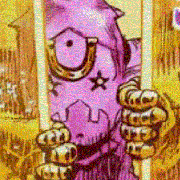|
I've got a 27" and probably 23" 1080p monitor side by side right now. Rather than opine on the fuzziness of text, what do y'all think would be a good selection of a/b pictures so that when faced with the decision, people can make a personally informed decision?
|
|
|
|

|
| # ? Jun 8, 2024 16:09 |
|
K8.0 posted:Yes there are good options, but to get specific we'd need to know exactly what size you do want. 21.5" and 24" are the common 1080p sizes, there are also 27" but the PPI is really low so it's not typically recommended unless you expect to sit unusually far from the monitor. Perfect thank you! Probably 24", I have never tried putting something in portrait mode, so doubt it, and i don't care about speakers. And stand height adjustability would be a nice to have, but not a hard requirement.
|
|
|
|
Are G-Sync modules still a thing? I haven't a lot of announcements for 1080p240 IPS panels.
|
|
|
|
ufarn posted:Are G-Sync modules still a thing? I haven't a lot of announcements for 1080p240 IPS panels. They are, but they've somewhat fallen out of the limelight now that FreeSync works with NVidia. They still add costs to a monitor that FreeSync doesn't have to deal with, but can provide some advantages. Generally it's agreed that it's not worth the price premium anymore, but there are still some monitors where the GSync version is demonstrably better than the FreeSync (supports higher Hz, whatever). There already are some 1080@240 panels, but a lot of them are TN, so beware of that.
|
|
|
|
fyallm posted:Perfect thank you! Probably 24", I have never tried putting something in portrait mode, so doubt it, and i don't care about speakers. And stand height adjustability would be a nice to have, but not a hard requirement. A lot of options are selling out right now because I think a lot of people are doing the same thing of buying monitors to work from home. This seems like a decent option but IDK if it actually comes with an HDMI cable or you'll have to pick one up.
|
|
|
|
ufarn posted:Are G-Sync modules still a thing? I haven't a lot of announcements for 1080p240 IPS panels. Yeah theyíre out there. Also the new generation of monitors supports FreeSync inputs as well, even on the native module.
|
|
|
|
K8.0 posted:A lot of options are selling out right now because I think a lot of people are doing the same thing of buying monitors to work from home. This seems like a decent option but IDK if it actually comes with an HDMI cable or you'll have to pick one up. How is that compared to this one? https://www.amazon.com/dp/B06ZYHZ6R6/?ref=r4m_udw_co_us_dd
|
|
|
|
Paul MaudDib posted:Yeah theyíre out there. Also the new generation of monitors supports FreeSync inputs as well, even on the native module. Obviously, I'm not keen on paying twice as much if that's the new G-Sync tax, but "set and forget" is definitely not the default VRR experience I had hoped we'd reached for G-Sync Compatible monitors.
|
|
|
|
fyallm posted:How is that compared to this one? https://www.amazon.com/dp/B06ZYHZ6R6/?ref=r4m_udw_co_us_dd That's a TN panel, so the colors and off-angle viewing will not be nearly as good. If you want high refresh, you really want something like This, which isn't quite in your budget, especially when you consider that you would also need a DP cable.
|
|
|
|
K8.0 posted:That's a TN panel, so the colors and off-angle viewing will not be nearly as good. If you want high refresh, you really want something like This, which isn't quite in your budget, especially when you consider that you would also need a DP cable. Thank you! I bought the other one you linked me, I appreciate it!
|
|
|
|
ufarn posted:I just really want Variable Overdrive, because once you get to the ranges of 240 Hz, you basically manually have to configure an Overdrive profile for each game based on its FPS range. ULMB/ELMB is apparently kind of a mess and has crosstalk, and turns out the whole VRR thing is kind of difficult to do flawlessly. Sorry about the kind of lazy answer earlier, I was on my phone and couldn't search. Looks like the first one so far with a native module is: https://www.tftcentral.co.uk/blog/acer-predator-xb273-x-with-27-240hz-ips-panel-0-1ms-g2g-and-native-g-sync/ I don't see it available anywhere yet and coronavirus is probably loving everything up
|
|
|
|
Yeah and 27". Seems to be a trend of releasing 27" versions 1080p first instead of 24.5", yet another frustrating trend. At least it's IPS so it might eventually trickle down to other models, but 27" 1080p with G-Sync is such a weird drat combo.
|
|
|
|
Having trouble wading through the scads of monitor options out there... Hope y'all can help out. Uses:Gaming (FPS, mostly), hobbyist video editing (Resolve), general productivity Budget: <$200 Desired Specs: 144hz, probably 1080p, probably ~24" What am I looking at here? What's the consensus on curved monitors? Is TN still king for response time/ghosting?
|
|
|
|
Hey Goons, currently looking at rebuilding my rig since we'll all be trapped at home for the foreseeable future... Currently have a NVIDEO 1070, but just rolling with some old 24" Asus monitors, get the job done but thinking of upgrading to a 27" 140hz 1440p screen. I work in marketing and do a bit of gaming, so fairly mixed use. Don't want to spend a crazy amount of money but what would the good value recommendation be?
|
|
|
|
KingEup posted:My new 24.5 inch Sony OLED monitor is FDA approved (not kidding): This OLED that I bought according to official docs supports 10bit colour https://pro.sony/s3/cms-static-content/uploadfile/47/1237492477047.pdf Does anyone know why windows says the monitor does not support it? I have the monitor connected by a hdmi to dvi cable. Could it be a bandwidth issue? KingEup fucked around with this message at 16:12 on Mar 21, 2020 |
|
|
|
K8.0 posted:The reason for capping your framerate is that VRR (Gsync/Freesync) only works if frames are coming SLOWER than the monitor can dispaly them. If you don't cap your framerate and frame times get too short, you are getting normal vsync off (tearing) or vsync on (huge latency) behavior. One thing to keep in mind, the latency penalty for vsync is not a fixed amount of time, it is a fixed amount of frames. The worst case latency penalty at 60 Hz refresh is 50 MS (3 frames x 16.67 MS per frame), at 144 Hz the same 3 frame penalty is just under 21 MS. At 240 Hz the worst case penalty is further reduced to only 12.5 MS (which is literally less latency than 60 Hz capped). Basically the higher the peak refresh, the less frame capping matters because the overall latency penalty gets smaller. For the most part on a 144 Hz or higher monitor you should just set freesync/gsync to enabled, set vsync to forced on and forget it unless you literally get paid to win video games (and those people buy 240+ Hz monitors and run uncapped with no vsync). With that configuration, any time you would experience vsync related latency it would be minimized by running low latency mode in your driver and further minimized by each frame being such a small slice in time. And any time you are below the highest refresh there is no added latency at all because the variable rate refresh technology displays the frame as soon as it is ready with no other complete frames buffered. So really, as you are breaking past about 120 Hz, the 3 frame latency penalty rapidly becomes virtually impossible for a human to detect, but the sudden spikes/microstutter and frametime outliers that can be caused by poor capping methods at even higher speeds can be immediately apparent. Vsync at high refresh rates with low latency modes enabled will still give you comfortable latency but will also maintain smooth and consistent frametimes. Also with freesync/gsync running on a high Hz monitor, the higher the monitor max refresh the less likely you will even reach vsync. I have a 240 Hz monitor and a GTX 1080 video card with a 9900k CPU, in almost any game I play either the CPU or the GPU become the limit before the display and I never actually see vsync kick in. For the most part modern games run around 90-110 FPS, and in older games (Half-life 2/etc) where I can pin to vsync at 240 Hz I can't detect any additional latency at all. In the occasional game that has a built in 60 Hz cap, I can immediately tell because it looks choppy, it is straight up harder to see things and feels slow because the frame to frame latency is actually higher than the even the vsync latency I'd experience in an older game that bumps in to it.
|
|
|
|
Not gonna respond to that in its entirety but you are objectively quite wrong about most of what you said there. Battlenonsense is a good place to start if you care to learn some of the myriad details, but the input latency from not capping your framerate is a lot greater than you would assume and is absolutely noticeable, low latency modes don't always work and sometimes hurt, and while it's definitely beyond the scope of the most casual user, if you care about input lag you do not ever want to let your GPU sit at 100% utilization because input latency is always very bad there even if FPS is good. It's down to the individual to decide how much effort they're going to put into optimizing which games, but capping your framerate is a nearly effortless one-time step that will have a huge impact in many scenarios.BeefSupreme posted:Having trouble wading through the scads of monitor options out there... Hope y'all can help out. Curved only makes sense on really huge monitors, and on most cheaper monitors is just a way to try to hide the poor off-angle performance of a cheap TN or VA panel. The fastest monitors are still TN, but there are now IPS monitors that are very good and unless you are a very serious competitor (like making money off it serious) you no longer need to make the TN image quality sacrifice. There are some $200 24" 144hz IPS panels that came out late late last year and are probably ideal for you. The Acer VG240Y Pbiip seems to get the most consistently good reviews of the bunch. It won't quite fit in your budget if you don't already have a DP cable, though. You can also look at the AOC 24G2 and I know Asus makes one as well that I forget the name of right now, but they do seem to get slightly more quality complaints than the Acer in this particular market. Vahtooch posted:Hey Goons, currently looking at rebuilding my rig since we'll all be trapped at home for the foreseeable future... Currently have a NVIDEO 1070, but just rolling with some old 24" Asus monitors, get the job done but thinking of upgrading to a 27" 140hz 1440p screen. The Nixeus EDG-27S v2 is usually the default recommendation. The standunadjustable and the OSD isn't good, but as far as gaming performance it's very good, and it's about as cheap as these monitors get.
|
|
|
|
I'm having a real hard time finding a desk mount for 1-2 monitors that'll fit onto my table. I'd ideally like something that goes under the skirt and clamps onto the actual table surface itself but that seems larger than any C-clamp I've been able to find. I am not going to drill a grommet into my lovely table. Dimensions are in cm because   Any suggestions? It really doesn't help that few places actually list the dimensions properly.
|
|
|
|
Apparently the UK has some weird-rear end ideas about how tables should be shaped. Does everyone just hate having legs or something? I think your only options are build something yourself or wall/floor mount it.
|
|
|
|
K8.0 posted:The Acer VG240Y Pbiip seems to get the most consistently good reviews of the bunch. It won't quite fit in your budget if you don't already have a DP cable, though. You can also look at the AOC 24G2 and I know Asus makes one as well that I forget the name of right now, but they do seem to get slightly more quality complaints than the Acer in this particular market. The AOC is sold out, and the Acer is a little more than I want... Are you referring to the this ASUS monitor?
|
|
|
|
That's one of them. At that price it seems like a good buy and I'd probably do it before it sells out or the price goes up again.
|
|
|
|
K8.0 posted:That's one of them. At that price it seems like a good buy and I'd probably do it before it sells out or the price goes up again. Just jumped on it. Thanks for the pointers!
|
|
|
|
So I read the OP but it seems outdated. Iím in the military and will be teleworking more due to the Coranavirus. Getting support from IT is laughable so Iím trying to get some help here for a monitor. Iíll be using my work laptop to remote in. I mainly deal with spreadsheets, so Iíd like either a dual monitor setup or a single widescreen monitor. At the office I have dual monitors and thatís what I need because I always have a few spreadsheets on one or two of the monitors with outlook or word documents on the other. What I donít know: -Weíre on windows 10.5. Iíve heard that allows some kind of capability to split a wide-screen monitor in two, so itís like dual monitors but Iím not sure if thatís correct. -dual screen. It works fine at work but Iím not sure if telework will allow dual screen. I think Iíd have to have some kind of splitter, etc on my laptop to allow that. Correct? What do you guys need to know so you can tell me if single wide-screen or dual screen is the way to go?
|
|
|
|
What kind of ports are on your laptop? If it has usbc you may be able to use a lightweight portable monitor that only uses one cable via usbc for power and video. What's your laptop screen size and resolution?
|
|
|
|
So my boyfriend can get me one of these through his work for about $550 aud, decent value? https://www.jbhifi.com.au/products/benq-ex2780q-27-ips-qhd-144hz-gaming-monitor-with-freesync Just considering to get the Nixeus ones in Australia is really uncommon and importing is a bad idea since our dollar has gone to poo poo at the moment. Or any other suggestions id also take.
|
|
|
|
Uses: Productivity, Photo Editing, Light Distraction Budget: <£400 Desired Specs: 1440p, USB-C, 27", non-garbage speakers (optional) I'm going to be working from home for the foreseeable future, I'd like a relatively portable monitor for writing and making figures. It's going to be on the kitchen table, so I need to be able to easily put it away. I have a 13" MacBook so being able to connect and charge via USB-C is ideal. I also need to buy from a UK supplier. The lower the price the better, it's coming out of a £500 grant I have and the leftovers will be used to buy other accessories for working from home.
|
|
|
|
AfricanBootyShine posted:Uses: Productivity, Photo Editing, Light Distraction Here's a place to start (27" 1440p or 4K IPS monitors with at least 30W of USB-C power delivery, sorted by price). You can see a UK-only version of the same view by clicking the flag in the upper left corner. Almost any of these will do, except possibly for photo editing - you'll have to try to google around to find someone who's reviewed the color calibration. If in doubt, one of the Dells is probably a safe pick, as is the HP Z27. On a Mac 4K/high DPI works just fine and it's not that much more expensive than 1440p if you're not going for the cheapest possible option anyway. See also The Wirecutter. e: Lenovo P27h looks like it might be a good candidate. Really cheap (£309), decent color accuracy, 45W USB-C power delivery. TheFluff fucked around with this message at 18:45 on Mar 22, 2020 |
|
|
|
How bad are VA monitors compared to IPS? I see a few that fulfil my requirements, have a higher refresh rate, and are substantially cheaper. If it's pretty bad I'm not fussed about it.
|
|
|
|
AfricanBootyShine posted:How bad are VA monitors compared to IPS? I see a few that fulfil my requirements, have a higher refresh rate, and are substantially cheaper. If it's pretty bad I'm not fussed about it. Better contrast (deeper blacks), but getting a higher refresh rate on a VA panel isn't going to be all that impressive because the response time is generally slower, especially in dark areas where VA panels tend to have issues with really blurry/smeary motion. Viewing angles are a bit worse (shows itself as a color shift if you move your head to one side). For your purposes I don't think it matters much though, so if you can find a cheap one with good color accuracy I'd say go for it.
|
|
|
|
nwin posted:So I read the OP but it seems outdated. If you're working with remote, I'd stick to one physical monitor rather than two physical monitors. Running an RDP thing across two is probably going to be a pain in the rear end.
|
|
|
|
Vahtooch posted:So my boyfriend can get me one of these through his work for about $550 aud, decent value? It has a decent review on RTings and I doubt you're going to find anything else that cheap in Australia. Don't see a reason not to.
|
|
|
|
After a few days with my 2 Sony OLED PVMs I have to say there is something about pure blacks that is loving weird. I set my desktop colour to black and everytime I click the 'show desktop' button I think my monitor has shut off because it emits zero light. I've also had to change the font colour on a lot of websites I visit because any white text displayed on a black background is eye searing. My god for video and game content in a low light environment it is heaven. High refresh rate OLED is going to be game changing. You won't be able give an LCD away when the transition happens. KingEup fucked around with this message at 09:16 on Mar 23, 2020 |
|
|
|
The LG CX 48" G-sync TV is 120Hz I think? Many, many people are going to want to buy one. Even if it lasts only a few years because of image retention issues many will think it is worth the price.
|
|
|
|
Ihmemies posted:The LG CX 48" G-sync TV is 120Hz I think? Many, many people are going to want to buy one. Even if it lasts only a few years because of image retention issues many will think it is worth the price. Do these support 4:4:4 at 120hz?
|
|
|
|
TheDK posted:What kind of ports are on your laptop? If it has usbc you may be able to use a lightweight portable monitor that only uses one cable via usbc for power and video. Buff Hardback posted:If you're working with remote, I'd stick to one physical monitor rather than two physical monitors. Running an RDP thing across two is probably going to be a pain in the rear end. So I have an HDMI and a VGA port. Itís a Dell E5570 and appears to have a 1920x1080 resolution. I also use a Dell Simple E Family dock. Not sure if I would be able to get one to bring home or not. https://www.dell.com/en-us/work/shop/cty/pdp/spd/latitude-e5570-laptop nwin posted:So I have an HDMI and a VGA port. Anyone? Looking for telework options for my laptop and am considering either a single monitor or maybe two monitors. It is only needed for spreadsheets and word documents. I think Iíd prefer one bigger monitor. nwin fucked around with this message at 02:52 on Mar 25, 2020 |
|
|
|
KingEup posted:Do these support 4:4:4 at 120hz? Not at 4k, because HDMI 2.0b can't support the bandwidth. Once HDMI 2.1 GPUs are available, the C9 should able to support it, but it's an untested capability right now. It supports 4:4:4 for 1080@120Hz, though, as far as I'm aware.
|
|
|
|
Benqs ex2780q is on sale on amazon right now for $400, would it be ok to get it over the nixeus if you dont care about the fake HDR? Is the panel itself better than the nixeus and worth the extra dosh?
|
|
|
|
Buff Hardback posted:If you're working with remote, I'd stick to one physical monitor rather than two physical monitors. Running an RDP thing across two is probably going to be a pain in the rear end. Surprisingly it's not. I regularly RDP'ed from my main desktop, to a VM in my house where I ran my employer's host compliance software on to VPN into work, where I then made a Citrix connection to my virtual desktop VM. My main desktop was dual 1440p panels followed by a 1440p + 4k. Never had of an issue spanning that much real estate across the two hops.
|
|
|
|
TheFluff posted:Here's a place to start (27" 1440p or 4K IPS monitors with at least 30W of USB-C power delivery, sorted by price). You can see a UK-only version of the same view by clicking the flag in the upper left corner. Almost any of these will do, except possibly for photo editing - you'll have to try to google around to find someone who's reviewed the color calibration. If in doubt, one of the Dells is probably a safe pick, as is the HP Z27. On a Mac 4K/high DPI works just fine and it's not that much more expensive than 1440p if you're not going for the cheapest possible option anyway. One minor thing to add, re: Dell. Do a sanity check by googling on the monitor model and look at forums. I recently saw some things stand out while shopping for a pair of monitors with Dell and their USB-C implementations causing issues with Apple's implementation. Fake Edit: https://www.dell.com/community/Monitors/Does-my-Dell-monitor-have-Apple-support/td-p/7380520 It has to do with chaining multiple monitors.
|
|
|
|

|
| # ? Jun 8, 2024 16:09 |
|
Cao Ni Ma posted:Benqs ex2780q is on sale on amazon right now for $400, would it be ok to get it over the nixeus if you dont care about the fake HDR? Is the panel itself better than the nixeus and worth the extra dosh? It uses an Innolux panel, so it's a little worse on the whole but may have better QC. Personally I'd just buy the Nixeus. If you do want the Innolux panel, there are cheaper options that are probably just as good.
|
|
|