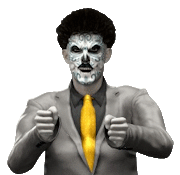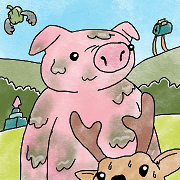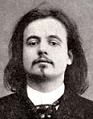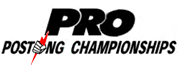|
TURGID TOMFOOLERY posted:I mainly use browser X on my pc. Almost always in incognito/stealth/private mode. We're not going to guess the type of porn that you watch if you name the software that you have a technical question about
|
|
|
|

|
| # ? Jun 4, 2024 18:43 |
|
Microsoft users are into Edging.
|
|
|
|
Kevin DuBrow posted:Where did the trope of the Southern trial lawyer who speaks with a Foghorn Leghorn drawl come from? Foghorn Leghorn comes from the Senator Claghorn character on the radio show Allenís Alley.
|
|
|
|
Were the browsers "firefox" and "modified version of firefox that loads all of your firefox info"?
|
|
|
|
dirby posted:Were the browsers "firefox" and "modified version of firefox that loads all of your firefox info"? my wild, baseless speculation was going to be they were both chromium based and it was some evil google thing
|
|
|
|
TURGID TOMFOOLERY posted:I mainly use browser X on my pc. Almost always in incognito/stealth/private mode.
|
|
|
|
I'm looking for a video input switcher to facilitate WFH. Specifically, I would like to one-button switch inputs to my dual monitor setup between my desktop and my laptop. I have dual HDMI outputs from my desktop (one through an adapter) but only one HDMI output on my work laptop. Both monitors are HDMI input. Everything I'm finding suggests that this particular configuration may be some flavor of non-standard because I can't find something that fits this that isn't weirdly expensive, and I'm hoping that's just because I'm not looking the right way or for the right things. Hoping someone can link me something meeting the above or at least point me the right way. e: not sure if it's relevant, but both monitors are Asus VG245H 24.0" 1920x1080 @75 Hz HiroProtagonist fucked around with this message at 15:38 on Mar 31, 2020 |
|
|
HiroProtagonist posted:I'm looking for a video input switcher to facilitate WFH. Specifically, I would like to one-button switch inputs to my dual monitor setup between my desktop and my laptop. I have dual HDMI outputs from my desktop (one through an adapter) but only one HDMI output on my work laptop. Both monitors are HDMI input. Laptop model would be helpful here. You may have a TB2/3 port that would be a $12 dongle away from your two-hdmi output laptop dreams. Or you may be stuck with a USB-HDMI dongle which will be kind of lovely.
|
|
|
|
|
tuyop posted:Laptop model would be helpful here. You may have a TB2/3 port that would be a $12 dongle away from your two-hdmi output laptop dreams. Laptop is a lovely Dell Latitude 3490, unfortunately.
|
|
|
|
They sell HDMI switcher boxes. They're pretty cheap on amazon from a quick cursory search. That would solve your issue.
|
|
|
|
HiroProtagonist posted:I'm looking for a video input switcher to facilitate WFH. Specifically, I would like to one-button switch inputs to my dual monitor setup between my desktop and my laptop. I have dual HDMI outputs from my desktop (one through an adapter) but only one HDMI output on my work laptop. Both monitors are HDMI input. HDMI switchers are all over the place but I prefer playing the dongle game and use the monitor's built-in input switching. My experience with HDMI switchers are that they can be flaky depending on the devices and cables.
|
|
|
|
dupersaurus posted:HDMI switchers are all over the place but I prefer playing the dongle game and use the monitor's built-in input switching. My experience with HDMI switchers are that they can be flaky depending on the devices and cables. Either way it looks like I'd need a 1-to-2 HDMI splitter dongle connected to a 4-in/2-out HDMI switcher, or am I just mixed up? 3 inputs total, 2 outputs total. A lot of what comes up are "splitters" that just duplicate one screen across several monitors which would be extremely disappointing to accidentally purchase. e: Would this work? HiroProtagonist fucked around with this message at 15:53 on Mar 31, 2020 |
|
|
|
HiroProtagonist posted:Either way it looks like I'd need a 1-to-2 HDMI splitter dongle connected to a 4-in/2-out HDMI switcher, or am I just mixed up? What is the end result you want? Both monitors connected to both computers at once? If so, just use input switching on your monitors and figure out what dongle you need to get the second monitor into your laptop. HDMI switchers are really more for the "I have 1 HDMI left on my TV but X>1 devices I still want to connect to it" situation.
|
|
|
|
dupersaurus posted:What is the end result you want? Both monitors connected to both computers at once? If so, just use input switching on your monitors and figure out what dongle you need to get the second monitor into your laptop. HDMI switchers are really more for the "I have 1 HDMI left on my TV but X>1 devices I still want to connect to it" situation. Trying to have all of my devices connected to both monitors at once, so that with one button I can change the input source from either my desktop or my work laptop, utilizing both monitors in either configuration (extended desktop). Also, if I need to bring my work laptop between home and office all I need to do is unplug a single hdmi cable from my laptop. I don't really have any reason to use or need matrix support (i.e. using both monitors but one device on one screen and the other device on the other screen). I hope this is sufficiently explained; sorry if I was lacking detail in my initial post. another edit to add: I think I figured it out. I need to use a switch that accepts displayport inputs and converts to HDMI outputs (2 DP in-2 HDMI out). My monitors don't have displayport inputs which was partly why this turned into a headache. however, in theory both my desktop and work laptop can utilize both monitors with no cable swapping since both have displayport outputs. HiroProtagonist fucked around with this message at 16:36 on Mar 31, 2020 |
|
|
|
Does anyone know of this website which can guess the year of any map youíre looking at in a few questions? I remember seeing it a while back and my google foo just ainít strong enough right now.
|
|
|
|
Idaholy Roller posted:Does anyone know of this website which can guess the year of any map youíre looking at in a few questions? I remember seeing it a while back and my google foo just ainít strong enough right now. Was it this xkcd? https://xkcd.com/1688/
|
|
|
HiroProtagonist posted:I think I figured it out. I need to use a switch that accepts displayport inputs and converts to HDMI outputs (2 DP in-2 HDMI out). My monitors don't have displayport inputs which was partly why this turned into a headache. however, in theory both my desktop and work laptop can utilize both monitors with no cable swapping since both have displayport outputs. Looking at that laptop it really seems like it only has one output. You therefore have two issues: 1. One of your sources only has one output. You need some kind of dongle (not a splitter) to turn one of your laptopís other ports into a video output. Probably usb-hdmi. 2. Your displays only have one input(?). You will therefore have to either get a switch for each display, plugging the cord from your desktop and laptop into each switch, or swap the cables by hand. If your displays have two hdmi inputs, you can instead use the switch inside the monitor to toggle inputs. This means when you want to change from desktop to laptop youíll have to at least plug in two display cables to the laptop and press the button on two switches to get those cables to go through to the monitors.
|
|
|
|
|
tuyop posted:Looking at that laptop it really seems like it only has one output. You therefore have two issues: Fortunately I found a solution far less byzantine, but still annoying. The kind of monitor I have has 2 HDMI inputs and support for input switching, so I bought a Displayport cable, a displayport-to-2xHDMI adapter and have just resigned myself to using the OSD for each monitor to switch the current input. Annoying, but it does end up being less complicated than literally anything else I found, which your suggestion was unfortunately the most elegant. On the plus side, it does mean I don't need to further restrict myself to only EDID enabled products to make sure my windows and applications don't constantly get resized and repositioned (on my desktop anyway).
|
|
|
HiroProtagonist posted:Fortunately I found a solution far less byzantine, but still annoying. The kind of monitor I have has 2 HDMI inputs and support for input switching, so I bought a Displayport cable, a displayport-to-2xHDMI adapter and have just resigned myself to using the OSD for each monitor to switch the current input. So your laptop has DP1.2! That simplifies things considerably. Glad youíre happy. And that whole window resizing and lovely DPI control when display switching is totally just a :thatswindows: problem in my experience. 
|
|
|
|
|
Any explanation as to why my iPhone (which I always keep on vibrate) often doesn't make any noise at all when I get a phone call? But sometimes it does vibrate. I have do not disturb on but only overnight.
|
|
|
|
tuyop posted:So your laptop has DP1.2! That simplifies things considerably. Glad youíre happy. DisplayPort over Type C which SHOULD (??) meet DP 1.2 specifications... I hope. I wasn't able to find positive confirmation but it seems new enough that it should.
|
|
|
|
Powered Descent posted:Was it this xkcd? Yes! Thanks boss
|
|
|
|
What's the go-to recommended weather app for Android these days? I like DarkSky, but they just announced that Apple bought them, and Apple is killing the Android app on July 1, hence needing to look for a replacement. Which is really a shame, I liked it enough I was on the cusp of buying a subscription for it.
|
|
|
|
I swear I'm not trying to play dumb here, but how is the snooze button supposed to help you wake up? From what I remember (I used it many years ago) I'd hit it then immediately fall back asleep. So I wasn't waking up, just getting some crappy, interrupted sleep first thing in the morning. I started setting the alarm as late as I could and just forced myself to get up then and stumble into the shower, which would get me out of the sleep fog. Nowadays when my alarm goes off I immediately start reading something on my phone (news, this thread, whatever) and in 10-15 minutes my mind is so awake I couldn't go back to sleep if I wanted to, so getting out of bed is less miserable. I assume it's something to do with biology (I'm definitely a morning person.)
|
|
|
|
Nighthand posted:What's the go-to recommended weather app for Android these days? I WAS subscribed to it! I'm trying out carrot. The whole snarky comment thing is dumb but so far it seems to do what I want it to.
|
|
|
|
artsy fartsy posted:I swear I'm not trying to play dumb here, but how is the snooze button supposed to help you wake up? It's not really supposed to help you get up better, it's to help minimize cases of oversleeping. I don't use it personally, but I've had numerous times when I just turn off my alarm and immediately fall back asleep. Snooze would work as insurance to help me get up after all, since it's a lot easier for my sleep-addled brain to hit a snooze button than fumble for the button to turn off the alarm entirely. Or rather, it would, if I didn't have a decade of slapping my alarm in just the right way to turn it off.
|
|
|
|
Double post because:Slimy Hog posted:I WAS subscribed to it! Apparently Carrot also uses the DarkSky API for the free version, so I'd have to pay to change the data source, at least until they change whatever one they use as default? Which I'm certainly willing to do, but I might wait to see what they adjust with the API going away.
|
|
|
|
Nighthand posted:What's the go-to recommended weather app for Android these days? I've been using the weawow app since weather underground changed a while back. It's been good to me so far and has the only widget for my homescreen that I liked.
|
|
|
|
Nighthand posted:What's the go-to recommended weather app for Android these days? I used WeatherUnderground for years, but then it started giving me issues. After trying out a few, I switched to Today Weather at least a year ago. It's not perfect, but it does enough of what I want that I stopped looking around.
|
|
|
|
What features do you need in your weather app? I'm using Yr which I'm very happy with, but I don't have very advanced needs. https://play.google.com/store/apps/details?id=no.nrk.yr Chickpea Roar fucked around with this message at 17:08 on Apr 1, 2020 |
|
|
|
Really all I want out of my weather app is current temp, highs/lows, radar, the basics. I don't need a widget or alerts or anything. Looks like a couple of the above work fine for that so I'll check 'em out and see how they feel. Cheers!
|
|
|
|
Is there a Zoom thread somewhere? I'm a musician who got invited to play a live jam set for a weekly web show. I know absolutely jack poo poo about it, being old and never having done a video conference in my life. (I've never even Facetimed someone, that's how out-of-touch I am on this front) Just looking for a place to start learning and ask questions, it's a bit daunting.
|
|
|
|
Does anyone know where I can find info on how long it typically takes coronavirus to develop into potentially lethal symptoms? All I'm able to find online is that the incubation period can be up to 10 days. Reason I'm asking is cause my mum is coughing and can't smell / taste. She's in her 60's with high blood pressure, so I'm very worried. As far as I can tell, she started developing symptoms on the 25th March (coughing). And then 2-3 days later she became unable to smell or taste. I'm just very worried, and I'm hoping if I know when things peak / get potentially dangerous, it'll help me figure out if she's gotten over the worst of it.
|
|
|
|
It varies greatly, there was a teenager locally that died within a day showing symptoms. There have been a lot where the severe symptoms comes in 2 or 3 days. If you're at all concerned go to the hospital. If you're in America, I'm really sorry but you HAVE to go to the doctor because we're not doing poo poo to stop people from getting sick.
|
|
|
|
In the UK. Just a bit worried as we're currently in talks with our embassy (Middle Eastern) to get onboard a repatriation flight. So it's one of those situations where if we don't get evacuated soon, and mum's symptoms worsen, she'll be taken away to hospital here which may or may not be a good thing (due to how overworked, understaffed and underequipped hospitals are right now). If we can get back to the Middle East ASAP, my mum will have a greater level of care as the country isn't inundated with cases and is well equipped to tackle this and give her the best possible treatment. Just been hearing horror stories of how patients are taken away and not allow visitors (for good reason), but I don't want that for my mum, she'd be terrified. Especially if it worsened and she needed a ventilator.
|
|
|
|
Holy poo poo. You think your mother has the corona virus and you want her to get on a plane. Is that right? Regardless of where the plane is going, that's the most irresponsible poo poo I've heard all year.
|
|
|
|
Memento posted:Holy poo poo. Special accommodations are made for sick patients. Don't worry, I'm not an rear end in a top hat. Seeing as they're prioritizing the sick and eldery, it won't be a problem. These aren't commercial flights, they're properly planned evacuation flights.
|
|
|
|
No. Do not do that.
|
|
|
|
 If the plane doesnít look like this, I am sceptical.
|
|
|
|

|
| # ? Jun 4, 2024 18:43 |
|
I appreciate the concern guys, I was mainly looking for advice regarding symptoms and when they typically ramp up, but it seems like it's hard to nail down given the nature of the virus. Don't worry about the flight, I'll be informing the embassy about her symptoms for her safety as well as the safety of other passengers. I'm not going to put my mum on a plane without knowing there are proper safeguards in place if something happened to her midflight, and I won't put her on a flight if she's gonna infect the entire cabin.
|
|
|