|
It depends on whether you need the wireless mouse/kb and what other monitors are going for where you are. There's nothing wrong with the Fujitsu, but there's nothing special, either: it's a pretty run of the mill 24" IPS monitor with what appears to be a reasonably nice stand.
|
|
|
|

|
| # ? May 29, 2024 22:25 |
|
Thirst Mutilator posted:I'm really hoping to move to a 2 Monitor Setup where I can easily switch their input from my tower to a laptop with minimal fiddling. That's an interesting goal. IDK if the hardware exists to make it happen, or if it will in the near future. I think you're going to have to sacrifice something somewhere. Theoretically maybe at some point there will be DP 2.0 4k VRR displays with MST support and DP 2.0 has enough bandwidth to support daisy chaining that, but on DP 1.4 it would be an oddball feature to support, because there isn't enough bandwidth for dual 144hz monitors, and odds are you'd start running into issues with a VRR 144hz monitor passing through to a 60hz secondary. I wouldn't want to be the first person trying to make it work, so if you do try to go in that direction I'd probably poke around on reddit etc to see if you can find a success story.
|
|
|
|
Samsung stopping all LCD production and going all in on OLED: https://www.anandtech.com/show/15681/samsung-to-cease-lcd-production-in-south-korea Their panels were in a good amount of the curved VA screens aimed at gamers, as well as a full range of self branded panels for the rest of the market. I wonder if those will be impacted, or if this purely for TVs. LG is also stopping LCD production this year, but only on the TV side.
|
|
|
|
I read it more as the margins on commodity LCD panels are so poo poo that it's not worth them to continue to bother trying to compete with AU and the like. They'd already spun down / transitioned several of their production lines last year. I don't think they really produced a unique product across the VA/IPS line, so I'd expect them to be replaceable by other vendors with similar panels.
|
|
|
|
Is it worth trying to buy a 27" monitor now? I work from home 2 days a week and my 24" monitor is too small for side-by-side documents. I'd like to just get one big monitor for work and my old mmorpg games that I play, but things seem to be bonkers right now.
|
|
|
|
Hutzpah posted:Is it worth trying to buy a 27" monitor now? I work from home 2 days a week and my 24" monitor is too small for side-by-side documents. I'd like to just get one big monitor for work and my old mmorpg games that I play, but things seem to be bonkers right now. Just want to say make sure it's 1440p. 27" 1080p is brutal.
|
|
|
|
The market is getting worse every day, but there are still some 27-32" 4k monitors available on Amazon, B&H, etc at reasonble prices. If all you're doing is work, MMOs and media consumption, one of those 32" VA panels is totally fine.
|
|
|
|
Was aiming for a 27" 1440p 120hz+ decently solid monitor with a curve, and came across MSI Optix's. What's the word on these? Haven't seen them talked about so no idea if it's to be considered.
|
|
|
|
Weirdoman posted:Was aiming for a 27" 1440p 120hz+ decently solid monitor with a curve, and came across MSI Optix's. What's the word on these? Haven't seen them talked about so no idea if it's to be considered. a curve on a non-ultrawide means you're buying a VA which have really slow response times. You're going to have giant black trails as you move your windows and cursor around let alone gaming. That 75 Hz IPS from earlier is gone, at this point just pony up for the Nixeus EDG. The adjustable-stand model is down to $300, and is sold by nixcen so shouldn't be afflicted by Newegg's terrible dead-pixel policy. https://www.newegg.com/black-nixeus-nx-edg27-v2-27/p/3D4-000B-00003
|
|
|
|
Paul MaudDib posted:a curve on a non-ultrawide means you're buying a VA which have really slow response times. You're going to have giant black trails as you move your windows and cursor around let alone gaming. Agreed, though with proper overdrive tuning and a 144hz panel the trails shouldn't be that bad. The other part to consider is that 1080p at 27" is not a great experience for most people: pixel pitch at that point is large enough to look "low res" compared to what you're probably used to. If you've seen one in person and think it's fine, then ok, but if you've never checked one out before I'd recommend doing so before you buy. Or bump up to 1440p which is the recommended resolution for 27". I'll also note that the curves on 27" monitors are...pointless, really. I mean, if you like the aesthetic, that's on you, but it doesn't actually do anything useful for you like it does on a 34" monitor.
|
|
|
|
Thirst Mutilator posted:I'm really hoping to move to a 2 Monitor Setup where I can easily switch their input from my tower to a laptop with minimal fiddling. I'm not keen on how it all works on a technical level, but I currently have one of my two monitors that has both my PC and Switch plugged in, and I'm able to send a command to my monitor to change to a different source this software There's even a command to toggle a setting between multiple values, so I just have a batch file on my desktop that I can double click to switch from Display Port to HDMI (and back) it's a lot easier then fiddling with the buttons. Conceivably, you could create a batch file on both machines that sends the command to switch both monitor's inputs?
|
|
|
|
So I guess I should point out that I'm already on a 27" curved VA, so I know what I'd be getting into. Was just wanting to bump from 1080 and 60hz, but I guess thanks for ignoring the specific question altogether and linking what you say I should like. Am I only to ask about the pre goon-approved models from now on?
|
|
|
|
Weirdoman posted:So I guess I should point out that I'm already on a 27" curved VA, so I know what I'd be getting into. Was just wanting to bump from 1080 and 60hz, but I guess thanks for ignoring the specific question altogether and linking what you say I should like. Am I only to ask about the pre goon-approved models from now on? I don't think anyone here has a personal experience with that specific monitor because of the various points brought up: it's not really a recommended product for various reasons. The base assumption is that people asking about such monitors aren't super savvy about VAs and the like. You didn't mention you already were running that sort of monitor and thus knew what the deal was--that would have been helpful to know so we could have skipped over that bit and just said "no, but maybe check out tftcentral and see if they have a review?" Be careful which Optix you're looking at: several are still 1080p, rather than 1440p. 60->144hz should noticeably reduce the ghosting/trails you presumably experience with your current monitor and generally makes everything nicer all the way around, so you can work from there to decide if it's a worthwhile move. DrDork fucked around with this message at 20:49 on Apr 1, 2020 |
|
|
|
Odd question - if I have a laptop that docks through USB-C, can I use both the HDMI port on the laptop itself AND the HDMI port on the dock? Or would that be a very model-specific question? (I don't know how laptops work; if there's a different controller for the HDMI, DisplayPort, and VGA signals, or what)
|
|
|
|
Zarin posted:Odd question - if I have a laptop that docks through USB-C, can I use both the HDMI port on the laptop itself AND the HDMI port on the dock?
|
|
|
|
Zarin posted:Odd question - if I have a laptop that docks through USB-C, can I use both the HDMI port on the laptop itself AND the HDMI port on the dock? Iím an idiot and didnít think of this. Thank you for saving me money on an HDMI splitter.
|
|
|
|
Zarin posted:Odd question - if I have a laptop that docks through USB-C, can I use both the HDMI port on the laptop itself AND the HDMI port on the dock? This is trickier than it should be. The displaylink USB-C chipset can do HDMI passthrough from the hosts HDMI if passthrough is enabled, or it can parasite one of its own displaylink ports and convert it to HDMI. Manufactures that implement this donít always get it right, and even different versions of the same dock can behave differently. For instance, the dell d6000 dock can do HDMI passthrough, but requires a firmware update for the displaylink port conversion if passthrough isnít available or the HDMI port on the laptop is in use. All dell laptops support HDMI passthrough to the USB-C port, so this isnít usually a bit deal, but other docks or other computers may not be wired the same.
|
|
|
|
EoRaptor posted:This is trickier than it should be. It's a Dell dock and Dell laptop. Based on the picture my boss sent me, it is apparently working for her - I'll have to try it out on my own setup (different version of Dell dock and laptop, though) and - I just realized that my dock doesn't have an HDMI port, just a DisplayPort (that didn't work when I plugged a 4k monitor into it; the image was covered in snow/white noise). I snagged a different model dock when I was in the office today - maybe (one of, this newer one has way more ports on it) its DisplayPort ports will work with 4k. If not, I'll probably have to order a DisplayPort -> Mini-DisplayPort cable and plug both monitors directly into the laptop itself.
|
|
|
|
I don't know if this is useful to anyone, but I've been happy with my Dell U4320q I bought a while before I knew I was going to work from home, it just so happens that it has been the perfect monitor for that too. It has USB PD, which I use with my laptop as a one cable solution, it has a USB dock as most monitors do so I can power poo poo from it. It means I don't need to mess with dual monitors or KVMs or anything that might get messed up, the monitor is 43" 3840x2160, and I use Dell Display Manager to assign portions of the screen to snap windows to. I'm pretty sure it has BGR subpixels though, so you need to tune your Cleartype rendering to match it. It can also use 4 inputs as 4 Full HD screens at once, if that rocks your boat. I WISH it had a USB KVM built in though, like my wife's Dell U3818DW - that has 2 upstream USB ports (3 if you count the USB C PD port) and you can bind them to inputs. It's the one bloody thing the U4320q is missing. So maybe the take away from this is that the U3818DW is even better for those working from home if you wanted a more reasonably sized ultrawide anyway (because a 16:9 43" panel is almost too large). HalloKitty fucked around with this message at 16:54 on Apr 3, 2020 |
|
|
|
HalloKitty posted:So maybe the take away from this is that the U3818DW is even better for those working from home if you wanted a more reasonably sized ultrawide anyway (because a 16:9 43" panel is almost too large). my Acer X34 has been an absolute godsend for working from home, especially since Remote Desktop doesn't play nicely with multi-monitor. I can have a single giant remote desktop to my desktop at work, or multiple 1080p or 1280x800 windows scattered around if I need to remote desktop into our servers (unfortunately, this project is Windows based). I'm on a desktop though so I don't really care about the fancy features all that much. I'd love one of the 38"ers one of these days, maybe the LG 38GL950G if it ever comes down. I'd probably want a 3080 Ti to drive it anyway, so might as well wait.
|
|
|
|
So I've moved a lot and left my desktop setup in a closet for years. I have pair of Dell U2414Hb monitors that at the time I got them were pretty good. Assuming they still work after years of disuse are these still reasonable monitors?
|
|
|
|
|
Olothreutes posted:So I've moved a lot and left my desktop setup in a closet for years. I have pair of Dell U2414Hb monitors that at the time I got them were pretty good. Assuming they still work after years of disuse are these still reasonable monitors? They're the smallest size that is still in common use, but still bigger than I have at work, lol. For productivity I'd recommend 27" 1440p if you were buying new. They're fine for a 24" though, they're even IPS which is nice. Dell makes nice monitors.
|
|
|
|
They also will almost certainly be entirely fine. 6 years is not that old for a high quality monitor in terms of still being functional. If you have any weird issues, look up the Dell factory reset procedures for them. I've had older Dell monitors that seemed broken but really just needed to be properly reset. If you don't want to use them, you can probably sell them right now for $40-50 a piece anyway.
|
|
|
K8.0 posted:If you don't want to use them, you can probably sell them right now for $40-50 a piece anyway. That's crazy. I think I got them for something like 200 each by abusing a broken coupon in Dell's webstore. I think it was like "buy a monitor and a tablet, we'll discount the cost of the monitor by the price of the tablet so it's like getting it for free" but you could remove the tablet after the discount was applied and it would stay. I guess I don't really know how fast monitors depreciate, but finding out they're now like 14% of their original value is wild. I'm glad they'll probably work though, I don't think I need new ones, they should be more than enough for what I need.
|
|
|
|
|
$40-$50 is way low. They're still going in eBay for >$100 right now. Especially right now, when everyone is scrambling for WFH options. Still, the above guys are right: sitting in a closet for a few years isn't likely to have hurt them much, and they still are nice 1080p monitors as long as 24" is a size you're comfortable with.
|
|
|
|
Someone paid 50€ for my 12 year old 30" 2560x1600 LG monitor. Seems everything sells these days.
|
|
|
|
I finally upgraded from a 14 year old 16:10 24" dell monitor to a 27" Pixio PX7... And it's a really nice screen, and the resolution boost is really nice, but it's not actually that much bigger. It's almost exactly the same height, but just wider. Still though, games are buttery smooth at 165 Hz. Overall, I am very happy with my upgrade. Complaints: The stand is not very stable in the back and forth direction. Several times I've bumped the desk and it's wobbled precariously. No USB ports. I could have sworn it was supposed to have built in USB ports, but obviously I got that mixed up with one of the other monitors I was thinking of buying. This combined with my new PC having fewer ports meant I had to get a hub. I Have limited desk space, so I have the old monitor hooked up in landscape orientation. It actually works really well to throw Discord/random web pages up there, but windows 10 doesn't have a native way to snap windows to the top/bottom halves of the screen.
|
|
|
|
Cygni posted:Samsung stopping all LCD production and going all in on OLED: No way they are ceasing production of LCD altogether.
|
|
|
|
KingEup posted:No way they are ceasing production of LCD altogether. Samsung confirmed it, but its probably a branding thing too. Samsung calls their quantum dot + LCD displays "QLED", not LCD. The press release talks a lot about quantum dot and their future quantum dot + OLED panels, but doesn't specifically say that QLED is dead, just LCD. It is the same story with LG's announcement... they said their LCDs are dead, but they don't count their "MiniLED" displays as LCDs. I mean the reality is that the Chinese brands have chopped the bottom of the display market completely off and drove prices to a point where more "premium brands" like Samsung and LG dont like the margins. Never heard that story before, i know! The only thing Samsung/LG can really do is move on and go all in on something that lets them flex their R&D and get ahead of the curve.
|
|
|
|
Ihmemies posted:Someone paid 50€ for my 12 year old 30" 2560x1600 LG monitor. Seems everything sells these days. The old 30" 2560x1600 monitors still routinely fetch Ä200-300 here in
|
|
|
|
Olothreutes posted:That's crazy. I think I got them for something like 200 each by abusing a broken coupon in Dell's webstore. a decent IPS monitor still is at absolute minimum $100 so you have owned these monitors for $100 ea divided by X years. Absolutely amazing value. Dell makes loving great monitors. K8.0 wasn't kidding about "will probably be fantastic, try resetting the settings first" bit, though. I bought my XB270HU for $270 from acerrecertified though. In early 2016. 
|
|
|
|
Wibla posted:The old 30" 2560x1600 monitors still routinely fetch €200-300 here in I tried 150€. Then 100€. Finally 50€ after a few weeks. I didn't want to spend whole spring watching that huge monitor taking space in my apartment. The monitor has a strong fallout 3 like green cast and it is really hard to calibrate. No osd. Backlight is quite dim but it brightens in about 30 mins. I used it a ton during the 12 years and I was just glad to get rid of it. Maybe some better brands like Dell, esp with displayport, would increase the price. DL-DVI connectors are rare in new gpu's.
|
|
|
|
Cygni posted:Samsung confirmed it, but its probably a branding thing too. Samsung calls their quantum dot + LCD displays "QLED", not LCD. The press release talks a lot about quantum dot and their future quantum dot + OLED panels, but doesn't specifically say that QLED is dead, just LCD. It is the same story with LG's announcement... they said their LCDs are dead, but they don't count their "MiniLED" displays as LCDs. Yeah, I read a couple articles on that too and it said they are moving all their production to "QLED" and my first thought was "But QLED is just the back light, its still an LCD in front of that.". Also at least according to what I've read in the past about quantum dot film back lights is that they aren't just better than traditional LED/CCFL back lights in terms of color purity and resulting gamut, but are also simpler and would be less expensive and easier to manufacture once it scaled up. It is just another idiotic branding thing where they call all TVs that use an LED back light "LED TVs".
|
|
|
|
Indiana_Krom posted:It is just another idiotic branding thing where they call all TVs that use an LED back light "LED TVs". Yeah, I was going to say, at this point just assume QLED means ďSamsungís brand of quantum dotsĒ first and foremost, donít necessarily assume that it means anything coherent technically. 
|
|
|
|
I read a longer article talking about the specific lines and they are indeed shutting down their LCD lines. Theyíre bringing the quantum dot branding thing to OLED.
|
|
|
|
Dogen posted:I read a longer article talking about the specific lines and they are indeed shutting down their LCD lines. Theyíre bringing the quantum dot branding thing to OLED. Samsung *Display* is no longer going to make LCDs. That doesnít mean Samsung Electronics will necessarily stop making LCD TVs (and things Iíve read suggest that that isnít the case). Theyíll just buy their panels from other manufacturers until they get QOLED right.
|
|
|
|
I'm having a hard time finding my way in the HDMI cable jungle. I need a cable that is 10 meters long but can still support 4k@60 (maybe even with 4:4:4). I keep finding guides that say I need 18 gbps for 4k@60, but I also find cable spec that say 4k@60 and 10.2 gpbs. Are those specs full of poo poo or are the guides wrong? Also, it seems like nobody gives a poo poo about standard speed/high speed/premium high speed/Ultra High Speed and just slap on whatever they want. Sometimes lower than their specs would permit. Again, unless I misunderstand the specs or they are wrong.
|
|
|
|
Anyone here happen to have a Dell S3220DGF: https://www.rtings.com/monitor/reviews/dell/s3220dgf I put an order in for one but I'm seeing some reports of flickering when using freesync with an Nvidia GPU, wondering how widespread that issue is.
|
|
|
|
Ihmemies has one and he gave up on using VRR after a while. There's a reason we tell people to stick to the widely recommended VRR monitors, they don't all work as well or as consistently.
|
|
|
|

|
| # ? May 29, 2024 22:25 |
|
That's a shame, are there alternatives that are 32 inch and at least 144hz?
|
|
|