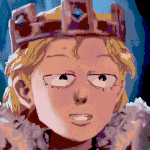|
LawfulWaffle posted:Is there a really good SA thread for asking questions about Excel? I have a new project and the Powers That Be want log that records information from different users, preferably from their own spreadsheets or pages. We're all new to Teams and OneDrive and Sharepoint Online, but thanks to the pandemic we're receiving an emergency application every 30 seconds and someone (me) needs to figure out how to use everything together effectively. I don't want to get into the specifics here if this isn't a good place for Excel help, but if anyone has some sincere advice they can toss my way I would appreciate it. Like, I know Excel can reference other workbooks but I've never done it before, and figuring out how to have a master log correctly pull information from several other sheets and also check for duplicates... I'm looking at a long night. If you post in there, people will be more than willing to help you put your square block in the excel-shaped hole. mystes fucked around with this message at 23:35 on Apr 2, 2020 |
|
|
|

|
| # ? Jun 4, 2024 09:08 |
|
FCKGW posted:I need something that will write out to the .txt file or something that I can look at later after reboot Have you looked at Performance Monitor? You should be able to define stuff you want to log and things like what file it's logged to, when it runs etc. And it'll display reports for you too just in case you didn't realise it did more than real-time graphs!
|
|
|
|
mystes posted:Small Excel Question Not Worth Its Own Thread Thank you!
|
|
|
|
Is it normal that my Windows Store library is full of app and games I've never bought? None of these are things I've actually downloaded. The purchase dates start last May.
|
|
|
|
Lazyhound posted:Is it normal that my Windows Store library is full of app and games I've never bought? Do you have an Xbox One you don't know about?
|
|
|
|
Lazyhound posted:Is it normal that my Windows Store library is full of app and games I've never bought? Go to Settings->Accounts and see if you are who you think you are.
|
|
|
|
Buff Hardback posted:Do you have an Xbox One you don't know about? astral posted:Go to Settings->Accounts and see if you are who you think you are.
|
|
|
|
Any remote desktop experts in the house? Our work from home situation was going well until our IT consultants enacted some new security measures... DHCP being one of them. Which really messed with Remote Desktop for Mac users because of ARP tables that don't automatically clear. The fix was to put everything back to Static IPs but we have this nagging issue where the remote desktop disconnects and reconnects constantly... for some people it's every 30 minutes, for others it's way more often. They want us to spend a bunch of money to evaluate the actual cabling, but i'm not sure what kind of cabling issue would present this way.
|
|
|
|
I'm writing some piece of code right now that deals with a webcam in Windows. I'm using Async MediaFoundation as the API. The main goal here is to capture data from the webcam at the highest FPS possible. I have a Logitech BRIO webcam that says it can do 4k (no idea what FPS), 1280x720@90FPS and 640x480 at 120FPS among other speeds. In the Logitech Capture Camera software I can set it to 60FPS and I'd like to get that much at least out of it regardless of resolution. However, in my code, even if I open the camera at 640x480@120 (as in, the media format type that I tell the API to use) I do not seem to be able to exceed 30FPS. My OnReadSample callback function does not get called more often than 30 times per second. Even in the Logitech Capture Camera software, even when I set it to 60 fps it doesn't seem to "be" faster. I cannot know for sure, obviously, since the software itself doesn't report the actual FPS it's getting. I used OBS studio to capture data, and the same thing: regardless of what settings I set in there i could only get 30FPS regardless of resolution. GraphStudioNext - same 30FPS max. I was thinking that maybe I'm using the MediaFoundation API wrong, but even these other programs cannot seem to squeeze more out of this junk camera. Is there any software out there (other than what I've used) that could probably offer more control over the webcam properties or may even be smarter as to what properties to set to capture frames from it at max speed?
|
|
|
|
Guitarchitect posted:Any remote desktop experts in the house? Sounds like all the changing around led to some IP address conflicts.
|
|
|
|
I'm an IT support guy but one thing that has always daunted me is visual content creation/editing; that is, photoshop and video suites and the like. I want to take my game clips to the next level and present them in way that isn't so amateur hourish. Mostly all I've ever wanted (and been able) to do is trim and splice clips, but rn for example I have one I'd like to trim out some, but add a simple wipe in between the two sections I want to keep. I'd like to be able to add text cues and such as well. I dont need hollywood-esque abilities. Whats a good program to try in TYOOL 2020?
|
|
|
|
If you want to try it out, you could always have a go at the Video Editor app that comes with Windows 10 - I think it does everything you want as well as some cheesy overlay effects stuff. If nothing else you'll have a better idea of what you need anyway!
|
|
|
|
Vegas comes up for sale several times a year on Steam, it's probably the easiest option out there if you're willing to spend some money. I forget which one, they have a fancy $200 one and a normal user $60 one. So if you want it now that's an option, otherwise wishlist it and wait for a sale.
|
|
|
|
DaVinci Resolve is free and probably major overkill for their needs.
|
|
|
|
I realize this is the Windows thread, but if you've got access to a Mac, iMovie is really usable. I'm a pro web/print designer but total hack at video editing, and I've made things in iMovie for work that turned out pretty nice with minimal effort. As a former Sonic Foundry nerd, tho, I would totally grab a copy of Vegas next time I see one on sale.
|
|
|
|
The built in Windows video app destroys the quality of my game clips
|
|
|
|
Whatís the best software for finding and deleting duplicate files? I have several drives that have duplicate files and I want to make a master copy and wipe some of the drives. Iím not a computer touching pro so ease of use would be good. I donít mind paying if I have to but Iím completely unemployed due to coronavirus so cheap is also good.
|
|
|
|
A couple days ago I was messing around in windows color settings and I noticed that ever since, my desktop gadget clock was running super slow and hogging the CPU. In addition, the gadgets window was also super loving slow and laggy. I ended up googling the issue and it seems the problem resulted from choosing a virtual device color profile. quote:Edit: 12/31/09 Swapped back to the system default and the clock is back to normal and the gadgets window is also responsive again. I don't know much about the software back end of this, but why the gently caress would a color profile cause problems like that? Anyway, just wanted to share this with the thread.
|
|
|
|
Ambaire posted:A couple days ago I was messing around in windows color settings and I noticed that ever since, my desktop gadget clock was running super slow and hogging the CPU. In addition, the gadgets window was also super loving slow and laggy. Wait, are you still somehow running windows 7 with desktop gadgets enabled? You shouldn't be continuing to use Windows 7 at all now that it's out of support but you definitely absolutely shouldn't have gadgets enabled. There was a huge security vulnerability discovered years ago in the windows 7 sidebar, Microsoft stopped distributing gadgets and I was under the impression they'd issued a patch to disable the sidebar by default. The Lord Bude fucked around with this message at 11:42 on Apr 5, 2020 |
|
|
|
Unironically, there is a non-zero chance that there are a lot of unpatched Win7 systems still out there with updates disabled and UAC turned off. This could be one of them.
|
|
|
|
Remember when everyone was all excited for the sidebar and then 95% of us ended up turning it off after a few days?
|
|
|
|
TOOT BOOT posted:Remember when everyone was all excited for the sidebar and then 95% of us ended up turning it off after a few days? Oh those heady days of Vista
|
|
|
|
Sidebar mania even persisted in the alternative shell community, skyscraper-tall monstrosities packed with colorful, useless information dominated the screenshot feeds for months.
|
|
|
|
Yup. I remember tweaking Rainmeter and some other one (maybe with ninja in the name?) a lot, but then I realized that I always had maximized windows anyway, so it was pointless.
|
|
|
|
Yeah the sidebar in its space gobbling way was an admission of the uselessness of Samurize and Rainmeter being hidden under more important windows.
|
|
|
|
The Lord Bude posted:Wait, are you still somehow running windows 7 with desktop gadgets enabled? Huh. I'm using the 8GadgetPack with Windows 8.1. Have been for about 4+ years now. Never upgraded to windows 10.. haven't felt the need or desire. Never used the sidebar and I don't know if it's still enabled or not. e. I use the clock with second hand and the network meter. Why didn't they just fix the 'security vulnerability' instead? Ambaire fucked around with this message at 21:47 on Apr 5, 2020 |
|
|
|
Ambaire posted:Huh. I'm using the 8GadgetPack with Windows 8.1. Have been for about 4+ years now. Never upgraded to windows 10.. haven't felt the need or desire. Never used the sidebar and I don't know if it's still enabled or not. Because like no one used sidebar/gadgets.
|
|
|
|
Ambaire posted:Huh. I'm using the 8GadgetPack with Windows 8.1. Have been for about 4+ years now. Never upgraded to windows 10.. haven't felt the need or desire. Never used the sidebar and I don't know if it's still enabled or not. Isnít it possible to adjust the system clock to show seconds?
|
|
|
|
Sri.Theo posted:Isnít it possible to adjust the system clock to show seconds? Can I move the system clock to the upper right of my second monitor and just show the clock? Buff Hardback posted:Because like no one used sidebar/gadgets. Because they didn't see the appeal or because one had to jump through weird hoops to use them or didn't know they existed?
|
|
|
|
Rainmeter still exists if you want desktop widgets.
|
|
|
|
Ambaire posted:
Yes.
|
|
|
|
Ambaire posted:Because they didn't see the appeal or because one had to jump through weird hoops to use them or didn't know they existed? Lambert posted:Rainmeter still exists if you want desktop widgets. Sidebar was a less-good version of apps that already existed and did the job better, but were way more nerdy. Sidebar is rainmeter/rainlendar for non-nerds, but the only people who want an analog clock, a to-do list, a CPU and RAM meter, and a calendar on their desktop are nerds.
|
|
|
|
I remember when having a RAM meter in my tray was important to my day-to-day. Now I'm screaming at users to send me loving perflogs if they're concerned about their poo poo being slow because I just can't be hosed. For anyone.
|
|
|
|
I stopped caring about RAM when it became dirt cheap. Now I shove boatloads of RAM into everything I use and don't ever think about RAM again.
|
|
|
|
i used the desktop gadget thingies quite a bit. on a second display, but still, they were handy over there.
|
|
|
|
Question: Can 7Zip be used to archive photos or videos without compromising the image quality? I noticed that if I used 7Zip to store files, it would not only shrink the overall size of the files, but also make it equivalent to the size on disk. However, I wasn't sure if it affected the quality of photos. From doing a couple of searches, it sounds like it does slightly, but not as much as normal compression from making a JPEG. I ask because I'm trying to clear up some space on my main SSD, and I want to archive the images over on the HDD I use for storage. I thought 7Zip would be ideal, but I don't mess with the 7Zip settings much, so I don't know how to configure it to compress the files into a smaller size, or if doing so damages the image quality. Additionally, I thought about defragmenting the SSDs and HDD to see if that would help clear up space or improve performance. I used Defraggler to analyze the the 3 drives I have: the main SSD (has Windows and various games/programs) has 13% fragmentation, the HDD (file storage) has 3% fragmentation, and the alternate SSD (all Steam Games) has 31% fragmentation. The issue I have is that it's been a long time since I've defragged a hard drive, and I don't remember if doing it results in deletion or alteration of fiels that might make programs not work or files inaccessible. Max Wilco fucked around with this message at 03:41 on Apr 6, 2020 |
|
|
|
Max Wilco posted:Question: Can 7Zip be used to archive photos or videos without compromising the image quality? I noticed that if I used 7Zip to store files, it would not only shrink the overall size of the files, but also make it equivalent to the size on disk. However, I wasn't sure if it affected the quality of photos. From doing a couple of searches, it sounds like it does slightly, but not as much as normal compression from making a JPEG. However, most media formats (image, music, video) on your PC are already compressed in some way, either lossy like mp3 & jpeg or lossless like png and flac. These files will hardly compress at all, so that's why putting them into a 7zip is the same size on disk. Max Wilco posted:Additionally, I thought about defragmenting the SSDs and HDD to see if that would help clear up space or improve performance. I used Defraggler to analyze the the 3 drives I have: the main SSD (has Windows and various games/programs) has 13% fragmentation, the HDD (file storage) has 3% fragmentation, and the alternate SSD (all Steam Games) has 31% fragmentation. Don't defragment SSDs. If defraggler offers to defrag a SSD it is crap and you should get rid of it. The only operation you should do to SSDs is Trim (windows 8 & 10 will recognize SSDs and trim them automatically in the Optimize Drives tool). edit for your edit: Ok in that case defraggler is probably doing the same trim operation and it is ok. I still would say you don't need a separate defrag utility, the one in windows is fine and manages itself automatically very well. it auto-schedules defrags and runs them only when disks are idle. Defragging a drive does not change the amount of free space, delete files, or change files. It just lines up bits so that every part of a file is together on the same physical part of the drive. SSDs don't work like that so a defrag is completely useless for them. Things you should do instead: 1. start -> type "disk cleanup" -> look at things there to clean. Most of the options are temporary and windows cache files that can be deleted with no care, but your Downloads folder is also in the list. If you keep things you want in Downloads, don't check that box. 2. if you use chrome or a chrome-based browser, clean your cache. chrome is really awful about letting cache fill up poo poo-tons of space. (use firefox) if actual chrome, this is settings -> advanced -> privacy and security -> clear browsing data -> cached images and files Klyith fucked around with this message at 03:48 on Apr 6, 2020 |
|
|
|
Klyith posted:7zip is lossless compression, anything you put through it will be bit-for-bit identical on the other end. Is there an ideal setting for 7Zip I should use then? I couldn't find any solid recommendations, save for setting the compression level to a higher setting, and possibly changing the compression method. Also, how does changing the settings affect performance? I imagine if I push it to use a higher compression level or more memory, compressing it will take longer, but does that also mean it will take longer or put more of a strain on the computer when extracting it later? Klyith posted:Don't defragment SSDs. If defraggler offers to defrag a SSD it is crap and you should get rid of it. The only operation you should do to SSDs is Trim (windows 8 & 10 will recognize SSDs and trim them automatically in the Optimize Drives tool). By the looks of it, Windows is indeed optimizing the SSDs already. I use CCleaner, which I run periodically, and I imagine does the same thing as Disk Cleanup. I also use Firefox already, so that's taken care of. Max Wilco fucked around with this message at 03:59 on Apr 6, 2020 |
|
|
|
Max Wilco posted:Is there an ideal setting for 7Zip I should use then? I couldn't find any solid recommendations, save for setting the compression level to a higher setting, and possibly changing the compression method. Compression settings other than dictionary size don't have a strict worse->better order, they're more like "x is better for this content, y is better for that content". There's not much benefit, the difference is gonna be 1-2% for a larger dictionary and less than 1% for all the other stuff. Extracting from a compressed file is much easier than compressing it so you don't have to worry about that side. Max Wilco posted:I use CCleaner, which I run periodically, and I imagine does the same thing as Disk Cleanup. I also use Firefox already, so that's taken care of. It sounds like you need either more drives or to delete some stuff then.
|
|
|
|

|
| # ? Jun 4, 2024 09:08 |
|
Max Wilco posted:Is there an ideal setting for 7Zip I should use then? I couldn't find any solid recommendations, save for setting the compression level to a higher setting, and possibly changing the compression method. I have a big directory of documents going 20 years back. When I archive it in general, I use "Ultra." When I put it on a flash drive, I use "Ultra," but "Non-Solid" block size, which makes for a bigger archive file, but then I don't have to wait 3000 years for the entire archive to unpack to view a single file. If, for some reason I have to store a lot of JPGs or other compressed files, I just use "Store," so I don't waste seconds of my life optimizing storage of files that have already been compressed. 7zip is also good for securing files with a password, unless something has changed since I last looked. The 7zip archiving dialog will also give you an estimate how much RAM is needed to decompress an archive based on your settings. Unless you're compressing on a desktop and decompressing on a Raspberry Pi you probably don't need to worry about it.
|
|
|