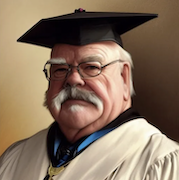|
CGNATting IPv6 address space is some real galaxy brain poo poo.
|
|
|
|

|
| # ? May 30, 2024 14:54 |
|
Not sure if this thread can help, but I have a bunch of cordless phones (don't judge me) which I'm 98% sure are using DECT 6.0. They've been fine for years, and in the last few days have started having terrible reception. Is there any standard set of things I can troubleshoot? I can't think of anything that would run at 1.9MHz range. Do these phones just go to poo poo after 5-7 years like some electronics?
|
|
|
|
Ynglaur posted:Not sure if this thread can help, but I have a bunch of cordless phones (don't judge me) which I'm 98% sure are using DECT 6.0. They've been fine for years, and in the last few days have started having terrible reception. Is there any standard set of things I can troubleshoot? I can't think of anything that would run at 1.9MHz range. Do these phones just go to poo poo after 5-7 years like some electronics? When'd you replace the batteries last?
|
|
|
|
Never. They're rechargeable. They all seem to hold a charge, though nobody uses a given phone for more than about a half hour.
|
|
|
|
Ynglaur posted:Never. They're rechargeable. They all seem to hold a charge, though nobody uses a given phone for more than about a half hour. Rechargeable batteries on dect phones will go bad too, they have give or take 1000 recharge cycle. Did you try replacing them? Use the same type (NiMH, NiCD, etc.).
|
|
|
|
Tangentially related to my ipv6 issues. I got namecheap to enable API access for me only to discover that I have to whitelist IPs to access it which only supports ipv4
|
|
|
|
SlowBloke posted:Rechargeable batteries on dect phones will go bad too, they have give or take 1000 recharge cycle. Did you try replacing them? Use the same type (NiMH, NiCD, etc.). Thanks. I'll try that.
|
|
|
|
SlowBloke posted:Rechargeable batteries on dect phones will go bad too, they have give or take 1000 recharge cycle. Did you try replacing them? Use the same type (NiMH, NiCD, etc.). ^^^ this.
|
|
|
|
Ynglaur posted:Thanks. I'll try that. I can't guarantee it's the right answer because you seem to imply it happened very suddenly to all of them at once, but most modern phones use 2xNiMH AAA (they may be in a proprietary wrapper, it'll be 2.4V) that last about 5 yearsish.
|
|
|
|
Charles posted:I can't guarantee it's the right answer because you seem to imply it happened very suddenly to all of them at once, but most modern phones use 2xNiMH AAA (they may be in a proprietary wrapper, it'll be 2.4V) that last about 5 yearsish. Totally understand and I appreciate the advice.
|
|
|
|
Noticed that my FitBit scale hadn't synced since what appears to be the last UBNT Unifi controller update. None of my configuration has changed. I don't have auto-anything turned on and my other "legacy" devices on 2.4ghz/b/g seem to be just fine. Which setting do I need to change to get this thing back online? Or do I just need to revert controller software back a version?
|
|
|
|
FunOne posted:Noticed that my FitBit scale hadn't synced since what appears to be the last UBNT Unifi controller update. If you're using that setting that forces 'high performance' devices to 5GHz, turn it off.
|
|
|
|
astral posted:If you're using that setting that forces 'high performance' devices to 5GHz, turn it off. Nope, already disabled.
|
|
|
|
FunOne posted:Noticed that my FitBit scale hadn't synced since what appears to be the last UBNT Unifi controller update. Has your WiFi channel changed? When I turned on unifi “WiFi IQ” a couple of devices wouldn’t connect the morning after it channel-scanned.
|
|
|
|
eddiewalker posted:Has your WiFi channel changed? When I turned on unifi “WiFi IQ” a couple of devices wouldn’t connect the morning after it channel-scanned. Also a good guess, but no. Same channels & widths. I've got the automatic stuff disabled already since UBNT has a bad history of making "auto" stuff that doesn't actually work. Same channels too. I've enabled "legacy device support" on the default WiFi settings and that doesn't fix it either. So they either turned on some setting or broke something. I'm seeing around that they've disabled "b" and ALL my other devices are G/N but I can't figure out how to bring it back.
|
|
|
|
FunOne posted:Also a good guess, but no. Same channels & widths. I've got the automatic stuff disabled already since UBNT has a bad history of making "auto" stuff that doesn't actually work. Same channels too. I've enabled "legacy device support" on the default WiFi settings and that doesn't fix it either. UniFi Automatic stuff works fine, it just doesn't do what everyone assumes.
|
|
|
|
I'm hoping this is the right thread to help me as I recently switched up my home networking config but I'm having constant DNS (I think) issues. So, I basically switched ISP (from BT to Three if that matters) but in doing so I switched from a standard broadband connection to a 4/5G one. I also switched to a Huawei 5G CPE Pro router in the process. Since doing so though, I've constantly had "Establishing secure connection" messages when browsing the Internet and things like my PS4 hang when trying to load online features. When I get that message I have to refresh the page again to get it to actually load a site. I've done the DNS resetting process on Windows which temporarily fixes it, but every now and again the router loses the 5G signal and doesn't automatically pick it back up again unless I restart it (Three is notorious for their signal dropping). I think that restart is reintroducing the problem. I don't really know much about what DNS is, but could anyone tell me if the source of my problem is likely to be 1) Me resetting the router 2) A general thing with 4G/5G connections vs conventional cabled ones 3) A setting I've overlooked in the router 4) Something to do with Three's network going on and offline?
|
|
|
|
Are there any useful tricks for planning wifi coverage in a building currently without? Still digging into the details of UBNT's current offerings, but hoping to figure out the right places to put one (or two or three?) wall mounted PoE WAPs while wiring a newly bought house. Best I can come up with is to use a spare old Linksys E2000 I've got, plus a laptop running NetSpot, to map out obvious EM interference (eg chimney or any walls hiding nasty stuff). I'd guess that the antennae in Ubiquiti kit have wildly different properties to the Linksys' so not sure I should use its effective range (in either band) to plan out placement of the new units... Possibly irrelevant details: wood frame 1930s house; roughly 2000 sqft plus a small yard and garage. Entire plot is 110x82 feet, house central; building is 40x35 feet at its widest points; 2 stories and a partial basement.
|
|
|
|
bitprophet posted:Are there any useful tricks for planning wifi coverage in a building currently without? Still digging into the details of UBNT's current offerings, but hoping to figure out the right places to put one (or two or three?) wall mounted PoE WAPs while wiring a newly bought house. Realistically Unifi's newer APs are so stupidly powerful that if you figure roughly one central-ish per full floor, you're in the right ballpark.
|
|
|
|
I have an AC lite, and that thing will cover my entire 3400 sq ft house and covered half my neighbors house when his internet went out. Yeah our houses are close but those things can throw. I use a 2nd one in my house for better coverage/speeds but a single would do the job
|
|
|
|
That's great to hear, saves me from having someone knock as many high up holes in the walls. Though I wonder if y'all are discussing 5GHz only or including fallback to 2.4? Are the new radios so good they can push 5 GHz through walls better? Given a floor of a house is a lot wider than it is tall, would it make sense to offset them so they don't overlap too much in the middle, or are modern clients savvy enough to not care even when two APs are both yelling at them at top volume? (Part of why I ask is because the most sensible spots for WAPs to live are in my/my wife's offices, which happen to be somewhat offset and on different floors.) Unrelated, do folks like Ubiquiti's in-wall APs (eg the regular vs the AC Lite, or the HD vs the nano HD)? I only just noticed they have builtin 2- or 4-port hubs (switches? their spec sheets aren't entirely clear) which could further simplify things in some rooms (though I'm already aware of the rule of thumb that if we're having wires run, just run a few per drop regardless). I'd worry that this would end up bottlenecking somehow. I'd also worry about replacing them in the future (without more wall work) if UBNT ever goes away or drops the product line; but I see at least one other vendor is using this form factor now (TP-Link). Finally, just found out that the Linksys is missing its power adapter  maybe I'll just bring my aging Airport Extreme with me...maybe I'll just buy a pile of Unifi ahead of time and test with that maybe I'll just bring my aging Airport Extreme with me...maybe I'll just buy a pile of Unifi ahead of time and test with that Still have to figure out if the switch/gateway components are going to be annoyingly loud in my office or if I want them to live in the basement. Not planning to get the super high powered versions, but... bitprophet fucked around with this message at 03:57 on Apr 13, 2020 |
|
|
|
bitprophet posted:That's great to hear, saves me from having someone knock as many high up holes in the walls. Though I wonder if y'all are discussing 5GHz only or including fallback to 2.4? Are the new radios so good they can push 5 GHz through walls better? More than anything, you'd probably need more in-wall units vs ceiling mounts. Propagation patterns are different. If you could get away with ceiling mounting APs, I would definitely.
|
|
|
|
The in walls are pretty weak. They're designed for offices and hotels.
|
|
|
|
The ceiling ones also come with the circular mounting plate which is a pretty common form factor. In the future a distant upgrade may require a different mounting plate of the same size, or more likely just be a snap in upgrade. I doubt the four screw pattern is going to change for the base. Unless some market guru decides that mounting circles with circles, or even squares with circles, is no longer sufficient and we must now mount our Ovals with high tech ~Octogons~
|
|
|
|
|
Yea if I go with the regular circular wall/ceiling mount units, I wouldn't be as worried about future replacements, screw holes aren't as big a deal as wall cutouts. I checked the spec sheets earlier and thought the AC Lite matched the reg in-wall, but I must have just been comparing transmission power (20 dBm on both) – the in-wall only has one dual band antenna to the Lite's two, plus that single antenna has a weaker gain (1-2 dBi vs 3). Not like I actually understand the gain part. More antennas seems better though. Seems like the smart play is to get a couple AC Lites (or ... 1-2 nanoHDs? It's just money  ) and if the folks doing the wiring are able to make ceiling drops happen, do that, and otherwise go for as high a wall placement as can be accomplished. ) and if the folks doing the wiring are able to make ceiling drops happen, do that, and otherwise go for as high a wall placement as can be accomplished.Now to figure out how much switch I need. And where the drops want to go. And hope I can find a good contractor soon 
|
|
|
|
I have an AC lite and it seems to work really well even when less than ideally placed. If I lived somewhere big I would want a Nano HD in the main living space where most device congestion happens and an AC lite elsewhere. As for your switch, always get more switch than you need. 12 ports worth of drops now? Get a 24 port switch.
|
|
|
|
bitprophet posted:Are there any useful tricks for planning wifi coverage in a building currently without? skipdogg posted:I have an AC lite, and that thing will cover my entire 3400 sq ft house and covered half my neighbors house when his internet went out. I have 2 AC Lites, an older one and a newer one. The newer one is clearly a bit more powerful, but I have them on each side of a 2000 sqft, single story house, mounted on the ceiling, and I easily get excellent 5Ghz coverage everywhere. I turned DOWN the 2.4ghz radios to cut down on the interference with the neighbors. Given your two stories you might think about doing one on each floor, but I wouldn't be concerned about needing any more than that.
|
|
|
|
KKKLIP ART posted:I have an AC lite and it seems to work really well even when less than ideally placed. If I lived somewhere big I would want a Nano HD in the main living space where most device congestion happens and an AC lite elsewhere. As for your switch, always get more switch than you need. 12 ports worth of drops now? Get a 24 port switch. Yeah, always buy more switch. If you figure that you've got a rack, maybe you'll want some rackmounted servers (cough cough NAS thread), and if you're out of ports, then you're out of luck.
|
|
|
|
FunOne posted:I have 2 AC Lites, an older one and a newer one. The newer one is clearly a bit more powerful, but I have them on each side of a 2000 sqft, single story house, mounted on the ceiling, and I easily get excellent 5Ghz coverage everywhere. I turned DOWN the 2.4ghz radios to cut down on the interference with the neighbors. I actually have a second one, an AC Lite IW that covers the rear portion of the house that is only 1 story for better 5Ghz coverage and to extend into the backyard. I was just sharing an anecdote to the other poster about how powerful they are. I can actually get a wifi signal across the street at the community pool about 200 feet away from my upstairs AP. It's a weak 2.4Ghz signal, but it works. The great thing about them, is I haven't thought about them since I put them in about 20 months ago when I moved in. They just work. I probably have 30 wifi clients on them, never a hiccup.
|
|
|
|
Buff Hardback posted:Yeah, always buy more switch. If you figure that you've got a rack, maybe you'll want some rackmounted servers (cough cough NAS thread), and if you're out of ports, then you're out of luck. And if I get desperate (or if, somehow, it becomes non cost effective to run 3-4 cables to the TV for example) I'm not super depressed by the thought of adding a single downstream switch somewhere (eg one of those PoE powered Flex Minis at the TV station, or a daisy chained 4/6/8/16 port on top of the existing switch) for devices that aren't quite so thirsty they'd notice the extra hop.
|
|
|
|
Another option, especially if you are going with POE stuff, is you can get an 8 port POE to cover AP related nonsense, and maybe a camera or two, and then another 16 port for non POE stuff. When we get our house, I'm going to get a Unifi 8-150 for my couple of APs and a dumb 16 port for everything else, toss it in a rack and never think about it again.
|
|
|
|
Hey, I am in the market for a new router to replace my aged and obsolete WNDR4500 or whatever the hell. I was going to go with one of the basic linked TPlink options in the OP but those are Amazon listings are out of date and the current models being linked don't jive with those version/model numbers. In a rather small house but lots of wireless devices and wife is working from home now and basically needs her work stuff to not be throttled anytime Steam starts downloading an update. Any suggestions for something like the Archer C9 listed in the OP?
|
|
|
|
Phising scam? Reset password link goes here: https://linksysremotemanagement.com/ui/dynamic/password-reset.html
|
|
|
|
Shaocaholica posted:Phising scam? https://www.linksys.com/us/support-article?articleNum=317063 I found this support article, I would follow the link from there. edit: It seems to redirect to that website anyway =) Kia Soul Enthusias fucked around with this message at 22:19 on Apr 13, 2020 |
|
|
|
bitprophet posted:In my case I ordered a USW-16-POE, which is sufficient overkill that I'm not worried (and it appears to be fanless/"silent" which is also desirable; once you hit 24 they all seem to get loud). Anticipated load right away is 10 ports' worth: CK, 2 UAPs, laptop dock 1, laptop dock 2, Synology, gaming PC, Apple TV, PS3, wife's PC. This leaves 6 ports to soak up anything like additional consoles or TV media systems, additional UAPs, a security camera or weather station, a dock for my wife's laptop, a home server, etc. It's not likely we'll act on all of those options either. The other important thing: Switches switch at line speed. Devices would basically notice no difference between direct connection to the switch in your cabinet, and a downstream flex mini by the TV. If you're overly anal about stats, I'd recommend going full unifi on everything.
|
|
|
|
Buff Hardback posted:The other important thing: Unrelated, thinking at this point I might get a nanoHD or other "better than an AC Lite" for my second UAP. I'm not sure exactly how the signal fields are shaped though; in such a setup, does one want the stronger unit on the first floor (which is where we would spend more time, including occasionally being outside the house itself) or the second floor (if the height means it would be "more visible" to client radios out in the yard/driveway/etc)?
|
|
|
|
Buff Hardback posted:The other important thing: This is correct, assuming that you don't have more than one device by the TV maxing the uplink. I mean, it's pretty unlikely that you'll have multiple devices at your TV that are pulling 1gig from something connected to the upstream switch at a time, but it is a limitation when doing that.
|
|
|
|
If you plan to have anything under one switch forever, everything at 1g(as standard unifi switches do) is fine. If you plan to have multiple switches, you should try to buy something with a faster uplink port(rule of thumb says 10x standard switchport media speed) so you won't be chasing ghosts once a device downstream is maxing out the secondary switch uplink
|
|
|
|
Are there "recommended" brands for crimping tools and RJ45 connectors or is it the usual "just don't buy the absolute cheapest thing on amazon"? Need to run a hard line for a new WAP and I've got the cable but nothing else.
|
|
|
|
|

|
| # ? May 30, 2024 14:54 |
|
GruntyThrst posted:Are there "recommended" brands for crimping tools and RJ45 connectors or is it the usual "just don't buy the absolute cheapest thing on amazon"? Need to run a hard line for a new WAP and I've got the cable but nothing else. I've got like three cheap crimpers, even the basic rear end one I bought in 1996 still works fine. Of them all, I think the ratcheting one is my favorite: https://smile.amazon.com/gp/product/B0000AZK4G/ I'm sure there's better ones available but it doesn't really take much. Connectors can be a bitch, make sure you get cat6 ones if you're going to use them on it, since the conductors are thicker than cat5. I've used these before: https://smile.amazon.com/Cable-Matters-100-Pack-Modular-Stranded/dp/B004D5RFCE/ Browsing amazon it looks like the ones where the conductors pass through the end so you cut them after you crimp are popular, but I haven't used them myself.
|
|
|