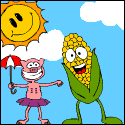|
Klyith posted:It sounds like you need either more drives or to delete some stuff then. Oh, I'm not really hurting for space at the moment. I just had a whim to clear some out some stuff, and shuffle things around a bit. I had already cleared 10 or so GBs already by deleting some overly large video files and getting rid of some duplicate files I had found. I planned on moving stuff over to the HDD storage drive (which still has tons of free space), and I just thought to use 7Zip as a way to shrink it down a bit and optimize the space.
|
|
|
|

|
| # ? May 17, 2024 22:08 |
|
You're not really going to squeeze much more out of already compressed files, and you're also making things less convenient by sticking them in an archive where you can't really access them normally If you're not really hurting for space but you just want to be more efficient, you could try turning file and folder compression on - it's not as effective, but it's completely transparent
|
|
|
|
Klyith posted:chrome is really awful Yes!
|
|
|
|
I've been looking for something for literally years and now I'm asking all over the place because with the lockdown and working from my home PC it's become all the more relevant. If you've ever used something like mRemoteNG or SecureCRT, you know how convenient it is in certain situations to just have a tree view of all your saved remote desktop and putty sessions to select between, with a child window displaying whichever one's currently active. You can save your commonly-used remote desktops, organize them in a tree, double-click it from the tree to connect it, and single click connected sessions to switch between them. I'm looking for something like that to organize and launch *any* program - the excel sheet that has all my company's lead engineers & contact info, the citrix session I can't put in mRemoteNG because it's not a remote desktop, separate browser windows for various remote applications, etc. Basically, I sort of want SecureCRT for virtual desktops. Does anyone know if anything like that exists?
|
|
|
|
Ali Aces posted:I've been looking for something for literally years and now I'm asking all over the place because with the lockdown and working from my home PC it's become all the more relevant.
|
|
|
|
mystes posted:A folder with shortcuts? Shut up with your crazy solutions.
|
|
|
|
Also, if you want to organize windows together into panels or something like that unfortunately Windows isn't very good for that and Microsoft killed Spaces which would have allowed that to some degree. You could look at people's attempts to make things similar to tabbed window managers for Windows but they aren't very sophisticated compared to things like i3 for linux which would allow you to easily group windows together into a single pane.
|
|
|
|
mystes posted:A folder with shortcuts? And then use the root folder as a quicklaunch toolbar so you can one-click open your tree menu. All the alternate app-launcher programs like launchy and whatnot don't do trees because windows already does the tree-style launcher. e: mystes posted:Also, if you want to organize windows together into panels or something like that unfortunately Windows isn't very good for that and Microsoft killed Spaces which would have allowed that to some degree. Klyith fucked around with this message at 19:36 on Apr 7, 2020 |
|
|
|
ok this is dumb but how the hell do I figure out why my screen saver isn't coming on like it used to?
|
|
|
|
MarcusSA posted:ok this is dumb but how the hell do I figure out why my screen saver isn't coming on like it used to? Windows doesn't do screen savers anymore. With LCD screens they don't save anything and they waste power, so now it just powersaves monitors right away. Don't be mad about this because no matter how much you loved mystify.scr it was the right thing to do. Across every PC in the world, displaying a screen saver for 20 minutes instead of sleeping the monitor is a lot of pointless carbon dioxide. The screensaver programs still exist -- search windows for *.scr -- so you can run them directly if you want. edit: huh, so it still exists but it's hidden by default? I thought I remembered news from a while back that they were going to ax them entirely. Klyith fucked around with this message at 20:21 on Apr 7, 2020 |
|
|
|
Klyith posted:Windows doesn't do screen savers anymore. What? Just search for screensaver in settings. (I use on on my HTPC cause windows won't shut down my TV. I also let my desktop show a screensaver for a minute so I can move the mouse before the screen turns off the Windows locks.)
|
|
|
|
Klyith posted:Windows doesn't do screen savers anymore. With LCD screens they don't save anything and they waste power, so now it just powersaves monitors right away. Don't be mad about this because no matter how much you loved mystify.scr it was the right thing to do. Across every PC in the world, displaying a screen saver for 20 minutes instead of sleeping the monitor is a lot of pointless carbon dioxide. Ok? It still doesn't tell me why it doesn't trigger like it used to though?
|
|
|
|
Ali Aces posted:I've been looking for something for literally years and now I'm asking all over the place because with the lockdown and working from my home PC it's become all the more relevant. I use Remote Desktop Manager Free to log into a variety of SSH, VNC and RDP sessions at work. It also has the ability to open web browsers (with auto-login), open Documents like Word and Excel and also says it will do Citrix (but I haven't tried that). There's a free version you can use and try out and a paid enterprise version that adds features like central database support. https://remotedesktopmanager.com/features/remote-connection-management I just tested it by launching an excel document and it opened it up right in the app and would let me edit it as well. Not the same as full featured Excel but for something like a client list it would probably be more than enough. FCKGW fucked around with this message at 20:34 on Apr 7, 2020 |
|
|
|
Ali Aces posted:I've been looking for something for literally years and now I'm asking all over the place because with the lockdown and working from my home PC it's become all the more relevant. I use PStart to organize just about every major task that involves launching things, from video games, to stuff I'm writing, to work stuff. http://www.pegtop.net/start/ It'll even launch stuff on a schedule. disclaimer: I don't use any of the software you're talking about up there, and don't have a good understanding of your use case.
|
|
|
|
FCKGW posted:I use Remote Desktop Manager Free to log into a variety of SSH, VNC and RDP sessions at work. It also has the ability to open web browsers (with auto-login), open Documents like Word and Excel and also says it will do Citrix (but I haven't tried that). Thank you! This looks like it may be exactly what I'm looking for, though $200 seems like a pretty steep price tag. I'll give it a whirl though. The use case is literally exactly the use case that drives people to use something like SecureCRT instead of having a million putty and rdp windows, I just ideally want to put *anything* in there as if it were a virtual desktop sub-window. It's just real hard to keep things organized when you have a shitton of windows and browser tabs. A list of sessions and applications with customizable labels that you can organize into a tree and click through, with the selected item displaying "fullscreen" but restricted to a child window, is really freaking helpful for staying organized and getting poo poo done. After posting that I did find and try out "Dexpot", which has enough customization that it can do about 70% of what I want. I can pre-configure it with a bunch of virtual desktops, give each one a name, set each to launch specific apps with specific parameters, and drop a toolbar to switch between them. There's no real organization to those desktops though. Edit: Actually, you know what would work? Some way to allow unlimited loopback RDP sessions with the same user in Windows. Then I could literally just use mRemoteNG to create a bunch of RDP sessions to 127.0.0.1 that kick off various applications in their own sessions. Maybe that's crazy but it'd be exactly the sort of interface I'm looking for. Edit2: SOLVED! In case this helps anyone - I installed "RDP Wrapper" to allow rdp connections back to 127.0.0.2, set up a separate user account with limited access, and created RDP sessions in mRemoteNG that just loop back. Now I can run whatever I need restricted to that tight little RDP window and keep things organized that way. Works for me! zzMisc fucked around with this message at 00:13 on Apr 8, 2020 |
|
|
|
MarcusSA posted:Ok? Windows will occasionally reset your settings to the defaults now after updates. And apparently MS is trying to save the world from people having photo slideshow/screensavers of their loved ones for twenty minutes by disabling screensavers as a default?
|
|
|
|
Last Chance posted:Windows will occasionally reset your settings to the defaults now after updates. And apparently MS is trying to save the world from people having photo slideshow/screensavers of their loved ones for twenty minutes by disabling screensavers as a default? Ok I get that but itís enabled and it should be coming on and itís not.  I legit canít figure out why itís broken.
|
|
|
|
When I'm working from home I use a monitor for both my work laptop and my home computer. The input switch is in a spot that's a bit of a pain in the rear end. Is there any software method to switch inputs on a monitor? Ideally would like to have a hotkey set up to swap.
|
|
|
|
Ali Aces posted:Thank you! This looks like it may be exactly what I'm looking for, though $200 seems like a pretty steep price tag. I'll give it a whirl though. The Free version is pretty full featured and is OK to use in a business or commercial environment. The only thing the $200 license has is some centralization features and extra stuff for teams. If you are using it solo then check out the free version first.
|
|
|
|
MarcusSA posted:Ok I get that but itís enabled and it should be coming on and itís not. Do you have a video player open? Those can prevent screensaver. You can also try closing all apps and see if it works then.
|
|
|
|
I didn't see an Office thread, but I imagine someone here will know this - if I am pasting in a bunch of email addresses into an Outlook appointment, can I paste them in this format, will it work? Jane Smith <jsmith@address.com>; John Doe <jdoe@email.com>; Bob Smith <bsmith@aol.com> This assumes all names are in our company's active directory (which they are), if it matters.
|
|
|
|
me your dad posted:I didn't see an Office thread, but I imagine someone here will know this - if I am pasting in a bunch of email addresses into an Outlook appointment, can I paste them in this format, will it work? Try it and hit ctrl-k If it works, then you have your answer I think it does at my job
|
|
|
|
me your dad posted:I didn't see an Office thread, but I imagine someone here will know this - if I am pasting in a bunch of email addresses into an Outlook appointment, can I paste them in this format, will it work? Even if they're not in AD it will pick them up as email addresses. Paste them into the "Required" field in the meeting and hit "Check names" and it will convert them on the spot.
|
|
|
|
namlosh posted:Try it and hit ctrl-k That worked - thanks!
|
|
|
|
mystes posted:Also, if you want to organize windows together into panels or something like that unfortunately Windows isn't very good for that and Microsoft killed Spaces which would have allowed that to some degree. DisplayFusion allows moving and resizing windows/apps automatically upon launch (or via hotkey). It's very flexible and highly configurable.
|
|
|
|
What's an easy-to-use program that can cut up MKV files? One of my TV shows ripped as one giant file instead of individual files for episodes.
|
|
|
|
hooah posted:What's an easy-to-use program that can cut up MKV files? One of my TV shows ripped as one giant file instead of individual files for episodes. Handbrake.
|
|
|
|
mcbexx posted:Handbrake. That will re-encode, unless there's a new feature I've missed. That would take ages and drop quality. I've previously used this, with success: https://www.solveigmm.com/en/products/avi-trimmer-mkv/ It can also be done with ffmpeg. Here's a random post I found on the command line syntax: https://unix.stackexchange.com/questions/1670/how-can-i-use-ffmpeg-to-split-mpeg-video-into-10-minute-chunks HalloKitty fucked around with this message at 09:22 on Apr 13, 2020 |
|
|
|
HalloKitty posted:That will re-encode, unless there's a new feature I've missed. That would take ages and drop quality. Maybe it'd be easier to do it after converting (to m4v in this case). Is there something that'll let me stick a bunch of markers into a scrubber and then go "split this in these spots, name the files 'Episode %n'"?
|
|
|
|
hooah posted:What's an easy-to-use program that can cut up MKV files? One of my TV shows ripped as one giant file instead of individual files for episodes. mystes fucked around with this message at 21:50 on Apr 13, 2020 |
|
|
|
You should be able to do it with VLC. https://www.vlchelp.com/cut-trim-videos-with-vlc-media-player/
|
|
|
|
mystes posted:Try avidemux. It's pretty easy to use and it can split the files without reencoding. Thanks, I'll check that out. Uthor posted:You should be able to do it with VLC. Looks like people have issues with it not cutting exactly where it's told. Plus, if I can extract multiple files at once that'd be nicer.
|
|
|
|
hooah posted:Thanks, I'll check that out. To separate a video without re-encoding, you have to cut at keyframes, so itís impossible to always make cuts exactly where you want them. You have to settle for being a few seconds off.
|
|
|
|
Double Punctuation posted:To separate a video without re-encoding, you have to cut at keyframes, so itís impossible to always make cuts exactly where you want them. You have to settle for being a few seconds off. Oh derp, I should have known better. And it looks like Avidemux doesn't do what I'd ultimately like, anyway. Here's hoping I don't have very many discs in my collection that are like this...
|
|
|
|
OK so I posted before how my Screen saver wouldn't come on like its supposed to but now it looks like my monitor doesn't turn off after 15 min like it supposed to either. How the hell do you trouble shoot this? Even from a fresh reboot leaving the computer idle windows won't put the monitor to sleep. Obv something is keeping it on but where would I even start?
|
|
|
|
MarcusSA posted:OK so I posted before how my Screen saver wouldn't come on like its supposed to but now it looks like my monitor doesn't turn off after 15 min like it supposed to either. look into the command powercfg.exe -requests. Maybe that will get you some info. Though, if I recall it's not a history of requests, it's what's happening right now. I feel like many years ago I started a batch file to run that command over and over to catch some program that was causing the PC to stay awake...
|
|
|
|
yeah here's the docs https://docs.microsoft.com/en-us/windows-hardware/design/device-experiences/powercfg-command-line-options you probably want to look into /requests and /requestsoverride to see if anything's showing up in there. There's also /sleepstudy and /systemsleepdiagnostics for generating reports about sleep states, but I don't think those affect the monitor turning off? Just actual sleep state changes and whether they happened when they were supposed to
|
|
|
|
Alternate possibility: your mouse is oversensitive / has a bit of fuzz in the sensor hole and that's resetting the idle time I have 2 G700 wireless mice and both tend to produce this behavior where they'll kick the display out of sleep occasionally just from like walking past my desk or something. It's sometimes annoying, but I also tend to turn the mouse off when I'm not using the PC to prevent it.
|
|
|
|
Could be vibrations too, especially if you have a noisy case DELL
|
|
|
|

|
| # ? May 17, 2024 22:08 |
|
baka kaba posted:Could be vibrations too, especially if you have a noisy case DELL I love my Dell; it's great to watch porno.
|
|
|