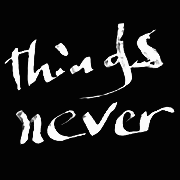|
Pollyanna posted:Any suggestions for a wrist pad? I need one, but I have no idea how to tell if one is good. https://www.amazon.com/s?k=wrist+pad&ref=nb_sb_noss_2 A Goon recommended this brand to me when I got into mechanical keyboards, and I really like them: https://grifiti.com/collections/fat-wrist-pads quote:How would that explain the stuck side switching when I flip the space bar? Does the stabilizer bar clip to the bottom of the key at all? (I don't know anything about wire stabilizers - all my keyboards seem to have cherry-style stabilizers)
|
|
|
|

|
| # ? May 30, 2024 10:33 |
|
Zarin posted:A Goon recommended this brand to me when I got into mechanical keyboards, and I really like them: Get this wrist pad
|
|
|
|
grifiti rests are the best value for sure
|
|
|
|
Zarin posted:Does the stabilizer bar clip to the bottom of the key at all? (I don't know anything about wire stabilizers - all my keyboards seem to have cherry-style stabilizers) I think so, yeah. It all looks like cherry stuff, maybe?  I'm trying to figure out what would cause one side to pop up and the other to stay down, and I can't figure it out. The only difference between the two sides that I can think of would be the extra slot-thingy on the one side of the underside of the space bar. Maybe I could try a different space bar? Maybe get a red one or something? Would that help figure it out? quote:A Goon recommended this brand to me when I got into mechanical keyboards, and I really like them: These look really good, thanks!
|
|
|
|
Pollyanna posted:I think so, yeah. It all looks like cherry stuff, maybe? Looking at your video earlier and your description of what happens when you flip the spacebar, it makes me think that somehow the slot on the underside of your spacebar on the affected side is somehow not engaging with the stabilizer stem. I can't tell from the photo, but it's possible the slot part is cracked or loose in some way so that it doesn't grab onto the stabilizer stem when you press them together. Try this: Take a small piece of clear tape and tape it over the slot on the underside of your keyboard. Then, press the spacebar back onto the switch and stabilizer stems. By adding some extra material in the slot, it might make up for whatever's causing it not to grab the stabilizer. Also, that extra slot-thingy next to the center one is perfectly normal and common on spacebars. Some keyboards have a switch for the spacebar that is slightly off-center, and that's what that is for. I don't actually see many such keyboards, but I guess it's there for compatibility reasons.
|
|
|
|
I apologize in advance for describing the problem I'm having only vaguely, but my computer savvy only goes so far. I've had a Magicforce keyboard for a while now and I love it. I've been keeping it in the office to work, but now that I'm WFH because of coronavirus I thought I'd see if I could use it to play some games on my computer at home. I've got it connected to my Macbook via a USB dock that plugs into the Macbook's USB-C port. I've noticed that when I use it to play games, holding down a particular key sends a rapid burst of commands to the game rather than one continuous command (for example, holding down 'W' to move forward will result in jittering forward motion rather than a smooth continuous stride). Does anyone know how to fix this? I really want to play Dusk and Wilmot's Warehouse. 
|
|
|
|
Thinking about getting my first mechanical keyboard and settled on the WASD 104. I kind of wanted one with RGB lighting but the reviews on MK for the Ducky Shine 7 weren't great and y'all didn't recommend a Das. Also, I figured I don't really need the lighting. A couple questions: Is this the same one as recommended in the OP? Just wanted to make sure since the prices are different. I read in the OP y'all usually recommend MX Clear over MX Brown. Could someone give me a better understanding what the difference between the two are?
|
|
|
|
Badger of Basra posted:Thinking about getting my first mechanical keyboard and settled on the WASD 104. I kind of wanted one with RGB lighting but the reviews on MK for the Ducky Shine 7 weren't great and y'all didn't recommend a Das. Also, I figured I don't really need the lighting. A couple questions: From https://ergodox-ez.com/pages/keyswitches:   Basically, they're a bit heavier and a bit clickier - which, I mean, that's what brought me to mechanical keyboards in the first place. Really, though, personal preference shouldn't be discounted. If you think you like lighter switches, then by all means! I think both are pretty popular overall.
|
|
|
|
I'm not a keyboard guy but I got a wasd code with browns and love it for various general typing, just feels like a higher quality keyboard without being anything in particular
|
|
|
|
|
shovelbum posted:I'm not a keyboard guy but I got a wasd code with browns and love it for various general typing, just feels like a higher quality keyboard without being anything in particular I have a Code with Greens and I agree, the weight and quality of the board is top-notch. (See what I mean about heavy, clicky switches? lol)
|
|
|
|
Chiming in with another recommendation for a WASD/Code. I've been using my Code with Clears at work for years but also have a Corsair K70 (non-RGB) with Browns at home. Personal preference for me is Clears for typing/scripting, Browns for games and poo poo talking in chat. I'm very heavy-handed when I type so I'm less prone to errors with Clears vs Browns.
|
|
|
|
I'm typing this message on a Code with Cherry Clears. It's a very nice keyboard. I will say that the Hakko Clears feel a bit more stable though, but don't seem to have the same level of tactile actuation. If these weren't soldered to the board I'd consider lubing them and I'll bet they would be perfect.
|
|
|
 Finally got the whole family together for the first time.
|
|
|
|
|
I ordered a new keycap set because too many of my old keys had the part that holds the stem snap. My leopold fc200r has nonstandard stabilizer spacing on the space bar apparently. Is there any technique people recommend for changing slot position on the new space bar? My current plan is cut the stabilizer slots off the new key and then try to epoxy/soldering-iron-weld them onto the correct position for my keyboard. I've never really worked with pbt tho so I don't know how practical this plan is. I can already see matching height is going to be a pain. shovelbum posted:I'm not a keyboard guy but I got a wasd code with browns and love it for various general typing, just feels like a higher quality keyboard without being anything in particular Linear is fine too. There's nothing wrong with them. Tactile does seem to have a very tiny advantage in most use cases. Not enough to get my frugal, lazy rear end to switch from reds back to tactile at home. I even have the switches sitting here on my desk, but desoldering 87 keys doesn't seem like a good time. Khorne fucked around with this message at 20:49 on Apr 9, 2020 |
|
|
|
Iím looking at getting an ErgoDox or similar keyboard, but Iím not sure if I like them compared to something like the Iris or Redox. Only thing Iím hesitant about getting one of the derivatives is my soldering isnít great, but at least the Iris appears to just need soldering of the switches Anyone have any experience with these ergonomic keyboards? Iím tempted to just yolo 350$ for the EZ since building it myself with my preferred Zelios purple 78g and the Falbatech bamboo would only save me about 75$ with shipping from Europe
|
|
|
|
Yay, keycaps came in. Now I need to figure out why the spacebar getting stuck in a depressed state. It had been working fine with the previous keycaps.
|
|
|
|
Looks like it's too close to the left alt key. Could be my angle on the picture, though.
|
|
|
|
Thom P. Tiers posted:Looks like it's too close to the left alt key. Could be my angle on the picture, though. Yeah it's the angle. I think I unseated something in the stabalizers when I removed the old spacebar. I just swapped the old one back on and it's also behaving poorly with that one.
|
|
|
|
Costar stabilizers (wire spanning the width of the spacebar)? Did you lose the plastic inserts?
|
|
|
|
Thirst Mutilator posted:Costar stabilizers (wire spanning the width of the spacebar)? Did you lose the plastic inserts? Yeah, costar stabilizers. No inserts were lost, but I think the wire might have come out of one of the inserts when I was trying to remove the spacebar.
|
|
|
|
I took a quick dip into the mechanical keyboard world and bought a Velocifire with Otemu Brown switches. I realize it's a cheap lovely keyboard with cheap lovely switches but it was $25 and was good enough to see if I liked using a TKL mechanical keyboard (I do). The noise level is an issue though, especially now that I'm working longish hours and sometimes into the night. My wife is a light sleeper and my workspace is near our bedroom door. Are Cherry MX Browns or Silent Reds (thinking of a Ducky One 2, if it matters) quiet enough to use in a shared space, or does that more or less rule out mechanical keyboards in general? I found some videos on YouTube but that doesn't really show how the sound carries when one is typing at full tilt (nor, I imagine, would a key tester).
|
|
|
|
Silenced topre is very good if you can spend the money.
|
|
|
|
Discussion Quorum posted:I took a quick dip into the mechanical keyboard world and bought a Velocifire with Otemu Brown switches. I realize it's a cheap lovely keyboard with cheap lovely switches but it was $25 and was good enough to see if I liked using a TKL mechanical keyboard (I do). Nope, if your Outemu Browns are enough of a problem, the Cherry Brown or Red would more or less be the same thing. You pretty much need to buy silent switches + silencing clips to get it as quiet as possible, or go for a low travel rubber dome like those cheap Logitech wireless keyboards. (or silenced Topre too I guess)
|
|
|
|
Discussion Quorum posted:I took a quick dip into the mechanical keyboard world and bought a Velocifire with Otemu Brown switches. I realize it's a cheap lovely keyboard with cheap lovely switches but it was $25 and was good enough to see if I liked using a TKL mechanical keyboard (I do). It's worth noting that they mostly dampen the noise when going down. The noise on key up is dampened slightly by orings but it's still pretty loud. So figure out whether the noise is coming from the down or upstroke. If it's both then orings will help. I personally like 008 70A orings, but they don't fit on my box browns. Some googling may find oring size and hardness that works well with otemus. Khorne fucked around with this message at 17:59 on Apr 16, 2020 |
|
|
|
Or you could go a different direction and get a board with the Matias quiet click ALPS clones. I have a KBParadise V80 and it's fairly quiet.
|
|
|
|
FAT32 SHAMER posted:Iím looking at getting an ErgoDox or similar keyboard, but Iím not sure if I like them compared to something like the Iris or Redox. Only thing Iím hesitant about getting one of the derivatives is my soldering isnít great, but at least the Iris appears to just need soldering of the switches I've had both. IMO the Iris is way better if you have normal sized hands. The ErgoDox seems to be made for giant hands. It was extremely painful to use because I had to stretch my thumbs way out to hit the thumb cluster. You may want to print out the layouts and see how your hands sit. Additionally, the ErgoDox sounds very hollow and cheap, which is not what you expect from a $350 keyboard. Personally, I also don't like the design of the io expander or that it's in the left half instead of the right. But I'm kind of particular about that stuff enough to be designing my own split. All that being said: If you have above average sized hands the ErgoDox certainly works, probably won't fall apart, and is one of the few ergo splits you can buy instead of build. I haven't tried the latest iris rev but assuming it's as good as previous revisions you will end up with a much nicer keyboard, especially if you lube & mod the stabilizers.
|
|
|
|
How does adding O-rings to switches compare to MX silent switches?
|
|
|
|
AbsoluteLlama posted:I've had both. IMO the Iris is way better if you have normal sized hands. The ErgoDox seems to be made for giant hands. It was extremely painful to use because I had to stretch my thumbs way out to hit the thumb cluster. You may want to print out the layouts and see how your hands sit. Additionally, the ErgoDox sounds very hollow and cheap, which is not what you expect from a $350 keyboard. Personally, I also don't like the design of the io expander or that it's in the left half instead of the right. But I'm kind of particular about that stuff enough to be designing my own split. All that being said: If you have above average sized hands the ErgoDox certainly works, probably won't fall apart, and is one of the few ergo splits you can buy instead of build. I may just go that route. I saw that Falbatech offers the Redox and Ergodash prebuilt as long as youre willing to wait for them to put it together + ship it from europe, and the Ergodash V2 looks as good as the iris, if not better. honestly the main reason why i wouldnt order from falbatech is so i can get the zelios caps, but mx clears will probably be fine
|
|
|
|
Splinter posted:How does adding O-rings to switches compare to MX silent switches? Volume: MX Silents are much quieter than an O-ring. You also get dampening on the upward stroke as well since it has little 'rubbery' stops on the top side:   Video of MX Reds (top to bottom) Regular, O-Ring, Silent. First round is gentle typing with bottoming out, and then really hammering the keys the second time around: https://streamable.com/ff1qhd Note the meter is just there to make up for lovely vertical video. It's not the best measure. The Silents also 'feel' a lot quieter in person because of the lack of an upstroke thwack. Feel: This is more personal. I like the regular Red best of course, but the Silent feels much better than an O-ring. The O-ring drastically reduces the key travel (sorry no picture) and when you do bottom out feels a bit weird.
|
|
|
|
.Z. posted:Yay, keycaps came in. Now I need to figure out why the spacebar getting stuck in a depressed state. It had been working fine with the previous keycaps. That looks awesome, you're making me wish I had picked up a Katakana set. I hate having multiple keycap sets that I want to use on my keyboards. I really need to finally pick up a 68%er....
|
|
|
|
Gay Retard posted:That looks awesome, you're making me wish I had picked up a Katakana set. Just . . . buy more keyboards. 
|
|
|
|
I think Iíve settled on the Redox from Falbatech. Does anyone know if Zelios v2 78g are able to hotsswap? Their website says quote:Please note that PCB mounted switches can still be used in many plate mounted keyboards. As long as your PCB underneath has 2 extra holes next to the center post, it will support PCB Mounted switches and add extra rigidity to your build. If your PCB does not have the extra holes, then you can simply cut the small plastic legs off to make them Plate-Mount! I emailed falba too so I guess Iíll figure out eventually. Worst case scenario just settling with either Clears or box browns lol
|
|
|
|
FAT32 SHAMER posted:I think Iíve settled on the Redox from Falbatech. Does anyone know if Zelios v2 78g are able to hotsswap? Their website says That redox pcb doesn't look like it has hot swap sockets for switches 
|
|
|
|
Zarin posted:Just . . . buy more keyboards. I've got an Anne Pro 2 and Wooting One (Backed it on Kickstarter), but what I'd really love is a 68% hot swappable keyboard (Ramaworks...) with Box Navys/Jades or Zealios. Clearly my Trump check is burning a hole in my pocket.
|
|
|
|
FAT32 SHAMER posted:I think Iíve settled on the Redox from Falbatech. Does anyone know if Zelios v2 78g are able to hotsswap? Their website says
|
|
|
|
mewse posted:That redox pcb doesn't look like it has hot swap sockets for switches Khorne posted:Hot swap boards are usually 3 pin but you really can just clip or cut the extra 2 plastic feet off.
|
|
|
|
Gay Retard posted:I've got an Anne Pro 2 and Wooting One (Backed it on Kickstarter), but what I'd really love is a 68% hot swappable keyboard (Ramaworks...) with Box Navys/Jades or Zealios. Drop Alt? High Profile Barebones: https://drop.com/buy/drop-alt-high-profile-barebones-keyboard Low Profile Barebones: https://drop.com/buy/drop-alt-barebones-mechanical-keyboard I've got the high profile one for my home computer with Box Whites, no complaints. edit: If you really want to burn some money, the SA Laser Drop Alt is in stock: https://drop.com/buy/drop-mito-laser-alt-high-profile .Z. fucked around with this message at 19:31 on Apr 17, 2020 |
|
|
|
So the gateron yellows I had turned into turds. Half of them got so sensitivity that I could barely type on them. Some of them had to be bottomed out before they activated. I put the money down for some Hako Clears for my Crtl keyboard and put my MX Browns in for the time being. I do miss the click clack of tactile switches.
|
|
|
|
|
Mass drop has holy pandas rn if youíre keen
|
|
|
|

|
| # ? May 30, 2024 10:33 |
|
I rather not wait until August to get them.
|
|
|
|