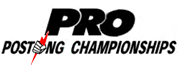|
I actually purchased my pi 2b from the microsoft store back in the day and it came with windows IoT on the sd card - I of course formatted it immediately but it was interesting at the time
|
|
|
|

|
| # ? May 24, 2024 02:49 |
|
I recall some discussion when the pi4 came out that the 4gb model could support a usable windows 10 desktop. I think I even saw some reports that MS had experimental builds running on it. The big issue was going to be licensing it. No one wants to pay full Windows retail pricing to run it on a Pi4.
|
|
|
|
xtal posted:If your solution to a problem is to run Windows on a Raspberry Pi you're probably approaching this from the wrong angle. Like ^^^, use commodity x86 hardware for Windows rather than ARM. But what is constraining you to Windows? OBS isn't supported on Pi as far as I can tell. If there's another way to stream music (with still images) to Youtube aside from OBS, I'm open to suggestions.
|
|
|
|
You don't need to use OBS or anything else with heavy UI, you can push a video stream directly to youtube RTMP. Here's an example of a tool that does this type of thing: https://datarhei.github.io/restreamer/docs/guides-youtube.html But you're in mega-nerd territory with this stuff.
|
|
|
|
clockworkjoe posted:OBS isn't supported on Pi as far as I can tell. If there's another way to stream music (with still images) to Youtube aside from OBS, I'm open to suggestions. Yeah there are no ARM builds of OBS and from digging into their forums, don't hold your breath to get one any time soon. Check out FFmpeg like I mentioned. When you setup youtube live streams it tells you a URL to send a MP4 video stream. Normally you drop the URL into OBS, but you can give it to FFmpeg and have it send whatever data you want. A quick google search gets you towards the info you need.
|
|
|
|
clockworkjoe posted:I'd like to try to set up a 24/7 music stream on Youtube with my raspberry pi 4 4 gig ram. The easiest way I can see is for me to install windows on it - is there a good guide on how to do that? Consume or broadcast a 24/7 stream?
|
|
|
|
Mantle posted:Consume or broadcast a 24/7 stream? broadcast
|
|
|
|
Am I the only one who thinks its absurd to seriously consider an RPi for streaming to YouTube? They're terrible at being intermittent use PCs for non-IT/CS people. They're not particularly reliable and they don't run Win10. If your desired outcome is a PC but CHEAPER RPis not a good option. A used laptop is because they're usually low power and they're plenty cheap. If you want to communicate with some external sensor or network device without a ton of headache (e.g. parallel and serial ports barely even EXIST on mobos anymore and even when they do they're often frustrating) then an RPi is for you.
|
|
|
|
CarForumPoster posted:Am I the only one who thinks its absurd to seriously consider an RPi for streaming to YouTube? Nah a Pi is perfect for these types of low-impact, not-mission-critical jobs. Running an automated 24/7 music stream is an tiny embedded computer job. If it were mission-critical you'd want something better than a pi -- something that boots from more reliable storage than a SD card -- but you'd still want linux. Anything running win10 is a bad choice for embedded computer jobs. CarForumPoster posted:They're terrible at being intermittent use PCs for non-IT/CS people. They're not particularly reliable and they don't run Win10. Any PC is terrible for non-IT/CS people if some IT/CS person hasn't written the software to make it do what you want. I don't think OBS on Win10 is the right tool for the job, it can do the job in the same way that a backhoe and a shovel do the same jobs. A backhoe can dig holes much easier than a shovel, but it requires you to buy and upkeep a backhoe. The problem is that what clockworkjoe wants to do is not sufficiently popular that someone's written a ready to go package that takes a music library and a looping anime video to make your own instant 24/7 lofi youtube stream. A Pi is 100% capable of doing the thing, but the instructions for how to do is is "learn some scripting and how to pipe various linux audio/video utilities together, all on the command line". So here is what I'm pretty sure would work: use sox with a directory of music files, decode, crossfade from one track to the next nicely, with infinite repeat, output to stdout. Pipe that into ffmpeg, with ffmpeg also pointed at your looping anime gif as the video source, set to mux the two and output to youtube rtmp.
|
|
|
|
Also don't forget if this is just for audio you can run an icecast server: http://icecast.org/ It's like running your own little radio station. Way back in the Napster days all the cool kids ran icecast servers for their friends to listen to pirated music together.
|
|
|
|
Wow, icecast still exists? Huh, I could do that. Would be a fun starter project I guess. edit: I found this tutorial https://maker.pro/raspberry-pi/projects/how-to-build-an-internet-radio-station-with-raspberry-pi-darkice-and-icecast Would I need the sound card and microphone if I have a pi 4? clockworkjoe fucked around with this message at 05:40 on Apr 20, 2020 |
|
|
|
Klyith posted:Nah a Pi is perfect for these types of low-impact, not-mission-critical jobs. Running an automated 24/7 music stream is an tiny embedded computer job. If it were mission-critical you'd want something better than a pi -- something that boots from more reliable storage than a SD card -- but you'd still want linux. Anything running win10 is a bad choice for embedded computer jobs. I had a couple of mishaps with SD cards, now all my RPIs PXE boot off the NAS. Works like a charm, especially the 3B+. The 3B also works, but is only 100 Mbit.
|
|
|
|
clockworkjoe posted:Wow, icecast still exists? Huh, I could do that. Would be a fun starter project I guess. Yeah for the Pi 4 they dropped the analog audio output and only have HDMI, so a little USB soundcard is usually the easiest to connect an analog plug in speaker and microphone. I've used this little Sabrent brand one but any cheap one will probably work: https://www.amazon.com/Sabrent-External-Adapter-Windows-AU-MMSA/dp/B00IRVQ0F8
|
|
|
|
clockworkjoe posted:I'd like to try to set up a 24/7 music stream on Youtube with my raspberry pi 4 4 gig ram. The easiest way I can see is for me to install windows on it - is there a good guide on how to do that? I mean, if you REALLY want to it can be done: https://github.com/WOA-Project/WoA-Deployer-Rpi
|
|
|
|
clockworkjoe posted:Wow, icecast still exists? Huh, I could do that. Would be a fun starter project I guess. You only need the soundcard if you want a mic to talk live on your internet radio stream, or plug speakers into the Pi to listen. Otherwise you can use ezstream or liquidsoap to send music files directly to the icecast stream without hitting the soundcard. Simple ezstream tutorial, more challenging liquidsoap tutorial.
|
|
|
|
I'm having issues where after I finally got my RPi 4 to go into 4K60 output to my TV (the problem was my TV), it regularly loses its wifi connection while in 4K60 video output and only while in that resolution. The only stuff I can find online about that blames bad HDMI cables, anyone have any other ideas to check while I wait on a higher quality replacement cable? (I've only got the one microHDMI cable, and it's... not the best of my cables.)
|
|
|
|
gourdcaptain posted:I'm having issues where after I finally got my RPi 4 to go into 4K60 output to my TV (the problem was my TV), it regularly loses its wifi connection while in 4K60 video output and only while in that resolution. The only stuff I can find online about that blames bad HDMI cables, anyone have any other ideas to check while I wait on a higher quality replacement cable? (I've only got the one microHDMI cable, and it's... not the best of my cables.) Have you tried updating your firmware? https://www.zdnet.com/article/raspberry-pi-4-wi-fi-problem-firmware-update-will-fix-your-screen-resolution-bug/
|
|
|
|
Twerk from Home posted:Have you tried updating your firmware? https://www.zdnet.com/article/raspberry-pi-4-wi-fi-problem-firmware-update-will-fix-your-screen-resolution-bug/ It's been upgraded recently through LibreELEC's firmware updater and I've also got my WiFi running at a channel number above where it says it should be fine. It's also just flat out up and crashed once in 4K60 and didn't respond to any input over USB. (normally I control it over the network, but I've been plugging in a USB controller to reconnect it when it drops) That said I'm going to see if the Monoprice cable I'm getting fixes it or not.
|
|
|
|
Is it overheating the board?
|
|
|
|
Inept posted:Is it overheating the board? Possible. I've got heatsinks on it, but no active cooling. That said, when the RPi has been close to overheating before (mostly when trying to play unsupported file formats at higher resolutions on very early builds, hasn't happened in a while) LibreELEC has flashed warnings onscreen, which hasn't happened with these issues.
|
|
|
|
Wouldn't hurt to test out a small fan pointed at it to see if the issue stops. It may be that the processor isn't close to overheating, but the wifi chip itself can't handle it. Could also just be a bunk wifi chip.
|
|
|
|
Inept posted:Wouldn't hurt to test out a small fan pointed at it to see if the issue stops. It may be that the processor isn't close to overheating, but the wifi chip itself can't handle it. Could also just be a bunk wifi chip. Fair enough, although I lack the fan to do that now and getting one at the moment would be a pain. I'm probably just going to flip it back to 1080p60 until the replacement cable arrives since I don't really have any 4k content for it, I just wanted to avoid double scaling 480p->1080p->2160p between the RPi and my TV.
|
|
|
|
Inept posted:Is it overheating the board? if you're using video out of a Pi 4, overheating is easy to diagnose because it puts a thermometer icon on the screen
|
|
|
|
My Pihole installation stopped resolving after a routine update, unfortunately common, and I didn't feel like diagnosing the actual problem so I just took the opportunity to nuke the SD card and reinstall everything (with that newish Etcher-replacement utility the Pi people made themselves) and it was a blessing in disguise -- otherwise wouldn't have noticed the pivpn script now supports Wireguard (as the default!) instead of OpenVPN and autodetects a Pihole installation and points everything at it. Been meaning to try Wireguard and it's quite nice on both Windows and Android clients. Actually before that I did try the Pihole Docker container and am I not looking hard enough or is it a huge pain/not actually possible to get IPv6 running through it and also another huge pain to get a VPN talking to it?
|
|
|
|
Good question, I resolved to futz about with pivpn after seeing your post (currently using OpenVPN on a different Pi) so I'll see what I see. I vaguely recall the setup process appearing to be a bit of a pita, but that was a bit ago. Unrealted, do firmware updates get applied via apt or is that a separate thing with the pi entirely? I've never been super clear how firmware updates play ball on Linux.
|
|
|
|
Warbird posted:Unrealted, do firmware updates get applied via apt or is that a separate thing with the pi entirely? I've never been super clear how firmware updates play ball on Linux. If you're using a non-Raspbian distro you'll need to see how they handle it. OpenELEC/LibreELEC have their own way of packaging firmware so any of the appliance distros built on their framework should handle it automatically too. I can't comment on anything else. wolrah fucked around with this message at 17:27 on Apr 21, 2020 |
|
|
|
Warbird posted:Good question, I resolved to futz about with pivpn after seeing your post (currently using OpenVPN on a different Pi) so I'll see what I see. I vaguely recall the setup process appearing to be a bit of a pita, but that was a bit ago. Anyway I had zero issues using Wireguard to connect my phone to my Pihole today; felt way smoother than OpenVPN which I often had to manually toggle the connection every couple of hours, over time like the tunnel would just go, I guess "stale" is the word I would use. Strong recommend.
|
|
|
|
Yeah I got a docker instance up and running pretty easily. Only snag was that Ubuntu likes port 53. I'll putter around a bit more and see what's what. I used to run it on a spare Pi, but that had a habit of exploding and getting the wife yelling at me about the internet being broken. Maybe I'll get one of my extra Pi4's up and running with all it's bits and bops pointed at my NAS and try again.
|
|
|
|
clockworkjoe posted:I'd like to try to set up a 24/7 music stream on Youtube with my raspberry pi 4 4 gig ram. The easiest way I can see is for me to install windows on it - is there a good guide on how to do that? I'm curious how this project goes. I'm hoping to do something similar, but documentation for linux devices is pretty sparse. There are a bunch of railfan youtube livestreams, and my new place (knock on wood) overlooks (almost a 3/4 overhead view of) the intersection of two busy streetcar lines in downtown I was hoping to setup a 1080p livestream, it's across the street from a major train station ( just out of view) too so way more activity than the average livestream
|
|
|
|
I'm looking to get my elderly father a new computer - he uses his current laptop for youtube (mostly for music), email, and netflix. I have an RPi3B+ that runs my 3d printer, so I have some experience with them. Here are my questions: 1 - Can an RPi handle this kind of thing well? 2 - Can it handle it well without confusing an old person? 3 - Which board and OS would be my best bet?
|
|
|
|
Nope nope nope nope Get him an old used laptop Raspberry Pis are not reliable daily drivers and will frustrate him and never work properly.
|
|
|
|
CommonShore posted:I'm looking to get my elderly father a new computer - he uses his current laptop for youtube (mostly for music), email, and netflix. I have an RPi3B+ that runs my 3d printer, so I have some experience with them. Here are my questions: This is the worst idea. iPad or maybe a Chromebook would be a much better fit.
|
|
|
|
I also suggest a chromebook. Set up the browser to open up to tabs for email, youtube, netflix, and whatever. Then he just has to click the tabs. Any 1080p chromebook with 4GB of RAM will be perfect for him.
|
|
|
|
do not get your elderly father a 30 dollar "computer" aaaa don't get him a chromebook either. ipad or a refurbished macbook air
|
|
|
|
What's wrong with a chromebook? And don't come back with an opinion you formed while using a 2GB 1366x768 ARM chromebook you used in 2013.
|
|
|
|
lovely build quality, designed by a company whose business model is stealing and selling your PII
|
|
|
|
And he's a 70 year old man who doesn't know anything about computer touching or how to computer janitor his Mac when he inevitably installs 70 different coupon printer apps Chromebook and you're done
|
|
|
|
Well there we go - seems pretty unanimous. Part of the idea was to give myself a quarrantine project, and I honestly have no idea of how well the RPi handles this kind of thing (google just provides really crummy articles). I'll look into setting up an older computer with chrome OS (well, chrome desktop) for him. Sagebrush posted:do not get your elderly father a 30 dollar "computer" aaaa He won't touch a tablet. He wants a desktop computer with a full keyboard and a proper monitor. Right now he's running an old laptop with XP on it. Anyway, since I'm not doing RPi I'll sidle on out of the thread.
|
|
|
|
FWIIW, I tried to "upgrade" my 85 year old grandfather from an old Android tablet to ChromeOS running on a ThinkPad i had around and failed completely. I think the touch stuff is just easier to pick up than mousing. And a lot of Chrome stuff just felt jamky as gently caress because everything had to be basically bolted on to Chrome otherwise you're SoL.
mobby_6kl fucked around with this message at 21:18 on Apr 25, 2020 |
|
|
|

|
| # ? May 24, 2024 02:49 |
|
mobby_6kl posted:FEIIW, I tried to "upgrade" my 85 year old grandfather from an old Android tablet to ChromeOS running on a ThinkPad i had around and failed completely. I think the touch stuff is just easier to pick up than mousing. And a lot of Chrome stuff just felt jamky as gently caress because everything had to be basically bolted on to Chrome otherwise you're SoL. I'd normally push for an ipad for that type of user but when their stated preference is to have kb/mouse you gotta listen
|
|
|