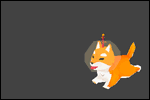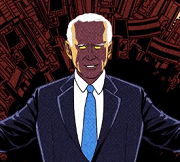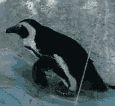|
I feel like a loving idiot. I've been browsing this thread for the last hour or so, specing out a new machine because I thought my cat killed my i7-8700k, 16GB, 1080TI computer when she was loving around behind it and I saw her touch the motherboard input plane with her nose. Right after that it started randomly crashing, with a different BSOD each time. I decided before I started asking about the 9900K that I should at least poke around inside the motherboard settings first and found out it was only seeing 8GB. Turns out somehow both sticks of RAM were loosely seated, but the were hidden behind the big-rear end Noctua fan I'm using. I'm not 100% that it was the only problem, but it sure as gently caress can't have helped. I used an electric duster to clean it a few weeks ago and that, plus moving it around must have shifted them. Why in the world did they ever decide to abandon the clips on both sides of the stick? If this is just an ASRock thing I'm done with them forever.
|
|
|
|

|
| # ? May 25, 2024 18:49 |
|
Senjuro posted:About this line in the OP: "Intel systems are less sensitive to RAM speed but still benefit from RAM in the 3000 to 3600 range." Officially, the maximum specified speed of DDR4 is 2666. Anything over that is, technically, overclocking your ram. But you can ignore that completely, all those intel CPUs support high-speed ram. (Also ryzens straight outperform the 9700k or 9600k for less money.) LASER BEAM DREAM posted:Turns out somehow both sticks of RAM were loosely seated, but the were hidden behind the big-rear end Noctua fan I'm using. I'm not 100% that it was the only problem, but it sure as gently caress can't have helped. I used an electric duster to clean it a few weeks ago and that, plus moving it around must have shifted them. Why in the world did they ever decide to abandon the clips on both sides of the stick? If this is just an ASRock thing I'm done with them forever. Asus also does that style of ram clip. I don't think they're any less secure than latches on both sides if you have the ram fully seated. But you have to put the ram in differently: hook the non-latch side first and pivot in like closing a door, rather than pressing straight down like you're used to.
|
|
|
|
Brandfarlig posted:I'm looking to upgrade from my current 10 year old setup since I might actually want to play some more recent games. I don't actually know anything about pc parts outside of doing some research today so I've also been looking at some prebuilds. The only two irritating things are the 2666 DDR, and a 500GB main SSD drive. Ryzens really like higher memory speed (because the bus that carries data between the cores inside the CPU runs at a speed proportional to the memory speed). In some games it's pretty significant. OTOH that ram might actually be higher speed than 2666, and the builder just isn't bothering to set the BIOS to XMP speed. If their specs page tells you the model number of the ram you could find out. The kingston A2000 is a good enough drive, 500GB is just kinda small IMHO. That's a thing that I bet you could improve if you were building yourself at the same price. But honestly those are pretty minor quibbles compared to the usual prebuild, they aren't screwing you on the PSU or other things that prebuilts often do. If the price is reasonable for you it's fine.
|
|
|
|
Klyith posted:Asus also does that style of ram clip. I don't think they're any less secure than latches on both sides if you have the ram fully seated. That's the thing! This build has been stable for more than a year and I know they were seated correctly at build time. I've only ever moved it to clean the fans. When I just now reseated them I had to fully re-engage the clips on both chips.
|
|
|
|
Should I bother to return this Gigabyte RTX 2070 if the fans rattle inside the cowling at certain speeds? usually when they're spinning up or down from load, so I guess "intermediate" speeds result in a rattling noise. Unfortunately (somewhat obviously?) I can't get a refund because it's open. which seems... not ideal. I can only get a replacement which seems to me would be likely to have the same problem! temps are fine, OCCT returned no errors, it just occasionally sounds like a quiet cricket is briefly chirping from inside my case at various points throughout the usage of my computer. maybe it'll "wear in" the fans??
|
|
|
|
Gunshow Poophole posted:Should I bother to return this Gigabyte RTX 2070 if the fans rattle inside the cowling at certain speeds? usually when they're spinning up or down from load, so I guess "intermediate" speeds result in a rattling noise. Unfortunately (somewhat obviously?) I can't get a refund because it's open. which seems... not ideal. I can only get a replacement which seems to me would be likely to have the same problem! Did some reading, one solution I saw a lot was to set up a config where the fans never go below 20 percent.
|
|
|
|
Hmm, my local Micro Center has a sale on the R7 3700X for $270 with $20 more off if you bundle with a mobo, and that's what I was thinking of getting for my ~max settings 1440p 144Hz~ gaming build. The mobo I am looking at is Gigabyte Aorus Elite WiFi X570 AMD AM4 ATX for $209, meaning ~$460 for both cpu + mobo. Looking at ~$1500 max budget (you can guess where that number came from). Suspect that it's overkill from what y'all have been saying, since the heaviest lifting it'll be doing is games and some Photoshop. Should I jump on this, or is it so overkill that I should really just be looking at Ryzen 5 2600? PCPartPicker Part List CPU: AMD Ryzen 7 3700X 3.6 GHz 8-Core Processor ($294.14 @ Amazon) Thermal Compound: Arctic Silver 5 High-Density Polysynthetic Silver 3.5 g Thermal Paste ($7.45 @ Amazon) Motherboard: Gigabyte X570 AORUS ELITE WIFI ATX AM4 Motherboard Memory: G.Skill Ripjaws V Series 16 GB (2 x 8 GB) DDR4-3200 Memory ($72.49 @ Newegg) Storage: Intel 660p Series 1.02 TB M.2-2280 NVME Solid State Drive ($119.99 @ B&H) Video Card: Gigabyte GeForce RTX 2070 SUPER 8 GB WINDFORCE OC 3X Video Card ($499.99 @ B&H) Case: Phanteks Enthoo Pro ATX Full Tower Case ($119.99 @ Amazon) Power Supply: EVGA 750 W 80+ Gold Certified Semi-modular ATX Power Supply Total: $1114.05 Looks like it comes with a Wraith Prism CPU cooler, though, so I probably wouldn't need the Dark Rock one, right? And re: case, do y'all think I would be able to squish all this into a mid tower or should I just commit to a full tower?
|
|
|
|
Stroop There It Is posted:Suspect that it's overkill from what y'all have been saying, since the heaviest lifting it'll be doing is games and some Photoshop. Should I jump on this, or is it so overkill that I should really just be looking at Ryzen 5 2600? The 3700X/x570 is overkill if you're a frequent upgrader and expect to do this again in a few years, less so the longer you plan to keep it. Probably you'd be fine with a B450 board like the gigabyye b450 aorus pro wifi. Main thing that gets downgraded with a B450 is only 1 m.2 slot and using it disables 2 sata ports. If 1 nvme drive and 4 sata drives will be enough for your storage needs, go with that. The intel 660p is a QLC drive. They're fast for games & light apps, but slow down as it gets full. If you are going to a microcenter, I suggest you should instead get an Inland Premium drive (the microcenter house brand) for $10 more. Those are good TLC drives that have no caveats. The stock wraith prism is a decent cooler, but it still isn't a quiet one when the CPU has load. If you care about noise while playing games or such a full tower cooler is justified. OTOH you don't need the arctic silver, stock coolers come with pre-applied thermal compound. Those components will easily fit in a mid-tower, there's not much justification for full towers these days unless someone is a storage packrat and still has a bunch of 3.5" drives.
|
|
|
|
Bought everything on my list except for the Motherboard & PSU! hope those both get back in stock soon, I'd rather not buy them on amazon where they're $50 more than anywhere else.
|
|
|
|
My system dates back to 2013 (except for the cooler and the dead video card that I had to replace around the peak of the crypto craze in 2018) and I am mostly fine with that, as I don't really have the time to use it for games. I'll eventually build a new gaming PC from scratch whenever GTA 6 comes out for PC. On the other hand, the thought of the power supply reaching its end of life has been at the back of my mind lately and I am thinking about replacing it before it dies on me. I will also throw in a SSD to replace the current 120 gig system drive. https://pcpartpicker.com/list/3vsTq3 Should I put in another 8 gigs of DDR3 while it's still being sold for good measure or even look at replacing the video card while I am in there? Buying a power supply and browsing for the SSD is kind of giving me strange ideas about trying to get as much mileage out of this build as possible. Like getting into Cities:Skylines and similar.
|
|
|
|
Hey, I have a question for this thread. I'm looking at this motherboard and I'm trying to figure out what kind of HDD it can support. I don't fully understand differences between M.2 and SATA and this seems to have both. I'm trying to build something that has dual operating systems: one for a Windows/video games/whatever install and one for AI/*nix workloads which is what I do for a job and what I'd like to gently caress around with in my free time. We use NVMe storage at work, all I know is that it's "good." I want to know: 1) is it noticably better to have a single 1TB drive with partitions for each, or dual SSDs? 2) would this motherboard support dual NVMe drives? Do "AI" (deep learning) workloads even saturate NVMe? Generally the bottleneck with those is the PCI bus to the GPU. If not, what the hell kind of workloads would saturate it?
|
|
|
|
LimburgLimbo posted:Well it's asking me to log in to see stuff on their site which I'm not going to bother with, but but glancing at the page I can see it looks like prices aren't way off so in general: Hey, thanks. This saved me a bit that I put towards a better case that has front usb-c, I hadn't even considered that before. I hadnt considered seasonic because I wasn't familiar with the brand and sort of wrote it off as 'probably dangerous Chinese brand' but they really do make some more affordable psus. Now I just gotta hope it ships fast and go out monitor shopping. 
|
|
|
|
Blaziken386 posted:Bought everything on my list except for the Motherboard & PSU! If they arenít, those are two components that have a lot of solid alternatives. If you want some more in-stock suggestions just let us know!
|
|
|
|
Stickman posted:If they arenít, those are two components that have a lot of solid alternatives. If you want some more in-stock suggestions just let us know!  more, so I don't need that. If I still can't order the motherboard a week or so down the line, I'll probably pop back in here. more, so I don't need that. If I still can't order the motherboard a week or so down the line, I'll probably pop back in here.BTW, y'all have been a great help, seriously. 
|
|
|
|
I asked this at the end of the previous page so it may have been missed. 1600AF vs Ryzen 5 3600. The 3600 is double the price of the 1600AF for me, but userbenchmark suggests it's only approximately 20% faster (on paper). For gaming at 1440p 144hz for the AAA upcoming titles over the next year or so, would the 1600AF be sufficient or would I be better off going the 3600? I've got the graphics card sorted, so it's only the CPU i'm unsure of.
|
|
|
|
Stubear St. Pierre posted:Hey, I have a question for this thread. I'm looking at this motherboard and I'm trying to figure out what kind of HDD it can support. I don't fully understand differences between M.2 and SATA and this seems to have both. M.2 is a physical slot, which can support NVMe and/or SATA drives in the slot. (Most of the time that "and/or" means both, but sometimes it's just one or the other. In that mobo you linked the top slot can only do NVMe.) NVMe is the super-fast connection that uses a PCIe link. SATA drives in a M.2 slot are no faster than normal SATA drives, but don't have wires. quote:1) is it noticably better to have a single 1TB drive with partitions for each, or dual SSDs? 1. Bigger SSD drives are often a bit faster (the controller can talk to multiple flash ships at once, and a 1TB drive generally has 2x the chips of a 500gb one). They're also more economical -- one 2x size drive is generally cheaper than 2 1x size drives, at least until you get to 2TB. Bigger 4+TB drives have a premium. 2. That mobo supports 2 NVMe drives. I have no clue about ML workloads, but this Nvidia page seems to show a basic SATA SSD being able to keep up with a generic multi-GPU load. But they also say loads are extremely variable depending on what you're doing and that you should benchmark your task. (As for "what workloads saturate a NVMe drive, big database work is the most immediate answer. It's not so much the bandwidth as the high IOPS.)
|
|
|
|
Finally getting around to building a new rig. Last one was a 2600K from...March 2011  Refreshed the video card to a 970 gtx and haven't really touched it since. Build here if you're curious. Refreshed the video card to a 970 gtx and haven't really touched it since. Build here if you're curious.So I'm actually looking to do my first AMD build...ever. From 386's to the celeron 300a to p4s to core2 I've been Team Intel, but times change! Here's what I'm looking at right now; please let me know if anything in here is dumb. PCPartPicker Part List CPU: AMD Ryzen 7 3700X 3.6 GHz 8-Core Processor CPU Cooler: Corsair H115i RGB PLATINUM 97 CFM Liquid CPU Cooler Motherboard: Asus ROG Strix X570-E Gaming ATX AM4 Motherboard Memory: Corsair Vengeance RGB Pro 32 GB (4 x 8 GB) DDR4-3200 Memory Storage: Crucial MX500 1 TB 2.5" Solid State Drive Storage: Crucial MX500 1 TB 2.5" Solid State Drive Storage: Samsung 970 Evo Plus 1 TB M.2-2280 NVME Solid State Drive Boot/Main install Video Card: EVGA GeForce RTX 2070 SUPER 8 GB BLACK GAMING Video Card Case: Corsair iCUE 465X RGB ATX Mid Tower Case Power Supply: Corsair RM (2019) 750 W 80+ Gold Certified Fully Modular ATX Power Supply Having some issues as the STRIX-E is damned hard to come by lately, seeing some ridic 2-3x markup. I need a mobo with Wifi, ideally WiFi6 since I'm going to overhaul the network later this year. Also
|
|
|
|
hambeet posted:I asked this at the end of the previous page so it may have been missed. Is your GPU fast enough to be limited by the CPU, or are you using a normal video card that won't outpace average CPUs at 1440p? For most people with midrange systems, single-player AAA games are GPU-limited more than 90% of the time so a 1600AF and a 3600 have identical performance. But it depends on the game and the GPU. Whether that other 10% matters, or whether the big price difference is more important, is a question only you can answer. Telling you how a CPU is going to perform in unreleased games is kinda impossible.
|
|
|
|
Klyith posted:Is your GPU fast enough to be limited by the CPU, or are you using a normal video card that won't outpace average CPUs at 1440p? Yeah I guess Iím not asking anyone to bust out the crystal ball. Iím trying to work out if I should splurge for the 3600 or save some bucks for a future upgrade and go the 1600AF Graphics card is an RTX 2070. And I guess youíre saying it doesnít really matter that much as the games are mainly reliant on the graphics card. hambeet fucked around with this message at 04:04 on Apr 25, 2020 |
|
|
|
Pretty much. If you want to get a sense of where the cpu limit is for 3600 and 2600 (=1600 AF) in a variety of games, you can look at benchmarks in 3600 reviews, but keep in mind those are run with 2080 Tis to ensure that they hit the cpu limit whenever possible. For most games at 1440p with a 2070 you'd need to turn settings down to hit the 1600 AF's limit. Also, the limit is usually high enough that your going from, say, 90->100 fps, where the performance gain will be less noticeable than at lower fps. With a cheap aftermarket cooler overclocking could get you another 5% performance out of the 1600 AF if you decided you needed it!
|
|
|
|
Got everything besides my Blueray drive in (which I bought later than the other parts so that's not a big deal, it looks like it'll be really easy to install), and because the 1660 was sold out and I was impatient I decided to pay a little more and get a Sapphire Nitro+ Radeon RX 580. I'm hoping I didn't somehow make a big mistake, watching a raytrace demo the 1660 seemed to do better but everyone in the comments was saying they kind of botched the test, I think the 1660 was overclocked while the 580 wasn't. I came in to ask if I needed to connect both the 8 pin and the 6 pin power connectors on the card but while I was checking the exact card I bought I spotted on the back of the box that yes I do, which doesn't match what the quick install guide says so that's fun.
|
|
|
|
Klyith posted:The only two irritating things are the 2666 DDR, and a 500GB main SSD drive. Thanks! After messing around with the prebuild it's clear that even with the discount I can get some upgrades for basically nothing. CPU: AMD Ryzen 5 3600 GPU: Sapphire PULSE Radeon RX 5600 XT Case: Phanteks Eclipse P400A Motherboard: ASRock X570 Phantom Gaming 4 - X570 / ATX RAM: Corsair Vengeance LPX White 16GB (2x8GB) SSD: Kingston A2000 1TB NVMe M.2 SSD HDD: Seagate Intern Barracuda Compute HDD 2TB PSU: Corsair CX650M 650W For 20 $ more. Seems worth it.
|
|
|
|
LASER BEAM DREAM posted:Turns out somehow both sticks of RAM were loosely seated, but the were hidden behind the big-rear end Noctua fan I'm using. I'm not 100% that it was the only problem, but it sure as gently caress can't have helped. I used an electric duster to clean it a few weeks ago and that, plus moving it around must have shifted them. Why in the world did they ever decide to abandon the clips on both sides of the stick? If this is just an ASRock thing I'm done with them forever. I'm sure no one cares that much, but the system has been stable for 12 hours now. I had a little panic this morning since my Chrome windows had reset, but I just hadn't changed the sleep settings. I guess the moral is, always check the basic poo poo before assuming something is permanently damaged. Edit: Oh, and backup your game saves if there isn't cloud support. I lost my 85% completion RDR2 save because I thought my NVME drive might be corrupt or dead. LASER BEAM DREAM fucked around with this message at 12:57 on Apr 25, 2020 |
|
|
|
Can someone sanity check this build I'm doing for one of my friends for me? He wants something that will play RDR2 and Microsoft Flight Sim 2020 (which recommends 32GB of RAM)quote:PCPartPicker Part List He has a full-size ATX case that will be salvaged for this build.
|
|
|
|
Ugly In The Morning posted:Can someone sanity check this build I'm doing for one of my friends for me? He wants something that will play RDR2 and Microsoft Flight Sim 2020 (which recommends 32GB of RAM) The Crucial P1 is a QLC drive. They're fine but have downsides, and IMO I'd rather have a standard sata TLC drive than a nvme QLC drive. Other options: Adata SX8100, SX8200, WD SN750, or regular sata drives like a WD Blue or Crucial MX500. Everything else is fine.
|
|
|
|
Sniep posted:ah, well, bending power pins wont kill it or you can just wait for prime delivery on a splitter like this https://www.amazon.com/Benfei-Power-Y-Splitter-Cable-Inches/dp/B07ML447FG if you want to keep them stacked the way they are for airflow sake. Sucks Sorry its me again. Things are going better, but I was curious about this. It looks like it'd pull double the power to one of the connectors. Is that safe?
|
|
|
|
Okay, I now have a stupid beginner question for the modular power supply: My video card says I need to have both the 8 pin and 6 pin power inputs filled, which I can do, but I noticed the cable has connections for two separate 6+2 plugs. I have one going in the 8 pin jack, could I use the other for the 6 pin jack too, or would I be better to have a separate cable going in there from the supply? My main concern is that I don't know if the wattage for the output is split between the two outputs or if they share the same output section of the supply. I'm assuming they share it but I've also made mistakes with assumptions and power supplies in the past so I want to be sure.
|
|
|
|
HerniaFlange posted:Okay, I now have a stupid beginner question for the modular power supply: My video card says I need to have both the 8 pin and 6 pin power inputs filled, which I can do, but I noticed the cable has connections for two separate 6+2 plugs. I have one going in the 8 pin jack, could I use the other for the 6 pin jack too, or would I be better to have a separate cable going in there from the supply? My main concern is that I don't know if the wattage for the output is split between the two outputs or if they share the same output section of the supply. I'm assuming they share it but I've also made mistakes with assumptions and power supplies in the past so I want to be sure.
|
|
|
|
Travic posted:Sorry its me again. Things are going better, but I was curious about this. It looks like it'd pull double the power to one of the connectors. Is that safe? For SSDs -- which draw minuscule power compared to the rated ability of the connector -- you could probably chain a whole bunch of the splitters together and power a dozen drives from one connector. (Don't do it, but you could. SSDs draw single-digit watts. Even if they have a million LEDs on them.) Hard drives you wouldn't want to use more than 1 splitter because they draw an amp or two when they spin up, and the sata connector is rated for 4.5 amps of 5V. (When you have a whole lot of HDDs spinning up at once the load can actually be more than the PSU can handle, so server stuff has options for staggered spin-up of drives.) HerniaFlange posted:Okay, I now have a stupid beginner question for the modular power supply: My video card says I need to have both the 8 pin and 6 pin power inputs filled, which I can do, but I noticed the cable has connections for two separate 6+2 plugs. I have one going in the 8 pin jack, could I use the other for the 6 pin jack too, or would I be better to have a separate cable going in there from the supply? My main concern is that I don't know if the wattage for the output is split between the two outputs or if they share the same output section of the supply. I'm assuming they share it but I've also made mistakes with assumptions and power supplies in the past so I want to be sure. So one wire from the PSU that ends with a forked 6+2 pin and 6 pin connector? Yeah that's fine. There's another PCIe cable in the box in case you have 2 GPUs. (The limiter on current is more about the press-fit aluminum connector pins, not so much the copper wire, which is why the 1 wire can have 2 connectors.)
|
|
|
|
Klyith posted:. Even if they have a million LEDs on them.) uh Lmao
|
|
|
|
So I'm inheriting some CyberPowerPC machine my cousin left after he moved out. Specs are something like this: AMD Ryzen 5 1400 - 8GB Memory - AMD Radeon RX 580 - 1TB Hard Drive Now this is an upgrade for my brother, I think. The machine he has is a hand me down from when I upgraded, something like a i5 4590? with a GTX 960. Wondering if the 1400 is worth upgrading? And I'm definately putting an SSD and 16gb ram. Whats a good performance/buck upgrade? 2600x? Pretty sure the motherboard can take up to a 3000 series CPU.
|
|
|
|
E2M2 posted:So I'm inheriting some CyberPowerPC machine my cousin left after he moved out. Specs are something like this: Ryzen 5 1600 AF if you can get it. Has been $85-100 on Amazon. It's essentially a downclocked Ryzen 5 2600. Or you can wait for a Ryzen 3 3300X for ~$120 if you want to upgrade to Zen 2 architecture on the cheap. The 3300X will likely perform just as well as a stock i7-7700K. [edit] Here's the 1600 AF listing on Amazon https://www.amazon.com/AMD-Processor-Wraith-Stealth-Cooler/dp/B07XTQZJ28/ref=sr_1_1?dchild=1&keywords=Ryzen+1600+AF&qid=1587848523&sr=8-1 teagone fucked around with this message at 22:02 on Apr 25, 2020 |
|
|
|
Indiana_Krom posted:One cable with both plugs should work fine. Odds are your video card doesn't even break 200 watts regularly and that configuration is good to 300. Klyith posted:So one wire from the PSU that ends with a forked 6+2 pin and 6 pin connector? Yeah that's fine. There's another PCIe cable in the box in case you have 2 GPUs. Okay, that should make tidying up the wiring a little easier, thanks! And I will never understand the want for all the crap in your computer being lit up (unless you had, like, a cool action figure or something in there). Do people ever make their own rigs with an Arduino controller or similar? That seems like the better way to do things, you can basically put them anywhere that way.
|
|
|
|
Klyith posted:The Crucial P1 is a QLC drive. They're fine but have downsides, and IMO I'd rather have a standard sata TLC drive than a nvme QLC drive. Thanks for the heads up, SSDs are something I'm still playing catch up learning about. He decided he may upgrade to the 2070S after he saw some benchmarks on my machine and saw that my CPU was usually hanging at 50 percent usage and my GPU was pegged at 95.
|
|
|
|
I haven't built a computer since 2013 and am way out of the loop, but now that Bannerlord is out and I can barely run it it's time to upgrade (also a free $1200). this is what I put together based on some light forum scanning and was looking for some advice. i do use wifi on my desktop, i have a card i could throw in a new computer but thought it made more sense to go with integrated mostly trying to be able to run bannerlord and new AAA games but i also like flight sims (saw they want 32gb of ram now). want to stay around $1500. My current monitor is https://www.amazon.com/ASUS-VG248QE-1920x1080-Gaming-Monitor/dp/ but i would like to be able to upgrade to 1440 eventually if that's possible in my price range. CPU: AMD Ryzen 7 3800X 3.9 GHz 8-Core Processor ($338.99 @ Amazon) Motherboard: Gigabyte X570 AORUS ELITE WIFI ATX AM4 Motherboard (about $200 but out of stock) Memory: Corsair Vengeance LPX 32 GB (2 x 16 GB) DDR4-3200 Memory ($159.99 @ Newegg) Storage: Samsung 970 Evo 500 GB M.2-2280 NVME Solid State Drive ($99.99 @ Amazon) Storage: Western Digital Caviar Blue 1 TB 3.5" 7200RPM Internal Hard Drive ($44.99 @ Adorama) Video Card: Sapphire Radeon RX 5700 XT 8 GB PULSE Video Card ($399.99 @ Newegg) Case: Fractal Design Meshify C ATX Mid Tower Case ($98.99 @ Walmart) Power Supply: EVGA SuperNOVA G2 650 W 80+ Gold Certified Fully Modular ATX Power Supply ($199.98 @ Amazon) Total: $1542.92 Also, this mouse https://www.amazon.com/Logitech-910-000173-G9-Laser-Mouse/dp/B000UHE8Y2 - i've had and loved one of these forever, but it's half-broken but i refuse to pay $175 for a used one, does anyone know of something with similar form factor that is still being produced? semper wifi fucked around with this message at 22:42 on Apr 25, 2020 |
|
|
|
semper wifi posted:I haven't built a computer since 2013 and am way out of the loop, but now that Bannerlord is out and I can barely run it it's time to upgrade (also a free $1200). this is what I put together based on some light forum scanning and was looking for some advice. i do use wifi on my desktop, i have a card i could throw in a new computer but thought it made more sense to go with integrated I really recommend the 2070S instead, ray tracing is great, the drivers have been consistently good, and DLSS 2.0 is a free 50 percent performance on the (few) supported games. I wouldn't recommend buying it for DLSS alone, but there's so many cool features it has that it's basically my favorite card of the last 15 years. RTX voice is cool if you ever use a mic, too. Saw a video of a guy running a leafblower in the same room and speaking into a headset and you could not hear the leafblower at all.
|
|
|
|
teagone posted:Ryzen 5 1600 AF if you can get it. Has been $85-100 on Amazon. It's essentially a downclocked Ryzen 5 2600. Or you can wait for a Ryzen 3 3300X for ~$120 if you want to upgrade to Zen 2 architecture on the cheap. The 3300X will likely perform just as well as a stock i7-7700K. Thanks, though it looks like its best to wait on the 3300x then? edit: also looks like a little cheaper on Newegg? https://www.newegg.com/amd-ryzen-5-1600/p/274-003V-00043?Description=1600%20af&cm_re=1600_af-_-274-003V-00043-_-Product&quicklink=true E2M2 fucked around with this message at 00:03 on Apr 26, 2020 |
|
|
|
Hoping this is the right thread for this. I'm trying to determine if I should get a new PC or not. I use my machine for gaming a lot, and the reason I'm thinking about it is I'm not getting the performance I want on some things. For example, turning setting down on Bannerlord or getting FPS chug on modded Skyrim or Mordhau in some circumstances. Thing is I kind, of suspect that the hardware should be up the task, but my system is bogged down or running poorly for reasons I should be diagnosing instead. I'm looking at my components and I'd think they still be decent. Here's the relevant components, from when I assembled around May/June 2016. I got it all on Newegg so I'll link there... CPU: Intel Core i7-6700K 8M Skylake Quad-Core 4.0 GHz https://www.newegg.com/intel-core-i7-6th-gen-core-i7-6700k/p/N82E16819117559?Item=N82E16819117559 GPU: SAPPHIRE NITRO Radeon R9 380X 100383NTOCL 4GB GDDR5 PCI Express 3.0 https://www.newegg.com/sapphire-radeon-r9-380x-100383ntocl/p/N82E16814202183?Item=N82E16814202183 RAM: G.SKILL Ripjaws V Series 16GB (2 x 8GB) 288-Pin DDR4 SDRAM DDR4 3200 (PC4 25600) https://www.newegg.com/g-skill-16gb-288-pin-ddr4-sdram/p/N82E16820231902?Item=N82E16820231902 SSD: SAMSUNG 850 EVO 2.5" 500GB SATA III 32 layer 3D V-NAND Internal Solid State Drive (SSD) https://www.newegg.com/samsung-850-evo-500gb/p/N82E16820147373?Item=N82E16820147373 Motherboard: ASUS Z170-A LGA 1151 Intel Z170 HDMI SATA 6Gb/s USB 3.1 USB 3.0 ATX Intel Motherboard https://www.newegg.com/p/N82E16813132566?Item=N82E16813132566 Power Supply: EVGA SuperNOVA 850 G2 220-G2-0850-XR 80+ GOLD 850W https://www.newegg.com/evga-supernova-850-g2-220-g2-0850-xr-850w/p/N82E16817438018?Item=N82E16817438018 This is all in my machine right now. Running Windows 7. If anyone can offer an opinion I'd appreciate it. I'm not sure if my real problem is some issue with my hardware that I could potentially fix, or if it's actually old enough to warrant replacing. I have the budget and desire to maintain a strong gaming machine, but of course I don't want to just chuck/retire a machine it's not hardware limitation but a problem I could potentially track down and fix. Does this seem like it should should still be running new games on high settings? Meme Poker Party fucked around with this message at 03:02 on Apr 26, 2020 |
|
|
|
Chomp8645 posted:I use my machine for gaming a lot, and the reason I'm thinking about it is I'm not getting the performance I want on some things. For example, turning setting down on Bannerlord or getting FPS chug on modded Skyrim or Mordhau in some circumstances. Thing is I kind, of suspect that the hardware should be up the task, but my system is bogged down or running poorly for reasons I should be diagnosing instead. I think the games you like are the type of jank that are very hard to get the performance you want regardless of system. (I love me some jank games too so no judge, but it pays to know when it's the games' fault not your PC.) quote:Mount & Blade 2 is promising, but its performance issues are too serious to review it yet Anyways, ignoring that issue I don't think the main CPU/ram/mobo is worth getting rid of yet. Maybe put a good heatsink on that CPU and OC it, you paid for a K so get your money's worth. The GPU is worth upgrading, a Radeon 380 is slightly worse than a 1650 these days. A 1660 Super, 2060, or 5700 are all good upgrade possibilities. Get yourself a dang SSD and upgrade to windows 10. Windows 7 has past its EOL, so new games are going to do zero testing for any performance problems with that.
|
|
|
|

|
| # ? May 25, 2024 18:49 |
|
What's the deal with Freesync and G-sync? I thought, because I'm getting the nvidia 2070 super (tomorrow should be delivery day, super pumped) I should go with a g-sync monitor. But, I was looking at the lg-34gl750 https://www.digitweek.com/lg-34gl750-b-review/ and that review says freesync, the ad selling it says "Freesync (g-sync support). Does it really matter? Is it gonna work just the same, or is "support" not going to be the same as native actual g-sync? Is 2k fine a 2070 super? I was looking at 4k monitors too, but if I was gonna go with a good brand like LG for that it looks like it's gonna be a poo poo ton more.
|
|
|