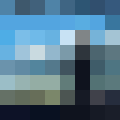|
Post your minidumps or run then through the windbg analyzer. I had a BSOD caused by my Microsoft Natural Keyboard from 2004. Kernel mode volume control 
|
|
|
|

|
| # ? May 24, 2024 00:07 |
|
SO DEMANDING posted:if you are getting actual bluescreens then run nirsoft bluescreenview and see what it says, could be a hosed up driver before my old system crapped itself i had to do just that to find the busted old driver preventing a windows update. it was some old cruft i hadnt used in years basically never install the bundled software with a mobo from asus is my takeaway
|
|
|
|
Perplx posted:maybe you need a bios update (or downgrade if the manufacturer sucks) i could try that. there apparently has only been one BIOS update since i bought this thing and it was to get rid of that weird glitch in Intel CPUs where the fix is to supposedly make them run slower due to some vulnerability thing. no mention of any other fixes besides that one but i will give that a shot. SO DEMANDING posted:if you are getting actual bluescreens then run nirsoft bluescreenview and see what it says, could be a hosed up driver could it still be a hosed up driver if i'm getting blue screens even while installing windows? Hed posted:Post your minidumps or run then through the windbg analyzer. I had a BSOD caused by my Microsoft Natural Keyboard from 2004. wow i really appreciate it. i wasn't too familiar with minidumps, my PC wasn't doing them on its own and i had to go out of my way to get minidumps to show up (including increasing my page file from 4gb to 128gb; or, double my ram) but i got them to finally show up. here they are: https://ufile.io/8wqamy1o thank you again! i can't wait to find out wtf it is Chumbawumba4ever97 fucked around with this message at 18:14 on Apr 27, 2020 |
|
|
|
Notorious b.s.d. posted:like 99% of printers, even cheap ones, support either pcl or ps, to varying degrees of correctness you'd think that but HP and a few other manufactures made a point for a lot of years to only support pcl/ps if the the unit was either specifically a native network variant or had an expansion slot for some kind of network adapter expansion installed. if you didn't have network functionality then they would either disable or rip the brains out of the thing and the only thing that could print to it was their driver
|
|
|
|
Chumbawumba4ever97 posted:i could try that. there apparently has only been one BIOS update since i bought this thing and it was to get rid of that weird glitch in Intel CPUs where the fix is to supposedly make them run slower due to some vulnerability thing. no mention of any other fixes besides that one but i will give that a shot. bluescreenview reads mindumps. that's why i told you to run it. but bsods during installation is less likely a bad driver and more likely bad hardware, yeah. also wtf at the bolded part. were you manually setting your pagefile size? dont do that.
|
|
|
|
all printers make me say gdi
|
|
|
|
SO DEMANDING posted:bluescreenview reads mindumps. that's why i told you to run it. but bsods during installation is less likely a bad driver and more likely bad hardware, yeah. yeah i tried to read the minidumps but it wasn't really helpful for me. it just gave me a summary saying "it's probably a driver or hardware issue". i know people smarter than me can usually narrow it down to a specific piece of hardware or driver which is why i took Hed's offer to look at it for me i only manually set the pagefile because my minidumps folder was always empty and on microsoft's troubleshooting forum it said that your pagefile has to be bigger than the amount of RAM you have. i have 64 GB of ram and my pagefile (which was set by windows) was only 4gb, so i changed it to 128gb as per the directions, and after that i finally started seeing dmp files in the minidump folder.
|
|
|
|
what parts are in the computer? you built it yourself I assume? wonder if there is a weird interaction
|
|
|
|
BangersInMyKnickers posted:you'd think that but HP and a few other manufactures made a point for a lot of years to only support pcl/ps if the the unit was either specifically a native network variant or had an expansion slot for some kind of network adapter expansion installed. if you didn't have network functionality then they would either disable or rip the brains out of the thing and the only thing that could print to it was their driver the very cheapest printer for sale on hp's site right now supports pcl 3. it's $70, less than the cost of an ink cartridge gdi printers are rare. the most expensive part of a printer brain, historically, was the memory, not the cpu. ergo moving processing into the host doesn't usually save any money, but it complicates your product line
|
|
|
|
Vomik posted:what parts are in the computer? you built it yourself I assume? wonder if there is a weird interaction yeah built it myself. right now it's down to a single hard drive that's connected, a single stick of RAM, the CPU, and that's it. this happened completely out of nowhere
|
|
|
|
So I looked at the crash dumps and they are all over the place... two of them were Intel related affecting intelppm and semav6msr64.sys so it might be worth trying to get the latest Intel driver updates here. Given that they were all different reasons it is far more likely hardware like bad memory or power supply. You've already run memtest, do you have a way to try a different power supply? Your BIOS does look like it has an update, but it looks like it's labeled as speculative execution related and not a feature or bug update. Still might be worth a shot.
|
|
|
|
how does exchange handle messages when there is a single envelope recipient but multiple header recipients on the same mail domain tenant, i.e env.from - user1@example, header.from - user1@example, user2@example, user3@example My assumption would be since the recipient list is all in the same domain that once it made it through envelope processing and on to the headers it would spawn out multiple copies for each valid header recipient but I'm not an email admin the internals of exchange are voodoo magic to me
|
|
|
|
BangersInMyKnickers posted:how does exchange handle messages when there is a single envelope recipient but multiple header recipients on the same mail domain tenant, i.e env.from - user1@example, header.from - user1@example, user2@example, user3@example i'm an e-mail admin and the internals of exchange are voodoo magic, hth
|
|
|
|
Hed posted:So I looked at the crash dumps and they are all over the place... two of them were Intel related affecting intelppm and semav6msr64.sys so it might be worth trying to get the latest Intel driver updates here. Given that they were all different reasons it is far more likely hardware like bad memory or power supply. You've already run memtest, do you have a way to try a different power supply? thanks a poo poo ton. You won't believe this but the computer turned off in the middle of the bios update (i have no idea how or why). now the computer won't boot. gigabyte claims this motherboard has dual bios so if a bios flash goes bad it will boot to the other one, but i tried everything i've read online to get it to work (hold down power and reset for 10 seconds) but this motherboard does not seem to want to switch to the backup bios chip. some more expensive boards from gigabyte have a physical switch but this one doesn't. i guess i'm far past hosed at this point; luckily i do have another PSU i can use but since i guess i have to buy a new motherboard i'll never know if it was the motherboard or PSU giving me all these problems. i ran memtest on overnight and it came back no errors. could a failing PSU really cause blue screens during a windows install? i figured the PC would just turn off or something, not give me IRQL_LESS_THAN_EQUAL errors but i admit i'm not that knowledgeable in regards to bad PSUs
|
|
|
|
if i remember right, depending on what's wrong with the PSU, the voltage is going far enough out of spec to cause your computer to gently caress up, but not so far as to hard-lock or shutdown
|
|
|
|
i just migrated my personal website to a new server and now i can't access it through its domain name on Edge. it works fine using the name and the ip through chrome and firefox. it works fine using the ip address on edge. i have tried clearing all of edge's settings, flushing the dns cache, and setting alternate nameservers. pinging the domain name from the command prompt returns the correct ip. is there a way to verify which ip address edge is attempting to connect to? what am i missing? e: oh literally the moment i posted this i realized it just doesn't have https set up and it works fine on http. NEVER MIND
|
|
|
|
for the first time in history, it wasn't dns
|
|
|
|
I fixed it. I thought I had generated the https certificates for the new droplet but i hadn't. oops
|
|
|
|
Chumbawumba4ever97 posted:thanks a poo poo ton. You won't believe this but the computer turned off in the middle of the bios update (i have no idea how or why). now the computer won't boot. gigabyte claims this motherboard has dual bios so if a bios flash goes bad it will boot to the other one, but i tried everything i've read online to get it to work (hold down power and reset for 10 seconds) but this motherboard does not seem to want to switch to the backup bios chip. some more expensive boards from gigabyte have a physical switch but this one doesn't. Yeah, it basically comes down to voltage glitches do weird things. It's kind of a cop-out answer too, which is why it would have been cool if you could test/eliminate with a PSU swap. I briefly looked at your manual, it seems like they don't tell you how to switch to the backup BIOS at all except intimating that it will auto-detect an unsuccessful boot and switch. Not sure what to do other than to talk to Gigabyte or seek out other people with that board on the Internet. Sorry your flash didn't work out.
|
|
|
|
Chumbawumba4ever97 posted:thanks a poo poo ton. You won't believe this but the computer turned off in the middle of the bios update (i have no idea how or why). now the computer won't boot. gigabyte claims this motherboard has dual bios so if a bios flash goes bad it will boot to the other one, but i tried everything i've read online to get it to work (hold down power and reset for 10 seconds) but this motherboard does not seem to want to switch to the backup bios chip. some more expensive boards from gigabyte have a physical switch but this one doesn't. quote:could a failing PSU really cause blue screens during a windows install? i figured the PC would just turn off or something, not give me IRQL_LESS_THAN_EQUAL errors but i admit i'm not that knowledgeable in regards to bad PSUs A failing PSU can cause all kinds of weird issues. Literally anything can happen depending on the type of glitch. Hell, intentional voltage glitching is a thing. I did my masters thesis on that subject and used voltage glitches to gently caress with RSA encryption.
|
|
|
|
a failing PSU can certainly explain a pooched BIOS update
|
|
|
|
Hed posted:Yeah, it basically comes down to voltage glitches do weird things. It's kind of a cop-out answer too, which is why it would have been cool if you could test/eliminate with a PSU swap. I briefly looked at your manual, it seems like they don't tell you how to switch to the backup BIOS at all except intimating that it will auto-detect an unsuccessful boot and switch. Not sure what to do other than to talk to Gigabyte or seek out other people with that board on the Internet. Sorry your flash didn't work out. i really appreciate all your help again. it's funny, i had every single piece of hardware disconnected from the PC, even the goddamn keyboard but it never occurred to me that it could be the PSU. i guess because in my brain .DLL and IRQL blue screen crashes must be driver or hardware issues, and i never considered "thing that gives computer power" as a piece of hardware. and legitimately no website anywhere when i googled these blue screens said to try a new power supply. now i know better! Helianthus Annuus posted:a failing PSU can certainly explain a pooched BIOS update yeah the PC rebooted right in the middle of it this is the replacement PSU i am going to use (i for some reason had this one laying around my house brand new in the box): https://www.amazon.com/gp/product/B00EON40CS hopefully it's not a huge piece of poo poo? spankmeister posted:What's the implementation like, is it actually two physical chips? You could just mess with the main chip by shorting the data output to ground or something to force the switchover. yep it's two physical chips, you can see them both right on the motherboard. i considered soldering the pins and stuff but i have no idea which pins are what. i ended up ordering an ASUS ROG Maximus XI from the only place that had them in stock which is amazon. kinda sucks that it's not going to get here for 2 weeks (first world problems, i know) but my local microcenter only had some iffy LGA 1151 boards in stock and they were all more expensive than Amazon by a lot, plus i had a 20% off amazon promotion for using amex points. spankmeister posted:Hell, intentional voltage glitching is a thing. I did my masters thesis on that subject and used voltage glitches to gently caress with RSA encryption. that's awesome; it sounds like that's how the xbox 360 got hacked
|
|
|
|
spankmeister posted:
and they said frying atari 2600 games was bad for us
|
|
|
|
those bootleg NES games also sent volts to the 10NES lockout chip to disable it. those games had to have an on/off dip switch because the model 2 NES removed the lockout chip and the volts would be sent god knows where
|
|
|
|
i bought a 500 gb samsung t5 external ssd. it works perfectly fine in macos but then when i boot into windows it turns into a piece of poo poo I can do everything fine in macos without a problem, but in windows, even trying to make a new folder has a noticeable pause before it does it. copying a 10 GB file from the internal ssd to the samsung it starts at around 400 MB per sec but drops to like 100 right away, and then starts to fluctuate between that and all the way down to seriously like less then a meg a second. the file transfer window thing also has noticeable pauses every few seconds when its copying. the ssd is in exfat format, i'm using the original usb cable that came with the samsung thing and i've tried multiple usb 3.0 ports. i have another external ssd i made using an old internal ssd and a cheap lovely sata to usb 3.0 adapter from aliexpress and that gives me around 350 MB per second while copying, continuously without any problems or pauses at all. ive tried formatting it in windows, and checking for errors, i updated the drives firmware in the samsung software, i updated windows 10, i tried with and without write caching, i tried different cables, nothing helped. idk if the drive is hosed up or something but it works perfectly fine in macos and doesn't give me any trouble. in macos i can copy stuff to it at full speeds without any pauses or anything so it seems like windows is being more of a piece of poo poo than normal. i bought this fucker to play games from it but the loving game fmvs skip and freeze around when running from this thing. any ideas edit - this looks lower than other results im seeing online, idk 
|
|
|
|
Samuel L. ACKSYN posted:usb 3.0 yospos indeed windows has a spotty history with usb 3 drivers: you said you'd updated windows, but you're certain you have the most recent version of the usb 3 drivers from the vendor's site? are you willing to  the drive and run another speed test with it formatted in ntfs? the drive and run another speed test with it formatted in ntfs?
|
|
|
|
flakeloaf posted:yospos indeed i forgot to mention i did try NTFS as well but that didn't help. its an old motherboard, the only usb 3.0 drivers they have are for windows 7. it's an intel 8-series motherboard, device manager says "Intel 8 Series/C220 Series" the "Intel(R) USB 3.0 eXtensible Host Controller - 1.0 (Microsoft)" driver is from 2/20/2020. edit - OK i also have a PCI-express USB 3.0 card in my pc with a Fresco Logic FL1100 chip. It was doing the same lovely performance thing but now I updated the drivers using ones from their site and i'm getting a consistent 250 MB per second copying a large file, without any pauses. not ideal, but better than before. Samuel L. ACKSYN fucked around with this message at 02:15 on May 1, 2020 |
|
|
|
but it works in macos fine, so the board CAN do usb3, it just chooses not to because win10 is win10  that meshes with what i've overheard the techs complaining about
|
|
|
|
have you tried the 2018 intel windows 7 drivers? if it doesn’t want to install, maybe extracting the infs and having device manager search the folder could work. sounds like the Microsoft drivers are poo poo, like flakeloaf said
|
|
|
|
yeah it works fine in macos, i'm copying 77 GB of files to it right now in macos and it says "about 3 minutes", zero problems at all i'll try the win7 drivers and see if that helps. i cant recall ever having issues with my usb3 flash drives but i'll try them again and see if there's something fucky
|
|
|
|
Samuel L. ACKSYN posted:i bought a 500 gb samsung t5 external ssd. it works perfectly fine in macos but then when i boot into windows it turns into a piece of poo poo that looks about right for a usb ssd drive
|
|
|
|
ok so my replacement motherboard should be here in the mail in a few days; the only thing i am dreading is any time i ever got a new motherboard the local IP address of the computer changed. it was 192.168.1.241 before the computer poo poo itself over the faulty PSU. is there a way when i get this new motherboard to "force" the computer (via windows 10 or my router or whatever) to also be 192.168.1.241? sorry if it's a dumb question; i have a lot of odd stuff that's expecting the computer to have that exact local IP address (PS4 exploit hack, some security camera stuff, sonarr, radarr, a file browsing app on my phone, just to name a few) i'm googling it but all i'm getting is stuff on making your IP address static with some google 8.8.8.8 thing but all i care about is this computer having the same local IP as the old one and i'm not sure how to do that Chumbawumba4ever97 fucked around with this message at 20:50 on May 4, 2020 |
|
|
|
Chumbawumba4ever97 posted:ok so my replacement motherboard should be here in the mail in a few days; the only thing i am dreading is any time i ever got a new motherboard the local IP address of the computer changed. windows key, r for "run", type in "ncpa.cpl" and you'll get the dialogue where you can set a static ip address
|
|
|
|
Notorious b.s.d. posted:windows key, r for "run", type in "ncpa.cpl" and you'll get the dialogue where you can set a static ip address A better solution is to set a static lease in your router. Setting a static ip on the client that is also within the routers dhcp pool might cause a collision.
|
|
|
|
yeah, the router is the way to go. you can grab your new MAC address from the new board and add it there
|
|
|
|
Notorious b.s.d. posted:windows key, r for "run", type in "ncpa.cpl" and you'll get the dialogue where you can set a static ip address this is arcane knowledge, basically casting a spell
|
|
|
|
echinopsis posted:this is arcane knowledge, basically casting a spell computer touching is basically poo poo wizardry
|
|
|
|
Cold on a Cob posted:computer touching is basically poo poo wizardry with my poo poo wand i command mighty rivers of sewage
|
|
|
|
Notorious b.s.d. posted:with my poo poo wand stop talking about ur dilz
|
|
|
|

|
| # ? May 24, 2024 00:07 |
|
echinopsis posted:this is arcane knowledge, basically casting a spell Then I saw when the Lamb broke one of the seven seals, and I heard one of the four living creatures saying as with a voice of thunder, "netsh interface ipv4 set address name='Local Area Network Adapter 1' static 192.168.1.10 255.255.255.0 192.168.1.1"
|
|
|