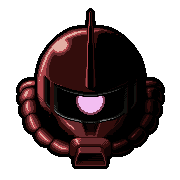|
Lakka seems easy enough but I have little experience working with Linux and trying to install an additional emulator in Lakka (The sega saturn one mentioned in that Reddit post) will be venturing into terra incognita for me. I'll give it a go though, hopefully someone's posted some instructions I can follow. Just placed the order for the Pi, should be here on the 12th, woo
|
|
|
|

|
| # ? May 18, 2024 15:05 |
|
Klyith posted:Tim Hunkin definitely still uses a ZX Spectrum So I specifically avoided googling because I didn't want to know what happened to them, but now you've gone and made me. RIP, Rex. 
|
|
|
|
I've recently rebuilt a home server that ( amongst many other things) had WireGuard on there. This time round I thought I'd try out the pivpn script and just run it on my pihole Super impressed with how slick it was, even for something relatively 'easy' to set up like wg The adding of users and easy generation of qr codes for mobiles is particularly good
|
|
|
|
Skarsnik posted:The adding of users and easy generation of qr codes for mobiles is particularly good
|
|
|
|
All of the cpus I want keep selling out and I canít keep putting off sending my MBP to Apple for 1-2 weeks for some plaguetime servicing. How workable is a 4gb rPi 4 as a Linux desktop for word processing and looking at a bunch of PDFs (thesis writing), also some YouTube viewing and shitposting on these Dead Gay Forums? I mainly use my phone/iPad for the latter two so itís not the end of the world if thereís an issue there- mostly I just want to keep being able to get work done during my laptop-free time and I can get curbside pickup at my local microcenter right now, vs changing my longer term pc build plans or finagling up a loaner somehow. Also it means I could expense the rPi, of which Iíve wanted one to begin with. Also- will I be able to access my universityís cluster from it and send jobs to it like from an x86 machine? Because that would be some rad icing on the cake.
|
|
|
|
khy posted:Lakka seems easy enough but I have little experience working with Linux and trying to install an additional emulator in Lakka (The sega saturn one mentioned in that Reddit post) will be venturing into terra incognita for me. I'll give it a go though, hopefully someone's posted some instructions I can follow. It's super easy. There are good tutorials online. You'll need to do a little console work and connect to an FTP but it's pretty straightforward.
|
|
|
|
Ok Comboomer posted:All of the cpus I want keep selling out and I canít keep putting off sending my MBP to Apple for 1-2 weeks for some plaguetime servicing. It would be largely doable, but youíd be better off sourcing a cheap rear end laptop or chrome book or something. Does your institution not have loaner laptops you could sweet talk from your department and/or library (Ďrona aside)? As for the connection thing, probably? Networking protocols are hardware independent by design so any limitations would likely be on the clusterís side and not the Piís.
|
|
|
|
Skarsnik posted:I've recently rebuilt a home server that ( amongst many other things) had WireGuard on there. This time round I thought I'd try out the pivpn script and just run it on my pihole Iíd like to hear about this... are you running it in Docker? Or on the bare metal? Did you follow a tutorial you could link here? Thanks! e: I should add, Iíve been running pihole in Docker using macvlan and now I want to run everything that way. Is that a bad idea?
|
|
|
|
Warbird posted:It would be largely doable, but youíd be better off sourcing a cheap rear end laptop or chrome book or something. Does your institution not have loaner laptops you could sweet talk from your department and/or library (Ďrona aside)? I donít want another laptop because I already have 2 (2007 polycarb MacBook) and Iím generally quite happy with my MBP daily driver. In the longer term Iím building an actual Ryzen desktop, and I expect Iíll be able to finish that in the next couple of weeks once the supply chain churns one more time. Maybe this is wishful thinking, but it sounds like some CPUs and poo poo are gonna be shipping. But at that hypothetical point having a Chromebook or cheapo notebook will really be superfluous. Also money spent on a laptop is money I canít spend on PC parts and other things. Getting a loaner would mean getting into the labs and finding one from my lab specifically (like one of my PIís). Weíve all been WFH since mid-March and getting into the labs means coordinating with somebody with bigger (faculty) access and also with security and I think with the university proper? Idk, but apparently itís a pain. I canít go through central IT. trilobite terror fucked around with this message at 17:19 on May 5, 2020 |
|
|
|
namlosh posted:Iíd like to hear about this... are you running it in Docker? Or on the bare metal? Not a bad idea at all, I do it for a lot of containers because I get tired to remapping ports and having to remember which port the webpage for which service is on. I'm running PiHole, OpenHAB, Heimdall, Portainer and Unifi Controller all on one host but each has their own IP using macvlan. Be aware that Docker assigns the IPs out of its own pool and not over DHCP from your router, and that containers can get a different IP on restart if you don't explicitly configure the IP address in the container's configuration. Once you have set their IP that way it is rock solid.
|
|
|
|
Is there such a thing as a Pi Zero with PoE, even as a shady clone board? I haven't seen anything official but just in case someone came across such a device. The alternative is Zero W and separate power, which would work of course but being able to plug in one cable and forget about it forever would be great.
|
|
|
|
mobby_6kl posted:Is there such a thing as a Pi Zero with PoE, even as a shady clone board? I haven't seen anything official but just in case someone came across such a device. The alternative is Zero W and separate power, which would work of course but being able to plug in one cable and forget about it forever would be great. Check out these little non-PoE power injectors: https://www.adafruit.com/product/435 They don't do the offical PoE spec of ~48 volts so you're not going to run cables hundreds of feet, but if you need to get a little 5v board a few rooms away powered up it will probably work fine.
|
|
|
|
I have some "PoE" Pi Zero W cameras for a project I've been working on, and it uses essentially that method, only with two adapters; a 48v PoE -> Ethernet and power micro USB (which gets plugged into the power port), and then an Ethernet -> micro USB (which goes into the data/power port). The project also combats SD corruption by having the Zero pull its rootfs from the network and only use the SD card for read-only boot. That was significantly less simple to achieve than solving the PoE requirement. Alehkhs fucked around with this message at 19:17 on May 5, 2020 |
|
|
|
Which guide did you follow for the read only boot thing?
|
|
|
|
Mantle posted:Which guide did you follow for the read only boot thing? It's apparently a pain in the rear end to do with Zeros. I ended up having to take bits and pieces from 2 or 3 different sets of instructions. It was also the first thing of its kind that I had ever done - I had previously only had a Zero running a basic camera program from GitHub and powered by a USB phone battery pack. And that was my first project digging around in Linux. So it's likely that my way was more complicated than it ever needed to be, but it worked and was replicable. I noted down the steps though. I should be able to dig them up if you'd like them - probably by this weekend? Alehkhs fucked around with this message at 20:38 on May 5, 2020 |
|
|
|
namlosh posted:I’d like to hear about this... are you running it in Docker? Or on the bare metal? Just running on a raspberry pi, and as for a tutorial its a one liner, just like setting up a pihole https://www.pivpn.io/
|
|
|
|
If you goons are interested in Raspbian X here is a link: https://drive.google.com/open?id=1vc2pytZWyNf7ESEPvZAmYKSOWmRRbogA I'm uploading as much as possible at the moment to spread out the bandwidth since there's a good amount of demand for the distro.
|
|
|
|
Skarsnik posted:Just running on a raspberry pi, and as for a tutorial its a one liner, just like setting up a pihole Wait until you check out Tailscale...
|
|
|
|
Mantle posted:Which guide did you follow for the read only boot thing? I did something similar a while back, although not network boot, and on a Model B/B+, not a Zero - What we found from experience was that RO partitions wouldn't get corrupted, so I just edited the fstab so that it mounted / and /boot as read-only, and I shrunk / down to create space for a separate writable partition. This was for a display type application, so whenever updates were available, we'd download the update to the writable partition, remount / as writable, copy the update across, and then remount as read-only. So there's only a small window period of a few seconds where there's a risk of corruption.
|
|
|
|
Ok Comboomer posted:I don’t want another laptop because I already have 2 (2007 polycarb MacBook) and I’m generally quite happy with my MBP daily driver. In the longer term I’m building an actual Ryzen desktop, and I expect I’ll be able to finish that in the next couple of weeks once the supply chain churns one more time. Maybe this is wishful thinking, but it sounds like some CPUs and poo poo are gonna be shipping. But at that hypothetical point having a Chromebook or cheapo notebook will really be superfluous. Also money spent on a laptop is money I can’t spend on PC parts and other things. Honestly a Pi4 is a great little basic desktop if you don't mind it's limitations. For what you want to use it for it would be perfect, and later on you've got a raspberry Pi to play around with instead of another landfill ready laptop.
|
|
|
|
Okay, so my Raspberry Pi 4 came in early. Woo! I'm going to start by trying out Lakka solely because I hear it's at the top when it comes to Performance. Having nice menus and stuff would be neat, but honestly the point of this is being in-game, not looking at a menu.
|
|
|
|
So I got an pi4 and turned it into a little headless htpc with a couple of 2TB drives hooked up to it. It's running SABnzbd as the Usenet downloader, with Radarr and Sonarr doing the heavy lifting of finding things, running Plex so Question, I'd like to hide my traffic from my ISP so they don't wonder why I'm downloading terabytes of Linux ISOs. So, my questions are: 1. What VPN is worth the $? I hear good things about NordVPN and they've got a 70% off/3 year deal going on right now 2. How do you force all traffic to go through the VPN on Raspbian?
|
|
|
|
Just-In-Timeberlake posted:1. What VPN is worth the $? I hear good things about NordVPN and they've got a 70% off/3 year deal going on right now 1. Mullvad. To see why I like them, see their review on that one privacy site. 2. Mullvad Linux CLI, or if you don't trust that for some reason, you can also use straight-from-the-repo openvpn or wireguard.
|
|
|
|
I have been using PIA VPN for years and years for my Linux ISOs, no issues.
|
|
|
|
Just-In-Timeberlake posted:So I got an pi4 and turned it into a little headless htpc with a couple of 2TB drives hooked up to it. It's running SABnzbd as the Usenet downloader, with Radarr and Sonarr doing the heavy lifting of finding things, running Plex so If you just want to hide from your ISP, get algo set up on a bottom-tier EC2 node and go nuts
|
|
|
|
You hear good things about NordVPN because they advertise on everything. I'm pretty sure they were exposed as being pretty poo poo though.
|
|
|
|
Thanks all
|
|
|
|
You might also want to check out some docker stuff that let's you run your ISO downloaders via the VPN container and don't work when it's down. Just saying.
|
|
|
|
If you're only getting stuff from usenet as long you're only connecting to whatever provider using SSL they have no idea what it is anyway, that's the nice thing about usenet over torrents
|
|
|
|
I use an odroid n2 with 4gb ram and a 64gb emmc module for home office use, using ubuntu and openoffice/openexcel. It's really not bad. I can even use a 7 inch touchscreen if I really want.
|
|
|
|
I've seen no end of pi projects to have the board operate as an open source'd Chromecast, but is there a way to actually make the thing a Chromecast proper? I've got an old gen one that's just not doing the drat thing anymore and it would be nice to have to pi to take a swing at it to verify it is/isn't an old hardware issue.
|
|
|
|
I set up a home cloud storage using a Pi Zero and two 2TB drives using Nextcloud. Now I want to create a website for my wife's home business. Third-party hosting like SquareSpace and WordPress aren't options because they are blocked in China, where she has a number of customers, so I'd like to set up a home server. I don't anticipate more than maybe a dozen concurrent visitors at any time, so I don't think it needs to be particularly beefy. I'd also like to improve the performance of the cloud server - while usuable, it is a bit slow. I'm considering a few options for upgrading my current home server to allow for this: 1. Replace the Pi Zero with a Pi 4B w/ 2 GB of RAM. Total cost would be about $60 for the Pi and needed accessories. Pros: * Low cost * Low power usage * Can just use the SD Card from the Pi Zero, so set-up is pretty easy. Cons: * Can't upgrade if its needed. * Still pretty low-spec. I'm not sure if this is enough to handle both running Nextcloud and running a website. 2. Buy a desktop. Probably one of the T3500s Shamino is selling in SA Mart. Pros: * 12 GB Ram, better processor, and has internal space for future additional drives. Cons: * More expensive at $100. * Higher power usage and thus higher power bill. Not sure how much more, but certainly more than the Pi. 3. Get a Pi (maybe 4B, maybe a cheaper one) and run the website separately from the Nextcloud server. Pros: * Same cost as #1 but with one device for each service. Could be even cheaper if I went with a 3B instead of 4B. Cons: * I think I can set up two separate websites using noip.com's free options, but I'm not positive. I'm also not sure if it would be better to run both Nextcloud and the website off of the same server or off different servers. * Same upgrade and performance issues as #1. I'm open to suggestions, comments, and anything I might have overlooked. HisMajestyBOB fucked around with this message at 17:03 on May 10, 2020 |
|
|
|
Youíre looking squarely at a can vs should situation. Can you do that? Fairly easily. Should you host an Internet exposed website from your house? In a word, no. In several words, holy poo poo Jesus no. Itís a valid question, but you would be infinitely better off using a cloud provider for this like AWS, Azure, DigitalOcean, or any other candidates. Probably for cheaper too. To keep it short: doing this on your local network is opening yourself up to a whole world of unpleasantness from a security standpoint (really cannot overemphasize this one), your isp would likely take a dim view of you running a server on their consumer infrastructure and not ponying up for their business tier service, and Pis are great for a range of things but probably shouldnít be used for anything you consider critical or make money off. Shooting from the hip here, but you could go pay ~$5-10 a month for Digital Ocean to make you a Wordpress instance and somewhere around $10 for a year or two for a domain that you can hook into it. Then you could have a pi on your local network hosting the site as a test for new content/designs and have it copy the files over to the cloud box when youíre happy with it.
|
|
|
|
Yeah you 100% do not want to host a website, let alone a business (even a small business) website from your house. Hell no. You can use a $5/mo DigitalOcean droplet for your use case and you will never run into any problems. They have a prefab image with LAMP and Wordpress that will get your wife's site up in literally 5 minutes -- and you will have properly configured firewalls, SSL, etc while never exposing your home network to attackers. It's really insane how quickly a public-facing site will get hammered by brute-force password crackers. When I first put up a Wordpress blog I started getting attacked within 2 weeks, and I'd get thousands of attempts a day from single addresses until I set it up to auto-ban IPs with several failed attempts. I still get thousands of attacks but at least now they're banned before they get going. You don't want that happening in your house. I have had a $10 DigitalOcean droplet for at least the last ten years and I've used it for my own website/blog, as an MQTT broker, to share files with my friends, as a minecraft and factorio server, etc etc. It's just another tool in the toolbox and it's great to have. e: just to really emphasize how badly you Must Not Host This poo poo Yourself, here is the access log for my little baby server that no one pays attention to, just for the last hour. You will notice that each IP is banned after three failed attempts, which they make in less than one second: quote:May 10 15:40:18 www sshd[22766]: Failed password for root from 222.186.15.158 port 17627 ssh2 Sagebrush fucked around with this message at 18:06 on May 10, 2020 |
|
|
|
I've found turning off password auth and going key only massively reduces that. I'm still getting attempts obviously but as soon as the bot sees its key only it doesn't try again Denyhosts went from banning dozens of ip addresses every day to just a few
|
|
|
|
Warbird posted:I've seen no end of pi projects to have the board operate as an open source'd Chromecast, but is there a way to actually make the thing a Chromecast proper? I've got an old gen one that's just not doing the drat thing anymore and it would be nice to have to pi to take a swing at it to verify it is/isn't an old hardware issue. In short, no(t yet). I looked into this a few days ago and the term you want to follow us Google Cast Protocol. The Google Cast server is closed source and proprietary. Google wants you to build to cast to their devices only.
|
|
|
|
Sagebrush posted:e: just to really emphasize how badly you Must Not Host This poo poo Yourself, here is the access log for my little baby server that no one pays attention to, just for the last hour. You will notice that each IP is banned after three failed attempts, which they make in less than one second: On any box I run that has sshd open to the world, the first thing I do is change the listening port to a random-looking five digit number. This is basically useless against a determined attacker, but these are not determined attackers, they're just scripts hitting IPs in bulk and looking for easy targets. Very few of these attacks are going to bother portscanning a box to discover sshd listening on port 18709, and customizing the attempt to match. It cuts the "noise level" of attempted logins to almost nothing. (I do still run fail2ban, of course, but it has a lot less to do now.)
|
|
|
|
Password auth on ssh exists as a quaint backwards compatibility thing, or to allow you to setup the server with key based auth, it's not intended as a primary long term auth mechanism. Everyone should be using ssh key auth at this point. Keys are tiny text files they're not difficult to manage like a gpg keyring or something.
|
|
|
|
HisMajestyBOB posted:I set up a home cloud storage using a Pi Zero and two 2TB drives using Nextcloud. Now I want to create a website for my wife's home business. Third-party hosting like SquareSpace and WordPress aren't options because they are blocked in China, where she has a number of customers, so I'd like to set up a home server. I don't anticipate more than maybe a dozen concurrent visitors at any time, so I don't think it needs to be particularly beefy. I'd also like to improve the performance of the cloud server - while usuable, it is a bit slow. I'm considering a few options for upgrading my current home server to allow for this: Others have already said why not to do this. I think a solution for the problem of chinese customers is to host wifesbusiness.com on SquareSpace or whatever suits you best and then have wifesbusiness.cn hosted in China, or whatever is required nowadays to serve chinese customers.
|
|
|
|

|
| # ? May 18, 2024 15:05 |
|
I think you are far more likely to be blocked by the Chinese firewall hosting from some random residential connection than you are by contacting Cloudflare or a big hosting provider and ask how they can help you reach your customers in Mainland China.
|
|
|