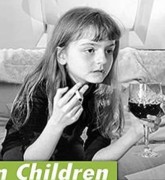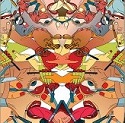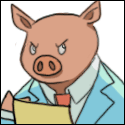|
I'm looking to build a new PC for gaming. I like to think I'm computer literate, but have realised how little I know when it comes to comparing specs, form factors, what's marketing/what's genuine... I'm in the UK and have a budget of up to £1,200. I'm gunning for 1080p at a stable 120 FPS. I don't know how feasible that is, I'll be picking up a new monitor that actually is capable of more than 60Hz. I don't really play games more intensive than say WoW or SMITE, or how to hit the sweet spot on the cost/benefit. I've read the OP and recent thread advice and here's what I've tentatively come up with: Please help me spend my money/save me from any obvious pitfalls! PCPartPicker Part List CPU: AMD Ryzen 5 3600 3.6 GHz 6-Core Processor (£154.00 @ Amazon UK) CPU Cooler: Cooler Master Hyper 212 EVO 82.9 CFM Sleeve Bearing CPU Cooler (£30.90 @ Box Limited) Motherboard: MSI B450 TOMAHAWK MAX ATX AM4 Motherboard (£109.98 @ Amazon UK) Memory: Corsair Vengeance LPX 16 GB (2 x 8 GB) DDR4-3600 Memory (£85.66 @ Amazon UK) Storage: ADATA XPG SX6000 256 GB M.2-2280 NVME Solid State Drive (£48.99 @ Amazon UK) Video Card: MSI Radeon RX 5700 8 GB GAMING X Video Card (£309.99 @ CCL Computers) Case: Fractal Design Meshify C ATX Mid Tower Case (£79.98 @ Amazon UK) Power Supply: Corsair RMx White (2018) 750 W 80+ Gold Certified Fully Modular ATX Power Supply (£105.30 @ Amazon UK) Total: £925
|
|
|
|

|
| # ? May 25, 2024 14:30 |
|
Thom P. Tiers posted:I usually use a vacuum and an air can. Any filters can be washed and fully dried before putting back in. Those are my tricks! H110Hawk posted:Take it outside, use the can of compressed air, don't invert or shake the can. Make sure the fans spin when you hit em you will be shocked at what comes out of it. Don't use a swiffer, they likely generate static electricity to make dust cling to them which will fry your electronics. Don't overthink it, you will get a really good idea in your first few bursts where the dust hides and how much pressure you need to dislodge it. Make sure to hit your power supply. Excellent, thanks! I wish I could take this sucker outside, drat my apartment confines Cocaine Bear posted:Then hit it with the hose for a quick rinse.  Rexxed posted:Try not to spin the fans up with the air since they'll just be generating power. I'm not PC savvy enough to know if this is a joke or not
|
|
|
|
It's not a joke, blasting the fan blades so they spin generates power (just like any motor when you power the output) which doesn't have anywhere to go when the system is unplugged and powered down and could possibly damage components. You want to clean the fan blades some but letting them free spin is a bad idea.
|
|
|
|
Well poo poo I believe the PSU is dead or else perhaps the motherboard? Here's what I did: Plugged PSU into wall powered off. Put motherboard on table. Plugged 18 plus 10 pin connector to PSU, and then 24 pin connector to motherboard. Put USB in slot. Turned on PSU. Nothing happens. PSU fan doesn't spin either. What should I do?
|
|
|
|
Johnny Truant posted:Excellent, thanks! I wish I could take this sucker outside, drat my apartment confines Go to the sidewalk? Stand in the road? How much traffic is there around you right now? Hell go into the common hallway. If your computer is dusty you really don't want that in your apartment.
|
|
|
|
JT make sure you blow out around the CPU heatsink too, not just the case fans! I am now getting desperate for a motherboard, everything--let alone the B450 Tomahawk Max I've been trying to nab like everyone else--is unsurprisingly instantly out of stock.  So it looks like my local Micro Center has the ASRock X570 Steel Legend (which I was originally looking at) back in stock for $180 as of right now and I'm debating going for it. I know the ASRock BIOS ain't super spiffy from other posts ITT but while I'm not super experienced with building, this isn't my first build. So it looks like my local Micro Center has the ASRock X570 Steel Legend (which I was originally looking at) back in stock for $180 as of right now and I'm debating going for it. I know the ASRock BIOS ain't super spiffy from other posts ITT but while I'm not super experienced with building, this isn't my first build. Should I snatch this up while I can or keep trying to hold out for the Tomahawk Max/another reasonable priced B450 or X570 board???? e: lol, out of stock already. Oh well. But, if it comes back would it be a reasonable choice when there are so few other options in stock? (for a 1440p 144hz Ryzen 7 3700X gaming build) Stroop There It Is fucked around with this message at 17:50 on May 12, 2020 |
|
|
|
Mistikman posted:Given we will probably be seeing an announcement for the 30 series in 3 days, I would say buying a new video card right now is pretty dumb. Once the 30 series cards drop, you should be able to get a 20 series for cheaper, or hopefully a 30 series at the 20 series current prices. Either way, if you can wait a few months, you can get a way better deal than today. Yeah, I have no intention of buying a new GPU any time soon.
|
|
|
|
i must compose posted:Well poo poo I believe the PSU is dead or else perhaps the motherboard? Here's what I did: You need the 8-pin ATX12V connector from PSU to mobo as well to do the bios flash. (Read the mobo manual. If the refurb mobo was missing the manual, get the pdf.) H110Hawk posted:Don't use a swiffer, they likely generate static electricity to make dust cling to them which will fry your electronics. And more to the point any physical rubbing of components is a bad idea. Surface mount components don't take much abuse to gently caress up, even with a duster. A little bit of dust left on the surface of boards is 100% harmless. (There are special electronics brushes that are safe to dust boards with, if you want to have a showroom clean PC.) Thom P. Tiers posted:I usually use a vacuum Vacuums are frequently said to be a no-no as they generate static electricity in operation -- rubber belt drives are really good at that. That said, I use a vacuum myself. I try to use it only on the case interior and fans (a brush attachment is good at cleaning fans spinning them up), and not on the boards or components. Never had a problem from that yet. Another thing to clean if you have a really dusty PC is the GPU heatsink: I find GPUs frequently have tight fin stacks that get clogged faster than a CPU. It's easier to just take the GPU out of the case and clean it separately. You can use a q-tip to get crap loose from the fins then air blast it, that gets things pretty clean without having to remove the shroud. Klyith fucked around with this message at 18:16 on May 12, 2020 |
|
|
|
i must compose posted:Well poo poo I believe the PSU is dead or else perhaps the motherboard? Here's what I did: I'd feel like I'd connect the PSU to the mobo before the wall, but I can't say why, or if that would impact anything. You're trying to use the CPU-less bios flash, right? You need to plug in the 8-pin as well. PSU fan might not spin since there's no load. Once you've got that, make sure your USB drive is plugged into the right slot, only one works, and press the button. After a bit it'll start blinking and after a longer bit it will stop. If it just holds red for a while it didn't work, try a different USB stick. Here's MSI's instructions: https://www.youtube.com/watch?v=iTkXunUAriE
|
|
|
|
Klyith posted:
This is what I do haha. I tend to be pretty careful, and haven't ever had any issues using a vacuum or spinning up my case fans  Now all of you have me scared of my methods I've been using for 15+ years Now all of you have me scared of my methods I've been using for 15+ years 
|
|
|
|
Klyith posted:You need the 8-pin ATX12V connector from PSU to mobo as well to do the bios flash. I plugged that in as well and nothing is still happening. No leds, no fan on PSU spinning.
|
|
|
|
Forgive the obvious but do you have the power pins engaged/switch/whatever?
|
|
|
|
|
Success! I'm not sure what happened but I plugged it all in again (using a different 8 pin connector) and was able to get a light flashing on the bios flashback led. It flashed a few times and now it went away. What should I do? Edit: I'm stupid. I used a different thumb drive (bigger though) and it seems to be working now! i must compose fucked around with this message at 18:49 on May 12, 2020 |
|
|
|
i must compose posted:Success! I'm not sure what happened but I plugged it all in again (using a different 8 pin connector) and was able to get a light flashing on the bios flashback led. It flashed a few times and now it went away. What should I do? Awesome! I think that means it flashed... did it stay flashing for like a minute, or just 3-4 times? Anyways what I would do is keep it on the tabletop there. Unplug the PSU from the wall, and put in the CPU, heatsink, ram, & GPU. Then bring your monitor over, plug everything back in again, and turn it on to see if it boots to the basic bios screen. How to turn on a mobo when you don't have a switch: On the front panel header block (JFP1), touch a screwdriver tip to connect the 2 pins labeled power switch. This is safe, that's how the regular power button on the case works. Page 32 of the manual has a diagram of the JFP1 block. Thom P. Tiers posted:haven't ever had any issues ... spinning up my case fans TBH I've never been sure how true the whole case fans spinning thing is. Like it's not false, an electric motor is a generator. But I'm somewhat skeptical that a fan will generate enough volts or power to gently caress anything up. The jack they're plugged into are power delivery components, not the delicate bits. I avoid it anyways because why take risks? Sometime I should hook a fan to a multimeter and vacuum it to see how much it really generates.
|
|
|
|
Alrighty SO I guess it didn't work actually. The light blinked three times and stayed on steadily as well as several lights on the mobo. The other drive blinked three times and turned off with no lights on Mobo. I've tried formatting them both according to the instructions provided as well as with bootice, even tried manually making them mbr to see if that would work but it's same every time. Wondering if I should buy another thumb drive.
|
|
|
|
Stroop There It Is posted:JT make sure you blow out around the CPU heatsink too, not just the case fans! For what it's worth, last week Amazon had been showing the tomahawk max as "in stock May 22nd" when I placed my order, and it shipped yesterday.
|
|
|
|
i must compose posted:Alrighty SO I guess it didn't work actually. The light blinked three times and stayed on steadily as well as several lights on the mobo. The other drive blinked three times and turned off with no lights on Mobo. I've tried formatting them both according to the instructions provided as well as with bootice, even tried manually making them mbr to see if that would work but it's same every time. Wondering if I should buy another thumb drive. Uh, have you tried putting in the CPU etc and trying to boot it up? If the board is a refurb, it may have an updated BIOS put on it already when it went back to MSI. If you've already done that then I guess you may need a new usb stick.
|
|
|
|
Klyith posted:TBH I've never been sure how true the whole case fans spinning thing is. Like it's not false, an electric motor is a generator. But I'm somewhat skeptical that a fan will generate enough volts or power to gently caress anything up. The jack they're plugged into are power delivery components, not the delicate bits. I avoid it anyways because why take risks? I tried it out and only built up a couple of volts with canned air and a cooler master 120mm. I think the main issue is that you can kill the pcb in the fan, but there's the potential to send generated power into the motherboard, which would mostly be low voltage on the 12v rail but could still cause weirdness since it's not plugged into a ground or anything.
|
|
|
|
My current gaming system is from 2012, with an i5-2500. I've upgraded to 16GB (DDR3) ram since I've built it, and replaced the original GPU with a 750 Ti at some point. Anyway, it's absolutely showing its age (no SSD!) and I need a replacement. This is the build I've made so far on PCpartpicker. I'm planning on using the 750 Ti, at least at first, to keep the cost down. My monitor is a 1080p with a 72 Hz refresh. Looking good? PCPartPicker Part List CPU: AMD Ryzen 5 3600 3.6 GHz 6-Core Processor ($172.39 @ Newegg) Motherboard: ASRock B450M PRO4 Micro ATX AM4 Motherboard ($115.45 @ Amazon) Memory: Corsair Vengeance LPX 16 GB (2 x 8 GB) DDR4-3200 Memory ($79.98 @ Amazon) Storage: Samsung 970 Evo 500 GB M.2-2280 NVME Solid State Drive ($99.99 @ Amazon) Case: NZXT H510 ATX Mid Tower Case ($69.99 @ Best Buy) Power Supply: Cooler Master MWE Gold 650 W 80+ Gold Certified Fully Modular ATX Power Supply ($99.99 @ Best Buy) Total: $637.79 Prices include shipping, taxes, and discounts when available Generated by PCPartPicker 2020-05-12 17:25 EDT-0400
|
|
|
|
I think your 750Ti is going to be a huge bottleneck in that situation. It's 6+ years old and that's pretty old for a GPU. What are you doing or trying to play currently that you would like to perform better? We might be able to help you get in a better all around build that satisfies everything at once (and your budget).
|
|
|
|
Also, if budget is a concern, Samsung SSDs are overpriced.
|
|
|
|
Grumpwagon posted:Also, if budget is a concern, Samsung SSDs are overpriced. Seconding this as well, you can get a WD SSD at 1TB for $20 more, which is absolutely worth it.
|
|
|
|
Any reason to not get the gigabyte aorus b450 pro wifi seen here for 115 if the tomahawk can't be found? Some people seem to say the vrm cooling isn't as good, but that's about it and tbh I'm not even sure what that means. Looking to pair it with 3700x (I know its not worth the extra but I like the idea of 8c/16t) CraigSlice fucked around with this message at 23:16 on May 12, 2020 |
|
|
|
Thom P. Tiers posted:I think your 750Ti is going to be a huge bottleneck in that situation. It's 6+ years old and that's pretty old for a GPU. I tend to play a variety of stuff, not usually the cutting-edge, triple A games tho. Right now I'm into emulation, especially Gamecube. I actually made that list today due to some pretty bad slowdowns I was having trying to play Pikmin in Dolphin. Grumpwagon posted:Also, if budget is a concern, Samsung SSDs are overpriced. Thanks, I'll take another look.
|
|
|
|
Got my Tomahawk this weekend. There was a short window at Best Buy that opened up. Checking it every 3 hours helped. I didn't realize how long I've had my previous setup. Holy hell, 2012? Shows how far you can go just on 1080p 60fps. Maybe I'm starting to get old man eyes. This new Fractal case is so quiet I had to put my ear to it to make sure it was on.
|
|
|
|
CraigSlice posted:Any reason to not get the gigabyte aorus b450 pro wifi seen here for 115 if the tomahawk can't be found? Some people seem to say the vrm cooling isn't as good, but that's about it and tbh I'm not even sure what that means. Nah, the VRMs on that board are nothing to be concerned about for a 3700X. It's a good pickup, especially if you're planning on connecting to your router through Wifi!
|
|
|
|
i have b450 pro wifi running rock stable in my system since dec 2018 i am quite satisfied with it, and having built in bluetooth was nice when I added VR. I wound up eventually running a cable to the second floor because of l33t gaming but YMMV, I can't play things like rocket league on wifi.
|
|
|
|
Revised based on some availability, but hoping this isnít too bad for a moderately okay gaming desktop/digital sculpting station: PCPartPicker Part List CPU: AMD Ryzen 5 3600 3.6 GHz 6-Core Processor ($172.39 @ Newegg) Motherboard: MSI MPG X570 GAMING EDGE WIFI ATX AM4 Motherboard ($209.99 @ Best Buy) Memory: Corsair Vengeance LPX 16 GB (2 x 8 GB) DDR4-3600 Memory ($89.99 @ Newegg) Storage: Western Digital Blue 500 GB M.2-2280 Solid State Drive ($69.99 @ Newegg) Video Card: MSI Radeon RX 580 8 GB ARMOR OC Video Card ($174.99 @ Newegg) Case: NZXT H510 ATX Mid Tower Case ($69.99 @ Best Buy) Power Supply: Corsair RM (2019) 750 W 80+ Gold Certified Fully Modular ATX Power Supply ($124.99 @ Best Buy) Total: $912.33 Prices include shipping, taxes, and discounts when available Generated by PCPartPicker 2020-05-12 19:27 EDT-0400
|
|
|
|
so I'm an amateur that does pc builds for friends and I sent a bud a $350 oem 1080 deal on newegg I found because he was looking to throw a graphics card into a bunch of pc parts he got as a handmedown. anyway, he consults his pc expert friend who tells him its the worst deal imagineable and then proceeds to type up these prices:  and... I feel like I'm going insane? like that all seems so horribly wrong but it's also the most easily verifiable thing ever. like just google some prices my guy. I'm not even sure if those cards have ever been that low. maybe the closest are the 20xx cards actually. Pyrus Malus fucked around with this message at 01:08 on May 13, 2020 |
|
|
|
Pyrus Malus posted:so I'm an amateur that does pc builds for friends and I sent a bud a $350 oem 1080 deal on newegg I found because he was looking to throw a graphics card into a bunch of pc parts he got as a handmedown. This seems fairly accurate for used prices? Especially considering all of those cards are supposed to be discontinued and bought second-hand now (I donít remember if they started production of 2070s again like was rumored a few months back). https://www.ebay.com/itm/224007437790 Either way Iíd just tell him to buy a 2060 Super new rather than an old stock 1080.
|
|
|
|
Pyrus Malus posted:so I'm an amateur that does pc builds for friends and I sent a bud a $350 oem 1080 deal on newegg I found buying expensive stuff from random no-name 3rd party sellers on newegg is also a extremely dicey idea As for prices, an old 1080 for $350 is a bad deal, you can get a new 5700 with equal performance and a full warranty for the same money
|
|
|
|
demostars posted:This seems fairly accurate for used prices? Especially considering all of those cards are supposed to be discontinued and bought second-hand now (I donít remember if they started production of 2070s again like was rumored a few months back). it felt like non-super 2070 cards disappeared from retailer sites at around the beginning of April but also I've been told that the regular 20xx series isn't a huge jump in power from the previous generation and to just get a 2060S like you said or a cheap 1080 if they're out there. Yeah the 20-series price points weren't too far off but I'm very surprised to see the 1080 ti going for even around $500 on ebay once it's all said and done, and $250 for a regular 1080 still seems crazy. As far as I know one of the big things of the retail 1080 Ti was that it never went below it's original $700 price but I can't find any price trend graphs to back this up. Klyith posted:buying expensive stuff from random no-name 3rd party sellers on newegg is also a extremely dicey idea drat I hadn't even considered AMD cards but yeah, that is way better. As far as the 3rd party seller goes, the place had a good user rating and people seemed to have no trouble getting refunds if they needed it so it seemed like it was safe to pull the trigger. To be honest until just now I thought newegg was completely an aggregate retailer but I'm seeing that there's some stuff it just lists as coming from 'newegg' Thanks for the help and clarification y'all. My takeaway here is basically to buy AMD lmao
|
|
|
|
What RAM do I get for an x570 with 3800x for best performance if I don't mind spending extra? Is there a known magic combo?
|
|
|
|
Kane posted:What RAM do I get for an x570 with 3800x for best performance if I don't mind spending extra? Is there a known magic combo? Crucial Ballistix 3600 (Crucial ballistix is micron e-die, the current most ryzen-friendly module. 3600 will be an easy XMP set-and-forget that will work out of the box on any mobo. You can run that ram even faster with manual OCing, but after 3600 there are strong diminishing returns.)
|
|
|
|
Thank you sir! Is it better to have just two slots or is there any benefit to filling up all four? Edit: This say so - https://www.tomshardware.com/reviews/amd-ryzen-3000-best-memory-timings,6310-2.html Kane fucked around with this message at 08:46 on May 13, 2020 |
|
|
|
What country are you in? United States What are you using the system for? Gaming, maybe occasional streaming. What's your budget? $2,000 USD If you're gaming, what is your monitor resolution / refresh rate? Target is 4k, likely everything cranked up. Friend of mine asked me to put a part list together for them, and since I haven't really looked at this stuff in a while I'm passing this onto you folks. I don't know the specifics on their monitor, but do know they bought a nice one recently. They have no preference for Intel or AMD. I suspect one wouldn't need to push all the way up to their $2,000 budget but I imagine it gets some wiggle room. Oh, "a shiny new case" was part of the ask.
|
|
|
|
Location Midwest USA use case for system I have a five year old MacBook Air I've been doing some basic gaming on (non-demanding stuff that runs on OSX) and more primarily work (word processing, research, lawyer stuff basically) since the coronavirus shutdown. I am looking to build a PC because I miss having a desktop capable of running more demanding games and also I am super sick of working on my laptop as opposed to the dual monitor pc setup I have at the office (I remote in to the office using VMWare but it's not the same at all) - and I anticipate having to continue to work from home significantly in the future. I also have an Oculus Quest and would like to mess around with the Oculus Link stuff. budget about $1000, with some flexibility if gaming, what is monitor resolution / refresh rate I am going to buy two monitors and will try to get something that plays nice with a decent video card I quickly put together this list of parts yesterday, but it's a little bit more than my ideal budget (but am flexible and could do it) and I wonder if the 2070 is overkill. I also don't know if the cooler is necessary and whether I should get a X570 motherboard for some future proofing or not. I also have no clue about cases (I'd prefer smaller if possible). PCPartPicker Part List CPU: AMD Ryzen 5 3600 3.6 GHz 6-Core Processor ($172.39 @ Newegg) CPU Cooler: Noctua NH-L9a-AM4 33.84 CFM CPU Cooler ($39.90 @ Amazon) Motherboard: Asus TUF GAMING X570-PLUS (WI-FI) ATX AM4 Motherboard ($189.99 @ Best Buy) Memory: GeIL EVO POTENZA 16 GB (2 x 8 GB) DDR4-3600 Memory ($79.99 @ Newegg) Storage: Silicon Power A55 1 TB 2.5" Solid State Drive ($97.99 @ Amazon) Video Card: NVIDIA GeForce RTX 2070 SUPER 8 GB Video Card ($499.99 @ Best Buy) Case: NZXT H510 ATX Mid Tower Case ($69.98 @ Amazon) Power Supply: Corsair RM (2019) 750 W 80+ Gold Certified Fully Modular ATX Power Supply ($124.99 @ Best Buy) Total: $1275.22 Prices include shipping, taxes, and discounts when available Generated by PCPartPicker 2020-05-13 09:26 EDT-0400
|
|
|
|
Kane posted:Thank you sir! Is it better to have just two slots or is there any benefit to filling up all four? Memory ranks are not the same as filled slots. A memory stick can be either single rank or dual rank. 4 single-rank sticks would nominally be identical to 2 dual-rank, except that in most motherboards it's harder to keep fast timings with 4 sticks. Most AMD mobos have memory in daisy-chain, where slots on a channel are one after another. The alternate topology is T, where they split. Daisy chain is slightly worse with 4 sticks because the tiny distance between means signals are slightly out of sync. So the Ballistix 16gb sticks are dual-rank as far as I can tell. So if you're getting 32gb, 2x 16gb is "best". (All these considerations are tiny 1% differences that you will never ever notice without running testing benchmarks.)
|
|
|
|
Don't get a SATA SSD.
|
|
|
|

|
| # ? May 25, 2024 14:30 |
|
sean10mm posted:Don't get a SATA SSD. There's nothing wrong with sata ssds, nvme has very little performance gain for any current game or desktop app. I'm not sure I'd pick that sata ssd as it's dram-less and the WD blue is only $10 more, but it's at least a TLC drive.
|
|
|