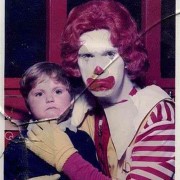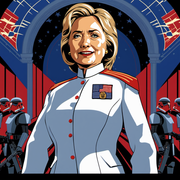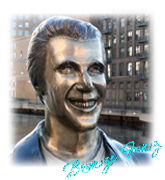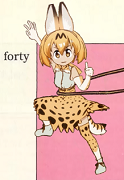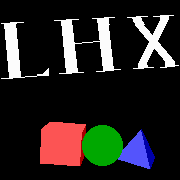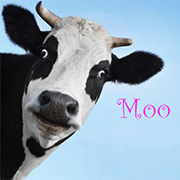|
Bronze Fonz posted:Besides VLC? It's working great on my lovely phone and has EQ. Didn't even think of this. Thank you Brass Fonz.
|
|
|
|

|
| # ? Jun 7, 2024 07:25 |
|
sex excellence posted:everything finder by voidtools - great replacement for the lovely win10 search indexing if you just need to find a specific file or folder. it can find any file, and fast. This is basically compulsory, it's so drat good.
|
|
|
|
Death Rally
|
|
|
|
Trabant posted:^ Bizarre, it keeps failing on me. flash video downloader works for every site besides youtube with just a click menutools lets you right-click a window titlebar to adjust cpu priority, transparency, always-on-top, minimize to tray
|
|
|
|
X-Mouse Button Control was what I went with instead of garbage bundled mouse software for my obscure mouse. Haven't really tried all the features but it was quick to set up! https://www.highrez.co.uk/downloads/XMouseButtonControl.htm Also Solidworks wait no haha that poo poo is trash Fireburner was cool back when you needed to over burn a CD or write an iso file. I don't really bother with that anymore. I think there's a free iso mounting tool anyway.
|
|
|
|
Literally A Person posted:Can anyone recommend a good music player for android. Older is better as this is a v old piece of hardware. Bop player on Fdroid is pretty good
|
|
|
|
 Every day of my life
|
|
|
|
I used this thing for so many years, back when I had a couch to watch stuff on the computer from. Vista Shutdown Timer does exactly that; you give it a specific time or set its timer, and it'll turn off your computer when it hits. It was great for falling asleep to series, without having to worry about the computer running. http://www.vistashutdowntimer.toflo.de/ E: They generally have tons of neat little utility programs at ToFlo. http://www.tools.toflo.de/
|
|
|
|
zenintrude posted:
gary oldmans diary fucked around with this message at 10:51 on May 25, 2020 |
|
|
|
gary oldmans diary posted:unreadable thumbnail with no description PLAYSTATION e: I'm going to e-mail and refresh my Sony Play Station home computer system with this software 
|
|
|
|
Bronze Fonz posted:Besides VLC? It's working great on my lovely phone and has EQ. Fonzie? How the heck do I get to the EQ on this thing???
|
|
|
|
gary oldmans diary posted:menutools lets you right-click a window titlebar to adjust cpu priority, transparency, always-on-top, minimize to tray Oh wow, this looks like basically an updated/maintained version of something I used years and years ago called powermenu. This made me look up another tool I used back in the Win2K/XP days but eventually broke, sizer. It looks like that's come back from the dead, too http://www.brianapps.net/sizer4/ It lets you get super OCD about your window sizes: 
|
|
|
|
THE BAR posted:I used this thing for so many years, back when I had a couch to watch stuff on the computer from. I don't really need to shut down on schedule often enough to justify having an app for this, but you can also run the command "shutdown /s /t 7200" to schedule a shutdown in 2 hours. Use /r instead to reboot, /f to force shutdown, or /a to abort.
|
|
|
|
SO DEMANDING posted:It lets you get super OCD about your window sizes:
|
|
|
|
Literally A Person posted:Can anyone recommend a good music player for android. Older is better as this is a v old piece of hardware.
|
|
|
|
gary oldmans diary posted:gross. if want all your windows more accessible maybe just use smallwindows and that way you wont have to die from a stack of old newspapers falling on you It's not about making them more accessible it's about getting them to an exact size and hey don't touch those DON'T TOUCH MY NEWSPAPERS I'M GOING TO READ THOSE THOSE ARE IMPORTANT!!
|
|
|
|
Literally A Person posted:Fonzie? How the heck do I get to the EQ on this thing??? Yeah, it's gonna sound more convoluted than it really is but you won't get the EQ if you're on playlist or folder view. You have the three lines on the top right corner for extra stuff but if you have something playing you'll have the playback controls at the bottom of the screen and other stuff, you need to pull that UP so you're now in "current media view" or whatever. Now you have three dots at the top right corner where you will find the Equalizer (it's a 10-band IIRC), you can save EQ settings etc. It will remain the current EQ through reboots etc until you change it. You also might have access to it from the main menu (before going into folder or playlist or whatever). It sounds more complicated than it is, when you see it it'll make more sense. VLC's the one that remained from all I've tried, gets me from "grab the phone" to "music is playing" in few enough clicks and does all I need it to, plus it plays pretty much any audio/video format you can think of. e: what you need to "pull up" is what appears at the bottom once something starts playing.
|
|
|
|
Bronze Fonz posted:Yeah, it's gonna sound more convoluted than it really is but you won't get the EQ if you're on playlist or folder view. thanks
|
|
|
|
gary oldmans diary posted:gross. if want all your windows more accessible maybe just use smallwindows and that way you wont have to die from a stack of old newspapers falling on you don't niche shame. maybe I like to precisely resize my windows to remind me of how my screen resolutions have progressed over the years! look how leetle SA once was at 1024x768. i've come so far.
|
|
|
|
3D Megadoodoo posted:PLAYSTATION Reverse image search shows it's "DexPlorer", software for the DexDrive memory card readers.
|
|
|
|
doctorfrog posted:Yeah, I'm on Windows 10, sorry I forgot to mention. I want windows to snap to sides and corners without the resizing and screen-filling behavior. Just one of many features I got used to in my blackbox4windows days. To be honest, I value Windows' built-in snapping more and use it constantly, and wouldn't give it up for my old "free sticking" habits, but it would be nice to have my cake and eat it, too. Sorry if already mentioned in the thread but MS is bringing back the old 'Power Toys' stuff, which includes the horribly named 'FancyZones' which may do what you want? https://github.com/microsoft/PowerToys/tree/master/src/modules/fancyzones
|
|
|
|
Literally A Person posted:Didn't even think of this. Thank you Brass Fonz. If you ever want to consider an app a little more designed to be your music player, BlackPlayer EX is fantastic but it has a 5-band, not a 3-band EQ
|
|
|
|
Nuts and Gum posted:Sorry if already mentioned in the thread but MS is bringing back the old 'Power Toys' stuff, which includes the horribly named 'FancyZones' which may do what you want?  the best power toy was a little utility called winalign the best power toy was a little utility called winalignbasically my computer in 1999 was as responsive and fast at booting and loading applications as you would see in youtube videos of people having 16 RAIDed SSDs in 2015 windows 98 SE was released well after this advantage was baked into compilers and it wasnt used
|
|
|
|
Bronze Fonz posted:Now you have three dots at the top right corner where you will find the Equalizer (it's a 10-band IIRC), you can save EQ settings etc. It will remain the current EQ through reboots etc until you change it. Showcasing this because VLC seems to be getting better and better. Hope the music UI continues to improve. 
|
|
|
|
oh but seriously I posted:The only good video games are I was obsessed with tekken tag tournament on PS2 and would force my friend to play it with me over and over. We arenít friends anymore.
|
|
|
|
Nuts and Gum posted:Sorry if already mentioned in the thread but MS is bringing back the old 'Power Toys' stuff, which includes the horribly named 'FancyZones' which may do what you want? Yeah, I heard of this in another thread. I loved the old Win '95 TweakUI, and there's an earnestness about this new set of tools normally absent from Microsoft's usual 'love it or leave it' UX changes.
|
|
|
|
A ways back, there was a thread on SA where you could request a simple program and others would try to make it. Somebody requested a program that looked like it was doing something complicated but actually did nothing at all. Loading bars, scrolling text in fake DOS, pop-ups, the works. I think it was for slacking at work. A bunch of goons made different versions, so I collected them all on a usb and ran them all on my friends' computers when they weren't looking. It was a lot of fun watching them freak out as their screens were covered in undecipherable hacking bullshit. One of the programs was called Superdoer.
|
|
|
|
Fruits of the sea posted:A ways back, there was a thread on SA where you could request a simple program and others would try to make it. Somebody requested a program that looked like it was doing something complicated but actually did nothing at all. Loading bars, scrolling text in fake DOS, pop-ups, the works. I think it was for slacking at work. so post the programs dont just tell us about it
|
|
|
|
Rutibex posted:so post the programs dont just tell us about it
|
|
|
|
Fruits of the sea posted:A ways back, there was a thread on SA where you could request a simple program and others would try to make it. Somebody requested a program that looked like it was doing something complicated but actually did nothing at all. Loading bars, scrolling text in fake DOS, pop-ups, the works. I think it was for slacking at work. This is the original thread (Requires archives) in which Superdoer was made. Link to Superdoer is in the OP. quote:Superdoer This is the current thread.
|
|
|
|
Winamp. Still whippin the llama's rear end in 2020!!
|
|
|
|
SoulseekQT is still alive and has endless amounts of p2p music. All the rarest poo poo your could ever want for free. It never died, peoples hard drives just got bigger.
|
|
|
|
I love threads like this one. Let's see here... XMPlay as music player. xplorer lite as file manager. Irfanview as image viewer. ShareX for image capture. I also used to have bblean as an alternative shell on my Windows setup years ago, but it was discontinued more than a decade ago I'm not sure about using it on Windows 10. I might try bbZero one day as soon as I can be bothered with it. I like how my setup used to look some time ago. 
|
|
|
|
Stathol posted:Kaitai Struct Thank you for posting this, itís exactly what I need for a project I gave up on because of the pain of reverse engineering/parsing!
|
|
|
|
Free Youtube Download from https://www.dvdvideosoft.com as the name implies it lets you download videos from youtube by pasting the url into the program. You can convert the video to different formats and keep a copy of the original, or just get the audio. Paid version lets you download playlists. Some people have mentioned Desk Pins which is useful for keeping pinned windows on top even when other windows are active. Clover because I'm still on Windows 7 out of laziness - this lets you have multiple tabs open in the same explorer window, might be useful to anyone running old VMs or something. Dwarf Fortress definitely looks niche to anyone who has no idea what it is. Serviio, like Plex, is for running a media server across a network. This has always worked fine for me and I've never needed anything else. If my computer is asleep I can try to access the server from across the house and Serviio will wake it up for me to save getting off the couch. Thonny is a python interpreter and shell which helped me get started with the language. The interface is very simple and and lets you step into code you've written, so for example you can see what happens at each step, on every iteration of a loop to find where exactly you might be getting an error, or just to gain a better understanding of what is happening and when. It was a useful learning tool and I usually recommend it to people who are curious about programming. TheMostFrench fucked around with this message at 10:42 on May 28, 2020 |
|
|
|
Thought of some actual software to contribute Ditto keeps all your clipboard history. Bind it to some keypress, it pops up a little box in the corner of your screen, you can search your history or use the number keys for the most recent entries. I use a Mac now for work and I still havenít found a good replacement for this. https://sourceforge.net/projects/ditto-cp/ I donít like the windows snipping tool, I like Greenshot https://getgreenshot.org/ Inform 7. I donít use this but I truly admire and love the insanity of its premise. Make text adventures using natural language. http://inform7.com/ Tear your hair out as you attempt to describe to a dumb computer how the world works: quote:A thing can be waterproof or porous. A container is usually waterproof. An animal is usually waterproof. REALLY niche software: the tools Chris Double made for the Creatures games. Creatures was a 90s ĎArtificial Lifeí game series where you looked after little cyberpets. The gimmick was that they had neural networks, realistic biochemistry, Digital DNA, etc. These tools let you tinker with their brains and genes. http://double.nz/creatures/
|
|
|
|
SyncToy is pretty dated compared to some of the file managers that have already been mentioned, but if you need something that you can automate to clone directories between places, it's really quite good. It's also a good replacement for those of us who never got over Microsoft binning off Briefcases years ago. https://www.microsoft.com/en-gb/download/details.aspx?id=15155
|
|
|
|
Bvckup2 https://bvckup2.com/ Simple tool to synchronize directories with useful options for performing backups. I've paid for this and it has worked excellently in small business environments. Fast and reliable tool.
|
|
|
|
Theophany posted:SyncToy is pretty dated compared to some of the file managers that have already been mentioned, but if you need something that you can automate to clone directories between places, it's really quite good. I loved that for a while, but I started to notice that it was sometimes skipping some files and was apparently a known issue at the time so I switched to SyncbackFree https://www.2brightsparks.com/download-syncbackfree.html
|
|
|
|

|
| # ? Jun 7, 2024 07:25 |
|
pseudorandom posted:This is the original thread (Requires archives) in which Superdoer was made. Link to Superdoer is in the OP. gasp
|
|
|