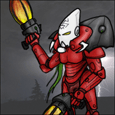|
B-Nasty posted:It shouldn't be an issue if all of the connections and smaller gauge wire are in a box. It's pretty standard for those recessed LED lights to have a metal enclosure with a Wago-clone inside that you pop your 14g NM wire into, and it already has the driver's smaller gauge wire inserted. Even something like a floor lamp usually uses 18g stranded wire, which can only carry like 5A max. That's a good point, I didn't even think about the fact that when I wired up my recessed LED's or bathroom fan, the wire between the pre-attached push nut and device were definitely smaller gauge than the NM they were connecting to. Seeing just the illustration of wires in the manual without the context of a box surrounding any of it was making sirens go off in my head. Thanks!
|
|
|
|

|
| # ? May 24, 2024 17:55 |
|
B-Nasty posted:It shouldn't be an issue if all of the connections and smaller gauge wire are in a box. It's pretty standard for those recessed LED lights to have a metal enclosure with a Wago-clone inside that you pop your 14g NM wire into, and it already has the driver's smaller gauge wire inserted. Even something like a floor lamp usually uses 18g stranded wire, which can only carry like 5A max. This is correct, to extrapolate a little, the driver is an end-device with UL required circuit protection already inside it. Those smaller wires to the driver will only ever need to support the fault current of the driver. There's no need to add an additional external fuse. The 14ga/15a and 12ga/20a breaker rule is generally correct for branch circuits.
|
|
|
|
TacoHavoc posted:This is correct, to extrapolate a little, the driver is an end-device with UL required circuit protection already inside it. Those smaller wires to the driver will only ever need to support the fault current of the driver. There's no need to add an additional external fuse. The 14ga/15a and 12ga/20a breaker rule is generally correct for branch circuits. Thank you, this makes sense. I can see in the manual now where it mentions being short circuit protected, although for my own curiosity I wish it was more detailed so I knew how.
|
|
|
|
Is there a general rule for when Romex is good enough and when you need to run conduit?
|
|
|
|
Calidus posted:Is there a general rule for when Romex is good enough and when you need to run conduit? For residential, you can have romex where it's secured to the inside of a studwall or through joists and rafters (doesn't matter if it's exposed or not, just that it's protected). The only place it can be exposed on a flat surface is directly above your breaker panel (never had an inspector care about romex run close along the side of a panel). If you had a bare cement wall that you wanted an outlet on you'd need conduit. If the wall were unfinished studs you could use just romex. Romex is rated for dry locations only, so you can't use it outside even when in a conduit. Some cities require all residential wiring to be in metal. Blackbeer fucked around with this message at 16:17 on Jun 14, 2020 |
|
|
|
Blackbeer posted:Some cities require all residential wiring to be in metal. Notably, Chicago. You have one giant city wide fire...
|
|
|
|
kid sinister posted:Notably, Chicago. You have one giant city wide fire... well, that and a whole bunch of unions...
|
|
|
|
Buying a 60s house has had a lot of really fun things in terms of electricity. Switched outlet (ok makes sense) for a "sitting area" at the end of the dining room. We had a motion light and a driveway light that never worked. They are tied to the drat sitting room switched outlet.
|
|
|
|
My great-grandparents bought this house in 1975. There is a light switch in the inside of a built in bookshelf that four generations of my family have failed to identify the function of.
|
|
|
|
shame on an IGA posted:My great-grandparents bought this house in 1975. There is a light switch in the inside of a built in bookshelf that four generations of my family have failed to identify the function of.
|
|
|
Slugworth posted:It's for the room hidden behind the bookshelf. In a small, dusty room with no door apparent from without, an ancient and forgotten vibrator has been turned on and off by multiple generations of a family in search of answers.
|
|
|
|
|
KKKLIP ART posted:Buying a 60s house has had a lot of really fun things in terms of electricity. That's just lovely work, not because it's a 60s house. The most annoying "not lovely work" thing you find in 50/60s houses are switch loops.
|
|
|
|
KKKLIP ART posted:Buying a 60s house has had a lot of really fun things in terms of electricity. So whoever added the driveway lights just tied them to the closest convenient conductor without realizing that it was the return on the switch loop, right?
|
|
|
|
Hubis posted:So whoever added the driveway lights just tied them to the closest convenient conductor without realizing that it was the return on the switch loop, right? Maybe. Long term is to fix that because the light has an auto on off for night time anyway and maybe just put it in its own switch, and turn the switched outlet into just on all the time.
|
|
|
"Something smells funny and the machine won't start." 
|
|
|
|
|
Yooper posted:"Something smells funny and the machine won't start." 
|
|
|
|
Could you determine if that was the classic case of the terminal screw not being cranked down hard enough or if the arching was due to the fuse blade holder being loose on the blade?
|
|
|
B-Nasty posted:Could you determine if that was the classic case of the terminal screw not being cranked down hard enough or if the arching was due to the fuse blade holder being loose on the blade? Hard to tell really, it was all so scorched. The lug nut was pretty much welded to the fuse block and the temper was totally gone from the blade section. The whole thing has been running perfectly for like 2 years, so we're thinking thermal cycling/vibration caused it to loosen just enough to cause an issue. Then once it started getting bad it probably got worse until the spring steel went south. One more thing to add to a monthly PM.
|
|
|
|
|
I've got a very weird problem with a light socket, its a plastic 2 gang switch and the lower right corner of the actual switch part causes a tingle when pressed (see area covered in tape, its the main body rather than the switch that causes the issue with being pressed, the problem only occurs in bare feet which makes me think its an earthing issue somehow despite the switch itself being plastic.  I've taken the entire switch apart and reassembled it, reseating all the brass contacts and moving parts inside it and checked the earth wires are connected to the main box, there doesnt appear to be any issues there, I've cleaned out the side of the switch area as best i can encase there was any fluid in there conducting out but no joy. I've patched the issue by putting a small piece of electrical tape over that area which prevents it happening. Has anyone got any ideas as to what exactly is causing it?
|
|
|
|
the presence of a cpc at the switch or in the back box doesnt necessarily mean its properly connected everywhere else along the circuit. if you can, test at the terminal with a known good earth. out of interest, what's the flooring in that area? carpet, laminate, parquet?
|
|
|
|
Sadly i just checked my multimeter and its battery has died, ive ordered a replacement to try and test it later. The floor is carpet, it also happens while standing on the linoleum in the room it leads into. Though it doesnt on the stone slabs in the kitchen right next to it.
|
|
|
|
Ok thread, I have a question that's not quite a wiring question yet, but for lack of finding a better place to put it I'm going to put it here. Do let me know if there's a better spot for this. I have Hunter ceiling fans in both of my bedrooms, and back in December the lighting portion of them quit, a couple weeks apart. For both fans, all 4 lights failed at once, so I was convinced it was some issue with the fans. But the blade spinning part of the fans still works fine, including the remote communication etc, so it's limited to a lighting issue. All the bulbs in these fans were old incandescents, but it seems real loving strange that they all burned out at once, twice, in two different rooms (but on the same breaker loop). The lights are wired in parallel, I could at one point remove one and have the other three bulbs work. At the back of my head I cannot shake the question: is something hosed with the electricity in my apartment? Is there some flavour of multimeter I can go buy to check that the AC power coming into the light kit portion is ok? I also went to Hunter, they told me to replace the wiring kit within the fan, that's an easy enough task, but the new LED bulbs I have now won't turn on reliably. Power is getting there, because occasionally they flash on for less than a second, and I even got one of them to turn on and stay on all day, but it's super inconsistent and I don't understand it at all. I guess I should also just go buy some cheap incandescents and see if those work any better? Maybe the LEDs have some weird in-rush current shenanigans at work but that doesn't seem right. PittTheElder fucked around with this message at 19:53 on Jun 18, 2020 |
|
|
|
PittTheElder posted:I also went to Hunter, they told me to replace the wiring kit within the fan, that's an easy enough task, but the new LED bulbs I have now won't turn on reliably. Power is getting there, because occasionally they flash on for less than a second, and I even got one of them to turn on and stay on all day, but it's super inconsistent and I don't understand it at all. I guess I should also just go buy some cheap incandescents and see if those work any better? Maybe the LEDs have some weird in-rush current shenanigans at work but that doesn't seem right. Have you opened up the fan canopy and disconnected the light kit? Typically, those light kits are connected to the main fain canopy with some cheap plastic push-in connectors, perhaps one of those connectors is loose or otherwise damaged. I would drop the light kit and unplug/reconnect after doing an inspection of the connections. You can also open up the fan canopy and check all the wire-nutted connections in there. Hold the wire nut and lightly tug on the wires to see if they pop out (they shouldn't.) Obviously, do these steps with the power off.
|
|
|
PittTheElder posted:Ok thread, I have a question that's not quite a wiring question yet, but for lack of finding a better place to put it I'm going to put it here. Do let me know if there's a better spot for this. Go to your local hardware/home supply store and get a digital multimeter. $20-$40 will get you something that can reliably measure AC. Avoid the really cheap ones if you can. Having both fan lights die within a couple of weeks of each other in the same manner is kind of weird. But if the mean-time-to-failure is spot on then maybe not? For starters check an outlet in those rooms and see if you have the proper voltage. It should be the same voltage at the fan light. If it's not, or it's intermittent, you've got something funky going on with your fan wiring, like B-nasty said. If the wall voltage is weird then call an electrician.
|
|
|
|
|
Yeah ok, I do have the fan canopies opened, it is just those plastic push together connectors. I've tried replacing the wiring harness inside to no real effect. Haven't checked anything higher in the fan canopy though. The weird thing is really just that both fans seem to be doing the same thing. Between the four wiring harnesses and two fans I have you'd think I could get one to work. Good suggestion on checking the wall power; the wall outlets are on different breaker loops than the overheads I think, does that make any difference? I think the overheads are shared with the bathrooms for some loving reason, so I can just check it in there I guess. PittTheElder fucked around with this message at 20:25 on Jun 18, 2020 |
|
|
|
PittTheElder posted:Yeah ok, I do have the fan canopies opened, it is just those plastic push together connectors. I've tried replacing the wiring harness inside to no real effect. Haven't checked anything higher in the fan canopy though. Do you rent? If so, I wouldn't gently caress with wiring at all. This assumes the USA: With a multimeter set to AC VOLTS (~V), take out at least 1 bulb, turn on the lights, probe the center pin of the light socket with red and the metal screw in collar with black. Careful not to touch the probes together at all. You should get >110Vac, hopefully >115Vac. If you don't have "edison base" bulbs (GU or bi-pin) then just one in one side another in another side. If you don't get readings something is wrong with the unit itself and new bulbs won't save you. If you rent, now is when you call the apartment supervisor. If you don't, then you can go deeper and start taking apart light switches, unhook the fan base from the ceiling and hang it there (watch a youtube on installing a fan, when they "hang it", that's what you do) to test the input wires, etc.
|
|
|
|
Sadly not, it's a condo apartment I own, so while the electrical is not all my business, this is solidly my problem. Trip report though, I disassembled one of the light kits and put it all back together again, same parts same bulbs, and now it works? Tomorrow I shall attempt the other one and we see if it holds. As for what I did differently
|
|
|
|
PittTheElder posted:Sadly not, it's a condo apartment I own, so while the electrical is not all my business, this is solidly my problem. Fun. If they are incandescent your multimeter can test for continuity on them. Same inner point to outer sleave but on the bulb. Beep means good. Unless the resistance is too high? Never done it before.
|
|
|
|
I'm trying to do some wiring in my old house. I read through kid sinister's post on upgrading outlets (thank you!), and I think I have this figured out but I want to ensure I'm not screwing everything up horribly and burning down my house. The initial problem is that I have a room with only one outlet. This isn't generally a huge deal because it's a small bedroom and the only things plugged in are a clock and a lamp, so it's fine. But I'd really like to put a small AC unit in the window to take the edge off the heat in the summer, and the one outlet is on the opposite wall from the windows:  It's a first floor room, the basement is great for access to all the wiring, so I went down and mapped out the circuit to make sure I knew what I was dealing with. It's a 15A circuit that essentially only serves two outlets (the one in the room and one attached to a junction in the basement that isn't used for anything) and a single light (also in the basement), so I think it's fine to add another outlet here given that the unit I am looking at is very small (plug is labeled as 10A). So this is the circuit laid out in the basement.  I hope that's clear. The circuit leaves the panel and then passes through three different junctions, the last one pretty much directly below the outlet. I opened up Junction 2 to see if I could add a branch to cross over the basement and then run up in the other wall, and discovered that there are only two wires coming in and out; no ground. This is where kid sinister's post came in extremely useful, because I went up and tested the existing outlet and figured out that it's grounded. So I went back and re-checked the whole circuit; the wire from the panel to Junction 1 is romex, and inside it ties to older wire leading to Junction 2, including a ground; but at Junction two, they left the ground wire outside and wrapped it around the clamp at the knockout to connect it to the box. There is conduit running from Junction 2 to Junction 3, and then metal flex running from Junction 3 up to the current outlet box that is grounding that circuit (the flex run is probably less than 3ft, if it matters). I checked the current outlet is grounded with a multimeter, and Junction 3 has a lovely pull-light attached to the box that I confirmed was grounded to the box and conduit with the multimeter as well. So, absent the actual grounding wire I was hoping/expecting, can I still add this branch by running romex from the new outlet, to Junction 3 and grounding it in the junction with a screw or clip? Or do I need to go all the back to Junction 2 (or Junction 1) so that I can tie the new run directly to the ground wire? I guess I could bring the wire into the box at Junction 2, and then run a proper ground through the conduit to Junction 3 and the current outlet as well as to tie in the new one, if that is specifically better than relying on the conduit. I have pictures of all the junctions and stuff, if that's important, it just seemed excessive to post them all.
|
|
|
|
PittTheElder posted:Sadly not, it's a condo apartment I own, so while the electrical is not all my business, this is solidly my problem. Give us pictures when you take the other one apart. You bought both fans at the same time? I'm still thinking manufacturing defect, they probably came off the line within a few units of each other, either a bad solder temp or a miscallibrated crimper could cause that kind of near-simultaneous delayed failure. Poking around in it wiggled everything back into contact. For now.
|
|
|
|
I actually didn't buy them, they were here when I bought the place. But they're the same model, presumably the previous owners did buy them at the same time. The one fan's lights have now been going strong for today at least. Meanwhile I got myself a multimeter today, the connectivity path along the positive and negative lines is good to all four bulbs, but I can't measure any AC power coming down from the upper housing, so I'm going to go bitch at Hunter again, see if they have insights. Thanks for the advice all.
|
|
|
|
Ashcans posted:I'm trying to do some wiring in my old house. I read through kid sinister's post on upgrading outlets (thank you!), and I think I have this figured out but I want to ensure I'm not screwing everything up horribly and burning down my house. Do you have room in the panel for more breakers? It's really not much more effort or cost to just run this as a new circuit entirely... then when you decide later you need a bigger air conditioner or want to plug in a freezer to that basement outlet you don't have to rerun it. You also avoid messing with the mess you're currently dealing with.
|
|
|
|
devicenull posted:Do you have room in the panel for more breakers? It's really not much more effort or cost to just run this as a new circuit entirely... then when you decide later you need a bigger air conditioner or want to plug in a freezer to that basement outlet you don't have to rerun it. Just checked and yes, there are still more than a half dozen open spots on the panel. It's a 200A panel. I guess that might be the easiest way to go, then I'm not messing with the older circuits. I've never installed a new breaker, but it doesn't seem more complicated.
|
|
|
|
Ashcans posted:Just checked and yes, there are still more than a half dozen open spots on the panel. It's a 200A panel. If you're comfortable doing the rest of the work, adding the breaker is nothing special. Just make sure you know what parts of the panel are live even when the main breaker is off. If you do a new circuit, I'd suggest a 20amp breaker and 12 gauge wire. That would handle anything you can shove into a window with no problems.
|
|
|
|
devicenull posted:If you're comfortable doing the rest of the work, adding the breaker is nothing special. Just make sure you know what parts of the panel are live even when the main breaker is off. Agree with this post 100%
|
|
|
|
devicenull posted:If you're comfortable doing the rest of the work, adding the breaker is nothing special. Just make sure you know what parts of the panel are live even when the main breaker is off. Also: AFCI/GFCI breaker.
|
|
|
|
I'm planning on installation a couple of video doorbells, and the instructions say I need a 24V 40VA doorbell transformer. The current transformer is currently 10V 5VA and looks like this  The white insulator is labeled as 20 AWG. Would this current wiring be able to handle a 24V 40VA doorbell transformer?
|
|
|
|
Ok, thanks everyone! Looks like I'll just plan to put in a new breaker so this is on it's own circuit to help future-proof this whole thing. I appreciate the advice!
|
|
|
|
Kabira Kaboom posted:I'm planning on installation a couple of video doorbells, and the instructions say I need a 24V 40VA doorbell transformer. yes Shorten the wire a bit if you want, there's a huge wad of cable there that can be clipped out. Leave about a foot spare.
|
|
|
|

|
| # ? May 24, 2024 17:55 |
|
Stick a multimeter across the screws and see what it's really putting out, then check the inside chime itself to make sure it can handle 24V. 10V is a really oddball voltage; most doorbells want at least 16V. It's possible the builder was just cheap as hell and went with the cheapest transformer they could find, but that's such an oddball voltage and VA that I'd be checking the doorbell to make sure it can handle 24V. I know some Ring doorbells can handle 8-24 volts AC, but they recommend a minimum of 16V. Wiring for doorbells is so thin that you're gonna get a decent bit of voltage drop before it gets to the outside button/camera, and it typically has to pass through the solenoids on the inside chime (you can just bypass the inside chime if you don't need it). If it's a mechanical doorbell, I'd be amazed if it made more than a slight noise with 5VA available.
|
|
|







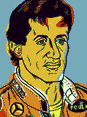














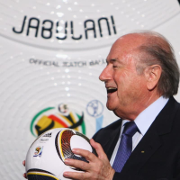



 Yes, it's like a lava lamp.
Yes, it's like a lava lamp.