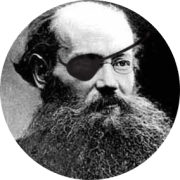|
I got "thrill of the fight" in the sale. Is there a way to influence the orientation of the box-ring (relative to my real world playing area?). I would like the ring to be oriented in the opposite direction compared to the current setting because this would make it easier to deal with the cable. Changing the direction of my monitor during room setup has no influence on that.
|
|
|
|

|
| # ? Jun 5, 2024 20:19 |
Nektu posted:I got "thrill of the fight" in the sale. Is there a way to influence the orientation of the box-ring (relative to my real world playing area?). There should be an orientation thingy in the settings menu.
|
|
|
|
|
KingKapalone posted:For Virtual Desktop to work well with the Quest, do you need a dedicated router just for the Quest? You shouldn't, no. You will want a router that can use the 5ghz band for best performance and direct cable connection from your PC to the router. But you shouldn't need a separate one from your existing home network.
|
|
|
|
Great Beer posted:You shouldn't, no. You will want a router that can use the 5ghz band for best performance and direct cable connection from your PC to the router. But you shouldn't need a separate one from your existing home network. With the caveat that the 5ghz connection is impeded more by walls and stuff than the 2.4ghz connection, so if the router's a few rooms away the signal might not be solid enough, so depending on where your router is located (and other wireless traffic as well, of course) you might need something else
|
|
|
|
Is there any reliable place selling vive trackers + 2 base stations? I have a linked quest but want to get a better full body experience than a Kinect. Everything is out of stock everywhere I look. I wish there were more options out there for full body by now.
|
|
|
|
Zero VGS posted:No, it can work great if your have a really good router like an Asus RT-AC68U. Also having a 2000 series Nvidia GPU is a big help because they can encode with much lower latency, particularly HEVC. 8 Stream, Up to 6 gig wireless router. (RAX80) 2080ti 5 or so feet from said router. Great? Serviceable at best, and some people just have a high tolerance for jank. Legit cannot stand being in a quest on VD for longer than I have to record stuff. The wobble + The latency? Nooo thanks. More so if you've ever used a real headset. Those of you that say "its fine I can't tell". Probably still use 60hz on your monitors and can't tell a difference in shooters going up to 144. Theres no way someone sensitive at all to framerates and poo poo is saying "the quest rules as a pcvr headset on vd". And I have a pretty high rear end tolerance for jank. My like, first 20XX era PCVR experience was an iPhone in one of those cardboard things playing thumper. THAT had less latency than quest + VD. Did look like rear end tho, haha. I'm not saying theres no edge case people with that 90ish ms latency and that "feels just fine" to you. But yeah, its not fine. 90ms latency on movement and stuff sucks. With that said. Link is like sub 10ms or something. Other than the actual headset being not comfy, I can't say link is awful. Its still not IMO a replacement for the rift s (trackings not as good, display isnt as good, etc). but at least its really usable if you have no issues setting link up. EbolaIvory fucked around with this message at 19:45 on Jul 8, 2020 |
|
|
|
annoyingly, the 6ft extension cables i just plugged in came up with the same error. USB is fine, but displayport extension says "the system has detected a link failure and cannot set the requested resolution/refresh rate" except it can, just not with 6 more feet of cable. I'm now worried the cool as hell graphics card I have just doesn't push the signal hard enough to get through that much wire... or something. gently caress if I know Anyone dealt with this? Also I'm an idiot with 20 years of professional IT experience I rebooted it for the first time since I plugged in the new cables and it works now hhhat fucked around with this message at 20:06 on Jul 8, 2020 |
|
|
|
hhhat posted:annoyingly, the 6ft extension cables i just plugged in came up with the same error. Cable quality. Might need to go active extension cable.
|
|
|
|
EbolaIvory posted:Cable quality. Might need to go active extension cable. Yeah that was potentially going to be the thing but nah i'm a moron
|
|
|
|
EbolaIvory posted:8 Stream, Up to 6 gig wireless router. (RAX80) Holy poo poo a $400 router? What headset do you use? Quest with a cable?
|
|
|
|
I use solely the router my ISP sent me and I've never had any issues with VD. Though my apartment is real small so "the other side of the flat" for me means going through 2 doors.
|
|
|
|
https://www.youtube.com/watch?v=8HGxh_K5jMM This looks pretty great. I think i'm going to get one of these. Especially given that simnerding is the main thing i'm doing in VR at the moment.
|
|
|
|
EbolaIvory posted:8 Stream, Up to 6 gig wireless router. (RAX80) Yeah that router makes me entirely question your judgement unless you scammed your work into reimbursing it lol I worked for years as a game QA tester in the Performance dept because I'm very sensitive to frame drops. Back then LCDs would smear between frames so I rigged up my sick 13" Commodore 64 monitor with S-Video and I'd write a bug ticket in every spot I'd notice the framerate drop even a couple frames or have pacing issues, I was always right on the money with those. Anyway, "it's fine I can't tell", but again the exact particulars of my setup might be performing better than yours. And again, at the time of my testing ALVR was actually much lower latency than VD, not sure if that's changes. Lemme dig up my old post. edit: Here was my test form before: Zero VGS posted:OK, I finally took some time and did a Quest Wifi Streaming Latency comparison with ALVR Experimental v7 against the latest Virtual Desktop 1.7.0 (with the new Sliced / Forveated Encoding)
|
|
|
|
Von Linus posted:Well, I think at this point a full speed shooter would be too much for me. Something that demonstrates VR well? in terms of manipulation of a 3d world, that's not too fast moviing. Thanks. I'm probably also going to get Tetris effect too fwiw. Echo Arena is free and shows off what VR can do better than most anything. Its fast, but the way movement and stuff is done in it, its very comfortable for most. If you're looking for other puzzle games, red matter is pretty well regarded on the quest. If smooth movement still gives you a bit of pause, robo recall is an excellent arcade shooter that doesn't require smooth movement so its very beginner friendly with a lot of kinetic stuff as well where you grab and tear apart robots, not just shooting. If you like star wars the 3 vader immortal chapters are pretty slow and end up about like playing through a film, and the dojo arena is a lot of fun to come back to. If you just want to manipulate objects in 3d space and play around, check out vacation simulator/job simulator, as they're exclusively about picking up and messing with objects. Along that same vein, I Expect You to Die, is a classic and very easy as a new player. Essentially you're a james bond type escaping from scenarios like a puzzle game, with lots of trial and error to figure out as you keep dying. Very fun game, recommend it a lot.
|
|
|
|
Zero VGS posted:Yeah that router makes me entirely question your judgement unless you scammed your work into reimbursing it lol ALVR latency wise was always better fwiw. Its what we used in the quest commercials and even back when it was pre quest launch, it "felt" less wobbly than VD even now. Still not a PCVR experience though. As far as my router, I mean. It was that or This https://amzn.to/2BUjxPg And at the time. I needed it "NOW". Best Buy had this one. My network not loving up and having decent wifi is pretty important. You know, Work and poo poo. This convo though, Is exactly why I don't recommend the quest for PCVR as a primary headset. The level of tech bullshit you have to do for A LOT of people, to get it smooth and latency free enough is far beyond the average gamer, lets be real here. Hell a ton content creators/streamers/industry folks don't really know much. I know dozens of partners, full timers, under exclusive contracts, who know exactly zero about the actual workings of there stream. Be it network, or NDI poo poo, or whatever. VD has gotten a lot better fwiw (still wouldn't play anything for fun on it though). Its my go to now for mixed reality content stuff on the quest. Its just, still not what I could "sell" as pcvr for a main headset ya know? KingKapalone posted:Holy poo poo a $400 router? Depends what I'm doing. Normally im in a Vive Pro for work stuff. I use my quest for mostly content creation for oculus store stuff since they don't like non oculus headsets in videos. CV1 and OG vives kinda sit chilling unless I need em for something specific. Oh btw, anyone looking for trackers https://amzn.to/2Z9kxrB Shipping end of month. No markup or whatever. EbolaIvory fucked around with this message at 21:07 on Jul 8, 2020 |
|
|
|
Excellent link for the trackers, thank you. What cabling is also required since Iím coming from a linked quest setup? I donít see how the base stations communicate to the pc, would a quest just naturally pick that up? I currently have a Kinect 360 for skeleton tracking and that requires a connections to the pc. I wonder if it works with the quest at all in how itís designed. Fooma fucked around with this message at 21:42 on Jul 8, 2020 |
|
|
|
Fooma posted:Excellent link for the trackers, thank you. What cabling is also required since Iím coming from a linked quest setup? I donít see how the base stations communicate to the pc, would a quest just naturally pick that up? If you're going to combine Oculus tracking + Light house tracking, you're going to need light houses too. Then you'll have to do some voodoo with play space combining or whatever. Its a bit of work tbh. But if you're doing kinect poo poo already you're probably most of the way there on all that. as far as extra cables, the trackers come with the dongles to pair so really you dont need anything else tbh.
|
|
|
|
EbolaIvory posted:If you're going to combine Oculus tracking + Light house tracking, you're going to need light houses too. Then you'll have to do some voodoo with play space combining or whatever. Its a bit of work tbh. But if you're doing kinect poo poo already you're probably most of the way there on all that. Thanks, just concerned the setup may not actually work with a Quest because of inside-out tracking. Iím just wondering how the data from the base stations make it to the PC in this kind of set up to show the tracker positions when the quest is not actively looking at them. With the Kinect I understand since itís connected via usb to the pc and transmitting a skeleton.
|
|
|
|
Fooma posted:Thanks, just concerned the setup may not actually work with a Quest because of inside-out tracking. Iím just wondering how the data from the base stations make it to the PC in this kind of set up to show the tracker positions when the quest is not actively looking at them. With the Kinect I understand since itís connected via usb to the pc and transmitting a skeleton. Trackers grab the positional data from the light houses. Its doable. Most of us content nerds have had to do some sort of bullshit tracker + oculus setup at some point. Its just work. But like I said if you're doing the kinect stuff now, you're mostly there. Its just swapping 1 tracking thing for another.
|
|
|
hhhat posted:thanks! If you just wanna gently caress around with something free for a bit, War Thunder is F2P and supports VR, and the Simulation difficulty is specifically designed for joysticks, though you can use cockpit view and joystick in the simpler modes, too. The overall interface isn't super VR-friendly, but the cockpit experience is perfectly functional, and the engine scales down to basically any hardware and runs fine in VR, unlike most other flight sims. Elite Dangerous is an obtuse loving mess from a design standpoint, but it feels amazing in VR. DCS World has free modules and full VR support, but it's a very tryhard sim and it runs like absolute poo poo. I'd avoid House of the Dying Sun for joystick play. It's designed around gamepads (and plays very well with them) and the joystick support is very janky. I helped the dev test joystick support and ran into some weird problems. Fun game, but not a joystick game.
|
|
|
|
|
EbolaIvory posted:This convo though, Is exactly why I don't recommend the quest for PCVR as a primary headset. The level of tech bullshit you have to do for A LOT of people, to get it smooth and latency free enough is far beyond the average gamer, lets be real here. Hell a ton content creators/streamers/industry folks don't really know much. I know dozens of partners, full timers, under exclusive contracts, who know exactly zero about the actual workings of there stream. Be it network, or NDI poo poo, or whatever. And this is exactly why quest or its future replacement needs native wireless link support. I can walk about anyone through the hardware/network side of pcvr quest setup but I lose them at the sidequest and developer mode stuff. And then jumping through the hoops of configuring VD for optimal performance and getting your games running is just kind of a pain for some people, which I get.
|
|
|
|
Apparently the latest Oculus v19 PTC lets you configure the Oculus Link quality settings within the software itself. You can choose between quality, performance, or balanced. People on reddit are saying that quality mode makes it look as good as Virtual Desktop. Quality appears to use the 1.2 / low / 2784 settings that people were using via the Oculus Debug Tool.
|
|
|
|
Quest 2 needs a custom dongle that you attach to your PC that talks exclusively to the quest. Asking your average user to gently caress around with optimizing WiFi on a billion different routers is a non-starter. One piece of hardware that Oculus designed that only talks to the quest is, imo, the way to go. That way they can say ďput it X feet from the quest, pres butan, goĒ and 99% of people will be off and running
|
|
|
|
Jim Silly-Balls posted:Quest 2 needs a custom dongle that you attach to your PC that talks exclusively to the quest. Asking your average user to gently caress around with optimizing WiFi on a billion different routers is a non-starter. Couldn't they technically do that with the current Quest?
|
|
|
|
WirelessPillow posted:Couldn't they technically do that with the current Quest? Probably. Don't see why they couldn't force a wifi pair with it and then get its data from the PC side once in LINK mode. Guessing thats more of a "do we need it now" kinda thing. I still think oculus is going to kick out another PCVR headset in the near future. I could be wrong, but I don't think they are trying to really make the OG quest "The" pcvr headset of oculus. I can totally see a Quest 2, with higher rez, comfier headstrap + Wireless LINK being the new hotness though. More so if they can get the wireless down like HTCs is.
|
|
|
|
EbolaIvory posted:Probably. Don't see why they couldn't force a wifi pair with it and then get its data from the PC side once in LINK mode. Sure but if the create it with compatibility with Quest 1 at least they can claim official status on both instead of the sideload stuff needed now
|
|
|
|
Shine posted:If you just wanna gently caress around with something free for a bit, War Thunder is F2P and supports VR, and the Simulation difficulty is specifically designed for joysticks, though you can use cockpit view and joystick in the simpler modes, too. The overall interface isn't super VR-friendly, but the cockpit experience is perfectly functional, and the engine scales down to basically any hardware and runs fine in VR, unlike most other flight sims. Awesome. I put war thunder in my queue. I'll have to play it after I finish this other indie title "Half Life Alyx" which if you guys haven't heard about is pretty great and it looks like they really took the time to write a back story about some kind of alien invasion
|
|
|
|
Shine posted:DCS World has free modules and full VR support, but it's a very tryhard sim and it runs like absolute poo poo. https://www.youtube.com/watch?v=h28bsOcHAd4 I'm on a 1080ti and an 8700k and DCS runs decently to be honest. We do 30+ person coop games in Airgoons weekly and its been good lately performance wise. There is always the chance that ED will poo poo the bed and wreck everything with every patch they put out but it is still the best option for jet sim vr compatible plane shooting. There is a 3rd party VR shaders mod that does a bunch of poo poo that the devs should just do out of the box and with it I'll get 90fps most of the time
|
|
|
|
Watching all these G2 previews with my Index on backorder has me wondering if I could use the G2 display and Index controllers + stations...
|
|
|
|
|
What could I, an end user, do with those trackers that might be noteworthy to me?
|
|
|
|
|
Dong tracking in VRChat
|
|
|
|
I have yet to see a use for the pucks that isn't porn related. Though I think some Beat Saber streamers use them for full body tracking.
|
|
|
|
You can grab an anime girl skin in vr chat and give lapdances for cash
|
|
|
|
Leal posted:You can grab an anime girl skin in vr chat and give lapdances for cash Donít give the star citizen guys any ideas
|
|
|
|
I'm wilding out right now over how much better the Virtual Desktop performance is than Oculus Link for SteamVR games. I experimented with both in a longer No Man's Sky session today, and it's like undisputed in Virtual Desktop's favor. I'm gonna try it for Elite Dangerous once my new HOTAS comes in.
|
|
|
|
Bad Munki posted:What could I, an end user, do with those trackers that might be noteworthy to me? dance in a janky as gently caress chat room
|
|
|
|
Tom Guycot posted:dance in a janky as gently caress chat room The reasons to get full-body tracking are pretty much just these;
|
|
|
|
Okay, thatís about what I figured.
|
|
|
|
|
deadly_pudding posted:I'm wilding out right now over how much better the Virtual Desktop performance is than Oculus Link for SteamVR games. I experimented with both in a longer No Man's Sky session today, and it's like undisputed in Virtual Desktop's favor. I played the first four chapters of Half Life:Alyx over a usb2 connection and then swapped to Virtual Desktop for the rest of it. I found the quality to be the same with the only difference being a tiny bit of floatiness to the controls due to the extra lag with VD. It took all of 5 minutes to get used to it though and it wasn't ever a problem. Holy poo poo being able to play Half Life untethered was so good though. It makes it so much easier during any of the fighting segments as I can jump around and only have to worry about staying in my play area, no getting caught up in the cabel to worry about. I'll probably stick to using a usb3 connection for eated games like Elite though as the cable's not an issue then and you only get like 2 hours of playing before the battery is gone if you're playing wirelessly.
|
|
|
|

|
| # ? Jun 5, 2024 20:19 |
|
Fooma posted:Is there any reliable place selling vive trackers + 2 base stations? I have a linked quest but want to get a better full body experience than a Kinect. Everything is out of stock everywhere I look. B&H photo/video is selling them for $100ea right now and it took me about a week to get mine when I ordered them a month or two ago. Also the Trackstrap+ setup came in even earlier. Can't help with base stations though. Bad Munki posted:What could I, an end user, do with those trackers that might be noteworthy to me? Flex on nerds by just jumping on your couch and kicking your feet up while floating in the air. e: https://www.bhphotovideo.com/c/product/1413238-REG/htc_99hanl002_00_vive_tracker_2018_tracker_dongle_cradle_1m_usb_a_micro_b.html e2: https://rebuffreality.com/products/trackstrap-trackbelt-plus Marxalot fucked around with this message at 08:28 on Jul 9, 2020 |
|
|