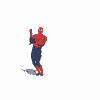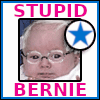|
threeagainstfour posted:This seems a little on the high side given the cooler and case I am using. My old CPU, an i5 6500 would idle around the mid thirties with the stock cooler. sup former i5 6500 buddy (course, that was your old cpu, and it's my current one..)
|
|
|
|

|
| # ? May 23, 2024 17:01 |
|
So how much better is intel vs. realtek LAN on modern (B450/X570/B550) motherboards? There seems to be a very pervasive belief based on a quick  that Realtek is way worse than Intel, but I'm struggling to find any evidence backing this up other than vague stories of intermittent downloads or bugginess with wake on lan. If there is a real difference, what is it? Reliability/longevity? Actual throughput? Buggy drivers? Realtek makes your nuts itch? that Realtek is way worse than Intel, but I'm struggling to find any evidence backing this up other than vague stories of intermittent downloads or bugginess with wake on lan. If there is a real difference, what is it? Reliability/longevity? Actual throughput? Buggy drivers? Realtek makes your nuts itch?Deketh posted:I don't really know my stuff here but my build is about 5 years old at this point, I use it for gaming (struggled to get settings I was happy with for RDR2 but it ran "fine") and work (autocad, 3DS max, revit - runs fine mostly but rendering is slow. Not super important as I have a work machine too). I'm itching for an upgrade as it's been so long now but I can't afford a whole build and I don't know if these specs are so bad anyway, they're just old. I guess I just want to have a system that will reliably serve me for good quality AAA gaming for another 5 years, assuming the other original components don't fail. Does it seem sensible to just upgrade the video card, and if so would https://www.scan.co.uk/products/evga-geforce-rtx-2060-ko-gaming-6gb-gddr6-ray-tracing-graphics-card-1920-core-1365mhz-gpu-1680mhz-bo this be a good choice? I'm being swayed by the free Death Stranding with the 20 cards although reading the last few posts there is a price issue? Really what's probably holding you back in newer games is just the 970. A 4 core/8 thread i7 is probably fine for a while. Depending on the cooler on it you might want to try getting a better one (just air, nothing crazy) and overclocking it to maybe 4.4 or something. If at all possible you REALLLLLLLLLLLLLLLLLLLLLLLLLLLLLLLLLLLLLLLLLY want to wait for the RTX 3000 series to come out before spending real money on a video card.
|
|
|
|
sean10mm posted:So how much better is intel vs. realtek LAN on modern (B450/X570/B550) motherboards? There seems to be a very pervasive belief based on a quick Ok mate, no reason for me not to wait then I suppose other than wanting to play Death Stranding and being unsure if the 970 is up to it. Assuming the price for a 3060 won't be much more than the 2060 anyways when it does come out. I think I do need a better cooler as it is anyway cos it does overheat on warm days already. Thanks for your advice!
|
|
|
|
More of a modification than build question, as I built my latest system in October (barring GPU that I'll get later): I used a Meshify C for my case, and it's great, but I've seen several mentions here and elsewhere that one should go ahead and add a fan or two. I'm just curious what the best options for said fan setups are; size/brand/etc. RGB stuff isn't a factor, and while quieter is better, I usually have headphones on, so performance is really the main concern.
|
|
|
|
FakePoet posted:More of a modification than build question, as I built my latest system in October (barring GPU that I'll get later): I used a Meshify C for my case, and it's great, but I've seen several mentions here and elsewhere that one should go ahead and add a fan or two. Gamers Nexus tested it with 2 Noctua 140mm fronts plus the rear exhaust and it worked well.
|
|
|
|
FakePoet posted:More of a modification than build question, as I built my latest system in October (barring GPU that I'll get later): I used a Meshify C for my case, and it's great, but I've seen several mentions here and elsewhere that one should go ahead and add a fan or two.
|
|
|
|
Will do, thanks to you both for the advice.
|
|
|
|
MikeC posted:A couple of caveats, please read it all. Finally got the parts together and assembled them today. Quick question -- computer turns on when I press power, but the monitor does not display anything. Is this because I have not yet done the BIOS update?
|
|
|
|
Smiling Knight posted:Finally got the parts together and assembled them today. Quick question -- computer turns on when I press power, but the monitor does not display anything. Is this because I have not yet done the BIOS update? First question, is the monitor plugged into the display output on the motherboard or the GPU (should be the GPU)? Assuming it's in the GPU, have you tried other outputs on the GPU, sometimes cards will default to a specific output until drivers are installed? Have you tried a different cable to the monitor? Are you sure the monitor's on the right input? I find it hard to believe that, at this point, there's still B450 boards out there that wouldn't already have Zen2 compatible BIOS installed. If none of the above steps work your next best bet is to see if there are any computer shops near you that can test it/update the BIOS for you, Microcenter can do that for like $20. edit: VVV this is a good point, hadn't considered that the 3300x was new Scruff McGruff fucked around with this message at 19:27 on Jul 15, 2020 |
|
|
|
3300x is new enough that existing b450 stock might not have the right BIOS. But yes there are many things that could be going on right now.
|
|
|
|
betterinsodapop posted:Add an additional 140mm fan to the front. I'd recommend a Noctua NF-P14s redux, either a 1200 or 900. They are cheap, efficient, and quiet. Can you use that fan as a top exhaust fan? Once I replace my radiator with a Noctua Heatsink/Fan I'll have nothing up there anymore.
|
|
|
|
Kraftwerk posted:Can you use that fan as a top exhaust fan? Once I replace my radiator with a Noctua Heatsink/Fan I'll have nothing up there anymore. You really don't want a top exhaust fan if you have a tower cooler. What happens if you put a tower cooler in there is you are disrupting the flow of air from front to back of your case, and preventing cool air from passing through your components heatsinks and actually cooling things. You really don't need top fans unless you're putting a radiator up there.
|
|
|
|
Smiling Knight posted:Finally got the parts together and assembled them today. Quick question -- computer turns on when I press power, but the monitor does not display anything. Is this because I have not yet done the BIOS update? I had the same problem with my ASUS B550 (before I returned it because it had other issues, like the keyboard - any keyboard - not working to get into the BIOS, and it froze on boot), and it was because the default output went to HDMI but I had been using Displayport. Try an HDMI cable, see if that fixes it.
|
|
|
|
FakePoet posted:Will do, thanks to you both for the advice.  Kraftwerk posted:Can you use that fan as a top exhaust fan? Once I replace my radiator with a Noctua Heatsink/Fan I'll have nothing up there anymore. That said, I don't have anything in my top exhaust, and temps are fine (just 2 intakes in front and 1 exhaust in back,) but ymmv.
|
|
|
|
MikeC posted:https://forums.somethingawful.com/showthread.php?noseen=1&threadid=3903626&pagenumber=3&perpage=40#post499984447 Reading this again, I liked how your high-end build was "don't actually do this."  This is my "don't build this rig until the RTX 30xx (and maybe Zen 3) comes out" plan at the moment. PCPartPicker Part List CPU: AMD Ryzen 7 3700X 3.6 GHz 8-Core Processor ($273.00 @ Amazon) OR ZEN 3 EQUIVALENT CPU Cooler: Noctua NH-U14S 82.52 CFM CPU Cooler ($78.34 @ B&H) Motherboard: Asus ROG STRIX B550-F GAMING ATX AM4 Motherboard ($189.99 @ B&H) Memory: G.Skill Ripjaws V 16 GB (2 x 8 GB) DDR4-3600 CL16 Memory ($75.99 @ Newegg) Storage: Western Digital SN750 1 TB M.2-2280 NVME Solid State Drive ($134.99 @ Newegg) Video Card:  THIS SPACE RESERVED FOR RELEVANT RTX 30xx CARD THIS SPACE RESERVED FOR RELEVANT RTX 30xx CARD  ($499.99) ($499.99) Case: Fractal Design Meshify C ATX Mid Tower Case ($93.98 @ Newegg) Power Supply: Corsair RM (2019) 650 W 80+ Gold Certified Fully Modular ATX Power Supply ($114.99 @ Corsair) Case Fan: Noctua NF-A14 FLX 68 CFM 140 mm Fan ($19.98 @ Amazon) Case Fan: Noctua NF-A14 FLX 68 CFM 140 mm Fan ($19.98 @ Amazon) Total: $1501.23 Prices include shipping, taxes, and discounts when available Generated by PCPartPicker 2020-07-15 15:13 EDT-0400 The B550-F is kind of a lateral move from the TUF X570, but it does add some goodies over the TUF like BIOS flashback (which I really want) and Intel 2.5g LAN, and it doesn't have the chipset fan. Otherwise the TUF X570 does everything anybody could reasonably need for $25 less so it's probably a better general recommendation. I do think the B550-F looks betterinsodapop posted:The rear exhaust is 120mm only on the Meshify C. Ask me how I know. Yeah, sticking 2 140mm fans in the Meshify C made it one of the better performing cases in the Gamers Nexus review, and they said it probably would have been even better if they moved the lower front fan further down to blow on the GPU better.
|
|
|
|
What's the reasoning behind picking the Noctua NH-U14S vs the Noctua NH-D15?
|
|
|
|
The U14S is more than sufficient for Ryzen 3000 (especially those with 8 or fewer cores), since you're not going to OC that CPU (or shouldn't). It's also more compact (regarding RAM with dumb heatsinks) and it should be slightly cheaper. Nothing wrong with either, if you have the room an don't care about the $10 or 20, though.
|
|
|
|
space marine todd posted:What's the reasoning behind picking the Noctua NH-U14S vs the Noctua NH-D15? Less overkill and smaller size (so better compatibility with surrounding components)
|
|
|
|
The D15 really has diminishing returns vs. the U14 if you aren't cooling something REALLY hot, and the 3700X is only like 65W TDP. I vaguely remember Gamers Nexus or somebody like that testing it out with actual charts and poo poo, let me see if I can find it.
|
|
|
|
space marine todd posted:What's the reasoning behind picking the Noctua NH-U14S vs the Noctua NH-D15? The NH-U14S will probably work on most CPUs except maybe the I7 10900. From all the research I've done you're looking at a 5-6 degree difference and some of that can be offset by buying an extra fan. The NH-D15 is a massive cooler that offers very little unless you have an extremely heat intensive 200 TDP processor. You have to make compromises and trade offs. Most cases only give you 170MM maximum of tower cooler clearance which means you can't fit any of the good memory like PC3600 CL16 due to them being something like 38-40mm and the max clearance on the D15 is 36mm... You can get better clearances if you raise the secondary fan slightly (and thus can't put your side panel on anymore) or operate on a single fan configuration and a lot of that is basically a waste when the U14S exists and can do most of the same work for less hassle. I got a full refund on my D15 and switched to a U14S so I could have more flexibility.
|
|
|
|
Evidence!  https://www.gamersnexus.net/hwreviews/3571-arctic-liquid-freezer-ii-cooler-review-benchmark tl,dr is that CPUs that aren't crazy hot don't generate enough heat to see the difference in cooling power between the D15 and the U14.
|
|
|
|
 MORE DATA MORE DATA  Meshify C + 2 Noctua 140mm fans up front cools *really well* y'all. It also costs less than the Meshify S2 even with the cost of the fans added in, so unless you need front panel USB-C or all the extra interior volume of the S2, the Meshify C is a better buy. Or you can leave it stock, because it's still perfectly fine stock with the 2x120mm factory fans.
|
|
|
|
Thanks for the comprehensive responses!
|
|
|
|
space marine todd posted:Thanks for the comprehensive responses! Hope it didn't come across as piling on to have like 5 posts say the same thing lol What I'm saying is I'm bored.
|
|
|
|
Kraftwerk posted:The NH-U14S will probably work on most CPUs except maybe the I7 10900. From all the research I've done you're looking at a 5-6 degree difference and some of that can be offset by buying an extra fan. How much of a difference would CL 16 vs CL 15/14 make in real world gaming applications? I'm starting a build and this post came up at a perfect time since I've always had a soft spot for the gigantic Noctua air coolers and was looking at going with the NHD15 (understanding it may be overkill depending on my overclock) this time. The better low profile RAM I've found that should fit with the cooler maxes out at CL15, but I'm not sure how big a sacrifice (if any) that is. I get that I may see differences in benchmarks and stress tests in the numbers, but I'm wondering if there'd be any real world noticeable differences outside of that for primarily high-end gaming applications.. Edit: as below posters pointed out, I had my spec understanding incorrect and lower CL is actually better. Still curious on real world effectiveness, though! PageMaster fucked around with this message at 22:05 on Jul 15, 2020 |
|
|
|
Isnít lower CL better?
|
|
|
|
Mr Interweb posted:sup former i5 6500 buddy I will always love the i5 6500 for its years of solid service!
|
|
|
|
orange juche posted:You really don't want a top exhaust fan if you have a tower cooler. What happens if you put a tower cooler in there is you are disrupting the flow of air from front to back of your case, and preventing cool air from passing through your components heatsinks and actually cooling things. You really don't need top fans unless you're putting a radiator up there. This is completely false. All air movement inside a case is turbulent. Illustrations with smooth airflow lines that go nicely front to back are just that: illustrations. The two things that are important are total air in/out, and making sure you don't have pockets of dead hot air caused by obstructions (like PSU shrouds). A top exhaust may be less effective if a tower heatsink is right below it, but that's because it has an obstruction within the space it needs for free flow. However, since people were talking about the meshify, I wouldn't bother with adding top exhaust for that. A full set of input fans on the front plus the one rear fan is plenty for any build you can fit in that case. Subjunctive posted:Isn’t lower CL better? Yes. PageMaster posted:How much of a difference would CL 16 vs CL 15/14 make in real world gaming applications? Extremely little. On ryzen, the difference between cheap 3000 and expensive 3600 is measurable, but that's only when you are CPU constrained. You are unlikely to notice because it's only a few percent, and most of the time in real gameplay you'll be GPU-constrained. Different cas speeds have even less impact than 3000 to 3600. Klyith fucked around with this message at 22:04 on Jul 15, 2020 |
|
|
|
Subjunctive posted:Isnít lower CL better? This is the absolute last place you should spend to find performance. 3200 cl 16 is fine. Get cl 14 or get 3600 cl16 it it is within 10 bucks or something
|
|
|
|
Klyith posted:This is completely false. All air movement inside a case is turbulent. Illustrations with smooth airflow lines that go nicely front to back are just that: illustrations. The two things that are important are total air in/out, and making sure you don't have pockets of dead hot air caused by obstructions (like PSU shrouds). I should clarify then, you don't want top exhaust fans in front of your tower cooler, though really its not going to have an impact unless you live in an environment where it's hard for a computer to dump heat anyways, like a really high ambient temp in the room where the tower is (something north of 85F or 30C for people with sane measurements) orange juche fucked around with this message at 22:59 on Jul 15, 2020 |
|
|
|
I was hoping to add some NZXT aer RGB 2 case fans to my new build but they seem to be having stock issues across the board. Wondering if anyone knows what the story is with their availability? also hoping to find out if I can get away with purchasing just the fans (no Hue2 controller) and controlling RGB through the Gigabyte Fusion 2 utility. I don't care to do any glitzy strobing or animation effects, just want them for static mono-color but I like the NZXT fans aesthetic (frosted white frame, black fan blades) better than many of the RGB fans I've seen.
|
|
|
|
sean10mm posted:Hope it didn't come across as piling on to have like 5 posts say the same thing lol Haha, not a pile-on. I'm just obsessed with thermals *and* acoustics so I'm still leaning towards the Noctua NH-D15, but it's great to read through the responses.
|
|
|
|
So, weird problem but I imagine itís common. My cat is climbing on top of the computer case and walking on my power and reset buttons. Does anyone make those like, button covers for launching missiles but just as a thing that sticks onto my computer?
|
|
|
|
|
Klyith posted:Samsung drives are overpriced relative to equivalent performance drives from their competition. You can get a 1 TB sata drive for $10 more (and keep in mind that there is no perceivable to nvme over sata SSDs yet), or a decent 1 TB nvme drive for $25 more. Thank you very much
|
|
|
|
tuyop posted:So, weird problem but I imagine itís common. My cat is climbing on top of the computer case and walking on my power and reset buttons. Does anyone make those like, button covers for launching missiles but just as a thing that sticks onto my computer? Uhh, probably, but why not just use like an old gift card or something? Actually what I'd do is unwire the reset switch, since you usually have to hold down the power button for some time to get it to shut down.
|
|
|
|
tuyop posted:So, weird problem but I imagine it’s common. My cat is climbing on top of the computer case and walking on my power and reset buttons. Does anyone make those like, button covers for launching missiles but just as a thing that sticks onto my computer? Also what you want is a small cardboard box just large enough for the cat to fit into, maybe smaller. Place it near the tower and the cat will climb into it every time.
|
|
|
|
Extensive Vamping posted:Also what you want is a small cardboard box just large enough for the cat to fit into, maybe smaller. Place it near the tower and the cat will climb into it every time. Cats are magnetically attracted to boxes slightly too small for them.
|
|
|
|
Iím looking to upgrade my gaming desktop. I am not up to date on current hardware, so iím not sure what all needs to be replaced. Iíd like advice. AMD FX-7320 CPU 2x 8GB DDR 3 RAM eVGA GeForce GTX 980 GPU Gigabyte 990FXA-UD5 Antec 500w 80 Plus Bronze PSU Toshiba SATA III SSD It needs to be compatible with the Oculus Rift. Iíd also like to go with Intel this time. I think the hdd is fine to keep. Not sure on the PSU, RAM or mobo though. Budget is $1000 Thanks! I put this newegg order together, just guessing what I thought would be good. Its a little over budget, but ill recoup it from selling the current parts. 
MeatRocket8 fucked around with this message at 02:19 on Jul 16, 2020 |
|
|
|
ChocNitty posted:I’m looking to upgrade my gaming desktop. I am not up to date on current hardware, so i’m not sure what all needs to be replaced. I’d like advice. Why Intel?
|
|
|
|

|
| # ? May 23, 2024 17:01 |
|
ChocNitty posted:Iím looking to upgrade my gaming desktop. I am not up to date on current hardware, so iím not sure what all needs to be replaced. Iíd like advice. PSU, RAM, and Mobo are all gonna need to be replaced. The SSD is fine, but you're probably going to need to reinstall windows because of chipset drivers etc when you build the new system, so I would recommend going out and buying a USB hard drive and backing up any sensitive data you want to keep, and then just completely wiping the SSD and reinstalling Windows. Intel and AMD are currently trading blows pretty well in the sub-1000 dollar computer segment, so AMD is worth consideration, they've moved off the absolute boat anchor that was the Bulldozer architecture and were whipping up on Intel both on performance and value for about 2 CPU generations. Intel has clawed that performance gap back, but they're still more expensive than the equivalent AMD part. quote:PCPartPicker Part List Please note this build is only for reference for what $1000 gets you. It comes in a little over, but this will get you a current gen, i5 CPU with 6 cores, The 10 series CPUs run HOT, so you really don't want to cheap out on cooling. The 1660 Super is about 20% faster than your existing GTX 980, so it should be just fine for use with Oculus Rift. You said you were carrying over your hard drive so I didn't specify one. Power supply prices are in constant flux, and change on a day by day and week by week basis, consider the stated power supply only as a place holder for a similarly specced PSU. Do not purchase the power supply blindly without doing some deal hunting for the PSU, as you can probably save a decent amount of money by checking your local computer stores for ~650W 80+ Gold rated PSUs. Noctua's cooler comes with good thermal paste, and a screwdriver to install it, so you shouldn't have a problem with that. orange juche fucked around with this message at 02:17 on Jul 16, 2020 |
|
|