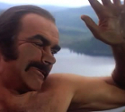|
Comfy Fleece Sweater posted:Man I’m starting to get worried about Modo, I really like how it works for modeling, but everyone seems to be saying blender will eat everything now Nothing will ever take over the industry, including Blender (and I say this as a big Blender fan). There are way too many distinct specialized needs, way too much money changing hands, and generally too many different tasks and approaches for one application, even a very well-made one with a broad set of capabilities, to ever take over. Even Maya never had such monolithic power. Different things will rise and fall, as they always do, and new niches will always be forming and then disappearing or getting folded into the new normal. Modo isn't going anywhere, and neither is Maya. They'll just have another thing to compete with.
|
|
|
|

|
| # ? May 29, 2024 18:41 |
|
Comfy Fleece Sweater posted:Man Iím starting to get worried about Modo, I really like how it works for modeling, but everyone seems to be saying blender will eat everything now Again, this is not new....and once again being the grumpy old guy...but Grease Pencil seems very gimmicky?
|
|
|
|
Ugh itís so great to me, Iím trying to master it because if youíre a 2D animator it unlocks huge doors for production... go look at what Ian Worthington has been doing with it (Worthikids)
|
|
|
|
Oh neat I didnít know that was grease pencil work. Big top burger is a pretty great little series.
|
|
|
|
I have just had 6 months working on a show in Houdini. My first time with Houdini and I have become kind of obsessed with it. I am not super artistic but also not super technical so I get by mostly on adapting existing setups for my requirements and having everything exposed like it is in Houdini is great. But my new show is cross-site and only our location has Houdini licences so I have to go back to Maya. It is tough. I have had some success picking up blender but I have not made anything cool with it yet. I specialise in cloth and fur dynamics and have extremely limited experience outside of that so I struggle to get good enough inputs to do my thing on my own. I have been pairing up with an animator buddy during our furlough to apply creature FX to some vignettes he has put together so that has been fun. I am slowly working my way through the Applied Houdini series on CG Circuit in an attempt to broaden my skillset and make it easier to find work in the future. Not many places have dedicated creature FX teams. I should probably learn to rig.
|
|
|
|
Usually creatureFX falls under the creature Dept. Some may do cloth/hair in FX, but most seem to keep it to the creature Dept. My career path went : Generalist -> wannabe-animator -> creatureTD -> creatureFX TD -> FX TD. If you want to stick with creature work, yeah, learning to rig will make you immenently more employable.
|
|
|
|
Quick question. I've been using Sketchfab to host models, so I've been following two general workflows. For static models, I make a low poly model, subdivide and sculpt a high poly version, and use the high poly to make my maps in Substance Painter. Then I upload the low poly model to Sketchfab and plug in my maps. Pretty standard. For animations, since Sketchfab doesn't allow changing topology, all I can do is deformation of an existing mesh, so I've been using the highest poly models that show the deformation I want and can get away with hosting under Sketchfab's file size limits. I haven't been texturing these yet but rather using vertex color (for time reasons), and the results are crappy looking but that's okay because they demonstrate what I need my students to see. I'd like to get better looking textures with my animations, but I'm not sure what my workflow should be, so I'm asking here before I put in a lot of labor. I've never used normal/displacement maps on surfaces that are deforming in an animation, and I'm having trouble visualizing what would happen. The attached image shows a model I'm currently working on; I'm faking the splitting of cells on the surface of the model by taking the initial state of the object and sculpting in the valleys that will define the boundaries of each new cell. State A is the first time point and B is how the object will look after the newly sculpted detail, with the low poly version on the top row and the subdivided high poly version on the bottom row. There's some changes to the overall silhouette of the model as well (the bottom of the model becomes more flattened overall). My gut tells me that the normal/displacement maps produced using the low and high poly pairs would be significantly different between A and B, so I would guess that if I create a normal map in Substance Painter using just the low poly and high poly models from Time Point A, and that using the map in the animation would not produce the high poly detail I would want after the deformation to Time Point B. But I'm having a hard time visualizing whether this is true or not. So what should I be doing? Should I just use the highest poly mesh I can get away with and paint just the texture map, and forgo a normal map?
|
|
|
|
Listerine posted:Quick question. Forgot to add the image.
|
|
|
|
Use blendshapes to deform the LP meshes between each other, and bake the corresponding HP for each LP mesh. Once that's done you can blend between height, displacement, or normals to get the desired effect. This is a pretty common thing in game art, blending LP between each other and swapping or transitioning between Normal maps. Of course you do have to make sure that your LP meshes have similar or the same geometry (ideally).
|
|
|
|
|
Love the CG in this new Future Islands video: https://www.youtube.com/watch?v=yC_2tlsnpMw It's from Samuel Jerome Mason and he does awesome f'ing work. https://vimeo.com/samjmason https://www.samueljeromemason.com/ https://hellohornet.com/sam-mason.html
|
|
|
|
I've been playing with Blender the past week as a quarantine hobby, doing the donut youtube tutorial. From the last couple pages of the thread it sounds like I picked a good time for it. As an engineer I know CAD like Solidworks, but I've never done artistic VFX before. Coming from CAD, it took a bit to break the mindset of dimensioning as the central feature, and not going for mathematically strict representation in a model. Now that I'm more used to it I'm having a blast. Though last night I learned the hard way about surface normals pointing the wrong direction. That wasted about an hour due to me assuming I must have hosed up the material somehow, and trying to fix it.
|
|
|
|
Fray posted:I've been playing with Blender the past week as a quarantine hobby, doing the donut youtube tutorial. From the last couple pages of the thread it sounds like I picked a good time for it. As an engineer I know CAD like Solidworks, but I've never done artistic VFX before. Coming from CAD, it took a bit to break the mindset of dimensioning as the central feature, and not going for mathematically strict representation in a model. Now that I'm more used to it I'm having a blast. Though last night I learned the hard way about surface normals pointing the wrong direction. That wasted about an hour due to me assuming I must have hosed up the material somehow, and trying to fix it. Glad you're enjoying it! Blender is a ton of fun. Don't feel too bad about the inverted normals issue -- every 3D artist has that problem. It's even worse in something like 3D Studio Max where it's not even obvious in the viewport that your normals after inverted unless you know the right settings to change to see them. Lots of time has been lost in game dev exporting models only for them to look inside-out in the game.
|
|
|
|
ceebee posted:Use blendshapes to deform the LP meshes between each other, and bake the corresponding HP for each LP mesh. Once that's done you can blend between height, displacement, or normals to get the desired effect. This is a pretty common thing in game art, blending LP between each other and swapping or transitioning between Normal maps. Of course you do have to make sure that your LP meshes have similar or the same geometry (ideally). Thanks for this, it's very helpful. It may not work for me here- I don't think Sketchfab permits blending between maps, I think it only allows one map per channel, unless they've added more functionality since last time I looked.
|
|
|
|
BonoMan posted:Love the CG in this new Future Islands video: https://www.youtube.com/watch?v=yC_2tlsnpMw As someone who's just finishing up a music video side project, uhh this makes me look bad. In my defense, I gave myself a 100 hour limit as it's in personal time. I cannot wait to be done. It's really good. The trees in the opening are all the exact same shade of green and I was worried it would just be that on loop, but everything after that blows it away. I had a look through his Instagram, he's got a very particular way of lighting and treating his renders so that they don't look CG, he's got a good eye for that.
|
|
|
|
cubicle gangster posted:As someone who's just finishing up a music video side project, uhh this makes me look bad. In my defense, I gave myself a 100 hour limit as it's in personal time. I cannot wait to be done. Yeah his insta is cool... Check his Vimeo for some of the longer form vids. He uses a lot of scanned items and mocap data and then just goes hog wild. He's got a great handle on texture and ambiance and lighting to make things... Not necessarily textbook "look real" (which I think can in turn make something feel fake) but definitely have a physicality to them. I think a lot of movie/tv CG tried to hard at the textbook checklist of what is *supposed* to make something look real and ignore some of the psychology of how our brains interpret physicality.
|
|
|
|
Yeah, that's what I was noticing. It's clear to me that's been a big area of study and thought for him, don't think I've seen someone with as good a handle on it - as you say what 'feels' real, instead of what is.
|
|
|
|
Reminds me of how the Blender artist Ian Hubert will often achieve near-photorealism just by smashing together a bunch of 3D scans and photo textures. I honestly think I learned 3D with the wrong mentality. One where I spend all my time trying to make the details 'technically' correct. It ends up slowing me down and my stuff looks worse because of it. It makes me think back to some advice I learned while trying to learn digital painting a few years ago. The artist talked about how total accuracy is not that important. What's important is that what the viewer is seeing lines up with their experience. There isn't one single way to light the box you're adding to the scene, for example. The box could be lit in several different ways and still look 'correct' if it matches what the viewer expects to see in a situation such as this one. https://twitter.com/Mrdodobird/status/1270923991968960512
|
|
|
|
Made this interactive 3D map experiment while procrastinating on more important side projects. Added some fake UI for fun. Screen capture from the browser. https://i.imgur.com/mfYPpPD.gifv
|
|
|
|
500 posted:Made this interactive 3D map experiment while procrastinating on more important side projects. Added some fake UI for fun. Screen capture from the browser. this is so fuckin' pretty
|
|
|
|
500 posted:Reminds me of how the Blender artist Ian Hubert will often achieve near-photorealism just by smashing together a bunch of 3D scans and photo textures. Ian Hubert is so good it's crazy what he does as one person
|
|
|
|
Alan Smithee posted:Ian Hubert is so good it's crazy what he does as one person 1. I often choose a complicated solution when a much simpler method would do just fine. One example is seeing Ian animate background characters with like 3 bones and a handful of rotation keys. I could see myself creating a full rig for one of those guys even though most of the bones wouldn't be necessary. 2. I need to start building up an asset library so I'm not doing everything from scratch every time. Even things like custom vex functions in Houdini, I should probably be storing somewhere for later. This seems like a really important thing that I've been missing. Does anyone else do this? Jewel posted:this is so fuckin' pretty 500 fucked around with this message at 18:13 on Jul 12, 2020 |
|
|
|
500 posted:Made this interactive 3D map experiment while procrastinating on more important side projects. Added some fake UI for fun. Screen capture from the browser. what did you use for the UI stuff? AE tracks?
|
|
|
|
500 posted:Discovering his work made me realize two things. Re #2: itís what Iíve noticed the fast artists do, recently saw a Tor Frick demo and he has a little file with bunch of kitbash pieces to drop into his model as he goes. The Beeple also has a huge library of assets to drop For Modo it would be the Polystein kit but I understand most apps have something similar https://www.youtube.com/watch?v=8-GfxdToSZo Me I just figured out maybe itís a good idea to have a lighting setup and infinite floor in a default file when I open Modo
|
|
|
|
500 posted:Thank you! I should add that the heightmaps came from this site, Tangrams Heightmapper. Such an amazing free resource that I only just discovered. I just recently discovered this site and it is a huge lifesaver for me personally because I need lots of height maps of real-world locations for my game. Previously I'd been using terrain.party, which is also good but much more limited in the amount of area you can download at a time. One neat thing I figured out with the Tangrams site -- if you need higher resolution than what you can fit on-screen, you can use Chrome's developer tools to look at the site in any arbitrary resolution. It's intended for making sure a site you're working on looks okay on mobile but you can type in any resolution you like. Just make sure to turn off the auto-exposure calculations first, because the site gets horribly slow if it tries to calculate exposure values for a 4k x 4k height map. This page has a short guide to getting high-res screenshots in Chrome.
|
|
|
|
Alan Smithee posted:what did you use for the UI stuff? AE tracks? UI alpha depends on distance from the center of the map. This calculation is done in the shader, so the UI automatically fades in/out as you pan around.
|
|
|
|
TooMuchAbstraction posted:One neat thing I figured out with the Tangrams site -- if you need higher resolution than what you can fit on-screen, you can use Chrome's developer tools to look at the site in any arbitrary resolution. It's intended for making sure a site you're working on looks okay on mobile but you can type in any resolution you like. Just make sure to turn off the auto-exposure calculations first, because the site gets horribly slow if it tries to calculate exposure values for a 4k x 4k height map.
|
|
|
|
500 posted:Thank you! I should add that the heightmaps came from this site, Tangrams Heightmapper. Such an amazing free resource that I only just discovered. THANKYOU I've been looking for something like this for ages
|
|
|
|
500 posted:Na it's realtime in a web browser. tell me more sir
|
|
|
|
Alan Smithee posted:tell me more sir All modern browsers come with WebGL, which allows them to render in 3D. Since WebGL is quite tricky for developers to deal with by default, people have developed Javascript libraries which let you build your scene much like you would in a 3D package (except with code), by adding a camera, importing meshes, and positioning everything in 3D space. The most popular of these libraries is Three.js (I used a different one developed in-house at the company I work for, but there's no reason you couldn't get the same result using Three.js). Once you've learned enough Javascript to get Three.js working, you now need to learn to write shaders, which is where most of the visual magic happens. The Book of Shaders is probably the best place to get started. Now you've done that, it's just a matter of creating meshes, importing them into your scene, and then writing shaders that display your meshes how you want them to be displayed. Three.js comes with a bunch of default shaders, but imo to do any really fun stuff you need to write your own. The map scene has three main shaders: - a shader for the main piece of landscape, which is just a flat plane with many subdivisions. The shader moves the vertex positions on the Y axis according to a heightmap texture. It also applies color values from a pre-baked lightmap. - a second shader for the box enveloping the landscape. This shader clips the box by reading values from the same heightmap and discards any pixels above a certain height. This creates the illusion of a solid piece of extruded landscape. - a shader for the map node. This draws a dotted line and has some values for controlling the number of dots etc. It also displays the text, which for now is just a simple texture. The whole thing has its transparency faded in/out based on distance to the center of the map. I think a lot of people are dismissive of WebGL and assume that you can't make anything that looks good with it. This is because most developers are not artists, and their examples tend to look something like this. But if you have a bit of design knowledge and know how to make things look nice, there's no reason you can't do so with WebGL as opposed to something like Unity or Unreal (although if you're interested in this kind of thing, Unity is maybe more accessible and easier to get started with, since Javascript environments are typically quite annoying to set up). 500 fucked around with this message at 02:16 on Jul 13, 2020 |
|
|
|
Folks I threw this together over the weekend. https://www.youtube.com/watch?v=baP4VtZ_oSc I'm a bit curious as to why the level of artifacting is severe as it is. Naturally a good portion of that is Youtube compression, but the black looks a bit off on different monitors. VLC playing the source file on the 1080 screen looks sharp, but the 2560 screen has noise and compression artifacts. I'm not super worried about this, but I a bit curious as to what that would be the case. It's 100% due to something with my monitor as screenshots of the video have the same thing going on regardless of the source monitor. Any ideas?
|
|
|
500 posted:All modern browsers come with WebGL, which allows them to render in 3D. Since WebGL is quite tricky for developers to deal with by default, people have developed Javascript libraries which let you build your scene much like you would in a 3D package (except with code), by adding a camera, importing meshes, and positioning everything in 3D space. The most popular of these libraries is Three.js (I used a different one developed in-house at the company I work for, but there's no reason you couldn't get the same result using Three.js). Quoting this so I can save it forever. Excellent writeup on web-based 3d stuff. Really interested in exploring this, but I'm still a complete novice with code, did some javascript back in the day.
|
|
|
|
|
I have been doing webGL work as my day job (a little off and on) for a few years now and I regularly read this thread. If you want resources or have questions just ask!
|
|
|
|
Taffer posted:I have been doing webGL work as my day job (a little off and on) for a few years now and I regularly read this thread. If you want resources or have questions just ask! If you (or anyone) had starter resources- websites or books you could recommend for the absolute beginner level- that would be pretty cool.
|
|
|
|
I've been goofing around with Blender modeling, and for some reason when I import models I get some of the edges to appear with a blue highlight on them. Why are some edges highlighted and others aren't?
|
|
|
|
I think that's a seam or crease? Not something I use much, so I forget exactly what they do. It's either for cutting up UVs or for controlling how much a subsurf modifier can soften the edge or something like that.
|
|
|
|
Per this they appear to have been marked as sharp at some point.
|
|
|
|
Started making a serious attempt at learning Blender this year, Eevee is a godsend for actually being able to quickly look at things. I tried learning once before but render times were always kind of a hindrance as a hobbyist, at least for me. Been getting way into Ian Hubert's stuff, subscribed to his Patreon and made this as a way to use those assets and try out some of the techniques. Never did any motion graphics stuff before, so the second part was also a lot of learning. https://www.youtube.com/watch?v=in55vBxW9bo
|
|
|
|
|
TooMuchAbstraction posted:I think that's a seam or crease? Not something I use much, so I forget exactly what they do. It's either for cutting up UVs or for controlling how much a subsurf modifier can soften the edge or something like that. Youíre correct on what both those do! Seams are UV island edges - itís how you split and unwrap your mesh. Nice way to manually control an unwrap, though I prefer the actual flattening and packing algorithms of Rizom. Creases are a cheap way to avoid extra edge loops when working with subdiv meshes. A crease will have a value of 0-1, with 0 being no sharpness, 1 being full. Hereís an older Pixar video showing some of the workflow they use with creases: https://vimeo.com/70600180
|
|
|
|
Slothful Bong posted:Nice way to manually control an unwrap, though I prefer the actual flattening and packing algorithms of Rizom. Do you have any good learning resources for Rizom? I've been off and on learning to use it but have found good tutorials to be a little hard to find.
|
|
|
|

|
| # ? May 29, 2024 18:41 |
|
Woah - cloth sim in the new zbrush?!?
|
|
|