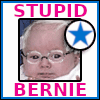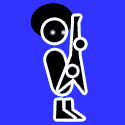|
Spacedad posted:It's not that big of a deal because the motherboard I am ordering isn't arriving 'till the 28th at the soonest. I guess I can put a 'notify me when in stock' thing in for the corsair and best buy sites. The Seasonic GX series in is stock at newegg in a number of power sizes. Here's the 750 (you really don't need 750, a 650 would be fine). Hakarne posted:Also last time I did this AMD was considered garbage and now they're popping up in every build. I'm guessing they did something to make them better? I tried digging back a few pages but I'm not sure what caused the shift from Intel to AMD. AMD designed a new CPU architecture that's not garbage, but moreso Intel since 2018 has had basically everything go wrong.
|
|
|
|

|
| # ? May 24, 2024 22:11 |
|
Butterfly Valley posted:PCPartPicker Part List Thanks a lot to everyone, particularly this build. This looks good and holy hell those cheap windows keys are amazing.
|
|
|
|
Klyith posted:The Seasonic GX series in is stock at newegg in a number of power sizes. Here's the 750 (you really don't need 750, a 650 would be fine). How would this thermaltake power supply be? I checked through pcpartpicker too to make sure it was case-compatible for the meshify c. https://www.amazon.com/dp/B07PZR9JLT?tag=pcpapi-20&linkCode=ogi&th=1&psc=1
|
|
|
|
Spacedad posted:How would this thermaltake power supply be? I checked through pcpartpicker too to make sure it was case-compatible for the meshify c. Thermaltake isn't my favorite but those units are good. Any psu that's not crazy oversize will be compatible with the meshify C.
|
|
|
|
Sounds good. I'll probably order that then.
|
|
|
|
just curious, do discrete gpus help improve visuals when you're just watching videos on youtube/netflix/etc?
|
|
|
|
Mr Interweb posted:just curious, do discrete gpus help improve visuals when you're just watching videos on youtube/netflix/etc? Nope. If you don't play real-deal video games the integrated GPUs in Intel or AMD are 100% all you need.
|
|
|
|
Klyith posted:Nope. If you don't play real-deal video games the integrated GPUs in Intel or AMD are 100% all you need. gotcha, thanks.
|
|
|
|
I'm looking to do a new build for the first time in almost 10 years! I've heard nVidia is planning a new update, but not being able to find much concrete about it makes me think that is still 6-12 months away or more? I'd like to build in September, but if new hardware is coming for the holidays I may wait...is that likely or should I just go ahead and plan my build for the fall?
|
|
|
|
Toxic Fart Syndrome posted:I'm looking to do a new build for the first time in almost 10 years! I've heard nVidia is planning a new update, but not being able to find much concrete about it makes me think that is still 6-12 months away or more? Most recent credible rumor FWIW is supposedly the RTX 30 series will be officially announced in August and actually start being sold in mid-September. https://www.pcgamer.com/nvidia-ampere-release-date-specs-performance/ quote:The current rumours suggest a September 17 Ampere release date, which would indicate an August reveal, though that is all kinds of unconfirmed. Assuming that's true, everyone building a "serious" gaming system really should wait if at all possible. ~Speculation~ is that it's a *big* jump over the current RTX 20 series. AMD is also releasing their next CPU generation later this year, though IMO that's less important to wait on than the RTX 30. Again, take that all for what it's worth (not necessarily a lot.)
|
|
|
|
I'm looking to do a living room build so I can do vidya and spend time with my girlfriend. I think I'm ok for what parts to go with--I can just browse through the thread for that. What I want to ask about is setup. I have built a gaming PC once, long ago, and it was relatively simple to do then when I had a nice monitor. Now, I'd prefer to use my TV. I have an LG UK6090pua, it's 4k and 60hz, and across the living room from where we sit on the couch. I've experimented lately with running some games on it (HDMI) through my gaming laptop (lol) and playing with a USB wireless mouse and a bluetooth keyboard. For most games, this is fine, and I notice little or no input lag after disabling v-sync and all the processing features that I can on my TV. But for one game specifically--S.T.A.L.K.E.R.: Shadow of Chernobyl--there is a lot of input lag, and it worries me that some new games coming out may be nigh-unplayable if they have whatever issue STALKER is having. This also has me now thinking about playing with my wireless mouse and Bluetooth keyboard, and if that could introduce problems, and so on. So I wanted to ask: how do goons have their living room setups arranged? Is there an optimum placement of the machine itself (right next to the player, right next to the TV), better M&KB to use, is PC gaming on a TV just not worth it, and so on. I'm trying to minimize both input lag and cable clutter. I know the ideal setup is a desk with a monitor, but I won't be able to swing a gaming lair until later in our lives. If this just isn't a good idea in general, feel free to let me know. The project is not set in stone.
|
|
|
|
So the cooler I am using for my CPU is https://pcpartpicker.com/product/HyTPxr/cooler-master-hyper-212-black-edition-420-cfm-cpu-cooler-rr-212s-20pk-r1 It's doing a really good job with keeping the temps down, but the stock fan that came with it makes a constant whining noise that cuts above the low hum of my case fans. I'd like to replace it with a quieter fan and was wondering if you guys had any recommendations.
|
|
|
|
S.T.A.L.K.E.R. is ancient; if nothing else is giving you problems I wouldn't worry about it. Also try turning on game mode.
|
|
|
|
Some Goon posted:S.T.A.L.K.E.R. is ancient; if nothing else is giving you problems I wouldn't worry about it. Also try turning on game mode. I assumed some of the problem was that the game is just not made all that well, but it worries me because I don't know enough to understand what the problem is, and if it's something that will also be in new games. Game mode is on. I already play console games on this TV. There's no reason to expect more input lag on a PC than on a console through this TV, right?
|
|
|
|
threeagainstfour posted:So the cooler I am using for my CPU is https://pcpartpicker.com/product/HyTPxr/cooler-master-hyper-212-black-edition-420-cfm-cpu-cooler-rr-212s-20pk-r1 Rather than replace the fan you can just lower the fan curve in your mobo BIOS. The fan that CM puts on the Hyper 212 is a 2000 RPM one, which means that stock fan curves on most mobos will run it way faster than needed at idle. If you tweak the PWM % down such that it's doing like 800-900 RPM below 40C on the CPU I don't think you'll hear it anymore. Mineaiki posted:But for one game specifically--S.T.A.L.K.E.R.: Shadow of Chernobyl--there is a lot of input lag, and it worries me that some new games coming out may be nigh-unplayable if they have whatever issue STALKER is having. This also has me now thinking about playing with my wireless mouse and Bluetooth keyboard, and if that could introduce problems, and so on. With Stalker being the game that it is, and no other games having the problem, I would hypothesize that the lag is entirely inside the game.
|
|
|
|
I've been told to make sure XMP is enabled to ensure RAM is running at full advertised speeds. I've figured out how to change that, but why would this even be necessary in the first place? Why would the RAM in the system but just run at advertised speeds by default?
|
|
|
|
PageMaster posted:I've been told to make sure XMP is enabled to ensure RAM is running at full advertised speeds. I've figured out how to change that, but why would this even be necessary in the first place? Why would the RAM in the system but just run at advertised speeds by default? The standards for RAM cap out at what's known as JEDEC speeds (JEDEC being the body that sets standards for RAM). It can operate faster but that's not technically 'in spec', so motherboards default to the speed as defined in the spec and make you opt in to anything out of spec, i.e. it's technically overclocking and Intel will (may) deny warranty claims if you admit to turning it on. It also helps with compatibility if a ram overclock fails.
|
|
|
|
Some Goon posted:The standards for RAM cap out at what's known as JEDEC speeds (JEDEC being the body that sets standards for RAM). It can operate faster but that's not technically 'in spec', so motherboards default to the speed as defined in the spec and make you opt in to anything out of spec, i.e. it's technically overclocking and Intel will (may) deny warranty claims if you admit to turning it on. Also the speed RAM can actually achieve also depends on the quality of the motherboard it goes into. If you stick super fact RAM in a trash tier motherboard with its peak speed set as default it might just poo poo itself.
|
|
|
|
Looks like a bunch of Fractal Design Ion+ 80+ Platinum PSUs are in stock at Newegg for better prices than a lot of 80+ Golds with similar specs (fully modular, 10 year warranty) right now.
|
|
|
|
After I get my new rig squared away (parts are set to arrive in the next week) I want to figure out what to do with my old build. It has a i7 4770 non-k and 32gb of ram. I can keep it as a backup rig and it will have my old gtx 780. It's still plenty capable at art programs and whatnot - it just chugs and chokes on way more complex tasks. I'm also interested in (later on) pursuing a small cheap tinkering build for hobby sake. Maybe as a media box or a portable mini pc that's reasonably capable of art. I'm interested in integrated graphics CPUs for those. (Or cheap low-end small form factor gpus.) I'm open to ideas on that - something I can mess with for fun on the cheap, but that also has some kind of useful function. (NAS drive capability? IDK.) Spacedad fucked around with this message at 22:13 on Jul 20, 2020 |
|
|
|
This thread has made a lot of recommendations for Gigabyte Aorus Elite Wifi X570 mobos for new gen builds. If my final aim is to run AMD 4000 and Nvidia 3000 series components would I be "safe" buying this board? Or should I wait for X670 which I assume will launch around September. Also is Nvidia seriously planning to force PSU upgrades on all of us due to the new 8 pin rumor? My AX760 Platinium does a good enough job that there's really no reason for me to upgrade it 4 years into its lifespan.
|
|
|
|
Kraftwerk posted:This thread has made a lot of recommendations for Gigabyte Aorus Elite Wifi X570 mobos for new gen builds. Yes, the X570 boards will accommodate Ryzen 4000 series chips via a BIOS update when those chips do come out. There is no X670 chipset. We have no idea what is happening after the launch of Ryzen 4000. It is almost guaranteed that the AM4 platform will be abandoned after Ryzen 4000 as DDR5 becomes available. As for Nvidia being jerks; no confirmation yet but it is likely that these 12 pins will be restricted to their top-end cards like the 3080 series and up meaning that if you can afford to buy one of those, you can likely afford to buy a new PSU to go with it. Or you can just by AMD who will be launching at or around the same time.
|
|
|
|
I kind of want a new build but I just know a new Meshify C has to be around the corner. The Define 7 Compact was just released and the Meshify has to be the exact same case with a mesh front instead.
|
|
|
|
I'm looking to get a 4tb drive for a cheap NAS automated backup. Are there any HDDs available now that are best avoided?
|
|
|
|
drat, thanks for mentioning SA Mart, y'all just saved me from getting Win10 from Newegg. sean10mm posted:Most recent credible rumor FWIW is supposedly the RTX 30 series will be officially announced in August and actually start being sold in mid-September. Well, at least that timing would work with my plans...assuming rumors turn into release dates which don't slip...might even be worth waiting until October or November. My next question is HDDs: what's the difference between M2, PCIe, and SATA for an SSD boot drive? I was also wanting a 4TB platter drive for media/backups/games that don't need an SSD: Western Digital seems to have quite a few labels, now. What is my best option for long-term performance and reliability? First glance would suggest either the gold or black series?
|
|
|
|
Toxic Fart Syndrome posted:drat, thanks for mentioning SA Mart, y'all just saved me from getting Win10 from Newegg. Brace for alphabet soup: socket M.2 nvme PCIe 4x is the fastest and not much more $$$ than SATA drives anymore for basic models like the WD Blue SN550. Even the fast ones like WD Black SN750 are reasonably priced. There are other good M.2 drives but Samsung is very overpriced now. In real use an SATA SSD isn't significantly slower for most people... but it's also not significantly cheaper anymore if you're dropping $1k or more on your build. PCIe 4.0 4x is the newest SSD version but in real life it kind of doesn't do poo poo yet compared to PCIe 3.0 4x. It might eventually as the drives evolve to take advantage of the extra bandwidth properly. sean10mm fucked around with this message at 01:48 on Jul 21, 2020 |
|
|
|
Toxic Fart Syndrome posted:drat, thanks for mentioning SA Mart, y'all just saved me from getting Win10 from Newegg. M.2 is a series of physical formats for SSDs that look like a rectangular key fob and are plug directly into a motherboard receptacle. M.2 SSDs could use either the NvME PCIE interface or the SATA interface and most motherboards have M.2 receptors that can accommodate both interface formats. Old style SSDs that are not in the M.2 format use SATA III cables to hook up to the motherboard. NvME offers a much greater throughput capacity than SATA allows for although right now, unless you are doing massive sequential read/writes, the difference isn't too noticeable between a NvME and SATA drive. So for everyday use, most people won't notice a difference. I haven't used platter disks in a long time so I can't speak to the other question. efb
|
|
|
|
sean10mm posted:Brace for alphabet soup: socket M.2 nvme PCIe 4x is the fastest and not much more $$$ than SATA drives anymore for basic models like the WD Blue SN550. Even the fast ones like WD Black SN750 are reasonably priced. MikeC posted:M.2 is a series of physical formats for SSDs that look like a rectangular key fob and are plug directly into a motherboard receptacle. M.2 SSDs could use either the NvME PCIE interface or the SATA interface and most motherboards have M.2 receptors that can accommodate both interface formats. Old style SSDs that are not in the M.2 format use SATA III cables to hook up to the motherboard. Thanks. So Samsung is no longer the hot poo poo in SSDs? Or the better question may be: are there any brands to avoid or is the SSD market pretty mature? The last time I bought an SSD the axiom was get Samsung or risk a lemon. There were also issues with using non-SATA drives as the boot drive, I take it that's no longer an issue?
|
|
|
|
Toxic Fart Syndrome posted:Thanks. It's pretty mature but it's still not a bad idea to buy from a big manufacturer just in case there's issues. I mostly own Crucial, Samsung and Sandisk drives and luckily haven't had an issue since my first OCZ. Oh, I almost forgot, I have a couple of little PNY disks that haven't died, too, but I wouldn't call them a good manufacturer since I've seen a lot of their drives that are put into Dell machines die. WD bought Sandisk's SSD division so I'd probably shop them, Crucial or Samsung unless there's a compelling reason to go with something else (like the Inland disks that had a good controller that were cheap at one point).
|
|
|
|
Oh yeah, the m.2 talk reminds me - any recommendations for PCI-E expansion stuff? Particularly m.2 drive expansion.
|
|
|
|
Toxic Fart Syndrome posted:So Samsung is no longer the hot poo poo in SSDs? Or the better question may be: are there any brands to avoid or is the SSD market pretty mature? Samsung has taken their reputation and started charging for it. They're still great but charge an obnoxiously high premium. Plenty of people make totally solid drives that are every bit as good as samsung. WD, Crucual, Adata, and HP are the usual suspects in SSD recommendations, and the Microcenter house brand Inland has nvme drives that are very well priced if you have a microcenter. Brands to avoid are Kingston, and the mystery chinese ones that show up when you do sort by lowest price. NVMe as boot is a solved issue these days. Spacedad posted:Oh yeah, the m.2 talk reminds me - any recommendations for PCI-E expansion stuff? Particularly m.2 drive expansion. Like, a PCIe card with extra m.2 slots? In normal desktops the only type you want to use is the simple 4x PCIe to m.2 adapter card like this. There are also examples that fit a 2nd SATA m.2 drive, but you see that plug on the back of that card? That's for a sata cable. Cards that are full 16x PCIe to 4 m.2 slots only work on particular (high end) motherboards.
|
|
|
|
Sashimi posted:I'm looking to get a 4tb drive for a cheap NAS automated backup. Are there any HDDs available now that are best avoided? Seagate and Toshiba don't use SMR in drives labeled as NAS disks so those should be fine (although the Toshiba N300 only exists in 7200 rpm which might be too hot/loud for some people). There's a specialized thread for storage if you want to know more: https://forums.somethingawful.com/showthread.php?threadid=2801557
|
|
|
|
For a cheap basic backup / media storage type NAS I'm not sure that the SMR thing is really a big deal. For a simple 1 drive box, or 2 drives mirror set, you don't have any of the problems that SMR causes for ZFS or other software raid systems that slice up data in ways that get hosed by SMR. The guys who had a fit about SMR in their NAS boxes are data packrats with big many-drive arrays who keep all their poo poo on their NAS. Just a backup box is a very different use case. (Mainly a thing because the WD drives with SMR are often on substantial discounts now due to the bad rap. Though honestly paying for the Red "NAS" label is also questionable for a very simple NAS box. The differences are much less than they'd have you believe.)
|
|
|
|
Oh definitely. If you're just looking for GB/$ and don't care about the performance, SMR with ext4 (or NTFS  ) is alright (just slower) and with automated backups you probably won't notice. ) is alright (just slower) and with automated backups you probably won't notice.On the other hand if you're not actually saving money with the SMR drive, I wouldn't bother. And if you plan to manually rewrite stuff on the HDD a bunch of times, SMR *will* feel lovely because it just makes the drive "lock up" while it rearranges data occasionally.
|
|
|
|
So I was curious and wanted to see how much of a ripoff off-the-shelf "gaming" PCs are now. Dell's Alienware Aurora Ryzen Edition R10 with 3700X/2060 Super/16 GB DDR4-2933/512GB no-name SSD/550W no-name PSU/"low profile" (shitass) CPU cooler is $1,279.99. I wouldn't build that set of specs anyway, but for shits and giggles I tried making the same thing, but with Acutally Good part selection. PCPartPicker Part List CPU: AMD Ryzen 7 3700X 3.6 GHz 8-Core Processor ($279.99 @ Amazon) Motherboard: MSI B450 TOMAHAWK MAX ATX AM4 Motherboard ($203.98 @ Amazon) Memory: G.Skill Ripjaws V 16 GB (2 x 8 GB) DDR4-3600 CL16 Memory ($77.99 @ Newegg) Storage: Western Digital Blue SN550 500 GB M.2-2280 NVME Solid State Drive ($69.98 @ Amazon) Video Card: Asus GeForce RTX 2060 SUPER 8 GB DUAL EVO OC V2 Video Card ($409.99 @ B&H) Case: Phanteks Eclipse P400A ATX Mid Tower Case ($79.98 @ Newegg) Power Supply: Fractal Design Ion+ 560 W 80+ Platinum Certified Fully Modular ATX Power Supply ($99.99 @ Newegg) Total: $1221.90 Prices include shipping, taxes, and discounts when available Generated by PCPartPicker 2020-07-21 09:28 EDT-0400 You can add a Hyper 212 cooler and upgrade the SSD to an SN750 for shits and giggles and it's still cheaper. But where they really gently caress you is on any upgrade from their base spec. Want to go from 500GB to 1TB? They upcharge you $100, which is basically just the cost of the 1TB drive by itself. RAM is the same way, to move up to 3200 speed RAM they charge $50 when entire kits of 2x8 3200 cost like $57. To move from 550W no-name trash-rear end PSU to a 1000W no-name trash-rear end PSU costs $150, which is barely more than an 80+ gold modular 1000W costs now during peak PSU shortage. To move to a 3900X they charge $500, when the entire loving processor only costs $429. I knew all this instinctively, but I'd forgotten just how much of an absolute grift it really was to buy an off the shelf gaming PC. Pay more to get dumb specs made with largely bottom of the barrel parts and get turbo-hosed on the options.
|
|
|
|
Spacedad posted:After I get my new rig squared away (parts are set to arrive in the next week) I want to figure out what to do with my old build. It has a i7 4770 non-k and 32gb of ram. I can keep it as a backup rig and it will have my old gtx 780. It's still plenty capable at art programs and whatnot - it just chugs and chokes on way more complex tasks. I had a lot of fun turning my old rig (i7-3770) into a Plex/NAS box that lives in my basement now. If you're not a Linux person unRAID can be a great way to start messing with Linux and Docker applications without needing to know all the syntax and command line poo poo. It's a lot of fun seeing what new docker apps people are creating and experimenting with them, I now have a whole Plex ecosystem that includes a front-end webpage where people on my Plex can request new movies and it automatically sends that request to my media managers, searches the web for Then I head over the NAS megathread and realize I know nothing Scruff McGruff fucked around with this message at 14:58 on Jul 21, 2020 |
|
|
|
New build seems good so far but I have a couple of questions: 1. Should I enable the AMD Ryzen Balanced power plan or just keep the Windows Balanced plan? 2. If I was to later add another 2x 8GB of the same RAM would 4 sticks all work at 3200MHz or would I have to replace them with 2x 16GB sticks? 3. Is there any particular setting I should enable/disable in BIOS or in Windows for better performance overall? Runs well so far, ran memtest and no issues. GPU & CPU hover around 68-70 degrees at full load but I've set all fans to off when it's idle so it's mostly silent. --------------------- PCPartPicker Part List CPU: AMD Ryzen 5 3600 3.6 GHz 6-Core Processor (£151.56 @ Amazon UK) CPU Cooler: Cooler Master Hyper 212 EVO 82.9 CFM Sleeve Bearing CPU Cooler (£29.99 @ Amazon UK) Motherboard: MSI B450M MORTAR MAX Micro ATX AM4 Motherboard (£95.99 @ Amazon UK) Memory: Corsair Vengeance LPX 16 GB (2 x 8 GB) DDR4-3200 CL16 Memory (£74.98 @ Amazon UK) Storage: Western Digital Blue SN550 1 TB M.2-2280 NVME Solid State Drive (£109.99 @ Amazon UK) Video Card: MSI GeForce GTX 1660 SUPER 6 GB GAMING X Video Card (£253.48 @ Ebuyer) Case: Fractal Design Meshify C Mini MicroATX Mini Tower Case (£94.99 @ Amazon UK) Power Supply: Corsair RMx (2018) 550 W 80+ Gold Certified Fully Modular ATX Power Supply (£124.99 @ Amazon UK) Total: £935.97 Prices include shipping, taxes, and discounts when available Generated by PCPartPicker 2020-07-15 13:52 BST+0100
|
|
|
|
MZ posted:New build seems good so far but I have a couple of questions: 1. Either one works fine at this point, windows balanced now recognizes the Ryzen CPU and doesn't do the thing that made the ryzen plan needed. 2. They may or may not work at your 3200 CL16 settings. 4 sticks are harder for the memory controller to drive than 2 so it is sometimes required to drop some speed or timings. OTOH you have the "ryzen optimized" version of that corsair LPX so I'd give it a higher chance of working than some other kits. 3. XMP in the BIOS is pretty much it. You can turn on PBO to functionally self-overclock the CPU if you wanted (small performance gain, large power / heat increase). Windows 10 doesn't need advanced tweaking, just be sure to set telemetry to basic because full actually fucks with Unity engine games.
|
|
|
|
I'm looking to replace my three case fans and the fans on my Corsair h100i Pro to something quieter. Current fans are the stock cheap Phantek DC fans that came with the case (Phantek Pro M) and whatever fans came with the cooler. For the case I was looking at the Noctua NF A14 and for the cooler I was looking at the Noctua NF F12. Will these be good or should I look for something else?
|
|
|
|

|
| # ? May 24, 2024 22:11 |
|
General question on CPU coolers: are they as much of a bitch to install as they used to be? I stopped building computers about 15 years ago (socket AM2 days) because I got older and had less free time to dick with things and play games in general. But I used to have the hardest time getting coolers and heat sinks to install with thermal paste and all that good stuff. My assumption is that this part of the world has seen innovation in the computationally long period of time that has passed since then. I'm evaluating a new build that will play the new flight simulator game and I'm trying to fill the knowledge gaps that I undoubtedly have between my previous experience and modern builds.
|
|
|