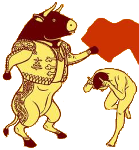|
d0grent posted:bro imagine plugging in a usb cable on the first try every time or even the second. usually takes 3Ė4 tries, what with them being five dimensional objects and all
|
|
|
|

|
| # ? May 9, 2024 21:50 |
|
Achmed Jones posted:
It's my understanding that the form factor (USB-C) and protocols (USB4 etc.) are different things, although the protocols can only be delivered over USB-C. Is that not the case? Otherwise USB-A to USB-C cable wouldn't be a thing surely? Yeah I use a USB-A to USB-C cable for my 18i20 but I think it would still need its mains power lead either way. chippy fucked around with this message at 10:13 on Aug 10, 2020 |
|
|
|
chippy posted:It's my understanding that the form factor (USB-C) and protocols (USB4 etc.) are different things, although the protocols can only be delivered over USB-C. Is that not the case? Otherwise USB-A to USB-C cable wouldn't be a thing surely? I'm pretty sure that's the case. Even USB 3.0 needs special connectors with five extra pins. You can plug four-pin cables into a USB 3.0 receptacle, but it won't give you speeds any faster than USB 2.0. Likewise, USB-C has another two pairs of data pins (plus a bunch of extra power pins), so to get the fastest USB 3.2 and USB 4.0 speeds, you need to connect USB-C to USB-C. There is a "superspeed" USB-A plug with the pins for USB 3.0, but I don't know if you can put that on one end of a cable with USB-C on the other. (The one that came with my phone is just four-pin A to USB-C.) Anyway, for recording purposes, apparently this is all moot, since audio doesn't actually need anything faster than USB2.0, even for something like the 18i20. And for MIDI you need even less (although I think there are latency gains for USB 2 over USB 1). That might also explain why hardware is still being built and shipped with USB-B plugs, even today. https://support.focusrite.com/hc/en-gb/articles/208095469-USB-2-0-vs-USB-3-0
|
|
|
|
Lead out in cuffs posted:
Yeah this was my understanding too. USB 3 doesn't offer any latency improvements over USB 2, and the extra bandwidth isn't needed, so the only real advantage is the USB-C form factor. Personally my interface only used away from my desk maybe once or twice a year, so that's largely irrelevant to me. I get that USB-C is reversible and that's convenient but I just never really had issues plugging in a Micro USB, even when I had one on my phone and had to plug it in ever day. And I never had a jack fail on me, only cables.
|
|
|
|
Yeah that's how i understand it as well re: latency and bandwidth. I thought that usb A <->C cables were chipped, though, and required active downgrade from the implicit protocol used by C and the 3/2/1 protocol used by A. I wouldn't be surprised to be wrong about that though.
|
|
|
|
Achmed Jones posted:Yeah that's how i understand it as well re: latency and bandwidth. I thought that usb A <->C cables were chipped, though, and required active downgrade from the implicit protocol used by C and the 3/2/1 protocol used by A. I wouldn't be surprised to be wrong about that though. Hmm, not sure. I know USB 3.1 cables contain a chip that communicates capabilites/vendor/protocol support etc. But I don't know that a USB-A 2.0 to USB-C cable does. I would think not. In that case it's just using the USB-C form factor at one end. I really don't know though to be honest.
|
|
|
|
I'm looking for audio interface recommendations. My current AI is an ancient M-Audio Fast Track USB. I first bought it because I wanted a bunch of inputs for recording drums. That's no longer a need and I think the drivers were last updated during the Carter administration, so I really just want something with a guitar and a mic input to record my sketches. Asks:
|
|
|
|
My only insight is that the drivers for my focusrite Scarlett were horrendous on the two windows 10 machines I used it on and I don't think I would recommend it
|
|
|
|
Wowporn posted:My only insight is that the drivers for my focusrite Scarlett were horrendous on the two windows 10 machines I used it on and I don't think I would recommend it
|
|
|
|
Is there a way to remotely turn on my powered monitors (Yamaha HS-8) without them making a *Pop*THUDDD*crackle* noise If I turn them on using the switch on the back they come on quietly/perfect as you'd expect from Yamaha. The problem is that the monitors are 24" deep and a pain to turn on/off every day so I just leave them on 24/7 We recently had a weird power outage where the power went on and off about 8 times. By the third time it happened I was able to track down the pop/thud noise and turn them off at the power strip, but then forgot and it made awful noises again when I turned the strip back on a couple hours later TL;DR I'm dumb about tiring turning powered speakers on/off, ha;lp
|
|
|
|
Hadlock posted:Is there a way to remotely turn on my powered monitors (Yamaha HS-8) without them making a *Pop*THUDDD*crackle* noise I had a similar question about my 305s, though they donít seem to pop as often as your HS8s (I usually turn down the monitor output vol from the mixer first tho, do you do that?)
|
|
|
|
Hadlock posted:Is there a way to remotely turn on my powered monitors (Yamaha HS-8) without them making a *Pop*THUDDD*crackle* noise
|
|
|
|
Hadlock posted:Is there a way to remotely turn on my powered monitors (Yamaha HS-8) without them making a *Pop*THUDDD*crackle* noise Extension cord https://www.homedepot.com/b/Electrical-Extension-Cords-Surge-Protectors-Extension-Cords/N-5yc1vZc4ne A switch https://www.homedepot.com/p/Leviton-15-Amp-Single-Pole-Toggle-Light-Switch-White-R52-01451-02W/100026991?modalType=drawer And probably a wooden box to keep it in so you don't just have exposed wires
|
|
|
|
Spanish Manlove posted:Extension cord I'd probably used one of these, rather: https://www.homedepot.com/p/4-ft-6-Outlet-Power-Strip-with-45-Angle-Plug-YLPT-90/203353677 Or a remote control one like was suggested above.
|
|
|
|
Wowporn posted:My only insight is that the drivers for my focusrite Scarlett were horrendous on the two windows 10 machines I used it on and I don't think I would recommend it Lead out in cuffs posted:FWIW my Scarlett (first gen) has been fine in Windows 10. In theory it's a class-compliant device which needs no drivers (it doesn't in Linux), although I'm running the Focusrite drivers anyway. Same, I've used 2nd and 3rd Focusrite interfaces on Windows 10 and had no driver issues at all.
|
|
|
|
Lead out in cuffs posted:I'd probably used one of these, rather: https://www.homedepot.com/p/4-ft-6-Outlet-Power-Strip-with-45-Angle-Plug-YLPT-90/203353677
|
|
|
|
Yeah they're already plugged in to surge/power strips. Flipping them on/off at the strip causes the krak-pow noises. Flipping them off at the panel on the rear is the only way to power them off without the noise Not sure what you're suggesting by putting it on a light switch? Are you suggesting it is a cleaner contact to the mains power? This seems to happen independent of external switch type Hadlock fucked around with this message at 01:29 on Aug 17, 2020 |
|
|
|
Hadlock posted:Yeah they're already plugged in to surge/power strips. Flipping them on/off at the strip causes the krak-pow noises. Flipping them off at the panel on the rear is the only way to power them off without the noise Do you turn down the gain/volume on your interface when you shut them down? I find that tends to help with mine.
|
|
|
|
Hadlock posted:Not sure what you're suggesting by putting it on a light switch? Are you suggesting it is a cleaner contact to the mains power? This seems to happen independent of external switch type Anyway, forget about the light switch. A product similar to this is superior and won't have you cut up a power lead.
|
|
|
|
Maybe y'all can help me out here. I'm having a hell of a time with Garageband deciding to, what seems like, reduce the gain coming from my interface to the DAW, but only on my microphone. D/I instruments are fine. I'm running: 2018 Macbook Pro 15" on Catalina My USB interface is a Zoom R16 in USB mode, which is connected via a USB-C dock. The mic is on input 5 with the phantom power enabled (if not, the mic doesn't pick up anything at all) The mic itself is a Sennhieser MK4, I also tested with a Shure SM57, and had the same issue. Again, D/I a guitar, and it's fine, but vocals are so so quiet.
|
|
|
|
Uncleanly Cleric posted:Maybe y'all can help me out here. Are you saying that the levels sound correct when you monitor on headphones on the R16, but the microphones are then soft via the USB? It's expected that mic level will be softer than guitar pickups, especially if they're high-gain. https://www.sweetwater.com/sweetcare/articles/whats-the-difference-between-mic-instrument-line-and-speaker-level-signals/
|
|
|
|
Lead out in cuffs posted:Are you saying that the levels sound correct when you monitor on headphones on the R16, but the microphones are then soft via the USB? Oh, sweet! i actually wasn't aware of this. My solution so far has been to add a gain plugin to the recording to act as a sort of preamp, with the phantom power from the board, which works I suppose. Is there a better way that could be recommended? Edit: I also just discovered that USB power only on the R16 could be to blame. I ordered an external power supply to try as well. Uncleanly Cleric fucked around with this message at 20:59 on Aug 19, 2020 |
|
|
|
Uncleanly Cleric posted:Oh, sweet! i actually wasn't aware of this. Yeah it could be underpowering the mics. In general you also want to adjust the gain on all your channels (on the R16) to get them into a good range (usually about as loud as possible without clipping). You want to do this on the fader on the board, since that's (presumably) the actual preamp that's first receiving the signal. If you record soft and only adjust the gain afterwards in the DAW, you will definitely lose at least some quality because you'll be amplifying the noise as well. Try searching for articles on "gain staging" if you want to learn more about this.
|
|
|
|
Looking for recommendations for a wireless computer keyboard for my studio. Desktop space is at a premium; my full keyboard often ends up in my lap and this one probably will as well. Key features: small footprint, rugged, lightweight Nice to haves: backlit, Bluetooth, trackpad Please god no: chiclet keys Edit: https://www.logitech.com/en-ca/product/wireless-illuminated-keyboard-k800.html?crid=27 I like this Logitech except it has a numpad. Papa Was A Video Toaster fucked around with this message at 21:42 on Aug 19, 2020 |
|
|
|
Lead out in cuffs posted:Yeah it could be underpowering the mics. Awesome! Thanks so much!
|
|
|
|
Does anyone have feelings pro/con about Presonus monitors? I like the preamp and headphone amp of their I have. Looking at the E44. Current have a pair or cheapie Rolands that make everything that comes out of them sound amazing but sounds dramatically different on anything else- like not even understandably, more like WTeverlastingChristF happened?
|
|
|
|
I really like my Eris E5s, not loads of low end due to the size but I'm used to them, and when you do get it 'right' you know it. Some nice adjustments can be made in the back, dipswitches to cut up to 4db of lows if they arent placed perfectly (ie near walls/corners like mine have to be), switchable high-pass for if you use a sub with them like the Presonus companion one, and a couple of knobs for tweaking treble etc. They also accept a whole bunch of input types. One thing I will say is they really benefit from being on stands, I got a pair of those £40 metal ones that raise them a few inches off the desk to ear levels, much better than the foam iso pads I had them on before because a) they're at the right height now and b) you don't get such false bass impressions. I'd say this is important for any monitors you end up with though. They're my one set of speakers so as well as monitor duty they're also how I listen to music, play games etc, again helps build familiarity so if there's a song I know sounds good on a variety of systems like in my car, off a phone, and I can approximate that mix on the Erises whilst referencing I know it'll translate well elsewhere. Again, this would be the case with any monitors. I'd like to have the E8s for but there wasn't a need at the time and I can't really justify them.
|
|
|
|
Anybody using REAPER notice some UI weirdness in the last update? My mixer is now tiny and shoved over to the left and I can't seem to change it.
|
|
|
|
AcidRonin posted:Anybody using REAPER notice some UI weirdness in the last update? My mixer is now tiny and shoved over to the left and I can't seem to change it. I haven't actually updated to that yet, but Reaper has "themes" that control stuff like that, and my guess is that they changed the default theme. There's a menu option somewhere that lets you change back to older themes.
|
|
|
|
Lead out in cuffs posted:I haven't actually updated to that yet, but Reaper has "themes" that control stuff like that, and my guess is that they changed the default theme. There's a menu option somewhere that lets you change back to older themes. So I thought that, but every theme retains the issue. Very odd.
|
|
|
|
NonzeroCircle posted:I really like my Eris E5s, not loads of low end due to the size but I'm used to them, and when you do get it 'right' you know it. Some nice adjustments can be made in the back, dipswitches to cut up to 4db of lows if they arent placed perfectly (ie near walls/corners like mine have to be), switchable high-pass for if you use a sub with them like the Presonus companion one, and a couple of knobs for tweaking treble etc. They also accept a whole bunch of input types. Terrific, thank you!
|
|
|
|
I'm wanting to set up Baby's First Home Recording Gear, except that I am slightly less green at this than a complete newbie would be, except that everything I know is pretty out of date. I've made some initial purchases, unwisely without asking here, and I am interested to know if the decisions I've already made are good or bad. I played in a band in high school, and did a little recording, but with almost no training. At that time I was using a borrowed Roland digital 8-track recorder. I really like physical hardware controls for mixing, but really hate them for file management and the like. For similar reasons, I do not particularly like the Tascam PocketStudio (EX-008DP) that I own. Recording on a DAW is uncharted territory for me, but it's the direction I'm looking to head. Currently, I am wanting to record acoustic guitar and some vocals. However, I play several instruments, and down the road I would like to have the option to expand as easily as possible. I have no idea whether I am going to do that or not, but I'm trying to make relatively modular setup, so that I can buy only what I need now but not build myself into a corner for later. My budget is not unlimited, but the main limiting factor is having to explain to my wife why I bought, say, a $1200 microphone. (I am not going to buy a $1200 microphone.) I would obviously like to keep things inexpensive since this is purely at the "dicking around" level at the moment, but I would rather pay a little more for not-garbage than spend a little less and hate my gear. Currently in the mail:
I already own:
I have some specific questions as well:
That was a lot of lists. I like lists. guppy fucked around with this message at 01:07 on Sep 15, 2020 |
|
|
|
guppy posted:[*] I own FruityLoops, which I bought a while ago to mess with electronic music production. It doesn't even get mentioned in the context of articles about DAWS for live recording; I think it's capable of it, but probably not great? I'm going to want to either buy something else or use Reaper for this, right?[/list] FL Studio is fine for recording audio, it's the DAW I use and I'm pretty happy with it. I don't know how it compares to recording in other DAWs, but really they're all just different ways of doing the same things. Since you have it already and presumably have some experience with it, I would stick with FL Studio. It's good software.
|
|
|
|
General rule: use what you have, and only upgrade if it doesn't work/you outgrow it. This goes for audio interfaces (including combination thereof with mixers), DAWs, computers, microphones, and USB protocols.
|
|
|
|
Yeah you probably just hadn't realised it's called FLStudio instead of FruityLoops now. (I assume they got sued for trademark infringement or something?) FLStudio is definitely a widely-used DAW, and should have been mentioned in the articles you've been reading.
|
|
|
|
I prefer reaper but if it works for you and isn't audacity then it's good enough.
|
|
|
|
You do not need a condenser mic unless you want a condenser mic sound. The SM7b seems to be facing a resurgence recently with every YouTube musician using one and thatís a dynamic, which helps if youíre in a lovely room and you donít want to capture more of your lovely room than necessary.
|
|
|
|
How can I improve the bass response of my SM57? I'm primarily using it for voice right now, but it's extremely tinny. When I play back a recording I have to double check to make sure it's not playing over HDMI through my computer monitor's lovely speakers. Everything just drops off past 400 Hz. Sample audio: https://voca.ro/1bGUI5oVWrcn
|
|
|
|
57s need to be very close to their target, they are basically drum mics you can use for other stuff
|
|
|
|

|
| # ? May 9, 2024 21:50 |
|
That recording sounds tinny even by SM57 standards though, something is wrong.
|
|
|