|
Take the back plate off, it'll be very obvious if the batteries are puffed up
|
|
|
|

|
| # ? Jun 4, 2024 19:59 |
|
I noticed that with Apple’s TB3-to-2 adapter and a thunderbolt display that any USB connected devices to the display are not connected via plug-and-play, only if the MacBook is rebooted. Is this a new stupid Apple thing or just an awesome defect?
|
|
|
|
MrBond posted:Hm so kind of a crap shoot? In my case the computer itself is fine, I don't actually see or experience any problems like phantom clicks. The main thing causing me to be suspicious is that on a flat table, it's a little wobbly instead of stable. The out of warranty replacement actually swaps the entire topcase and isn't horrifically expensive. If you're feeling froggy, ifixit sells a complete kit for like $150 to do it yourself and curse the new ADHESIVE IS THE BEST FASTENER apple model. It's really not that bad tho, and often, the bulging has popped the adhesive mostly off anyway.
|
|
|
|
AlternateAccount posted:The out of warranty replacement actually swaps the entire topcase and isn't horrifically expensive. If you're feeling froggy, ifixit sells a complete kit for like $150 to do it yourself and curse the new ADHESIVE IS THE BEST FASTENER apple model. It's really not that bad tho, and often, the bulging has popped the adhesive mostly off anyway. Yeah, but you’re gonna want to change that top case anyway, IMO. The bulging may have damaged the keyboard or trackpad in some way, or deformed the chassis slightly. Plus it‘s the only way to get a fresh new keyboard on an old machine like that. Worth it, imo, if the goal is to hold onto it.
|
|
|
|
Ok Comboomer posted:Yeah, but you’re gonna want to change that top case anyway, IMO. The bulging may have damaged the keyboard or trackpad in some way, or deformed the chassis slightly. Plus it‘s the only way to get a fresh new keyboard on an old machine like that. Worth it, imo, if the goal is to hold onto it. Yeah, fair. And iirc, the battery kit is like $150 while having Apple do the whole thing is $199. It's something absurd like that.
|
|
|
|
I've got a MacBook Pro (Retina, 15-inch, Mid 2015) hooked up to a Samsung U28E590D 4K monitor with a mini displayport to displayport cable (this one: https://www.amazon.ca/Rankie-DisplayPort-Cable-Ready-Black/dp/B00YOQYQWY). The resolution list tops out at 2560x1440. I thought this setup should allow UHD @ 60fps with this cable, but now that I'm looking at the Amazon detail page, it says 4k @ 30 Hz  . I don't actually even see that as an option . I don't actually even see that as an optionWill this cable will work? Or is there a go-to recommendation? https://www.amazon.ca/DisplayPort-Thunderbolt-Compatible-MacBook-Surface/dp/B07X1WNZ73
|
|
|
|
Escape Goat posted:I've got a MacBook Pro (Retina, 15-inch, Mid 2015) hooked up to a Samsung U28E590D 4K monitor with a mini displayport to displayport cable (this one: https://www.amazon.ca/Rankie-DisplayPort-Cable-Ready-Black/dp/B00YOQYQWY). it explicitly lists your mac, so i'd go for it. worst case is a quick return
|
|
|
|
Escape Goat posted:I've got a MacBook Pro (Retina, 15-inch, Mid 2015) hooked up to a Samsung U28E590D 4K monitor with a mini displayport to displayport cable (this one: https://www.amazon.ca/Rankie-DisplayPort-Cable-Ready-Black/dp/B00YOQYQWY). I always suggest StarTech cable products. They don't always look the nicest but we use them in a testing and certification lab becuse they are well built and always meet industry standards. Lifetime warranties on all cables too. https://www.amazon.ca/StarTech-com-Mini-DisplayPort-Adapter-Cable/dp/B002XVYZ82/ I checked the reviews and there's a couple people with 2015 MBP that report that it works at 4k/60hz. FCKGW fucked around with this message at 23:48 on Aug 12, 2020 |
|
|
|
punk rebel ecks posted:I always wonder just how big of an rear end in a top hat Steve Jobs was. I only got tidbits from Pirates of Silicon Valley and legends on Reddit. https://www.folklore.org/ is a decent collection of old timey Apple stories. A fair number involve Jobs, and one about possibly pissing on his desk. https://www.folklore.org/StoryView.py?project=Macintosh&story=Are_You_Gonna_Do_It.txt
|
|
|
|
Bob Morales posted:Take the back plate off, it'll be very obvious if the batteries are puffed up Stupid pentalobe screws 
|
|
|
|
There’s some Mac mini chat in the software thread, but thought I should ask here. The ram is replaceable in the new minis, but what about the ssd? I’m less concerned about upgrading than I am about longevity, since I consider the ssd a wear item, as I’ve had to start replace dying ones in 2013 MBAs. Having to throw away a whole machine just because storage goes bad would be bullshit...
|
|
|
|
Granite Octopus posted:There’s some Mac mini chat in the software thread, but thought I should ask here. The ram is replaceable in the new minis, but what about the ssd? I’m less concerned about upgrading than I am about longevity, since I consider the ssd a wear item, as I’ve had to start replace dying ones in 2013 MBAs. Having to throw away a whole machine just because storage goes bad would be bullshit... Since 2018 the storage is soldered on the logic board(i think only mac pros and imacs have user replaceable storage right now)
|
|
|
|
Granite Octopus posted:There’s some Mac mini chat in the software thread, but thought I should ask here. The ram is replaceable in the new minis, but what about the ssd? I’m less concerned about upgrading than I am about longevity, since I consider the ssd a wear item, as I’ve had to start replace dying ones in 2013 MBAs. Having to throw away a whole machine just because storage goes bad would be bullshit... You could continue to use the computer by booting from an external, but yeah. The SSD can't be replaced and it's part of the logic board. What's the size of those dying 2013 MBA SSDs, and did you pull any SMART data off them to figure out how much data had been written? Kinda curious whether they're dying before or after their time. Of course we don't know the actual spec, Apple doesn't publish it, but a half decent expectation is 3000 program/erase cycles so a 128GB SSD should be expected to handle as much as 128*3000/(365*7) or about 150 GB written per day over a 7 year period.
|
|
|
|
SlowBloke posted:Since 2018 the storage is soldered on the logic board(i think only mac pros and imacs have user replaceable storage right now) i believe the new imacs have t2-tied ssds dont they, or can you actually sever / rejoin that link
|
|
|
|
The T2 *is* the NVMe controller in so-equipped Macs, thou shalt not R&R if you're not Apple.
|
|
|
|
Mmmm, well, if you want to get granular.. The 27-inch 2020 iMacs have the flash / NAND chips right on the logic board, and they're grouped like this: lowest tier - 256 GB, not upgradeable mid tier - 512 GB, upgradeable to 2 TB (at time of purchase only) high-end tier - 512 GB, upgradeable to 1 TB, 2 TB, 4 TB, 8 TB (at time of purchase only) The 4 TB and 8 GB configurations have the NAND on a removable module. Except for the 4 TB and 8 GB configs, all other machines have their SSD / NAND on the logic board. The removable modules are paired to the T2 on that specific logic board, moving the module to another iMac results in an unreadable module. What's even better is that if you ever have to totally reflash the firmware on the 2020 iMacs, you'll wipe the SSD as well. Binary Badger fucked around with this message at 21:40 on Aug 13, 2020 |
|
|
|
Binary Badger posted:Mmmm, well, if you want to get granular.. honestly this really held me back. But then I got to wondering, if the hard drive did fail (and you clone your computer often) how hard would it be to just run it off of a big SSD plugged into the back of the machine? It's not a great solution... but it's the only thing about the new machines (minus old design) that I don't like.
|
|
|
|
LionArcher posted:honestly this really held me back. But then I got to wondering, if the hard drive did fail (and you clone your computer often) how hard would it be to just run it off of a big SSD plugged into the back of the machine? It's not a great solution... but it's the only thing about the new machines (minus old design) that I don't like. Not hard at all, but you would have to set Secure Boot mode to Medium Security (so it will boot any approved OS level) and allow booting from external media using the Startup Security Utility on the T2 based machines.
|
|
|
|
^ LionArcher posted:honestly this really held me back. But then I got to wondering, if the hard drive did fail (and you clone your computer often) how hard would it be to just run it off of a big SSD plugged into the back of the machine? It's not a great solution... but it's the only thing about the new machines (minus old design) that I don't like. to be honest i don't think most people would notice anything different at all in that scenario
|
|
|
|
Just got a refurb alert for a Mac Mini in the store. First one I’ve gotten in the 6 weeks I’ve had the tracker running! $759 for the i5/8/256. Already bought mine at full price minus tax so no use now, but if someone was on the fence...
|
|
|
|
The CalDigit TS3 Plus dock is on sale for $209.99 ($40 off) on Amazon and B&H. I don't own one since I'm still on a 2015 MBP, but I see it mentioned a lot in here as the best-in-class dock for single cable lovers.
|
|
|
|
The current 2020 13" MacBook Pros finally hit the refurb store today, however it's only the 8th gen Intel models, no 10th gen yet. https://www.apple.com/shop/refurbished/mac/2020-macbook-pro
|
|
|
|
BobHoward posted:What's the size of those dying 2013 MBA SSDs, and did you pull any SMART data off them to figure out how much data had been written? Kinda curious whether they're dying before or after their time. Of course we don't know the actual spec, Apple doesn't publish it, but a half decent expectation is 3000 program/erase cycles so a 128GB SSD should be expected to handle as much as 128*3000/(365*7) or about 150 GB written per day over a 7 year period. I didn’t at the time but I think I at least have the one from my mums old mba. I seriously doubt it had anywhere near the write limit because all she used it for was playing solitaire and checking email. Not even web browsing or Facebook.
|
|
|
|
 louis-rossmann-dicovers-political-science.txt trilobite terror fucked around with this message at 22:01 on Aug 16, 2020 |
|
|
|
lmfao. Yes, blame the algorithm that your whiny angry dude schtick fell out of favor about 7 years ago.
|
|
|
|
American McGay posted:lmfao. Yes, blame the algorithm that your whiny angry dude schtick fell out of favor about 7 years ago. If you watch any of his advice videos, he’s seriously toxic. Like he’s so visibly mean-spirited and you can just see all the baggage hanging off of him. And his advice is, naturally, stunted and retrograde. Like “look kid, you gotta spend a summer lifting weights and then punch your haters in the face” level. One of these dudes who’s so sure that he’s smarter than literally everybody else that he “discovers” basic patterns and relationships between stuff and comes up with his own half-baked conceptions of How Things Are because he refuses to learn from others.
|
|
|
|
Gonna repost my Genius Bar reservation notes: Intermittent freezing. Photoshop reports a "GPU driver error". Connectivity problems. Have re-installed MacOS and I'm fairly confident this is a hardware fault. 16 inch, 2019, i9 model. The last thing I did on it was some Bootcamp gaming, nothing too hyper-extreme it was just squad at 1080. If the GPU actually melted itself, I'd expect symptoms- but all I have is odd freezes and network issues, as well as file-transfer issues. Did the CPU bonk itself? Weird as poo poo. Windows seemingly works fine but Big Sur and Catalina are both running about as well as they would on a 2012 with a flaky antenna. I'd love it if I can find a solution to this before my reservation Friday. uuugggh
|
|
|
|
Can you boot into diagnostic mode and see if that provides any insight (it probably won't but who knows)?
|
|
|
|
Yeah I ran it and it said nothing. Also posting from Windows right now and it's completely fine. I am starting to think this is connected to me playing around with the Big Sur beta. Theory: Buggy firmware. Which is kinda good news, the next public release should be Thursday, ahead of my genius bar appointment Friday. Still annoying as hell. Any suggestions for what I can try? SRQ fucked around with this message at 01:08 on Aug 17, 2020 |
|
|
|
SRQ posted:Gonna repost my Genius Bar reservation notes: So ever since 10.15.6 I’ve had multiple apps report GPU driver errors (Photoshop, Blender AMD RenderPro, FinalCut). Restarting fixes it, as does forcing discrete GPU all the time it seems. I don’t have any of the other issues you’ve outlined - 2019 16” i9 with 8GB card. Just posting this because as far as I can tell the AMD driver issue is a software problem, I’ve run diagnostics and stress tests and things seem ok. Sorry your having such a hassle, hope it’s resolved easily.
|
|
|
|
Ok Comboomer posted:
Ok Comboomer posted:If you watch any of his advice videos, he’s seriously toxic. Like he’s so visibly mean-spirited and you can just see all the baggage hanging off of him. Do people really actually like his videos? For a while I saw him mentioned all the time on places like Hacker News and some Apple/Tech Reddit’s. I thought maybe he had tons of alts and was just posting about himself constantly? It didn’t make sense to me that he’d be that popular. To me, I couldn’t watch more than a few seconds, he just came off like a made for tv pitchman. I guess maybe there’s a market for ‘Apple Joe Rogan’ out there?
|
|
|
|
There was definitely a time on the internet where his style of voice was looked upon favorably (AVGN and the dozens of copycats) but that time has long since passed. If you look at the most popular people in tech on YouTube these days it's pretty generic, informative and viewer focused (which is a good thing, I don't need a comedy sketch baked into your graphics card review video).
|
|
|
|
frogbs posted:Do people really actually like his videos? For a while I saw him mentioned all the time on places like Hacker News and some Apple/Tech Reddit’s. I thought maybe he had tons of alts and was just posting about himself constantly? It didn’t make sense to me that he’d be that popular. Both him and Dave2D basically owe their current careers to the butterfly keyboard and the overheating MacBook Pros. If that hadn’t been such a debacle they’d have never built their audience. Neither of them is particularly likable or interesting compared to other Apple/consumer tech channels
|
|
|
|
squirrelzipper posted:So ever since 10.15.6 I’ve had multiple apps report GPU driver errors (Photoshop, Blender AMD RenderPro, FinalCut). Restarting fixes it, as does forcing discrete GPU all the time it seems. I don’t have any of the other issues you’ve outlined - 2019 16” i9 with 8GB card. Just posting this because as far as I can tell the AMD driver issue is a software problem, I’ve run diagnostics and stress tests and things seem ok. Sorry your having such a hassle, hope it’s resolved easily. SMC/PRAM reset seeeeems to have fixed things, but I'm still having odd issues. It's hard to tell what's just cruft- or other apps being buggy- over this. No more Photoshop GPU error or freezing though. So either I fixed everything and other issues (such as Discord being an rear end and copying files from DMGs halting before suddenly completing) are just Catatlina being bad, or it's solved. Can anyone give me a direct link to 10.15.6 with SU install image? I'd like to try and flatten and format from there. The python script isn't working, wither due to local network issues or due to local software issues. E: Update, issues caused by a Port 80 rule on the router from old computer tinkering and Webone proxy last night, lol. All sorted now. SRQ fucked around with this message at 05:46 on Aug 17, 2020 |
|
|
|
Rossmann is a guy who learned to use a soldering iron, read a schematic, and use a multimeter. Because of these amazing abilities he thinks he’s an expert on everything electronic and business related. He’s a boring blowhard at the best of times, and draconian at the worst.
|
|
|
|
Ok Comboomer posted:Both him and Dave2D basically owe their current careers to the butterfly keyboard and the overheating MacBook Pros. If that hadn’t been such a debacle they’d have never built their audience. Neither of them is particularly likable or interesting compared to other Apple/consumer tech channels Dave2d has an interesting review of the last iMac refresh. He's solid IMO.
|
|
|
|
I like Dave2D. I like how short his videos are.
|
|
|
|
squirrelzipper posted:So ever since 10.15.6 I’ve had multiple apps report GPU driver errors (Photoshop, Blender AMD RenderPro, FinalCut). Restarting fixes it, as does forcing discrete GPU all the time it seems. I don’t have any of the other issues you’ve outlined - 2019 16” i9 with 8GB card. Just posting this because as far as I can tell the AMD driver issue is a software problem, I’ve run diagnostics and stress tests and things seem ok. Sorry your having such a hassle, hope it’s resolved easily. Anecdotally, 10.15.6 has caused my dock [the Totu triple not the CalDigit] to forget the orientation of my portrait displays but never my landscape ones upon wake from sleep ~50% of the time. Super annoying. e: 2018 15" MBP i7/32/256/Radeon555 Crunchy Black fucked around with this message at 07:21 on Aug 17, 2020 |
|
|
|
If Louis Rossman is who I think he is, I turned off the only video of his that I watched the moment he started hissing like a cat at the MacBook he was fixing. It was kind of surreal, but not in a pleasant way.
|
|
|
|

|
| # ? Jun 4, 2024 19:59 |
|
I like seeing him reball a cpu, but I watch everything at 2x
|
|
|
|