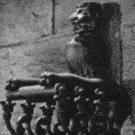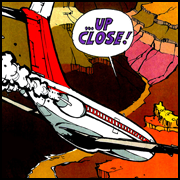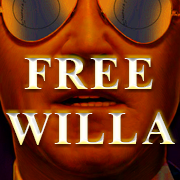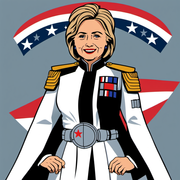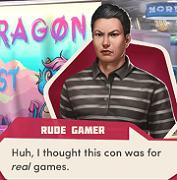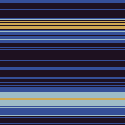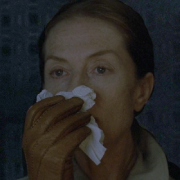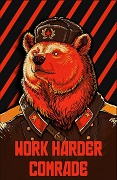|
Honestly, just following roads or landmarks from the nearest airport. My buddy wanted to see his wife’s old house, which I had only visited once, and I managed to track it down by starting at a nearby airport, navigating to an easy to identify highway, then just spotting/counting turns in the neighborhood. I did some drone camera stuff and obviously “street level” is pretty rough around the edges but man if you pull back even 1500ft into the air and catch the right angle, a small town can look photoreal. Now I’m praying that our afternoon T storms materialize here to see if the real weather catches them.
|
|
|
|

|
| # ? Jun 10, 2024 21:16 |
|
I don't have the game yet but it's probably possible to program your house's coordinates into the GPS. Otherwise you can try to navigate by following roads.
|
|
|
|
Look at a map
|
|
|
androo posted:How are you all navigating to your houses, etc? I'd love to make a quick flight plan of a tour of my home state. Does the HUD show any of these points on the ground? I literally clicked on my town and was over my house in 1 minute, got lucky I guess
|
|
|
|
|
Unfortunately the world map is super low-res and doesn't have any details other than airports and a few pins for large cities. I think it's kinda dumb that with all the Bing Maps stuff they didn't put in a simple street map overlay since that's what most people will recognize. I suspect that will be easy enough to mod in if people want it, though. It would be especially cool if you could overlay sectional charts
|
|
|
|
Getting a crash to desktop on launch now, I might as well just wait another 10 hours. Christ.
|
|
|
|
Zero One posted:I don't have the game yet but it's probably possible to program your house's coordinates into the GPS. Squirrel just posted a kinda hacky text edit method to import coordinates into the game https://www.youtube.com/watch?v=_AjspC0Acfo
|
|
|
|
androo posted:Really? What time zone?
|
|
|
|
new people shoudl check out https://www.skyvector.com for some basic vfr map action, it has terrain, navaids, markers for obstacles, weather, metars... it's good, and meant for real aviation i guess. you can type flight plans into it. following roads is the easiest thing to do to confirm you are, but also identifying bodies of water is another great way. also power lines ethanol fucked around with this message at 20:37 on Aug 17, 2020 |
|
|
|
androo posted:How are you all navigating to your houses, etc? I'd love to make a quick flight plan of a tour of my home state. Does the HUD show any of these points on the ground? There's undoubtedly many ways but in other flight sims my general way of finding specific places is 1. Go to https://x-plane.cleverest.eu/ 2. Find the place of interest 3. Make a note of a nearby airport (should be one within a few miles pretty much anywhere in the US) and generally what direction the POI is from it 4. Figure out landmarks that will be easy to find in the air in the sim (major roads, rivers, hills, downtown areas, whatever -- for your own house you definitely know several already) 5. Load into your local airport, takeoff, orient yourself with your landmarks and fly to the place Assuming you know your local geography it'll probably be a lot easier than you think.
|
|
|
|
Was flying around my town when I heard rain outside of my real life window. So I looked behind me in the game and saw dark clouds above the area where my house is. Game owns, 10/10. You have no idea how wild of a feeling that is. edit: Also, was getting 25 - 30 FPS in downtown Detroit on ultra settings on a Radeon 5700 XT. I can tolerate 30FPS flight, so I'm really pleased that ultra settings run so well in a lot of places on my computer. I'm sure that framerate will tank when I use planes with complex avionics and in denser cities, so the graphics settings are definitely something I'll have to constantly tweak depending on where I'm flying. Also, still can't use my premium planes. Dunno what gives. Anyone with the deluxe versions able to use theirs? Dr. Video Games 0031 fucked around with this message at 20:44 on Aug 17, 2020 |
|
|
|
http://www.openflightmaps.org is a good source for VFR maps in Europe
|
|
|
|
Dr. Video Games 0031 posted:Also, still can't use my premium planes. Dunno what gives. Anyone with the deluxe versions able to use theirs? They probably wont' be available until tomorrow.
|
|
|
|
How do I change what monitor the game launches on? I got it through gamepass, and it's currently launching on my 4k monitor instead of my 1440p monitor which I game on.
|
|
|
|
Romes128 posted:How do I change what monitor the game launches on? I got it through gamepass, and it's currently launching on my 4k monitor instead of my 1440p monitor which I game on. I think it picks whichever monitor is set as your primary in your desktop settings. You can just change that whenever you're playing the game.
|
|
|
|
Holy poo poo these fspackage files are taking forever to download. I'm still only about 1/3 of the way through the 90GB total download. Is it worth trying to restart this or is this about what everyone else is seeing? I'm also scared that I won't be able to reconnect if I close the window.. But at this rate it's not going to be done for another 5 hours.
|
|
|
|
Dr. Video Games 0031 posted:I think it picks whichever monitor is set as your primary in your desktop settings. You can just change that whenever you're playing the game. Yea I had my 1440p as my main monitor already. There’s no in game setting to change monitors. I ended up changing to windowed mode and dragging it over then putting it back at full screen.
|
|
|
|
 
|
|
|
|
explosivo posted:Holy poo poo these fspackage files are taking forever to download. I'm still only about 1/3 of the way through the 90GB total download. Is it worth trying to restart this or is this about what everyone else is seeing? I'm also scared that I won't be able to reconnect if I close the window.. But at this rate it's not going to be done for another 5 hours. it kinda picks up a bit in the second half because the files are bigger
|
|
|
|
fuf posted:it kinda picks up a bit in the second half because the files are bigger Okay cool, I did actually just notice that it's been going through multiple packages so it's doing more than nothing which is good.
|
|
|
|
I did the tutorial at medium setting, maybe a bit too low, but wanted to get a baseline for how the game will run. I am getting 60 FPS solid at 3440x1440 with a 1080ti and 3900x so not as bad as I expected. Edit: about 50 FPS at high, great. Rusty fucked around with this message at 21:32 on Aug 17, 2020 |
|
|
|
Romes128 posted:Yea I had my 1440p as my main monitor already. There’s no in game setting to change monitors. I ended up changing to windowed mode and dragging it over then putting it back at full screen. shift+windows key+arrow keys will let you shift which screen a program is fullscreened on
|
|
|
|
https://twitter.com/svnewsalerts/status/1295364391559405568?s=21 Okay, which one of you was this, fess up
|
|
|
|
Ridiculously, this is playing for me on an old 670 and 8gb of ram. It's not great, but it's running on low.
|
|
|
|
gently caress's sake, I know they put a ton of effort into the cloud/skies because you'll be looking at it a lot but this looks real.
|
|
|
|
Vando posted:shift+windows key+arrow keys will let you shift which screen a program is fullscreened on Didn't know that. Thanks!
|
|
|
|
Am I seriously going to have to map every single joystick motion on my X52?
|
|
|
|
Welp, turns out every lake in my area is elevated 50m above the surrounding terrain. It looks really weird and alien-ish. What's the easiest way to screenshot a Game Pass game?
|
|
|
|
androo posted:How are you all navigating to your houses, etc? I'd love to make a quick flight plan of a tour of my home state. Does the HUD show any of these points on the ground? Get your coordinates from google maps, paste them into the world map’s search field, and it’ll drop a pin, which you can add to your flight plan. Then to make it really easy, turn on markers in the difficulty settings, so you can see it in the world. I tried following roads, but everything in my city is under a ridiculous forest canopy that shouldn’t be there, so it was impossible.
|
|
|
|
I finally got everything downloaded and fired it up. There's a few disappointments so far such as monster trees hiding my house and the lack of fire lookouts at the top of mountains that have them, but it looks great and runs great on a 3GB 1060 so far. Anyone seen a cheat sheet for the default keyboard commands? I'm so lost and keep hitting commands which gently caress everything up.
|
|
|
|
ymgve posted:Welp, turns out every lake in my area is elevated 50m above the surrounding terrain. It looks really weird and alien-ish. What's the easiest way to screenshot a Game Pass game? Just hit the printscreen key to bring up the snip & sketch tool and hit the full screen option. or you could bring up the XBOX™ FOR WINDOWS™ GAMEBAR® thing if you got it installed, might be installed by default these days? I dunno, but it's winkey+g or if you're using an xbox controller the xbox button and there's screen capture stuff in there including setting shortcuts and poo poo.
|
|
|
|
ymgve posted:Welp, turns out every lake in my area is elevated 50m above the surrounding terrain. It looks really weird and alien-ish. What's the easiest way to screenshot a Game Pass game? Windows key + alt + printscreen will save it in a folder called Captures
|
|
|
|
BeastOfExmoor posted:Anyone seen a cheat sheet for the default keyboard commands? I'm so lost and keep hitting commands which gently caress everything up. Back in the yonder days of the beta someone on the forum made this PDF with all the default keys. some might of changed idk. http://www.mediafire.com/file/3mxklezko33ywym/file
|
|
|
|
Did someone post a while back that you can use a WMR headset as TrackIR?
|
|
|
|
|
The Chad Jihad posted:Am I seriously going to have to map every single joystick motion on my X52? It worked right out of the box for me. What are you seeing?
|
|
|
|
Of course, now that it's nearing midnight, Steam becomes unreachable here. I guess that's for joking about the Install button.
|
|
|
|
Are there any options for sensitivity for the controller? As someone else pointed out, it's way too sensitive. Also I am not sure I understand the trim part of the tutorial. It says to hit Y + UP on the xbox controller to set trim level, but when I release the left stick the plane just dives. Looks and runs great so far, found my house after taking off from PDX. Edit: I think I got the trim issue resolved. Rusty fucked around with this message at 22:25 on Aug 17, 2020 |
|
|
|
Shart Carbuncle posted:Get your coordinates from google maps, paste them into the world map’s search field, and it’ll drop a pin, which you can add to your flight plan. Good to know! I have some friends interested in me streaming some stuff in our Discord, and we're all from the same hometown, so I was hoping I could drop some pins when they think of stuff to check out. I figured it had to be something simple like that.
|
|
|
|
Rusty posted:Are there any options for sensitivity for the controller? yeah the options for controller sensitivity are in the options menu for controller sensitivity
|
|
|
|

|
| # ? Jun 10, 2024 21:16 |
|
I had a lovely trip up from Gibraltar to Seville which unfortunately ended in tragedy as the engine cut (I think I was out of fuel, although it said it has 30% left). My fault I guess but I'm wondering if the map could do with a range info that tells you if the plane you have chosen is capable from a fuel perspective. Absolutely amazing scenery though. drat near photorealistic.
|
|
|
|