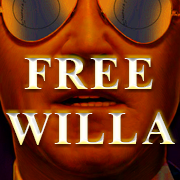|
how accessable is somethign like onlive to someone whos brand new to flight sims? Having a goal while bombing around seems fun, but id be doing it on like an xbox controller and full assists.
|
|
|
|

|
| # ? Jun 10, 2024 19:54 |
|
    
|
|
|
|
reptilians posted:This was the closest thing I could find to the airfield I was looking for, although it may be a little big for a rural airfield? After searching around, I found this video of a 737 landing at the same airfield (CYHE). So I guess it is that big https://www.youtube.com/watch?v=aOpBXmqa0eY
|
|
|
|
Anyone found a fix for the rudder controls on an Xbox One controller acting like a binary on or off? The whole plane basically lurches at the slightest touch.
|
|
|
|
Sagebrush posted:I have heard that the Pilot Voice is an imitation of Chuck Yeager's actual deep drawly voice, yeah. Not sure if that's just apocryphal but it's a cute idea https://www.youtube.com/watch?v=y73tnUn6ETY&t=55s time stamped 55 seconds for peak yeager
|
|
|
Hughmoris posted:Can i make a fly-by request? Well I found the place!  However, as I've no idea how to work coordinates into the nav computer and did this by eye and google maps you're gonna have to wait a mite for a good flyby video. edit: I'm gonna loving eat Jacksonville swamp water so hard when I unpause this and the simulation completely fails to handle anything. Black Griffon fucked around with this message at 20:09 on Aug 21, 2020 |
|
|
|
|
queeb posted:how accessable is somethign like onlive to someone whos brand new to flight sims? Having a goal while bombing around seems fun, but id be doing it on like an xbox controller and full assists. Extremely accessible. That's how we're playing, just visiting a bunch of places around the world that we wanted to see again and not caring if we crash or land.
|
|
|
|
piratepilates posted:Does anyone have any good settings/tips/whatever for using FaceTrackNoIR with a PS3 Eye camera (facetracking, no IR)? I got one today (ordered it a day or two ago on ebay and came overnight, amazing) and briefly set it up and gave it a try over NYC and it was beautiful. I'm not using the PS3 camera but I am using FaceTrackNoIR with a regular webcam and no LEDs. What I found helpful are four things: setting dead zones, lowering the curves, having an easy way to pause/resume tracking, and having an easy way to "reset" to the home position. You can set dead zones by clicking on the curve line to get another point to drag around. You want your curve to be flat at 0 and only start increasing after your dead zone. I found that the tracking would go wacky and put way more movement than I wanted or would ever need in a civilian plane. So, rather than let the curves increase to the maximum height at the end, I would flatten the curves near their end, as well. It kind of looks like a dead zone at the end of the curve. This reduces the amount of input your movements will provide. It prevents your person's head from doing a 180. Finally, having easy controls to pause/resume and reset are key. I'm using my iPad as a touch controller for this via a free app called Touch Portal. For what it's worth, I haven't gotten the headtracking to be as good as I want so there's more tweaking to do, so take my suggestions with a grain of salt.
|
|
|
|
poo poo I mean OnAir not onlive lol. the management thing. do you need to be on full sim mode or something? or can my casual rear end fly some poo poo around and make money
|
|
|
|
Pogue_Mahone posted:Fake plane goons: should I get more RAM? RAM probably isn't going to be your bottleneck. It seems that the main limiter is CPU speed (the main simulation thread takes a LOT of juice and while they've attempted to split out tasks onto other subthreads, there still seems to be a lot of overhead. For instance it looks like all of the in-game flight computer simulation is on the main thread which is kinda dumb) with a smaller limiter being graphics settings. If you're limited on graphics then you can just turn down the quality but there's no getting around the CPU limitations. RAM will just help you run many things at once, and 16GB *should* be plenty for a game like this. Also, if you decide to upgrade your RAM, you should typically keep it an even power of 2 (either get another 16gb so you have 2^5 == 32GB, or get another 48 so you have 2^6 == 64GB)
|
|
|
|
queeb posted:poo poo I mean OnAir not onlive lol. the management thing. do you need to be on full sim mode or something? or can my casual rear end fly some poo poo around and make money It will penalize you a lot for not flying correctly, but i don't know how much those penalties matter.
|
|
|
|
Dr. Video Games 0031 posted:It will penalize you a lot for not flying correctly, but i don't know how much those penalties matter. You can turn off the penalties IIRC in Classic Mode
|
|
|
|
Pogue_Mahone posted:Fake plane goons: should I get more RAM? With 32 gb of RAM I've seen the game use as high as 18 gb on 'high end settings' and 22-24 gb on 'ultra'. That's with a 2080/9900k. I couldn't tell you what a 1660 ti runs the game at though. That's an area like NYC too. ethanol fucked around with this message at 20:26 on Aug 21, 2020 |
|
|
|
Dev tool says my 5700 XT is my limiting factor lol Doesn't help that I switched to my 4K HDR monitor. This game looks fuckin amazing in HDR.
|
|
|
|
Romes128 posted:Dev tool says my 5700 XT is my limiting factor lol My 5700 XT does decently at 1080p on high/ultra settings, and most of the noticeable dips appear to be coming from my relatively weak cpu (i5-8400). That said, I don't think I'd ever try to run the game at 4K on a 5700 XT. It just doesn't have the raw horsepower for that.
|
|
|
|
the lcd screens in the airliners makes the limiting factor 'coherentdraw'. you can turn the battery off in the a320 and raise 20 fps. apparently it's been that way through alpha
|
|
|
|
Dr. Video Games 0031 posted:My 5700 XT does decently at 1080p on high/ultra settings, and most of the noticeable dips appear to be coming from my relatively weak cpu (i5-8400). That said, I don't think I'd ever try to run the game at 4K on a 5700 XT. It just doesn't have the raw horsepower for that. I'm getting 30-50fps depending on the airport. I fly around NYC a lot and it's fine. I did turn down the render resolution to 70 though, that's important to note. If I'm rendering at full 4K I'm in the 20's.
|
|
|
|
ethanol posted:the lcd screens in the airliners makes the limiting factor 'coherentdraw'. you can turn the battery off in the a320 and raise 20 fps. apparently it's been that way through alpha
|
|
|
|
Radio Free Kobold posted:does anyone know why my plane keeps pitching up when i take my hands off the stick? it'll go into a vertical climb pretty quickly if i take my hands off the stick. is it a weight balance thing? do i need to gently caress with the trim? Yes, it's the trim. So the reason that elevator trim exists is because of how airplanes develop lift. First of all, the fundamental rule of flight is: straight and level flight requires that lift equals aircraft weight. Climbs require more lift than weight. Descents require reducing the lift to less than weight. There are four main factors that influence the amount of lift a plane is generating: the shape and size of the wing, the airspeed, the angle of attack of the wing, and the air density. 1: Different wings develop different amounts of lift and drag. In general, a thick, highly curved wing will generate more lift, all other factors being equal, than a thin, flat wing. However, the thick wing also produces more drag and is less efficient in cruise. The airfoil for the wing will be selected based on the kind of performance that is required. An old-fashioned biplane will have a thick, curved wing, so it develops good lift at low speed, while while a supersonic fighter will have a very thin sharp wing to reduce the power required for high speed cruise. The wing area also affects lift; a bigger wing produces more lift, a smaller wing less. 2: When a plane flies faster it generates more lift, essentially because the air molecules hit the wing harder and impart more energy to the aircraft. 3: The angle of attack is the angle between the chord line of the wing (a line drawn through the center of the airfoil, from the leading edge to the trailing edge) and the relative wind. If the wing is flat and pointing directly into the airflow, its angle of attack is zero; if it's tilted up a bit, so you can imagine the air hitting the bottom of the wing a bit, it has a positive angle of attack. The greater the AoA the more lift you produce, up to a point. If you exceed the "critical angle of attack" the airflow over the wing breaks up, the lift disappears, and we call this a stall. 4: Thicker air means more molecules hitting the wings and supporting the airplane. Low-altitude air is denser, and so is cold air, so you get more lift for a given configuration. At high altitudes and hot temperatures the air is thin, and your lift is reduced. So what can you do with that? Well, you can't change the air density, so you're stuck there. But you can play with the other three. On the ground at a standstill you have no lift. To develop enough lift to take off, you - accelerate down the runway, increasing lift with airspeed - pitch the nose up slightly, increasing lift by increasing the angle of attack - optionally deploy flaps, changing the wing camber and area so it makes more lift for a given speed and AoA. And you can trade them against each other. You can take off flat if you're going fast enough (but this is bad for the tires). You can take off at low speed if you use a higher AoA (but this can be dangerous, because you're close to the critical angle). You can deploy flaps more, which will pop you off the ground sooner, but it also increases drag and ultimately makes you climb more poorly. The biplane with the fat wing handles well at low speeds, but runs out of power pushing that thick wing around when you try to go fast. The supersonic jet is efficient when it's moving fast, but its small, thin wing means it has to be flying faster to make lift at all, so it needs a longer runway to take off and land. So the way this all comes together in the air is: every time you change something about your flight configuration, your lift-to-weight balance is going to change, and you'll end up in a climb or a descent. If you speed up, you create more lift and start to climb...so you trim the nose down, decreasing the angle of attack, reducing your lift back to maintain steady flight. When you retract your flaps, you immediately lose some lift, so you pitch up a bit and gain the lift back, then trim for that new attitude. This constant has a lot of subtle knock-on effects, too. Let's say you're coming in for landing. You need to be going no faster than 60 knots so that you don't float all the way down the runway and blow the tires. At that low airspeed, you need the AoA to be quite high to maintain lift, so your nose is going to be pointed up in the air. That's annoying because then you can't see the runway very well. So you deploy all your flaps, and your lift goes up; to stay on the glide slope you cancel out that lift by bringing the nose down, and you're back in a stable approach but now have much better visibility. So basically yeah trim is an extremely important flight control and really they should have put it on the XBox controller bumpers instead of using those for flaps (which you only touch a handful of times per flight anyway). Sagebrush fucked around with this message at 20:41 on Aug 21, 2020 |
|
|
|
Real goon pilots are in discord and can answer your questions in #the lounge. We are also playing fs20 so come say hi https://discord.gg/P6JgcyY
|
|
|
|
I swapped the throttle up/down buttons to, er, actually have the top one throttle up and bottom one throttle down, and bound the shoulder buttons to trim (then spent some time learning which way around nose up/down were) and it works pretty well. The only thing I really want is a TV volume OSD style thing that displays what your current throttle is when it's being changed from controller buttons. If the SDK isn't too much of a giant pain to set up I might even have a stab at adding it myself at some point.
|
|
|
|
queeb posted:poo poo I mean OnAir not onlive lol. the management thing. do you need to be on full sim mode or something? or can my casual rear end fly some poo poo around and make money A majority of us have never seriously played a flight sim before so it's definitely doable. I still haven't wrapped my head around all the systems yet but it's relatively simple to pick up a job and fly to the place it wants you to. We're working on getting a co-op airline thing going on the third server but that one is survival mode which has a bunch more limitations in place. I'm gonna try it out but also have my airline on the Cumulus server to play at my own speed with whatever assists I want.
|
|
|
|
cmpterjones posted:Long rear end reply Hoo boy thanks for this. I need to do some studying
|
|
|
|
Had my engine cut out in the middle of an OnAir flight with my XCub and freaked the gently caress out, emergency landed, and realized I forgot to shift my fuel tank over back to the right. Goddamn being an amateur pilot is terrifying.
|
|
|
|
I know "Second Screen Experiences" is kinda past its prime, but it would be kinda killer to have an ipad app that'll synch up for your nav log and radios and stuff.
|
|
|
|
Man, Colorado is a beautiful place to fly once you get out of the flat rear end suburbs and farmlands
|
|
|
|
The flight lessons were great but I wish there were about 8 more of them.
|
|
|
|
AndrewP posted:The flight lessons were great but I wish there were about 8 more of them. Yeah I went into it hoping they'd eventually teach me how to interact with ATC, how to use VOR, etc. Oh well. I'll just have to figure it out myself, I've got a 10 year old copy of FAR-AIM somewhere. I also dug out an old Nexus 7 tablet and fiddled with the charging port until it started working again, so I can have charts open on another screen.
|
|
|
|
GigaPeon posted:I know "Second Screen Experiences" is kinda past its prime, but it would be kinda killer to have an ipad app that'll synch up for your nav log and radios and stuff. I believe you can use this - https://spacedesk.net/
|
|
|
|
Yeah I'm brand new to any of this and I feel like it just barely scratches the surface. They're not really "great", actually, I just found them fun. But they don't go into much detail and the final solo navigation "lesson" really throws you into the deep end.
|
|
|
|
I just automate the ATC and checklist stuff tbh
|
|
|
|
AndrewP posted:Yeah I'm brand new to any of this and I feel like it just barely scratches the surface. They're not really "great", actually, I just found them fun. But they don't go into much detail and the final solo navigation "lesson" really throws you into the deep end. See my post on the last page if that lesson is giving you trouble, it's not especially hard, you just have to know how to use the navlog--and if you just followed the videogame heuristic of "GO TO NEXT WAYPOINT MARKER" on the previous nav lesson, you might have missed the instruction on how to use navlog.
|
|
|
|
AndrewP posted:The flight lessons were great but I wish there were about 8 more of them. Yeah, I miss the FSX encyclopedia and lessons that were basically a textbook on How To Plane. It also had some neat challenges like landing a Cub on a moving bus.
|
|
|
|
Someone mentioned you can put your instruments on a second screen. How do you do that. I already know you can pop out the gps and move it. I’d really like to be able to put the g1000 on another monitor to click buttons without having to constantly look down.
|
|
|
|
Romes128 posted:Someone mentioned you can put your instruments on a second screen. How do you do that. I already know you can pop out the gps and move it. I’d really like to be able to put the g1000 on another monitor to click buttons without having to constantly look down. When you pop it out to move it just move it over to the second screen. The game doesn't capture your mouse on the primary display. e: nm misread your question.. I know there is a key you can hold down to move instrument panels out too but can't recall what it is
|
|
|
|
Black Griffon posted:Well I found the place! This is great! The level of detail is staggering. If you or anyone else has clips of the area, I'd love to check it out. Jax Beach is a great area to fly around, at least 3 bridges within a few miles of each other you could zoom under (assuming the physics allow it)
|
|
|
|
Romes128 posted:Someone mentioned you can put your instruments on a second screen. How do you do that. I already know you can pop out the gps and move it. I’d really like to be able to put the g1000 on another monitor to click buttons without having to constantly look down. You hold right alt and then click on the display you want to pop out. But it will only pop out the display itself, none of the buttons.
|
|
|
|
Merv Burger posted:You hold right alt and then click on the display you want to pop out. But it will only pop out the display itself, none of the buttons. Dang it. Thanks.
|
|
|
|
Pham Nuwen posted:See my post on the last page if that lesson is giving you trouble, it's not especially hard, you just have to know how to use the navlog--and if you just followed the videogame heuristic of "GO TO NEXT WAYPOINT MARKER" on the previous nav lesson, you might have missed the instruction on how to use navlog. Yeah that's what I mean - turning off the waypoints had me pausing and googling how to read the heading indicator. Also landing was very much me winging it (ha) based on previous lessons. I'll go back and try a few of the lessons again to see if there's anything I missed.
|
|
|
|

|
| # ? Jun 10, 2024 19:54 |
|
Romes128 posted:Dang it. Thanks. Beware! If you end a mission with an LCD popped out you might have difficulty if you spawn in another aircraft that doesn't have one. At least I've had that problem. Didn't even take joystick input.
|
|
|