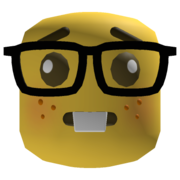|
I guess I'm going to be flying with an xbox controller for the time being. I think FS2020 has caused a wave of flight stick buying because everything is either sold out, or 3-5x the normal price. There is a good Thrustmaster Airbus controller that is set to release on September 30th at a reasonable price. So I suppose I'll pre-order that to get the guaranteed price.
|
|
|
|

|
| # ? Jun 10, 2024 12:52 |
|
Happy Noodle Boy posted:I thought thereís an active pause option that lets you do exactly this. Happy Noodle Boy posted:I thought thereís an active pause option that lets you do exactly this. There is also a real pause that is hidden. Since the active pause can ruin your flight. It's not mapped to anything but if you change the key bind filter to ALL you can find it and map it. Also it's weird because you need to map both pause and unpause seperately.
|
|
|
|
Also, the drone lets you do a lot of cool stuff both with video and screenshot, but you're probably gonna have to spend some time mapping it to stuff. You can use your normal flight controls since drone mode won't let you interact with control surfaces or anything anyway.
|
|
|
|
|
Macintosh HD posted:I'm not using the PS3 camera but I am using FaceTrackNoIR with a regular webcam and no LEDs. What I found helpful are four things: setting dead zones, lowering the curves, having an easy way to pause/resume tracking, and having an easy way to "reset" to the home position. Thanks! I played around a bit after work and putting in a deadzone helped a lot.
|
|
|
|
Dramicus posted:I guess I'm going to be flying with an xbox controller for the time being. I think FS2020 has caused a wave of flight stick buying because everything is either sold out, or 3-5x the normal price. It's good for me, because I'm the type of chump who'd buy something and a week later it'd be added to a tub in a closet and forgotten. I know this because I also went looking.  What I haven't been able to find so far is a cheatsheet for the Xbox controls, which is rather annoying given their in-game display is menued so you have to go digging every time you want to find a different feature or you forgot Y+something.
|
|
|
|
I managed to land on some backwoods airport in the black of night with zero assists with my expensive HOTAS and I'm so loving proud of myself, Jesus fuckin' christ holy hell I almost wanna become a real pilot now
|
|
|
|
This is crossposting to try to catch new goons just in case. And serves as a good reminder! MSFS2020 evidently owns. But it is not all there is to flying internet planes! And even if it is, you can still get onto this group flying of bush planes on Air Goons Discord: https://discord.gg/NCJVhd6 Goons are active in DCS, a type of early-90's to early 2000's combat simulator, with planes like F-14, F-16, F-18, Mirage, and various helicopters. There is a lot to like for everyone. It is an active group on the discord, and runs a weekly mission on saturdays at 2000 UTC. DCS is FREE! Both on Steam and its standalone client, whichever you prefer. It comes for FREE with the Caucacus Map, and an unarmed WW2 Mustang Recon variant that is fully clickable and has a great flight model, and it comes with the Russian SU-25T Frogfoot that does not have a fully clickable cockpit, but still does all that is supposed to do. If you want to dip in, you can try for free, and goon weekend missions will often have slots for the free SU-25T in it to accomdate beginners. Best way to get involved is to ask questions on Discord or the thread: https://forums.somethingawful.com/showthread.php?threadid=3633891 DCS has VR support, and as such, is a fully free game to try out your fancy VR setup in with some airplanes.  Second to the arena, we have a contestant with more patina and charm, IL-2 Great Battles. It is a simulator ecosystem that does both World Wars. Goons are also very active in it, but IL-2 is played often as drop in style with no organized times that have become routine. You can find people on Air Goon Discord flying it, and if you can't, you post on the channel an ask people to fly with! Easy, peasy. IL-2 is found on Steam and its own standalone, once again. It also has a thread: https://forums.somethingawful.com/showthread.php?threadid=3670413 Air Goons have a Wiki project, found here: https://www.airgoons.com/w/Main_Page It has a wealth of knowledge, and even some amazing newbie guides like Bonkers' guide to IL-2: https://www.airgoons.com/w/IL-2_Beginner_Guide People also fly planes in War Thunder on the Discord, and rumor has it they even play tanks. It all is a lot, and it is a big and active community. Key point is to get involved. If you know nothing, still participate. Ask questions, ask to fly with people, ask to get help. This is an insanely helpful community that will trip over itself to help newbies go through control setups and plugging joysticks in. If you show up wanting to fly virtual planes, you will have no shortage of willing help. Civilian bush planes or airliners? F-14 Tomcats landing on carriers? Rickety prop planes duking it out in the sky? Playing as Air Traffic Control and AWACS for goons who fly combat missions? We got it all, and we love to teach you it. 
Vahakyla fucked around with this message at 02:09 on Aug 22, 2020 |
|
|
|
So small runways are bugged, I think. Contacting their ATC doesn't seem to do anything beneficial, you get given choices to announce position etc but they don't bring you in or give any guidance. I tried doing IFR guidance with a main ATC channel but that kept sending me on weird paths and not actually giving any useful information on how to land.
|
|
|
|
Qubee posted:So small runways are bugged, I think. Contacting their ATC doesn't seem to do anything beneficial, you get given choices to announce position etc but they don't bring you in or give any guidance. I tried doing IFR guidance with a main ATC channel but that kept sending me on weird paths and not actually giving any useful information on how to land. Small airfields have no body in them. Their tower channel is for simply you stating your intentions, so that other planes can hear what you are doing. You basically read your taxi intentions and landing and takeoff intentions aloud, screaming them into the void. It is simply "I plan to land on this runway" so if that someone hears that and is already landing, they can say "No wait, I am already doing it".
|
|
|
|
does anybody else have this problem if you cold start the king air, the engines are on fire when you load in.... edit: tried a different ramp and the problem went away... ethanol fucked around with this message at 02:30 on Aug 22, 2020 |
|
|
|
well duh if they're cold they're gonna have to get hot somehow, go back to the good ramp
|
|
|
|
|
Sometimes when I load in the plane just slams on to the runway like it was hovering 5 feet above and gets let go when I enter.
|
|
|
|
After flying Cessna 152s/172s all week the EXTRA 330LT is insanely fun to fly
|
|
|
|
Vahakyla posted:Air Goons good stuff... Thanks for the info. I'm going to try and pick up a joystick in the next week or so and will definitely check out Air Goons.
|
|
|
|
Can't seem to land smoothly, every time I lower my vertical descent to a reasonable level (with flaps fully down), I stall out. I can land whilst stalled out, but I want to do it properly. If I try and glide in, I descent too quickly, if I try and flare up last second, I stall. Any advice?
|
|
|
|
Add power or pitch down if youíre stalling. Pitch for airspeed, power for where youíre looking to land. If you will be short. Add power. Long? Pull power. If you will be fast, nose up. If youíre slow nose down. Small, smooth adjustments. If youíre in a jet plan for the delay in power being added from when you move the throttle.
|
|
|
|
Also.... I think it's really, really hard to get a good sense for glideslope merely by intuition in a flight simulator. So, since this game sticks a G1000 in nearly everything, it might be worth doing some RNAV approaches and let the autopilot take you down in approach mode. Enable the speed bugs in the G1000 so you can see what your ideal approach speed is, as well. Doing a few of these approaches might give you a greater sense on what it should look like.
|
|
|
|
Also I find that it helps to trim hard when landing, more than you think you might need (see Sagebrush's good rear end post on the subject).
|
|
|
|
|
Macintosh HD posted:Also.... Where can I read up on RNAV? Black Griffon posted:Also I find that it helps to trim hard when landing, more than you think you might need (see Sagebrush's good rear end post on the subject). Cheers, I'll check his post.
|
|
|
|
I wish the new Flight Simulator came with some sort of old fighter jet. The Cessna seems to have a decent amount of power, but the overspeed man won't shut up if I try to go full throttle at low altitude.
|
|
|
|
I wouldnít do an RNAV, I would do an ILS and watch the profile and fly that thing literally into the ground on autopilot until you see the sight picture.
|
|
|
|
sellouts posted:I wouldnít do an RNAV, I would do an ILS and watch the profile and fly that thing literally into the ground on autopilot until you see the sight picture. Duh, yeah, that's what I meant. Do that! EDIT: As far as where to learn about ILS/RNAV/etc, it's worth pointing out that this stuff hasn't been reinvented for the new Flight Simulator. So, any YouTube videos or write-ups would be just as applicable now as they were then. PilotEdge has a bunch of really great videos on how to understand ILS and RNAV plates. Those videos won't help for how to actually do them, but they will help you understand the PDF charts you'll want to check out.
|
|
|
|
Qubee posted:Can't seem to land smoothly, every time I lower my vertical descent to a reasonable level (with flaps fully down), I stall out. I can land whilst stalled out, but I want to do it properly. If I try and glide in, I descent too quickly, if I try and flare up last second, I stall. Any advice? It sounds like you're doing fine and just flaring too much. More detail: A good landing starts with a good approach. Getting yourself set up and stabilized nice and early will help a lot in the last few seconds. On approach you want to be - configured correctly - at the correct speed - on the glideslope - on the runway centerline - aligned with the direction of flight - not drifting. Practice your landings in the C152. Set up with a long final approach, pointing down the runway and right on the centerline. Configure the plane for landing: this means you have your flaps at 30 degrees and your power pulled back to 1500 RPM. Leave the throttle alone and pitch the nose up until you are flying at 60 knots, then trim it so it stays there hands-off. Now you're flying at the correct speed and attitude for landing. Next, get on the glideslope. This is hard to eyeball until you have experience, so practice at a runway with a PAPI or VASI. These are sets of four lights on the side of the runway which change color depending on your position relative to the glideslope. Keeping your airspeed constantly at 60, add power to climb (when you see red lights) and reduce power to descend (when you see white lights). When you have the same number of red and white lights, you're in position.  With the glideslope captured, look at the position of the numbers on the runway. They should be just above the nose of the plane as viewed from the cockpit. If the numbers start to disappear under the nose, reduce the throttle a bit. If the numbers slide up the windscreen, add throttle. Don't adjust the yoke unless your airspeed deviates from 60 knots -- if you're slow, pitch down, and if you're fast, pitch up. If the numbers stay in one spot and the airspeed is constant, you're set -- the plane will fly itself right down to the runway. Steer to keep yourself centered on the runway with your nose in line. As you come over the numbers, pull the throttle to idle. When you're less than a wingspan above the ground, flare by bringing the nose up to put the cowl on the horizon. Hold it there, and as the plane slows just keep pulling back to hold the nose right on the horizon. Don't force it down, just ride it out with the nose high. In a few seconds the plane will bump onto the ground. Gently let the nose wheel down, brake, and exit the runway. Sagebrush fucked around with this message at 03:45 on Aug 22, 2020 |
|
|
|
Hahah how to do an ILS : Find the ILS frequency for a runway. Not all airports / runways have it, but most major airports do so pick one. Google around. Tune Nav 1 to that frequency. Fly towards the airport like you would be landing. Make sure the CDI is nav1. Turn on AP and hit APPR. When it gets signal itíll track it. Make sure to note the dots next to the altimeter tape.
|
|
|
|
Sagebrushís post is great. Iíd argue doing an ILS is like having someone show you how to do it. So check out what it looks like outside, match it to his post Pull the AP off later and later until you get it. If you get way off turn it back on and see if itíll correct for you.
|
|
|
|
Taintrunner posted:Am I the only one having insanely crippling load times From a few pages ago. Nope. Its pretty insane. Something like 15 minutes for me, its got to load into the "Press Any Key" screen, then its gotta chug and load some more. Once I finally get to the main menu, I have another 5+ minute wait on loading whatever I want to do that usually makes me think the game has actually crashed. Hoping that issue gets fixed at some point soon. Between that and the awful framerate (on a SSD machine with a RTX 2070) with minimal GPU usage, and the Xbox controller being sensitive as hell requiring actively fighting to stay level in calm skies (resetting my sensitivity changes), I've been avoiding learning any landing at all and I'm probably just going to hold off for a while until some of it gets fixed. Usually once past the first round of loading I just realize I don't want to wait through yet another load screen to get to play the slideshow. I was enjoying taking pictures with the drone camera, though it always makes my actual plane nose dive into the ground right after it due to active pause and how that works. Its a beautiful game but yeah taking a break until it feels less like I'm fighting the software to enjoy it.
|
|
|
|
For people that have gone through the MSFS2020 tutorials and want more, FSX is still a thing, you can get it on Steam for $25: https://store.steampowered.com/app/314160/Microsoft_Flight_Simulator_X_Steam_Edition/ You can then access the numerous tutorials and Learning Center in FSX, then bring that knowledge back to MSFS2020.
|
|
|
|
Okan170 posted:From a few pages ago. I can't help you with the load times (mine are a minute usually), but for the controls, you can adjust the sensitivity of the joysticks. Most people recommend about -40% sensitivity for the xbox controller. This helps a lot.
|
|
|
|
I either have a flawed understanding of RNAV or a flawed understanding of the flightplans that MSFS creates. I had an RNAV approach and used the autopilot's approach mode and it also brought me down to land, just like ILS would. 
|
|
|
|
so setting the elevator trim on l1/r1 is what people say is best?
|
|
|
|
Yeah I would say that's more useful than having the flaps there. And that way you can trim while holding the stick, which is the correct way to do it (rather than flying with the trim alone).
|
|
|
|
Is there a way to get more info about what an airport is around? I turned on satellite mode so at least i dont have the big grey background but it's utterly blurry. Will this clear up over time or...I just want a google maps level of imagery so I can look for cool airports.
|
|
|
|
Does anybody have a clue where to start with making liveries? I was able to install some 3rd party ones but now I want to make a custom one for my own airline. Google isnít much help yet...
|
|
|
|
Macintosh HD posted:I either have a flawed understanding of RNAV or a flawed understanding of the flightplans that MSFS creates. I had an RNAV approach and used the autopilot's approach mode and it also brought me down to land, just like ILS would. Itís more just that I personally donít trust the RNAV programming. Itís a ďcomplexĒ feature of a remarkably lovely implementation of a semi complex modern autopilot. For example if the FMS loaded in the RNAV approach with the Alt restrictions so you could see it, that would be better? I have not had an issue with the APPR capture of an ILS signal in MSFS.
|
|
|
|
Texture/livery pack for the A320neo and Cessna 208b, it is freeware and you can download and install it from here: https://www.msfsaddons.org/liveries/liveries-megapack-v4 No doubt many more will be added to that website in the next week or two.
|
|
|
|
sellouts posted:Itís more just that I personally donít trust the RNAV programming. Itís a ďcomplexĒ feature of a remarkably lovely implementation of a semi complex modern autopilot. That makes sense. It certainly seems really odd that RNAV doesn't contain the altitude restrictions. My understanding of all this stuff is somewhat limited so you had me question whether I was even doing an RNAV approach. 
|
|
|
|
hannibal posted:For people that have gone through the MSFS2020 tutorials and want more, FSX is still a thing, you can get it on Steam for $25: I actually installed it but forgot about the launcher. It's tiny on a 4k monitor too 😬 But trying to read the G1000 tutorial the font is all scaled up so it's cut off.
|
|
|
|
Hughmoris posted:Thanks for the info. I'm going to try and pick up a joystick in the next week or so and will definitely check out Air Goons. I'm uploading a Jax beach flyover on youtube but I refuse to send it until the HD renders, stay tuned.
|
|
|
|
Autopilot keeps trying/succeeding in killing me in the Citation, I'll get some slight heading drift to the right pretty consistently, then the autopilot attempts to correct by barrel rolling hard to the left, and if not immediately cancelled, sends the aircraft to a flat spin.
|
|
|
|

|
| # ? Jun 10, 2024 12:52 |
|
marxismftw posted:Autopilot keeps trying/succeeding in killing me in the Citation, I'll get some slight heading drift to the right pretty consistently, then the autopilot attempts to correct by barrel rolling hard to the left, and if not immediately cancelled, sends the aircraft to a flat spin. Maybe try turning on half-bank mode to stop it from doing dumb stuff? No idea if this works, I suck at the autopilot stuff.
|
|
|