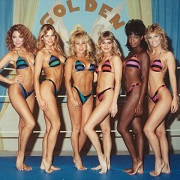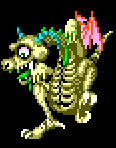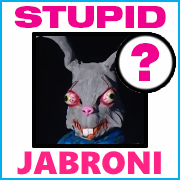|
Gearman posted:Leaks seem to indicate that they will be doing the founder's edition again. $400 for the 3060. Dang.
|
|
|
|

|
| # ? May 25, 2024 04:15 |
|
Mu Zeta posted:$400 for the 3060. Dang. And that's rolling out some time after the 3090, 80 and 70. And the 3060 might not even match the PS5 GPU specs lmao.
|
|
|
|
I guess I'll wait a year for the 3160 Super.
|
|
|
|
Gearman posted:Leaks seem to indicate that they will be doing the founder's edition again.  3090: A Space Odyssey
|
|
|
|
space marine todd posted:

|
|
|
|
Alternatively $2000: A Space Odyssey
|
|
|
Gearman posted:Leaks seem to indicate that they will be doing the founder's edition again. Where are we going to find a motherboard with the larger PCIe slots?
|
|
|
|
|
Mu Zeta posted:$400 for the 3060. Dang. Based on that price point, 3060 is probably closer in the ballpark to 2060 super / gtx 1080 performance. sean10mm posted:The B450 Tomahawk MAX is still fine. Now that the B550 prices/availability have settled down the MSI B550M Bazooka and B550M Pro-VDH WiFi look pretty good too. If 3070 outperforms the 2080 super at that price point, I will probably be quite happy with it. Gonna keep my peepers open for what the 3080 is about too tho. Edit: 3080 is going for $800. I may be able to budget for that. Spacedad fucked around with this message at 09:29 on Aug 22, 2020 |
|
|
|
sean10mm posted:My main critique is that the 10900K is honestly just kind of stupid for anything. Paying $400 more than a 3900X to get fewer cores/threads and the heat output of a collapsing star in return for higher FPS only if you keep the resolution low is profoundly silly even in a megabux IDGAF build. Coming back on this for a sec: Prices I'm seeing locally: AMD Ryzen 9 3950X - 750€ AMD Ryzen 9 3900XT - 500€ AMD Ryzen 9 3900X - 439€ Intel® Core i9-10900K - 580€ Maybe I could get slightly better or worse prices at different shops but this seems to be the ballpark. Anyway, if the price difference is much smaller, would it still make sense to go for a Ryzen? And if so, which one? The main reasons I was planning on the i9 were because: * it's ultimately (apparently) still the best gaming cpu * the price difference was - for me - not big enough to care * I've been hearing for years that Intel was king and it's hard to shake that (last minute thought: forgot about the cooler situation. that does make the price difference quite a bit larger. then again, 'stock cooler' is ingrained as 'crap' in my mind, is that also a misconception in this case?) edit: some extra info & questions while I still have the last post: My current system is an i5-3570k cpu with a geforce GTX 970. When I look at the recommended specs for FlightSim, that GPU is literally the recommended card. Would it make sense to upgrade the mobo/cpu now, and keep the GPU for now to upgrade in a few months when the new ones are out? uXs fucked around with this message at 11:49 on Aug 22, 2020 |
|
|
|
I want a mini-ITX with windows. I built a desktop for Linux, and I have a macbook pro that I don't actually like very much, but there are things I miss that are only available for Windows. But drat if I don't feel like building inside that tiny thing. Might there be a prefabricated mini-ITX or should I bite the bullet and maybe take a trip to Microcenter?
|
|
|
|
uXs posted:My current system is an i5-3570k cpu with a geforce GTX 970. When I look at the recommended specs for FlightSim, that GPU is literally the recommended card. Would it make sense to upgrade the mobo/cpu now, and keep the GPU for now to upgrade in a few months when the new ones are out? Yes. Absolutely. After a certain point, GPU performance is 100% the bottleneck for pushing high framerates. Upgrade the CPU and mobo now, be able to happily play flightsim for a few months, then get the best new GPU you can afford and you'll be well set for the foreseeable future. Others are helping you more but I'll just say quickly from the outside you fell into the trap of thinking bigger numbers and more expensive = better. Don't do that. Evidently you can afford a great build right now but there's still smart and stupid ways to spend that money and your original build was full of the latter. Basically the i9 10900k is an unnecessary amount of money for what is technically the fastest chip but at the cost of incredible power draw, heat production and also in real world applications the extra speed is totally irrelevant, and in some cases it's still slower than the high end Ryzens. The next gen console architectures are based on a 3700x, so bear that in mind when you're thinking how to spend your money most wisely over the next few years. Butterfly Valley fucked around with this message at 12:12 on Aug 22, 2020 |
|
|
|
uXs posted:Anyway, if the price difference is much smaller, would it still make sense to go for a Ryzen? And if so, which one? Yes, it makes sense to go with a ryzen because the one to get from that list is the 3900X, resulting in substantial savings. The 3900XT is a trivial bump in clockspeed that has near-zero impact, the 3950X is more cores than any game will need in the system's expected life (ie the next 5-7 years). The 10600K & 10900K have a performance advantage in games in terms of max frame rate in situations that are not GPU constrained. That is of zero concern to any normal gaming situation, where you are pretty much always GPU-constrained for max FPS. The only people who should care about that are competitive gamers who turn down all settings to minimum to get 200 FPS instead of 160. Intel, between security flaws in old chips and absolutely cratering the process they wanted to use for new chips, is definitely no longer king. I wouldn't say AMD has the undisputed crown just yet, but it's in the cards if intel doesn't get their poo poo together. AMD's stock coolers are better than 'crap' in that they are able to keep the CPUs they come with running at 100% speed. The wraith prism that comes with the 3700 and up even has heatpipes. Versus the garbage aluminum ones intel used to package with everything that would cause throttling, they're great. But they're still a small cooler that uses a high-RPM fan so they're kinda loud. I would still recommend an aftermarket cooler to go with a Ryzen unless noise has zero impact on you.
|
|
|
|
I'm putting together a system and not sure what to do about the graphics card. I work in machine vision and have a beefy setup at work for image processing and training neural networks, but I'd like something that can do a little bit of work at home when I have a model already tying up that machine. I don't game much and if I do it's typically 5+ year old RPGs and 4X. I do want to be able to mess with Lightroom and Blender without my cursor stuttering. My plan for now is to buy whatever the cheapest card is that will let me drive 2x1440p monitors with those non-work demands and upgrade to a 3xxx whatever in a few months when things have settled down. What should I be looking at? A Radeon RX 570 or something? Norway unfortunately has more limited selection and higher prices than other places so this is what I've put together adapting recommendations I've seen in this thread to what I can reasonably get hold of here. Does it look alright? I'll probably add a larger secondary hard drive for photo storage but I also have a tonne of external drives lying around so it isn't crucial right now. PCPartPicker Part List CPU: AMD Ryzen 7 3700X 3.6 GHz 8-Core Processor (kr3557.00 @ kl.ink) Motherboard: Asus ROG STRIX B550-F GAMING ATX AM4 Motherboard (kr2289.04 @ CDON NO) Memory: Crucial Ballistix 32 GB (2 x 16 GB) DDR4-3600 CL16 Memory (kr2488.00 @ kl.ink) Storage: Western Digital Blue 1 TB M.2-2280 Solid State Drive (kr1289.00 @ CDON NO) Case: Fractal Design Meshify C ATX Mid Tower Case (kr1107.00 @ CDON NO) Power Supply: Corsair RM (2019) 750 W 80+ Gold Certified Fully Modular ATX Power Supply (kr1271.00 @ CDON NO) Total: kr12001.04
|
|
|
|
Klyith posted:Yes, it makes sense to go with a ryzen because the one to get from that list is the 3900X, resulting in substantial savings. The 3900XT is a trivial bump in clockspeed that has near-zero impact, the 3950X is more cores than any game will need in the system's expected life (ie the next 5-7 years). Hmm ok. I'm trying to get started on an alternative build for the 3900X but I'm already having trouble on the motherboard. For the i9 the choice for MSI seemed clear, but for Ryzen it seems more complicated, with both Asus and Gigabyte also appearing in top lists. What I'm looking for in terms of features is loads of connectivity, with a bunch of sata and m.2 ports, and as many USB ports as humanly possible, both in the front and in the rear. I'm always running out of available ports. Both usb 2 and 3, 3 because it's faster and 2 because there's still a ton of devices that just crap out on usb 3 ports. Recommendations for cases would be welcome too. Connectivity is important here as well, it'd be fairly useless to have a bunch of usb ports on the motherboard available and nowhere to connect them on the front of the case. I don't really care about audio connectors. And if the new nvidia cards are as big as they seem, having enough space internal space for them is obviously required. For the CPU cooler: Does an all-in-one water cooler make sense? Or should I stick with air? Recommendations are appreciated here as well. And yes, noise is important. Give me the big silent fans instead of the small screaming ones any day all day.
|
|
|
|
big scary monsters posted:My plan for now is to buy whatever the cheapest card is that will let me drive 2x1440p monitors with those non-work demands and upgrade to a 3xxx whatever in a few months when things have settled down. What should I be looking at? A Radeon RX 570 or something? big scary monsters posted:Norway unfortunately has more limited selection and higher prices than other places so this is what I've put together adapting recommendations I've seen in this thread to what I can reasonably get hold of here. Does it look alright? Looks good, two things to consider: 1. A CPU cooler. Particularly in a mesh case, the sound of the stock cooler will come straight out. Ignore if noise levels are not important for whatever reason. 2. The WD Blue is a SATA drive. Personally, I'd rather have a 2.5" SSD than a M.2 sata drive. M.2 slots are limited, sata ports you have 6 (or 4). So using one up on a drive that has no benefit to being in a M.2 slot seems pointless. uXs posted:What I'm looking for in terms of features is loads of connectivity, with a bunch of sata and m.2 ports, and as many USB ports as humanly possible, both in the front and in the rear. I'm always running out of available ports. Both usb 2 and 3, 3 because it's faster and 2 because there's still a ton of devices that just crap out on usb 3 ports. For mega connectivity you're looking at X570s, and for those I think gigabyte is the overall best. The Aorus Elite has what I'd consider a shitload of USBs inside and out. (Also available in wifi flavor.) For shitloads of USB on case front, you might look at the various versions of Fractal Design Define 7 -- it's one of the few on the market with USB 2, 3, and C on the front. Closed front though. The Cooler Master H500 is a mesh-front with 2 & 3, no C though. Personally I don't think AIOs are worth it in normal full-tower desktops. They're more expensive and they have a limited life. Heatpipes last forever and never need maintenance. (If you go with a brand like noctua you don't have to worry about changing socket types because they make upgrade kits.) That calculation changes when you talk about small systems that can't fit an enormous D15, but you're not looking at compact systems.
|
|
|
|
uXs posted:Cool, thnx. I'll keep this all under advisement and also wait for the new cards. How many pixels are you pumping out on those screens? The GTX 970 being the recommended card is laughable. 5700XT on a 1440p monitor struggles on high settings at times in cities.
|
|
|
|
MikeC posted:How many pixels are you pumping out on those screens? The GTX 970 being the recommended card is laughable. 5700XT on a 1440p monitor struggles on high settings at times in cities. 1920x1200. I hope I'll be able to at least play it at reasonable settings and a modest framerate.
|
|
|
|
Klyith posted:Yeah, or even just a GT 1030 if you can stand playing a more limited set of games. That'll do stellaris and similar 4x-y stuff ok. Or a used card of any variety you can find for cheap. Good tip on the hard drive, thanks. The cooler (and potentially case fans) I wasn't sure if they're worthwhile, I thought if the noise is annoying I can always add them later.
|
|
|
|
Klyith posted:For shitloads of USB on case front, you might look at the various versions of Fractal Design Define 7 -- it's one of the few on the market with USB 2, 3, and C on the front. Closed front though. The Cooler Master H500 is a mesh-front with 2 & 3, no C though. This one does look like it has usb-c in front: https://www.coolermaster.com/catalog/cases/mid-tower/mastercase-h500m/#specifications What would be recommended for noise? Mesh in front or not? I guess no mesh would stop more sound, but not if it compromises the airflow so much that the fans have to work that much harder.
|
|
|
|
I am upgrading my 7+ year old system and want a full replacement. What country are you in? Australia What are you using the system for? Gaming Desktop PC. What's your budget? $2000 Australian. I have an old 22" screen I plan to replace once I get a new PC, so that's going to be separate once I know what PC I have and can buy a new monitor to match the PC, but I will have a separate budget for that. If you're gaming, what is your monitor resolution / refresh rate? How fancy do you want your graphics, from “it runs” to “Ultra preset as fast as possible”? I want to play Flight Simulator 2020, Baldur's Gate III (and other RPG games) and No Man's Sky (which I just found out my video card NO LONGER WORKS FOR). I don't play much/any FPS's these days, but part of that is my computer can't really handle them any more. I only hope 2K is enough to build a PC that can RUN Flight Simulator 2020, because the quotes I get from googling tell me to start one at $3000(!)  . .Other Requirements in order of preference: 16GB RAM. A quiet case. 2TB of SSD. I don't want an archive drive or messing about with moving storage. Just everything on SSD. Can be 2x1TB separate drives - 1 for Windows and files, and 1 for Steam/Epic/Microsoft library or 4x512drives- 1 for Windows and programs, 1 for Steam/Epic/Microsoft store/1 for Documents/1 music and videos. Wifi connection. Nvidia video cared preferred, but that's because I have very old memories of bad AMD drivers. One I can afford in the budget. If I can't afford 2TB of SSD with a good video card, I'll compromise on that and get a (shudder) 2TB HDD but I really want to avoid that if I can but still get a video card that can play Flight Simulator 2020 on medium graphics if this is possible. Comstar fucked around with this message at 17:24 on Aug 22, 2020 |
|
|
|
Comstar posted:If I can't afford 2TB of SSD with a good video card, I'll compromise on that and get a (shudder) 2TB HDD but I really want to avoid that if I can but still get a video card that can play Flight Simulator 2020 on medium graphics if this is possible. I don't think there's a single person in this thread that would tell you to get an HDD. And if there is, they should be taken out and shot. Besides, you will need the SSD to play FS.
|
|
|
|
uXs posted:What would be recommended for noise? Mesh in front or not? I guess no mesh would stop more sound, but not if it compromises the airflow so much that the fans have to work that much harder. Mesh fronts with good airflow have less noise during load, because they keep ambient temperature in the case low so the fans on the CPU & GPU don't have to work as hard. Solid front panels you either have the case fans working hard or component fans working hard, resulting in more noise. Solid noise-damped cases can be near silent at idle by blocking the sound of low-speed fans. Even at low RPM a fan makes some quiet hum, which comes right out through a mesh front. IMO it's personal preference of where you care about noise, personally I'm on the solid side because I like my PC ultra-quiet when I'm doing work. And while playing games I have headphones on and don't notice that it's louder. But modern mesh cases using 140mm PWM fans and good fan curves are still pretty quiet by most standards.
|
|
|
|
Hi guys, I put together the build that you all so helpfully advised me on. It all went to plan but there is one thing that I want to check- when running at idle, the CPU fann seems to be oscillating slightly between two, fairly slow, speeds. Neither speed is particularly load- I am guessing that this has to do with how the curve is set for the CPU fan. I just wanted to check that this is not a problem or due to me setting something set up wrong. I don't want to go loving around in the BIOS or anything if there is no need. CPU is Ryzen 5 3600
|
|
|
|
Flight Simulator is finally pushing me to upgrade my Haswell system that I built 6 or 7 years ago. PCPartPicker Part List CPU: AMD Ryzen 7 3700X 3.6 GHz 8-Core Processor ($283.55 @ B&H) Motherboard: MSI MAG B550M BAZOOKA Micro ATX AM4 Motherboard ($133.98 @ Newegg) Memory: G.Skill Ripjaws V Series 32 GB (2 x 16 GB) DDR4-3200 CL16 Memory ($106.99 @ Newegg) Video Card: MSI Radeon RX 5700 XT 8 GB EVOKE OC Video Card ($379.99 @ Newegg) Total: $904.51 Prices include shipping, taxes, and discounts when available Generated by PCPartPicker 2020-08-22 13:51 EDT-0400 Having some trouble deciding between the 5700xt and 5600xt, this would be for 1080p gaming with all the options turned on. I have a 400W PSU and it looks like the 5700xt might tax it too much, the estimated wattage for the system is 379W.
|
|
|
|
Science_enthusiast posted:Hi guys, Yeah, so a weird thing Ryzens do is boost to max speed at the drop of a hat even on an idle desktop. Like, wiggle the mouse around real fast and it'll boost over 4ghz, even though 3ghz would still easily keep up with mouse movements. Think of it as an enthusiastic but derpy puppy. What this means is that it boosts up to max, generates a pulse of heat, realizes there's no real demand, and drop back to low clocks. That's what makes it do the slightly annoying fan up-down thing, depending on the fan & mobo fan curve. On stock coolers this can be hard to fix, but with your arctic freezer some small adjustments to the fan curve in the BIOS can smooth that right out. Or just ignore it. You can grab hwinfo64 to look at your temperatures just to make sure they're as expected for your CPU and cooler (below 40C idle for you). And if you do decide to twiddle the fan curve in BIOS, you can make it flat at the normal idle temps you're seeing. tofes posted:Flight Simulator is finally pushing me to upgrade my Haswell system that I built 6 or 7 years ago. Unless the PSU is on a fairly short list of stuff from back then that's good enough to use for more than 7 years, you should be strongly considering a new PSU for your system as well. Which sucks right now as PSU prices are still quite high, but at least availability is not a problem anymore. Klyith fucked around with this message at 19:31 on Aug 22, 2020 |
|
|
|
Klyith posted:
Crikey- thanks for explaining this in a straightforward way. I have spent the afternoon reading a gazillion reddit posts which are all explaining this seemingly in hyrogliphics. In the end I didn't get the cooler because I ended up having to pay a little extra for the graphics card due to stupid shipping regulations, and I am cheap lol. Regret it a little now. My CPU is averaging at 44c which seems to be pretty standard. I can still edit the curve though right? why is this harder on the stock fans? I am not bothered really about the loudness overall (I have been using a macbook that sounds like its taking off whenever I watch youtube) it just the fluctuations that bother me. Although if its not any kind of prroblem that will damage anything I rekon I can probably live with it.
|
|
|
|
Science_enthusiast posted:Hi guys, I just had to replace my cooler and if you have any sort of modern mobo BIOS will extremely easy to figure out. It's mostly just point and click nowadays. Mine has a big ol FANS button and I can click and drag to adjust my fan speed relative to the temp.
|
|
|
|
Science_enthusiast posted:Crikey- thanks for explaining this in a straightforward way. I have spent the afternoon reading a gazillion reddit posts which are all explaining this seemingly in hyrogliphics. My BIOS has an auto tune feature in the fans section. Just click it and let it do its thing for a few minutes and it figured out the ideal fan settings for me. But you can go in and fiddle with it more after.
|
|
|
|
Klyith posted:Unless the PSU is on a fairly short list of stuff from back then that's good enough to use for more than 7 years, you should be strongly considering a new PSU for your system as well. Which sucks right now as PSU prices are still quite high, but at least availability is not a problem anymore. I'm pretty sure my PSU is actually from 2009
|
|
|
|
Science_enthusiast posted:Crikey- thanks for explaining this in a straightforward way. I have spent the afternoon reading a gazillion reddit posts which are all explaining this seemingly in hyrogliphics. 1. You definitely won't damage anything. Modern CPUs are pretty much impossible to damage via overheating, the worst you can do is make them throttle. Play around with fan curves in the bios, the only downside is the time you spend twiddling with it. MSI have a GUI graph thing where you just drag control points around, very easy to understand. 2. 44C is fine for the stock cooler, particularly if it's warm where you are (air conditioning isn't common in germany I've been told). No worries there. 3. The stock coolers, especially the 3600 one, are harder to tune because they don't have big heatpipes: a dumb chunk of metal is slower at extracting heat from the CPU. The jump from 30W to 90W from boost clock results in a bigger jump in temp with them. So it can be hard to dial in a curve where they stay steady at idle without either running a bit hot or just being loud all the time.
|
|
|
|
Klyith posted:1. You definitely won't damage anything. Modern CPUs are pretty much impossible to damage via overheating, the worst you can do is make them throttle. Play around with fan curves in the bios, the only downside is the time you spend twiddling with it. MSI have a GUI graph thing where you just drag control points around, very easy to understand. Just to clarify this, you can use MSI Afterburner to control fan curves even with a non-MSI card. I'm using it with my Sapphire RX580 and it works great. Super easy, you just drag the line around. EDIT: oops, I thought this was about GPU temps.
|
|
|
|
Okey dokey , that clears it up. Thanks so much guys you have been a lot of help. Stay safe!
|
|
|
|
I've got a shiny new Arctic Freezer II 360 that I'm going to throw in a Meshify S2 on top of a 3950x and am quickly realizing I don't know anything about AIO best practices. With that, two questions:
Thanks thread. EDIT - Wait just kidding Tech Jesus to the rescue. https://www.youtube.com/watch?v=BbGomv195sk WTFBEES fucked around with this message at 05:04 on Aug 23, 2020 |
|
|
|
WTFBEES posted:I've got a shiny new Arctic Freezer II 360 that I'm going to throw in a Meshify S2 on top of a 3950x and am quickly realizing I don't know anything about AIO best practices. With that, two questions: I have the Arctic Liquid Freezer II 280 and have mounted the radiator at the front with the fans as intake. No issues so far and the case gets plenty of air. Just remember to orient the radiator so the tubes are at the bottom. There'll be air settling at the top of the radiator and also permeation over time so you don't want the pump sucking in air.
|
|
|
|
There are a lot of conflicting test results if top exhaust or front intake are better and if the latter heats up the GPU a little or not, so my guess is it depends on the case and isn't that important.
|
|
|
|
sean10mm posted:There are a lot of conflicting test results if top exhaust or front intake are better and if the latter heats up the GPU a little or not, so my guess is it depends on the case and isn't that important. Even the most monster wattage CPU on the other end of the AIO won't make the air heat up by more than a few degrees on its way through the radiator. If an intake rad causes the GPU to heat up, it'll be due to slower air velocity not pushing into the GPU hot zone. Rads have fans optimized for lower CFM and more static pressure, and have to fight against the fin stack, so they're naturally lower velocity. How bad the GPU hot zone gets is heavily influenced by things like PSU shrouds etc (GN found cases where just some passive vent holes in the shroud under the GPU made a massive difference), so I'd agree that it's very case by case. Also probably not important as long as it's a small change either way, but there are some cases where the GPU really does just sit in a blob of its own hot air if you have the fans wrong -- mostly MATX ones TBF.
|
|
|
|
PCIe wifi adapters: any particular recommendations?
|
|
|
|
^^ Get one with Bluetooth (unless your motherboard already has it) and check driver support if you're running some funky OS other than Windows. big scary monsters posted:CDON NO Vir fucked around with this message at 09:45 on Aug 23, 2020 |
|
|
|
I'm about to built a new PC and wouldn't mind a quick sanity check and some questions. I last built a PC in 2013 and it was solidly mid range then and I'd be looking for a similar type system now: CPU: i5-3750k RAM: 8GB GPU: nVidia 660 Storage: 120GB SSD Motherboard: Asus something or other motherboard, Case: Bitfenix Shinobi Powersupply: Seasonic 550W I'm upgrading to mostly play Flight Sim 2020 (This is the primary reason for upgrading), Digital Combat Simulator, iRacing, Arma3, Kerbal Space Program. I also use the PC for working from home where I work in IT. The current PC works fine for this and the upgrade is primarily for Flight Sim 2020. I'll be reusing the case for now but would at a future point like to get a mATX case (Hence the motherboard mATX below). I'd also bring over the small SSD as a secondary drive. I am in Ireland and would be ordering from amazon.co.uk or overclockers.co.uk PCPartPicker Part List CPU: AMD Ryzen 5 3600 3.6 GHz 6-Core Processor (£106.00 @ Amazon UK) Motherboard: ASRock B450M PRO4 Micro ATX AM4 Motherboard (£75.34 @ Amazon UK) Memory: Kingston HyperX FURY 16 GB (1 x 16 GB) DDR4-3200 CL16 Memory (£59.31 @ Amazon UK) Storage: Western Digital Blue SN550 1 TB M.2-2280 NVME Solid State Drive (£94.99 @ Amazon UK) Video Card: Zotac GeForce GTX 1650 SUPER 4 GB Twin Fan Video Card (£158.99 @ Amazon UK) Power Supply: SeaSonic S12III 550 W 80+ Bronze Certified ATX Power Supply (£56.34 @ Amazon UK) Total: £550.97 Prices include shipping, taxes, and discounts when available Generated by PCPartPicker 2020-08-23 14:26 BST+0100 My monitor is a LG 21:9 2560 X 1080 60Hz model and I do not foresee upgrading to a higher resolution or refresh rate, at least for the next few years. Is there anything egregiously wrong with this build with regards to CPU - I figure the 3600 is the sweet spot, am I correct in thinking this comes with thermal paste/pad preapplied? Motherboard - I do not plan on overclocking and do not see any advantages in picking a higherend motherboard then the one I have picked. GPU - Pretty much the cheapest dual fan 1650 Super I could see. With only 1080p gaming in use I think the 1650 provides a good balance between performance and cost for the games that I play. Am open to going a bit higher on this if needed or going with AMD pick if that is better. RAM - Again, cheapest 3200 16GB stick of RAM from a recognizable brand, I would plan on getting another 16GB stick if Flight Sim and DCS require it quite quickly, hence the single stick instead of 2 X 8GB. I have seen that 3600 Crucial RAM may be a better pick theoretically, but would only do this if it provided measurable FPS impact in the games above and not just on benchmarks. SSD - I had picked a Crucial P1, but noticed it was QLC, I think the above drive is a SLC. I'd like to get a M2 drive for neatness and NVME just because. Power Supply - Have used Seasonic in the past, I could reuse the Seasonic 550W in my current build but its 7 years old now so probably best to go new. My budget is about 700 euros or so but can be pushed a bit higher if needs be. Peteee fucked around with this message at 15:34 on Aug 23, 2020 |
|
|
|

|
| # ? May 25, 2024 04:15 |
|
Vir posted:If you have a Trumf card, go into CDON via ViaTrumf and you'll get a measly cashback bonus on your purchase. Same for Dustin Home, except their cashback bonus is bigger. For a purchase as big as this one, it might actually be a few hundred NOK, so worth the extra clicks. I think Komplett also has some kind of bonus programme. PC Part Picker knows about some of these cashback schemes, but perhaps not all of them. Good to know, thanks! I'm on the Komplett bonus thing but their prices aren't so great. For about half the components ComputerSalg.no or Dustin Home turns out to be cheaper than either of the retailers PC Part Picker has, and I also saved about 600kr on RAM by finding it in white instead of black.
|
|
|