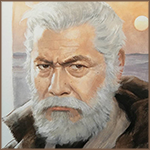|
Stupid_Sexy_Flander posted:If you can use eps or svg files, and have some window decal vinyl and feel like making a few bucks, lemme know. I need about 10 of these little stencils done at the moment, and that's gotta be cheaper than an entire new machine. Whereabouts in the world are you?
|
|
|
|

|
| # ? Jun 12, 2024 14:40 |
|
I'm gonna just be getting some stencils done for acid etching, so I don't really need much, no need for the top of the line machine, just need something that works with svg and eps files. I know they do some cool stuff, but I'm honestly not talented enough to get the ones for the multi level scrapbook stuff and use it anywhere to its full capacity. Rap - Down in La.
|
|
|
|
One of my jobs bought a Brother ScanNCut(r)(tm) machine that I used to make stencils for PCB etching. Worked a treat for that. Took SVGs natively from a thumb drive, and the top-panel scanner/vectorizer was pretty solid. Setting everything in the bed with the film and all that was a little bit fiddly, but it worked well enough for the low-volume stuff we were doing.
|
|
|
|
i blame the "it just works" Prusa crowd for removing all the DIY ability from the thread
|
|
|
|
insta posted:i blame the "it just works" Prusa crowd for removing all the DIY ability from the thread that's what they said about programming languages dumbing down programming from assembly
|
|
|
|
gonadic io posted:that's what they said about programming languages dumbing down programming from assembly I was going to post a screenshot of some completely mundane app on my computer taking like 5GB of RAM but annoyingly everything is behaving itself right now.
|
|
|
|
insta posted:I was going to post a screenshot of some completely mundane app on my computer taking like 5GB of RAM but annoyingly everything is behaving itself right now. It's all chrome. All 950+ tabs. 
|
|
|
|
insta posted:I was going to post a screenshot of some completely mundane app on my computer taking like 5GB of RAM but annoyingly everything is behaving itself right now. I didn't say they were wrong! But in general lowering barriers to entry is a good thing.
|
|
|
|
Rexxed posted:It's all chrome. All 950+ tabs. I think you mean all 4 tabs.
|
|
|
|
I'm messing around with larger nozzles. Though I've upped the temp and lowered the movement speed, I'm still getting inconsistent lines with PLA, as seen in this skirt. I'm using a stock heater and assembly from an Ender 3 Pro with a 1mm nozzle. Do I just need to keep pushing more heat + less speed, or is 1mm out of my reach without something like a volcano?
|
|
|
|
Serenade posted:I'm messing around with larger nozzles. Though I've upped the temp and lowered the movement speed, I'm still getting inconsistent lines with PLA, as seen in this skirt. Did you redo your bed leveling/Z offset after swapping the nozzles out? I read somewhere a while back that you need to redo that when swapping nozzles (especially if going from a .04 nozzle to a 1.0 nozzle), and I find that I get similar results to your pic if I forget to do so. I think it's because nozzles aren't always the same uniform height or whatever, even if from the same batch by a manufacturer, and that there is enough of a difference in swapping for a larger nozzle to cause problems if you don't re-level the bed/redo the Z offset.
|
|
|
|
Serenade posted:I'm messing around with larger nozzles. Though I've upped the temp and lowered the movement speed, I'm still getting inconsistent lines with PLA, as seen in this skirt. Always level the bed after swapping nozzles. Maybe lower your temp too, it looks like youíre getting bad stringing on the back there. What temp are you printing at?
|
|
|
|
Post leveling, no dice. Normally I print this PLA at 200, but bumped it to 250 for this larger nozzle.
|
|
|
|
That is very clearly NOT leveled. You have no squish on the first layer whatsoever. e: I guess it's not "leveling" per se but the first layer Z offset BMan fucked around with this message at 17:32 on Aug 23, 2020 |
|
|
|
Serenade posted:
250 is way too hot for PLA, thatís why itís oozing. I never print higher than 225, usually 200-215. Youíre just liquifying it at 250.
|
|
|
|
Serenade posted:Post leveling, no dice. There are always variables, but the melting point remains the same. It'll still hit 200, if there's more material to heat up, it just takes longer to get there before it starts printing.
|
|
|
|
Well, yall are correct. I leveled my bed again, this time more carefully and that did help a lot. I forgot to take a picture of it on the bed. Then I lowered the temp back to 200 and it worked much better. Sometimes the learning process is fairly roundabout and all I needed to change was the print speed going from a 0.4mm nozzle to 1mm nozzle.  There's still room for touch up like retraction, but I'm back to a baseline I can work with. Thanks!
|
|
|
|
That's still wrong. The traces on the bed should be touching one another. Did you adjust the trace widths in your slicer to accommodate for the larger nozzle? Try 1.1x the diameter, so in your case just 1.10mm
|
|
|
|
A 1mm nozzle is absolutely enormous for a creality hotend. That's probably partially underextrusion as a result, which can't necessarily be totally solved with just slicer settings. But, low print speed, line width and layer height set correctly and then a quick single wall cube to check flow rate/extrusion multiplier will always get you in the ball park. Getting squish set correctly has to be sort of an initial guess until you're sure that you're actually extruding enough material to hit the settings you're using and then you can get the z height/bed level dialed perfectly. Hypnolobster fucked around with this message at 19:40 on Aug 23, 2020 |
|
|
|
Hypnolobster posted:A 1mm nozzle is absolutely enormous for a creality hotend. That's probably partially underextrusion as a result, which can't necessarily be totally solved with just slicer settings. E: buncha lazy phone math that ignored layer height but the main point is: Thereís a reason E3D makes a whole separate hot end for high volume nozzle printing. Kalman fucked around with this message at 21:48 on Aug 23, 2020 |
|
|
|
So I'm trying out some clear resin as opposed to grey. Was getting some issues with some parts not sticking to the bed, and surprisingly an entire portion just didn't print, didn't even stick to the vat either. I ran the exposure test and saw this:   Which definitely startled me. What is this black gouge? There's no resin or anything stuck to where that line is. Is this just an entire section that won't print at all? And how did this happen? Honestly most of my prints have been coming out fine so it's strange to see this suddenly happen..
|
|
|
|
e: ^^^ gross I have a 0.8mm nozzle printer to honk out big fat parts fast, and I found an extrusion width of 0.8mm worked best for me with a max layer height of 0.25mm. Rough research had led me to start WAY higher than that for both extrusion width and layer height. It also actually works for me better at slower print speeds, but that might be because my hot end can only push so much heat. Results I am sure vary a lot with different printers, since I know other people have success with much bigger numbers, but you might find it worth including more smaller numbers as part of your troubleshooting / fumbling around for best fat nozzle results.
|
|
|
|
DarkAvenger211 posted:So I'm trying out some clear resin as opposed to grey. Was getting some issues with some parts not sticking to the bed, and surprisingly an entire portion just didn't print, didn't even stick to the vat either. Broke LCD probably. I have dark spots in mine that are just burnt out, but that looks like a crack in the LCD somehow. If it was burnt out you'd have circles and weird oval shapes, but nothing THAT defined.
|
|
|
|
Stupid_Sexy_Flander posted:Broke LCD probably. Ah drat. As I was doing some search that's what I was worried about. The printer's just over a month old now so I'll see if Anycubic'll send me another screen. Not sure if it's still under warranty or not. Did I cause this by lowering the build plate too much or something? I never intentionally lowered past home other than to level it. There was one print that when finished I noticed had caused the build plate to angle quite a bit (the print supports themselves were angled funny but actually kind of ended up printing fine). Just spit balling here but maybe there was some cured resin left in the vat that was pressed into the screen causing it to crack and angling the build plate from the pressure?
|
|
|
|
It's possible, but if you've always had an issue with that spot, it was probably hosed to begin with. AFAIK there isn't a "stop" for the build plate on a photon (or any other resin printer atm) that stops it from lowering if it detects some resin on the plate. That's one of the reasons you gotta be REAL careful about if you are cleaning out the vat. It'll press that cured resin into the lens and not even think about trying to stop. I'd just email photon and ask em what's up, and how to fix. Chances are they'll send you a new screen and a new LCD. If it happened 8 months into owning it, that's way different than just a month.
|
|
|
|
Dumb question while we're on the topic of nozzle switches.... The manufacturer for my printer provided pre-made slicer configs for their printer for both Cura and Simplify3D. The dual-extrusion profiles are pretty much set up for using the .5mm nozzle, and I think at some point I'd like to mess around with using smaller nozzles. They do have single-nozzle profiles for .4 thru .1 sizes... I guess pretty much my best approach for starting is to copy the settings over from the single nozzle profile into a new dual profile. What are the most important things to look for? Obviously the nozzle size changes, but I'm assuming feed rate and move speed should matter. Obviously, re-level and fine tune for layer height as was discussed here. Anything else?
|
|
|
|
Well I can say for sure that black gouge wasn't there when I first tested the printer, or after I cleaned the resin the spilled through the busted FEP (man I've had some issues in just a month), it must have happened recently is all I can guess. I've only just kind of noticed that some prints have some odd quality issues and it's starting to line up with that specific area when I got back and look at where they're located on the build plate
|
|
|
|
The good news is screens are fairly cheap at around $30 or so. I'd check with support first and see if they can send a free one. If they can't, there's a ton of vids on how to do it on YouTube, and you can buy the screens on Amazon or eBay.
|
|
|
|
Fanged Lawn Wormy posted:Dumb question while we're on the topic of nozzle switches.... Smaller nozzles require +5C per 0.1mm smaller, and +0.15mm retraction per 0.1mm smaller. Drop your mm^3/s by 10% per 0.1mm for the same heatblock as well. These are a good starting point.
|
|
|
|
While waiting for Prusa to build and ship my printer I've been making random things in FreeCAD and slicing them in Prusa Slicer to get an idea of the workflow and how slicer settings affect stuff (as much as that can be done without actually getting to see output). One thing I'm wondering is, what would be the best settings to tweak to have things print as fast as possible, but retaining dimensional accuracy and strength. Fine detail and, idk, prettiness doesn't matter. Would it just be the draft profile in the slicer or are there additional things you can do with advanced settings to speed things up more? Should I order some larger nozzles ahead of time, and how much of a difference would that make for speed vs the 0.4 nozzle? In my use case the finest detail I would need is like, 3mm bolt/nut/countersunk screw holes. tl;dr how do you optimize to crank out coarse functional parts quickly?
|
|
|
|
The profiles in PrusaSlicer are pretty much tuned for as fast as they can reasonably be at a given setting. Note that there are usually two different settings for a given layer thickness ("Speed" and "Quality/Detail"). "Draft" is pretty much the "I want to bang this out fast and don't care much about appearance, within reason".
|
|
|
|
Am I too late for Cricut chat? I bought a Cricut in December because I needed to cut some pretty precise vinyl decals for a pretty big corporate job. I didnít need or ever want it to cut fabric or do plotting or anything, I just wanted a pretty good desktop vinyl cutter I promptly returned it immediately after I completed that job because it was so dogshit at cutting vinyl, even the super expensive premium Cricut-branded vinyl that had built-in profiles, and even after I cranked cutting pressure, I was still having tons of trouble getting it to cut clean lines that actually cut, and I had to go back through with an exacto and redo my cuts before weeding, and gently caress paying for all the Cricut branded materials, and also you can get a large format vinyl cutter thatíll do like 2í wide rolls for the same loving price gently caress a Cricut. Pain in the rear end. Cut paper real nice though.
|
|
|
|
biracial bear for uncut posted:The profiles in PrusaSlicer are pretty much tuned for as fast as they can reasonably be at a given setting. Note that there are usually two different settings for a given layer thickness ("Speed" and "Quality/Detail"). Eeeh, you say that but Iíve upped the speed to 150% repeatedly using the jog wheel with no other changes after the first layers went down and itís printed fine. You can also up your layer height to .35 on a .4mm nozzle and itíll work.
|
|
|
|
Rapulum_Dei posted:Eeeh, you say that but Iíve upped the speed to 150% repeatedly using the jog wheel with no other changes after the first layers went down and itís printed fine. Reminder that the harder you push any given machine beyond certain settings (and this varies between designs), the sooner it is going to wear out. I trust Prusa farther as to what is "good" to run the machine at for a given set of parameters than other goons (and, to be frank, most other 3d printer manufacturers). EDIT: I mean, other than figuring out which print beds work best with which materials for adhesion, I've not had any print failures using the default Prusa Slicer settings for a given material. I've never been able to say that for any other 3d printer/slicer combination in all my time playing with extremely low-budget (and not so low-budget) printers since 2015. Some Pinko Commie fucked around with this message at 19:35 on Aug 24, 2020 |
|
|
|
Prusa runs an absolutely mental number of printers 24/7 cranking out parts for themselves, they eat their own dogfood to a staggering degree and use that to fine tune their poo poo, as well.
|
|
|
|
Upgrade/tinkering question: I bought some MGN12H linear rails to upgrade my coreXY's X & Y axis from those roller thingies that are so popular nowadays. I was wondering if the axis that the printhead rested on could just be supported by the linear rail itself or do y'all think that the linear rail needs support from the existing 2020 extrusion? The linear rail seems really thick and sturdy but I wanted to get some additional opinions. Also, if someone has done this before do you have a recommendation for an upgrade path from thingiverse? Like which design should I try to assimilate? I see the Voron design is really popular, any other ideas? Thanks!
|
|
|
|
The Eyes Have It posted:Prusa runs an absolutely mental number of printers 24/7 cranking out parts for themselves, they eat their own dogfood to a staggering degree and use that to fine tune their poo poo, as well. Yeah after pulling the trigger on it from this thread's recommendation (had no idea what Prusa was before that) I spent some time learning about them and feel like I really made the right choice, they seem like a legit cool company in a field I thought was nothing but chinesium on the affordable end and $insane for anything reasonably good. The owner seems kinda megalomaniacal though, even steve jobs only included stickers of the company logo and not his own head, then you look at the factory tour videos and there are floor to ceiling josef prusa heads on the walls. If the printer is good though for $350 it can be shaped like his head for all I care
|
|
|
|
d0s posted:The owner seems kinda megalomaniacal though, even steve jobs only included stickers of the company logo and not his own head, then you look at the factory tour videos and there are floor to ceiling josef prusa heads on the walls. If the printer is good though for $350 it can be shaped like his head for all I care https://www.youtube.com/watch?v=A6LRdxxPfSw
|
|
|
|
Why did he cancel the dildo print, though?
|
|
|
|

|
| # ? Jun 12, 2024 14:40 |
|
Sockser posted:Am I too late for Cricut chat? I am going to assert you did something wrong, even my friends nearly blind mom can use one and the weeding was nearly effortless in all my experiences.
|
|
|