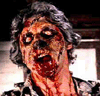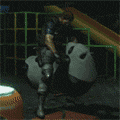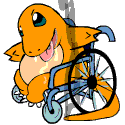|
I have never seen a positive report from anything nighthawk branded, including 3 random friends who bought them.
|
|
|
|

|
| # ? May 14, 2024 12:17 |
|
Got tired of my phone dropping off of WiFi in the garage during conference calls, so I just ordered another UAP-AC-PRO. The current AP is in a closet in the middle of the first floor. Iím gonna shift it closer to the garage and mount it in the pantry, then take the second AP and put it in the master bedroom closet on the second floor. Hopefully this wonít result in terrible signal in the basement, that would be a shame if I had to order a third AP!
|
|
|
|
Zorak of Michigan posted:I was also thinking that you could put the WAP wherever the desktop or PS4 are, if those are better locations. Even if you need to put in an extra $20 switch, the performance impact should be pretty much unmeasurable. So I guess to clarify; the router and modem are in the basement in the corner -- which is also where my office is (so my desktop and my brother in law's PS4 is right there as well). This makes it even more frustrating when I am losing wifi signal on my laptop when it is literally within 6 feet of the router and in perfect line of sight. H110Hawk posted:Power over ethernet is the answer. Also: supported by modern unifi gear. I actually don't mind doing this; would the Unify AP AC Pro be a good option then? If I still need to get a router, should I just go for something lower-end that can control my gigabit connection and then just get a switch for my wired connections? Suggestions on something that wont break the bank and might work with this setup (seeing the AP AC Pro is $137 at Microcenter so I don't want to go crazy with money). Heners_UK posted:Can you say more about how it's flaking? The typical frustrating bullshit: being connected to the wifi but it not actually giving you internet access; the router randomly just losing connection in the middle of the night (when my BIL is awake and on it, of course); my wife not being able to get anything to load on our Shield TV in the bedroom or on her phone while I can access stuff just fine on my phone.
|
|
|
|
You guys have convinced me to keep my pfsense router and not bother trying for a UDM. I will say I put the pfsense box and 2 Unifi AP's in a little over 2 years ago and I never have to think about them, everything just works.
|
|
|
|
Henrik Zetterberg posted:Trying to use my existing daisy chained CAT5 to run a wired backhaul for one of my mesh nodes. Found the connection that goes from my kitchen (gateway node) to my bedroom (satellite node). I terminated the wires but Iím getting an open on 1/2 and a short on 3/6. I tried re-terminating both ends but same result. Bah, I think I found my issue. I traced the CAT5 from my kitchen drop (router) to my son's room before it comes up to my bedroom/office. Only thing is, the 2-telephone jack plate has 3 CAT5 wires running to it: the incoming connection from the kitchen, and I'm guessing one goes up to my bedroom and I have no idea where the gently caress the other runs, possibly my daughter's room. All 3 CAT5s have wires spliced into each other and to the 2-port telephone jack. I've never seen 3 CAT5s coming into a 2-port phone plate, but that could explain my open and short. My bedroom also has an outgoing connection that could also be to my daughter's room. I'm not sure which one goes to her room, I'll have to do some more tracing, but it's weird as hell because I can't find any other telephone jacks in the house. pre:ONT --> kitchen/router --> son's bedroom --> my bedroom ??> daughter's room
? ^
? ?
????????????????????????????????
Henrik Zetterberg fucked around with this message at 20:11 on Sep 4, 2020 |
|
|
|
Tensokuu posted:I actually don't mind doing this; would the Unify AP AC Pro be a good option then? If I still need to get a router, should I just go for something lower-end that can control my gigabit connection and then just get a switch for my wired connections? Suggestions on something that wont break the bank and might work with this setup (seeing the AP AC Pro is $137 at Microcenter so I don't want to go crazy with money). I'm on an ER-X and about to be frontier "gig" soon. I'll report back. We're only 3 people and a baby though so it's not a ton of streaming, and all of our streaming devices are hardwired.
|
|
|
|
skipdogg posted:You guys have convinced me to keep my pfsense router and not bother trying for a UDM. I will say I put the pfsense box and 2 Unifi AP's in a little over 2 years ago and I never have to think about them, everything just works. I have pfSense and one UAP-AC-Lite and it is so solid. I still get tempted to switch to OPNsense, mainly for Wireguard, which I think pf will get sooner than later.
|
|
|
|
The only thing that has stopped my pfsense/UAP-AC-PRO from working flawlessly has been the occasional power flicker. I really need to get a UPS for the rack downstairs, but
|
|
|
|
You can put the Unifi controller software on any computer that has a Java 8 runtime available for it. I set the controller up on a Raspberry about a week ago and it's working fine so far. Some of the panes are greyed out if your router or firewall isn't a Unifi, but a lot of the functionality is still there.
|
|
|
|
Yeah, I have the controller running on an old Atom PC that used to be our HTPC. Since we got a Shield, it's been repurposed as a host for anything that needs to run 24/7. Mostly runs a database for our Kodi instances, the Unifi controller, and local file sharing. More power than a Pi, and no worries about corrupted SD cards.
|
|
|
|
I have a problem with an old Netgear WNR2000v4 router. My internet speed with Cox is only 150Mbps down so I've never had a need for faster wifi. However, the router only seems to get about 35-50Mbps down, nowhere near the 150 I should be capable of. The router network mode claims to be set to 300Mbps but obviously performance is much worse. Weirder still, the speeds are the same whether on wifi or plugged in directly via ethernet. If I plug my PC directly into the modem (Motorola Surfboard) I get the 150Mbps advertised, so the router is definitely the problem. What could be causing this? Do I need to scrap it and buy a new router? The firmware is the latest version but probably hasn't been updated in years. I might flash it to DD-WRT since I may end up buying a new router anyway.
|
|
|
|
skipdogg posted:You guys have convinced me to keep my pfsense router and not bother trying for a UDM. I will say I put the pfsense box and 2 Unifi AP's in a little over 2 years ago and I never have to think about them, everything just works. what do you use for controlling the APs? This is the setup I was considering moving to (I spoke too soon earlier, my R7000 is now dying daily again)... pfsense box (netgate sg1100), hopefully one AP, and a switch or two. What i dread is having another server-thing running on my raspberry pi (it's already running a homeseer server), and I really don't want to buy a single-use device in the form of a cloudkey... and with the USG limiting throughput to 75mbps it's not an option over the pfsense box. so i'm still half-considering an ASUS router. PitViper posted:Yeah, I have the controller running on an old Atom PC that used to be our HTPC. Since we got a Shield, it's been repurposed as a host for anything that needs to run 24/7. Mostly runs a database for our Kodi instances, the Unifi controller, and local file sharing. More power than a Pi, and no worries about corrupted SD cards. yeah, what's the workaround for the SD card issue? My Pi's SD crapped itself because my homeseer log just wrote over itself too much. I got two more (one to have as an image once the other one is humming along), but it'd be even better to just... not worry about it. my biggest fear with the Unifi APs is that the wifi ends up being tied to the stability of the controller hardware... in this case that stupid SD card. I'm replacing the NVME in my main desktop so I'm half-considering getting an enclosure and just using it over USB (and yes I know it's overkill - but it's what i have). Guitarchitect fucked around with this message at 15:47 on Sep 5, 2020 |
|
|
|
Have you tried just turning off logs so that you aren't beating up the card? My Linux-fu is very rusty but I don't remember it being that hard to edit a few config files.
|
|
|
|
Guitarchitect posted:what do you use for controlling the APs? This is the setup I was considering moving to (I spoke too soon earlier, my R7000 is now dying daily again)... pfsense box (netgate sg1100), hopefully one AP, and a switch or two. What i dread is having another server-thing running on my raspberry pi (it's already running a homeseer server), and I really don't want to buy a single-use device in the form of a cloudkey... and with the USG limiting throughput to 75mbps it's not an option over the pfsense box. so i'm still half-considering an ASUS router. If you're not doing anything like guest access or similar, you don't actually need to have the controller running for things to work.
|
|
|
|
There's a cell phone app that lets you set up a Unifi AP as a standalone device. It took less than five minutes on my first try.
|
|
|
|
Lutha Mahtin posted:There's a cell phone app that lets you set up a Unifi AP as a standalone device. It took less than five minutes on my first try. I have the UniFi controller running on a docker container on my Uraid box, but if I actually need to make any changes I just grab the phone and do it that way.
|
|
|
|
Lutha Mahtin posted:You can put the Unifi controller software on any computer that has a Java 8 runtime available for it. I set the controller up on a Raspberry about a week ago and it's working fine so far. Some of the panes are greyed out if your router or firewall isn't a Unifi, but a lot of the functionality is still there. Do you find it eventually just crushes the memory on the machine and has to be restarted? Like even opening the panel on the computer ends up being super sluggish and terrible until I restart it all.
|
|
|
|
Buff Hardback posted:If you're not doing anything like guest access or similar, you don't actually need to have the controller running for things to work. hmm, well some day i'd like to section off my IOT devices onto their own VLAN, but for now I'll settle for solid wifi with good range 
|
|
|
|
AlternateAccount posted:Do you find it eventually just crushes the memory on the machine and has to be restarted? Like even opening the panel on the computer ends up being super sluggish and terrible until I restart it all. Are you running it on a Pi? I set my Pi up as a headless server running the "lite" version of Raspberry OS, so I don't ever run the panel software on the Pi itself, I just access it through a web browser or the Unifi phone app. I went and checked the Pi just now, and it reports that it hasn't crashed since I set it up last week. I do have a Pi 4 with 2GB of RAM, which may or may not make a difference compared to the model you are using. I also got a fairly big SD card for it, but I doubt the minimal use it's gotten after one week would mean that this matters at all.
|
|
|
|
I'm in the process of buying a new house. Up until this point a single wireless router has fit my needs but I'm not sure that will cut it at the new place. It's a two story house with a fully finished basement, ~2800 total sqft. The plan is for my office to be on the second floor, ideally with a wired connection. Our main living room/media setup however will be in the basement. I'm doubtful a single device on the second floor will pump enough signal to the basement, but what do I know? Are there specific products I should consider/features to look for? We have quite a few WiFi connected smart home devices too if that makes a difference.
|
|
|
|
Tremors posted:I'm in the process of buying a new house. Up until this point a single wireless router has fit my needs but I'm not sure that will cut it at the new place. It's a two story house with a fully finished basement, ~2800 total sqft. The plan is for my office to be on the second floor, ideally with a wired connection. Our main living room/media setup however will be in the basement. I'm doubtful a single device on the second floor will pump enough signal to the basement, but what do I know? Are there specific products I should consider/features to look for? We have quite a few WiFi connected smart home devices too if that makes a difference. Get a few Eero Pros. I just got the 3-pack for my 3100 sq ft house and it rules besides a bug between my ISP (CCI) and Eero.
|
|
|
|
Tremors posted:I'm in the process of buying a new house. Up until this point a single wireless router has fit my needs but I'm not sure that will cut it at the new place. It's a two story house with a fully finished basement, ~2800 total sqft. The plan is for my office to be on the second floor, ideally with a wired connection. Our main living room/media setup however will be in the basement. I'm doubtful a single device on the second floor will pump enough signal to the basement, but what do I know? Are there specific products I should consider/features to look for? We have quite a few WiFi connected smart home devices too if that makes a difference. If you're willing to run ethernet/ethernet already existing, then Unifi is the way to go.
|
|
|
|
Lutha Mahtin posted:Are you running it on a Pi? I set my Pi up as a headless server running the "lite" version of Raspberry OS, so I don't ever run the panel software on the Pi itself, I just access it through a web browser or the Unifi phone app. I went and checked the Pi just now, and it reports that it hasn't crashed since I set it up last week. I do have a Pi 4 with 2GB of RAM, which may or may not make a difference compared to the model you are using. I also got a fairly big SD card for it, but I doubt the minimal use it's gotten after one week would mean that this matters at all. No, it's on an i5-6260 based NUC! Java will soak 5-8GB of RAM and Firefox will eventually start pulling 20-50% CPU usage just sitting there.
|
|
|
|
Huh I was sure I posted earlier in this thread asking this: if I didnít go Ubiquity whatís a good $150-200 router option thatís got good strength and known for being decent enough quality? My wife wants me to be able to see what else might be an option seeing Iíd be the only one in the house who would know how to use the Uniquity router ó at least if it was a TP Link or something I could talk someone through just going to 192.168.1.1 to fix something if needed. Would be looking at whatever is in stock at https://www.microcenter.com/category/4294966877/wireless-networking (the Madison Heights MI location). Thanks again for the help guys. Iím leaning towards doing the ER-X with Unifi AC AP PRO.
|
|
|
|
Tensokuu posted:Huh I was sure I posted earlier in this thread asking this: if I didnít go Ubiquity whatís a good $150-200 router option thatís got good strength and known for being decent enough quality? My wife wants me to be able to see what else might be an option seeing Iíd be the only one in the house who would know how to use the Uniquity router ó at least if it was a TP Link or something I could talk someone through just going to 192.168.1.1 to fix something if needed. What's up SEMI Goon. That used to be my Microcenter before I moved closer to Ann Arbor (with no Microcenters  ) )
|
|
|
|
Separate post for my situation: Hey all, wanted to run by my home networking / homelab set up and get feedback from everyone. Some of it will still be up in the air but I think will be easy enough to expand from what I have planned. Currently my house has cat5 going this way, that way and it's a real jumbled mess that evolved over time with good intentions. It's time to bring all of the networking and server equipment into a centralized and organized spot, and re-run all the cables so that I can do one day do 10gbps as well as PoE if I move away from my Nest Cams. I currently have Google Wifi and while I resolved a lot of the issues by hard wiring most of the pucks, I'm still not incredibly happy with it and want to move to the prosumer side of things with UniFi.  I've been procrastinating with buying/building a rack as I couldn't find a good spot in my basement to put it and while I've never had a flooded basement, a few of my neighbors have had their water heaters give out due to our hard water. I want to build this in such a way that if I am in such a position my hardware doesn't get torched. Any on-wall solution is really cramped or just won't work with the way piping/ducting/etc is. To get around this my thought is to get a server rack with enough extra space to allow for the water to not be a concern (I think 4-5U PLUS casters has a 2x or more safety margin here). Here's the equipment that I'm considering and where in the server rack I was thinking they would go. I've indicated what I already own where appropriate. Appreciate any input on the layout of the rack too, I did that kind of blindly without any experience in this. On top: Monitor, APC BX1500M UPS/Arris SB8200 Cable modem (all owned already) 20 - Patch Panel (24 port) 19 - Mesh cable passthrough 18 - UniFi Switch (24 port) 17 - Mesh cable passthrough 16 - UniFi Dream Machine Pro 11-15 - Shelf with 8-bay NAS (JBOD Tower already owned) 10 - Shelf with Keyboard / Mouse 6-9 - Dell 7810 workstation running UnRaid (owned) 1-5 - Empty (maybe use slots 4/5 for future rack mounted APC) 1-2 Access Points (1 per floor)-- Need some input on these, not sure if the $100-150 ones UniFi has are good enough or if I need to move up to a better one. I have a 2,600 sqft standard wood construction colonial house (not stretched out in a weird configuration) with a finished basement on a 1/5 acre, so don't need crazy coverage. Can definitely figure out how to wire the first floor, second may be more challenging but will sort it out This rack seems to serve my needs, as well as comes with two shelves already. But am VERY open to input on racks as I was considering 25/28/42U racks for future (completely unknown what that would be) expandability and neat things like mounting the monitor on a few Us. https://www.amazon.com/gp/product/B07YYMSFP1/ref=ox_sc_act_title_1?smid=A71BSQGIJG059&psc=1 Lastly, I need cabling. I was looking at this Cat6, seems like it's a decent balance of price and will support PoE as a few of the cheaper listings state it isn't good for PoE. https://www.amazon.com/Infinity-600...s%2C204&sr=1-19 I'll work up a network / floor diagram soon, but wanted to get the rack and components on order to get started. Appreciate any input! Pick it apart! Thanks! e: Deeper into the reviews I go, I think I'm looking at the StarTech 25U instead -- https://www.amazon.com/StarTech-com-Open-Frame-Server-Rack/dp/B00O6GNLQE/ref=cm_cr_arp_d_product_top?ie=UTF8 TraderStav fucked around with this message at 22:29 on Sep 5, 2020 |
|
|
|
TraderStav posted:What's up SEMI Goon. That used to be my Microcenter before I moved closer to Ann Arbor (with no Microcenters I live in Wayne now so itís not exactly a hop, skip and a jump away but I have a coupon that expires today that gets me a free 32GB flash drive... Glad to see Iím not the only sucker living in the area!
|
|
|
|
Buff Hardback posted:If you're willing to run ethernet/ethernet already existing, then Unifi is the way to go. While mesh networks are appealing for ease of setup, the ability to expand/upgrade a Unifi system seems like a huge plus. Am I mistaken or is the dream machine a perfect entry point that offers some familiarity of a typical wireless router but can expand with access points and switches later on after I get Ethernet run?
|
|
|
|
Tremors posted:While mesh networks are appealing for ease of setup, the ability to expand/upgrade a Unifi system seems like a huge plus. Am I mistaken or is the dream machine a perfect entry point that offers some familiarity of a typical wireless router but can expand with access points and switches later on after I get Ethernet run? Yup, the regular UDM is pretty solid.
|
|
|
|
Tensokuu posted:Huh I was sure I posted earlier in this thread asking this: if I didnít go Ubiquity whatís a good $150-200 router option thatís got good strength and known for being decent enough quality? My wife wants me to be able to see what else might be an option seeing Iíd be the only one in the house who would know how to use the Uniquity router ó at least if it was a TP Link or something I could talk someone through just going to 192.168.1.1 to fix something if needed. If you wanted pure idiot-proof factor, then I'd lean one of the mesh wifi systems with an app also it's Ubiquiti not Ubiquity
|
|
|
|
I ended up just buying the ED-X and the AC AP Pro. Will work on getting it set up this weekend and will give an update once itís solid. Thanks again everyone! Iím kinda excited to get this thing up and running.
|
|
|
|
Any good modem/router combo recommendations? Looking to ditch comcast rental fees.
|
|
|
|
Tensokuu posted:I ended up just buying the ED-X and the AC AP Pro. Will work on getting it set up this weekend and will give an update once itís solid. Thanks again everyone! Iím kinda excited to get this thing up and running. Alas, I finally got the thing set up and upon speedtest I am only getting about half of the speed I pay for. Wired into my Nighthawk I am pulling 800+ Mbps; on the ER-X I was getting between 3-400. This was wired, I hadn't even hooked up the AP yet. Unfortunately this isn't going to cut it, so I suppose I'll be heading back out to Micro Center to return it tomorrow. I did learn a lot getting it hooked up though (I was stuck for almost an hour where it wasn't pulling the IP even under DHCP; took a long modem reboot before it finally picked it up). Wish it was allowing for the speeds that I was paying for because I could see it as a powerful product. Now I'm not sure if I want to go with something like the Eero or if I go back to the search for a decent router.
|
|
|
|
Tensokuu posted:Alas, I finally got the thing set up and upon speedtest I am only getting about half of the speed I pay for. Wired into my Nighthawk I am pulling 800+ Mbps; on the ER-X I was getting between 3-400. This was wired, I hadn't even hooked up the AP yet. Leave everything unplugged overnight and try again in the morning. Switching routers sometimes causes modem confusion and funkiness to be clear: the ER-X should be able to route at 1Gbps total so it should be able to download at 800Mbps+ Raymond T. Racing fucked around with this message at 05:17 on Sep 6, 2020 |
|
|
|
Tremors posted:While mesh networks are appealing for ease of setup, the ability to expand/upgrade a Unifi system seems like a huge plus. Am I mistaken or is the dream machine a perfect entry point that offers some familiarity of a typical wireless router but can expand with access points and switches later on after I get Ethernet run? If it matters to you: as of last month there still was no way to set up the UDM to be used as a "dumb", non-cloud-connected router unless you make and log in with a Ubiquiti account.
|
|
|
|
Tensokuu posted:Alas, I finally got the thing set up and upon speedtest I am only getting about half of the speed I pay for. Wired into my Nighthawk I am pulling 800+ Mbps; on the ER-X I was getting between 3-400. This was wired, I hadn't even hooked up the AP yet. Did you not enable hwnat, or did you enable some other feature that disables hwnat?
|
|
|
|
astral posted:Did you not enable hwnat, or did you enable some other feature that disables hwnat? Oh drat, I did not enable this. I just found the steps to do so, which I'll try again in the morning. Anything else I should edit/change to make it run better? If this ends up working fine then I'll be thrilled.
|
|
|
|
I can't remember if Smartqueue still disables hwnat, that might have been the issue there.
|
|
|
|
Buff Hardback posted:Yup, the regular UDM is pretty solid. i guess you missed my post! I would say that some people don't have problems, and other people have great difficulty. For at least some of the units, there seems to be an overheating issue or some other kind of hardware problem that causes the physical switch/ports to stop working. No existing release or beta or RC firmware was able to fix the issue, nor was any amount of physical relocation/additional cooling. Ubiquiti never offered to try swapping out my unit, they just had me try everyfirmware they had... so I returned it. Luckily they took it back and didn't charge their usual restocking fee and i'm on the hunt for something else. It also had a very weak signal compared to my netgear router - it seems like the antennas are intended to "get you started" and it probably only really shines with additional APs
|
|
|
|

|
| # ? May 14, 2024 12:17 |
|
I realized today that an Eero Pro setup, which I had my on until today, requires an additional router. Is there a recommended mesh solution where I can get everything from a single manufacturer? I thought maybe Ubiquiti Dream Machine + NanoHD access point but I'm not sure how user friendly that is and obviously, not everyone is a fan.
|
|
|