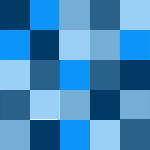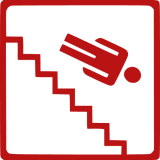|
Hello thread! I'm looking to replace my dying monitor with something a little nicer. It's an old Samsung SyncMaster 906; 1440x900 @ 75Hz. It has served me well, but the screen is getting all old and fucky, so it's most definitely time for something new. I'm having trouble deciding on what level of monitor to get, and how much to spend. I'm definitely looking to upgrade from 1440x900, and to something that uses HDMI. I plan on retiring my current PC soon and moving it out to the living room, and building a new main computer for my room. So I'm looking for a decent mid-tier monitor to hold me over until I build my new PC, and then serve long-term as my secondary PC's monitor. Usage will be a split between gaming, streaming, browsing, and general home media. I'm trying to decide on resolution (1080 vs 1440) and refresh rate (75 vs 144). Better resolution and refresh rate would be nice, but I'm wondering how much I'll appreciate it on an occasional-use PC. But I also don't mind paying more for a genuinely superior product, and I'm looking for a quality monitor that will last me for years. What are some bang-for-your-buck monitors at each price range? literally this big fucked around with this message at 03:27 on Sep 5, 2020 |
|
|
|
|

|
| # ? May 26, 2024 02:02 |
|
literally this big posted:Hello thread! I'm looking to replace my dying monitor with something a little nicer. It's an old Samsung SyncMaster 906; 1440x900 @ 75Hz. It has served me well, but the screen is getting all old and fucky, so it's most definitely time for something new. There's a monitor thread with people who are bigger experts than us 
|
|
|
|
Edit: Nevermind
Mayor McCheese fucked around with this message at 04:59 on Sep 6, 2020 |
|
|
sean10mm posted:There's a monitor thread with people who are bigger experts than us OK, thanks! I shall be returning soon when I build my new PC.
|
|
|
|
|
Super quick question and I trust ya'll more than Google: Is rubbing alcohol the go to for cleaning thermal paste off of a CPU? I'm moving some old hardware into a new case and want to reseat the heatsink with some fresh paste. The current paste has been there since 2014.
|
|
|
|
DarkestLite posted:You think I should toss two more 140mm fans in my build and put them in the bottom of the case blowing upwards? You definitely don't need to buy more fans -- the S2 comes with 2 140s and a 120, so with the 2 noctuas I put in the original list you've got fans for days! Probably more than you need actually, if you haven't bought it yet you could drop 1 noctua. You want the fans to be connected to the 4-pin fan headers on the mobo, because then you can set them to be temperature-controlled by the chipset so that you can have good airflow when gaming and quiet when not. The mobo you're getting has 1 CPU fan header, 3 system (for the case fans), and 1 pump header. The pump header is special because it has more power, but if you're not using watercooling it can be re-purposed as just another fan. All 5 have PWM speed control, and out of the box everything but the pump will have a basic pre-set fan curve. So the mobo can do 4 case fans, which IMO lines up well with the meshify for 3x 140 front and 1 120 rear. That's a lot of air exchange, I don't know that you need more than that. If you were doing anything more I'd add an exhaust rather than more intake. If you have 5 intake fans they're just fighting each other. If you want the option for more fans look for a "pwm fan splitter" on amazon or newegg. Fat_Cow posted:Any good reccomendations for some 750W + PSUs? I need to get rid of this 550 W PSU before the 3080 drops. For what's in stock right now, I like: corsair TXM 750 @ corsair corsair RM 750 @ bestbuy EVGA G3 750 @ newegg Thermaltake toughpower GF1 @ neweff (I know, thermaltake doesn't always have the best rep, but those units reviewed well) e: Fabulousity posted:Super quick question and I trust ya'll more than Google: Is rubbing alcohol the go to for cleaning thermal paste off of a CPU? I'm moving some old hardware into a new case and want to reseat the heatsink with some fresh paste. The current paste has been there since 2014. If this was an OEM heatsink with stuff that looks & feels like dried chewing gum, scrape the main chunk off with a plastic card or something first. Klyith fucked around with this message at 04:16 on Sep 5, 2020 |
|
|
|
My current plan for my upgrade is to transfer my build over to a Fractal Define 7, stock it with a gently caress off amount of 3.5Ē drives, and throw a 3080 FE in there. Is this a bad idea? Am I gonna melt my poo poo? Do I need to buy a fuckload of fans? I like the unobtrusive look of the case, and the dimensions arenít terrible for what I want. Iíd love smaller but I donít think thatís happening with the level of drive bays I want and and a 3080. PCPartPicker Part List CPU: Intel Core i7-7700K 4.2 GHz Quad-Core Processor ($179.00) CPU Cooler: CRYORIG H7 49 CFM CPU Cooler (Purchased For $31.45) Thermal Compound: Noctua NT-H1 3.5 g Thermal Paste (Purchased For $7.90) Motherboard: Asus MAXIMUS VIII GENE Micro ATX LGA1151 Motherboard (Purchased For $134.30) Memory: G.Skill Trident Z 16 GB (2 x 8 GB) DDR4-3200 CL16 Memory (Purchased For $135.00) Storage: Samsung 960 EVO 500 GB M.2-2280 NVME Solid State Drive (Purchased For $199.00) Storage: Toshiba X300 4 TB 3.5" 7200RPM Internal Hard Drive Storage: Toshiba N300 8 TB 3.5" 7200RPM Internal Hard Drive ($248.99 @ Staples) Case: Fractal Design Define Mini C MicroATX Mid Tower Case (Purchased For $79.99) Power Supply: Super Flower Leadex III Gold 850 W 80+ Gold Certified Fully Modular ATX Power Supply Monitor: Dell S2719DGF 27.0" 2560x1440 155 Hz Monitor ($364.63 @ Amazon) Keyboard: Logitech G513 Carbon RGB Wired Gaming Keyboard ($269.99 @ Amazon) Mouse: Logitech G903 HERO Wireless Optical Mouse ($122.99 @ Amazon) Total: $1773.24 Prices include shipping, taxes, and discounts when available Generated by PCPartPicker 2020-09-04 23:16 EDT-0400
|
|
|
|
okay figure i might should actually troubleshoot this, since i'm having trouble with the windows 10 rendering some apps blurry on one of the monitors: i have a Asus Tuf Gaming X570-Plus mobo, 3700x CPU, and gtx970. now, everything actually works - i am posting from the machine as we speak - but the mobo itself won't actually get past the white VGA 'debug' LED light. what does that mean, and how should i fix it? (i have both monitors plugged into the gtx970) e: well, i fixed the light by downloading a displayport firmware update for my GPU. weird. didn't solve the blurriness for some programs, though. Jinnigan fucked around with this message at 05:13 on Sep 5, 2020 |
|
|
|
Goddamn PC building is stressful when you havenít done it i a long time. Itís take hours to troubleshoot all the weird issues and get windows installed. But Iím excited! Thanks again, thread
|
|
|
|
So I hooked up everything, had the big moment of truth power on, and I have nothing showing up on my monitors. No BIOS, no video feed whatsoever. Whether I try the video card or the onboard graphics. Fans are spinning and lights are on, but no signal. I'm not getting any beep codes and I tried removing one RAM stick to see if that was the issue, I think the CPU might be bad or I might have bent a pin when trying to get the cooler attached to it. I'm RMAing the CPU and getting a replacement.
|
|
|
|
WampaLord posted:So I hooked up everything, had the big moment of truth power on, and I have nothing showing up on my monitors. No BIOS, no video feed whatsoever. Whether I try the video card or the onboard graphics. Fans are spinning and lights are on, but no signal. Does your Motherboard have troubleshooting LEDs? There's usually four - CPU, DRAM, VGA & BOOT
|
|
|
|
WampaLord posted:So I hooked up everything, had the big moment of truth power on, and I have nothing showing up on my monitors. No BIOS, no video feed whatsoever. Whether I try the video card or the onboard graphics. Fans are spinning and lights are on, but no signal. You can't bend pins once it is installed. Ryzen can be finicky. Is that QVL RAM. First thing, first, just reseat the video card. Also, there is no onboard graphics with Ryzen 3700X. Make sure the sticks are plugged into the appropriate slots. How many times have you tried so far
|
|
|
|
If you're not using HDMI try HDMI.
|
|
|
|
Nowher posted:Does your Motherboard have troubleshooting LEDs? There's usually four - CPU, DRAM, VGA & BOOT My build a few days ago was the first time I'd ever encountered those lights and goddamn are they handy.
|
|
|
|
MikeC posted:You can't bend pins once it is installed. Ryzen can be finicky. Is that QVL RAM. First thing, first, just reseat the video card. Also, there is no onboard graphics with Ryzen 3700X. Make sure the sticks are plugged into the appropriate slots. How many times have you tried so far It's definitely QVL RAM. I'll try reseating the video card tomorrow, but I have new CPU on the way because it came out of the socket while I was trying to mount the CPU due to the thermal paste and I think it bent a pin. Nowher posted:Does your Motherboard have troubleshooting LEDs? There's usually four - CPU, DRAM, VGA & BOOT I didn't notice but I'll check again tomorrow, I'm done for the night.
|
|
|
|
Enigma posted:My build a few days ago was the first time I'd ever encountered those lights and goddamn are they handy. My previous build was second hand 4690k bundled with some godly motherboard. It was the first time I encountered a motherboard with POST codes. I won't lie... I was blown away
|
|
|
|
Ok, so Iím online and downloading games However the M2 SSD I got that was recommended by this thread is not showing up at all, so I couldnít install windows to it or use it for storage. Iíve been doing a lot of googling and I am still puzzled. When I first installed it, I screwed it into the motherboard using the standoff screw that was already there rather than screwing on top of that standoff screw with a second screw. This resulted in the SSD being at an angle. Maybe I broke it? western digital blue sn550 MSI b550 pro vdh WiFi Any ideas? My next step is to go buy another one and see if that works, and if it does, return the bad one
|
|
|
|
blue squares posted:Ok, so Iím online and downloading games MSI has video tutorials on all their slot installations. I can't speak to whether your SSD is hosed though.
|
|
|
|
^^^ exactly! That video is why I did it that way. But the SSD came with screws that go on top of the standoff and keep the drive level Doing more research, mine is a PCIE M2 and I need to make sure it is in that slot, not a SATA. I only saw one M2 slot but I will look again in the morning blue squares fucked around with this message at 06:11 on Sep 5, 2020 |
|
|
|
Question, I am likely to have 6 SATA drives by the end of the year and I rarely see boards with that many connections recommended. I'm looking at something like the MSI B550M Mortar, but it seems expensive since all I want is 6x 6gb/s SATA (or more I guess) and Wifi on a reliable AM4 board. Feels weird but I'd also be willing to look at lower end X570s if they can be reasonably recommended. Also I guess this requirement is also relevant to power supply having enough SATA sources. Country: Canada Purpose: Video Editing Budget: $220 cad or ideally much cheaper for the mobo, total system budget is $1500 cad Software: Davinci Resolve Given that in mind I've picked out these parts (plus Windows and my existing SSD and HDD farm). Anything seem dumb or can be optimized?: PCPartPicker Part List CPU: AMD Ryzen 5 3600 3.6 GHz 6-Core Processor Motherboard: MSI MAG B550M MORTAR WIFI Micro ATX AM4 Motherboard Memory: G.Skill Ripjaws V Series 32 GB (2 x 16 GB) DDR4-3200 CL16 Memory Storage: Western Digital Blue 1 TB M.2-2280 Solid State Drive Video Card: MSI GeForce GTX 1660 SUPER 6 GB VENTUS XS OC Video Card Case: Fractal Design Meshify C ATX Mid Tower Case Power Supply: SeaSonic FOCUS Gold 550 W 80+ Gold Certified Semi-modular ATX Power Supply prices deleted because PCPartsPicker knows very little about deal-hunting for parts in Canada TheDemon fucked around with this message at 22:36 on Sep 5, 2020 |
|
|
|
Kingnothing posted:My current plan for my upgrade is to transfer my build over to a Fractal Define 7, stock it with a gently caress off amount of 3.5” drives, and throw a 3080 FE in there. Sort of similar question and system (though I'm fine with my case) - I built my current setup back in 2016 and am thinking of upgrading now given the purported performance of the upcoming NVIDIA GPUs and my recent move from a 1080p 60hz monitor to 1440p@144, since while my 970 has served me well it's getting a bit long in the tooth essentially my thought is that while being on only 4 physical cores might be an issue at some point in the future, it's fine for now and all I really need is a GPU upgrade, but wanted to confirm that I'm not missing something big/obvious current setup: CPU: Intel Core i7-7700K 4.2 GHz Quad-Core Processor CPU Cooler: Thermaltake NiC C5 tower cooler GPU: Zotac GTX 970 Motherboard: ASUS ROG Maximus IX Hero LGA1151 Motherboard Memory: Patriot 16 GB (2 x 8 GB) DDR4-3400 Memory Power Supply: CX 750M Monitor: LG 27GL850-B Storage: Samsung 850 EVO 1 TB + rando 2 TB HDD (an M2 SSD is another potential upgrade)
|
|
|
|
TheDemon posted:Question, I am likely to have 6 SATA drives by the end of the year and I rarely see boards with that many connections recommended. I'm looking at something like the MSI B550M Mortar, but it seems expensive since all I want is 6x 6gb/s SATA (or more I guess) and Wifi on a reliable AM4 board. Feels weird but I'd also be willing to look at lower end X570s if they can be reasonably recommended. Also I guess this requirement is also relevant to power supply having enough SATA sources. Why not get a PCI sata card?
|
|
|
|
blue squares posted:^^^ exactly! That video is why I did it that way. But the SSD came with screws that go on top of the standoff and keep the drive level You still got the manual for your mobo? They should be labeled in there.
|
|
|
|
blue squares posted:Doing more research, mine is a PCIE M2 and I need to make sure it is in that slot, not a SATA. I only saw one M2 slot but I will look again in the morning  Honestly I would just move the SSD to the bottom slot, and leave the top slot free for a Gen 4 drive in the future. PCIe Gen 4 SSDs aren't yet very useful, but when DirectStorage/RTX IO gets utilized by games, the GPU can pull compressed textures directly into its VRAM from an SSD in that slot - so that's an upgrade path which would still be open. Pay attention what the manual says about the standoffs - don't just use the quick install part of the manual, go to about page 17 (PDF page ~29) where it talks about how to install the SSD. The label usually goes on top. Vir fucked around with this message at 09:10 on Sep 5, 2020 |
|
|
|
Samadhi posted:I'm not sure how you would test the battery with a multimeter accurately, but the batteries are cheap if its a CR2032 (it should be) and can be found at pretty much any store, and if you have a key fob for your car they use the same type, so it's not a bad idea to keep extra lying around. Installed a new battery but this morning my mobo has forgotten the time again. I'm sending it back. Suggestions for a replacement for an X570 Aorus Master? Something with similar features but also with better RGB control. Other hardware in the system: Ryzen 9 3900X 2x16GB Crucial Ballistix RGB 3600 (BL2K16G36C16U4BL) MSI Geforce 970X, to be replaced with a new card when they arrive Seasonic PRIME TX 850 A bunch of SATA drives and one HDD Coolermaster H500M uXs fucked around with this message at 10:55 on Sep 5, 2020 |
|
|
|
uXs posted:Suggestions for a replacement for an X570 Aorus Master? Another Aorus Master? Theyíre generally well-regarded, AIUI, and it sounds like you just got a dud.
|
|
|
|
 Disregard that MB temp, I'm pretty sure I didn't preheat it to make a pizza. If I upgrade my gpu to a 1660 or RX 580, something newer with at least 4gb - would I need to get a 450watt psu? (I have 430 now) The ones I've googled require 450. I went on r/buildapc, posted my specs, and they basically told me not to bother and build a whole new pc. I'd be very surprised if upgrading my gpu would make an noticeable difference considering how old my current gpu is. Even if I get something like a 970 or 980, the comparison websites show a pretty big jump in performance. Also, I can get an unlocked i5 or i7 on there too. It runs Battlefront 2 pretty decently, I just want to bump it up a bit.
|
|
|
|
colas posted:
It very much depends on how much power is available on your 12 volt rail. The 1660 ti uses 131W, so you need to look at the side of your PSU and multiply your volts times amps to get watts. If it gives something like 30 amps on the 12v rail you should be fine if the PSU has the correct connectors, because that's drat near the entire PSUs power budget able to go down the 12v rail. What PSU do you have? Because you will need a PCIe power cable for the GPU, and if your PSU has none, I would not recommend using it, as using adapters to convert other plug types to PCIe power is dangerous to your components. Though, judging by how old that pc is I'm gonna guess that the PSU is as old as the CPU, so 6 years old. If your PSU has a 5 year warranty or less, replace it. orange juche fucked around with this message at 13:40 on Sep 5, 2020 |
|
|
|
Why cna I only buy fans in 3 packs or 4 packs. Was looking at replacing all my case fans with a singular brand. My Mobo currently supports 3. I have 4 mismatched fans currently 3 hooked up to Mobo and the 4th using the molex tied into 1 of the 3 (not sure if this part is loving up it's performance of those 2).
|
|
|
|
Thanks for the info on the power supplies, that is interesting and helpful. I have a system I put together for 1440p/60 gaming at the end of 2018, with the goal of playing Cyberpunk 2077...back when I was anticipating it being released last year. It's a mini-ITX. I have a window right now of about two months where I have an opportunity to upgrade before I move back overseas to a country where buying parts is much more expensive until next summer. I suspect the answer will be "this is fine for now, wait until next summer" but wanted to check. Current status: Case: Cougar QBX CPU: Ryzen 2600X with stock cooler Mobo: B450 mini-ITX RAM: 16GB (2x8 DDR4-3000) Storage: 2x SSD, 1x HDD Video card: EVGA 1070ti SC PSU: EVGA 500W rated for 40A/480W on the 12V rail Monitor: 27" 1440p Gsync Fans: Noctua 80mm, Noctua 120mm, generic 90mm Any upgrades worth doing in the next few months? Or should I just wait until next year when it's cheaper? I'm not dissatisfied with current performance. With the new generation of cards coming out I was thinking I might be able to pick up a cheaper used RTX series but I'm not sure if it's worth the upgrade, or if I should go straight to a 3070. I think the current PSU might be able to handle it, even though they recommend a 650, the power draw advertised is almost the same as my 1070ti. I'd probably want to upgrade my CPU to a 3700X too I guess. It looks like the 3700X actually uses about 20W less than the 2600X? So I think I'd be fine power-wise with the 3070 if I do the CPU at the same time.
|
|
|
|
WampaLord posted:So I hooked up everything, had the big moment of truth power on, and I have nothing showing up on my monitors. No BIOS, no video feed whatsoever. Whether I try the video card or the onboard graphics. Fans are spinning and lights are on, but no signal. Recheck your power cabling. I had the same issue because one of the cables from my PSU to the motherboardóthe one that actually powers the CPUódidnít get seated properly
|
|
|
|
tater_salad posted:Why cna I only buy fans in 3 packs or 4 packs. Noctua sells singles and makes the best fans anyway IMO. Just get their Redux PWM fans in whatever size/RPM max you want.
|
|
|
|
What I meant was.. some places like antec sell 5 packs, or 3 packs. The 5 pack is just slightly more than a 3pack+1
|
|
|
|
TheDemon posted:Question, I am likely to have 6 SATA drives by the end of the year and I rarely see boards with that many connections recommended. I'm looking at something like the MSI B550M Mortar, but it seems expensive since all I want is 6x 6gb/s SATA (or more I guess) and Wifi on a reliable AM4 board. Feels weird but I'd also be willing to look at lower end X570s if they can be reasonably recommended. Also I guess this requirement is also relevant to power supply having enough SATA sources. Asrock makes some cheap X570s with wifi AX (same as the mortar) and 8 sata. The phantom gaming 4 is currently on sale for $150 at newegg, heck of a bargain. Disclaimer: it's asrock so there may be some things that are weird or poorly thought out. For example, asrock still puts the GPU on the very top slot, which conflicts with extra large coolers. Their BIOS is the least friendly of the major mobos. But the price is real good. OTOH LSI raid cards are real cheap on ebay and you can do hardware raid things with them. Kingnothing posted:My current plan for my upgrade is to transfer my build over to a Fractal Define 7, stock it with a gently caress off amount of 3.5Ē drives, and throw a 3080 FE in there. The Define 7 when you add a ton of HDDs does not have great airflow. The front fans then have the solid panel in front and HD cages behind them. You can add some top exhaust fans to help, but mostly I think you will just have to resign yourself to it being a somewhat loud system while gaming. Clean the dust filters regularly. It's not going to hurt anything though. LGD posted:Sort of similar question and system (though I'm fine with my case) - I built my current setup back in 2016 and am thinking of upgrading now given the purported performance of the upcoming NVIDIA GPUs and my recent move from a 1080p 60hz monitor to 1440p@144, since while my 970 has served me well it's getting a bit long in the tooth A 3070 (or whatever the equivalent AMD card will be if those are competitive) and leaving the rest alone is IMO the right idea. 4 cores isn't a hindrance as long as you have 8 threads, which you do. Waiting on DDR5 for a full system build seems like the way to maximize your upgrade. If DDR5 comes next year your 7700K should easily stay good until then.
|
|
|
|
Klyith posted:
My asus does this too. After double checking the manual the only 16x card slot is by the cpu I installed it further away and now I have to move it. 
|
|
|
|
What country are you in? UK] What are you using the system for? Gaming What's your budget? £1500 for parts (not including graphics card or monitor) If you're gaming, what is your monitor resolution / refresh rate? At the moment I run an Asus PB278 for 1080p gaming. This may change in the future, but for now I'll keep this. The PC I have at the moment is : I7 6700K with a H100iGTX Gigabyte Z107X - UD5 TH-CF 16 Gig DDR 4 Intel SSD 750 series 400GB + 2 TB & 3TB HD's GTX 980 Power supply is a Corsair RM 1000x I am looking to buy a 3080 and upgrade in the next few weeks (unless you tell me I should wait for new Intel/AMD trumpet heralds of new tech), but I bought this PC in 2016 and have no clue whether to go AMD or Intel, get 16 or 32 gig RAM. Please help ! Thinking about pulling the trigger on these components PCPartPicker Part List CPU: AMD Ryzen 9 3900XT 3.8 GHz 12-Core Processor (£439.99 @ Amazon UK) CPU Cooler: Corsair H100i PRO 75 CFM Liquid CPU Cooler (£99.98 @ Amazon UK) Motherboard: MSI MAG X570 TOMAHAWK WIFI ATX AM4 Motherboard (£197.00 @ Amazon UK) Memory: Corsair Vengeance LPX 32 GB (2 x 16 GB) DDR4-3600 CL18 Memory (£128.49 @ Ebuyer) Storage: Samsung 970 Evo Plus 1 TB M.2-2280 NVME Solid State Drive (£174.78 @ Amazon UK) Total: £1040.24 Appreciate any advice / comments on this build Thank you
|
|
|
|
Vir posted:Helpful advice I moved the M2 SSD up to the other slot that was covered by the heatsink (hence why I didn't see it at first). I got it formatted and now it is working. Everything is working! My final thanks to Sean, Klyith, Vir, and anyone else who helped me. I hope you get some satisfaction from all the time you spend providing advice, much of likely having to be repeated every time someone new wanders in. I really am grateful for you taking the time to help me out. As an added bonus, you'll finally get a reprieve from all of my posts ITT!
|
|
|
|
Pazzeh posted:
£1500 without GPU and monitor is a lot and is in 'spending money for the sake of it' territory, rather than best price/value proposition for your use case, just so you know. Ryzen 3900XT is unnecessary, I'd argue even the Ryzen 3900X is overkill, the 3700X is a better version of what's in the new consoles so that should keep you relevant on the CPU side of things for gaming for the foreseeable future. But the 3900X fits in your budget so you do you. Get a liquid cooler if you really want but for those Ryzens it's not really necessary, you can get cheaper and just as effective results with a big air cooler (the size of your case is relevant too obviously). The top end Intel CPUs are the super hot and thirsty ones that need air cooling. If you can get Crucial Ballistix ram do that, it plays nicer with Ryzens apparently. With your budget you can afford 32GB so why not. Samsung NVMEs are overpriced and not worth it. I'd go with a WD SN550 or 750. If I were you I'd be smart and spend a little less on the components and use the savings to get a new 144hz monitor, because that would feel like a big upgrade from what you're currently using. With your budget and the parts recommended (3080, Ryzen 3700X) you'd crush 1440p 144hz and could easily do 4k at high frame rates too.
|
|
|
|
Subjunctive posted:Another Aorus Master? They’re generally well-regarded, AIUI, and it sounds like you just got a dud. Yeah, maybe. I dunno, getting a faulty mobo doesn't inspire a lot of confidence. Especially when I've been searching about this problem and it seems I'm not the only one with problems. Then again, I guess everything has problems?
|
|
|
|

|
| # ? May 26, 2024 02:02 |
|
uXs posted:Yeah, maybe. I dunno, getting a faulty mobo doesn't inspire a lot of confidence. Especially when I've been searching about this problem and it seems I'm not the only one with problems. Then again, I guess everything has problems? DOA parts happen, no manufacturer consistently puts out duds. If you trawl forums everyone has a brand they swore never again on after a dud, but once you see enough you'll realize it covers every brand out there.
|
|
|