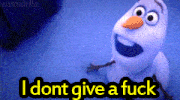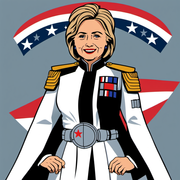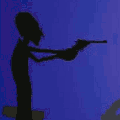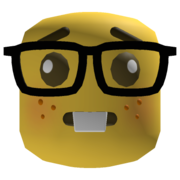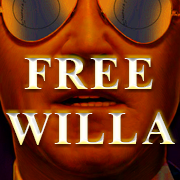|
There is a reason they teach flying in little Cessnas, and its not just because they're cheap. Jump up to 5-6k feet and practice slowing down, speeding up, etc. without changing altitude. https://www.av8n.com/how/htm/energy.html If you're coming in to land, you're going "downhill" and gathering energy from losing altitude. Gotta cut that engine and dirty up the plane to slow it down.
|
|
|
|

|
| # ? Jun 10, 2024 13:23 |
|
Now that Flight Sim has been out for a little while, is there anything that the flight model gets wrong or just doesn't simulate at all? When you put it to full on realism, how does it hold up?
|
|
|
|
IMHO it captures the "feel" but misses performance numbers, dramatically in some cases. Then there's some quibbles with gyroscopic precession and prop drag. Fuel mixture simulation is aggressive. It needs some work.
|
|
|
|
But in general it is extremely close to what the "feel" of flying is and the core of the sim seems very realistic. It seems like the errors are in some of the performance numbers for aircraft.
|
|
|
|
UnknownTarget posted:the core of the sim seems very realistic. all the major sims going back 10 years are going to feel realistic in terms of general flight mechanics
|
|
|
|
First Time Caller posted:all the major sims going back 10 years are going to feel realistic in terms of general flight mechanics Not true. One of the biggest differences between MSFS2020/IL-2 Great Battles and MSFSX/IL-2 1946 is the addition of random micro wind forces. The way the aircraft will randomly bounce and sway due to small wind effects is something that only current-gen sims have. Also, MSFS2020 simulates updrafts from air hitting terrain and being pushed upwards, creating more turbulence. Older sims don't have any of this; they basically model macro forces only, like winds aloft and overall lift and moments of the aircraft in flight. Terrain is at least in my experience never included in weather calculations and micro-variations are definitely not in. Go load up the older sims and you'll find that in even the smallest aircraft you generally fly straight as an arrow and your course will only be perturbed by large wind movements. Even gusts will generally not cause aircraft to "wobble" much. The general effect of the old sims is this kind of detached numerical method of flying (more so MSFSX than IL-2: 1946, which did a better job with the "feel" but not as good as IL-2: GB) where the aircraft may technically be performing correctly but it's so predictable it doesn't feel real. UnknownTarget fucked around with this message at 18:17 on Sep 8, 2020 |
|
|
|
Regarding glideslope chat - we can’t expect too much fidelity, but the world of ILS is much more fucky than you’d expect. For one, it loving hates big metal things, so some airport will space incoming traffic to allow landing planes to taxi away from the ILS system on the ground, because they influence the beam. Some poorly planned airports suffer from permanent ILS degradation due to neighboring objects. And then there’s the world of ghost or false beams - a beam will basically repeat itself in set intervals above and below the main glideslope. This means you might overfly your published glideslope, but still catch onto the false one with a GS of not 3 but 15 degrees. You’re still going to be directed into the runway threshold, only at thrice the angle. To be fair, this signal is usually quickly lost and the autopilot should disengage, however at least one air crash is known where the crew was so preoccupied with weather, fatigue and each other they didn’t notice their airplane started to descend at three times the speed, with expectable results.
|
|
|
|
UnknownTarget posted:Not true. One of the biggest differences between MSFS2020/IL-2 Great Battles and MSFSX/IL-2 1946 is the addition of random micro wind forces. The way the aircraft will randomly bounce and sway due to small wind effects is something that only current-gen sims have. Also, MSFS2020 simulates updrafts from air hitting terrain and being pushed upwards, creating more turbulence. Older sims don't have any of this; they basically model macro forces only, like winds aloft and overall lift and moments of the aircraft in flight. Terrain is at least in my experience never included in weather calculations and micro-variations are definitely not in. Some of the poo poo that blew my mind after 30 years of simming: - Turbulent air on sea coasts - turbulent air around slopes - clear air turbulence - up and downdrafts moving you +\- 1000 ft. I wouldn’t be surprised if it turns out wake turbulence is modeled too.
|
|
|
|
Here's the flight manual for the 930. I've taken a screenshot of the relevant speeds.https://www.tbm.aero/wp-content/uploads/2020/08/TBM-930_PIM_FromSN1227.pdf There's a caution not to sideslip it for more than 30 seconds that wasn't in an earlier version, which is weird. Maybe a fuel feed issue?
|
|
|
|
Cooling issue more likely.
|
|
|
|
Having a weird issue where the game runs well but stutters every minute right on time. Watching the performance in task manager there aren't any cpu/gpu spikes, but if I've got the navlog up and the timer going it's exactly every minute. Any idea what is occurring in game once every minute that causes a big lag spike and what game options I can change to assist?
|
|
|
Jolo posted:Having a weird issue where the game runs well but stutters every minute right on time. Watching the performance in task manager there aren't any cpu/gpu spikes, but if I've got the navlog up and the timer going it's exactly every minute. Any idea what is occurring in game once every minute that causes a big lag spike and what game options I can change to assist? sounds like live data of some kind, maybe live planes or weather? are there network spikes then?
|
|
|
|
|
So just to be clear, I can land manually*, but my exercise here is trying to demonstrate I can feed in all the navigational information correctly by having the in-sim autopilot navigate with it. I'm trying to progressively roll back until I can land at night in the fog. I started with RNAV because I wasn't familiar with it at all and had never down anything with GPS. Also, it looks like that's all I get at most of the smaller airports. I figured it was shittier because of that but I didn't know the limitations at all. Today, I managed to properly land at Fort Lauderdale. Then I tried to reprogram a course that returns me to Miami. Once again it added a "USER" waypoint set to 33 feet as the first waypoint in the approach. Is this actually a thing? It looks to be more consistent than I would expect for a bug like that. I have to just redo the destination and approach until I get an approach that doesn't include it. I haven't deliberately tried to fly with it that waypoint set so I don't really know if it actually does anything. I can't change its altitude. I didn't get the approach autopilot to take over on a return to Miami directly afterwards. I was trying to use RNAV for runway 26R. The crosshairs are at ZARER at 1500 feet, so I figured that's the earliest I could get it. I came in from underneath the slope, but nothing happened. I tried to come in to PATLY at 500 feet instead of the printed 800 feet and nothing happened there either. ATC also started to ignore me. I guess it just seizes up once the world map flight plan is finished. Well, I also screwed up and requested takeoff clearance heading west instead of east and I couldn't do anything about it. That's the last I got out of it. I don't think I care too much and for the sake of what I'm doing, I think I'm fine with ignoring ATC completely for now. I was curious about the flight courses that are part of the standard departure/arrivals and if there's any appropriate for such a short flight between Miami and Fort Lauderdale. I wanted to practice entering coordinates for them too. However, I couldn't see a chart on SkyVector that was practical. *I do have trouble with the approach speed in the TBM too and seeing some of the talk in the past ~12 hours or so is pretty reassuring. I have basically 0% throttle and I'm still rocketing in a hundred feet higher than I should. I normally bounce once.
|
|
|
|
A MIRACLE posted:sounds like live data of some kind, maybe live planes or weather? are there network spikes then? It's happening on the bush trips. I think they have preset weather and no traffic. I've been cruising along to Yosemite and I'm wondering if the spikes are present in a non bush trip flight.
|
|
|
|
Jolo posted:Having a weird issue where the game runs well but stutters every minute right on time. Watching the performance in task manager there aren't any cpu/gpu spikes, but if I've got the navlog up and the timer going it's exactly every minute. Any idea what is occurring in game once every minute that causes a big lag spike and what game options I can change to assist? Stutters are on the known issues list. https://www.flightsimulator.com/september-3rd-2020-development-update/
|
|
|
|
I said come in! posted:Now that Flight Sim has been out for a little while, is there anything that the flight model gets wrong or just doesn't simulate at all? When you put it to full on realism, how does it hold up? Much like the older versions of MSFS, the simulation of fuel/air mixtures are pretty far off. Essentially, MSFS makes the mixture way more sensitive to changes in altitude than it really is, and it somehow has the fuel burn increase as the mixture leans towards the peak EGT, which isn't accurate at all. The turboprop model doesn't seem to simulate propeller drag at flight idle or the beta range correctly (if at all), and it has the relationship between altitude, torque, and ITT completely wrong as well. At least with the default aircraft (the DA62 and Baron), it also seems not to model propeller feathering on piston twins from a systems standpoint, although the flight model seems to be missing drag from a windmilling propeller on those airplanes. Overall, it gets a lot of things right, and I'm pretty sure either the developers or the user community will get most of those issues resolved before too long, although that mixture issue has been present since at least 2003 Microsoft sims.
|
|
|
|
Yay got my Honeycomb controller this afternoon.
|
|
|
|
Anime Store Adventure posted:I have no real life flying experience but given the X-plane TBM was pretty lovingly crafted and the MSFS one has a similar feel in its power and throttle, So I think the TBM might be okay. It is very easy to over torque. If you’re speaking about ITT specifically, make sure you’re turning off the inertial separator when appropriate. I wasn't sure what the inertial separator was actually for and when you were meant to have it on so I googled and found this unintentionally hilarious (to me) but informative video: https://www.youtube.com/watch?v=5mMm88mgzNc
|
|
|
|
I said come in! posted:Yay got my Honeycomb controller this afternoon. Check your deadzones and sensitivity?
|
|
|
|
I said come in! posted:Yay got my Honeycomb controller this afternoon. Check for any controllers that you might have plugged in that could be picked up. Have you got a rudder binding someplace?
|
|
|
|
Okay so after playing some more, I think the issue ended up being that I don't understand how to actually use the Yoke controller. It's not as simple as just pointing the plane up/down, left/right, but the other buttons on the steering wheel are also necessary in order to keep your plane in the air. Basically the nose trim was completely wrong and needed to be adjusted on the fly.
|
|
|
|
I said come in! posted:Okay so after playing some more, I think the issue ended up being that I don't understand how to actually use the Yoke controller. It's not as simple as just pointing the plane up/down, left/right, but the other buttons on the steering wheel are also necessary in order to keep your plane in the air. Basically the nose trim was completely wrong and needed to be adjusted on the fly. I've noticed that the sim likes to jam your trim all the way forward if you engage autopilot or switch aircraft using the Dev commands.
|
|
|
|
I said come in! posted:Yay got my Honeycomb controller this afternoon. I removed the deadzone completely on the pitch and roll axes, but lowered the sensitivity a bit to smooth out the center area of of axes.. The 4 linear switches on each handle of the yoke are set up to trim your pitch and yaw, which will help you straighten out the plane. They're set up a little oddly though, in that you have to press both buttons on one side of the yoke handles, or the other, to trim. I don't know if that's the way a real plane is setup, but I found it quite unintuitive. I rebound the buttons so I could hit either of the pitch trim buttons by themselves to control pitch, and did the same with the yaw trim buttons. That's just redundancy though, as you could certainly only use two of the buttons for pitch/yaw trim, and the rebind the other two to other functions.
|
|
|
|
Bloody Hedgehog posted:I removed the deadzone completely on the pitch and roll axes, but lowered the sensitivity a bit to smooth out the center area of of axes.. The 4 linear switches on each handle of the yoke are set up to trim your pitch and yaw, which will help you straighten out the plane. They're set up a little oddly though, in that you have to press both buttons on one side of the yoke handles, or the other, to trim. I don't know if that's the way a real plane is setup, but I found it quite unintuitive. I rebound the buttons so I could hit either of the pitch trim buttons by themselves to control pitch, and did the same with the yaw trim buttons. That's just redundancy though, as you could certainly only use two of the buttons for pitch/yaw trim, and the rebind the other two to other functions. The double button thing for the trim is a real life thing to avoid accidental adjustments while holding the yoke while flying. I can't remember which planes actually use it tho irl.
|
|
|
|
Romes128 posted:The double button thing for the trim is a real life thing to avoid accidental adjustments while holding the yoke while flying. I can't remember which planes actually use it tho irl. Even a 172 with electronic trim will have this feature.
|
|
|
|
So..... I'm probably going to be trying for a 3090 when they are released. First time in years a piece of software is getting me to upgrade. I know I probably won't be able to find one, but I'll be looking.
|
|
|
|
slidebite posted:So..... I'm probably going to be trying for a 3090 when they are released. First time in years a piece of software is getting me to upgrade. Flightsim is suuuuuuper cpu bound, the odds are very strong that a 3090 won't get much of a improvement. What's your current cpu?
|
|
|
|
Dr. Video Games 0031 posted:I wasn't sure what the inertial separator was actually for and when you were meant to have it on so I googled and found this unintentionally hilarious (to me) but informative video: That's the video I learned from! The Hotline Miami intro music is hilarious.
|
|
|
|
Speaking of trim, having elevator trim on the 16000 HOTAS' thumb wheel is like a whole new hobby. I've been fighting trim controls since IL-2 1.0 and this... just sets trim to where I want it. Oh, and the argument for wiping all the mappings and rolling your own ? I found out that trim was bound to that wheel by accidentally bumping it to waaaaaaaay down on takeoff.
|
|
|
|
Scarecow posted:Flightsim is suuuuuuper cpu bound, the odds are very strong that a 3090 won't get much of a improvement. What's your current cpu? 9900K, the dev mode shows GPU bound virtually all of the time. Running an ultrawide 3440x1440 on ultra. It does run great though, 90% of the time with all the options cranked. The 1080ti has certainly given me some good life and can't complain about it.
|
|
|
|
mllaneza posted:Speaking of trim, having elevator trim on the 16000 HOTAS' thumb wheel is like a whole new hobby. I've been fighting trim controls since IL-2 1.0 and this... just sets trim to where I want it. Also make sure the deadzone is 0 for the wheel. It was messing me up when I could get the trim to do what I wanted, but it turns out there was a big notch in the middle where it wasn't doing anything because it set a deadzone on an axis that doesn't have a spring.
|
|
|
|
should / can I upgrade my i3-8350K? I'm often maxed out on CPU while GPU stays around 60%. Sorry if this is the wrong thread for this
|
|
|
|
|
A MIRACLE posted:should / can I upgrade my i3-8350K? I'm often maxed out on CPU while GPU stays around 60%. Sorry if this is the wrong thread for this Even for just web browsing you should upgrade that poor i3.
|
|
|
|
I smacked a jumbo jet down on the Innsbruck challenge and did a little hop too trying to get weight on the back wheels. I was awarded exactly 2 points 
|
|
|
|
|
Just chillaxin' and cruising around Réunion before bed.
|
|
|
|
Mokotow posted:I wouldn’t be surprised if it turns out wake turbulence is modeled too. I tried to get myself right into the vortex coming off a player-controlled A320 but I didn't notice anything, sadly. Maybe I was just in the wrong spot. Cruising low over a GA field with the 747 in slow flight and knocking planes out of the air would be a fun game.
|
|
|
|
It might be a thing where if you can't collide with other planes, neither can your turbulence.
|
|
|
|
High altitudes, extreme terrain, alpine weather and gorgeous scenery makes Ethiopia a perfect place to practice dying in CFIT  
|
|
|
|
Turn on the autopilot and re-enact that Ethiopian 737-MAX crash.
|
|
|
|

|
| # ? Jun 10, 2024 13:23 |
|
Speaking of getting killed by the autopilot: Guess who tried an autopilot ILS approach in a TBM? It looks like the autopilot won't just land my little TBM like that one time. That was just an aberration from everything else I had done. I had to pull the stick up a smidge to get a nice landing, but it's as close to butter as I've gotten in a TBM. That table somebody posted really helped; I came in around 90 knots. Now, for stuff. First, can I get some reaffirmation that other people have to deal with this USER waypoint stuff? This was in the initial plan:  I just keep redoing the plan basically until it goes away. I still saw a hint of something like it on one of my panels:  Second, from all the entering and re-entering, my en-route waypoint to BEZER had no height set in the final entry. So when I turned on the autopilot, it naturally decided to try to smash me into the ground. Is this at all realistic? I would imagine an autopilot system would not decide "----" meant "zero." Then I set a height for it, turned on the autopilot again, and the vertical speed decided to be negative. So it decided to go from 1000 feet to 3000 feet at a rate of 1000 feet per minute. Is that also a normal thing? Finally, what can I do in the TBM cockpit for lighting so I can see the autopilot panel at night? I was thumbing around in the dark trying to work on it and clearly did some stupid stuff.
|
|
|