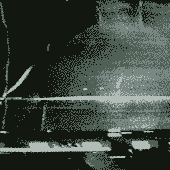|
Suburban Dad posted:Will the 570 boards be any better? No. Any AMD motherboard will probably need a BIOS update for Zen 3. This is also usually true of every other new CPU release meant to run on an existing chipset. Suburban Dad posted:Also can somebody explain the difference vs. 550 boards? If I'm waiting for the new CPUs, does this choice really matter for me? All I could see is there are some compatibility differences. X570 is the heavy duty/extreme overclocking chipset. Its main feature is that every PCIe slot and M.2 slot can run at full PCIe 4.0 speeds simultaneously. Which is theoretically double the speed of PCIe 3.0. B450 was the original "normal" chipset. Everything on it was PCIe 3.0 speed. Also - and this was often overlooked - the B450 chipset couldn't actually provide bandwidth to everything you could plug into an ATX motherboard at once. For instance, the B450 Tomahawk MAX, which used to be the generic suggestion here, had the following caveats: MSI posted:PCI_E4 will run x2 speed when installing devices in PCI_E2/ PCI_E3 slot. B550 ended up being a hybrid of B450 and X570. The B550 boards give you a PCIe 4.0 x16 graphics card slot and a PCIe 4.0 x4 M.2 slot, but everything else is at PCIe 3.0 speed, and like B550 the ATX boards have more slots/ports than they have PCIe lanes, meaning they make similar compromises where "Plug in X and Y is disabled." The details vary from board to board, but here's an example from the B550 Tomahawk (which is one of the weirder ones in this regard.) MSI posted:When installing devices in M.2_2, PCI_E2 & PCI_E3 slots at the same time, PCI_E3 slot will be unavailable, and M2_2 slot only supports PCIe x2. So how much of this matters? We've drifted to recommending mATX B550 boards in the $110-130 range like the B550M Bazooka because they have equal to better features vs. the B450 Tomahawk MAX while supporting all the PCIe 4.0 most people could even theoretically need (video card & main SSD). Even cheaper B550 boards usually have BIOS flashback as well, which will make building a Zen 3 PC on them easier. At higher price brackets it gets fuzzier, the $170-190 B550 ATX boards are built like (and perform in tests like) nice X570 boards, while often giving you better secondary features like 2.5g ethernet, BIOS flashback and newer/nice audio chipsets. An X570 board can still plug up more things at once, but no normal user is going to be starved by having 4 instead of 6 SATA ports or whatever. sean10mm fucked around with this message at 13:50 on Sep 13, 2020 |
|
|
|

|
| # ? May 25, 2024 13:11 |
|
sean10mm posted:No. Any AMD motherboard will probably need a BIOS update for Zen 3. This is also usually true of every other new CPU release meant to run on an existing chipset. Great explanation, thanks. Sounds like what you're saying is that it's better to but a little more expensive 550 board than a cheaper 570 in general terms. Seems like a lot of overlap around $160-200. Suburban Dad fucked around with this message at 14:47 on Sep 13, 2020 |
|
|
|
Suburban Dad posted:If I'm waiting for the new CPUs, does this choice really matter for me? If you are waiting for new CPUs, the main thing the mobo will need is the ability to flash the BIOS without a CPU. Otherwise it may not work out of the box with the new CPU and you're stuck. This is not a feature tied to 570 or 550, it's an extra thing the mobo makers can put on any board. However, on X570 it is frequently not on the cheaper mobos, while on B550 it seems pretty universal up and down the range. Vorenus posted:My GPU died, and having a 7 year old CPU and 250GB SSD it's time to upgrade. I saw the mention of PowerSpec in the OP and I'm within 30 minutes of a MicroCenter. This is the best I can do at that price. (Is that powerspec actually $850 in the store? Website says $899.) PCPartPicker Part List CPU: AMD Ryzen 5 2600 3.4 GHz 6-Core Processor ($139.99 @ Newegg) Motherboard: MSI B450M PRO-VDH MAX Micro ATX AM4 Motherboard ($84.99 @ Newegg) Memory: G.Skill Aegis 16 GB (2 x 8 GB) DDR4-3200 CL16 Memory ($54.99 @ Newegg) Storage: Western Digital Blue SN550 500 GB M.2-2280 NVME Solid State Drive ($59.99 @ Amazon) Video Card: MSI Radeon RX 5700 XT 8 GB MECH OC Video Card ($369.99 @ B&H) Case: Thermaltake Versa H18 MicroATX Mini Tower Case ($54.99 @ Amazon) Power Supply: Corsair CX (2017) 550 W 80+ Bronze Certified ATX Power Supply ($74.99 @ Corsair) Case Fan: Noctua NF-P14s redux-1500 PWM 78.69 CFM 140 mm Fan ($14.95 @ Amazon) Total: $854.88 Prices include shipping, taxes, and discounts when available Generated by PCPartPicker 2020-09-13 09:18 EDT-0400 It's ... comparable. The CPU is a 2600, so a small downgrade. But it's got faster ram (important for ryzen), a known SSD rather than just "500GB SSD", and a better case. Coin flip. If being able to pick up the PC right away already assembled is a useful feature, you could do a lot worse.
|
|
|
|
Whoops, I was thinking of a different PowerSpec on the price. Thanks for the comparison, as you said it's a coin flip. Adding on another $100+ for Windows vs having it included tips it in favor of the PowerSpec IMO. I'm also going to pretend that my impatience has no part in this equation.
|
|
|
Vorenus posted:Whoops, I was thinking of a different PowerSpec on the price. Thanks for the comparison, as you said it's a coin flip. Adding on another $100+ for Windows vs having it included tips it in favor of the PowerSpec IMO. A windows license is $5 from SA Mart.
|
|
|
|
|
literally this big posted:That's good to know, AMD it is. I'd like to build this computer ASAP so I don't want to wait too long on the CPU. Would a Ryzen 5 3600 be a good hold-over with the potential to upgrade later, or should I go with a Ryzen 7? I usually don't rush to buy next-gen tech. A Ryzen 5 3600 will last a very long time, it's a good price/performance sweet spot. However if you have enough to spare to step up to a 3700X without blowing your budget, it couldn't hurt, it's literally a faster version of what's in the Xbox series X and the PS5, and the extra 4 threads may become useful deep into the next console generation. Just depends on how/if developers utilize the fact that they're going to have a powerful 16 thread cpu.
|
|
|
|
Vorenus posted:My GPU died, and having a 7 year old CPU and 250GB SSD it's time to upgrade. I saw the mention of PowerSpec in the OP and I'm within 30 minutes of a MicroCenter. The RAM is slower than anyone in this thread would buy and the PSU is of unknown quality. But another big issue is the warranty, the PowerSpec only has 1 year. From Klyith's list, the GPU has 3 years, the SSD 5 years, and the PSU also 5 years and you can easily find PSUs with 10-12 year warranties.
|
|
|
|
Really gotta go for a great psu it's just not worth the risk.
|
|
|
|
Harold Fjord posted:Really gotta go for a great psu it's just not worth the risk. PSU prices are inflated because COVID but the gap between "shitbox" and "bomb proof" is usually stupidly small too. Same with going from trash rear end RAM to normal speeds.
|
|
|
|
I'm trying to put together something on a budget that will do me for a while and I'll save up enough to get a 3070. I went with micro-ATX but I'm not completely tied to it. Could I get opinions please. What country are you in? Ireland, but I'm looking at probably amazon.de or amazon.co.uk for most of this stuff depending on what is cheapest. Ireland is way overpriced for buying locally. What are you using the system for? Web and Office? Gaming? Video or photo editing? Professional creative or scientific computing? Gaming, coding, family stuff What's your budget? We usually specify for just the computer itself (plus Windows), but if you also need monitor/mouse/whatever, just say so. around €800 because I need to get monitor, desk, chair, keyboard and mouse and don't want to go over 1k total if at all possible. If you’re doing professional work, what software do you need to use? What’s your typical project size and complexity? If you use multiple pieces of software, what’s your workflow? If you're gaming, what is your monitor resolution / refresh rate? I'll be sticking to 1080 for now so my monitor will be something cheap. Please note I'm going with the 3600X because the cost of the 3600 is like a few euro cheaper and isn't in stock right now so I don't think it's worth waiting and the price only seems to be going up. I am unlikely do much overclocking if any. PCPartPicker Part List CPU: AMD Ryzen 5 3600X 3.8 GHz 6-Core Processor (€203.73 @ Amazon Deutschland) Thermal Compound: Cooler Master HTK-002 0.01 g Thermal Paste (€2.16 @ Amazon Deutschland) Motherboard: Gigabyte B550M DS3H Micro ATX AM4 Motherboard (€96.32 @ Amazon Deutschland) Memory: Team T-FORCE VULCAN Z 32 GB (2 x 16 GB) DDR4-3200 CL16 Memory (€99.93 @ Amazon Deutschland) Storage: Western Digital Blue SN550 1 TB M.2-2280 NVME Solid State Drive (€111.12 @ Amazon Deutschland) Video Card: Sapphire Radeon RX 570 4 GB NITRO+ Video Card (€152.46 @ Amazon Deutschland) Case: Fractal Design Define Mini C MicroATX Mid Tower Case (€66.90 @ Amazon Deutschland) Power Supply: SeaSonic FOCUS Plus Gold 750 W 80+ Gold Certified Fully Modular ATX Power Supply Total: €732.62 Prices include shipping, taxes, and discounts when available Generated by PCPartPicker 2020-09-13 19:48 CEST+0200
|
|
|
|
Suburban Dad posted:Will the 570 boards be any better? Also can somebody explain the difference vs. 550 boards? If I'm waiting for the new CPUs, does this choice really matter for me? All I could see is there are some compatibility differences. sean10mm gave a great rundown but here's more https://www.gamersnexus.net/guides/3582-amd-chipset-differences-b550-vs-x570-b450-x470-zen-3
|
|
|
|
lemonadesweetheart posted:I'm trying to put together something on a budget that will do me for a while and I'll save up enough to get a 3070. I went with micro-ATX but I'm not completely tied to it. Could I get opinions please. Looks like a pretty good setup. The 32 gigs is overkill but the price isn't that bad so might as well. I'd consider paying another 5 euros for the Meshify C case. It has much better airflow if you can add 2 x 140mm fans to the front. e: you also don't need any thermal compound. It's already applied to the AMD cooler. And the cooler included with the 3600x is actually pretty good. Mu Zeta fucked around with this message at 22:47 on Sep 13, 2020 |
|
|
|
Mu Zeta posted:Looks like a pretty good setup. The 32 gigs is overkill but the price isn't that bad so might as well. I'd consider paying another 5 euros for the Meshify C case. It has much better airflow if you can add 2 x 140mm fans to the front. I have a define mini c currently and it gets hottttt when gaming just with a 1060 6gb. Granted I have no extra cooling outside stock and a $30 cpu cooler, but there’s basically no airflow in that thing.
|
|
|
|
I didn't realize the meshify c was so close in price because I was looking at m-atx stuff so I swapped it out. Power supplies are hosed at the moment so I had to change that. The RAM I wanted I also had to change because it can't be shipped from Germany or the UK to Ireland for some stupid loving reason. Here's what I ended up with. I planned to get an extra fan for the case and run 2 120s at the front and a 120 at the back. I also got a kettle lead because I don't know what the german psu will come with. PCPartPicker Part List CPU: AMD Ryzen 5 3600X 3.8 GHz 6-Core Processor (€203.73 @ Amazon Deutschland) Thermal Compound: Cooler Master HTK-002 0.01 g Thermal Paste (€2.16 @ Amazon Deutschland) Motherboard: Gigabyte B550M DS3H Micro ATX AM4 Motherboard (€96.32 @ Amazon Deutschland) Memory: Corsair Vengeance LPX 32 GB (2 x 16 GB) DDR4-3200 CL16 Memory (€129.80 @ Amazon Deutschland) Storage: Western Digital Blue SN550 1 TB M.2-2280 NVME Solid State Drive (€111.12 @ Amazon Deutschland) Video Card: Sapphire Radeon RX 570 4 GB NITRO+ Video Card (€152.46 @ Amazon Deutschland) Case: Fractal Design Meshify C ATX Mid Tower Case (€72.50 @ Amazon Deutschland) Power Supply: Corsair RMx (2018) 750 W 80+ Gold Certified Fully Modular ATX Power Supply (€129.21 @ Amazon Deutschland) Case Fan: Fractal Design X2 GP-12 (Black) 52.3 CFM 120 mm Fan (€20.80 @ Amazon Deutschland) Total: €918.10 Prices include shipping, taxes, and discounts when available Generated by PCPartPicker 2020-09-13 23:01 CEST+0200
|
|
|
|
^^^ well nevermind...Kingnothing posted:I have a define mini c currently and it gets hottttt when gaming just with a 1060 6gb. Granted I have no extra cooling outside stock and a $30 cpu cooler, but there’s basically no airflow in that thing. Yeah, do not underestimate the importance of having direct airflow straight into the fans. Or, at least, that's what I've learned in the last couple days. I would not buy any case without intakes fans that have a mesh directly in front of them.
|
|
|
orange juche posted:A Ryzen 5 3600 will last a very long time, it's a good price/performance sweet spot. However if you have enough to spare to step up to a 3700X without blowing your budget, it couldn't hurt, it's literally a faster version of what's in the Xbox series X and the PS5, and the extra 4 threads may become useful deep into the next console generation. Just depends on how/if developers utilize the fact that they're going to have a powerful 16 thread cpu. Thanks. The Ryzen 7 seems to be so well regarded that I'm just going to go with it. What does overclocking it to 4.4GHz entail? What sort of heat sink should I get for it? edit: Would the Cooler Master Hyper 212 EVO be good? literally this big fucked around with this message at 23:09 on Sep 13, 2020 |
|
|
|
|
Kingnothing posted:I have a define mini c currently and it gets hottttt when gaming just with a 1060 6gb. Granted I have no extra cooling outside stock and a $30 cpu cooler, but there’s basically no airflow in that thing. The way that the regular defines are, you *really* want a second fan in the front to pull air in through the vents and not just stir it around. With one fan it does a lot of this:  Two fans next to each other stops that, and makes the overall airflow into a balanced or positive pressure setup rather than a negative pressure one. (I'm not one of the people that says negative pressure is always bad, other than for dust bypassing filters. Balanced is best for maximizing your CFM at low RPM, and there are cases and setups that do very well with negative pressure. But with a pure front->back fan setup like most people with fractals, you generally want positive because the front is where you can fit the fans.) totalnewbie posted:Yeah, do not underestimate the importance of having direct airflow straight into the fans. Or, at least, that's what I've learned in the last couple days. I would not buy any case without intakes fans that have a mesh directly in front of them. Klyith fucked around with this message at 23:12 on Sep 13, 2020 |
|
|
|
literally this big posted:Thanks. The Ryzen 7 seems to be so well regarded that I'm just going to go with it. What does overclocking it to 4.4GHz entail? What sort of heat sink should I get for it? The hyper212evo is old reliable, it will work fine, but if you want something quieter and nicer go for something noctua makes, their coolers are easier to install and their fans are drat near silent. All core overclocking is a mixed bag with Ryzen because of its complicated boost logic. You usually wind up giving up single core performance in exchange for an all core overclock, it's generally better to turn on Precision Boost Overdrive in Ryzen Master and just let the cpu self manage. With a tower cooler it should maintain maximum clocks within about 25mhz of what you would get with a manual clock without the effort, and when the cpu isn't being used it will drop clocks to reduce power usage and noise. Ryzen ramps up clocks extremely fast and aggressively, so it's fine to just let it do its thing. orange juche fucked around with this message at 23:27 on Sep 13, 2020 |
|
|
|
^^^ that got me curious, so I googled cooler reviews. "What are all these brands???" ...right. *adds "CPU"Klyith posted:Closed front is valid, Oh yes of course, but that's also a function of how close the panel is to the fan, etc. Just avoid the problem altogether, IMO. totalnewbie fucked around with this message at 23:42 on Sep 13, 2020 |
|
|
orange juche posted:The hyper212evo is old reliable, it will work fine, but if you want something quieter go for something noctua makes. Their fans are drat near silent. Noise isn't much of a concern for me, just performance and reliability. Can I overclock my Ryzen 7 with that cooler? I also need to pick out some RAM. Is 16GB still the recommendation, or is it better to shoot for 32GB at this point?
|
|
|
|
|
literally this big posted:Noise isn't much of a concern for me, just performance and reliability. Can I overclock my Ryzen 7 with that cooler? If you want to use PBO to give it extra juice and get a very small increase in performance for 50 extra watts, the 212 can do that though it'll be loud. If you want to try to run all-core above 4ghz, a 212 is inadequate. literally this big posted:I also need to pick out some RAM. Is 16GB still the recommendation, or is it better to shoot for 32GB at this point? 16GB still does fine for most everything, but with ram prices these days 32GB is a why not at the 1.5k budget. FlightSim2020 can use 32gb, the first game to do so.
|
|
|
Klyith posted:Not very much, but the thing is Ryzens don't generally overclock well with any mundane cooler. Their max clockspeed is pretty much where their boost is. quote:16GB still does fine for most everything, but with ram prices these days 32GB is a why not at the 1.5k budget. FlightSim2020 can use 32gb, the first game to do so.
|
|
|
|
|
literally this big posted:OK. If I ever want to overclock my CPU I'll get a new cooler then. Agreed that ram is so cheap right now (32gb right now costs almost half what 16gb did 2 years ago) that it’s silly not to go 32gb. From my understanding, 2x16 is easier to overclock than 4x8 (less variables). 2x16 also means you can upgrade to 4x16 without tossing what you already have.
|
|
|
Kingnothing posted:Agreed that ram is so cheap right now (32gb right now costs almost half what 16gb did 2 years ago) that it’s silly not to go 32gb. Should I be going for DDR4 3600? Any recommendations? Do I need to worry about First Word Latency, or CAS Latency, or Voltage, or Timing?
|
|
|
|
|
I grabbed some of these: https://www.newegg.com/g-skill-32gb-288-pin-ddr4-sdram/p/N82E16820232861?Item=N82E16820232861 but
|
|
|
|
|
literally this big posted:Should I be going for DDR4 3600? If you’re going for Ryzen the conventional wisdom seems to be 3600 is the sweet spot between cost/speed. For timing/CAS, the lower the number the better. Generally people are pretty happy with CL16. Edit: if you wanna make your life easy, once you pick your motherboard look at the QVL list for your board and pick a 3600 CL 16 kit on the list. It’ll make clocking it super easy. Also dear god 
Pilfered Pallbearers fucked around with this message at 01:07 on Sep 14, 2020 |
|
|
|
Lmao that's some sick RAM
|
|
|
|
|
Seems the GSkill Ripjaws V 2x16GB is the way to go. DDR4 3600, and some of the lowest latency speeds at a reasonable price. What should I go for for a SSD? I'm looking for a 1-2TB. It seems my options are Samsung 860 Evo (SATA), 860 Evo (M.2), or some other similar models. What's with the M.2 connection? I've only had SATA drives before.
|
|
|
|
|
literally this big posted:Should I be going for DDR4 3600? 3200 or 3600 is the optimum for ryzen for IMO this g.skill is just peachy for $120, and above that is the crucial ballistix if you want to be prepared for either adding another 32gb or the aforementioned complex OCing. edit: drat this team that's likely the same modules as the g.skill is only $106. I think I paid more than that for 16 gigs of far inferior speed a couple years ago. literally this big posted:What should I go for for a SSD? I'm looking for a 1-2TB. It seems my options are Samsung 860 Evo (SATA), 860 Evo (M.2), or some other similar models. What's with the M.2 connection? I've only had SATA drives before. Samsung drives are more expensive than good drives from other companies for little advantage. Deff get a nvme drive at your budget. A WD SN750 is a very good nvme drive for 1TB size. At 2TB they have a big price bump, and I'd go with the adata SX8200 pro or HP EX950. edit 2: M.2 drives can be either sata or nvme. the sata ones have no benefit over a 2.5" sata drive and take up a m.2 slot. NVMe attach directly to the PCIe bus and are sanic fast. Klyith fucked around with this message at 01:45 on Sep 14, 2020 |
|
|
|
Seconding make sure you get PCIe M.2.
|
|
|
|
literally this big posted:What should I go for for a SSD? I'm looking for a 1-2TB. It seems my options are Samsung 860 Evo (SATA), 860 Evo (M.2), or some other similar models. What's with the M.2 connection? I've only had SATA drives before. There's two types of drives: SATA and NVMe - these refer to how the drive communicates with the motherboard. Basically, SATA caps at 6 Gb/s while NVMe caps at 32 Gb/s, theoretically. A SATA drive can be 2.5" or m.2 format. An NVMe drive can only be m.2 format (or PCIe...) format here means physical shape - both PCIe and m.2 NVMe cards communicate with the motherboard via a PCIe bus? channel? Which means an m.2 drive can be either SATA or NVMe. Make sure you know which one you're buying. Frankly, I'd just get NVMe... m.2 basically looks like a stick of ram with connectors on the short side instead of the long side. You plug it into the slot (which is tilted up), push the other end down, then screw it down in place (don't forget the spacer) so now it lays flat, parallel with the motherboard. PCIe looks like a "traditional" expansion card and slots into the short PCIe slots on your motherboard. totalnewbie fucked around with this message at 01:55 on Sep 14, 2020 |
|
|
|
You're also not going to find a PCIe ssd in consumer channels.
|
|
|
|
Some Goon posted:You're also not going to find a PCIe ssd in consumer channels. Yeah, which is why I added it as an afterthought but then went back and edited in a bunch of clarifications because it's probably a little confusing with different terms all referring to similar but not quite the same thing.
|
|
|
Klyith posted:3200 or 3600 is the optimum for ryzen for quote:Samsung drives are more expensive than good drives from other companies for little advantage. Deff get a nvme drive at your budget. A WD SN750 is a very good nvme drive for 1TB size. At 2TB they have a big price bump, and I'd go with the adata SX8200 pro or HP EX950. I also want to get a 4TB WD Black HDD because I like to have plenty of HDD space to stores things on and it seems like a good deal. edit: Maybe the 2TB Seagate Barracuda Computer is a better deal. literally this big fucked around with this message at 02:48 on Sep 14, 2020 |
|
|
|
|
literally this big posted:The GSkill CL16 I posted is only $20 more than the CL18, with a slightly better First Word Latency and CAS Latency. Should I go with the 16 or the 18? Or is the T-Force RAM you linked about as good as both? $109 for 32GB of RAM seems like a steal. For the most part, you should only need things on your SSD that are either running (installed programs/os/games) or files you are actively working on (photoshop projects, etc). It’s likely you can achieve that with the 1TB , then just get a gently caress off sized HDD. If your patient something cheap will come. 6TB WD drive for $139 There’s also plenty of 4TBs for around $100. 7200RPM isn’t likely necessary for most things.
|
|
|
|
literally this big posted:The GSkill CL16 I posted is only $20 more than the CL18, with a slightly better First Word Latency and CAS Latency. Should I go with the 16 or the 18? Or is the T-Force RAM you linked about as good as both? $109 for 32GB of RAM seems like a steal. quote:Great, I'll go with the HP EX950. Too bad there's not much more affordable 2TB SSDs. I could also live with a 1TB drive, and that would save me a bit of money, but I also highly value available SSD space and I want this computer to remain relevant for as long as possible. quote:I also want to get a 4TB WD Black HDD because I like to have plenty of HDD space to stores things on and it seems like a good deal. IMO if you have a nice big SSD that will fit all your (actively played) games, get a 5400 rpm drive for the archival & media storage. They're big, slow, quiet, and long-lived. Even a "fast" HDD still sucks, so don't even fight it and get lots of cheap TBs instead.
|
|
|
|
At those prices, I'll just get a 8TB for $150.
|
|
|
|
|
Kingnothing posted:If you’re going for Ryzen the conventional wisdom seems to be 3600 is the sweet spot between cost/speed. 
|
|
|
|
literally this big posted:At those prices, I'll just get a 8TB for $150. Obligatory reminder to never ever ever have all your data only on one drive. Drive failure is total data loss, so make sure it's replicated on multiple drives, preferably in different computers. If you really, really can't afford to lose it at least one of those drives needs to be in a different building / city in case your house / city catches fire. Also adding SATA drives is like the easiest thing ever.
|
|
|
|

|
| # ? May 25, 2024 13:11 |
|
Any recommendations for an mATX case with a bay for an optical drive? I’ve turned up the Cooler Master N200, Thermaltake Versa H15, and a Corsair Carbide 88R on the low end and an Antec P5 for a little more. Not sure if I will like the Antec’s door where I’d have it on the floor, but the profile is nicer, and I’m not a big fan of noisy computers. I could go mITX as well, where I found a decent deal on a Fractal Core 500 and another Cooler Master.
|
|
|