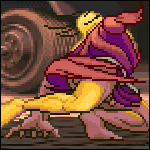|
tuyop posted:Can you install Docker on it? Might be the use case for a VPS or Seedbox! Edit: otherwise a computer might be the ticket. Specifically a Raspberry Pi with transmission and a vpn. I'm only generally familiar with the Pi, is there a model or specific kit you could recommend for my purposes? Just glancing on Amazon, this thing looks like it should be able to do what I need. Will it need additional local storage for OS and other software, like an SD card?
|
|
|
|

|
| # ? May 13, 2024 22:33 |
Organic Lube User posted:I'm only generally familiar with the Pi, is there a model or specific kit you could recommend for my purposes? Just glancing on Amazon, this thing looks like it should be able to do what I need. Will it need additional local storage for OS and other software, like an SD card? As long as youíre comfortable with a command line! You donít need all that stuff, just the RPi, a 16gb SD card, and a 15W USB-C power supply. And an Ethernet cable, of course. A case will keep you from accidentally shorting connections on the board, but unnecessary as long as you never touch it while the power is on! A power supply like this will work: https://www.amazon.com/JOVNO-Converter-Transformer-3-5x1-35mm-Micro-USB/dp/B08C9M27L8 Any old SD card will do but this one is $7 https://www.amazon.com/Sandisk-Ultra-Micro-UHS-I-Adapter/dp/B073K14CVB If you want a case this oneís only $8 https://www.amazon.com/MazerPi-Raspberry-Cooling-Heatsink-Model/dp/B07W3ZMVP1 The case comes with heat sinks and a fan thatís surely noisy as poo poo. Totally unnecessary but probably not harmful. I have an RPi3 thatís intermittently done VPN, NAS, Adblocking, and Plex media serving duties simultaneously and never throttled or shut down even though it lives in a lovely 3D-printed case behind a filing cabinet suspended by an Ethernet cable. As for how you get that going, you download the raspbian lite image, and then burn it to the SD card using Balena Etcher or dd if you have a bash machine or whatever other utility you like. You may have to go to a library or friend to use a computer for this. Then you go into the boot directory of the SD card and add a file thatís just called ssh. No extension or any contents. From there, you plug it into your router and the wall and get an ssh app for your phone. Hostname is raspberrypi, user pi, password raspberry. Raspbian is a fork of Debian so it uses apt. Youíll also want to run raspi-config once you get in. There are many guides online for turning it into whatever kind of machine you like, but it runs docker and stuff. As a media server, youíll be plugging in USB drives or going crazy and using a SATA hat Something that really sucks is that RPis are very sensitive to power loss so you should either backup your SD card every time you spend some time on it, or get a cheap UPS (or build your own!). A power failure could straight-up destroy the SD card and force you to start from scratch except your external devices. tuyop fucked around with this message at 03:26 on Aug 29, 2020 |
|
|
|
|
Crossposting from the NAS thread in SHSC because I didn't realize the HTPC thread was over here in IYG I have a media PC set up in my living room. It's a full W10 environment, just like at your normal computer. I've got a full wireless mouse and keyboard out there, but I don't use them often because they're unwieldly. Mostly I use one of those all-in-one keyboard things like this (but not this exact model):  It mostly sucks. The track pad is disappointing and the m1/m2 buttons are really poorly located. I'd like to replace it with something much more reliable and accurate. In an ideal world, the mouse control and m1/m2 would be operable at the same time, so that I can hold my kid in one hand and start a video with the other. Plex is installed on the computer for local video files, but I watch Netflix and YouTube regularly too, and also will look up random odds and ends on Firefox occasionally as well. If there's a frontend that seamlessly accesses a local media library/plex as well as Netflix and YouTube I'd consider it, but I'm doubtful such a thing exists. Do you guys have any suggestions on all-in-one keyboards for your media PCs?
|
|
|
|
get a Roku or a Shield and use your phone to browse the web
|
|
|
|
The Wonder Weapon posted:Plex is installed on the computer for local video files, but I watch Netflix and YouTube regularly too, and also will look up random odds and ends on Firefox occasionally as well. If there's a frontend that seamlessly accesses a local media library/plex as well as Netflix and YouTube I'd consider it, but I'm doubtful such a thing exists. Really though the more you care about subscription streaming services the more it makes sense to just switch to an Android TV, Fire TV, or Roku device as your main movie/TV frontend. PC support for many of those services is limited even in the browser. Netflix 4K and HDR modes only work in Edge or their Windows 10 app with specific GPUs for example, Amazon Prime doesn't support either mode on PC at all. Keep the PC for gaming, Plex server, etc. but there's a reason the thread title is what it is. HTPCs become a real pain in the rear end really quickly if you care about more than just a local media collection. This is coming from someone who ran WMC as long as it was viable and then spent years janitoring a MySQL based Kodi shared library setup before giving in to Plex a few years back. Yes you lose some functionality but the gains in usability generally outweigh those losses.
|
|
|
|
Do we have a shield thread? Just bought one, havenít set it up yet. Gotta flash my router so it can do NAS like things.
|
|
|
|
The Wonder Weapon posted:Crossposting from the NAS thread in SHSC because I didn't realize the HTPC thread was over here in IYG I have an HTPC setup and I've got two different Logitech AIO keyboards. The newer one is a K830 that is apparently 5 years old, and I like it fine. I guess I mean that when I use it, any trouble I have with the trackpad or buttons goes unnoticed because I'm more frustrated with my distance from the TV or the pain of being an old man sitting on a hard floor. I have an older Logitech with some ugly 80s-looking color spray design and the trackpad is noticeably worse, so I'd say stick with newer models.
|
|
|
|
Zorak of Michigan posted:I have an HTPC setup and I've got two different Logitech AIO keyboards. The newer one is a K830 that is apparently 5 years old, and I like it fine. I guess I mean that when I use it, any trouble I have with the trackpad or buttons goes unnoticed because I'm more frustrated with my distance from the TV or the pain of being an old man sitting on a hard floor. I have an older Logitech with some ugly 80s-looking color spray design and the trackpad is noticeably worse, so I'd say stick with newer models. I have an older one that I like a lot, but it doesn't have back lighting. My only issue (as a single guy living alone, thus can put up with the pains of having a PC as a media device) is when I have it and my laptop on my coffee table and I grab the wrong device (eg, trying to control my TV with my laptop).
|
|
|
|
I keep trying to justify Kodi even with my shield and yeah one of the major drawbacks is either not having a shared watched list or having to hack it together...Plex/Jellyfin just seems to be easier if you have the ability to host it with a NAS.
|
|
|
|
I know I'm overthinking this. The flash drive I have in my Shield is slightly too wide and blocks the other USB port, so I'm looking for a thinner one. So many reviews of knock off drives/running too hot on amazon. I know people are dumb. What should I grab?
|
|
|
|
codo27 posted:I know I'm overthinking this. The flash drive I have in my Shield is slightly too wide and blocks the other USB port, so I'm looking for a thinner one. So many reviews of knock off drives/running too hot on amazon. I know people are dumb. What should I grab? Could just grab a little usb extender instead
|
|
|
|
Once again, overthinking, but I've not had good luck with USB extensions and I'm concerned with how that might affect performance of the drive
|
|
|
|
codo27 posted:Once again, overthinking, but I've not had good luck with USB extensions and I'm concerned with how that might affect performance of the drive Are you doing anything spicier than playing back video stored on it? You can probably afford to lose a good bit of transfer speed if not.
|
|
|
|
Its just extra due to the truly tragic amount of onboard storage you get with the Shield. I run everything off the NAS
|
|
|
|
codo27 posted:Once again, overthinking, but I've not had good luck with USB extensions and I'm concerned with how that might affect performance of the drive What kind of terrible USB extension cords have you been using?! Get one of these: https://amazon.com/AmazonBasics-Extension-Cable-Male-Female/dp/B014RWAMWC/ It will work fine and will not affect performance at all.
|
|
|
|
from what I've seen as long as you keep the USB run under 10ft you shouldn't have any problems, 10+ i've had issues.
|
|
|
|
I'm using a USB 3.0 - 2,5" SATA enclosure I got from eBay for $7 or whatever, and then I just use whatever SSD or old harddrive I have around, to get 120GB-1TB of space.
|
|
|
|
Finally got my QNAP TS-230 and Shield Pro running a Plex Server set up, but I've run into a problem. Plex won't populate my movies. All of my shows/music/movies are on a shared drive from the NAS just in a different folder for each one, and the shows/music all show up. If I put my movie folders in as an "Other Videos" library, they show up but then I don't get movie posters, title parsing, etc. Any ideas?
|
|
|
|
VulgarandStupid posted:Finally got my QNAP TS-230 and Shield Pro running a Plex Server set up, but I've run into a problem. Plex won't populate my movies. All of my shows/music/movies are on a shared drive from the NAS just in a different folder for each one, and the shows/music all show up. If I put my movie folders in as an "Other Videos" library, they show up but then I don't get movie posters, title parsing, etc. I haven't run into any scraping problems in a long time for Plex my folder layout looks like TV/Show Title (year)/Season Movies/Movie Title (year)/
|
|
|
|
Photex posted:I haven't run into any scraping problems in a long time for Plex my folder layout looks like The thing is I had this all set up as a FREENAS Plex system before, the folder system was pretty much the same and most of the files are exactly what they were before, which is why I'm really confused about it now.
|
|
|
|
Photex posted:I haven't run into any scraping problems in a long time for Plex my folder layout looks like Ran everything through TMM. It didn't help...
|
|
|
|
Had to change the scanner or database type, from Plex to Plex Movie?
|
|
|
|
Have an issue I'm hoping to get some insight on. I host a weekly move night using a HTPC hooked up to my receiver (Onkyo TX-SR605) via an HDMI from the graphics card directly plugged into the receiver. The receiver is hooked up to my TV and a 5.1 surround sound system. Unfortunately my HTPC's power supply died, so temporarily we wanted to use my friend's laptop in it's place. His laptop has an HDMI port, so we figured it would be as simple as swapping the HDMI cable (Receiver --> HTPC video card) off the video card and into the HDMI for the laptop. The issue is that the laptop cannot detect the TV through the receiver. There is no option to broadcast to a second screen. If we plug the laptop's HDMI port directly into the TV it can do it, but then we don't have sound, since the 5.1 system is handled by the receiver. Is there any way to get the laptop to acknowledge the TV through the receiver? Megasabin fucked around with this message at 16:22 on Oct 5, 2020 |
|
|
|
As a workaround you can use ARC or an optical cable to loop the sound back to the receiver from the tv when you have the laptop plugged directly into the television.
|
|
|
|
My Harmony Smart Control remote seems to be shooting the battery out with a spring in the compartment. Just doesn't seem secure in there now even with the cover on. Unless I can fix that I'll probably have to get something new since they aren't made anymore. The Hub works fine, so is there another Harmony I should look at?
|
|
|
|
Whats a good file explorer for the Shield, something that isn't a steaming pile of adware and is actually usable?
|
|
|
|
codo27 posted:Whats a good file explorer for the Shield, something that isn't a steaming pile of adware and is actually usable? I'm using X-Plore File Manager.
|
|
|
|
looking for an honest review of plex's OTA DVR functionality, specifically on a shield pro. does it just work or is it a pain in the rear end?
|
|
|
|
Jenny Agutter posted:looking for an honest review of plex's OTA DVR functionality, specifically on a shield pro. does it just work or is it a pain in the rear end? I use a Shield Pro as a client and a PC as the server running it, with an HDHomerun as the tuner and it basically just works.
|
|
|
|
Jenny Agutter posted:looking for an honest review of plex's OTA DVR functionality, specifically on a shield pro. does it just work or is it a pain in the rear end? The Plex client and Shield bit work fine. Your experience will depend a lot more on the quality of your OTA tuner + antenna setup. If that's solid then you'll find it works just as well as "regular" TV.
|
|
|
|
i was looking more at using the shield as a server with a USB tuner and external ssd. just want a relatively all-in-one DVR/streaming box for my parents that i won't have to remotely troubleshoot constantly. the impresion im getting is that this is not the path to go down.
|
|
|
|
Jenny Agutter posted:i was looking more at using the shield as a server with a USB tuner and external ssd. just want a relatively all-in-one DVR/streaming box for my parents that i won't have to remotely troubleshoot constantly. the impresion im getting is that this is not the path to go down. Could just use the Channels app on the Shield with a USB tuner and save yourself the trouble of getting then tuned in to Plex and paying for PlexPass.
|
|
|
|
Still waiting on that HomerunHD device after my last post in March lol. Though at this point it's becoming a bit of an academic choice when our TV viewing has dropped off pretty hard since network TV is largely blah but SPORTS is a factor. Still, tried to make my old Ceton play nice with Windows 10 but found it simply couldn't accept the needed firmware to possibly make that work. So the old Win7 box hides in the corner only to come on to record TV while a new 3700X AMD machine is now the "PC TV". Plus side this sucker handles actual games so I've been able to do things like Fall Guys or GTA5 in the media room which is pretty awesome. Long term plans are to add a VR headset to the whole thing. LethalGeek fucked around with this message at 06:08 on Oct 19, 2020 |
|
|
|
I'm having a hell of a time with Kodi picking up my bluray backups I just made. I just ripped my Gravity Falls blurays to my NAS, but I can't get Kodi to scrape it. It's the first time I'm doing bluray rips, and the first time I'm trying it as a folder structure instead of converting it to an ISO like I did with my DVDs. However, according to the Kodi wiki, I should have it set up properly. Here's an example of what I have: code:code:code:
|
|
|
|
What did you use to rip the discs? (Unrelated)
|
|
|
|
MakeMKV. I guess it's come a bit of a way from where it was the last time I tried it. Got all seven disk of Gravity Falls ripped no problem, and they play in Kodi no issue. Other than I don't know why they aren't being recognized by the scraper. (And Kodi can't handle this (particular?) bluray menu.)
|
|
|
|
I've had an issue pop up with Kodi on a Shield, where the "Recently Added" movies section just.... Doesn't work. Still shows them all on the main Movies page, but trying to navigate to Recently Added from the categories on top just goes to the Videos section. I can create a new node that will still show the last 25 (or any number) of movies added, which has been my workaround currently. This has been happening since 18.6 or so, currently on 18.9 with the stock skin.
|
|
|
|
Kodi seems like such a distant memory. Keep having this issue with Plex where it doesn't update my recently played properly. Like we're working through a TV show but on deck gets stuck like a season or sometimes several behind so I keep having to find the episode we're actually on. Annoying
|
|
|
|
codo27 posted:Kodi seems like such a distant memory. This tends to happen on shows with really long credits, (e.g. Netflix rips) plex doesnít think you finished watching the episode as youíre only 90% of the way through. Select the episode and press Ďmark as playedí and it should sort itself out.
|
|
|
|

|
| # ? May 13, 2024 22:33 |
|
So I'm out of the loop and it's been a while since I've thought about changing my HTPC setup. Looking for some help in modernizing my setup. My general flow is a combination of SABnzbd, Sonarr/Radarr, and Plex to acquire and serve all my media. I do occasionally want to stream 4k 60hz content to my TV. What's the simplest way to keep this setup between the different options? Is a Raspberry Pi 4 sufficient? Should I look into a Shield? Is it best to keep a PC as a download machine and transfer across the network? e: to be clearer, my TV supports Roku out of the box, so I really just need an always-on server that can download and serve the files. interrodactyl fucked around with this message at 20:40 on Dec 3, 2020 |
|
|