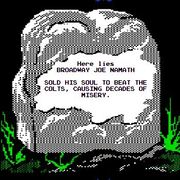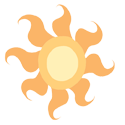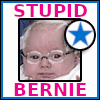|
Some Goon posted:Short answer probably, long answer it depends on how big the 570 was, they come with all sorts of coolers. Unless you a real tiny case you shouldn't have an issue. the saphire 2 fans and no dvi port one
|
|
|
|

|
| # ? May 23, 2024 10:55 |
|
sean10mm posted:A lot of those 3080 partner cards are more than 2 slots wide and/or or even longer. Not saying it can be done but it might require hunting down a very specific model. I have an MSI 1080 Ti Gaming X in a Node 202, although I removed the fans, and I have 2x Noctua NF-A12x25 blowing in on the bare heatsink (controlled by argus monitor, based on gpu temp). It fits. Barely, but it does. I don't think it would be possible to fit much more. I have to push the pcie power cables slightly in while I put the lid on. The thermals are surprisingly decent. Case is upright, of course, horizontal orientation would strange the airflow. For the CPU cooler, I have one that fits in whilst leaving the built in filter in place, as far as I can tell, it's the best possible that fits given that constraint, the ID-COOLING IS-60 (with the stock fan changed out for a Noctua NF-A12x15)
|
|
|
|
What's a good buy for a video card that has a Thunderbolt port and can support all my other peripheral USB traffic? It looks like I have a small litter of GeForce 2070 and higher video cards that can do it, but it's surprisingly hard to filter for it. I was poring over various pictures and specs since many sites don't even like me filter for a USB-C port or are inconsistent in mentioning it. Also, I can only handle a 2-slot card, although my case can take something like 330mm of length for the card. If you are getting deja vu: I asked in the general questions thread about options to use a single USB-C connector that I can run through a USB-C KVM to a dock for all my USB crap. I suppose I should qualify that it has to all be Thunderbolt to handle two large displays. I was hoping to do this without basically building a whole new computer. I figured out my motherboard has a USB-C port, but it isn't compliant to the kind of speeds Thunderbolt supports. Otherwise, there's an ASUS expansion card I could have used to divert the monitor output to a single Thunderbolt port; it requires an internal connection to a Thunderbolt pinout that I don't have. This leaves me with trying a different GPU.
|
|
|
|
Rocko Bonaparte posted:What's a good buy for a video card that has a Thunderbolt port and can support all my other peripheral USB traffic? It looks like I have a small litter of GeForce 2070 and higher video cards that can do it, but it's surprisingly hard to filter for it. No consumer GPUs have thunderbolt ports, it's not possible to put a full TB on the other side of the GPU because TB carries a PCIe link. You'd need to put some sort of PCIe controller / splitter on the card itself. Thunderbolt wants to hook onto the mobo. This is a dead feature on consumer desktop graphics cards: it costs extra to implement and pretty much nobody uses it for a desktop. The 20X0 series had USB-C support because a VR thing was supposed to use it, but that's dead now. The 3000 cards don't have usb-c at all.
|
|
|
|
Zeta Acosta posted:the saphire 2 fans and no dvi port one Model numbers for both cards, as well as the case you are using would be much better for anyone trying to help you. That post would be equally quick, and much more likely to get an accurate answer.
|
|
|
|
Klyith posted:No consumer GPUs have thunderbolt ports, it's not possible to put a full TB on the other side of the GPU because TB carries a PCIe link. You'd need to put some sort of PCIe controller / splitter on the card itself. Thunderbolt wants to hook onto the mobo. Yuck this is getting crazy. So I'm doing some more homework here. The first motivator to go this way came from this article. But looking at it more closely: quote:However, it's important to mention that not all devices with USB-C connectors will necessarily work. For example, the USB-C port provided on RTX graphics cards is not a Thunderbolt 3 port, so devices that require the extra bandwidth that Thunderbolt 3 provides (40Gbps versus 10Gbps on USB 3.1) will not work. I think this confirms what I saw from one of the guides not mentioning anywhere that it needs a motherboard connection for Thunderbolt or something. This cute little MSI manual didn't mention any special trimmings for Thunderbolt; I just kind of want to post it anyways because they went really cute with it. I think I might still be okay at 10Gbps. I'd trying to drive two QHD displays (2560x1440). The other devices are: Keyboard Mouse Joystick Bluetooth stick Microphone Slapping on my phone just to move files and charge it Charging various other things That looks similar to what that article was doing. My thought process here is even if the next generation of cards don't have the port anymore, I can rely on expansion cards now like the one ASUS card that will combine a video card's output with on-board thunderbolt 3 and supply a single port for all of it. At that point I'll be looking at a completely new build and can do whatever-what-the-heck to ensure I can fit that card.
|
|
|
|
There are motherboards that have Thunderbolt built in but not a whole lot of them. The B550 I just built with has 2x Thunderbolt ports, but the motherboard also cost $250 which is about $100 more than what anyone should pay for a B550. There are probably some cheaper boards out there with Thunderbolt.
|
|
|
|
I don't even own a single device that uses USB-C so I decided I'm totally fine buying dirt cheap parts for the foreseeable future.
|
|
|
|
The dichotomy--outside of just walking away from trying to do this whole USB-C thing--comes down to: 1. Trying my luck with a video card that has a USB-C port. Pay ~$500 and hope that works. It may not like being put in my peculiar case and power supply can always be a problem. I can abandon this case for my old tower case if push comes to shove. 2. Upgrading the motherboard and get a card to combine the video card's outputs with a single Thunderbolt port. This probably means upgrading everything except the video card. It also has the best chance of working. However, it probably will nuke my Win10 license so it might as well be a new computer to which I have to migrate. It also definitely means abandoning my case for my old tower case. Is something going on with Newegg? All the hits I end up getting for the Geforce cards that have a USB-C port are coming from the same seller in China. Oddly enough, I'm finding more stuff on Amazon.
|
|
|
|
What displays are you trying to hook up?
|
|
|
|
Some Goon posted:What displays are you trying to hook up? I have a pair of Dell displays--slightly different makes--outputting 2560x1440. I'm anticipating the next question: "How do you plan to connect to that from a single USB-C cable?" The docking station I'm trying will take a USB-C cable and branch it out across a nice spread of USB ports as well as two HDMI output ports. If it works.
|
|
|
|
Rocko Bonaparte posted:What's a good buy for a video card that has a Thunderbolt port and can support all my other peripheral USB traffic? It looks like I have a small litter of GeForce 2070 and higher video cards that can do it, but it's surprisingly hard to filter for it. I was poring over various pictures and specs since many sites don't even like me filter for a USB-C port or are inconsistent in mentioning it. Also, I can only handle a 2-slot card, although my case can take something like 330mm of length for the card. You may wind up in a situation where you get Thunderbolt on the motherboard, but it doesn't support your discrete GPU. Usually they are configured in such a way that they only support iGPU over Thunderbolt, so your solution may very well wind up not working. However, I don't know a whole lot about Thunderbolt's capabilities other than it ties directly into the PCIe bus, Apple is addicted to it because it has less cables, and it's the only way to add a discrete GPU to most Macs that aren't a Mac Pro. Searching the internet tends to turn up a lot of confusing information, especially since there's commonality between USB 3.1 Type C and Thunderbolt for their connector and specs. orange juche fucked around with this message at 01:38 on Sep 22, 2020 |
|
|
|
Rocko Bonaparte posted:I have a pair of Dell displays--slightly different makes--outputting 2560x1440. I'm anticipating the next question: "How do you plan to connect to that from a single USB-C cable?" The docking station I'm trying will take a USB-C cable and branch it out across a nice spread of USB ports as well as two HDMI output ports. If it works. Does your dock even support being connected to a desktop? I can't say I've ever heard of someone trying this, and I've got strong doubts you'll be able to pass a dgpu through a dock unless the whole system is designed for it like a laptop.
|
|
|
|
Naw I wouldn't use discrete graphics, I would be sending the graphics card output into a special card: https://www.asus.com/Motherboard-Accessories/THUNDERBOLTEX-3-TR/ It's pretty nifty. I just can't do that because: 1. My case can't fit addon cards beyond the graphics card. 2. My motherboard does not have a Thunderbolt pin the addon card requires. That leaves me trying to get one of these graphics cards with a USB-C port to replace the current one and hope it can sustain my video along with other peripherals. I got a notion USB-C was taking over due to phones and Apple. Also, it is a comparatively small port with high performance. Finally, it is doesn't care which way you shove in the cable...
|
|
|
|
Rocko Bonaparte posted:I have a pair of Dell displays--slightly different makes--outputting 2560x1440. I'm anticipating the next question: "How do you plan to connect to that from a single USB-C cable?" The docking station I'm trying will take a USB-C cable and branch it out across a nice spread of USB ports as well as two HDMI output ports. If it works. Is there a reason you’re using a docking station and not just direct connecting all of that poo poo? Like are you KVMing the displays for some reason? Is thunderbolt the only connection on those dell displays? It’s pretty rare for a display to have only thunderbolt unless it’s marketed at Apple poo poo. Gigabyte makes this Gigabyte (Alpine Ridge Thunderbolt 3 PCIe Card Components Other GC-Alpine Ridge https://www.amazon.com/dp/B0722SV69N/ref=cm_sw_r_cp_api_i_gYuAFbQDHC6Z1 Which can supposedly run multiple displays @ 4k60, but from the comments it needs a thunderbolt 3 header on the mobo.
|
|
|
|
Rocko Bonaparte posted:Naw I wouldn't use discrete graphics, I would be sending the graphics card output into a special card: Ok that’s similar to what I posted above. USB-C is not thunderbolt, they just share live in the same connector type, and thunderbolt has usb compatibility. Thunderbolts been around forever (with a different connector) and basically only apple uses it. I would not expect a wide range of thunderbolt adaption outside of apples ecosystem. Edit: frankly if you’re stuck on thunderbolt, then I’d go for a new mobo that supports one of those cards. You’re unlikely to find a card that supports USB in a reasonable way like you want.
|
|
|
|
Rocko Bonaparte posted:Naw I wouldn't use discrete graphics, I would be sending the graphics card output into a special card: Just trying to get things straight, what kvm are you using?
|
|
|
|
Hi thread, first time builder here. I'm ending my current job in October and not starting a new one until January, so I figured I'd finally take the opportunity to build a rig and just enjoy it for a few months. Thank you for your help! What country are you in? The United States. What are you using the system for? Gaming + standard personal use. As far as gaming goes, I mostly play WoW and wanted to build something in time for the new expansion (which launches 10/26). Otherwise I do want something powerful enough to run big RPGs well, e.g., Cyberpunk,, Baldur's Gate 3, etc., as well as the usual FPS suspects. What's your budget? We usually specify for just the computer itself (plus Windows), but if you also need monitor/mouse/whatever, just say so. I would say $1000-$1250, give or take. I do need a monitor and mouse, but the job I'm starting at in January gives me a $650 tech stipend that I can use however I want, so I was planning on covering it with that (I can use it before I start and get reimbursed later). As far as monitor goes, I was thinking of getting this or the curved version of the same monitor which is similarly priced. Haven't thought about mouse and keyboard. If you're gaming, what is your monitor resolution / refresh rate? How fancy do you want your graphics, from “it runs” to “Ultra preset as fast as possible”? I'd like to get a monitor capable of 144Hz. In terms of graphics, I'd like for them to be close to top of the line, but I don't think running everything on ultra settings is a requirement. At the end of the day, I'd like to build something with some longevity that I will be able to enjoy current games comfortably on for a couple of years before needing to upgrade. Parts list is below. I'm sure I can cut some costs at various places, most likely with the motherboard and the GPU (I decided on the B550 because it would allow me to upgrade the GPU if I so desired, but I'm hardly fixed on that decision). I was also originally considering the NZXT H510 case which is a bit cheaper but I read that it can have some airflow issues. Also potentially stupid question--I for now will be relying on Wifi. Is it worth it to get a motherboard with wifi built in? Or is buying a card or a dongle or something a better option? PCPartPicker Part List CPU: AMD Ryzen 5 3600X 3.8 GHz 6-Core Processor ($209.09 @ Walmart) Motherboard: MSI MAG B550 TOMAHAWK ATX AM4 Motherboard ($179.99 @ Amazon) Memory: G.Skill Ripjaws V 16 GB (2 x 8 GB) DDR4-3600 CL16 Memory ($76.49 @ Newegg) Storage: Western Digital Blue SN550 1 TB M.2-2280 NVME Solid State Drive ($104.99 @ Newegg) Video Card: NVIDIA GeForce RTX 2060 SUPER 8 GB Video Card ($399.99 @ Best Buy) Case: Corsair 275R Airflow ATX Mid Tower Case ($79.98 @ Amazon) Power Supply: Cooler Master MWE Gold 650 W 80+ Gold Certified Fully Modular ATX Power Supply ($105.98 @ Newegg) Operating System: Microsoft Windows 10 Home OEM 64-bit ($108.78 @ Other World Computing) Total: $1265.29 Prices include shipping, taxes, and discounts when available Generated by PCPartPicker 2020-09-21 19:09 EDT-0400
|
|
|
|
Professor Funk posted:Hi thread, first time builder here. I'm ending my current job in October and not starting a new one until January, so I figured I'd finally take the opportunity to build a rig and just enjoy it for a few months. Thank you for your help! Wait on the 3070, don't buy a RTX 2060S, it is an eminently bad deal after the 30 series specs and benchmarks got verified independently (it costs $100 more than a 2060S, but it's like twice as powerful, it's literally a generational leap). Drop to the 3600 or go up to the 3700X on the CPU (adds 4 threads, and some MHz), because a 3600X is just a 3600 with like 200 extra MHz in the base clock, which isn't a whole lot. orange juche fucked around with this message at 02:43 on Sep 22, 2020 |
|
|
|
orange juche posted:Wait on the 3070, don't buy a RTX 2060S, it is an eminently bad deal after the 30 series specs and benchmarks got verified independently. Drop to the 3600 or go up to the 3700X on the CPU (adds 4 threads, and some MHz), because a 3600X is just a 3600 with like 200 extra MHz in the base clock, which isn't a whole lot. Yeah I would not buy a 2060 super at that price. I’d buy something used that’s better (you might even get lucky as hell and get a 2080Ti or 2080 super at that price after the 3070 drops) or buy a 3070 @$499.
|
|
|
|
orange juche posted:Wait on the 3070, don't buy a RTX 2060S, it is an eminently bad deal after the 30 series specs and benchmarks got verified independently (it costs $100 more than a 2060S, but it's like twice as powerful, it's literally a generational leap). Drop to the 3600 or go up to the 3700X on the CPU (adds 4 threads, and some MHz), because a 3600X is just a 3600 with like 200 extra MHz in the base clock, which isn't a whole lot. Kingnothing posted:Yeah I would not buy a 2060 super at that price. I’d buy something used that’s better (you might even get lucky as hell and get a 2080Ti or 2080 super at that price after the 3070 drops) or buy a 3070 @$499. Thanks thanks, this all makes total sense. Sounds like it's well worth the extra $100 or so to get the top of the line given the performance of the new cards. At the risk of sounding dumb: should I be concerned that I won't be able to get a 3070 at launch because of supply issues? Or should I be able to just hop on Amazon or NewEgg and order one launch day no problem? PC parts is a bit of a foreign world to me.
|
|
|
|
Professor Funk posted:Thanks thanks, this all makes total sense. Sounds like it's well worth the extra $100 or so to get the top of the line given the performance of the new cards. At the risk of sounding dumb: should I be concerned that I won't be able to get a 3070 at launch because of supply issues? Or should I be able to just hop on Amazon or NewEgg and order one launch day no problem? PC parts is a bit of a foreign world to me. Based on how the 3080 has gone, I would not expect to get one at launch. No one knows demand or supply for 3070, but it could easily be as bad as months wait. If you’re really concerned or need something right away, you could buy an EVGA card like a 2070 super at MSRP, then do EVGA’s step up program.
|
|
|
|
Hello again thread. About 3 weeks ago I came in here looking for a new build with the 3070 coming up, and was promptly recommended this build. I was pretty happy with how it looked, and ordered the parts pretty quickly (minus the placeholder video card, of course). Since that point, I've received all of the parts and am just about ready to build (with my current PC's 1660 ti in as a stand in until I can actually get the 3070, in like 3 years or however long it takes), with one exception: the power supply. The Fractal Ion+ 760P has been on backorder this whole time, and I'm kinda thinking about just cancelling the order and getting a different power supply instead. Two choices have popped up in the last week that seem pretty appealing to me. The first one is this Super Flower, which is about the same wattage, but only 80+ Gold compared to the Ion+ and its 80+ Plat. The other option, seeing that the estimated wattage of the build is around 450W, would be to go a step down and pick up the 660 watt version of the Ion+, which still looks to be in stock. Does anything seem wrong with getting either of those? Are there any other options I should look for? Or should I just suck it up and wait for the 760P to come off of backorder?
|
|
|
|
Professor Funk posted:Thanks thanks, this all makes total sense. Sounds like it's well worth the extra $100 or so to get the top of the line given the performance of the new cards. At the risk of sounding dumb: should I be concerned that I won't be able to get a 3070 at launch because of supply issues? Or should I be able to just hop on Amazon or NewEgg and order one launch day no problem? PC parts is a bit of a foreign world to me. We dont really know but it will probably be hard to get one day 1. You might want to consider a hold over gpu that you sell for a small loss after you manage to get a 3070. The used market is going to get flooded and I bet a lot of the cards will be dirt cheap 1070s and 1080s.
|
|
|
|
NuclearPotato posted:Hello again thread. About 3 weeks ago I came in here looking for a new build with the 3070 coming up, and was promptly recommended this build. I was pretty happy with how it looked, and ordered the parts pretty quickly (minus the placeholder video card, of course). Since that point, I've received all of the parts and am just about ready to build (with my current PC's 1660 ti in as a stand in until I can actually get the 3070, in like 3 years or however long it takes), with one exception: the power supply. The Fractal Ion+ 760P has been on backorder this whole time, and I'm kinda thinking about just cancelling the order and getting a different power supply instead. Two choices have popped up in the last week that seem pretty appealing to me. The first one is this Super Flower, which is about the same wattage, but only 80+ Gold compared to the Ion+ and its 80+ Plat. The other option, seeing that the estimated wattage of the build is around 450W, would be to go a step down and pick up the 660 watt version of the Ion+, which still looks to be in stock. Does anything seem wrong with getting either of those? Are there any other options I should look for? Or should I just suck it up and wait for the 760P to come off of backorder? 3070 build at the absolute most should be more then fine with 650watt PSU so you are totally good with room to spare by getting that 660. Nice find with the Plat rating and modular at that price. The 650 number NVidia is recommending for that card is accounting for people with crappy PSUs strapped to 20-30 case fans. spunkshui fucked around with this message at 04:10 on Sep 22, 2020 |
|
|
|
NuclearPotato posted:Two choices have popped up in the last week that seem pretty appealing to me. The first one is this Super Flower, which is about the same wattage, but only 80+ Gold compared to the Ion+ and its 80+ Plat. The other option, seeing that the estimated wattage of the build is around 450W, would be to go a step down and pick up the 660 watt version of the Ion+, which still looks to be in stock. Does anything seem wrong with getting either of those? Are there any other options I should look for? Or should I just suck it up and wait for the 760P to come off of backorder? The 660 watt Ion will be enough for a 3900X + 3070, nvidia's spec requirements are only 650 and are covering for way crappier PSUs. edit, since I got beaten bad and I'm on the newegg PSU section: the Thermaltake Toughpower GF1 750W is in stock and an ok choice for anyone looking for a big PSU that can cover an OC'ed 3080 etc. I know thermaltake isn't the greatest name, they wouldn't be my first choice, but reviews that do real load testing found it's pretty decent on the inside. Klyith fucked around with this message at 03:32 on Sep 22, 2020 |
|
|
|
Good to know folks! Went ahead and ordered the 660P, thank you! (EDIT: And not a moment too soon apparently; it's now showing as out of stock on Newegg lol)
|
|
|
|
https://www.microcenter.com/product/625907/powerspec-b245-desktop-computer Not sure if this is the thread for this question, but is this computer worth a 140-mile round trip? I'm just playing Hades and Civ 6. I figure a modest setup is fine, but I haven't bought a desktop in a decade so I don't know if modest is what I'm looking at. My budget is like $550, not including the monitor and such.
|
|
|
|
Ragnar34 posted:https://www.microcenter.com/product/625907/powerspec-b245-desktop-computer No: This build is better in every way. CPU: AMD Ryzen 5 3400G 3.7 GHz Quad-Core Processor ($144.99 @ Newegg) Motherboard: Gigabyte B450M DS3H Micro ATX AM4 Motherboard ($74.98 @ Amazon) Memory: Team T-FORCE VULCAN Z 16 GB (2 x 8 GB) DDR4-3200 CL16 Memory ($50.99 @ Newegg) Storage: Western Digital Blue SN550 500 GB M.2-2280 NVME Solid State Drive ($59.99 @ Amazon) Case: Rosewill FBM-X2 MicroATX Mini Tower Case ($39.99 @ Amazon) Power Supply: Corsair CX (2017) 450 W 80+ Bronze Certified ATX Power Supply ($64.94 @ Newegg) OS: Win10 key from SA-Mart ($15, or free if you have a 7 key around) Total: $435.88 Prices include shipping, taxes, and discounts when available Generated by PCPartPicker 2020-09-21 23:32 EDT-0400 With a $550 budget you could get the 1TB version of the SN550 for +$40, a cheap CPU cooler to make the PC quieter (+$25), or get a real video card with this build. Klyith fucked around with this message at 04:51 on Sep 22, 2020 |
|
|
|
^^^^ I'm actually eager to try building a integrated graphics CPU build in the future to test-drive how well art apps work on them. (For the purposes of seeing if I can recommend them as a starter budget build for newbie digital artists.) I'll hold off on that for when I have tinkering hobby money to spare. And I'll probably give the build away randomly to one of my art students who needs it.
|
|
|
|
How are Antec PSUs these days? I'm looking at the High Current Gamer Gold series, specifically...
|
|
|
|
Some Goon posted:Just trying to get things straight, what kvm are you using? The dock I'm trying to use is this thing. Kingnothing posted:Is there a reason you’re using a docking station and not just direct connecting all of that poo poo? Like are you KVMing the displays for some reason? My desk has become a giant mess of wires and cables that are all apparently super-delicious to cats. To remedy this, I'm trying to collect the major pieces together in one spot and run them to the two systems using one Thunderbolt-rated USB-C cable each way. I'm going to mount the dock, the KVM, and most of the wires under the backside of my desk and then I'm painting everything in some spicy anti-cat stuff. Afterwards, I hope to have some room on my desk, and also be able to raise/lower it without something randomly disconnecting. If it turns out it's all just a giant pain then I'll just try to mitigate some of it with a bigger USB hub for now and accept a certain mediocrity. For what it's worth, work has a budget for improving home office setups and everything up until I hit the graphics card has been reimbursable.
|
|
|
|
Why not get a regular kvm? Your desktop and peripherals all support the normal connectors, and you can hook your existing laptop dock up to it. More cables, sure, but once they're affixed out of the way it doesn't really matter. Run them through some conduit to keep the cats out. I appreciate the desire to run everything through a cable that should be able to do it, but the ecosystem isn't there such that it creates needless hardship.
|
|
|
|
Rocko Bonaparte posted:An IOGEAR uhhh... GUD3C04. It's a 2-port USB-C KVM with power delivery. It claims to also be compatible with Thunderbolt 3. Get a regular KVM, or upgrade your mobo to support that card. Maybe you can even convince your work to reimburse that. Going through the GPU for I/O seems like a bad idea that while technically possible just plain probably isn't worth it.
|
|
|
|
Klyith posted:No: This build is better in every way. Oh poo poo, thank you! This is perfect.
|
|
|
|
Kingnothing posted:Get a regular KVM, or upgrade your mobo to support that card. Maybe you can even convince your work to reimburse that. Going through the GPU for I/O seems like a bad idea that while technically possible just plain probably isn't worth it. The reason changing the motherboard turns me off is because I think I'll have to deal with all this: 1. Changing the motherboard itself. 2. Probably changing the processor because I doubt I'll find a motherboard for the processor I'm using that supports Thunderbolt 3. 3. Probably buying new RAM since these sticks would also not be compatible. 4. Moving everything into a minitower case so I can mount that ASUS card that'll route my graphics card into Thunderbolt. 5. Getting pants'd by Win10 licensing when it won't allow me to boot my OS from what we all know is a really whole new computer. I'll report back in, like, a week and we can probably have a chuckle at my expense. Alternately, we learn something new? Also, maybe... the new graphics card will make Flight Simulator 2020 go vroom vroom and I won't be able to part with it derp derp derp...
|
|
|
|
Toxic Fart Syndrome posted:How are Antec PSUs these days? I'm looking at the High Current Gamer Gold series, specifically... Most of their Gold-rated PSUs are made by Seasonic, that one for example is effectively the same thing as a Focus Plus Gold. Back in the before-times I'd dismiss them because they were more expensive than the seasonic they are based on, but in the PSU-apocalypse those are good. Not sure what Antec's support is like these days, the company fell on hard times. I would not get an Antec PSU rated under Gold because I'm not sure what those are inside and there aren't many reviews.
|
|
|
|
HappyCapybaraFamily posted:Urgh, I was a little concerned about this. There was some suggestion in the SFF thread about maybe reversing the direction of one of the case fans to mitigate, but I guess I'll be the guinea pig for this experiment. Hello friend, I have a node 202 as well with terminal brain disease that causes me to search out for better ways to cool the GPU. You might want to either use a water cooled solution or slap an Arctic Accelero Xtreme III onto the PCB to get rid of all that heat.
|
|
|
|
What country are you in? United States What are you using the system for? Gaming and Streaming What's you budget? $2000 or below If you're gaming, what is your monitor resolution \ refresh rate? Probably going to go with new monitors, dual monitor set up, open to suggestions. This will be the second computer I've built. The first one I built a little over 7 years ago and its starting to show its age. I had help (basically someone told me all of the parts to buy) but this time I'm trying to pick my own going of guides and builds I've seen online. I want to be able to play pretty much anything and also stream it if I want. I've probably gone too expensive with my parts, but I'm really willing to spend a lot so I don't mind, but perhaps I could get more bang for my buck? I don't know, I'm still pretty new to this. If someone could take a look and make sure I've not made any serious errors in my choices and maybe make suggestions, I'd appreciate it. Part List: CPU: AMD RYZEN 7 3700X 8-Core 3.6 GHz 289.98 Motherboard: ASUS AM4 TUF Gaming X570-Plus (Wi-Fi) ATX Motherboard 189.99 Memory: G.SKILL Aegis 32GB (2 x 16GB) 288-Pin DDR4 SDRAM DDR4 3200 102.99 Storage: WD Blue 3D NAND 1TB Internal SSD - SATA III 6Gb/s M.2 2280 Solid State Drive $104.99 Seagate BarraCuda ST2000DM008 2TB 54.99 Video Card: EVGA GeForce RTX 2070 564.13 Case: Fractal Design Meshify C White 89.99 Power Supply: EVGA SuperNOVA 750 139.99 Cooling System: Noctua NH-U14S 69.99 Total: 1,607.04
|
|
|
|

|
| # ? May 23, 2024 10:55 |
|
Professor Funk posted:Hi thread, first time builder here. I'm ending my current job in October and not starting a new one until January, so I figured I'd finally take the opportunity to build a rig and just enjoy it for a few months. Thank you for your help!
|
|
|