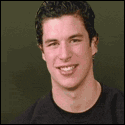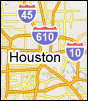|
hambeet posted:Okay thanks all. So what's a good cooler for the 3700x? My case probably has no more than 160mm clearance above the CPU. I was looking at an AIO mainly for the RGB factor to annoy my beloved wife, but I don't know if they're good or not. A noctua U14S is more or less the perfect cooler for a 3700X, but needs 165mm clearance. I would look up your case specs to see if it really only has 160mm, because that would be unusually narrow for a tower case. The bequiet Dark Rock 4 is very similar to the U14S but does fit in 160mm clearance. It's also blacked out, but is more expensive (in the US) than the noctua with ever so slightly worse performance. AIOs are good but have a higher cost for little benefit and a lifespan of 7-10 years. Heatpipes last forever. If you decide to go with an AIO, don't cheap out, anything with only 1 fan is worse than regular air. But if you want RGB bling it's an option they've got covered.
|
|
|
|

|
| # ? May 23, 2024 21:40 |
|
Also the Scythe coolers (Mugen 5/Ninja 5/Fuma 2) are well below 160mm if height really is that constrained
|
|
|
|
Toxic Fart Syndrome posted:PC Partpicker is telling me ~The Noctua NH-U14S 82.52 CFM CPU Cooler may require a separately available mounting adapter to fit the ASRock B550 Pro4 ATX AM4 Motherboard~, I assume that is the one included? sean10mm posted:If I bought a 10900K overclocking toy/space heater from 1977 then I'd probably totally stick whatever the most baller 420mm AIO I could get on it and go CaptainPsyko posted:To put it more simply, an AIO cooler is a solution to ďthe big air cooler doesnít fitĒ or ďthe big air cooler is uglyĒ.
|
|
|
|
Does anyone have a recommendation for a hard drive around 2-4 TB (just used for storage)? I was planning to just transfer my old ones but I realized they're around 5 years old now so I figure I should probably just replace them.
|
|
|
|
Vir posted:Unless you get one which has been sitting on a warehouse shelf since 2018, your U14S cooler will include mounting hardware for AM4 sockets. In that unlucky occasion, you can get free mounting hardware from Noctua, but no single goon in 2020 has experienced this as far as I know. I've heard the same thing about AIOs being safer to ship installed, but I don't know that anybody has tested shipping a D15 installed to see what happens either. AIOs can also make sense for SFF cases where the internal airflow is just appalling and/or there is no room to physically stick a decent heat sink in the case.
|
|
|
|
tuyop posted:Looks like about $350-$450 but Memory Express has the SX8200 Pro on for 300 right now! https://www.memoryexpress.com/Products/MX78633 So before I bite the bullet on this one, it will work with my MOBO so long as I have an open M2 slot, correct? Right now my OS is running off a 250gb SATA SSD that is sitting in a bracket mounting connected to the SATA 6.0 GBS Connectors right above my M2 slot. Theoretically then I could connect the 2tb NVME drive, copy my OS over to the NVME and then start up my BIOS to finish the transfer and then I'd be able to pop out the 250gb SSD for something bigger (like a budget HDD for old files)? MOBO is an ASUS Z170-A, for the record. And I'm assuming that cloning the OS over to a new drive is a bit more involved than simply doing a copy paste and starting up my BIOS. Arc Hammer fucked around with this message at 16:57 on Sep 23, 2020 |
|
|
|
sean10mm posted:I've heard the same thing about AIOs being safer to ship installed, but I don't know that anybody has tested shipping a D15 installed to see what happens either. 
|
|
|
|
i know some SIs fill their cases with air-filled plastic packing material or some funky expando-foam, and then they slap bighuge stickers on the case that says "HEY YO PLEASE OPEN THE SIDE PANEL AND TAKE THIS STUFF OUT BEFORE YOU TURN THE MACHINE ON"
|
|
|
|
Badger of Basra posted:Does anyone have a recommendation for a hard drive around 2-4 TB (just used for storage)? I was planning to just transfer my old ones but I realized they're around 5 years old now so I figure I should probably just replace them. A cheap 5400rpm drive from seagate or WD. If you have enough SSD space the HD is just a data dump & media storage, a slower drive is fine. In theory the 5400 rpm drive should also last longer. sean10mm posted:I've heard the same thing about AIOs being safer to ship installed, but I don't know that anybody has tested shipping a D15 installed to see what happens either. Shipping a PC with an unsupported tower heatsink of any sort is a bad idea. An AIO has more screw points and no lever arm, so they're fine. I'd also consider removing a heavy GPU if I had to ship a PC myself. System integrators OTOH have ready supplies of these expanding foam packs that hold stuff pretty securely in place. NZXT's basic pre-built PCs all have tower heatsinks, not AIOs, and that's how they ship them. I feel like one or two of those things would hold even a D15 in place, because you're immobilizing the far side of the lever. So IMO if some system integrators & pre-build places are going all-in on AIOs, it's not shipping but marketing. Particularly you see some with cheapo 120mm AIOs mounted to the rear exhaust. That's not much more expensive than a tower heatsink but is bling and a big water cooled!!!!! bullet point on the flyer. Arcsquad12 posted:So before I bite the bullet on this one, it will work with my MOBO so long as I have an open M2 slot, correct? Yes, that will work for you. (The first question is not always a yes, some m.2 slots are particular.) You want to use macrium reflect, not copy paste. If your OS is a very old install (like win7 upgraded to 10) you might want to consider a fresh install.
|
|
|
|
Klyith posted:Yes, that will work for you. (The first question is not always a yes, some m.2 slots are particular.) Wonderful. I guess that will be $350 after tax well spent.
|
|
|
|
Fishing for any suggestions for a full ATX case without a clear side panel and is not covered with lights that still looks good. I built an exxxtreme glowing red monster and I'm not sure if I like this monstrosity in my apartment. Preferably no external drive slots.
|
|
|
|
Roman posted:Fishing for any suggestions for a full ATX case without a clear side panel and is not covered with lights that still looks good. I built an exxxtreme glowing red monster and I'm not sure if I like this monstrosity in my apartment. Preferably no external drive slots. Fractal Meshify C or S2.
|
|
|
|
Badger of Basra posted:Does anyone have a recommendation for a hard drive around 2-4 TB (just used for storage)? I was planning to just transfer my old ones but I realized they're around 5 years old now so I figure I should probably just replace them. Honestly just follow r/buildapcsales and pull the trigger on anything youíre happy with $/tb. Browse the older posts (you can sort by HDD) to see what good deals look like. If you live near a micro center, Iíve had good luck with their in store only ad deals on drives. If they have open box might be even better cause a lot of those are just torn packaging, but you should physically see if the drive looks like itís been used before you pull the trigger on that, then check runtime stats once you have it installed. Roman posted:Fishing for any suggestions for a full ATX case without a clear side panel and is not covered with lights that still looks good. I built an exxxtreme glowing red monster and I'm not sure if I like this monstrosity in my apartment. Preferably no external drive slots. Pretty much all of fractals cases come in windowless versions, and they almost all either have no external ODD or have a swing door that covers it and doesnít look like a door. I really love my define 7. Thereís also a define 7XL if you want a real big boi.
|
|
|
|
I'm trying to get a new pc built soon since my current one is having stability issues, I'm wondering if I should just spring for an Asus rog strix x570-E board and get a used temp Ryzen 5 or is it likely the x570 will get a refresh with Zen 3 announcement? Looking at how 3080 release has gone about I'm feeling that Zen 3 cpu's might be hard to come by on release.
|
|
|
|
Working on my upgrade to my current rig PCPartPicker Part List CPU: AMD Ryzen 5 3600 3.6 GHz 6-Core Processor ($174.99 @ Walmart) Motherboard: Gigabyte B550M AORUS PRO Micro ATX AM4 Motherboard ($119.99 @ Amazon) Memory: G.Skill Ripjaws V 16 GB (2 x 8 GB) DDR4-3600 CL18 Memory ($60.58 @ Newegg) Storage: Western Digital Blue SN550 1 TB M.2-2280 NVME Solid State Drive ($104.99 @ Newegg) Power Supply: SeaSonic FOCUS Gold 650 W 80+ Gold Certified Semi-modular ATX Power Supply ($107.98 @ Newegg) Total: $568.53 Prices include shipping, taxes, and discounts when available Generated by PCPartPicker 2020-09-23 13:36 EDT-0400 I'm currently using a Cooler Master Hyper 212 EVO CPU cooler - adding it to PC Part Picker gives me a warning that it may not be compatible with the mobo, and I've been using it for like 6 years so I figure it may be time to replace it anyways. Any suggestions for good coolers for <$50ish, or is it fine to just clean off the thermal paste and use my old one? This is the case I'm using just in case size is a concern.
|
|
|
|
sean10mm posted:I'm regularly tempted to get an AIO, but until you get into the better 280mm models they really seem flatly worse than the Noctua tower coolers at everything but looking baller. Which is a fair reason to get one, but even the better 240mm AIOs often have worse thermals than a U14S while being louder, never mind the big chonk D15. AIOs may be very slightly louder than a really nice air cooling setup but they are consistent in their noise, the fans donít ramp up and back down like crazy. Iíve been using AIOs for years and basically never hear them because their fans donít fluctuate wildly. Also youíre right that they do look cool too.
|
|
|
|
CodfishCartographer posted:I'm currently using a Cooler Master Hyper 212 EVO CPU cooler - adding it to PC Part Picker gives me a warning that it may not be compatible with the mobo, and I've been using it for like 6 years so I figure it may be time to replace it anyways. Vir fucked around with this message at 18:52 on Sep 23, 2020 |
|
|
|
paberu posted:I'm trying to get a new pc built soon since my current one is having stability issues, I'm wondering if I should just spring for an Asus rog strix x570-E board and get a used temp Ryzen 5 or is it likely the x570 will get a refresh with Zen 3 announcement? Both B550 and X570 were built with Zen 3 compatibility planned from the get-go, they're just going to get a BIOS update to run Zen 3. There is no sign that there will be new or modified motherboards for the Zen 3 launch. For most people spending $250-300+ for a motherboard is just going to be pointless. What made you pick the X570-E? For most people it's going to be indistinguishable from any of the $180ish B550 boards. Or like a $220 X570 Tomahawk. It's apples and oranges with launching AMD CPUs vs. nvidia GPUs, in the past at least AMD really only had problems stocking the top of the line processors (3950X) when they launched Zen 2, while IIRC the old xx80 gpus always went out of stock immediately on launch. Not as crazy as now but day 1 availability for them was never great.
|
|
|
|
I'm looking to build a new gaming/3Dmodeling/Photoshop PC. I've been using an 3 or 4 yo Acer laptop that's now be regulated to a living room entertainment unit, leaving me with my old desktop built in 2015. I highly doubt it's worth upgrading, so I'd like to just start from scratch. I recently bought an LG Ultra Gear 27" 1440p 144hz monitor. The laprop I was using couldn't even go beyond 1080p 60hz, so I'd really like to build something to justify my new monitor purchase. I mainly play MMOs (Wow and Ffxiv) and Dota2, I also 3D model using Maya Zbrush and game dev in UE4 and Unity. I originally was looking for something "simple" so I poked around ibuypower and cyberpowerpc to see what they thought I could get for $1000. Iboypower seems overpriced and cyberpowerpc has awful reviews. I'm considering the follow build. Cyberpowerpc can actually do it for ~$150 cheaper than purchasing all the components myself, but I'm weary of their quality. I wanted to go with a builder because there is no Micro Center in the northern Seattle area and Frys is a bit of a trek for me. Im apprehensive about receiving faulty parts ordering online and my ability to troubleshoot during a build. Anyways, below is what I've come up with. I have the notion in my head I want a Mini ITX for some reason. I have a full sized tower now and it's fine, but I like the idea of a smaller built tower. If the consensus of going Micro or larger would net more power at or below the same price point, I may be wiling to wiggle on that. Ideally I'd stay under $1000 shipping and taxes included, but could splurge to $1200. PCPartPicker Part List CPU: AMD Ryzen 7 3700X 3.6 GHz 8-Core Processor ($294.99 @ Amazon) CPU Cooler: Cooler Master Hyper 212 Black Edition 42 CFM CPU Cooler ($39.99 @ Amazon) Motherboard: ASRock B550M-ITX/ac Mini ITX AM4 Motherboard ($129.99 @ B&H) Memory: G.Skill Ripjaws V 16 GB (2 x 8 GB) DDR4-3600 CL16 Memory ($78.98 @ Newegg) Storage: Western Digital SN750 1 TB M.2-2280 NVME Solid State Drive ($146.60 @ Amazon) Video Card: XFX Radeon RX 580 8 GB GTS XXX ED Video Card ($199.99 @ Amazon) Case: Fractal Design Define Nano S Mini ITX Desktop Case ($72.98 @ Newegg) Power Supply: Corsair CXM 550 W 80+ Bronze Certified Semi-modular ATX Power Supply ($87.99 @ Newegg) Operating System: Microsoft Windows 10 Pro OEM 64-bit ($139.88 @ Other World Computing) Total: $1191.39 Prices include shipping, taxes, and discounts when available Generated by PCPartPicker 2020-09-23 13:53 EDT-0400
|
|
|
|
sean10mm posted:For most people spending $250-300+ for a motherboard is just going to be pointless. What made you pick the X570-E? For most people it's going to be indistinguishable from any of the $180ish B550 boards. Or like a $220 X570 Tomahawk. I had a really good run with Asus boards so that's the main factor, but apart from that I need: 1) Chipset heatsink/good cooling on the board since it's on and crunching all day 2) Can run 2 GPUs at what ever my CPU allows. 3) Stable and well made since it's my workstation (down time is more expensive than mobo price differences)
|
|
|
|
GutBomb posted:AIOs may be very slightly louder than a really nice air cooling setup but they are consistent in their noise, the fans donít ramp up and back down like crazy. Iíve been using AIOs for years and basically never hear them because their fans donít fluctuate wildly. Also youíre right that they do look cool too. I used a Noctua U14S for years and recently a Dark Rock Pro 4 and can say the 280mm AIO I upgraded to is quieter than both by a significant margin when the CPU is at load. I donít regret the decision at all. In fact Iím probably never going back to air cooling after experiencing the bliss of my computer, at load, barely making a noise. One major advantage good AIOs have for keeping system noise low is that you can set the radiator fans as front or top intakes so you donít need extra case fans. Previously my midtower had a total of five fans: two fans for the DRP4, two 140mm case fans for intake and one 120mm exhaust. With my AIO I now have a total of three fans: one 120mm exhaust and two 140mm for the rad as front intakes. The GPU temps have barely changed and the system is quieter.
|
|
|
|
Vir posted:There is an AM4 mounting kit for your cooler available: https://store.coolermaster.com/us/hyper-212-evo-acessories-kit If you haven't destroyed the cooler, just re-use it. Edit: Actually, it says it's out of stock. You might have no choice but to get a new cooler, or just run the stock cooler until you can find the mounting kit. Yeah was about to comment that it looks out of stock then I saw your edit, haha. Should I just pick up another Hyper 212, or are there other recommended coolers that mount AM4? I see the Noctua NH-U14S recommended on the previous page, but it seems a bit bigger than the Hyper 212, so I'm not sure on clearance.
|
|
|
|
My girlfriend is looking to build a PC to do some casual 4K video editing, since she is tired of her old laptop taking forever to do any editing on. I haven't build a PC in at least 10 years so I'm definitely out of touch on video cards specifically. She already has a full size tower and monitors, so a couple things not to worry about. Also already have a Win10 key. PCPartPicker Part List CPU: AMD Ryzen 7 3700X 3.6 GHz 8-Core Processor ($294.99 @ Amazon) Motherboard: MSI B450 TOMAHAWK MAX ATX AM4 Motherboard ($124.99 @ Best Buy) Memory: G.Skill Ripjaws V Series 32 GB (2 x 16 GB) DDR4-3200 CL16 Memory ($112.99 @ Newegg) Storage: Western Digital Blue SN550 1 TB M.2-2280 NVME Solid State Drive ($104.99 @ Newegg) Video Card: MSI GeForce GTX 1660 6 GB GAMING X Video Card ($239.99 @ Newegg) Power Supply: Corsair CXM 650 W 80+ Bronze Certified Semi-modular ATX Power Supply ($94.99 @ Best Buy) Total: $972.94 Prices include shipping, taxes, and discounts when available Generated by PCPartPicker 2020-09-23 15:30 EDT-0400 I was looking at this 1660 for the video card, but was unsure of going with 8gb of VRAM at a slower clock speed (Radeon 580) or 6gb at a faster clock speed like this 1660 for editing. Also was reading that CUDA is more helpful on the Nvidia. She doesn't really plan on doing much if any gaming, so not concerned about a high end card for that. https://www.newegg.com/gigabyte-geforce-gtx-1660-super-gv-n166sgaming-6gd/p/N82E16814932295?Item=N82E16814932295
|
|
|
|
dms666 posted:My girlfriend is looking to build a PC to do some casual 4K video editing, since she is tired of her old laptop taking forever to do any editing on. I haven't build a PC in at least 10 years so I'm definitely out of touch on video cards specifically. She already has a full size tower and monitors, so a couple things not to worry about. Also already have a Win10 key. What specific software is she using? For motherboards we've kind of moved on from B450 to recommending stuff like the B550M Pro-VDH Wifi, B550M Aorus Pro and B550M Bazooka depending on which one has the features/ports/etc. you need.
|
|
|
|
sean10mm posted:What specific software is she using? I think she plans on using Primiere Pro. I'll look into the 550s as well. Thanks!
|
|
|
|
If you have an air cooler itís worth looking into the settings of your motherboard for fan speeds. I actually found my wifeís motherboard has a setting where you can tell the fan how much time you want the fan to take to change speeds. She has a huge D15 so I told it to take 20 seconds to rev up and zero seconds to rev down. Before the setting was turned on just opening chrome or doing anything would make the fans rev up and down because the CPU with spike 65 for half a second. Now unless Iím running sustained cpu stress test it basically doesnít change fan speed in any audible way.
|
|
|
|
CodfishCartographer posted:Yeah was about to comment that it looks out of stock then I saw your edit, haha. Should I just pick up another Hyper 212, or are there other recommended coolers that mount AM4? I see the Noctua NH-U14S recommended on the previous page, but it seems a bit bigger than the Hyper 212, so I'm not sure on clearance. Yeah I don't think that AM4 kit for old 212s is every coming back in stock, so you need a new cooler of some description. Which to get is budget and what your noise concerns are. The new hyper 212 is still a good cooler (they also improved the mount). A bigger cooler like the U14S will be pretty quiet at load, while the smaller 120mm ones have to rev up while gaming or other loads. Both can be set very quiet at idle. An intermediate is coolers by scythe like the Mugen 5 Rev B or Fuma 2 which are compact 120mm coolers. I'd recommend the U14S over them if it fits in your case because it's better, and the Fuma 2 needs to be measured for clearance on the mobo side.
|
|
|
Arcsquad12 posted:So before I bite the bullet on this one, it will work with my MOBO so long as I have an open M2 slot, correct? Right now my OS is running off a 250gb SATA SSD that is sitting in a bracket mounting connected to the SATA 6.0 GBS Connectors right above my M2 slot. Theoretically then I could connect the 2tb NVME drive, copy my OS over to the NVME and then start up my BIOS to finish the transfer and then I'd be able to pop out the 250gb SSD for something bigger (like a budget HDD for old files)? Youíre going to want to clone the old drive using Macrium Reflect. Itís free and tons of guides online about it.
|
|
|
|
|
Having just put together my new PC with a new motherboard, is updating the motherboard bios, drivers, etc. something I need to do? From googling it seems like "maybe, but not really unless something's broken" but my motherboard's website also says the new BIOS has various "improvements" so maybe I want to?
|
|
|
|
Badger of Basra posted:Having just put together my new PC with a new motherboard, is updating the motherboard bios, drivers, etc. something I need to do? From googling it seems like "maybe, but not really unless something's broken" but my motherboard's website also says the new BIOS has various "improvements" so maybe I want to? BIOS updates mostly only matter if there is a specific bug fix or you are installing a CPU that the old BIOS doesn't recognize. Otherwise the rule of thumb is don't fix what ain't broke and leave the BIOS alone. For chipset/LAN/onboard audio I install the latest drivers when I build the system and generally forget about them. Video card drivers you almost always want to be up to date.
|
|
|
|
Managed to grab a 3080. Upgrading from a 1070/6700K. Can someone take a look at this build I put together? This is for gaming, most demanding game I'm playing currently is definitely Flight Sim 2020. I've never been much into overclocking or getting top end components (3080 / Flight Sim hype swept me up though). Still don't plan to overclock I guess. Should mention this is for 1440p 144hz monitor. Might go ultrawide next year. Mostly I just like my PC to be relatively quiet. PCPartPicker Part List CPU: Intel Core i7-10700K 3.8 GHz 8-Core Processor ($382.82 @ B&H) CPU Cooler: Noctua NH-D15 82.5 CFM CPU Cooler ($89.95 @ Amazon) Motherboard: MSI MAG Z490 TOMAHAWK ATX LGA1200 Motherboard ($189.99 @ Newegg) Memory: Crucial Ballistix 32 GB (2 x 16 GB) DDR4-3600 CL16 Memory ($149.99 @ B&H) Storage: ADATA XPG SX8200 Pro 2 TB M.2-2280 NVME Solid State Drive ($249.99 @ Adorama) Video Card: EVGA GeForce RTX 3080 10 GB FTW3 ULTRA GAMING Video Card Case: be quiet! Pure Base 500DX ATX Mid Tower Case ($99.90 @ Amazon) Power Supply: EVGA SuperNOVA G3 750 W 80+ Gold Certified Fully Modular ATX Power Supply ($145.98 @ Newegg) Total: $1308.62 Prices include shipping, taxes, and discounts when available Generated by PCPartPicker 2020-09-23 19:04 EDT-0400 Houston Rockets fucked around with this message at 00:36 on Sep 24, 2020 |
|
|
|
sean10mm posted:BIOS updates mostly only matter if there is a specific bug fix or you are installing a CPU that the old BIOS doesn't recognize. Otherwise the rule of thumb is don't fix what ain't broke and leave the BIOS alone. Do they still do that thing where you can flash your BIOS from the OS? I still find the thought terrifying...
|
|
|
|
Houston Rockets posted:Managed to grab a 3080. Upgrading from a 1070/6700K. IDK if you've noticed the rest of the builds ITT, but AMD is beating the pants off intel these days. A 3700X is a good competitor to a 10700K for ~$100 less. (Also the 10 series Intel CPUs are monstrously hot, which doesn't help in making a PC quiet.) Toxic Fart Syndrome posted:Do they still do that thing where you can flash your BIOS from the OS? I still find the thought terrifying... I think that's a pretty standard feature on most mobos now, but like you I've never done it because it fills me with primordial fear.
|
|
|
|
Klyith posted:IDK if you've noticed the rest of the builds ITT, but AMD is beating the pants off intel these days. A 3700X is a good competitor to a 10700K for ~$100 less. Intel also locks you out of PCI-e 4.0 if you care. Wonít matter now but may in a few years if you wanna upgrade the GPU before CPU.
|
|
|
|
Klyith posted:IDK if you've noticed the rest of the builds ITT, but AMD is beating the pants off intel these days. A 3700X is a good competitor to a 10700K for ~$100 less. It's a good point. Been building Intel PCs for a long time and the only AMD build I had (Phenom) was terrible, but I am impressed with their latest lineup so probably time to give them another try.
|
|
|
|
I was about to build a system around the intel i5 10600k but now im leaning towards AMD for the Pcie 4.0, but i figure it wont hurt to wait another month for those Zen 3 processors and the new Radeon series. I know the B550/X570 motherboards are going to support the new processors but is there another chipset coming out woth Zen 3?
|
|
|
|
Klyith posted:Yeah I don't think that AM4 kit for old 212s is every coming back in stock, so you need a new cooler of some description. Thanks, checking the product sheet for my case, it says that it can fit a CPU cooler up to 180mm (or 170mm without a fan in the side panel, but wouldn't not having a fan mean you could fit a larger cooler...?), and the U14S is listed as 165mm so I should be good, if on the tight end. The hyper 212 is 159mm and looks like it's cutting it super close, but maybe there's more room in there than it looks like, it's admittedly hard to tell. I guess worst case scenario if it doesn't fit I could try for a refund / exchange or something.
|
|
|
|
CodfishCartographer posted:Thanks, checking the product sheet for my case, it says that it can fit a CPU cooler up to 180mm (or 170mm without a fan in the side panel, but wouldn't not having a fan mean you could fit a larger cooler...?), Hmmm, guessing a typo for "with a fan in the side panel"... but most fans are more than 10mm thick so I don't know what they meant. Maybe the versions that came with a vented side panel instead of the window actually came with a slim fan pre-installed? However with a visual look at that case, it has a 140mm fan installed on the back, and the ATX backplate is 45mm wide, so that's 185mm. Less ~10mm for the standoffs & board thickness, it should easily have the space for a 165mm heatsink, however the spec is supposed to be interpreted. infraboy posted:I know the B550/X570 motherboards are going to support the new processors but is there another chipset coming out woth Zen 3? We don't know. I doubt the B550 will be replaced, those just came out. The X570 might be, but I'd also doubt that a hypothetical X670 would have any major advantages. The X570 is already really beefy for a consumer mobo.
|
|
|
|
I know everyone is saying to wait to pull the trigger on building a new pc until after the announcement of zen 3 in october, but would it be reasonable to get the parts other than the cpu? like the ram, case, drives and so on?
|
|
|
|

|
| # ? May 23, 2024 21:40 |
|
redpleb posted:I know everyone is saying to wait to pull the trigger on building a new pc until after the announcement of zen 3 in october, but would it be reasonable to get the parts other than the cpu? like the ram, case, drives and so on? The basic argument against this is that itís a lot easier to deal with the micro center or amazon or whoever return policy than it is to try to RMA a bad ram stick or PSU to Corsair or whatever, so dont start buying parts until your build date is gonna be in the return policy window. That probably goes out the window somewhat if youíre targeting something particularly scarce or see a screaming good deal - though lol at the latter existing right now.
|
|
|