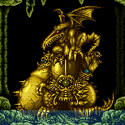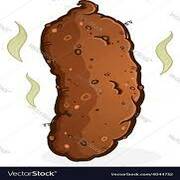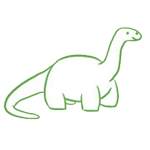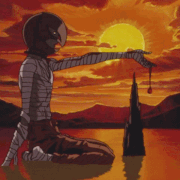|
Zarin posted:Note that I'm a gigantic dumbass so these are probably dumb questions: No worries at all, thanks for chiming in! 1) Maybe? I don't think so, as it works fine in games. 2) I don't think so. I tried the cable that came with the monitor as well. Figured I'd ask just in case it was something easy. I'll do some researching and troubleshooting and report back! Thanks everyone!
|
|
|
|

|
| # ? May 31, 2024 12:48 |
|
Also try playing with windows cleartype, I recently did that and it made a huge difference.
|
|
|
|
How is the LG 27UL600-W? Was thinking of bumping to 4k/60 from a Dell SD2716DG 1440p monitor.
|
|
|
|
Looking to get a new display for 1440p/144hz gaming with a 3080, is the ViewSonic ELITE XG270QG a worthwhile upgrade over the Dell S21716DG for $70 more?
|
|
|
|
I pulled the plug and ordered the LG 27GL83A-B with up front payment on Amazon CA because even though it's not in stock, I could order it. It says it'll ship in 1-2 months... I didn't want to pay up front but that's what I found that I was starting to think on the EVGA 3080 I want... Like why can't I just order it and be in the queue? Well it clicked that if I can do it for the monitor I want, why not... With any luck stars will align themselves and I might be able to get these 2 items close together as just the monitor will be a bit wasted without the 3080 and the 3080 without that monitor will also be wasted! 
|
|
|
|
Hemish posted:I pulled the plug and ordered the LG 27GL83A-B with up front payment on Amazon CA because even though it's not in stock, I could order it. It says it'll ship in 1-2 months... I didn't want to pay up front but that's what I found that I was starting to think on the EVGA 3080 I want... Like why can't I just order it and be in the queue? Well it clicked that if I can do it for the monitor I want, why not... cause selling a monitor on ebay doesn't let you triple your money for 10 minutes of work. it only works cause they are getting a reasonable amount relative to demand. if you could scalp a monitor for triple its price, then that backorder option would disappear in five seconds from all the bots hammering in their order and the backorders would be gone too, or if there was no limit on the backorder queue depth then you'd be waiting for two years to get your monitor until the queue was burned through
|
|
|
|
Paul MaudDib posted:cause selling a monitor on ebay doesn't let you triple your money for 10 minutes of work. Oh yeah, thank you for explaining it so well but that's what I figured out myself. I'm just saying that at this point I'd like to be in a queue and pre-pay a RTX 3080 and it dawned on me that I didn't want to pre-pay for the monitor for reasons that I didn't put against my RTX 3080 back order wish... So I went "welp! If I'm willing to do it for a 1000$ video card, let's order the 500$ monitor, it's Amazon, I should be able to get a refund easily if I cancel the order, they discontinue it, etc..." Also for the back orders on these video cards... You'd get bots trying to fill all the pre order spots in the queue I guess, more than legitimate users. So it takes forever to get to you but you're not even getting beat by other humans!
|
|
|
|
Hemish posted:I pulled the plug and ordered the LG 27GL83A-B with up front payment on Amazon CA because even though it's not in stock, I could order it. It says it'll ship in 1-2 months... I didn't want to pay up front but that's what I found that I was starting to think on the EVGA 3080 I want... Like why can't I just order it and be in the queue? Well it clicked that if I can do it for the monitor I want, why not... I don't think you'll be charged until it ships. I did the exact same thing over a week ago, and no charge yet. Of course this means it hasn't shipped either. In the past I found it takes a week or two if it says it'll ship in a month or two. But who knows?
|
|
|
|
Monoclinic posted:I don't think you'll be charged until it ships. I did the exact same thing over a week ago, and no charge yet. Of course this means it hasn't shipped either. In the past I found it takes a week or two if it says it'll ship in a month or two. But who knows? I'll see in the next 2-3 days if I'm charged on my credit card. Usually when it doesn't charge right away there's a mention about that behavior before you complete the order. It's been a while since I did this so maybe now it's by default and not only on select items where you wouldn't be charged right away?
|
|
|
|
Hemish posted:I'll see in the next 2-3 days if I'm charged on my credit card. Usually when it doesn't charge right away there's a mention about that behavior before you complete the order. It's been a while since I did this so maybe now it's by default and not only on select items where you wouldn't be charged right away? I order a fair bit from Amazon and lose track of individual charges and when they occur. I did dig around in their support and found this stated in a section about shopping cart prices: "You're not charged until your order enters the shipping process" which matches my memory of things. I'm excited for this monitor! I have an old 24" 1080p panel and am looking forward to the extra screen real estate and resolution.
|
|
|
|
Monoclinic posted:I order a fair bit from Amazon and lose track of individual charges and when they occur. I did dig around in their support and found this stated in a section about shopping cart prices: "You're not charged until your order enters the shipping process" which matches my memory of things. Man, so am I! I've been rocking 2 x Dell UltraSharp U2412M (that's 1200p) since 2013. I was always hesitant to upgrade because I wanted the bigger screen but I also wanted a high refresh rate one but it always felt borderline even with my GTX 1070 that I've had for 4 years now. A friend went with a 27" 4k 60hz a while ago and he had the same build as me so his "wow 4k at mostly 30fps is good!" was a total turn off for me as I can't stand 30fps, especially at the PC and not the living room on the big TV. I'm excited of the prospect of this monitor with an RTX 3080. Can't say I have the best eyes so I'm not sure how 2k will treat me in Windows during non gaming environment so I might need to go with the "get off my lawn" solution with zoom and bigger text as running a non native resolution must still suck in 2020. I'm an enthusiastic level gamer with my builds but I really let myself get out of touch on the monitors front. Edit : Just checked my e-mails, bought the first one in 2012 and the second one in 2013... Wow.. 7-8 years, yeah... Hemish fucked around with this message at 03:17 on Sep 23, 2020 |
|
|
|
Hemish posted:Man, so am I! I've been rocking 2 x Dell UltraSharp U2412M (that's 1200p) since 2013. I was always hesitant to upgrade because I wanted the bigger screen but I also wanted a high refresh rate one but it always felt borderline even with my GTX 1070 that I've had for 4 years now. A friend went with a 27" 4k 60hz a while ago and he had the same build as me so his "wow 4k at mostly 30fps is good!" was a total turn off for me as I can't stand 30fps, especially at the PC and not the living room on the big TV. I'm excited of the prospect of this monitor with an RTX 3080. I took a quick glance at the U2412M and I'm guessing you should be okay with a 27" 1440p screen. The increased size of the monitor accommodates the increased resolution so I doubt you would have to do much more than possibly move the monitor a little closer or farther away to get roughly the same display perception you're used to.
|
|
|
|
I'm trying to figure out whether the monitor of my dreams can/could ever be made. I'm looking for a 5k equivalent (I've seen some called 5k2k) monitor that is ultrawide (32-34"), and has a high refresh rate (120+hz). To me, that's the type of monitor that can do anything. I currently have a 27" monitor with 4k/144hz and love it, but really wish I could have a similar experience with ultrawide resolutions. Can displayport 1.2 deliver this? My current monitor uses 2 of these to run it. If possible, would Displayport 2.0 be necessary? If so, is this something I'd likely have to wait until the 4000 series Nvidia cards or later?
|
|
|
|
well, i got my LG 27GL83A-B and everything is great except a green stuck pixel directly in the centre of the drat thing. what's amazons return policy like for stuff like this? i've never actually had to return anything from them because this is the second time ive used them edit: anywhere else wouldve been fine, probably could ignore it, but it literally cannot be more central or more obvious on black lol Verviticus fucked around with this message at 07:57 on Sep 23, 2020 |
|
|
|
Amazon doesnít give a gently caress, file a return for a defective product and note the green pixel in the middle and youíll get a free ups label to ship it back
|
|
|
|
Hemish posted:Man, so am I! I've been rocking 2 x Dell UltraSharp U2412M (that's 1200p) since 2013. I was always hesitant to upgrade because I wanted the bigger screen but I also wanted a high refresh rate one but it always felt borderline even with my GTX 1070 that I've had for 4 years now. A friend went with a 27" 4k 60hz a while ago and he had the same build as me so his "wow 4k at mostly 30fps is good!" was a total turn off for me as I can't stand 30fps, especially at the PC and not the living room on the big TV. I'm excited of the prospect of this monitor with an RTX 3080. I just upgraded to it with a 1070. It's fine for what I play (140 fps in rocket league on ultra and fine for other older games). I push 2 other 1080p 60hz screens as well. Still might be a little life left in it depending on what you play.
|
|
|
|
Suburban Dad posted:I just upgraded to it with a 1070. It's fine for what I play (140 fps in rocket league on ultra and fine for other older games). I push 2 other 1080p 60hz screens as well. Still might be a little life left in it depending on what you play. I must admit I buy more games than I can play but I end up playing poorly optimized early access stuff up to AAA games which I like to basically max to get all the fps and nice graphics!  Anything in the middle too so I'm pretty sure the 1070 will be stretched thin with what I do on the 1440p. I may only end up getting my monitor in months and the 3080 looks like it may take me months too so I guess I'm not in a rush. Anything in the middle too so I'm pretty sure the 1070 will be stretched thin with what I do on the 1440p. I may only end up getting my monitor in months and the 3080 looks like it may take me months too so I guess I'm not in a rush.
|
|
|
|
Let's say I have a Samsung Odyssey G7 + a Dell S2417DG 24" and I'd like to put both on a single monitor arm/stand thing mounted to my desk, with the G7 centered and the Dell directly above it (tilted down slightly, you can imagine) Is there a stand that can do this, and if so, what is it? Looking on Amazon the only dual-monitor desk mounted stands I'm seeing either don't allow the top-bottom orientation (only lateral) or don't meet the weight requirement per arm to hold the G7 (18.5 lbs) But there's like a million desk arm options, surely there's a way to accomplish this?
|
|
|
|
What are peoples opinions on the Lenovo Legion Y27q-20 27-inch WLED Gaming monitor? I can get one for £250 with a student discount. I had been keeping an eye on the LG 27GL83A-B 27 and hoping something would happen around black Friday but the lowest it has been in the UK is £330 so if the lenovo is decent I think I'd rather pay £250 for that!
|
|
|
|
Internet Explorer posted:Received mine on Friday and it has been great so far. Current video card can't really do it justice, but otherwise I've been pretty happy. Only complaints so far is I haven't found a way to turn the fancy light on the back off for good, and when I turn the refresh rate in Nvidia Control Panel to 120 hz text in some places in Windows starts to look weird. Doesn't happen in games at higher refresh. Very much seems like a Windows thing. [edit: I should say that this happens in two different monitors, since the wife got one as well and we both see the issue. Almost certainly a weird Windows thing. Monitor is fine.] This is because the 980Ti only does DP 1.2. I'm fairly certain you're dropping from RGB to 4:2:2 color encoding when you select that res/refresh rate combo, which makes anything with fine detail look like rear end. It's also why you can't see higher refresh options. Also why you can't enable gsync. denereal visease posted:Looking to get a new display for 1440p/144hz gaming with a 3080, is the ViewSonic ELITE XG270QG a worthwhile upgrade over the Dell S21716DG for $70 more? Those are both terrible prices. I think you're being baited by the gsync module, which you don't need (and honestly don't want since it tends to be a buggy piece of poo poo). If you want to spend that much, hunt down a Samsung Odyssey G7 (which does at least have some extra performance to match up with the price), but realistically just buy an LG 27GL83A for $380 (which IIRC is the same panel viewsonic uses for that monitor) or one of the innolux panel monitors like the ViewSonic VX2758-2KP-MHD which can sometimes be had close to $300. Do not buy an S2716DG under any conditions, it's a 4 year old TN monitor and there are far better options for half the price at this point. Mokhu posted:I'm trying to figure out whether the monitor of my dreams can/could ever be made. I'm looking for a 5k equivalent (I've seen some called 5k2k) monitor that is ultrawide (32-34"), and has a high refresh rate (120+hz). To me, that's the type of monitor that can do anything. I currently have a 27" monitor with 4k/144hz and love it, but really wish I could have a similar experience with ultrawide resolutions. Can displayport 1.2 deliver this? My current monitor uses 2 of these to run it. If possible, would Displayport 2.0 be necessary? If so, is this something I'd likely have to wait until the 4000 series Nvidia cards or later? There's nothing like this. Maybe there's an outside shot something like this becomes available for $2k or something early next year. It would definitely require HDMI 2.1 to drive. Dual inputs like you're using currently doesn't support VRR, and are pretty much unnecessary at the moment because HDMI 2.1 has enough bandwidth for 4k/144/10 bit easily. Ebola Dog posted:What are peoples opinions on the Lenovo Legion Y27q-20 27-inch WLED Gaming monitor? I can get one for £250 with a student discount. I had been keeping an eye on the LG 27GL83A-B 27 and hoping something would happen around black Friday but the lowest it has been in the UK is £330 so if the lenovo is decent I think I'd rather pay £250 for that! It's the same LG panel and the monitor appears to be perfectly competently designed/manufacturered. That's an excellent price, do it.
|
|
|
|
K8.0 posted:This is because the 980Ti only does DP 1.2. I'm fairly certain you're dropping from RGB to 4:2:2 color encoding when you select that res/refresh rate combo, which makes anything with fine detail look like rear end. It's also why you can't see higher refresh options. Also why you can't enable gsync. Awesome, thank you for this. The 980Ti will only be in the picture until we can get our hands on 3080s. Thanks a lot. Was having trouble finding evidence of a similar problem reported by folks. [edit: looks like there's a firmware update that may help - https://nvidia.custhelp.com/app/answers/detail/a_id/4674/~/graphics-firmware-update-for-displayport-1.3-and-1.4-displays ] [edit2: updating the firmware and then trying the cable that came with the monitor did not fix it. I might try uninstalling and reinstalling drivers now that the firmware has been updated.] [edit3: nope, no luck. Going to stop worrying about it until we get the 3080s. Thanks for the suggestion though!] Internet Explorer fucked around with this message at 18:32 on Sep 23, 2020 |
|
|
|
Verviticus posted:well, i got my LG 27GL83A-B and everything is great except a green stuck pixel directly in the centre of the drat thing. what's amazons return policy like for stuff like this? i've never actually had to return anything from them because this is the second time ive used them Amazon will take anything back for refund/return and provide you a shipping label for free. You can even opt to choose for free UPS pickup so you don't even have to leave the house lmao. Just pack up the monitor, slap the new shipping label on it, and a UPS truck will be at your house the next business day to take it back.
|
|
|
|
K8.0 posted:It's the same LG panel and the monitor appears to be perfectly competently designed/manufacturered. That's an excellent price, do it. Cool, thanks. That's what I figured from some quick research but the price seemed too good to be true so wanted a sanity check!
|
|
|
|
How much GPU load does having a second monitor usually introduce? When Iím gaming itís usually just got my desktop with GPU-Z and Afterburner on it at 1440p. Doom Eternal is still hitting 4k/60 so Iím thinking it canít be much.
|
|
|
|
Ugly In The Morning posted:How much GPU load does having a second monitor usually introduce? When Iím gaming itís usually just got my desktop with GPU-Z and Afterburner on it at 1440p. Doom Eternal is still hitting 4k/60 so Iím thinking it canít be much. People can correct me if I'm wrong but I think it's more like it won't "spin down" and downclock as much (also lower power usage) when you have multiple monitors. Does Windows 10 still has that thing where a game on a different monitor than the "main" one has horrible performances?
|
|
|
|
teagone posted:Amazon will take anything back for refund/return and provide you a shipping label for free. You can even opt to choose for free UPS pickup so you don't even have to leave the house lmao. Just pack up the monitor, slap the new shipping label on it, and a UPS truck will be at your house the next business day to take it back. yeah, i processed it today painlessly and printed out the thing. they said as long as its returned by october 25, so i ordered a replacement for the monitor and i guess i'll see if it shows up in a week. if not i'll switch to the old one until it does, but if I'm lucky i'll be able to swap them and send it back whenever the new one gets here thank you edit: big step up from the days of having to count dead/stuck pixels to see if its over 4 or 16 or whatever
|
|
|
|
Ugly In The Morning posted:How much GPU load does having a second monitor usually introduce? When Iím gaming itís usually just got my desktop with GPU-Z and Afterburner on it at 1440p. Doom Eternal is still hitting 4k/60 so Iím thinking it canít be much. future ghost fucked around with this message at 22:46 on Sep 23, 2020 |
|
|
|
Ugly In The Morning posted:How much GPU load does having a second monitor usually introduce? When Iím gaming itís usually just got my desktop with GPU-Z and Afterburner on it at 1440p. Doom Eternal is still hitting 4k/60 so Iím thinking it canít be much. It's going to cost you no rendering performance. It may, depending on wizardry, witchcraft, and nvidia driver versions, stop your GPU from idling properly. There is also a thing where thanks to Microsoft making some really stupid and lovely decisions, any time something is updating on your second monitor, your high refresh VRR primary monitor gets dragged down to match framerates with it. This has sort of been partly fixed with Win 10 2004, but it's still far from perfect. Verviticus posted:yeah, i processed it today painlessly and printed out the thing. they said as long as its returned by october 25, so i ordered a replacement for the monitor and i guess i'll see if it shows up in a week. if not i'll switch to the old one until it does, but if I'm lucky i'll be able to swap them and send it back whenever the new one gets here It is interesting that you're the second or third person recently in this thread to get a bad LG IPS panel. Normally LG's QC is top-tier for dead/stuck pixels or other really major artifacts, so it's strange to see it seeming to become one. Wonder if it's due to limited stock right now.
|
|
|
|
K8.0 posted:For your purposes you should not go ultrawide. Like most competitive games, CSGO crops down from a 16:9 aspect ratio so you don't get a competitive advantage with a wider monitor. When you do wind up getting your new monitors + new GPU, come back and ask about capping your framerate and setting overdrive properly so you get the best possible experience, it's especially worth it for a competitive game like CS. Not the guy you were talking to, but I'm in the same boat. Just got my LG 27GL83A delivered and hooked up. Point me at the instructions to get this thing dialed in for Valorant and everything else. Also, should I be worried that Windows sees this monitor as a 27GL850?
|
|
|
|
No, that's totally normal. Make sure the overdrive setting (LG calls it response time) on your monitor is set to fast, not faster. The fastest overdrive setting is a gimmicky setting on many monitors, including the 27GL83A/27GL850, to let the manufacturers claim lower response times than the monitor is realistically capable of. Because of this, at the highest setting you'll get horrible overshoot and everything will have a weird ghost looking thing behind it. For any given monitor this is something you need to look up, rtings/tftcentral are generally the best source for info although other sources are increasingly adopting the same test protocols and providing actually meaningful monitor reviews. VRR only works when frames are coming more slowly than the monitor can handle. If your framerate exceeds your refresh rate, VRR/Freesync/Gsync is completely disabled and you're stuck with the normal choice between high latency with vsync on and tearing with vsync off. If you want absolute minimum latency, you still want to just run uncapped framerates with no vsync, but there is an argument that I agree with that you will actually perform better with a capped framerate. The idea is that eliminating tearing will improve your ability to visually recognize things and thus let you react faster even though you're looking at a few milliseconds more latency on average. Because of this, most people who bother to configure for VRR run with a frame rate limit ~4 FPS below the monitor's maximum refresh rate. The reason you don't limit to the actual refresh rate is that it won't work, any miniscule timing error is going to result in half your frames coming too fast and VRR constantly going on and off which is terrible. You want to make sure your refresh rate is set to 144hz, enable g-sync in the Nvidia control panel and set the refresh rate in Manage 3d Settings to "Highest available". Also set the global profile to cap framerate to 140FPS. Valorant appears to be built on a reasonably modern UE4 build and as far as I know it's technically competent, so it's probably preferable to use the in-game frame limiter, since in ideal situations that can give you slightly lower latency than the nvidia frame limiter. To do that, create an nvidia control panel 3d settings profile for Valorant that has the frame limiter turned off, then use the in-game frame limiter to limit to 140. If it winds up feeling horribly lurchy to you, try going back to the nvidia limter. Some in-game limiters produce very poor frame pacing, and are generally not worth using. Regardless, for any game you're going to want to make sure that you're actually getting 144hz in-game, a lot of games default to 60hz, especially if config files were first generated on a 60hz monitor. You generally want to turn vsync on to catch frames that wind up falling outside the refresh timing and to deal with other minor issues. With some older games (Bethesda games are notorious for this) you may need to create an Nvidia profile that forces vsync on, but generally leaving the nvidia option on default and using the in-game vsync setting is going to be ideal for modern competitive games. Some people will tell you to do it the other way around, it's honestly unlikely to matter in any measurable way so believe whoever you like. e - also, as a not quite directly related thing, any time you are running uncapped framerate or not hitting the cap in a game where you care about latency, you want to make sure that you're using settings where your CPU is the limiting factor and not your GPU. If your GPU is the limiting factor, there is a very significant latency hit that is no bueno. You can use RTSS to see if your GPU load is maxxing out. Anything under ~97% usually means you're fine and the GPU will not be creating backpressure and increasing latency. K8.0 fucked around with this message at 03:46 on Sep 24, 2020 |
|
|
|
Is monitor mount chat a thing? I am looking into wall mounts for a pair of monitors. I have an adjustable desk with no space around its perimeter for a desk mount so I wanted to use a wall mount. My typical standing/sitting difference is apparently just around 13 inches. I have the left monitor more forward and rotated towards me. It's 24" from the wall. The front monitor is 17" from the wall. They're about 25" apart. I'm trying to find something that would mount these monitor in these positions and let me raise/lower them 13 inches. I don't have to worry about a stud; I can set up a board painted to the trim around my home office at the exact spot where I need it; it wouldn't look out of place. It's really hard to search for wall mounts based on these needs and I have a hard time deciphering their reach. Edit: Then I go on Amazon in particular after looking at other stores. It looks like most of them on Amazon have one image showing the dimensions. Most of them don't have the reach and/or range I need. So I can either cut notches into my adjustable desk surface to fit in a desk mount, or I can take advantage of the book shelf above my cubby and somehow mount with that. Ceiling mounts just don't seem right; they all like to drop down from a large, vertical bar. I'm wondering if I could do some kind of desk mount in reverse from the shelf if I have to. Rocko Bonaparte fucked around with this message at 06:18 on Sep 24, 2020 |
|
|
|
Rocko Bonaparte posted:Is monitor mount chat a thing? I am looking into wall mounts for a pair of monitors. I have an adjustable desk with no space around its perimeter for a desk mount so I wanted to use a wall mount. My typical standing/sitting difference is apparently just around 13 inches. I have the left monitor more forward and rotated towards me. It's 24" from the wall. The front monitor is 17" from the wall. They're about 25" apart. I'm trying to find something that would mount these monitor in these positions and let me raise/lower them 13 inches. I don't have to worry about a stud; I can set up a board painted to the trim around my home office at the exact spot where I need it; it wouldn't look out of place. I think a lot of the desk mounts come with the option to drill a hole in the desk, drop a threaded rod/bolt through the hole, and screw a clamping nut from the bottom - no notching required.
|
|
|
|
Zarin posted:I think a lot of the desk mounts come with the option to drill a hole in the desk, drop a threaded rod/bolt through the hole, and screw a clamping nut from the bottom - no notching required. I pretty much only found one wall mount that could just minimally give me 13" of height difference so I think I'll have to try searching for desk mounts like you're talking about. At least then, the mount technically raises by raising the desk itself.
|
|
|
|
I'm looking to upgrade my current monitor setup. I've been using a 4:3 Acer as my second screen since 2008 and it's worked great as a screen to keep my preview windows and tools for various digital illustration or video editing but I recently upgraded my video card and it doesn't have the right ports for both it and my main screen. I'm thinking that since I'm replacing that monitor it might make more sense to upgrade to a new main monitor, which I also use for my PS4 (monitor is a the Samsung TOC with a built in tv tuner). My question is, if I plan on eventually upgrading to a PS5 would it make more sense to get a 27" 'gaming' monitor or a 4k TV? I'm trying to keep the price between $250 and $300 USD, but if something out there is well worth the additional cost I can save for a while longer.
|
|
|
|
K8.0 posted:Those are both terrible prices. I think you're being baited by the gsync module, which you don't need (and honestly don't want since it tends to be a buggy piece of poo poo). If you want to spend that much, hunt down a Samsung Odyssey G7 (which does at least have some extra performance to match up with the price), but realistically just buy an LG 27GL83A for $380 (which IIRC is the same panel viewsonic uses for that monitor) or one of the innolux panel monitors like the ViewSonic VX2758-2KP-MHD which can sometimes be had close to $300. Do not buy an S2716DG under any conditions, it's a 4 year old TN monitor and there are far better options for half the price at this point. Appreciate the recommendation on the Samsung, but looking for a flat panel at this time.
|
|
|
K8.0 posted:Those are both terrible prices. I think you're being baited by the gsync module, which you don't need (and honestly don't want since it tends to be a buggy piece of poo poo). If you want to spend that much, hunt down a Samsung Odyssey G7 (which does at least have some extra performance to match up with the price), but realistically just buy an LG 27GL83A for $380 (which IIRC is the same panel viewsonic uses for that monitor) or one of the innolux panel monitors like the ViewSonic VX2758-2KP-MHD which can sometimes be had close to $300. Do not buy an S2716DG under any conditions, it's a 4 year old TN monitor and there are far better options for half the price at this point. Isn't the Samsung Odyssey G7 having flickering issues with the VRR due to the VA panel that they are using?
|
|
|
|
|
Whiskey A Go Go! posted:Isn't the Samsung Odyssey G7 having flickering issues with the VRR due to the VA panel that they are using? Oh man that sucks - I had kinda decided the 240 VA with 1440p was what I was going to go for instead of the super expensive ultrawides. Just googled it and seen its rife - couldn't see its sorted either. Kinda wanted the larger 32 size too. Bums. I'm not sure on that 4K 27 inch LG as 27 feels a little small now and 27" at 4K seems.... odd. Back to square one I guess, maybe I'll take the wallet punishment and try the ultrawide I was looking at (but I had kinda put myself off 21:9 screens).
|
|
|
|
Whiskey A Go Go! posted:Isn't the Samsung Odyssey G7 having flickering issues with the VRR due to the VA panel that they are using? Onoe is this real? I was totally abt to buy this monster buuuut GUESS NOT
|
|
|
|
I've mostly been looking at people with the 27" version, and while I've seen reports of issues, I'm not convinced it's actually an issue with the display. 1440p 240hz is a really extreme combination, and I'm guessing it's mostly down to bad cables and/or similar issues. There do seem to be more reports of issues with the 32" than the 27" versions though, which would tend to point more in the direction of an actual monitor issue.denereal visease posted:Thanks for the response. Definitely drawn in by the GSync module, has VRR standardization fully matured? Most if not all of the best monitors at this point are Freesync monitors. There are still garbage ones you can buy, but there are tons of good options. Nvidia is still making gsync modules, but there's nothing it's doing at this point that can't be done much more cheaply and without the various issues that the FPGA always brings along with it. AFAIK the XG270QG is the exact same panel as the LG 27GL83A, 27GL850, and monitors made by Lenovo and HP that I can't remember the names of. They're all basically identical from a functional perspective, it makes sense to buy whichever one is cheapest and has whatever features you might want.
|
|
|
|

|
| # ? May 31, 2024 12:48 |
|
Not familiar with that exact monitor but most VRR monitors flicker like crazy if you set them to "fastest" instead of "fast" fastest is a marketing gimmick setting that doesn't work right in anything but a lab setting it's so they can put better numbers on the box.
|
|
|